Mastering the Art of Image Merging: A Comprehensive Guide by Tophinhanhdep.com
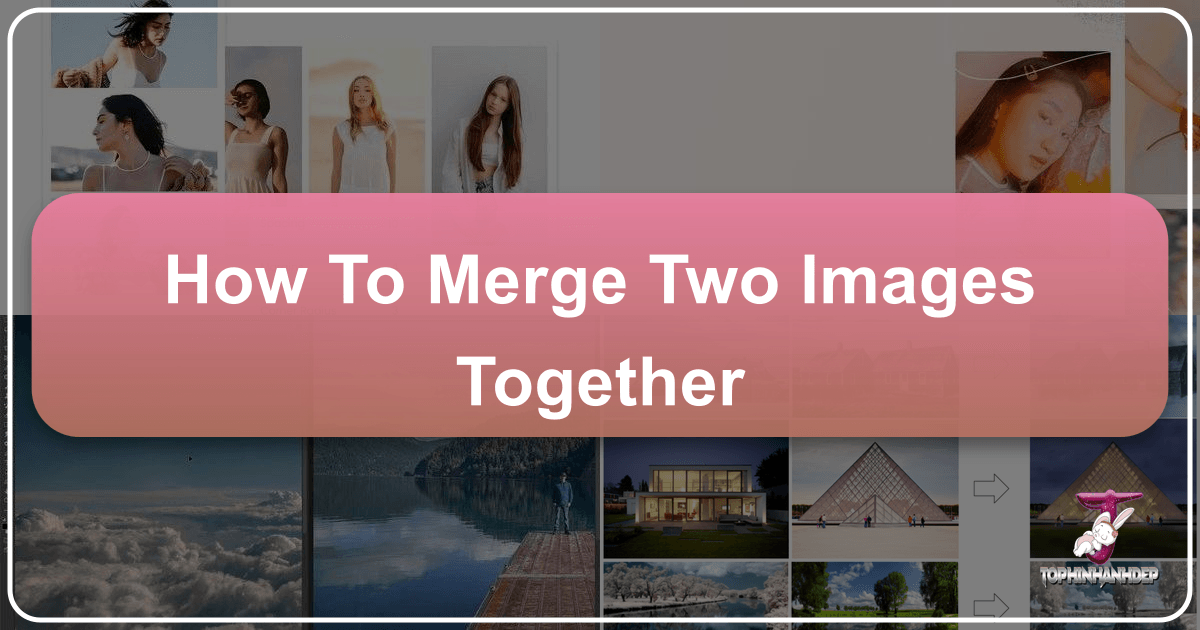
In an increasingly visual world, the ability to create compelling and unique imagery is a coveted skill. Sometimes, a single photograph, no matter how stunning, simply isn’t enough to convey the full breadth of a moment, a concept, or an artistic vision. This is where the powerful technique of image merging comes into play. By seamlessly combining two or more pictures, you can unlock a universe of creative possibilities, transforming ordinary visuals into extraordinary narratives. Imagine blending a serene nature landscape with a cherished portrait to evoke deep emotional resonance, or combining abstract patterns with beautiful photography to create a truly original piece of digital art for your next wallpaper.
Tophinhanhdep.com, your ultimate resource for everything images, photography, and visual design, is here to guide you through the intricate yet rewarding process of merging images. Whether you’re a seasoned digital artist seeking advanced photo manipulation techniques or a casual enthusiast looking to create a simple photo collage for your social media backgrounds, this guide will equip you with the knowledge and tools you need. We’ll delve into various methods, from sophisticated desktop software to convenient online and mobile applications, including the burgeoning field of AI-powered solutions. Our aim is to help you harness the power of image merging to enhance your visual storytelling, elevate your digital art, and create stunning composites that captivate and inspire. Let’s embark on this creative journey to discover how to merge two images together and weave them into a single, cohesive masterpiece.
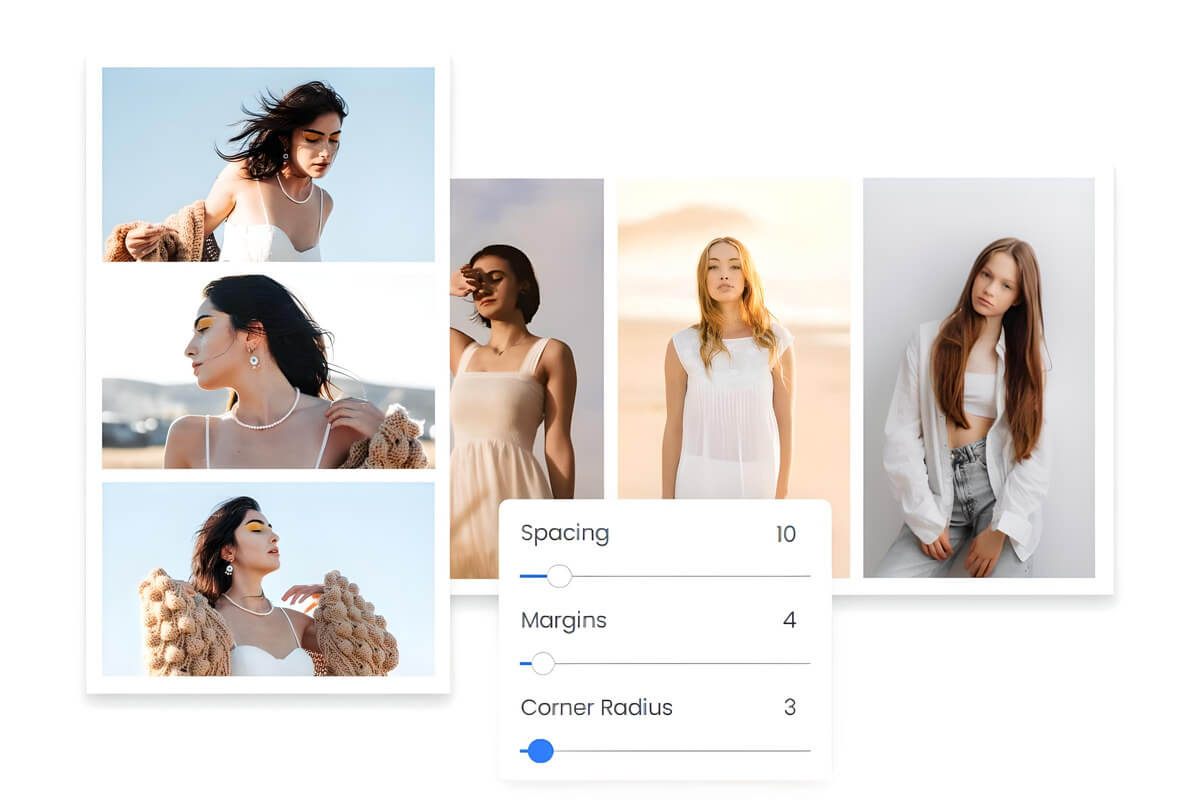
The Transformative Power of Merging Images
Merging images is far more than just sticking two pictures side-by-side; it’s an art form that allows for unparalleled creativity and depth in visual communication. It’s about crafting a new reality, an enhanced perspective that transcends the limitations of individual photographs. From professional graphic design projects to personal aesthetic collections, the applications are as diverse as the images themselves.
Why Combine Images? Unleashing Creativity and Visual Storytelling
The motivation behind merging images is often rooted in the desire to tell a richer, more complex story or to achieve a specific aesthetic. Think about a breathtaking sunset, a common subject in beautiful photography. While beautiful on its own, imagine blending it with a silhouette of a joyful family gathering. This composite not only captures the essence of the event but also infuses it with the deep emotions associated with cherished memories under a glorious sky. This technique resonates deeply with the spirit of “Images (Wallpapers, Backgrounds, Aesthetic, Nature, Abstract, Sad/Emotional, Beautiful Photography)” by allowing you to curate highly personalized and impactful visuals.

For graphic design and digital art, merging images is a fundamental practice. It enables the creation of surreal dreamscapes, where elements from disparate sources come together in a harmonious, impossible reality. Abstract patterns can be merged with natural textures to produce unique wallpapers or backgrounds, offering a fresh take on familiar themes. Mood boards, often curated from “Image Inspiration & Collections,” can be brought to life by combining elements that define a particular style or theme. A strong, thematic collection can be created by merging photos that capture “Sad/Emotional” moments with serene “Nature” scenes, giving a powerful dual narrative.
Furthermore, in the realm of e-commerce, merging photos is invaluable for improving product photos. Instead of showing multiple angles separately, you can create a composite that provides potential customers with a comprehensive view of a product, enhancing visual appeal and facilitating purchasing decisions. By blending lifestyle shots with product-focused images, brands can tell a more compelling story about how their products fit into customers’ lives, aligning with “Trending Styles” in visual marketing.

Merging images also allows for the correction of minor photographic imperfections. Perhaps you have a perfect shot of a landscape but a family member blinked in the portrait taken against it. Instead of discarding the good landscape, you can merge a different portrait where everyone’s eyes are open, creating a flawless memory. This falls squarely under “Digital Photography” and “Photo Manipulation” principles, giving photographers the power to salvage and enhance their work. It’s about evolving beyond a single perspective and sharing experiences more meaningfully.
Selecting the Right Images: A Foundation for Stunning Composites
The success of any image merge begins long before you open an editing tool: it starts with selecting the right source images. Just as a chef carefully chooses ingredients, a digital artist must select photos that complement each other, both aesthetically and technically. Tophinhanhdep.com emphasizes that focusing on “Photography (High Resolution, Stock Photos, Digital Photography, Editing Styles)” can dramatically improve your results.
Firstly, high-resolution images are paramount. When merging, you’re often resizing and manipulating individual elements, and low-resolution images will quickly reveal their pixelated shortcomings, undermining the quality of your final composite. Sourcing images from reputable “Stock Photos” platforms, or capturing them with a high-quality “Digital Photography” setup, ensures you have the visual fidelity needed for professional results. Tophinhanhdep.com offers vast collections of high-resolution images perfect for such projects.
Secondly, consider the visual harmony between the images. Elements like focal length, lighting conditions, and color temperature are crucial. Ideally, you want images that were shot with similar focal lengths to avoid distorted perspectives when blending. Mismatched lighting can be a major hurdle, making a composite look artificial. While tools offer color correction capabilities, starting with images that have similar lighting and color temperatures (e.g., both warm tones, or both cool tones) will make the blending process significantly smoother. If you’re planning a face swap or incorporating a person, ensure the subjects are facing in similar directions and have compatible expressions.
Think about the “Editing Styles” you want to achieve. A dramatic, high-contrast style might require different source images than a soft, ethereal aesthetic. Planning your “Photo Ideas” and creating a “Mood Board” beforehand, drawing from Tophinhanhdep.com’s “Image Inspiration & Collections,” can help you make informed choices about your source material. This preliminary selection process is the bedrock upon which convincing and beautiful merged images are built, setting the stage for effective “Photo Manipulation” and “Visual Design.”
Essential Tools and Techniques for Seamless Image Merging
The journey to merge images can be navigated with a variety of tools, each offering unique strengths. From robust desktop software preferred by professionals to intuitive online and mobile applications designed for quick, creative edits, Tophinhanhdep.com recognizes the diverse needs of its users. Understanding the fundamental techniques across these platforms is key to mastering image merging.
Desktop Mastery: Merging Photos with Advanced Software
For those seeking unparalleled control, precision, and a vast array of features, professional desktop software remains the gold standard. While many tools exist, the principles of layering, masking, and blending are universal, and Tophinhanhdep.com offers comprehensive guides to help you leverage these powerful capabilities.
Quick Selection & Masking Techniques
One of the most effective ways to merge elements from different photos is by isolating a subject and integrating it into a new background. This process often involves quick selection and meticulous masking.
- Subject Isolation: Start by selecting the subject you wish to merge. Tools offering a “Quick Selection Tool” allow you to brush over your subject, automatically detecting edges and forming a selection. For finer details, you can switch to “Subtract From Selection” brushes to refine the selection, ensuring accuracy around intricate areas like hair or complex outlines.
- Inverting and Deleting: Once your subject is accurately selected, you often need to remove its original background. By inverting the selection (selecting everything but your subject), you can then delete the unwanted background, leaving your subject isolated on a transparent layer. This technique is ideal for tasks like moving people or animals into a new scene, or performing a face swap.
- Layer Masks for Non-Destructive Editing: Instead of simply deleting the background, creating a “Layer Mask” is a superior, non-destructive method. A layer mask acts like a stencil, allowing you to selectively hide or reveal parts of a layer without permanently erasing pixels.
- Place your target image (the one you want to blend) on a new layer above your background image.
- Add a layer mask to this new layer.
- Using a brush tool, paint in black on the mask to hide parts of the top layer (e.g., its original background) and reveal the background image beneath. Painting in white on the mask reveals the top layer.
- This method provides incredible control. You can zoom in, use tiny brushes, adjust brush opacity and hardness, and even switch between black and white paint to refine the blend with utmost precision. This is particularly useful for delicate edges or creating smooth transitions between elements, a cornerstone of effective “Photo Manipulation.”
Layer Opacity & Blend Modes
Once images are layered, adjusting their transparency and how they interact with underlying layers can create stunning merging effects.
- Adjusting Layer Opacity: The most straightforward blending technique is manipulating “Layer Opacity.” By decreasing the opacity value of a top layer, it becomes transparent, allowing the background to show through. This creates a seamless, often ethereal, blend. It’s excellent for creating subtle overlays, ghost effects, or softening the harsh lines between two images. A perfect way to create “Aesthetic” or “Abstract” imagery.
- Using Blend Modes: Beyond simple transparency, “Blend Modes” offer powerful ways for layers to interact creatively. Found in the Layers panel, these modes (such as Multiply, Screen, Overlay, Darken, Lighten, Soft Light, Hard Light, Difference, Exclusion, etc.) determine how the pixels of the top layer combine with the pixels of the layers beneath it based on color, luminosity, and contrast.
- Multiply: Darkens the overall image, ideal for combining textures or adding shadows.
- Screen: Lightens the image, perfect for merging lighter elements or creating double exposure effects.
- Overlay: Enhances contrast and saturation, blending images while preserving highlights and shadows.
- Experimenting with different blend modes can yield unique results, transforming your “Digital Photography” into captivating “Digital Art.” This technique is particularly effective for blending textures, subtle patterns, or creating dramatic lighting effects.
Advanced Considerations: Tonal and Color Corrections
Achieving a convincing merge often requires more than just blending shapes; it demands color and tonal consistency. After merging, images might still appear to be from different sources due to discrepancies in lighting or color temperature.
- Color Temperature Adjustment: Use tools like “Color Balance” or “Photo Filter” to match the color warmth or coolness between your merged images. A scene shot in warm evening light will look out of place if merged with a subject shot in cool, midday light.
- Tonal Adjustments (Brightness, Contrast, Shadows, Highlights): “Curves” and “Levels” are powerful tools for adjusting the brightness, contrast, and overall tonal range. You can selectively adjust shadows, midtones, and highlights to ensure consistency. For fine-tuning, “Dodge and Burn” tools (set to a low exposure) can be used to subtly lighten (dodge) or darken (burn) specific areas, helping to integrate subjects more naturally into their new environment. These “Editing Styles” are crucial for achieving a realistic or harmonized final look, particularly important for “Beautiful Photography” composites.
Online & Mobile Convenience: Merging On-the-Go with Tophinhanhdep.com Recommended Apps
For users who prioritize speed, accessibility, and ease of use, online platforms and mobile applications provide excellent solutions for image merging. Tophinhanhdep.com curates and recommends user-friendly “Image Tools” that cater to various needs, from simple collages to more sophisticated blends.
Collage Makers: Grid Layouts and Aesthetic Controls
Many online and mobile apps specialize in creating photo collages, a popular form of image merging that arranges multiple photos into a single, structured composition. These tools are perfect for showcasing a “Thematic Collection” or creating visually appealing “Mood Boards.”
- Grid Layouts: These apps typically offer a wide range of predefined grid layouts, allowing you to combine anywhere from two to sixteen or more photos. You simply select your images, and the tool intelligently places them into a chosen grid.
- Customization Options:
- Margins and Padding: You can adjust the spacing between photos (“margins” or “padding”) for a clean, professional look, or remove them entirely for a borderless aesthetic.
- Corner Radius: To give collages a softer, more natural blended look, many tools allow you to change the “corner radius” of individual image cells, creating rounded edges.
- Backgrounds: Forget plain white; these apps often provide options to add solid-color backgrounds, gradients, or even creative patterns behind your collage, allowing for greater “Visual Design” flexibility.
- Text and Stickers: To further personalize your collages, many mobile apps offer features to add text and a variety of stickers, making your “Photo Ideas” pop.
- Ease of Use: The primary advantage of these tools, whether a web-based “AI Photo Merger” tool or a mobile app, is their intuitive drag-and-drop interfaces. They are designed for beginners, allowing you to create stunning collages with only a few taps or clicks, making them accessible to anyone, regardless of “Digital Photography” or “Graphic Design” experience.
AI-Powered Merging: Simplifying Complexity
The advent of Artificial Intelligence has revolutionized image editing, and merging is no exception. AI-powered tools simplify complex blending tasks, making sophisticated composites achievable with minimal effort. Tophinhanhdep.com’s “AI Upscalers” and other advanced “Image Tools” demonstrate the power of this technology.
- Automated Blending and Alignment: AI tools can automatically detect edges, align images, and blend elements seamlessly. This is a game-changer for tasks that traditionally required meticulous manual work, such as perfectly integrating a product onto a new background for e-commerce or creating a realistic composite from multiple “Stock Photos.”
- Style-Based Merging: Some advanced AI tools can even perform style transfer during merging, allowing you to combine content from one image with the artistic style of another. Imagine merging a portrait with the brushwork of a famous painting, or a landscape with an “Abstract” art style. This opens up entirely new avenues for “Digital Art” and “Creative Ideas.”
- Chatbot Integration (e.g., ChatGPT-like functionality): Some platforms are exploring conversational AI to facilitate image merging. You might simply drag and drop two pictures into a chat interface and provide a prompt requesting to merge them (e.g., “Merge these two pictures, placing the person into the landscape”). The AI then processes the request and generates a combined image, often with surprising results, albeit sometimes with subtle alterations to faces or details. This highlights the ongoing evolution of “Image Tools” towards more intuitive, text-to-image like interactions.
Whether you’re using a powerful desktop suite or a convenient mobile app, the core principle remains: understanding the tools and techniques allows you to transform your individual photographs into cohesive and visually stunning merged images. Tophinhanhdep.com is dedicated to providing you with the knowledge to navigate this exciting creative space.
A Step-by-Step Approach to Merging Images
Regardless of the tool you choose – be it professional desktop software, an online AI photo merger, or a mobile collage maker – the fundamental workflow for merging images often follows a similar logical sequence. This universal approach helps ensure a cohesive and visually pleasing outcome for your “Visual Design” projects or “Image Inspiration & Collections.”
The Universal Workflow: From Concept to Composite
Let’s outline a generalized step-by-step process that encompasses the best practices for merging two images together. This approach is designed to be adaptable across various platforms, ensuring you can achieve stunning visuals with Tophinhanhdep.com’s guidance.
Step 1: Choose and Prepare Your Photos
The foundation of a successful merge lies in thoughtful image selection.
- Identify Your Goal: What story do you want to tell? What aesthetic are you aiming for (e.g., “Aesthetic” wallpaper, “Nature” composite, “Abstract” digital art)?
- Select Complementary Images: Look for photos that work well together in terms of subject matter, lighting, and color. As discussed, “High Resolution” and “Stock Photos” are ideal for maintaining quality.
- Basic Pre-processing (Optional but Recommended): If needed, perform basic adjustments like cropping, exposure correction, or white balance tweaks on individual photos before merging. This helps ensure both images are in their best possible state.
Step 2: Open and Layer Your Images
This is where the actual merging process begins within your chosen software or app.
- Import Images: Open your primary background image on the canvas. Then, import your second image, placing it on a new layer above the background. In many applications, this can be done by simply dragging and dropping the second image onto the first.
- Initial Positioning and Resizing: Once layered, the top image might obscure the background. Use transformation tools (e.g., scale, rotate, move) to adjust the size and position of the top layer so it roughly fits where you envision it in the final composition. This is the stage for broad strokes.
Step 3: Basic Blending (Opacity or Initial Collage Layout)
Depending on your merging goal, the initial blend can be achieved in a few ways.
- For Composites (e.g., person into a landscape): Adjust the opacity of the top layer. Temporarily lowering it allows you to see both images and fine-tune the placement of your foreground subject relative to the background.
- For Collages (e.g., multiple photos in a grid): If using a collage maker, the tool will automatically arrange your selected photos into a grid layout. Here, you’ll focus on selecting the desired grid template.
Step 4: Refine with Masks, Erasers, or Collage Customization
This is the most critical step for achieving a seamless transition.
- For Composites:
- Layer Mask: The recommended method. Add a layer mask to your top layer. Using a soft-edged brush, paint with black on the mask to hide the unwanted parts of the top image (e.g., its original background), revealing the layer below. Paint with white to bring back any accidentally hidden parts. This allows for precise, non-destructive blending.
- Eraser Tool (Less Recommended): If a layer mask isn’t available or preferred, you can use an eraser tool to remove parts of the top image. Be cautious, as this is destructive and harder to undo cleanly.
- For Collages:
- Adjust Margins/Padding: Customize the spacing between photos.
- Corner Radius: Soften the edges of individual photos within the grid.
- Background: Choose a background color or pattern for the collage.
- Image Arrangement: Re-arrange photos within the grid cells, or swap them out if needed.
Step 5: Adjust Color and Tonal Consistency
Even with precise blending, differences in color and light can make a merge look unnatural.
- Color Matching: Use adjustment layers or tools (e.g., Color Balance, Hue/Saturation) to harmonize the color palettes of the merged images. Ensure blues, reds, or greens match across both elements.
- Lighting and Contrast: Adjust brightness, contrast, shadows, and highlights using tools like Curves or Levels. The goal is to make it appear as if both merged elements were photographed under the same lighting conditions.
- Subtle Dodging and Burning: For very fine-tuned adjustments, use dodge (lighten) and burn (darken) tools sparingly on specific areas to enhance highlights or deepen shadows, further integrating the elements. This attention to “Editing Styles” is crucial for realistic blends.
Step 6: Final Touches and Export
The last stage involves polishing your creation and preparing it for its intended use.
- Sharpening: Apply a subtle sharpening filter to the entire composite if needed, but avoid overdoing it.
- Text or Branding: If the image is for commercial use or a personal project, consider adding any necessary text, logos, or branding.
- Optimizing: If uploading online, consider using “Compressors” or “Optimizers” to reduce file size without significant quality loss. Tophinhanhdep.com offers various “Image Tools” for this.
- Export: Save your final merged image in the desired format (e.g., JPG for web, PNG for transparency or higher quality, TIFF for print). Ensure it’s in “High Resolution” if intended for large displays or prints.
By following these systematic steps, you can confidently merge two images together, transforming your “Photo Ideas” into compelling “Visual Design” that truly stands out. Tophinhanhdep.com is your partner in unlocking these creative possibilities, providing the resources and inspiration you need at every turn.
Beyond Basic Merging: Advanced Concepts and AI Innovations for Digital Artists
While basic blending and collage creation are powerful, the world of image merging extends far into sophisticated “Digital Art” and “Photo Manipulation.” With the continuous evolution of “Image Tools” and the exciting advancements in AI, digital artists can now explore unprecedented levels of creativity and efficiency. Tophinhanhdep.com keeps you at the forefront of these innovations, offering insights into advanced techniques and the latest AI-driven solutions.
Creative Compositing and Digital Art
Merging images forms the bedrock of creative compositing, a field where imagination is the only limit. This involves combining multiple elements to construct entirely new scenes or convey complex artistic concepts.
- Double Exposure Effects: A popular and visually stunning technique where two images are blended to create an ethereal, layered look. Often, a portrait is merged with a landscape or abstract texture, using blend modes like “Screen” or “Lighten” to reveal both images simultaneously. This results in a dreamlike quality, perfect for “Aesthetic” or “Abstract” photography. Tophinhanhdep.com’s guides delve into specific blend modes and masking techniques to master this effect, turning ordinary “Images” into captivating “Digital Art.”
- Surreal Imagery and Abstract Compositions: Beyond realistic composites, image merging is a gateway to surrealism. By combining elements that wouldn’t naturally coexist—like a whale flying through a city skyline, or a human face made of tree roots—artists can create thought-provoking and visually striking pieces. This kind of “Photo Manipulation” allows for the creation of unique “Wallpapers” and “Backgrounds” that stand out, often drawing inspiration from “Abstract” or “Nature” categories within Tophinhanhdep.com’s collections.
- Enhancing Existing Imagery for Thematic Collections: Merging isn’t always about creating entirely new scenes; it can also enhance the emotional impact of existing photos. A “Sad/Emotional” photograph could be merged with subtle, symbolic elements (like a falling tear blended with rain) to deepen its narrative. These creative merges are ideal for building “Thematic Collections” and “Mood Boards,” providing rich visual content that communicates complex feelings or ideas. This directly ties into “Visual Design” principles, where images are carefully chosen and manipulated to convey a specific message or feeling.
The Future of Image Merging: AI-Driven Tools and Workflow Enhancements
Artificial Intelligence is rapidly reshaping the landscape of digital creativity, making once-complex “Photo Manipulation” tasks accessible and efficient for everyone. Tophinhanhdep.com is proud to highlight how AI-powered “Image Tools” are not just simplifying merging but also expanding its creative horizons.
- AI’s Role in Simplifying Complex Blends:
- Automatic Edge Detection and Seamless Blending: AI algorithms can now intelligently detect the boundaries of subjects and backgrounds, automating the masking process that previously required hours of meticulous manual work. This ensures a cleaner, more realistic blend, especially beneficial for integrating “Stock Photos” into new environments or perfecting “High Resolution” product shots for e-commerce. Tools that offer “AI Photo Enhancer” capabilities can also ensure the quality is maintained throughout the merge.
- Smart Alignment and Perspective Correction: AI can analyze the perspective and alignment of different images and automatically adjust them to create a coherent scene, significantly reducing the effort required for realistic composites. This is crucial for maintaining realism in “Digital Photography” composites.
- Style-Based Merging and Consistent Image Sets:
- Creative Style Transfer: AI image combiners allow for more than just content merging; they enable style merging. You can take the content of one image (e.g., a photograph) and merge it with the artistic style of another (e.g., a watercolor painting, a cartoon, or a specific “Editing Style”). This functionality offers unprecedented ways to generate original “Digital Art” and experiment with unique visual aesthetics for your “Creative Ideas.”
- Generating Consistent Collections: For branding projects, character design, or large “Image Inspiration & Collections,” AI tools can take a merged image and automatically generate an entire set of images in the exact same style. This ensures visual harmony across all assets, saving immense time and boosting creative output without sacrificing quality—a crucial advantage for “Graphic Design” professionals.
- Enhanced Productivity with Tophinhanhdep.com’s AI Tools: Our platform provides access to cutting-edge “AI Upscalers” and other intelligent features that complement the merging process. After creating your composite, you might use an AI Upscaler to increase its resolution for a large print or display, ensuring every detail of your “Beautiful Photography” composite is crisp. “Image-to-Text” tools could also be used to automatically generate descriptions or tags for your newly merged images, aiding in organization and discoverability within your “Thematic Collections.”
- Explore Endless Visual Possibilities: The true beauty of AI-driven merging lies in its capacity for experimentation. Artists can test combinations that would be nearly impossible to create manually, pushing the boundaries of traditional “Photo Manipulation.” From crafting surreal “Wallpapers” to developing slick commercial “Backgrounds,” the possibilities are infinite. This level of creative freedom encourages new workflows for both professional designers and hobbyists, allowing everyone to contribute to “Trending Styles” and invent new ones.
The evolution of image merging, especially with AI at its helm, means that creating breathtaking and sophisticated visual composites is more accessible and exciting than ever before. Tophinhanhdep.com is committed to empowering you with the knowledge, tools, and inspiration to explore these advanced frontiers, transforming your digital images into masterpieces of “Visual Design.”
Conclusion
The journey of learning “how to merge two images together” is a testament to the boundless creativity that digital tools offer. We’ve explored how this powerful technique transcends simple photo editing, enabling you to craft compelling visual narratives, enhance storytelling, and produce truly unique pieces of “Digital Art.” From the foundational principles of selecting the right “High Resolution” images and understanding the nuances of “Editing Styles” to mastering advanced “Photo Manipulation” techniques like layer masks and blend modes, the path to creating stunning composites is now clearer.
Whether you prefer the meticulous control of professional desktop software, the convenience of online “AI Photo Merger” tools, or the flexibility of mobile apps for quick “Photo Ideas” and “Collages,” Tophinhanhdep.com has provided insights into the diverse landscape of options. We’ve seen how Artificial Intelligence is not just a facilitator but a catalyst for innovation, simplifying complex blending processes and unlocking entirely new dimensions of “Creative Ideas” through style-based merging and automated workflow enhancements.
Merging images encourages viewers to see things in a new light, fostering deeper emotional connections and enriching visual communication. It empowers you to go beyond the limitations of a single frame, creating “Wallpapers,” “Backgrounds,” and “Aesthetic” collections that are uniquely yours. Tophinhanhdep.com stands as your comprehensive guide and ultimate resource for everything visual – from sourcing inspiring “Stock Photos” and beautiful “Nature” or “Abstract” images to utilizing “Image Tools” like “Converters,” “Compressors,” and “AI Upscalers.”
We encourage you to experiment, push the boundaries, and let your imagination soar. Download your preferred app, open your editing software, or dive into an online AI tool today. With the techniques and insights provided by Tophinhanhdep.com, you are well-equipped to transform your individual photographs into cohesive, captivating, and inspiring merged masterpieces. Start your creation journey right now and elevate your visual storytelling to new heights!