How to Optimize Images for SEO: A Comprehensive Guide
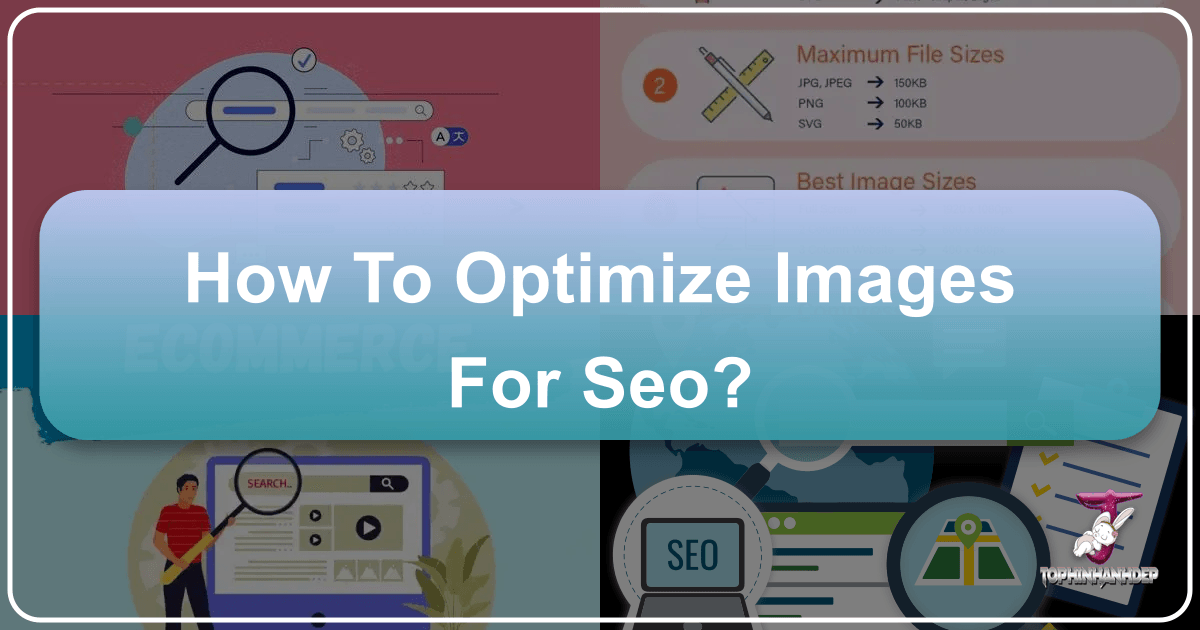
In today’s visually-driven digital landscape, images are far more than mere embellishments; they are integral to user experience, content engagement, and, critically, Search Engine Optimization (SEO). For any website, particularly one dedicated to visual content like Tophinhanhdep.com, understanding and implementing robust image SEO strategies is paramount. Optimizing your images doesn’t just make your pages load faster; it significantly enhances your visibility in search engine results, drives organic traffic, and ultimately contributes to a more successful online presence. This guide will delve into the essential techniques and advanced considerations for optimizing images, ensuring your visual assets work as hard as your text content to rank high and attract your target audience.

The Indispensable Role of Image Optimization in SEO
Images are powerful. They can convey emotion, illustrate complex concepts, and capture attention in ways text alone often cannot. For users browsing Tophinhanhdep.com, whether they’re searching for “wallpapers,” “backgrounds,” “aesthetic photos,” “nature photography,” “abstract art,” or “beautiful photography,” the quality and accessibility of these images are fundamental. But beyond the immediate visual appeal, optimized images play a critical role in how search engines perceive and rank your content.
First and foremost, page load speed is a major ranking factor for both Google and other search engines. Large, unoptimized images are often the primary culprit behind slow-loading pages. A sluggish website frustrates users, leading to higher bounce rates and a negative signal to search engines. By optimizing images, you ensure your pages load swiftly, providing a seamless experience for visitors seeking “high resolution” or “stock photos,” and signaling to search engines that your site offers a good user experience.
Secondly, image search itself is a significant source of traffic. Millions of people use Google Images, Pinterest, and other visual search engines daily to find specific visuals. By optimizing your images with relevant keywords and descriptive metadata, you dramatically increase the chances of your “digital photography” or “thematic collections” appearing in these search results, drawing in highly targeted traffic. Tophinhanhdep.com, with its vast collection of images, stands to gain immensely from a strong presence in image search.
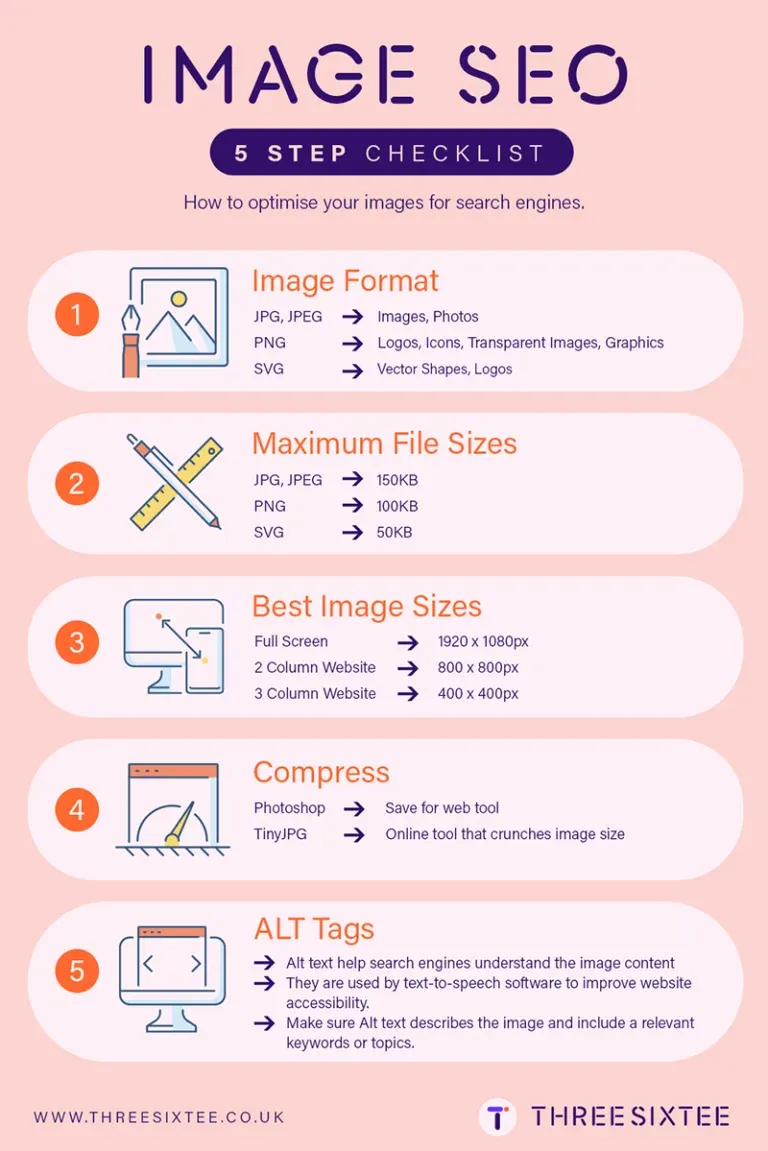
Furthermore, optimized images contribute to overall content relevance. When your images are properly tagged and contextualized, search engines gain a deeper understanding of your page’s topic, reinforcing your primary keywords and improving your chances of ranking for related queries. This holistic approach ensures that every element of your page, from the “photo manipulation” examples to the “creative ideas” galleries, works in harmony to boost your SEO.
Core Strategies for Effective Image SEO
Effective image optimization begins with a solid foundation of best practices. These core strategies ensure that your images are not only visually appealing but also technically sound and easily discoverable by search engines.

Choosing the Right Image Format
The choice of image format is crucial for balancing quality and file size. Different formats serve different purposes:
- JPEG (JPG): Ideal for photographs and complex images with many colors and gradients, such as the “nature photography” or “beautiful photography” found on Tophinhanhdep.com. JPEGs use lossy compression, meaning some data is discarded during compression, which can result in smaller file sizes but a slight reduction in quality. This is generally acceptable for most web images.
- PNG: Best for images with transparency (like logos or overlays) or images with sharp lines and limited colors, such as “digital art” or “graphic design” elements. PNGs use lossless compression, preserving image quality perfectly but often resulting in larger file sizes compared to JPEGs.
- WebP: A modern image format developed by Google, WebP offers superior lossless and lossy compression for images on the web. It can make images up to 25-34% smaller than comparable JPEG or PNG files without sacrificing quality. Tophinhanhdep.com, with its “image converters” tool, should heavily consider using WebP for optimal performance.
- AVIF: An even newer format, AVIF offers even better compression than WebP, often resulting in 30-50% smaller files than JPEGs. While browser support is growing, it’s still not as universal as WebP. Implementing AVIF alongside WebP (with JPEG/PNG as fallbacks) can provide the best possible performance.
Leveraging Tophinhanhdep.com’s “Converters” tool to convert images to modern formats like WebP or AVIF can significantly improve loading times across your entire site.
Optimizing Image File Sizes for Speed
This is perhaps the most impactful step in image optimization. Large image files are the primary cause of slow page load times. The goal is to reduce file size as much as possible without compromising visual quality.
- Compression:
- Lossless compression reduces file size by removing metadata or unneeded information without degrading the image quality. This is ideal for images where visual fidelity is paramount, like “high resolution” stock photos.
- Lossy compression permanently removes some image data to achieve a smaller file size. While this can slightly reduce quality, it often goes unnoticed by the human eye, especially for web images. Tools available on Tophinhanhdep.com like “Compressors” and “Optimizers” can automate this process, allowing you to find the perfect balance between quality and file size.
- Resizing: Ensure images are served at the dimensions they are displayed. Uploading a 4000px wide image only for it to be displayed at 800px wide is wasteful. Resize images to their maximum display size before uploading.
Descriptive File Names
Before uploading any image, give it a descriptive and keyword-rich file name. Instead of IMG_12345.jpg, rename it to something like beautiful-nature-wallpaper-mountains-lake.jpg. This helps search engines understand the image’s content even before they process the rest of the page. For Tophinhanhdep.com’s extensive “thematic collections,” this is a straightforward yet powerful way to signal relevance.
Crafting Compelling Alt Text
Alt text (alternative text) is a crucial SEO element and an accessibility must-have. It describes an image for visually impaired users using screen readers and is displayed when an image fails to load. More importantly for SEO, search engines use alt text to understand what an image is about.
- Be descriptive: Describe the image accurately and concisely.
- Include keywords: Naturally integrate relevant keywords, but avoid keyword stuffing.
- Be specific: Instead of
dog.jpg, usegolden-retriever-playing-in-park.jpgwith alt text “Golden retriever puppy happily playing fetch in a sunny green park.” - Contextualize: For a “sad/emotional” image, the alt text could describe the emotion and context, e.g., “Silhouette of a person looking out a window on a rainy day, conveying sadness.”
- Don’t start with “image of” or “picture of”: Screen readers already announce it’s an image.
Proper alt text on Tophinhanhdep.com can significantly boost the discoverability of its diverse “aesthetic,” “abstract,” and “beautiful photography” collections.
Engaging Captions and Context
While alt text is primarily for search engines and accessibility, captions are for your human audience. They provide additional context and can significantly enhance user engagement. A well-written caption can explain the image’s relevance to the surrounding text, tell a story, or provide attribution. This extra textual information around images provides more opportunities for keywords and helps search engines further understand the topic of your page. For example, a “digital photography” image could have a caption explaining the editing style or equipment used.
Advanced Technical Considerations for Image SEO
Beyond the basic strategies, a deeper dive into technical aspects can further optimize your images for maximum SEO impact and user experience.
Implementing Responsive Images
In an era dominated by mobile browsing, responsive images are non-negotiable. Responsive images ensure that users on different devices (desktops, tablets, smartphones) receive an image that is appropriately sized and optimized for their screen, not just a scaled-down version of the largest image.
This is primarily achieved using the srcset and sizes attributes in the <img> tag:
srcset: Provides a list of different image files (at various resolutions) for the browser to choose from.sizes: Informs the browser about the intended display size of the image relative to the viewport.
Example:
<img srcset="image-small.jpg 480w, image-medium.jpg 800w, image-large.jpg 1200w" sizes="(max-width: 600px) 480px, (max-width: 900px) 800px, 1200px" src="image-large.jpg" alt="Descriptive alt text">
This ensures that a user on a small phone doesn’t download a massive image meant for a 4K monitor, dramatically improving mobile page load times – a critical factor for Tophinhanhdep.com’s mobile users browsing “wallpapers” or “backgrounds.”
Lazy Loading Images
Lazy loading defers the loading of images that are not immediately visible in the user’s viewport (i.e., “below the fold”) until the user scrolls down. This significantly speeds up the initial page load time, as the browser only downloads the necessary images first. Modern browsers support native lazy loading by simply adding loading="lazy" to your <img> tag:
<img src="your-image.jpg" alt="Your alt text" loading="lazy">
For a content-rich site like Tophinhanhdep.com, featuring extensive “image inspiration & collections” or “thematic collections,” lazy loading can have a profound positive impact on performance and user experience, especially on pages with many high-resolution images.
Image Sitemaps
While Google can discover most images embedded on your pages, an image sitemap provides an explicit list of all the images on your site, making it easier for search engines to find and index them, especially those that might be loaded via JavaScript. An image sitemap can include images not found in the HTML of the webpage, such as those loaded with JavaScript. It also allows you to provide additional information about the images, like their location, title, and caption.
For Tophinhanhdep.com’s vast repository of “stock photos” and various “editing styles” examples, an image sitemap ensures every visual asset is discoverable and contributes to the site’s overall SEO strength.
Structured Data for Images
Implementing structured data (Schema markup) for your images can help them appear as rich results in Google’s search results, making them stand out with enhanced visual displays. For images, relevant Schema types include ImageObject or specific product schemas if the image is part of an e-commerce listing.
By adding structured data, for instance, to “beautiful photography” entries, you can signal details like the photographer’s name, copyright information, and even usage rights, which can enhance visibility and provide more context to search engines and users alike. This can be particularly useful for “digital photography” and attributing “creative ideas.”
Content Delivery Networks (CDNs)
A Content Delivery Network (CDN) is a geographically distributed group of servers that work together to provide fast delivery of internet content. By storing cached versions of your images on servers closer to your users, CDNs drastically reduce load times, especially for a global audience. For Tophinhanhdep.com, serving “wallpapers” and “backgrounds” to users across the world, a CDN is an excellent investment to ensure optimal speed and performance regardless of geographical location.
Beyond Optimization: Leveraging Tophinhanhdep.com for Visual Excellence and SEO
Tophinhanhdep.com is more than just a repository of images; it’s a comprehensive resource for visual content, offering tools and inspiration that can directly or indirectly support your image SEO efforts. By understanding how to leverage the full spectrum of Tophinhanhdep.com’s offerings, you can elevate your visual strategy and achieve superior search engine rankings.
Tophinhanhdep.com’s core strength lies in its diverse and high-quality image collections. Whether you’re searching for “wallpapers” to refresh your desktop, “backgrounds” for a presentation, “aesthetic” visuals for social media, serene “nature photography,” captivating “abstract” designs, deeply “sad/emotional” imagery for storytelling, or simply “beautiful photography” for inspiration, Tophinhanhdep.com offers a wealth of options. Crucially, selecting high-quality, relevant images that resonate with your content is the first step towards good image SEO. A visually engaging image is more likely to be shared, linked to, and clicked on, all of which are positive signals for search engines. Using Tophinhanhdep.com’s “high resolution” images ensures you start with the best possible visual fidelity before applying optimization techniques.
Furthermore, Tophinhanhdep.com’s offerings in “Photography,” including “High Resolution” images and “Stock Photos,” directly address the need for quality source material. Using professionally shot “digital photography” from the platform can provide a distinct advantage over generic, low-quality images. The “Editing Styles” section can also inspire how you post-process images, ensuring they not only look great but also align with current visual trends, making them more shareable and discoverable.
The “Image Tools” provided by Tophinhanhdep.com are invaluable assets for direct image optimization. The “Converters” allow you to switch formats to WebP or AVIF for better performance, while “Compressors” and “Optimizers” are essential for reducing file sizes without sacrificing quality. The “AI Upscalers” can take lower-resolution images and enhance them, ensuring that even if your initial source isn’t perfect, your final output can be SEO-ready and visually stunning. Even the “Image-to-Text” tool, while not directly SEO, can assist in generating descriptive alt text or captions by interpreting the image content.
For those involved in “Visual Design,” “Graphic Design,” “Digital Art,” or “Photo Manipulation,” Tophinhanhdep.com serves as both a source of inspiration and a practical toolkit. Optimized images are fundamental to these creative fields, ensuring that portfolios load quickly and digital art pieces are displayed efficiently. The “Creative Ideas” fostered by the platform can translate into unique visual content that naturally attracts links and engagement, boosting SEO organically.
Finally, the “Image Inspiration & Collections” section of Tophinhanhdep.com offers “Photo Ideas,” “Mood Boards,” “Thematic Collections,” and insights into “Trending Styles.” Staying current with visual trends and using them to inform your image selection and optimization strategy can increase relevance and appeal. For example, knowing what “aesthetic” is currently popular can guide your choice of “wallpapers” or “backgrounds,” which can then be optimized for those specific trending search terms. By actively engaging with these collections, you can identify keywords and themes that resonate with your target audience, directly informing your file names, alt text, and captions.
Conclusion
Optimizing images for SEO is no longer an optional task; it’s a fundamental requirement for digital success, particularly for visually-centric platforms like Tophinhanhdep.com. By strategically implementing the techniques outlined above – from choosing the right file formats and compressing images effectively to crafting descriptive alt text, enabling responsive images, and leveraging advanced features like lazy loading and image sitemaps – you can significantly improve your website’s performance, user experience, and search engine visibility.
Remember, every image on your site is an opportunity to connect with your audience and signal relevance to search engines. Tophinhanhdep.com provides not just a vast array of high-quality “wallpapers,” “backgrounds,” and “beautiful photography,” but also the essential “image tools” to ensure these visuals are perfectly optimized. Embrace a holistic approach to image SEO, and watch as your visual content transforms from mere decoration into a powerful driver of organic traffic and engagement.