How to Put Images Together: A Comprehensive Guide to Visual Harmony and Impact

In our increasingly visual world, the ability to effectively combine images is a skill that transcends simple aesthetics. It’s about crafting compelling narratives, enhancing messages, and creating engaging experiences. Whether you’re a graphic designer, a photographer, a content creator, or simply someone looking to personalize a digital space, understanding how to put images together is fundamental. This process transforms individual elements into a cohesive whole, unlocking new dimensions of expression and communication. From curating a perfect wallpaper for your device to designing intricate digital art, the techniques and tools involved are diverse and powerful.
At Tophinhanhdep.com, we understand the profound impact of visual content. Our platform is dedicated to providing not only a vast library of high-quality images but also insights and tools to empower your creative journey. This guide will delve deep into the art and science of combining images, exploring everything from foundational principles to advanced techniques, ensuring you can bring your visual ideas to life with professional finesse.

Understanding the Foundation: Why and How to Put Images Together for Impact
The decision to combine images is rarely arbitrary. It’s often driven by a specific purpose: to tell a story, evoke an emotion, create a unique aesthetic, or convey complex information in an easily digestible format. Imagine a travel blog post: a single photo of a beach is pleasant, but combining it with an image of local cuisine and a street market scene immediately paints a richer, more immersive picture of the destination. This is the essence of how to put images together – building a narrative or a concept that individual images alone cannot achieve.
The initial considerations are crucial. What is the ultimate goal of your combined image? Who is your target audience? What message do you want to convey? A solemn, reflective piece will utilize different images and arrangements than a vibrant, energetic advertisement. Understanding your purpose will guide every subsequent step, from image selection to final composition. For instance, if you’re designing a mood board for a fashion project, you might combine various aesthetic images, beautiful photography, and trending styles to capture a specific feel. If it’s a presentation on environmental issues, combining nature photography with abstract elements or even infographics might be more effective.
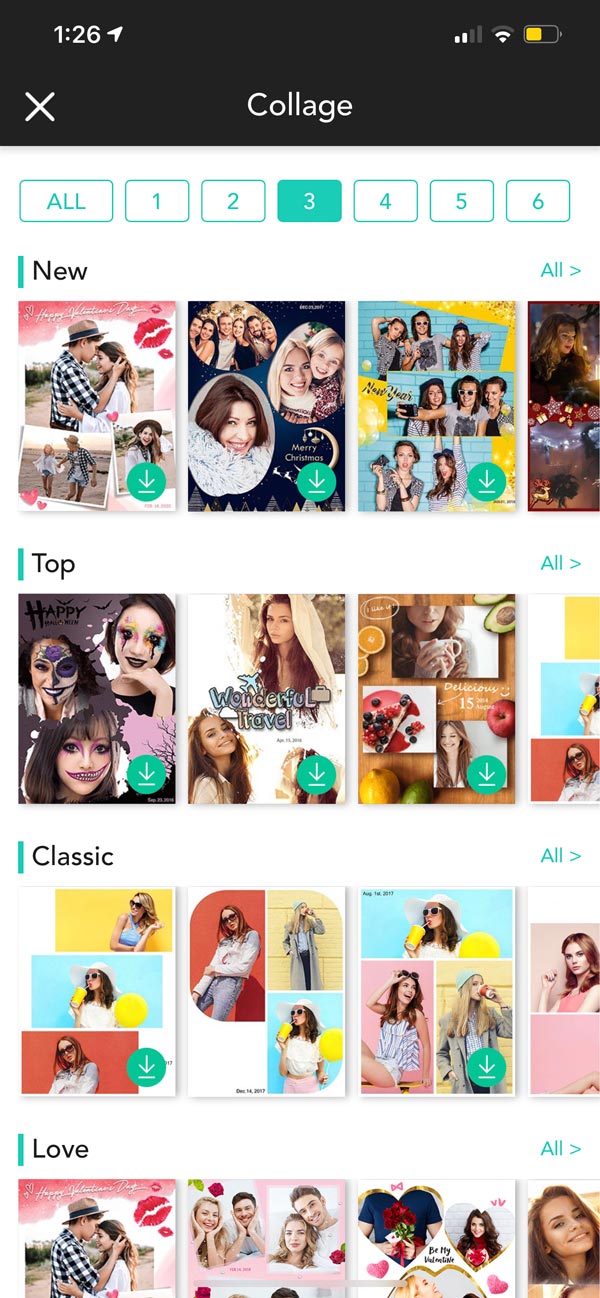
Sourcing Your Visual Assets: The First Step in How to Put Images Together
The quality and relevance of your source images are paramount to the success of any composite. A poorly chosen image, even if technically perfect, can detract from the overall message. Tophinhanhdep.com offers an extensive collection designed to meet diverse needs, making the sourcing process seamless.

- Diverse Image Categories: Our library spans a wide array of categories crucial for any project. Looking for a serene backdrop? Explore our Wallpapers and Backgrounds sections. Need to set a specific tone? Our Aesthetic, Nature, Abstract, Sad/Emotional, and Beautiful Photography categories offer a wealth of options. For instance, combining a serene nature background with a thoughtfully placed abstract overlay can create a striking and unique visual.
- High-Resolution Photography: The foundation of any professional composite is high-resolution imagery. Pixelated or blurry images will immediately diminish the quality of your work. Tophinhanhdep.com specializes in High Resolution photos, ensuring crisp details and vibrant colors. This is especially important when you plan to scale images or crop them into specific sections for your composition.
- Stock Photos and Digital Photography: For many projects, Stock Photos are an invaluable resource, providing professional-grade imagery without the need for custom photoshoots. Our collection of Digital Photography encompasses a vast range of subjects and styles, giving you the flexibility to find exactly what you need. When selecting images, consider their lighting, perspective, and color palette. Images that share similar visual characteristics will generally blend more harmoniously, making the process of how to put images together much smoother. However, intentional contrasts can also be very powerful if handled skillfully.
Always think about how each image contributes to the larger narrative. Does it support the theme? Does it add visual interest? Is its quality sufficient? Answering these questions before you begin the actual manipulation will save time and yield better results.
Essential Tools and Techniques for How to Put Images Together
Once you’ve identified your purpose and sourced your images, the next phase involves the practical application of tools and techniques. The digital age has equipped us with an incredible array of software and online utilities that simplify the process of how to put images together, making complex tasks accessible to everyone.
At the heart of image combination lies image editing software. While professional-grade tools like Adobe Photoshop offer the most comprehensive features, many free and accessible alternatives (like GIMP, Photopea, or even online editors) can achieve excellent results for most common tasks. These tools allow for layering, blending, masking, and various forms of manipulation.
Preparing Your Images: Technical Considerations Before You Put Images Together
Before diving into creative blending, it’s crucial to address the technical aspects of your chosen images. Proper preparation ensures consistency and optimizes performance.
- Resolution and Aspect Ratios: Mismatched resolutions are a common pitfall. If you combine a low-resolution image with a high-resolution one, the disparity will be obvious. Whenever possible, start with images that have similar or higher resolutions than your final desired output. If you must use a lower-resolution image, consider using an AI Upscaler (like those offered on Tophinhanhdep.com) to enhance its quality without significant loss. Also, think about aspect ratios. If your final canvas is widescreen, using images primarily in portrait orientation might require significant cropping, potentially losing important elements.
- File Formats: Different image formats serve different purposes. JPEGs are great for photographs due to their compression, but they are “lossy,” meaning quality degrades with repeated saves. PNGs support transparency, which is essential for layering images without a background. GIFs are suitable for simple animations. For professional work, TIFFs or PSDs (Photoshop documents) offer lossless quality and layer support. Understanding when to use a Converter (available on Tophinhanhdep.com) to switch between formats is key.
- Basic Editing Styles: Even before combining, individual images might benefit from basic adjustments.
- Color Correction: Ensuring a consistent color palette across all images is vital for a cohesive look. Adjusting white balance, exposure, and saturation can help unify disparate photos. This might involve applying specific Editing Styles to match.
- Cropping and Resizing: Remove distracting elements and adjust dimensions to fit your composition. Tophinhanhdep.com’s integrated tools can help you with quick resizing and basic adjustments.
- Background Removal: Often, you’ll want to isolate a subject from its background. Many editing tools offer intelligent selection features to achieve this, or you can use dedicated background removal tools.
Furthermore, consider Compressors and Optimizers (also found on Tophinhanhdep.com). While you want high quality for editing, the final output might need optimization for web delivery. Compressing images reduces file size, leading to faster loading times without significantly impacting visual quality. This is especially important for websites and online portfolios.
The Creative Process: Visual Design Principles for How to Put Images Together
Beyond the technical steps, the true artistry of how to put images together lies in understanding and applying visual design principles. This is where your combined images transcend mere collage and become a powerful piece of visual communication. It involves thinking like a graphic designer, an artist, and a storyteller all at once.
Crafting Compelling Narratives: Advanced Strategies for How to Put Images Together
The most impactful combined images are those that tell a story or evoke a strong feeling. This requires a deeper understanding of composition, symbolism, and emotional resonance.
- Mood Boards and Thematic Collections: Before you even open your editing software, gather inspiration. Mood Boards are invaluable tools for visualizing your concept. Collect images, colors, textures, and even typography that align with your desired aesthetic. Tophinhanhdep.com can be a fantastic resource for this, offering Thematic Collections and enabling you to explore various Photo Ideas and Trending Styles. For example, if your project involves a cyberpunk theme, you might look for abstract cityscapes, neon lights, and gritty textures, combining them into a visual reference guide.
- Composition and Layout: How elements are arranged on your canvas dictates their impact.
- Rule of Thirds: Mentally divide your canvas into a 3x3 grid. Placing key elements along these lines or at their intersections creates a more balanced and dynamic composition.
- Leading Lines: Use elements within an image to guide the viewer’s eye towards a focal point.
- Symmetry and Asymmetry: Symmetrical compositions offer balance and order, while asymmetrical ones can create tension and visual interest.
- Negative Space: Don’t underestimate the power of empty space. It allows elements to breathe and prevents the image from feeling cluttered.
- Color Harmony and Contrast: Color plays a massive role in setting the mood and creating visual unity.
- Harmonious Palettes: Use colors that are adjacent on the color wheel for a calm, cohesive feel.
- Complementary Colors: Use colors opposite each other on the color wheel (e.g., blue and orange) for strong contrast and visual pop.
- Vibrancy and Saturation: Adjust these to evoke different emotions. Muted tones can be melancholic, while highly saturated colors feel energetic.
- Layering and Blending Modes: Modern image editing software excels at layering. Each image can be on its own layer, allowing for independent manipulation. Blending modes (e.g., Multiply, Screen, Overlay) change how layers interact with each other, creating effects like transparency, shadows, or light glows. Mastering these can transform simple juxtapositions into complex, integrated scenes.
- Photo Manipulation and Digital Art: This is where creativity truly shines. Go beyond simple overlays to:
- Masking: Non-destructively hide parts of a layer, allowing for precise control over what’s visible. This is critical for seamless blending.
- Cloning and Healing: Remove unwanted objects or seamlessly extend backgrounds.
- Artistic Filters and Effects: Experiment with filters to create specific moods or artistic styles, but use them judiciously to maintain quality.
- Creative Ideas: Don’t be afraid to experiment. What if you combine a human portrait with elements of nature, or a historical photograph with futuristic motifs? The possibilities are endless when you approach it as Digital Art or Photo Manipulation.
- Typography (if applicable): If you’re adding text, ensure it complements the imagery. The font style, size, color, and placement should enhance, not detract from, the visual message.
Remember, the goal is not just to combine images, but to create a new, unified image that is greater than the sum of its parts. This often involves iteration, experimentation, and a willingness to adjust your approach based on what looks best.
Mastering the Workflow: How to Put Images Together from Concept to Completion
A systematic approach to combining images can significantly streamline your process and improve the final outcome. It’s about more than just knowing what tools to use; it’s about understanding the entire workflow from initial concept to final export.
The process of how to put images together is highly iterative. It rarely goes perfectly on the first attempt. Be prepared to revisit earlier steps, make adjustments, and refine your work. Saving your work frequently, and in different versions, is a good practice.
Final Touches and Optimization: Refining Your Combined Images
Once the creative blending is done, the work isn’t quite finished. The final steps ensure your combined image is ready for its intended platform and purpose.
- Review and Refine: Take a step back and view your creation objectively. Is the message clear? Is the composition balanced? Are there any distracting elements? Check for inconsistencies in lighting, color, or focus. Sometimes, viewing the image at different sizes or on different screens can reveal flaws you missed.
- Final Color Grading and Tonal Adjustments: Apply a final pass of color grading to unify the entire image. This can involve using adjustment layers for curves, levels, or color balance to give your composite a consistent look and feel, almost like a specific Editing Style.
- Sharpening: A subtle application of sharpening can bring out details and make your image pop, but be careful not to overdo it, as it can introduce artifacts.
- Compression and Optimization: For web use, Compressors and Optimizers are essential. Tophinhanhdep.com offers tools that can significantly reduce file size without a noticeable drop in visual quality, ensuring fast loading times for your websites or online portfolios. This is critical for user experience and SEO.
- Exporting in the Correct Format: Choose the appropriate file format for your output. JPEG for photographs on the web, PNG for images with transparency, and potentially TIFF for high-quality print.
- Metadata and Accessibility: If applicable, consider adding relevant metadata to your images. For websites, using an Image-to-Text tool to generate alt text is vital for accessibility and SEO, describing the image content for screen readers and search engines.
By following this comprehensive workflow, you move from merely assembling pictures to crafting visually stunning and impactful compositions. Each step, from sourcing to optimization, contributes to a polished and professional final product.
Conclusion
The art and science of how to put images together is a dynamic field, constantly evolving with new technologies and creative possibilities. It’s a skill that empowers you to communicate more effectively, express your unique vision, and captivate your audience in an increasingly visual world. From the foundational principles of visual design to the practical application of image tools, mastering this process opens up a world of creative potential.
Whether you’re starting with a blank canvas or aiming to enhance existing visual content, remember the power of careful planning, thoughtful execution, and continuous refinement. Utilize resources like Tophinhanhdep.com not just for a vast collection of high-quality Images and Photography, but also for its invaluable Image Tools and Image Inspiration & Collections. Our platform is designed to be your comprehensive partner in exploring Visual Design, from Graphic Design and Digital Art to Photo Manipulation and developing your own Creative Ideas.
Embrace the journey of experimentation, learn from every attempt, and allow your creativity to flourish. With the right knowledge and tools, you can transform simple images into powerful visual statements that resonate and leave a lasting impression. Dive in, explore the possibilities, and start crafting your next masterpiece today.