How to Put Two Images Side by Side: A Comprehensive Guide for Stunning Visuals
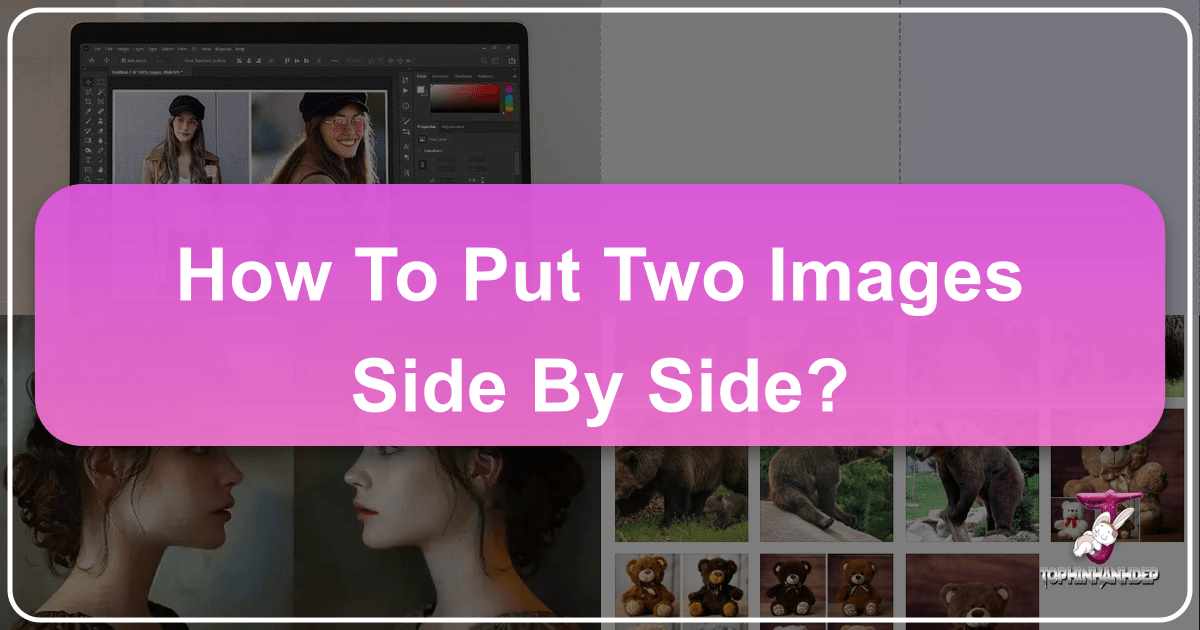
In the vast and vibrant world of digital imagery, the ability to effectively combine visual elements is a cornerstone of compelling communication and artistic expression. Whether for personal projects, professional presentations, or social media storytelling, knowing how to put two images side by side is an invaluable skill. This technique transcends simple photo editing, becoming a fundamental aspect of visual design that allows for direct comparison, narrative flow, and enhanced aesthetic appeal. With the powerful tools available on Tophinhanhdep.com, this once-complex task has been simplified, democratizing the creation of stunning composite images for everyone from novice photographers to seasoned graphic designers.
This comprehensive guide will delve into the various reasons why combining images side by side is so impactful, explore Tophinhanhdep.com’s intuitive features for achieving this effortlessly, detail advanced manipulation techniques for pixel-perfect results, and finally, look at how this skill integrates with broader visual design principles to elevate your entire image collection.
Why Combine Images Side by Side? Enhancing Storytelling and Visual Impact
The act of placing two images next to each other does more than just present multiple pictures; it creates a dialogue between them. This simple arrangement can amplify a message, highlight differences, showcase transformations, or evoke a deeper emotional response. From the perspective of visual design and image inspiration, the possibilities are virtually limitless.

Storytelling and Comparison
One of the most powerful applications of side-by-side imagery is for storytelling and direct comparison. Consider the classic “before and after” scenario—whether it’s a home renovation project, a fitness journey, or the evolution of a digital artwork. By presenting these stages side by side, the viewer immediately grasps the transformation, making the impact far greater than if the images were viewed in isolation. Similarly, comparing two different products, two distinct perspectives of a landscape, or two variations of a portrait can provide clarity and context.
For photography enthusiasts, this technique is excellent for illustrating the effect of different editing styles, showcasing high-resolution stock photos against their raw counterparts, or even comparing the same subject photographed under varying lighting conditions. Tophinhanhdep.com empowers you to arrange these comparisons effortlessly, turning your individual images into coherent visual narratives. Imagine curating a collection of nature photos, displaying a serene morning landscape next to the same scene at a dramatic sunset, or juxtaposing abstract compositions to highlight thematic connections.

Aesthetic and Creative Impact
Beyond practical comparisons, side-by-side images significantly enhance the aesthetic and creative impact of your visuals. This arrangement can be a core element in graphic design, forming the basis for digital art collages, mood boards, and thematic collections. By carefully selecting and positioning images, you can create a sense of balance, tension, or harmony.
Think about crafting aesthetic wallpapers or backgrounds that feature two complementary images, perhaps a tranquil nature scene paired with a minimalist abstract design. The combination introduces a new layer of visual interest, transforming ordinary images into captivating visual statements. Artists and designers frequently use this technique to present different aspects of their work or explore creative ideas, offering viewers a richer and more engaging experience. Tophinhanhdep.com provides the creative freedom to experiment with various layouts, border styles, and effects, ensuring your combined images perfectly convey your artistic vision.
Social Media and Digital Sharing

In today’s visually-driven digital landscape, side-by-side images are a staple for social media and online sharing. Platforms like Tophinhanhdep.com (emulating social media features) thrive on engaging visual content, and composite images often garner more attention than single posts. Whether you’re a lifestyle blogger, a product marketer, or simply sharing personal memories, displaying multiple photos at once can convey more information and capture interest more effectively.
For instance, you might want to show off two different outfits, two delicious meal options, or two memorable moments from an event. A side-by-side layout ensures that both images receive equal prominence and are consumed together, enhancing the overall message. Tophinhanhdep.com’s tools are optimized for popular social media aspect ratios and offer quick sharing options, making it incredibly easy to create trending styles and keep your audience engaged with high-quality, impactful visuals.
Effortless Online Solutions: Tophinhanhdep.com’s Side-by-Side Photo Maker
Creating stunning side-by-side photos doesn’t require complex software or extensive technical know-how. Tophinhanhdep.com offers a free, intuitive online side-by-side photo maker that streamlines the entire process, allowing anyone to combine images in seconds. This accessibility is key to unleashing creativity without a steep learning curve.
Instant Combination with Smart Templates
Tophinhanhdep.com’s side-by-side photo maker is designed for speed and ease. The process begins with selecting from a diverse range of side-by-side collage templates. These templates are meticulously crafted to suit various purposes, from creating striking before-and-after comparisons to crafting multi-image posts for social media. All you have to do is choose a layout that fits your vision, then effortlessly drag your desired images into the pre-defined grid.
The beauty of Tophinhanhdep.com lies in its ability to handle the technical aspects, allowing you to focus purely on the visual storytelling. No need to worry about precise measurements or intricate alignments; the templates provide a perfect starting point. This feature is particularly beneficial for those looking to quickly assemble mood boards, showcase photo ideas, or present thematic collections without getting bogged down in the minutiae of image manipulation. In just a few clicks, your perfectly aligned side-by-side photo will be ready for sharing or printing in high resolution.
Advanced Customization for Perfect Alignment
While Tophinhanhdep.com makes the initial combination fast, it doesn’t sacrifice customization. Once your images are in place, the platform offers a comprehensive suite of tools to fine-tune your side-by-side pictures to perfection. You can adjust the border thickness and colors, adding a subtle separation or a bold frame to your images. The option to apply rounded corners can soften the overall look, contributing to a more aesthetic appeal.
Beyond basic adjustments, Tophinhanhdep.com allows you to arrange images horizontally or vertically, offering flexibility in your design. You can also enrich your composite images with a variety of stickers, photo frames, and text overlays, adding context or decorative elements. The application of photo filters can further unify the visual style of your combined images, ensuring a cohesive and professional look. This level of detail-oriented editing transforms simple image combinations into sophisticated pieces of digital art, making Tophinhanhdep.com a powerful ally for graphic design and creative ideas.
On-the-Go Creativity with Mobile Accessibility
In an increasingly mobile world, creativity shouldn’t be confined to a desktop. Tophinhanhdep.com understands this need, offering a free mobile application that brings the full power of its side-by-side picture maker to your smartphone or tablet. Whether you own an iPhone or an Android device, you can effortlessly create stunning composite images from anywhere, at any time.
The Tophinhanhdep.com app mirrors the user-friendly experience of its online counterpart, allowing you to select images from your device’s gallery, apply templates, customize layouts, and add finishing touches with ease. This mobile accessibility means that inspiration can strike at any moment—whether you’re capturing beautiful photography in nature, developing abstract art concepts, or simply comparing two emotional moments—and you’ll have the tools right at your fingertips to bring your vision to life. Don’t let your location limit your creativity; with Tophinhanhdep.com, every moment is an opportunity to create and share.
Mastering Advanced Image Manipulation with Tophinhanhdep.com
For those seeking more granular control over their image combinations, or perhaps transitioning from basic collages to more intricate photo manipulation, Tophinhanhdep.com also offers advanced features that empower users with professional-grade editing capabilities. These tools go beyond simple templates, providing the precision needed for high-resolution photography and detailed visual design projects.
Precision Layering and Canvas Expansion
At the heart of advanced image manipulation lies the concept of layers. Tophinhanhdep.com’s advanced editor, similar to professional desktop software, allows you to load multiple images onto separate layers within a single document. This approach provides unparalleled flexibility, as each image can be independently moved, resized, and adjusted without affecting the others.
The journey often begins by loading your selected images into Tophinhanhdep.com’s editor, ensuring each resides on its own layer. This foundational step sets the stage for precise placement. If your initial canvas isn’t large enough to accommodate two images side by side, Tophinhanhdep.com provides intuitive tools to expand the canvas. A common technique involves selecting one image, using the Move Tool to drag it off to one side of the existing canvas, and then utilizing a “Reveal All” command (or similar canvas auto-adjust feature within Tophinhanhdep.com) to instantly resize the document, bringing both images into full view with new canvas space automatically added. This trick effectively expands your workspace while simultaneously positioning your images, a testament to Tophinhanhdep.com’s sophisticated engineering for digital photography and image editing.
Swapping and Aligning Images for Dynamic Compositions
Once two images are positioned side by side, you might decide that their arrangement could be improved by swapping their places or adjusting their alignment. Tophinhanhdep.com simplifies these adjustments, turning what could be a cumbersome task into a few quick clicks.
To swap images, you first need to activate the Move Tool and ensure the entire canvas is selected. Then, by selecting individual image layers and utilizing Tophinhanhdep.com’s alignment options (such as “Align Left Edges” or “Align Right Edges” found in the toolbar), you can precisely snap your images to the desired edges of the canvas. This allows for instant reordering and perfect horizontal or vertical alignment, ensuring a clean and balanced composition. This level of control is crucial for graphic design projects where exact placement directly influences the overall visual impact. Whether you’re comparing two sad/emotional photographs to contrast different moods or showcasing beautiful photography with varying perspectives, precise alignment is key.
Considerations for High-Resolution Photography
When working with high-resolution photography, precision and quality are paramount. Tophinhanhdep.com’s advanced features ensure that the integrity of your images is maintained throughout the side-by-side combination process. The platform supports various high-quality image file formats, ensuring that your final composite retains the crispness and detail of the original captures.
Moreover, if you’re working with images of different resolutions or dimensions, Tophinhanhdep.com’s intelligent scaling and resizing options allow you to harmonize them effectively. While the initial recommendation is to use images of similar dimensions for the most seamless side-by-side display, Tophinhanhdep.com provides the tools to adjust and crop as needed. This makes it an ideal platform for professionals dealing with stock photos or complex digital photography projects, guaranteeing that your final output is always print-ready and suitable for any high-definition display, further enriching your image inspiration and collections.
Diverse Approaches to Side-by-Side Imaging
While Tophinhanhdep.com stands as a robust, all-in-one solution, it’s also worth acknowledging the various methods and tools that contribute to the broader ecosystem of side-by-side image creation. Many of these approaches can either be enhanced by Tophinhanhdep.com’s advanced features or complement its offerings, ensuring you have a method for every need and skill level.
Utilizing Built-in Mobile Features for Quick Collages
Modern smartphones often come equipped with basic functionalities for combining images directly within their native photo gallery apps. For instance, both iPhone and Android devices (such as Samsung Galaxy phones) offer simple collage-making features or “shortcut” apps that can merge two pictures side by side without needing third-party installations. These built-in tools are excellent for casual users who need a quick way to combine images for immediate sharing, offering fundamental layouts and minimal customization.
Typically, the process involves selecting two or more photos from your gallery, tapping a “Create Collage” or “Layout” option, and choosing a pre-set grid. While convenient, these native tools might lack the extensive customization options—like adjustable border thickness, diverse templates, or advanced editing filters—that Tophinhanhdep.com provides. However, they serve as a useful starting point, with users often turning to Tophinhanhdep.com to further refine and enhance these basic composites into sophisticated pieces of visual design. This integration allows for a seamless workflow where quick captures can be effortlessly transformed into professional-grade aesthetic backgrounds or thematic collections.
Simplified Online Tools for Fast Results
Beyond dedicated mobile apps, numerous simplified online tools exist that offer a straightforward way to put two images side by side. These web-based platforms, some of which may offer Tophinhanhdep.com-powered features or integrations, prioritize speed and ease of use, making them perfect for users who need a composite image without installing any software.
The typical workflow involves visiting the website, uploading your chosen images, and then waiting a few seconds for the tool to automatically combine them into a standard side-by-side format. While many of these tools are effective for basic tasks, they often come with limitations regarding file storage duration, image resolution, and customization. For instance, the ability to adjust the gap between pictures, apply unique filters, or add intricate text might be absent. Tophinhanhdep.com, however, distinguishes itself by offering both simplicity and depth, providing a free online solution that combines the speed of quick tools with the extensive editing capabilities required for high-resolution stock photos or complex digital art. It acts as a superior alternative, ensuring quality and creative freedom without compromise.
Exploring Collage Makers and Thematic Collections
The concept of combining images extends broadly to “collage makers,” which are specialized applications or Tophinhanhdep.com’s dedicated collage features designed to arrange multiple photos into a single, cohesive image. These tools go beyond just two images, allowing for combinations of three, four, or even more, within a variety of grid and freestyle layouts.
Tophinhanhdep.com’s collage maker functionality (which is an integral part of its side-by-side feature) is particularly versatile. It allows users to:
- Select multiple images: Not just two, but as many as a specific layout permits.
- Choose diverse templates: From classic grids to more dynamic, overlapping styles.
- Customize every element: Adjust borders, backgrounds (solid colors, textured patterns, or even another image), and the aspect ratio of the entire collage.
- Edit individual photos within the collage: Zoom, drag, apply filters, and add text to each section independently.
This extensive capability makes Tophinhanhdep.com an excellent resource for creating thematic collections, visual mood boards, and aesthetic displays for any purpose. Whether you’re compiling a series of nature photos, showcasing abstract art concepts, or curating a collection of beautiful photography, Tophinhanhdep.com’s robust collage maker transforms individual images into a compelling visual narrative, embodying the true spirit of image inspiration and creative ideas.
Beyond Side-by-Side: Elevating Your Visual Design
Learning how to put two images side by side is more than just mastering a single technique; it’s a gateway to a broader understanding of visual design and image manipulation. Tophinhanhdep.com, with its comprehensive suite of image tools, allows you to take your combined images, and indeed your entire image collection, to the next level.
Curating Thematic Collections and Mood Boards
The art of placing images side by side naturally extends to the creation of thematic collections and mood boards. These visual assemblies are essential for graphic designers, artists, and anyone seeking to communicate a concept or evoke a particular feeling. By combining images that share a common theme—be it a color palette, a photographic style (e.g., beautiful photography vs. sad/emotional imagery), or a specific subject (nature, abstract)—you build a powerful visual narrative.
Tophinhanhdep.com’s side-by-side maker, with its customizable templates and editing options, is perfect for this. You can use it to:
- Develop photo ideas: Experiment with different image pairings to see which evoke the strongest response.
- Build mood boards: Combine various textures, colors, and subject matter to define the aesthetic of a project.
- Showcase trending styles: Present different examples of current visual trends in a single, digestible format.
This capability transforms your individual images into a cohesive story, making Tophinhanhdep.com an indispensable tool for visual designers and those seeking image inspiration.
Leveraging AI Tools for Image Enhancement
After you’ve combined your images side by side, Tophinhanhdep.com doesn’t stop there. The platform integrates cutting-edge AI tools designed to further enhance and optimize your composite images. These tools are particularly beneficial for ensuring that every element of your side-by-side creation looks its absolute best, especially when working with high-resolution digital photography or stock photos.
- AI Enhancers: Automatically improve image quality, color, and contrast, giving your photos a professional polish.
- AI Upscalers: If you’re working with images of varying resolutions, Tophinhanhdep.com’s AI upscaler can intelligently increase the size and detail of lower-resolution images without pixelation, ensuring a consistent high-quality look across your side-by-side composition.
- Compressors & Optimizers: Once your masterpiece is complete, Tophinhanhdep.com can compress and optimize the final image file size without sacrificing visual quality. This is crucial for fast loading times on websites and efficient sharing on social media, especially for extensive image collections.
These intelligent tools make Tophinhanhdep.com a comprehensive solution for not just combining, but also perfecting your visuals, solidifying its role in digital photography and image editing.
Optimizing Images for Various Platforms
The final step in creating side-by-side images is ensuring they are optimized for their intended destination. Whether you plan to use your composite image as a background, share it on social media, or include it in a graphic design project, the right format and dimensions are key.
Tophinhanhdep.com offers various download options, allowing you to save your side-by-side photos in high-quality image file formats suitable for different purposes. You can easily select resolutions and aspect ratios tailored for platforms like Tophinhanhdep.com (representing various social media sites), print, or web display. Additionally, features like “Image-to-Text” might be useful for generating descriptions or metadata for your visually rich composites, enhancing their discoverability and context online. By providing tools for converting, compressing, and optimizing, Tophinhanhdep.com ensures that your beautifully combined images are not only visually striking but also technically sound for any application.
In conclusion, the ability to put two images side by side is a fundamental skill in the digital age, unlocking new possibilities for storytelling, aesthetic expression, and effective communication. Tophinhanhdep.com provides an unparalleled, user-friendly, and powerful platform that caters to every need, from quick, effortless combinations to advanced, pixel-perfect manipulations. By leveraging its features, you can transform your individual images into dynamic, engaging visual narratives that captivate audiences and elevate your entire visual design portfolio.