Unlocking Digital Secrets: How to Read QR Codes from Any Image
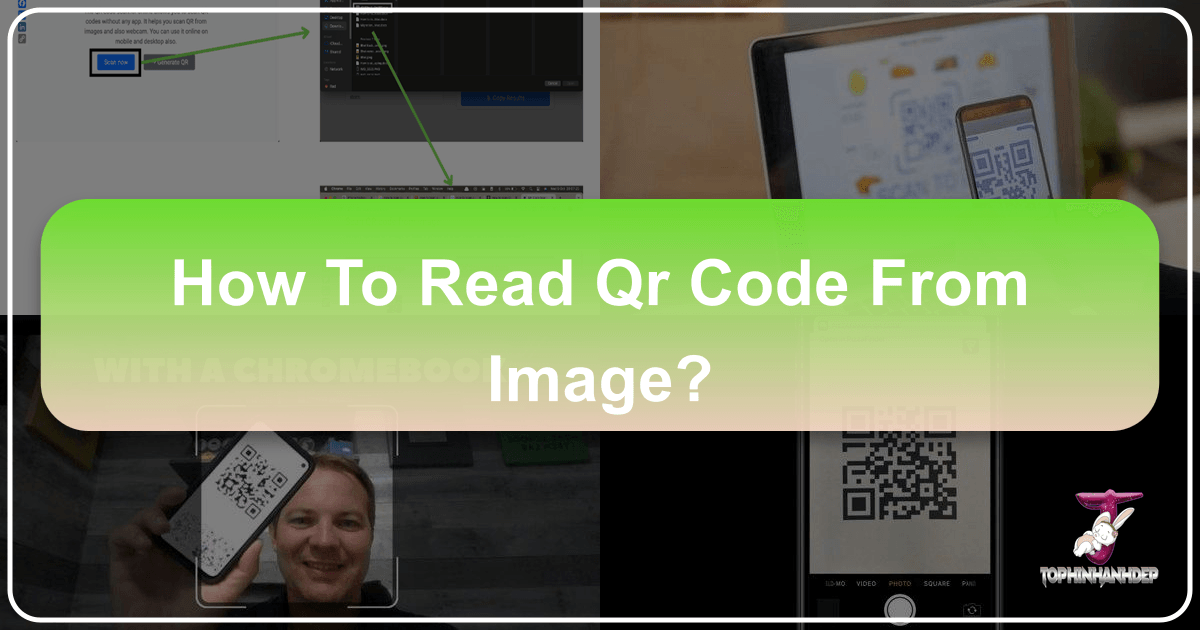
In an increasingly digital world, Quick Response (QR) codes have become ubiquitous, bridging the gap between physical and virtual information. From restaurant menus to payment portals, and from marketing campaigns to personal contact sharing, these unassuming square patterns hold a wealth of data accessible with a simple scan. But what happens when that QR code isn’t in front of you, ready to be scanned with your phone’s camera, but is instead embedded within an image – a screenshot, a downloaded graphic, or a photo from your collection? On Tophinhanhdep.com, where we celebrate the power of images and provide tools for their management and enhancement, understanding how to extract information from QR codes within these images is a skill that greatly extends the utility of your visual assets.
This comprehensive guide will delve into the fascinating world of QR codes, explaining their fundamental mechanics, dissecting their anatomical components, and exploring various methods – from everyday mobile solutions to advanced computer vision techniques – for reading them directly from images. We’ll also connect this powerful capability to the broader themes of Tophinhanhdep.com, illustrating how QR code literacy enhances everything from digital photography and visual design to image inspiration and the use of our specialized image tools.

Understanding the QR Code Phenomenon
Before we can effectively read QR codes from images, it’s essential to grasp what they are and how they function. These pixelated squares are far more sophisticated than they appear, designed for rapid and reliable data transfer.
What Exactly is a QR Code?
A Quick Response (QR) code is a two-dimensional optical label, an enhancement over the traditional one-dimensional barcode. Unlike barcodes that store information primarily in the width and spacing of vertical lines, QR codes encode data by varying both the horizontal and vertical positions of their black and white pixels (or “modules”). This two-dimensional structure allows QR codes to store significantly more information than conventional barcodes – typically data about an object to which it’s attached, a location, an identifier, or a direct link to a website or application.

The genius of QR codes lies in their efficiency and robustness. They employ four specific encoding modes: numeric (for numbers), alphanumeric (for letters and numbers), byte (for binary data), and kanji (for Japanese characters), allowing them to store a diverse range of information efficiently. This means a QR code can contain a simple URL, a lengthy message, contact information, Wi-Fi login credentials, or even a one-time password, all within its compact design.
The Inner Workings: How QR Codes Store Data
The magic of a QR code begins with its structured patterns. To decode the data within a QR code, a scanner or reader first identifies specific orientation markers. The most prominent are the three large square ‘finder patterns’ located in the corners (top-left, top-right, and bottom-left) of a conventional QR code. Once these three squares are identified, the reader understands the orientation and boundaries of the code.
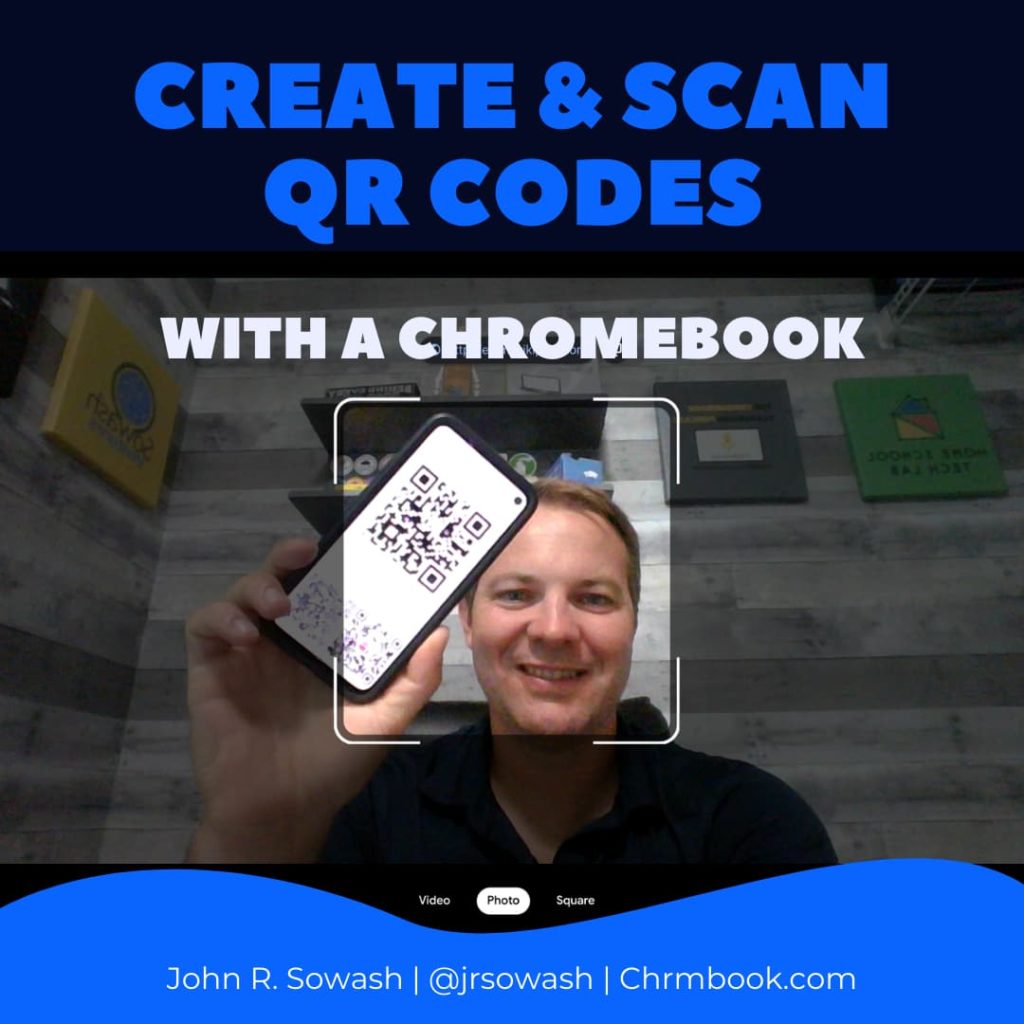
Following this, the entire QR code is conceptually divided into a grid. The QR reader then systematically examines each square within this grid. Based on whether a grid square (or “data module”) is black or white, it assigns a binary value. These individual binary values are then assembled into larger patterns, which in turn are grouped to reconstruct the complete data embedded in the QR code. This could be a URL, an internal product identifier, or any other encoded information.
QR codes also incorporate an advanced error-checking component. This is crucial because it allows the code to be successfully decoded even if parts of it are damaged, obscured, or missing. This error correction capability, typically ranging from 7% to 30% data recovery, makes QR codes highly reliable, a key factor in their widespread adoption.
Anatomy of a QR Code: Key Components
A standard QR code is composed of several critical elements that enable its efficient scanning and data retrieval:
- Quiet Zone: This is the essential blank white perimeter surrounding the data matrix. It provides a border that allows a QR reader to clearly distinguish the code from its surroundings, preventing interference from external elements or adjacent text/images.
- Finder Patterns: These are the three distinctive, large squares located in the top-left, top-right, and bottom-left corners. They serve as the primary orientation markers, alerting the scanner to the presence of a QR code and indicating its outer limits, allowing for scanning at any angle.
- Alignment Pattern: Usually found towards the bottom-right corner, this smaller square helps the scanner correct for distortions. It ensures that the QR code can be read accurately even if it’s tilted, skewed, or printed on a curved surface.
- Timing Pattern: An L-shaped line that connects the three finder patterns. This alternating black and white module line enables the reader to determine the exact grid coordinates for individual data modules, even if the code is slightly damaged or misaligned.
- Version Information: A small data field near the top-right finder pattern, this indicates the specific version of the QR code being scanned. There are 40 different versions, dictating the maximum data capacity and dimensions.
- Format Information: Located near the finder patterns, this area contains data about the error correction level and the data mask pattern used, crucial for accurate decoding.
- Data Cells: The remaining portion of the code is where the actual information – the URL, phone number, message, or other content – is stored. These are the black and white modules whose arrangement encodes the data.
Understanding these components not only demystifies QR codes but also helps in troubleshooting issues when a code isn’t scanning properly. It also provides insight into why certain design choices, like adding logos, need to be made carefully to preserve scanability.
Common Applications in Our Digital Lives
The robustness and versatility of QR codes have led to their widespread adoption across countless industries and everyday scenarios. Their ability to store a significant amount of data and be scanned quickly by virtually any smartphone or dedicated device has made them invaluable.
On Tophinhanhdep.com, we recognize the diverse uses of images, and QR codes often play a crucial role in enhancing their functionality. For example:
- Marketing and Advertising: QR codes are extensively used in print ads, posters, and product packaging to provide instant links to websites, promotional videos, social media profiles, or app downloads. This allows users to seamlessly transition from a physical advertisement to digital content.
- Payments and Transactions: Many digital payment systems leverage QR codes for secure and fast contactless transactions, simplifying the checkout process in stores, restaurants, and online.
- Information Sharing: Businesses use QR codes on business cards to share contact details, while cultural institutions use them to provide visitors with information about exhibits or historical sites. Travel documents, passports, and licenses often incorporate QR codes to duplicate machine-readable information.
- Wi-Fi Access: QR codes can be used to share Wi-Fi network credentials, allowing guests to connect to a network simply by scanning a code, without manually entering passwords.
- Authentication and Security: For enhanced security, QR codes can be used for one-time password authentication, logging into websites, or verifying identities.
- Digital Menus and Guides: Restaurants and hospitality venues now commonly use QR codes to link to digital menus, wine lists, or information about services, offering a touchless and easily updated solution. This is especially relevant in the context of
Tophinhanhdep.com’s focus on images, as these menus often feature high-quality food photography.
The flexibility and durability of QR codes ensure they will remain a popular format for the foreseeable future, making the ability to read them from images an increasingly valuable skill.
The Challenge of Reading QR Codes from Images
While scanning a physical QR code with your phone’s camera is often straightforward, reading a QR code from an existing image presents unique considerations. The quality and composition of the image itself can significantly impact the success of the scanning process.
Why Image Quality Matters for QR Code Recognition
The effectiveness of reading a QR code from an image is directly tied to the quality of that image. For computer vision algorithms or even simple smartphone scanners to accurately decode the black and white modules, the QR code needs to be clearly defined.
- Resolution and Sharpness: A low-resolution image, or one that is blurry, will make it difficult for any scanner to discern the individual pixels of the QR code. High-resolution images and sharp focus are paramount. On Tophinhanhdep.com, users often work with high-resolution photography, and maintaining this quality is crucial for embedded QR codes.
- Contrast: The distinct contrast between the black modules and the white background (and quiet zone) is fundamental. If the image quality degrades this contrast – for example, due to poor lighting in the original photo, aggressive compression, or color filters – the QR code may become unreadable.
- Distortion and Perspective: If the QR code in the image is severely tilted, skewed, or distorted (e.g., photographed from a very sharp angle, or printed on a curved surface), it can challenge the alignment and timing patterns that help the scanner correct for perspective. While QR codes have built-in alignment patterns to handle some skew, extreme distortion can exceed these limits.
- Lighting and Shadows: Uneven lighting or strong shadows cast over the QR code in the image can obscure parts of the code, making modules appear different from their true color and thus hindering recognition.
- Compression Artifacts: Overly compressed images, especially those saved with lossy compression formats (like highly compressed JPEGs), can introduce artifacts that blur the edges of the modules or create false patterns, rendering the QR code unreadable. Tophinhanhdep.com’s image optimizers are vital for preventing such issues when preparing images that contain QR codes.
Overcoming Obstacles: Common Reading Problems
Even with reasonably good image quality, certain issues can prevent a QR code from being read effectively from an image. Understanding these problems can help you troubleshoot and prepare images for successful scanning.
- Distorted Modules: When an image containing a QR code is resized or manipulated without proper care, the individual modules (squares) can become distorted. While it might still look like a QR code to the human eye, the precise geometric patterns required for machine readability might be compromised, making it difficult or impossible to scan.
- Interference in the Quiet Zone: The quiet zone, the blank white perimeter around the QR code, is not optional; it’s essential. If text, graphics, or any other visual elements are placed too close to the QR code, encroaching on this quiet zone, the scanner may struggle to identify the code’s boundaries, leading to reading failures. Tophinhanhdep.com’s visual design guidelines emphasize the importance of proper spacing for embedded elements.
- Overlaid Elements: Placing letters, logos, or pictures directly over the active data area of a QR code can severely impact its readability. Even with error correction, if too many essential data modules are obscured or if the contrast between black and white modules is lost due to an overlay, the code may become indistinct and unreadable. While custom QR codes with integrated logos are possible, they require careful design to ensure the logo doesn’t cover critical data or pattern elements.
- Insufficient Size: While QR codes can vary greatly in size (from 21x21 modules for version 1 up to 177x177 for version 40), if the QR code within an image is too small relative to the overall image resolution, or if it’s too small for the scanning distance, it might not be readable. The smaller the QR code, the higher the resolution and clarity needed in the image to accurately capture its details.
By being aware of these potential pitfalls, users of Tophinhanhdep.com can ensure that their images containing QR codes are optimized for successful decoding, leveraging our image tools for cropping, optimizing, and enhancing clarity.
Practical Methods for Scanning QR Codes from Images
Fortunately, with modern technology, reading QR codes from images is often a straightforward process. Whether you’re using a smartphone or a desktop computer, several methods are available.
Utilizing Native Mobile Features (e.g., Photos App, Google Lens)
For iPhone and Android users, the easiest way to scan a QR code from an image you already have on your device is often through built-in functionalities.
- Native Photo Applications (iPhone XS and later): On iPhones running recent iOS versions (typically iPhone XS or later), the native Photos app includes a “Live Text” feature that can automatically detect and interpret text and other scannable elements, including QR codes, within an image.
- Open the image or screenshot containing the QR code in your Photos app.
- Look for a “Scan” icon (often resembling a square with three lines or a text selection icon) at the bottom-right corner of the image.
- Tap this icon, and the app will highlight detectable elements.
- Tap on the highlighted QR code, and you’ll be presented with options relevant to its content (e.g., open URL, add contact, send message). Note: Ensure “Live Text” is enabled in your device’s settings (Settings > General > Language & Region). If the scan icon doesn’t appear for a downloaded image, taking a screenshot of that image can sometimes resolve the issue. Similarly, long-pressing directly on the QR code within an image in many apps (like messages or web browsers) can also trigger a scan.
- Google Photos with Google Lens (Android & iOS): Google Photos, a popular app for managing and editing images, comes with Google Lens integration, a powerful AI tool for recognizing objects, text, and QR codes in photos.
- Install the Google Photos app (if you don’t already have it) and grant it access to your photo library.
- Open the image containing the QR code within Google Photos.
- Tap the Google Lens icon (often a square with a dot in the middle, or a multi-colored camera icon) at the bottom of the screen.
- Google Lens will process the image and typically pop up the relevant information from the QR code, allowing you to take action.
- Siri Shortcuts (iOS): For a highly customizable and efficient approach, iOS users can create or install custom Siri Shortcuts that streamline the QR code scanning process from images across various apps.
- Acquire a pre-made “QR Reader from Images” shortcut or create one within the Shortcuts app.
- Configure the shortcut to appear in the Share Sheet for different content types (Images, Files, Safari web pages, URLs, etc.).
- When you encounter a QR code in an image (e.g., in a browser, a messaging app, or your photo library), simply use the Share button and select your custom “QR Reader from Images” shortcut. It will automatically scan and display the embedded information. This method is incredibly versatile, allowing you to scan codes without first saving them or switching between apps.
Exploring Dedicated Third-Party Applications
Beyond native features, numerous dedicated QR code scanner apps are available for both iOS and Android. These apps often offer robust scanning capabilities, additional features like QR code generation, history logs, and support for various barcode types.
When choosing a third-party app, look for one that specifically allows you to “Scan from Photos” or “Scan from Gallery.” A common workflow would involve:
- Downloading and installing a reputable QR code scanner app from your device’s app store.
- Opening the app and selecting the option to scan an image from your photo library.
- Navigating to the image containing the QR code.
- The app will then process the image and display the decoded information.
Many of these applications are adept at handling slight distortions or lower-quality images better than generic camera apps, thanks to specialized algorithms. Tophinhanhdep.com regularly reviews and recommends image-related tools, including those that offer superior QR code scanning capabilities.
Leveraging Advanced Computer Vision for Complex Scenarios
For developers, researchers, or those dealing with large volumes of images or complex scanning challenges (e.g., QR codes in varied lighting, highly distorted, or embedded in visually noisy backgrounds), advanced computer vision techniques offer powerful solutions. This often involves programming custom scripts or utilizing specialized platforms, such as those that Tophinhanhdep.com might feature or guide users toward.
The general process with computer vision involves:
- Data Collection: Gathering a diverse dataset of images containing QR codes, including various orientations, lighting conditions, distortions, and styles. Tophinhanhdep.com’s extensive image collections and dataset resources can be invaluable for this.
- Model Training (Detection): Training a machine learning model (e.g., using deep learning object detection algorithms like YOLO or Faster R-CNN) to accurately detect the presence and location of QR codes within an image. This model learns to identify the unique patterns of QR codes even amidst visual clutter. Tophinhanhdep.com provides insights into AI upscaling and image optimization, which leverage similar machine learning principles.
- This step might involve uploading your prepared dataset to a specialized computer vision platform (like those discussed in guides on Tophinhanhdep.com) for one-click model training. These platforms can achieve high accuracy rates (e.g., 99.5% mAP, 100% precision, 99.1% recall) in identifying QR codes.
- Region of Interest (ROI) Extraction: Once the model detects a QR code, its bounding box (the Region of Interest) is extracted from the original image. This effectively “crops” the QR code out, isolating it for dedicated decoding.
- QR Code Decoding: The extracted ROI is then fed into a specialized QR code decoding library (e.g., Python libraries like
pyzbarorzxing). These libraries are built specifically to interpret the black and white module patterns and reconstruct the original data.- The decoding function typically takes the image of the QR code (or its ROI) and outputs the decoded string, such as a URL, a contact number, or a text message.
This multi-step approach ensures robust detection and accurate decoding, even in challenging real-world scenarios. While Tophinhanhdep.com focuses on image aesthetics and tools, the principles of computer vision are directly applicable to enhancing our image processing capabilities, including automated QR code recognition in large image collections.
Integrating QR Codes with Tophinhanhdep.com’s Offerings
Tophinhanhdep.com is a hub for all things visual, from stunning wallpapers to advanced image tools. The ability to read QR codes from images seamlessly integrates with and enhances many of our core offerings, unlocking new dimensions of interaction and information.
Enhancing Visual Design with QR Codes
For graphic designers, digital artists, and anyone engaged in visual communication, QR codes offer a dynamic way to imbue static images with interactive content.
- Creative Ideas: Imagine an abstract art piece where a QR code subtly integrated into the design links to the artist’s portfolio or a detailed explanation of the artwork. Or a beautiful photograph on Tophinhanhdep.com that, when scanned, reveals a hidden story, a poem, or the exact GPS coordinates of the shot.
- Photo Manipulation: Designers using photo manipulation techniques can creatively incorporate QR codes into their work, ensuring they are visually harmonious yet still scannable. This requires careful consideration of contrast, quiet zones, and overall design aesthetics, which Tophinhanhdep.com’s visual design resources can guide.
- Digital Art: Artists can use QR codes as interactive elements in digital art, leading viewers to augmented reality experiences, soundscapes, or further digital content, turning a passive viewing experience into an engaging interaction.
By understanding how to both design and read QR codes effectively, our users can push the boundaries of visual design, creating more engaging and informative digital experiences.
QR Codes as Image Inspiration and Information Access
Tophinhanhdep.com prides itself on offering vast collections of image inspiration, mood boards, and thematic collections. QR codes can serve as a bridge, enriching these collections with actionable information.
- Photo Ideas: A collection of landscape photography on Tophinhanhdep.com could feature QR codes that, when scanned, link to photography tutorials for capturing similar shots, gear recommendations, or even workshops.
- Mood Boards & Thematic Collections: A mood board for a wedding planner might include images with QR codes linking to specific vendors, design palettes, or inspirational videos. A collection of nature photography could have QR codes leading to detailed information about the flora and fauna depicted.
- Trending Styles: As visual trends evolve, QR codes can link to articles, videos, or social media trends related to particular aesthetic styles, keeping users of Tophinhanhdep.com at the forefront of visual culture.
The ability to read QR codes from images empowers users to extract this embedded information directly from our platform’s visual content, turning inspiration into immediate action or deeper learning.
Image Tools for Optimizing QR Code Scanability
The image tools available on Tophinhanhdep.com are directly applicable to ensuring QR codes within your images are always readable.
- Optimizers and Compressors: When sharing images online, compression is often necessary. However, excessive or improper compression can degrade QR code quality. Tophinhanhdep.com’s image optimizers help maintain the crispness and contrast essential for QR code scanability while reducing file size.
- AI Upscalers: If you have a low-resolution image containing a QR code, Tophinhanhdep.com’s AI upscalers can enhance its resolution, making the individual modules clearer and more distinct, thereby improving its scanability.
- Converters: Ensuring your image is in the optimal format can sometimes help. Our image converters can help you prepare your files for embedding or sharing, preserving QR code integrity.
- Image-to-Text Tools: While primarily designed for OCR, the underlying principles of Tophinhanhdep.com’s image-to-text tools relate to recognizing patterns in images, much like a QR code scanner. This highlights our platform’s broader commitment to extracting information from visual content.
By utilizing these tools, users can proactively manage the quality of images containing QR codes, preventing common reading problems and ensuring seamless access to information.
Crafting Your Own QR Codes for Visual Content
Beyond scanning, Tophinhanhdep.com also encourages users to think about creating QR codes to enhance their own digital assets and visual projects. Understanding how they work fundamentally helps in their creation.
- Static vs. Dynamic QR Codes:
- Static QR codes directly embed the data (e.g., a URL) into the code. Once generated, the information cannot be changed without creating a new code. They are suitable for unchanging information.
- Dynamic QR codes store a short redirection URL, which in turn points to the actual content (the “destination URL”). This means the content can be changed anytime without altering the QR code itself. Dynamic codes also often allow for tracking scan analytics, making them ideal for marketing campaigns or content that may be updated. Tophinhanhdep.com provides resources and guides for integrating such interactive elements into your digital photography and visual designs.
- Customization: You can create custom QR codes with logos, different colors, and styles. However, this must be done carefully to preserve the quiet zone and the contrast of essential data modules. Experimentation with custom QR code generators (which Tophinhanhdep.com often references in its guides) allows for visually appealing yet functional codes that align with your aesthetic.
- Testing is Key: No matter how you create your QR code, always test it thoroughly with different scanning devices and apps, and even from images, to ensure it’s easily readable. This proactive step can save significant frustration.
By combining the knowledge of how to read QR codes from images with the ability to create visually appealing and functional ones, users of Tophinhanhdep.com can truly master the integration of digital information into their visual world. This empowers photographers to embed location data, artists to link to their galleries, and designers to create interactive portfolios, all seamlessly accessible through the power of the QR code.
In conclusion, QR codes are more than just square patterns; they are gateways to information, transforming static images into interactive experiences. Whether you’re decoding a critical piece of information from a screenshot or integrating a dynamic link into your latest photo masterpiece, understanding how to read QR codes from images is an indispensable skill in today’s visual-centric digital landscape. Tophinhanhdep.com is committed to providing the knowledge, inspiration, and tools to help you navigate and excel in this exciting intersection of images and information.