How to Recover Deleted Images
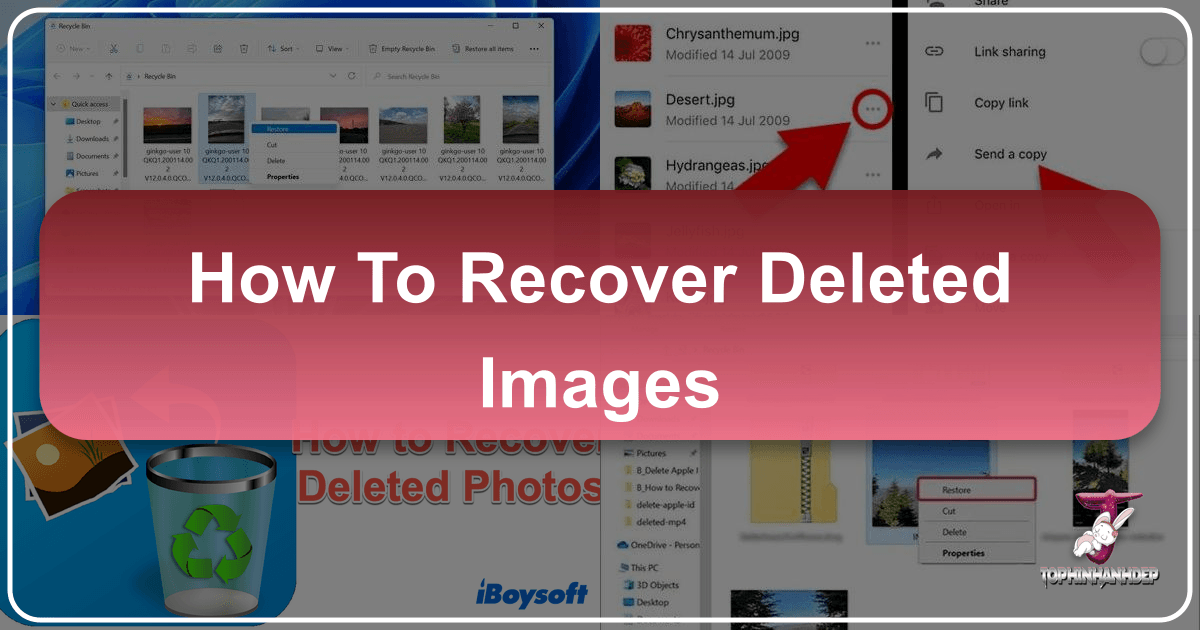
Losing cherished photographs and critical visual assets can be a devastating experience in our increasingly digital world. For the vibrant community at Tophinhanhdep.com, where images are at the heart of everything we do – from stunning wallpapers and aesthetic backgrounds to intricate digital art, high-resolution photography, and carefully curated thematic collections – the loss of even a single image can feel like losing a piece of our creative soul or a precious memory. Whether it’s a breathtaking nature shot, an abstract design, a high-resolution stock photo, or a component of a larger visual design project, the importance of these files cannot be overstated.
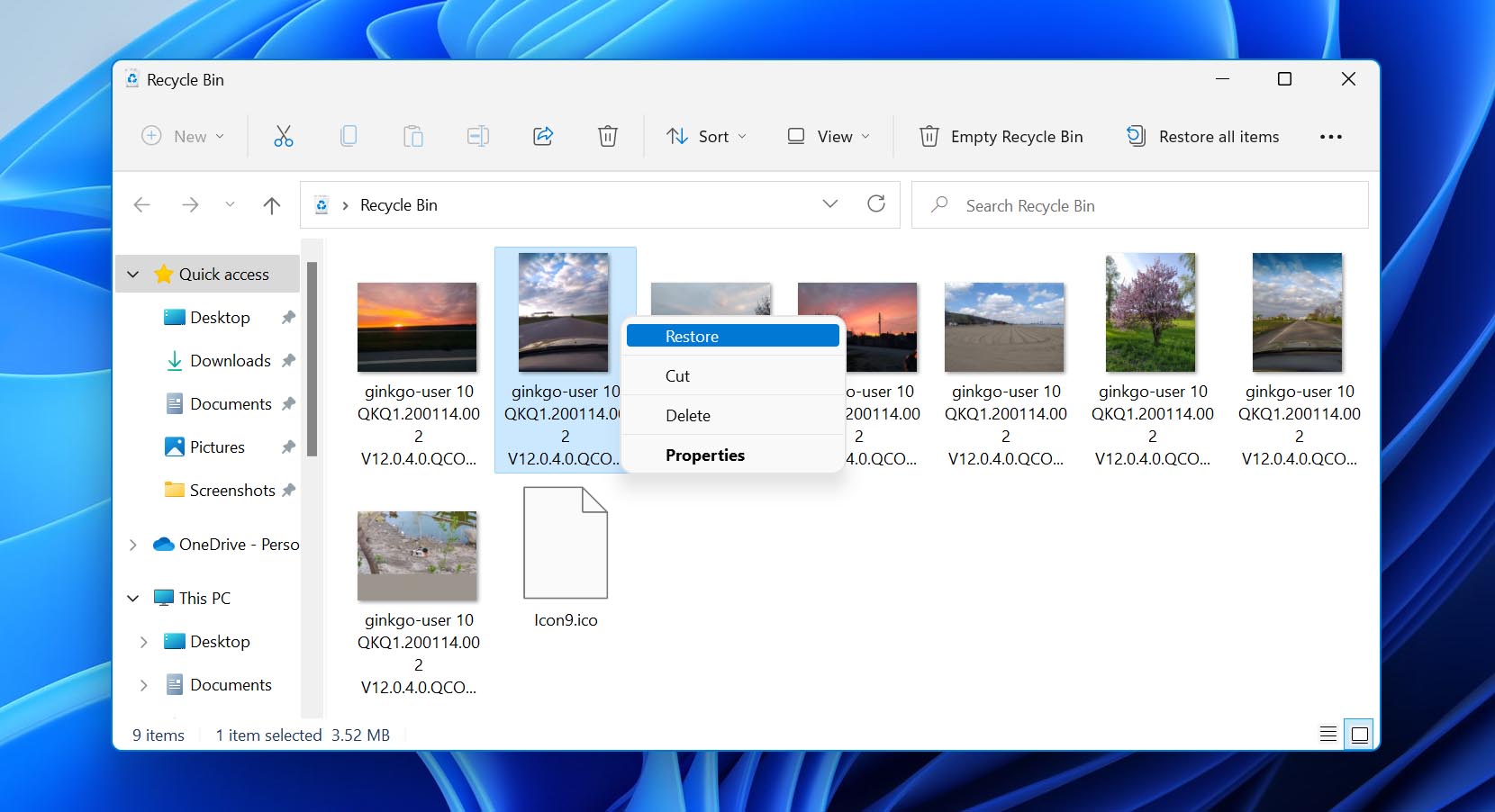
Accidental deletion, software malfunctions, corrupted storage devices, or even malware can all lead to the disappearance of our digital treasures. The frustration that follows is universal. However, the good news is that deleted images are often not truly gone forever. With the right knowledge and tools, there are multiple avenues to explore for recovery. This comprehensive guide will walk you through various methods to retrieve your lost photos and visual content, ensuring that your valuable images, digital photography, and design inspirations find their way back home. We’ll cover everything from simple checks to advanced recovery techniques, always keeping the unique value of visual content in mind.
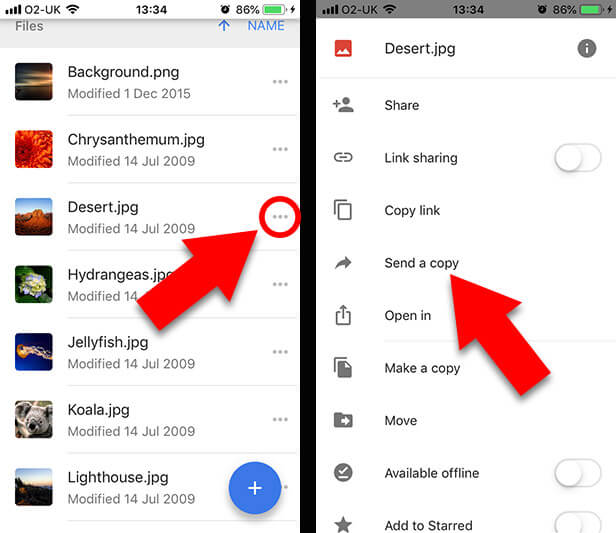
How to restore recently deleted photos in the Gallery?
When you first delete an image from your device, it rarely vanishes instantaneously. Most modern operating systems and cloud services offer a temporary holding area, often referred to as a “Recently Deleted” folder, a “Trash” folder, or an “Archive.” This grace period is your first and often easiest opportunity to recover images. For Tophinhanhdep.com users, this means that those beautiful photography pieces or essential graphic design elements you thought were gone might just be waiting for a simple restoration.

Checking Your Device’s “Recently Deleted” or “Trash” Folder
Your phone, tablet, or computer’s native photo applications and file systems are designed with this initial recovery step in mind. This is where most recently deleted items reside for a specific duration (typically 30 to 60 days) before being permanently purged.
For Android Devices: On most Android phones, the “Gallery” app or “Photos” app usually contains a “Recently Deleted” or “Trash” album.
- Open your Gallery app.
- Navigate to the Albums tab.
- Scroll down to find an album titled “Recently Deleted,” “Trash,” or “Recycle Bin.”
- Open this folder, select the photos you wish to restore (perhaps a stunning nature wallpaper or a critical aesthetic background), and tap the “Restore” option. They will return to their original albums.
For iPhones and iOS Devices: Apple’s Photos app also features a similar safety net.
- Open the Photos app on your iPhone.
- Tap on Albums at the bottom.
- Scroll down to the “Utilities” section and select Recently Deleted.
- Here, you’ll see all photos and videos deleted within the last 30 days. Select the high-resolution images or digital art pieces you want to recover and tap “Recover.”
For Windows and Mac Computers: Your desktop operating systems have their own version of this temporary storage.
- Windows: The Recycle Bin is your first stop. Double-click its icon on your desktop. Locate the deleted images (maybe some abstract photography or elements for a visual design project), right-click on them, and select “Restore.” They will be moved back to their original location.
- Mac: The Trash functions similarly. Click its icon in the Dock. Find the lost image files, right-click (or Control-click), and choose “Put Back.” This restores them to their previous folder.
It’s important to remember that if you used “Shift + Delete” on Windows or emptied the Recycle Bin/Trash, these methods won’t work, and you’ll need to explore more advanced options.
Leveraging Cloud Services for Recent Deletions
Many of us rely on cloud services to automatically back up our photos, preserving everything from beautiful photography to curated mood boards. These services often include their own “trash” or “archive” folders, acting as an additional layer of protection for recently deleted files. If you frequently use Tophinhanhdep.com for inspiration, ensuring your creative ideas and thematic collections are backed up to the cloud is paramount.
Google Photos: If you have “Backup & sync” enabled for Google Photos, your deleted photos will remain in its “Trash” for 60 days.
- Open the Google Photos app.
- Tap on Library at the bottom right.
- Tap on Trash (or Bin) at the top.
- Select the images you want to restore and tap “Restore” at the bottom. This is especially useful for recovering images that might have automatically disappeared from your device gallery. You might also check the “Archive” folder if photos seem missing but not deleted, as Google Photos sometimes moves them there.
Microsoft OneDrive: OneDrive users can retrieve deleted files from its Recycle Bin.
- Open the OneDrive app or access it via a web browser.
- Go to the Me tab (in the app) or “Files” (on the web) and then look for the Recycle Bin.
- Select the desired photos and tap “Restore.”
Dropbox: Dropbox also retains deleted files for a period, depending on your plan.
- Access Dropbox via a web browser (desktop site view is recommended on mobile).
- Sign in to your account.
- Navigate to “Files” in the sidebar and then “Deleted files.”
- Find and select the files you want to recover and click “Restore.”
Other Android Backup Services (e.g., Samsung Cloud): Many phone manufacturers, such as Samsung, HUAWEI, and Xiaomi, provide their own cloud backup solutions. If you’ve enabled automatic syncing, your deleted photos might be recoverable through these services.
- Access your phone’s cloud app (e.g., Samsung Cloud).
- Look for options to view or restore backed-up data, particularly photos.
These cloud archives serve as excellent immediate safeguards, especially for high-resolution images and important stock photos that contribute to your aesthetic collections on Tophinhanhdep.com.
Recovering permanently deleted photos from Gallery
Sometimes, images bypass the “recently deleted” folders or stay there long enough to be permanently purged. This scenario can be particularly distressing if you’ve lost invaluable beautiful photography, complex digital art projects, or unique visual design elements that cannot be easily recreated. When images are “permanently deleted,” it typically means their direct links are removed from the file system, but the actual data blocks may still exist on your storage device until they are overwritten by new data. This is where more advanced recovery methods come into play, offering a glimmer of hope for your treasured visual content.
The Power of Specialized Photo Recovery Software
When built-in trash bins and cloud archives fail, specialized data recovery software becomes your most powerful ally. These tools employ sophisticated algorithms to scan your storage device at a deeper level, looking for remnants of deleted files that the operating system no longer recognizes. For Tophinhanhdep.com users, this means a chance to retrieve high-resolution images, RAW photography files, or complex graphic design elements crucial for your creative ideas.
How Recovery Software Works:
- Deep Scanning: These programs bypass the standard file system and directly analyze the raw data on your storage media (internal memory, SD cards, hard drives).
- File Signature Recognition: They identify “file signatures” – unique patterns of data that indicate the beginning and end of specific file types (like JPEG, PNG, TIFF, RAW formats).
- Preview and Select: Most reputable software allows you to preview recoverable files before committing to a restoration, ensuring you only retrieve what you need.
Key Features for Tophinhanhdep.com Users: When choosing a recovery tool, look for features that cater to visual content creators:
- Support for Diverse Image Formats: Beyond common JPEGs, ensure it can recover PNGs, GIFs, TIFFs, and especially RAW formats (CR2, NEF, ARW, DNG, etc.) vital for professional photography.
- Support for Various Storage Media: The software should be able to scan internal phone storage, SD cards, USB drives, and external hard drives.
- High Success Rate: Read reviews and look for tools known for their effectiveness.
- User-Friendly Interface: While powerful, the software should be easy enough for non-experts to navigate.
Important Considerations for Using Recovery Software:
- Act Quickly: The longer you wait and the more you use the device after deletion, the higher the chance that new data will overwrite your lost images, making them unrecoverable. Stop using the device immediately.
- Avoid Overwriting: Never install the recovery software on the same drive from which you are trying to recover data. Save recovered files to a different storage device.
- Consider Rooting (for Android): For deep scans of Android internal memory, some software may require the device to be “rooted.” Be aware that rooting can void warranties and carries some risks. Many PC-based tools can scan SD cards without rooting.
Examples of such software include Disk Drill, DroidKit, Stellar Photo Recovery, and PhoneRescue for Android. These tools are designed to maximize your chances of recovering everything from personal photos to professional stock photos and visual design components.
Restoring from Comprehensive Backups
The most reliable method for recovering any permanently deleted data, including your precious images, is through a comprehensive backup. This underscores why regular backups are not just a good idea, but an essential practice for anyone involved in digital photography, graphic design, or collecting aesthetic images. A robust backup strategy ensures that even if a catastrophic data loss event occurs, your creative ideas, mood boards, and thematic collections are safe.
Device-Specific Backups:
- Windows File History: This built-in Windows feature can automatically back up personal files. If enabled, you can browse previous versions of folders to restore lost images.
- Mac Time Machine: Time Machine creates hourly, daily, and weekly backups of your Mac. If you regularly connect your backup drive, you can easily go back in time to retrieve deleted image files, including those high-resolution backgrounds and wallpapers.
- Android Device Backups: Many Android phones (e.g., Samsung, Xiaomi) offer native backup services that can save photos, videos, and app data to their respective cloud services or to a connected external device.
- iTunes/Finder Backups (for iOS): If you regularly connect your iPhone to a computer and perform backups via iTunes (older macOS) or Finder (newer macOS), these backups can contain your photos (provided iCloud Photos was not enabled at the time of backup). Restoring from these backups typically means restoring your entire device to a previous state.
External Storage Backups: For significant collections of aesthetic, nature, or abstract photography, many Tophinhanhdep.com users will rely on external hard drives or Network Attached Storage (NAS) devices.
- Simply connect your backup drive to your computer.
- Browse through your backup folders to locate the deleted images.
- Copy them back to your desired location.
The critical takeaway here is that an image is truly “permanently deleted” only if you don’t have a backup and the data blocks on the device have been overwritten. Therefore, a multi-faceted backup strategy is your ultimate defense against data loss.
When Professional Data Recovery is Essential
In certain severe data loss scenarios, particularly those involving physical damage to a storage device or highly complex logical corruption, even the most advanced consumer-grade software may fall short. This is when professional data recovery services become invaluable. For Tophinhanhdep.com users whose high-resolution photography, unique digital art, or critical visual design projects represent significant time, effort, or monetary value, the cost of professional recovery can be a small price to pay to retrieve irreplaceable assets.
Situations Demanding Professional Help:
- Physical Damage: If your hard drive has suffered a fall, a liquid spill, or has been exposed to extreme temperatures, it likely requires a cleanroom environment and specialized tools that only professionals possess.
- Severe Corruption: When a drive is unreadable, not recognized by your computer, or exhibits strange noises, it indicates a deep-seated issue that needs expert diagnosis.
- Failed DIY Attempts: If you’ve tried software recovery and failed, or worse, exacerbated the problem by incorrectly attempting recovery, a professional might still be able to salvage the data.
- Ransomware Attacks: In cases where your files are encrypted by ransomware, professionals often have specialized decryption methods or can recover previous versions of files.
What to Expect from Professional Services:
- Evaluation: Professionals will perform a diagnostic evaluation of your device to determine the cause of data loss and the feasibility of recovery.
- Cleanroom Environment: For physically damaged drives, recovery is performed in a cleanroom to prevent further contamination.
- Specialized Tools and Techniques: They use proprietary hardware and software, often capable of reconstructing data from severely damaged media.
- Cost: Professional services can be expensive, with costs varying significantly based on the severity of the damage and the amount of data to be recovered. Always get a quote before proceeding.
While it’s the most costly option, professional data recovery offers the highest chance of success for truly invaluable visual content, ensuring that your unique creative ideas, carefully crafted mood boards, or extensive thematic collections are not lost forever.
How to prevent losing photos from the Gallery?
While knowing how to recover deleted images offers a lifeline, preventing data loss in the first place is always the superior approach. For the community at Tophinhanhdep.com, protecting your digital assets—be it a portfolio of high-resolution stock photos, an archive of aesthetic backgrounds, or the raw files for an ongoing visual design project—is crucial for maintaining your creative flow and preserving your memories. By adopting a few proactive habits and utilizing available technologies, you can significantly reduce the risk of ever having to face the panic of lost images.
Implementing a Robust Backup Strategy
A solid backup strategy is the cornerstone of data protection. Think of it as insurance for your digital life. The more layers of backup you have, the safer your images. For photographers and digital artists, especially, a comprehensive strategy is non-negotiable.
The 3-2-1 Backup Rule: This widely recommended strategy provides maximum protection:
- 3 Copies of Your Data: Keep at least three copies of any important file. This includes the original file and two backups.
- 2 Different Media Types: Store your backups on at least two different types of storage media (e.g., internal hard drive, external hard drive, cloud storage, USB flash drive, SSD). This protects against a single type of media failure.
- 1 Off-site Copy: Keep at least one copy of your backup in a different physical location. This safeguards against local disasters like fire, theft, or flood.
Practical Application for Tophinhanhdep.com Users:
- Automated Cloud Backups: Utilize services like Google Photos, iCloud, OneDrive, or Dropbox. Configure them to automatically upload your photos as soon as they’re taken or created. This is especially vital for rapidly captured content like trending styles or immediate photo ideas.
- Local External Drive Backups: Regularly back up your entire photo library (including all your high-resolution photography, digital art, and aesthetic collections) to an external hard drive. Tools like Windows File History (for Windows) or Time Machine (for Mac) can automate this process.
- Secondary Cloud/NAS for Professionals: For professional photographers and graphic designers, consider a dedicated cloud storage solution or a Network Attached Storage (NAS) device for robust, redundant local backups.
Regularly verify your backups to ensure they are working correctly and that your files are accessible. For those who deal with large volumes of high-resolution images or stock photos, a reliable backup system is not just a convenience, but a professional necessity.
Mindful Digital Habits
Human error is a leading cause of data loss. Developing careful digital habits can prevent many accidental deletions and corruptions.
- Double-Check Before Deleting: Before you click that “Delete” button, especially when managing large folders of wallpapers, backgrounds, or thematic collections, take an extra moment to confirm you’re deleting the correct files. This simple step can prevent the loss of critical graphic design elements or cherished aesthetic content.
- Safely Eject Storage Devices: Always “safely remove” or “eject” external hard drives, USB drives, and SD cards from your computer. Abruptly unplugging them can lead to data corruption, making your high-resolution images or digital art files inaccessible.
- Organize Your Files: A well-organized file structure makes it less likely you’ll delete the wrong thing. Use clear folders for different categories (e.g., “Nature Photography,” “Abstract Art,” “Client Projects,” “Wallpapers”). Regularly review and clean up your image collections and visual design projects.
- Understand Image Tool Interactions: If you use image tools like converters, compressors, or optimizers, be aware of whether they create new files or modify originals. Always work on copies if you’re unsure, especially for important stock photos or high-resolution originals. AI upscalers are fantastic, but you still need the original image.
Keeping Your Systems and Software Up-to-Date
Outdated software and operating systems can introduce vulnerabilities, bugs, and compatibility issues that may lead to data loss or corruption.
- Regular Software Updates: Keep your operating system (Windows, macOS, Android, iOS) and all your photo-related apps (gallery apps, editing software, cloud sync tools, image tools) updated to their latest versions. Updates often include bug fixes and security patches that improve stability and prevent errors that could compromise your data.
- Antivirus and Malware Protection: Install and maintain reputable antivirus software on your computers and be cautious about downloading apps from unofficial sources on your mobile devices. Malware can delete files, encrypt them (like ransomware), or corrupt your storage media, posing a severe threat to your beautiful photography and digital art.
- Disk Health Monitoring: Some operating systems and third-party tools offer features to monitor the health of your storage drives. Periodically checking for bad sectors or impending drive failures can give you a heads-up to back up your data before a complete drive failure.
By integrating these preventative measures into your daily digital routine, you safeguard not just individual images, but your entire creative legacy, ensuring that your passion for aesthetic visuals, high-resolution photography, and innovative visual design continues uninterrupted on Tophinhanhdep.com.
Conclusion
Losing images, whether they are personal memories, artistic expressions, or professional assets, is a truly disheartening experience. However, as this guide demonstrates, the situation is rarely hopeless. From quickly checking your device’s “Recently Deleted” folders and leveraging the power of cloud backups to employing sophisticated photo recovery software and, in extreme cases, consulting professional data recovery services, there are multiple pathways to retrieve your lost visual treasures.
For the Tophinhanhdep.com community, where every wallpaper, aesthetic background, high-resolution photograph, and piece of digital art holds significant value, understanding these recovery methods is paramount. It empowers you to protect and restore the images that fuel your inspiration, shape your creative ideas, and populate your thematic collections.
Beyond recovery, the emphasis must always shift towards prevention. Implementing a robust backup strategy, practicing mindful digital habits, and maintaining updated, secure systems are your best defenses against future data loss. By taking these proactive steps, you ensure that your beautiful photography, intricate visual designs, and cherished image inspirations remain safely within your reach, allowing you to continue exploring, creating, and sharing the world of stunning visuals that Tophinhanhdep.com embodies.