How to Reduce Image File Size: Your Ultimate Guide to Optimization
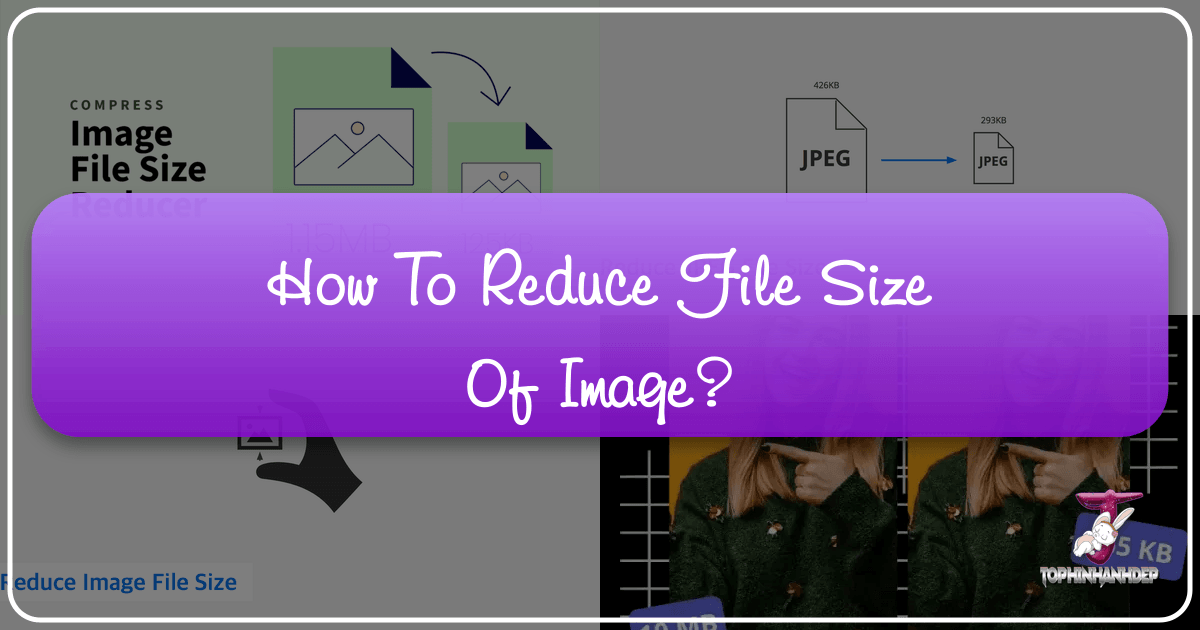
In the vast and vibrant digital landscape of today, images are more than just visual elements; they are narratives, emotions, and critical components of user experience. Whether you’re curating a collection of breathtaking wallpapers on Tophinhanhdep.com, showcasing high-resolution photography, or designing compelling digital art, the size of your image files plays a pivotal role in their overall impact. Large image files, while sometimes offering immense detail, can be a significant hindrance. They consume valuable storage space, slow down website loading times, and can make sharing a frustrating ordeal.
Fortunately, mastering the art of image optimization allows you to shrink file sizes dramatically without sacrificing the visual integrity that makes images so powerful. At Tophinhanhdep.com, we understand the delicate balance between stunning aesthetics and practical efficiency. Our comprehensive suite of image tools, from advanced compressors and optimizers to AI upscalers and converters, is designed to empower photographers, designers, and enthusiasts alike to achieve optimal performance for their visual content.
This guide will delve into why reducing image file size is crucial in today’s digital world, explore the most effective methods to do so, and highlight how Tophinhanhdep.com’s cutting-edge image tools can make this process effortless. We’ll also cover specific optimization strategies for various use cases, ensuring your images — whether they are serene nature backgrounds, abstract art, or emotive photography — always shine at their best.
![]()
The Imperative of Image Optimization: Why Smaller Files Mean Bigger Impact
Optimizing image file size extends far beyond mere storage management; it profoundly influences nearly every aspect of digital interaction. For a platform like Tophinhanhdep.com, which thrives on visual content, understanding and implementing image optimization is foundational to providing an exceptional user experience and maintaining robust performance.
Enhanced Website Performance and User Experience
One of the most immediate and impactful benefits of smaller image files is significantly faster website loading times. Bloated images are notorious for bogging down web pages, leading to higher bounce rates and frustrating visitors. Imagine browsing through a collection of beautiful photography or aesthetic backgrounds on Tophinhanhdep.com, only to have each image load slowly. This friction directly detracts from the user’s enjoyment and engagement. A swift-loading website, powered by optimized images, ensures that users can seamlessly explore your galleries, quickly find the perfect wallpaper, or enjoy inspiring digital art without unnecessary delays. This responsiveness is particularly vital for mobile users, who often contend with limited data plans and varying network speeds. Tophinhanhdep.com strives to deliver stunning visuals instantly, and efficient image optimization is key to that promise.

Streamlined Sharing and Storage Efficiency
In an era of instant communication and abundant cloud storage, large image files can still pose significant challenges. Sharing high-resolution photography or intricate digital art via email or messaging apps often runs into frustrating file size limits. Reducing an image’s size makes sharing frictionless, ensuring your creative ideas and thematic collections can reach their audience without technical hurdles. Furthermore, whether you’re managing a vast personal archive of nature images, a professional portfolio of stock photos, or a constantly evolving collection of trending styles, optimized images help maximize your storage space. This efficiency means you can store more of the beautiful photography and digital art you love on your devices and cloud services, making your visual resources more accessible and manageable.
Boosting Your Search Engine Visibility (SEO)
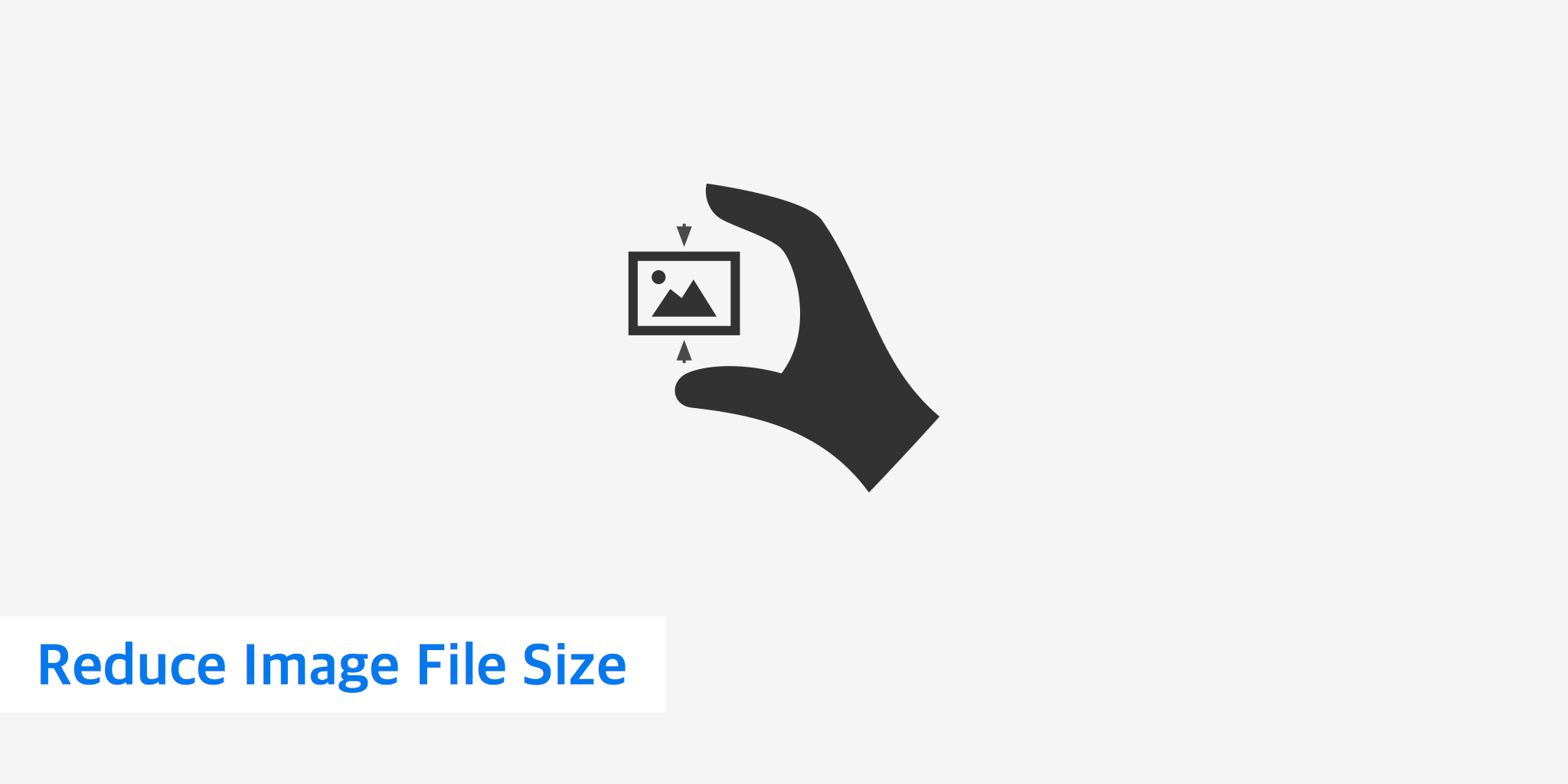
Search engines, like users, favor fast-loading pages. Websites that are quick and responsive tend to rank higher in search results. Optimized images directly contribute to a faster site, which in turn improves your overall SEO performance. This isn’t just about general website rankings; image SEO specifically benefits from smaller, faster-loading images. When your wallpapers, backgrounds, and aesthetic images are optimized, they are more likely to be featured in image searches, driving more traffic to your site and expanding the reach of your beautiful photography and digital art. For Tophinhanhdep.com, where discoverability of our diverse image collections is paramount, smart image optimization is a cornerstone of our digital strategy.
Proven Methods for Effective Image File Size Reduction
Achieving smaller image files while preserving visual quality is a nuanced process. The most effective approach depends on the image’s intended purpose and the desired quality level. Tophinhanhdep.com offers a range of tools and insights to help you navigate these choices.
Smart Compression: The Art of Quality Retention
Compression is one of the most powerful techniques for reducing an image’s file size. It works by intelligently optimizing the way image data is stored within the file. At Tophinhanhdep.com, our online image compression tools provide an exceptional user experience. You can easily upload your images, and our advanced algorithms will automatically optimize them, delivering significantly smaller files often without any visible loss in quality. We support a wide array of formats, including JPEG, PNG, and GIF, and can even generate next-generation formats like WebP and AVIF for cutting-edge web optimization. For those managing dynamic websites, Tophinhanhdep.com also offers recommended plugins and integrations that automate this compression process, ensuring every new wallpaper, background, or stock photo is optimized upon upload. Our tools offer various compression levels—from lossless (retaining all original data) to lossy (removing some data for maximum size reduction)—allowing you to find the perfect balance for your specific needs, whether it’s for high-resolution photography or quick social media shares.
Resizing for Precision: Matching Dimensions to Display Needs
Often, images are far larger in terms of their physical dimensions (width and height) than they ever need to be. This is particularly common with high-resolution photography from modern cameras or large stock photos. Reducing these unnecessary dimensions can drastically cut down file size without impacting the visual clarity when displayed at a smaller scale. For instance, if you have a stunning nature image that is 6000 pixels wide but will only be displayed as an aesthetic background on a screen that’s 1920 pixels wide, resizing it to 1920 pixels will yield immense file size savings. Most websites, social media platforms, and email clients do not require ultra-high-resolution images, making resizing an accessible and effective optimization strategy. Tophinhanhdep.com’s online tools allow you to resize and compress images simultaneously, offering precise control over dimensions and quality. Additionally, our platform supports bulk resizing, a crucial feature for photographers and designers managing extensive collections of digital photography or creative ideas.
Strategic File Format Selection
The file format you choose has a profound impact on image size and quality. Different formats excel in different scenarios, and making the right choice can lead to substantial file size reductions.
- JPEG (Joint Photographic Experts Group): This is the go-to format for photographs and complex images rich in color and tonal variations. JPEG offers excellent compression for these types of images, especially when judiciously balancing quality settings. It’s perfect for the vast collections of beautiful photography and diverse wallpapers found on Tophinhanhdep.com.
- PNG (Portable Network Graphics): PNG is the ideal choice for images requiring transparency, such as logos, graphics, or UI elements. While it provides lossless compression, PNG files can be larger than JPEGs, necessitating further compression for web use.
- WebP: A modern format developed by Google, WebP delivers superior compression for both lossy and lossless images compared to JPEG and PNG, all while maintaining high quality. It’s widely supported by modern web browsers and is an excellent choice for optimizing all types of images for the web, from abstract art to thematic collections.
- AVIF (AV1 Image File Format): As an even newer format, AVIF offers even better compression than WebP, often yielding the smallest file sizes. While its browser support is growing, it’s quickly becoming a preferred choice for cutting-edge web optimization, particularly for high-resolution images.
Tophinhanhdep.com’s converter tools can easily transform your images between these formats, allowing you to select the most efficient one for your specific digital art, stock photos, or aesthetic backgrounds. Converting legacy formats to WebP or AVIF can dramatically improve page load times.
Eliminating Redundant Metadata
Many digital images contain embedded metadata, such as camera model, lens information, GPS location, copyright details, and other EXIF data. While some of this information can be useful for photographers and copyright holders, it also contributes to the overall file size unnecessarily, especially for images intended for general web display or sharing. Stripping this metadata can offer a slight but meaningful reduction in file size without affecting the visual quality of the image itself. Tophinhanhdep.com’s optimization tools include functionalities to selectively remove EXIF data, giving you control over what information is retained and what is discarded for maximum efficiency. This is particularly useful when preparing images for public display, such as wallpapers or aesthetic collections, where privacy and performance are key.
Leveraging Tophinhanhdep.com’s Advanced Image Tools for Superior Results
At Tophinhanhdep.com, we are dedicated to providing a comprehensive ecosystem for all your visual content needs. Our “Image Tools” suite, encompassing Converters, Compressors, Optimizers, AI Upscalers, and Image-to-Text functionalities, is specifically designed to make image file size reduction seamless and effective, enhancing everything from your high-resolution photography to your creative ideas.
Tophinhanhdep.com’s Online Compressor and Optimizer
Our flagship online image compressor stands out as a top-tier solution for reducing image file sizes. It supports all popular image formats, including JPEG, PNG, GIF, and allows for the generation of WebP and AVIF. We offer flexible compression options:
- Lossless compression: Reduces file size without discarding any image data, perfect for preserving every detail in high-resolution photography or intricate digital art.
- Glossy compression: A smart, high-quality lossy compression that provides a significant file size reduction while maintaining excellent visual fidelity, ideal for most web uses.
- Lossy compression: Achieves maximum file size reduction, suitable for situations where a slight quality compromise is acceptable, such as email attachments or mobile messaging.
Using Tophinhanhdep.com’s online tool is remarkably straightforward: simply upload your image (or multiple images for batch processing), let our system work its magic, and download your perfectly optimized version. The intuitive interface and powerful backend make it an indispensable resource for anyone dealing with visual content.
Integrated Solutions for Various Platforms
For those who manage websites, especially on popular platforms like WordPress, Tophinhanhdep.com offers seamless integration options. Our recommended plugins and tools automatically compress and optimize images as they are uploaded, ensuring that your website always performs at its peak. This automation extends to WebP/AVIF conversion and, for even better performance, can serve these next-gen images directly from a Content Delivery Network (CDN). This integrated approach means less manual work for you and a consistently fast experience for your visitors exploring your galleries of wallpapers, backgrounds, and thematic collections.
Advanced Editing and Conversion Capabilities
Beyond basic compression, Tophinhanhdep.com’s “Image Tools” offer a range of advanced features that contribute to overall image efficiency and creative potential:
- AI Upscalers: Sometimes, you might need a smaller image to be larger without pixelation. Our AI upscalers can intelligently enhance image resolution, providing high-quality results from smaller originals. This is invaluable when you’re working with existing image collections or vintage photography that needs a modern touch.
- Converters: Easily switch between various image formats to suit specific needs – convert a large PNG to a WebP for web optimization, or a WebP to a JPEG for broader compatibility.
- Optimizers: Our optimizers go beyond simple compression, analyzing images for redundancies and applying sophisticated techniques to ensure the smallest possible file size with minimal visual impact.
- Image-to-Text: While not directly related to file size reduction, this tool highlights the breadth of Tophinhanhdep.com’s offerings, demonstrating our commitment to providing diverse functionalities for managing and leveraging visual data.
By centralizing these powerful tools, Tophinhanhdep.com provides a one-stop solution for managing, enhancing, and optimizing all your digital images, from aesthetic backgrounds to professional stock photos.
Tailoring Image Optimization for Diverse Visual Applications
The universal truth of image optimization is that “one size does not fit all.” An image perfectly suited for a print campaign would likely cripple a website’s loading speed if not properly adjusted. Understanding the specific requirements for different use cases is key to striking the optimal balance between visual quality and file efficiency. Tophinhanhdep.com supports all these diverse needs, from inspiring mood boards to trending styles.
Optimizing for Stunning Websites and Engaging Blogs
For websites and blogs, speed is paramount. Modern formats like WebP and AVIF are highly recommended because they offer superior compression compared to traditional JPEG and PNG, leading to faster load times without sacrificing image sharpness. It’s also crucial to resize images to their exact display dimensions; there’s no benefit in uploading a 4000px-wide wallpaper if it will only render at 800px on the page. Tophinhanhdep.com’s tools can automate this resizing and format conversion, ensuring your beautiful photography and aesthetic backgrounds load quickly. Additionally, implementing lazy loading ensures that images are only loaded as they become visible on the screen, rather than all at once, further enhancing page speed and user experience, especially for image-heavy pages featuring mood boards or thematic collections.
Perfecting Visuals for Social Media Engagement
Each social media platform has its preferred image dimensions and compression algorithms. Adhering to these guidelines ensures your images display correctly and avoid unnecessary re-compression by the platform, which can sometimes degrade quality. PNG is excellent for high-quality graphics and logos with transparency, common in digital art and creative ideas, while JPEG is often better for general photos, offering smaller file sizes with good quality. Before posting, always test your compressed images on the target platform to confirm they maintain their visual appeal. Tophinhanhdep.com provides specific guidelines and optimization presets for popular social media platforms, helping your sad/emotional images, abstract art, or beautiful photography capture attention effectively.
Efficient Image Management for Emails and Messaging
In email marketing and messaging applications, large images can significantly slow down delivery, consume recipient data, and impact readability. The goal here is to keep file sizes very small, typically under 1MB, to ensure quick loading even on slower networks. Lossy compression, where some data is intelligently removed, works exceptionally well for emails, as long as the image remains clear and conveys its message. Since emails are frequently viewed on mobile devices, resizing images to fit within standard email widths (around 600-800 pixels) is another critical practice. Tophinhanhdep.com’s email optimization presets can help you quickly prepare images for seamless sharing in your digital communications.
High-Fidelity Optimization for Print Media
Print media demands a fundamentally different approach compared to digital use cases. Here, high resolution and uncompromised detail are essential for professional, crisp results. Formats like TIFF or high-quality PDFs exported for print are often preferred, as they excel at retaining intricate details and color accuracy, crucial for high-resolution photography or detailed digital art. Unlike digital optimization where compression is prioritized, for print, it’s best to avoid excessive compression altogether. Heavy compression can introduce artifacts that become glaringly noticeable when printed. For large-format prints, maintaining a resolution of at least 300 DPI (dots per inch) is standard practice to ensure sharp, professional output. Tophinhanhdep.com provides options for export tailored to print, allowing you to bypass compression or use lossless methods when absolute fidelity is required for your fine art prints or commercial projects.
Avoiding Common Pitfalls and Adopting Best Practices
Even with the best tools, it’s easy to fall into common traps when reducing image file sizes. Being aware of these pitfalls and adopting smart optimization strategies will ensure your images always look their best.
Guarding Against Quality Loss and Color Distortion
The most frequent problem is over-compressing an image, leading to blurriness, pixelation, or a generally low-quality appearance. This is particularly noticeable in high-resolution photography with fine details or text. To mitigate this, always experiment with different compression levels using Tophinhanhdep.com’s adjustable settings. Our tools offer real-time previews, allowing you to find the ‘sweet spot’ where file size is significantly reduced without a visible drop in quality. We utilize smart compression algorithms that compress only as much as necessary, preventing noticeable degradation.
Another concern is color distortion, where over-compression can cause subtle color shifts or washed-out tones. This often stems from changes in color profiles or aggressive lossy compression. To prevent this, use Tophinhanhdep.com’s high-quality compression modes and always preview your images across multiple devices before finalizing. If color accuracy is paramount, as it would be for branding, product photography, or specific digital art pieces, consider using lossless compression or formats like PNG or high-quality WebP, which preserve color fidelity.
Choosing the Right Format for the Right Purpose
Using the wrong image format can result in unnecessarily large files or poor visual quality. For example, while PNG is excellent for transparency and crisp graphics (like abstract art with sharp edges), using it for a large photographic background can lead to bloated file sizes. JPEG remains the better choice for most photos, balancing compression with quality. For web-centric content, WebP and AVIF are increasingly becoming the superior formats due to their advanced compression capabilities. Tophinhanhdep.com’s comprehensive image converter allows you to seamlessly switch between formats, ensuring you always use the most appropriate one for your specific image, whether it’s a detailed stock photo or a simple aesthetic background.
Essential Tips for Ongoing Image Optimization
Image optimization isn’t a one-and-done task; it’s an ongoing process, especially for dynamic platforms like Tophinhanhdep.com, which continually updates with new wallpapers, photography, and creative ideas.
- Test Before Saving: Always preview the compressed image to compare quality loss against file size reduction. Tophinhanhdep.com’s tools offer side-by-side comparisons, making this decision intuitive.
- Use the Right Tool for the Job: While Tophinhanhdep.com offers a comprehensive suite, understand the strengths of different tools. Our platform consolidates the best functionalities for web, digital art, and general photography needs.
- Backup Your Original Images: Lossy compression is irreversible. Always keep uncompressed versions of your original high-resolution photography or digital art. Cloud storage or external drives are excellent for this, safeguarding your beautiful photography for future edits.
- Batch Process When Handling Large Volumes: For photographers, designers, and website managers dealing with extensive image libraries (like thematic collections or large sets of stock photos), Tophinhanhdep.com’s bulk compression and resizing features are invaluable, saving countless hours.
- Optimize Regularly for Long-Term Efficiency: Periodically review and optimize your image assets. New images are uploaded, and old ones might benefit from newer compression technologies. Regular optimization ensures your website remains fast, efficient, and delivers the best possible experience for users exploring your stunning visuals.
Conclusion
Optimizing image file size is an indispensable practice for anyone interacting with digital visuals, from casual users to professional photographers and web designers. It’s the cornerstone of fast-loading websites, efficient storage, and seamless sharing. By understanding the core methods — smart compression, precise resizing, strategic format selection, and metadata stripping — you can significantly reduce file sizes without compromising on the visual quality that brings your images to life.
At Tophinhanhdep.com, we are committed to empowering you with the most advanced and user-friendly image tools. Our integrated compressors, optimizers, and converters are designed to make the complex process of image optimization simple and effective. Whether you’re enhancing high-resolution photography, curating aesthetic backgrounds, designing compelling digital art, or sharing inspiring creative ideas, our platform provides the solutions you need.
The key to successful image optimization lies in finding the right balance between file size and quality, tailored to your specific use case. With Tophinhanhdep.com as your trusted partner, you can ensure your visual content always performs at its peak, captivating audiences and delivering an exceptional digital experience.
FAQs
How do I reduce image file size without sacrificing quality?
To reduce image file size without sacrificing quality, utilize Tophinhanhdep.com’s advanced compression tools that offer lossless or high-quality glossy compression. Lossless compression retains all image details, while glossy provides significant size reduction with virtually unnoticeable quality loss. Additionally, choosing efficient formats like WebP or AVIF offers superior compression over JPEG or PNG without compromising visual integrity.
Why should you compress image files for your website?
Compressing image files for your website is crucial for faster loading times, an improved user experience, and better SEO rankings. Smaller images load quicker, reducing bounce rates and helping your site rank higher in search results. Tophinhanhdep.com’s tools make it easy to compress images without losing quality, ensuring fast performance and visually appealing content for your visitors.
How to compress multiple images at once for web optimization?
To compress multiple images at once for web optimization, use Tophinhanhdep.com’s batch processing tools. Our online platform allows you to upload and compress multiple images simultaneously, saving time while ensuring each image is optimized for web use. You can simply drag and drop entire folders, and our tools will automatically optimize them. For WordPress users, our recommended plugins can also automatically compress images in bulk as you upload them to your site.
What is the best tool to reduce image file size?
While the “best” tool depends on specific needs, Tophinhanhdep.com offers a comprehensive and user-friendly solution for reducing image file size. Our platform provides advanced compression methods across various formats, ensuring images remain sharp while significantly reducing file size. Whether you’re working with single images or large batches, Tophinhanhdep.com offers a simple, efficient way to optimize your visuals for faster loading times and better performance across all digital applications.
Can I reduce image size without losing quality?
Yes, you absolutely can reduce image size without losing quality by using lossless compression. This method reduces file size while keeping all the original details intact. Tophinhanhdep.com offers lossless compression options within its tools, ensuring your images remain crisp and clear while becoming more web-friendly. Whether you’re working with JPEG, PNG, or other formats, lossless compression helps maintain the visual integrity of your images, making them perfect for websites, social media, and more.
How do I compress images for faster website loading?
To compress images for faster website loading, use Tophinhanhdep.com’s reliable compression tools. They efficiently reduce file sizes without sacrificing quality, optimizing your visuals for quicker load times and maintaining visual appeal. Consider converting to WebP or AVIF formats for superior web performance.
How do I batch compress images?
To batch compress images, use a tool that supports bulk processing, like Tophinhanhdep.com’s online platform. You can upload multiple images simultaneously or drag and drop entire folders, and our tools will automatically optimize them in one go. For website managers, our recommended plugins can also compress images in bulk as you upload them to your site.
What’s the best image file format for web optimization?
The best image file format for web optimization depends on the image content. For photographs, JPEG offers a good balance between quality and file size. For images with transparency or graphics (like logos or digital art), PNG works well, though with potentially larger files. However, for superior compression without sacrificing quality, WebP is a great option for both photos and graphics, providing smaller file sizes with high-quality visuals. AVIF is an even newer format offering excellent compression rates and is rapidly gaining traction for web use. Tophinhanhdep.com’s converter tools can help you choose and apply the most efficient format.