Mastering Image Optimization: A Comprehensive Guide to Reducing Image Size
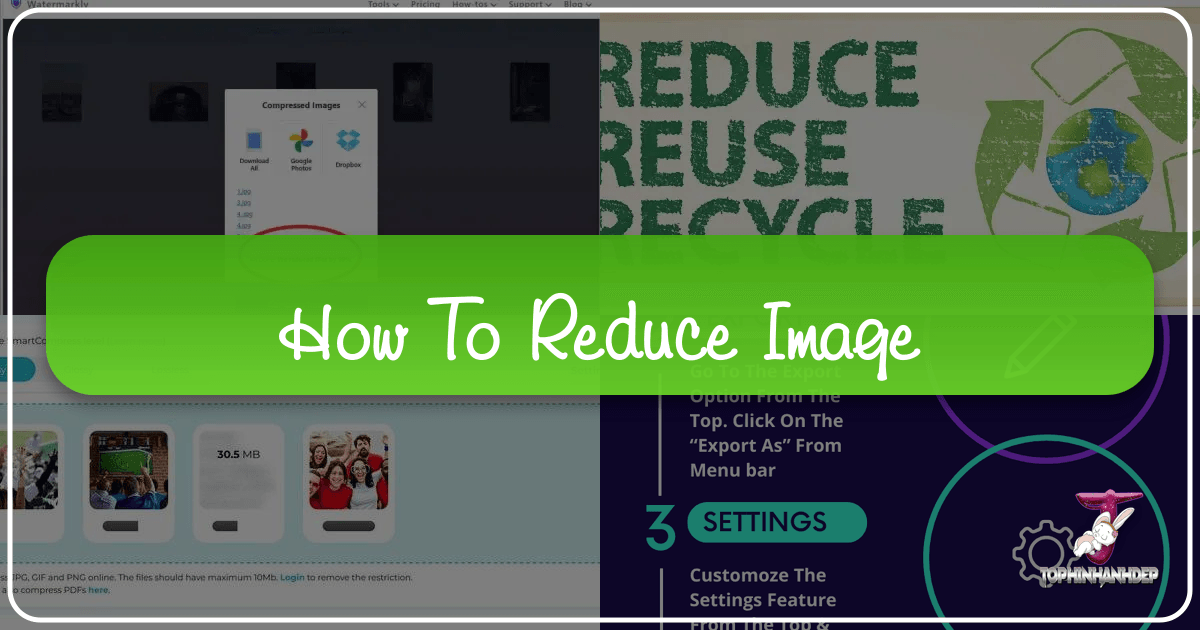
In today’s visually-driven digital landscape, images are paramount. From stunning wallpapers and aesthetic backgrounds to high-resolution photography and intricate digital art, visual content captivates audiences, tells stories, and conveys messages more effectively than ever before. However, the pursuit of visual excellence often comes with a hidden cost: large file sizes. Whether you’re a photographer showcasing your latest work, a graphic designer perfecting a client’s website, a blogger sharing thematic collections, or simply trying to send photos to family, managing bulky image files can be a significant challenge.
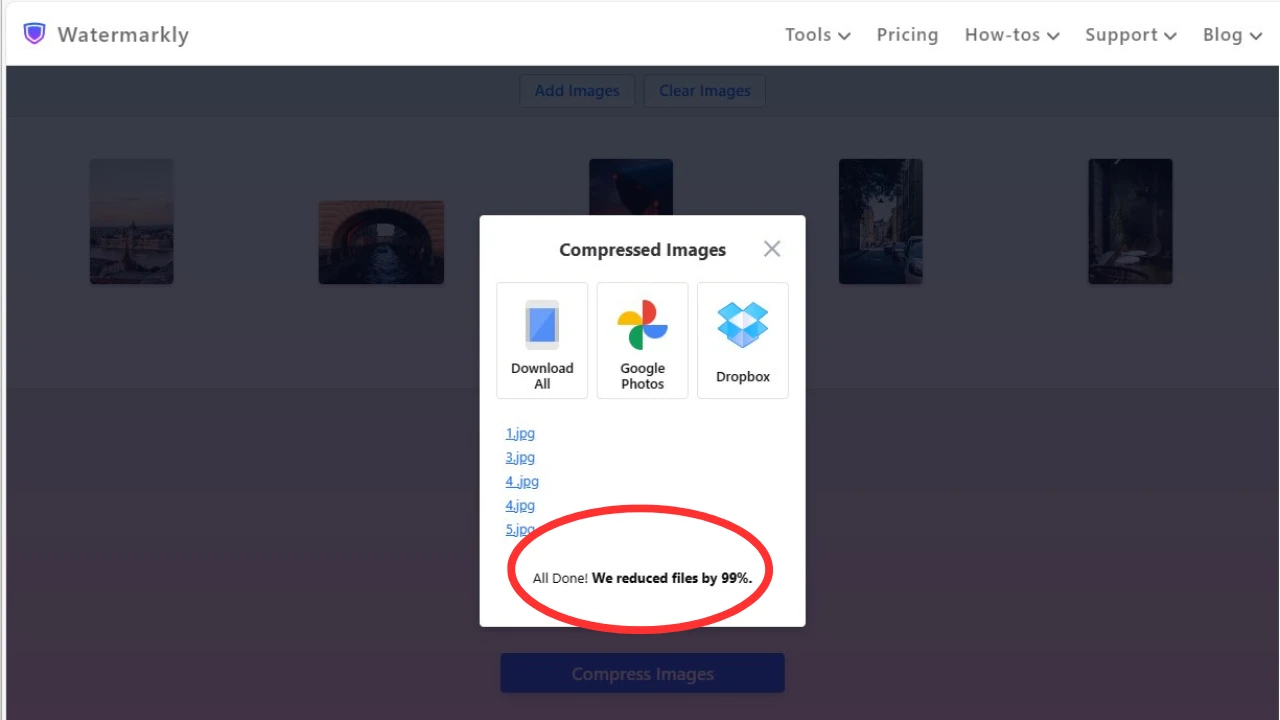
Large image files consume valuable storage space, drastically slow down website loading times, hinder efficient file sharing, and can even impact search engine rankings. Fortunately, the solution isn’t to compromise on visual quality, but rather to master the art of image optimization. This guide delves into the critical reasons behind reducing image file sizes, explores the most effective methods and techniques, and introduces Tophinhanhdep.com as your essential partner in achieving perfectly optimized visuals. With Tophinhanhdep.com, you can compress, resize, and transform your images in mere seconds, ensuring they look spectacular while performing flawlessly across all platforms.
Why Image Optimization is Essential for Digital Success
Reducing image file size is far more than just a technical chore; it’s a strategic imperative that influences user experience, operational efficiency, and even your digital visibility. In a world where every millisecond counts, optimized images are a cornerstone of a successful online presence and a smooth digital workflow.
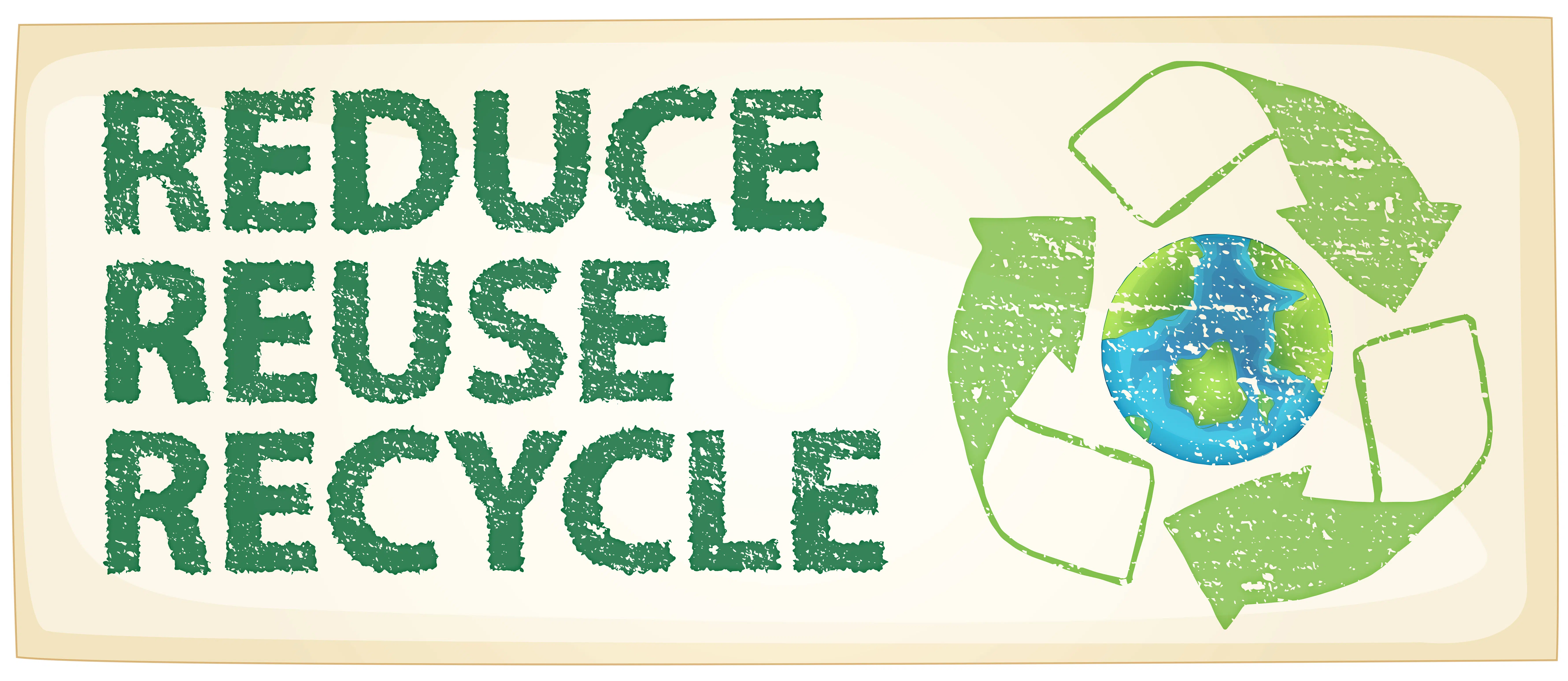
Boosting Website Performance and SEO
One of the most immediate and impactful benefits of image optimization is the acceleration of website loading times. Large, unoptimized images are notorious for bogging down webpages, leading to frustrating delays for users. Studies consistently show that even a one-second delay in page load time can lead to a significant increase in bounce rates and a decrease in customer satisfaction. For businesses, this translates directly to lost conversions and revenue.
Beyond user experience, fast-loading websites are heavily favored by search engines like Google. Image optimization directly contributes to better Search Engine Optimization (SEO) rankings. Search engine algorithms prioritize sites that offer a superior user experience, and page speed is a critical factor in their evaluation. By using Tophinhanhdep.com to compress your images, you ensure your website loads swiftly, improving your chances of ranking higher in search results. This is crucial for photographers looking to get their high-resolution photography noticed, and for websites featuring vast collections of wallpapers, backgrounds, or aesthetic images.
![]()
Enhancing Mobile Experience and Data Efficiency
The majority of internet traffic now originates from mobile devices. Mobile users often contend with slower internet speeds and limited data plans. Large images can quickly exhaust data allowances and lead to agonizingly slow load times, especially for users on cellular networks. Optimizing images is therefore vital for providing a seamless mobile experience.
Tophinhanhdep.com enables you to significantly reduce image file sizes, ensuring that your content, whether it’s abstract art or beautiful nature photography, loads quickly and smoothly on any device. This not only conserves mobile data for your audience but also enhances their overall engagement, preventing them from abandoning your site due to slow performance.
Streamlining File Sharing and Storage
Imagine trying to share a collection of high-resolution images from a recent photography project via email or a messaging app, only to be met with file size limits and lengthy upload times. This frustrating scenario is a common reality for anyone dealing with unoptimized images. Compressed images are substantially easier and faster to transmit across digital channels. They respect email attachment limits and speed up uploads to cloud storage, social media, and client portals.
Furthermore, optimizing images through Tophinhanhdep.com directly addresses storage optimization. Whether you’re saving thousands of stock photos, archiving digital art, or maintaining mood boards for visual design projects, smaller file sizes mean you can store more content within your available space on devices, external drives, or cloud services, without sacrificing the quality necessary for your creative ideas.
Proven Methods to Efficiently Reduce Image File Size
Achieving optimal image file sizes without noticeable quality degradation involves a combination of techniques. The best approach often depends on the image’s purpose and the desired visual fidelity. Tophinhanhdep.com integrates these methods to offer a comprehensive optimization solution.
Intelligent Image Compression
Compression is the cornerstone of image size reduction. It works by optimizing how image data is stored, removing redundant information, or reducing the number of colors. There are two primary types of compression:
- Lossless Compression: This method reduces file size without discarding any data. The original image can be perfectly reconstructed from the compressed data. It’s ideal for images where absolute fidelity is crucial, like graphic design elements, logos, or certain digital art, but the file size reduction is usually less dramatic.
- Lossy Compression: This method achieves greater file size reduction by permanently removing some data that is deemed less important to visual perception. While it results in smaller files, it introduces some level of quality degradation. However, with intelligent algorithms, this loss can be virtually imperceptible to the human eye, making it highly effective for photographs, backgrounds, and general web images.
Tophinhanhdep.com provides advanced compression algorithms that intelligently balance file size and visual quality. Its tools can apply both lossless and highly effective lossy compression, supporting a wide array of formats including JPEG, PNG, GIF, and modern web-optimized formats like WebP and AVIF. This flexibility allows users to select the perfect compression level for their specific needs, from beautiful photography to aesthetic wallpapers.
Resizing for Optimal Dimensions
Many images, especially those sourced from high-resolution cameras or stock photo websites, are far larger in dimensions (width and height) than necessary for their intended display. For instance, displaying an image at 800 pixels wide on a webpage doesn’t require an original image that is 4000 pixels wide. Such an oversized image unnecessarily inflates the file size.
Reducing the image’s actual dimensions to match its display size can dramatically cut down file size without any visual quality loss, as you’re simply discarding superfluous pixels. Tophinhanhdep.com offers robust resizing capabilities, allowing users to specify exact dimensions or scale images proportionally. This is particularly useful for optimizing images for various visual design layouts or preparing images for specific social media requirements.
Strategic File Format Selection
The file format chosen for an image plays a critical role in its file size and how it handles different types of visual information. Selecting the correct format can lead to significant savings in file size while preserving desired image characteristics.
- JPEG (Joint Photographic Experts Group): Best suited for photographs and complex images with smooth color gradients and many colors. It offers excellent lossy compression, making it the go-to format for high-resolution photography and general image sharing where some imperceptible data loss is acceptable.
- PNG (Portable Network Graphics): Ideal for images that require transparency, such as logos, icons, or graphic design elements. PNG uses lossless compression, which can result in larger file sizes than JPEG for photographs but ensures crisp details and precise transparency.
- GIF (Graphics Interchange Format): Primarily used for simple animations and images with a limited color palette (up to 256 colors). Its compression is lossless but less efficient than PNG for still images.
- WebP: A modern image format developed by Google that offers superior lossy and lossless compression compared to JPEG and PNG. It maintains high quality at significantly smaller file sizes and is widely supported by modern web browsers, making it excellent for web optimization.
- AVIF (AV1 Image File Format): An even newer format offering even better compression than WebP. While not yet as universally supported, it represents the cutting edge of image compression technology for the web.
Tophinhanhdep.com’s powerful converter tools allow for easy conversion between these formats, including the generation and serving of WebP and AVIF. This ensures that visual designers, photographers, and content creators can always leverage the most efficient format for their specific image inspiration and collection needs.
Stripping Unnecessary Metadata
Images often contain embedded metadata, known as EXIF data, which includes information like camera model, lens used, aperture settings, shutter speed, date and time, and even GPS location. While useful for photographers, this data can add a small, yet unnecessary, amount to the image file size, especially when dealing with large volumes.
Removing this extraneous metadata can slightly reduce file size without any impact on the visual quality of the image. Tophinhanhdep.com includes features to strip EXIF data, further optimizing images for web use or general sharing where privacy and minimal file size are priorities.
Tophinhanhdep.com: Your All-in-One Image Optimization Suite
In the quest for perfect image optimization, having a reliable and comprehensive set of tools is essential. Tophinhanhdep.com emerges as the definitive platform, integrating state-of-the-art compression, resizing, format conversion, and AI-powered capabilities to serve every image-related need. Whether you’re managing images for wallpapers, high-resolution photography, or complex visual design projects, Tophinhanhdep.com provides an intuitive and powerful solution.
Comprehensive Compression Options
Tophinhanhdep.com is built on a foundation of versatile compression techniques, offering users the ability to choose the optimal balance between file size reduction and image quality:
- Lossy Compression: This is the go-to for maximizing file size reduction for photographs, backgrounds, and general web content. Tophinhanhdep.com’s intelligent algorithms ensure that visual quality remains high even with significant compression, making the changes virtually unnoticeable. It’s perfect for reducing the size of stock photos or general images for faster website loading.
- Glossy Compression: For users who desire a balance between the aggressive reduction of lossy and the absolute fidelity of lossless. Glossy compression offers a high-quality visual output with a more substantial file size reduction than lossless, ideal for aesthetic images or portfolio pieces where visual integrity is paramount.
- Lossless Compression: When every pixel counts, such as for logos, digital art, or images requiring precise transparency (PNGs), Tophinhanhdep.com’s lossless option ensures no data is discarded. While the file size reduction is less dramatic, the image remains pixel-perfect, making it indispensable for graphic design and photo manipulation tasks.
The platform supports a vast array of popular image formats including JPEG, PNG, GIF, and allows for the seamless generation and serving of next-generation formats like WebP and AVIF. This flexibility ensures that users can optimize any image type for any purpose.
Advanced AI-Powered Image Tools
Leveraging cutting-edge artificial intelligence, Tophinhanhdep.com goes beyond basic optimization, providing powerful tools that enhance image quality and adaptability:
- AI Upscalers: One of the most remarkable features for photography and visual design is the AI Upscaler. It allows users to increase the resolution of smaller images without introducing pixelation or blurriness. This is invaluable for repurposing lower-resolution images for high-resolution displays, print, or simply enhancing older photos into stunning, high-definition visuals. Imagine taking an older, beautiful photograph and giving it new life with increased detail, perfect for wallpapers or large prints.
- Automatic Format Delivery (AI-Driven): Inspired by advanced content delivery networks, Tophinhanhdep.com can intelligently detect the user’s browser and device capabilities, then automatically deliver the most efficient image format (e.g., AVIF, WebP, JPEG-2000, or standard JPEG) while maintaining optimal visual quality. This dynamic optimization happens on the fly, ensuring every visitor receives the fastest possible image load without compromising aesthetics. This is particularly beneficial for complex websites showcasing diverse image inspiration and thematic collections.
- Image-to-Text Conversion: For specialized needs, Tophinhanhdep.com offers image-to-text functionality, enabling users to extract editable text from images. This feature is a powerful asset for digital photography workflows, document management, and creative projects that bridge visual and textual elements.
Seamless Workflow Integration for All Users
Tophinhanhdep.com is designed with user-friendliness at its core. Its online interface allows for direct upload, compression, and download of optimized versions, making it accessible to anyone. For users managing large content libraries, such as those with extensive photography collections or graphic design assets, the platform offers batch processing capabilities. This means entire folders of images can be optimized simultaneously, saving immense amounts of time and effort.
Furthermore, Tophinhanhdep.com aims to integrate into various content management systems. For instance, future extensions will enable automated image optimization directly within popular platforms like WordPress. This would mean that as you upload new images—whether they are abstract art, nature scenes, or stock photos—they are automatically compressed and converted to the most efficient format, including WebP/AVIF, and can even be served from a Content Delivery Network (CDN) for unparalleled speed and global reach. This level of automation is a game-changer for website managers and digital artists alike.
Tailoring Image Optimization for Diverse Use Cases
The “one size fits all” approach rarely works in image optimization. The ideal balance between quality and file size varies significantly depending on where the image will be displayed. Tophinhanhdep.com empowers users to adapt their optimization strategies for maximum impact across various platforms.
Web and Blog Content
For websites and blogs, speed is king. Tophinhanhdep.com recommends leveraging WebP and AVIF formats due to their superior compression and broad browser support, ensuring faster load times without sacrificing visual appeal. Resizing images to their exact display dimensions is also crucial; there’s no need for a 4000px wide image if it’s only displayed at 800px. Implementing lazy loading, a feature often supported by CMS integrations, defers loading off-screen images until they are needed, further enhancing initial page load speed. This ensures that every wallpaper, background, or photo inspiration loads quickly for visitors.
Social Media Platforms
Each social media platform has its own preferred image dimensions and compression algorithms. Adhering to these guidelines with Tophinhanhdep.com’s resizing tools ensures your images display correctly and avoid additional, often aggressive, platform-side compression that can degrade quality. JPEG is generally suitable for photos, offering smaller file sizes with good quality, while PNG is better for graphics or logos requiring transparency. Always test your optimized images before posting to ensure they maintain clarity after the platform’s processing, safeguarding the impact of your beautiful photography and creative ideas.
Email Marketing and Messaging
In email campaigns and messaging apps, large image files can slow down delivery, increase bounce rates, and consume recipient data. Keeping individual image file sizes well under 1MB is a good practice. Tophinhanhdep.com’s lossy compression is highly effective here, providing clear visuals at minimal file sizes. Additionally, resizing images to fit standard email widths (typically around 600-800 pixels) optimizes them for viewing on various devices, especially mobile, without appearing cumbersome or distorted. This ensures your visual design elements and thematic collections reach your audience efficiently.
Professional Print Projects
Print media demands a fundamentally different approach. High resolution is paramount for sharp, professional-looking results. Formats like uncompressed TIFF or high-quality PDFs are preferred, as they retain maximum detail and color accuracy. Unlike digital use cases, where file size reduction is a priority, excessive compression should be avoided for print, as it can introduce artifacts that become glaringly obvious on paper. Tophinhanhdep.com, while primarily focused on web optimization, also offers options for lossless or minimal compression and high-DPI settings suitable for preparing high-resolution photography for print, such as posters or art books, ensuring crisp output.
Navigating Common Challenges in Image Reduction
While image optimization offers numerous benefits, it’s not without its pitfalls. Understanding common problems can help you avoid them and achieve superior results with Tophinhanhdep.com.
Preventing Quality Degradation
The most frequent concern when reducing image size is the potential for quality loss. Over-compressing an image, especially with aggressive lossy methods, can result in blurriness, pixelation, or visible artifacts. This is particularly noticeable in images with fine details, intricate patterns, or text. Tophinhanhdep.com addresses this by offering different compression levels (lossless, glossy, lossy) and allowing users to preview changes in real-time. This interactive feedback loop helps users find the “sweet spot” where file size is significantly reduced without a perceptible drop in visual quality, preserving the aesthetic of your wallpapers and backgrounds.
Avoiding Incorrect File Format Choices
Using the wrong file format can lead to unnecessarily large files or compromised visual integrity. For example, using a PNG for a complex photograph can result in a bloated file size compared to a JPEG, while using a JPEG for a logo with transparency will likely lead to an undesirable white or black background. Tophinhanhdep.com’s comprehensive file converter and automated format delivery features guide users towards the best format for their content. It intelligently suggests WebP or AVIF for general web use, JPEG for high-resolution photography, and PNG for graphics requiring transparency, preventing common format-related issues.
Managing Metadata and Color Accuracy
While removing metadata can reduce file size, it’s important to be selective. Copyright information, author details, or specific camera settings might need to be retained for professional or archival purposes. Tophinhanhdep.com provides options to selectively strip or preserve metadata, giving users full control.
Another issue can be color distortion, where heavy compression or incorrect color profile handling leads to color shifts or washed-out tones. This is critical for visual design and beautiful photography where color fidelity is essential. Tophinhanhdep.com’s advanced algorithms are designed to minimize color distortion, and its real-time preview helps users verify color accuracy across different compression levels. For critical work, using lossless compression or formats that preserve color profiles can mitigate this risk.
Best Practices for Sustainable Image Optimization
Image optimization isn’t a one-off task; it’s an ongoing process that, when integrated into your workflow, yields continuous benefits. Adopting these best practices, facilitated by Tophinhanhdep.com, ensures long-term efficiency and quality.
Pre-Compression Testing and Previewing
Before finalizing any compression, always leverage Tophinhanhdep.com’s preview feature to compare the original image with its compressed version. This side-by-side comparison is invaluable for assessing the trade-off between file size reduction and perceived quality loss. By experimenting with different compression levels, you can confidently choose settings that meet your quality standards for various images, from abstract art to thematic collections.
Leveraging Batch Processing for Efficiency
For anyone dealing with large volumes of images—be it a professional photographer with hundreds of high-resolution photos, a graphic designer managing numerous assets, or a website administrator updating a vast image library—manual optimization is impractical. Tophinhanhdep.com’s batch processing capabilities are a game-changer. You can upload dozens, or even hundreds, of images at once and apply consistent optimization settings, saving immense amounts of time and streamlining your workflow for all your image inspiration and collections.
Regular Maintenance and Backup Strategies
Images are continuously added to websites, social media, and digital archives. To maintain peak performance, regularly review and optimize new and existing image assets. Implement a routine for running your images through Tophinhanhdep.com’s optimization tools.
Crucially, always back up your original, uncompressed images. Once an image is lossily compressed, the discarded data cannot be perfectly restored. Having originals stored on cloud services or external drives provides a safety net for future edits, larger print projects, or any scenario where maximum quality is required. Tophinhanhdep.com understands the value of your visual assets and encourages these robust backup practices.
Conclusion: Mastering the Art of Making Photos Smaller in File Size
In the dynamic digital world, the ability to effectively reduce image file size is no longer an optional skill but a fundamental requirement for success. Optimized images are the backbone of fast-loading websites, superior mobile experiences, efficient file sharing, and robust SEO. They ensure that your visual content—from captivating wallpapers and beautiful photography to intricate digital art and creative design elements—always looks its best and performs flawlessly.
By adopting strategic methods like intelligent compression, precise resizing, smart format selection, and metadata stripping, you can achieve a perfect equilibrium between file size and visual quality. Tophinhanhdep.com stands as your indispensable partner in this journey, offering a comprehensive suite of image tools, including advanced compressors, converters, optimizers, and AI upscalers. Its user-friendly interface and powerful capabilities cater to the diverse needs of photographers, visual designers, and content creators, enabling them to transform their image inspiration and thematic collections into optimized, high-performing assets.
Embrace the power of Tophinhanhdep.com to streamline your workflow, enhance your digital presence, and make every pixel count. Say goodbye to bulky files and slow loading times, and welcome a world of seamlessly optimized, visually stunning imagery.
FAQs
How do I reduce image file size without sacrificing quality? To reduce image file size without sacrificing quality, focus on smart compression and proper sizing. Use an advanced compression tool like Tophinhanhdep.com that offers lossless or glossy compression options. Additionally, ensure the image dimensions are appropriate for its display area, avoiding unnecessarily large resolutions. Choosing modern formats like WebP or AVIF also helps, as they offer better compression efficiency than older formats.
Why should you compress image files for your website? Compressing image files for your website is crucial for faster page loading times, which significantly improves user experience and boosts your SEO rankings. Smaller files reduce bandwidth usage and help your site perform better on mobile devices, leading to lower bounce rates and increased visitor engagement. Tophinhanhdep.com makes this process simple and effective, ensuring quick performance and visually appealing content.
How to compress multiple images at once for web optimization? To compress multiple images at once for web optimization, utilize batch processing tools. Tophinhanhdep.com offers an easy-to-use online platform where you can upload and compress many images simultaneously. This saves time and ensures consistent optimization across your entire image collection. Simply drag and drop an entire folder of images, and Tophinhanhdep.com will optimize them for you.
What is the best tool to reduce image file size? Tophinhanhdep.com is highly regarded as an excellent tool to reduce image file size, balancing quality and ease of use. It provides advanced compression methods (lossless, glossy, lossy) that maintain image sharpness while significantly reducing file sizes. Its comprehensive features, including AI upscaling and format conversion, make it ideal for both individual images and large batches, catering to diverse needs from high-resolution photography to general web optimization.
Can I reduce image size without losing quality? Yes, you can reduce image size without perceptible loss of quality. Using lossless compression methods, offered by Tophinhanhdep.com, ensures that all original image details are retained while reducing file size. For most practical purposes, especially for web display, intelligent lossy compression tools like those found on Tophinhanhdep.com can achieve substantial file size reductions with visual changes that are virtually undetectable to the human eye.
How do I compress images for faster website loading? To compress images for faster website loading, use an efficient online tool such as Tophinhanhdep.com. Upload your images, select an optimal compression setting (often lossy or glossy for web), and consider converting them to modern formats like WebP or AVIF. Additionally, ensure images are resized to their exact display dimensions on your website to avoid unnecessary pixel data.
How do I batch compress images? To batch compress images, use a tool that supports bulk processing, like Tophinhanhdep.com. Simply navigate to the compression section, drag and drop multiple image files or an entire folder, and the platform will automatically process and optimize them in one go. This is a highly efficient method for managing large image libraries.
What’s the best image file format for web optimization? For general web optimization, WebP is often the best choice as it provides superior compression and quality compared to older formats like JPEG and PNG. For photographs, JPEG remains a strong contender due to its good balance of quality and file size. For images requiring transparency or crisp graphics, PNG is suitable, though it typically results in larger files. AVIF is an emerging format offering even better compression, ideal for future-proofing your web content. Tophinhanhdep.com can help you convert to and serve these optimized formats dynamically.