How To Reduce Image Sizes
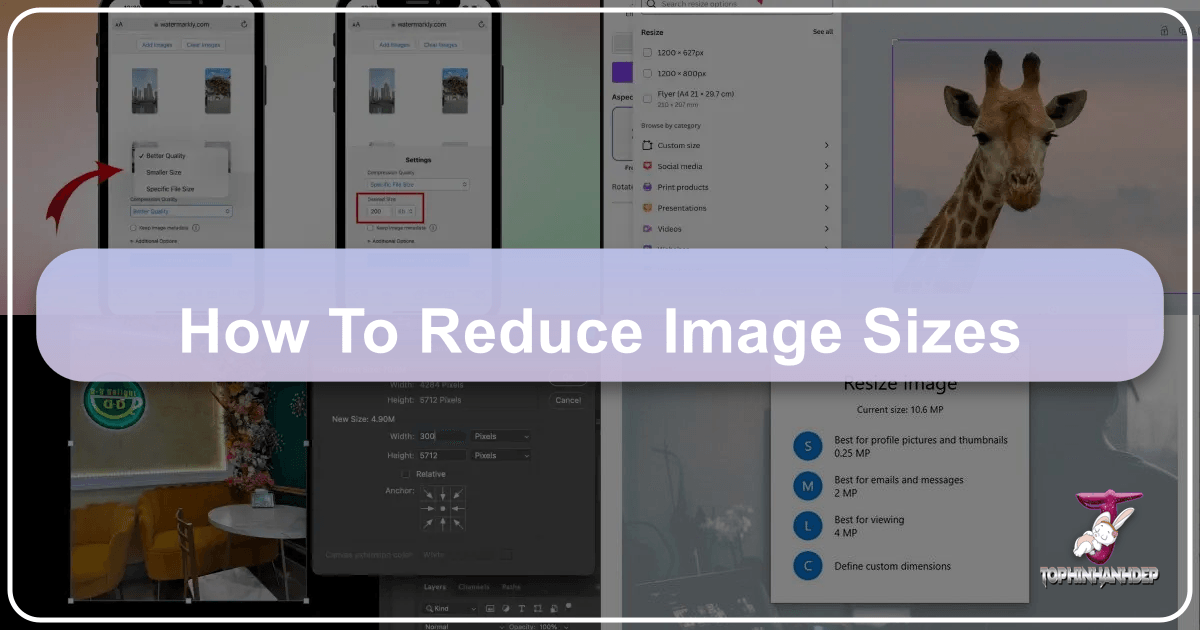
In an increasingly visual world, images are the cornerstone of digital communication, captivating audiences and conveying messages with unparalleled immediacy. From breathtaking wallpapers and artistic photography to essential components of web design and digital art, high-quality visuals enrich our online experience. However, the very quality that makes these images so impactful often comes with a significant drawback: large file sizes. Unoptimized images can severely hamper website performance, consume excessive storage, and lead to frustratingly slow loading times, ultimately detracting from the user experience.
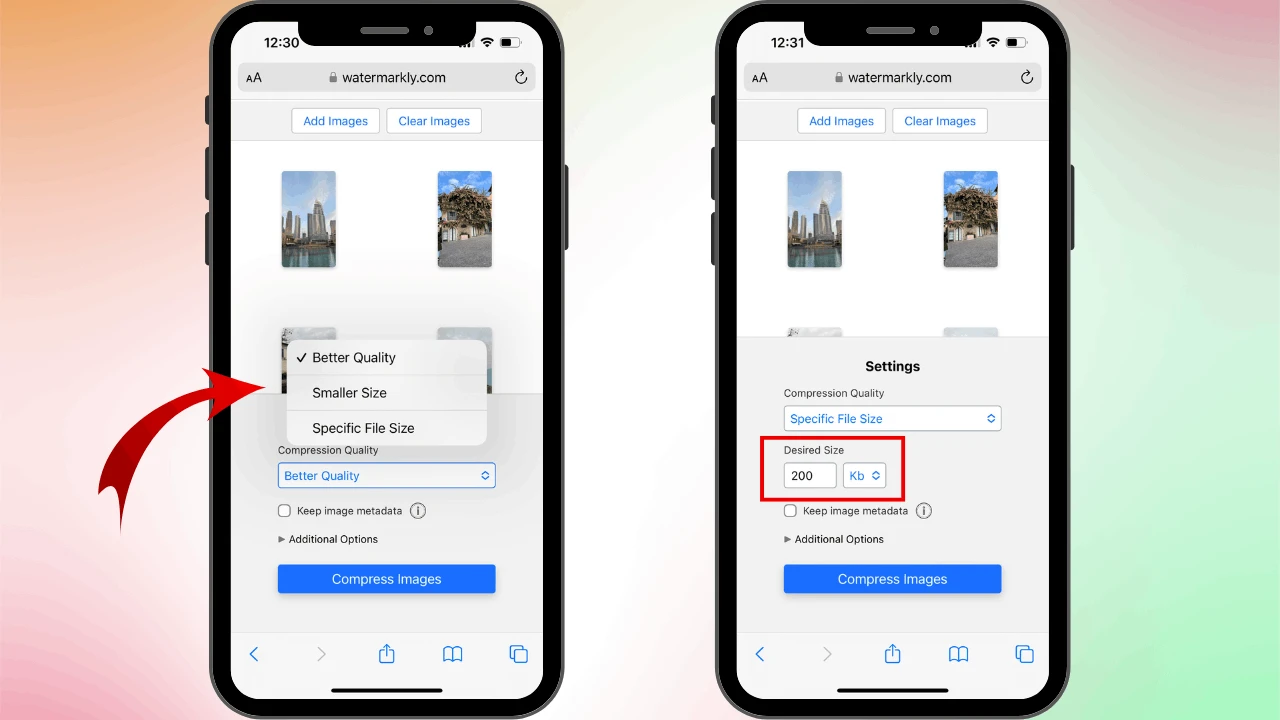
At Tophinhanhdep.com, we understand the critical balance between stunning visual fidelity and efficient digital delivery. Our platform is dedicated to providing an expansive collection of high-resolution images, fostering photographic inspiration, and offering powerful image tools to both amateur enthusiasts and professional designers. Integral to this mission is empowering our users with the knowledge and tools to effectively reduce image sizes without compromising the essence of their visual content. This comprehensive guide will delve into the essential strategies and techniques for optimizing your images, ensuring they look great, load fast, and are manageable across all your digital endeavors.

The Fundamental Pillars of Image Optimization
Reducing image size isn’t a single magical step; it’s a multi-faceted process involving several key considerations. By understanding and applying these fundamental pillars, you can achieve significant reductions in file size while maintaining visual quality.
1. Choosing the Right File Format for Every Occasion
The first and often most overlooked step in image optimization is selecting the appropriate file format. Different formats are designed for different types of images and purposes, each with its own advantages regarding compression, quality, and features like transparency or animation.
- JPEG (Joint Photographic Experts Group): This is the go-to format for photographs and images with continuous tones, gradients, and a wide spectrum of colors. JPEG uses “lossy” compression, meaning it permanently discards some image data to achieve smaller file sizes. You can adjust the compression level, with higher compression leading to smaller files but potentially noticeable quality degradation. It’s excellent for detailed images like those found in Tophinhanhdep.com’s “Nature,” “Beautiful Photography,” and “Abstract” collections, where subtle color variations are key.
- PNG (Portable Network Graphics): PNG excels where transparency or sharp lines are crucial. It uses “lossless” compression, meaning no data is lost during the compression process, preserving every pixel’s original quality. This makes it ideal for logos, icons, screenshots, and images with text overlays. While PNG files are generally larger than JPEGs for photographic content, their ability to handle transparency (e.g., a background-free product image) makes them indispensable for graphic design and web elements. Our “Visual Design” content often leverages PNG for elements requiring precision and transparent backgrounds.
- GIF (Graphics Interchange Format): Primarily known for simple animations, GIF supports only 256 colors, making it unsuitable for photographs but effective for small, low-color graphics and short, looping video clips. If you need a simple animated banner or reaction image, GIF remains a viable choice, though modern alternatives like animated WebP are gaining traction.
- WebP: Developed by Google, WebP is a modern image format offering superior lossless and lossy compression for images on the web. It often achieves significantly smaller file sizes than JPEG or PNG while maintaining comparable or even better visual quality. Most modern browsers now support WebP, making it an excellent choice for optimizing your website’s imagery, including wallpapers and backgrounds from Tophinhanhdep.com.
- AVIF and JPEG XL: These are next-generation image formats pushing the boundaries of compression even further. While still gaining widespread adoption, they promise even smaller file sizes with exceptional quality, representing the future of web imagery. As technology evolves, Tophinhanhdep.com will continue to explore and recommend the most efficient formats for high-resolution photography and digital art.
Choosing the right format from the outset can dramatically impact your image size reduction efforts, setting a strong foundation for further optimization.
2. Mastering Image Compression: Lossy vs. Lossless
Once you’ve selected your file format, the next crucial step is applying compression. Image compression is the process of encoding image data more efficiently, thereby reducing its file size. There are two primary types of compression:
- Lossy Compression: This method reduces file size by permanently discarding some image data that is deemed less important to the overall visual perception. JPEG is the most common example of a lossy format. When you save a JPEG at a lower quality setting, you’re applying more aggressive lossy compression. The key is to find the sweet spot where the file size is significantly reduced, but the loss of quality is imperceptible to the human eye. This is particularly useful for photographs (e.g., “Beautiful Photography” or “Nature” images) where a slight reduction in detail is often an acceptable trade-off for faster loading. Tophinhanhdep.com’s dedicated image compressor tool allows users to fine-tune lossy compression levels, offering a visual preview to help you achieve the perfect balance.
- Lossless Compression: As the name suggests, this method reduces file size without discarding any data. The original image can be perfectly reconstructed from the compressed data. PNG and GIF primarily use lossless compression techniques. While lossless compression typically results in larger file sizes compared to aggressive lossy compression, it’s essential for images where every pixel must be preserved, such as logos, technical drawings, or images with sharp text. Tophinhanhdep.com provides lossless compression options for formats like PNG, ensuring your graphic design elements retain their pristine quality.
Whether you’re using Tophinhanhdep.com’s online image compressors or desktop software like Photoshop, GIMP, or specialized tools like ImageOptim, understanding the distinction between lossy and lossless compression empowers you to make informed decisions for each image.
3. Resizing with Precision: Dimensions Matter More Than You Think
One of the most common mistakes in image optimization is uploading an image that is physically much larger than its display dimensions on a webpage or in an application. For example, using a 4000x3000 pixel photograph as a small 300x200 pixel thumbnail is incredibly inefficient. The browser still has to download the entire large image file, then scale it down, wasting bandwidth and processing power.

- Scale Down to Actual Display Size: Always resize images to the exact dimensions they will be displayed at. If an image will appear 800 pixels wide on your blog post, resize it to 800 pixels wide before uploading. This ensures that users only download the necessary amount of data.
- Avoid Browser-Side Scaling: While CSS and HTML can scale down large images, this is a performance anti-pattern. The data for the unnecessarily large image is still transferred, contributing to slower page loads.
- Tools for Resizing: Tophinhanhdep.com offers intuitive online resizing tools that allow you to quickly adjust image dimensions. Most graphic editors like Photoshop, GIMP, or even basic image viewers also include robust resizing capabilities. When preparing images for your “Mood Boards” or “Thematic Collections,” proactive resizing is a simple yet powerful optimization step. For high-resolution stock photos or digital photography, resizing for different output needs (e.g., web vs. print) is standard practice.
By meticulously controlling image dimensions, you prevent unnecessary data transfer and significantly improve loading times, enhancing the user experience, particularly for mobile users or those with slower internet connections.
Advanced Strategies for Web Performance and Beyond
Beyond the core principles of format, compression, and resizing, several advanced strategies can further optimize your images, especially within a web environment. These techniques ensure that images are not only lightweight but also delivered efficiently and intelligently.
4. Optimizing Images for a Seamless Web Experience
For websites, blogs, and online portfolios (like those showcasing “Digital Art” or “Creative Ideas”), the delivery of images is just as important as their file size.
- Lazy Loading: This technique defers the loading of images until they are actually needed, typically when they scroll into the user’s viewport. Instead of loading all images on a page at once, lazy loading prioritizes content above the fold, making the initial page load much faster. As the user scrolls down, images come into view and are then loaded. This is incredibly effective for image-heavy pages, such as those featuring extensive “Image Inspiration & Collections” or numerous “Aesthetic” backgrounds.
- Responsive Images (
srcsetandsizesattributes): Modern web design demands images that adapt gracefully to various screen sizes and device resolutions. Responsive images allow you to serve different image sizes based on the user’s device. For example, a smartphone user might receive a smaller, lower-resolution image, while a desktop user with a high-resolution display receives a larger, sharper version. This is achieved using the HTMLsrcsetandsizesattributes, which tell the browser which image source to load based on screen characteristics. This ensures optimal display for all users viewing images from Tophinhanhdep.com, from “Wallpapers” to “Sad/Emotional” photography. - CDN (Content Delivery Network): A CDN is a geographically distributed network of servers that works together to provide fast delivery of internet content. When you use a CDN for your images, user requests are routed to the nearest server, significantly reducing latency and speeding up image delivery worldwide. For websites with a global audience, a CDN is an indispensable tool for optimizing image loading times.
- Server-Side Optimization: Many modern web servers and content management systems (CMS) offer capabilities for automated image optimization. This can include automatically converting uploaded images to WebP, resizing them on the fly based on display needs, or applying server-side compression before serving them to the user. This automation can dramatically simplify the image optimization workflow, especially for large image repositories like those used for “Stock Photos” or extensive “Photography” archives.
Implementing these web-specific optimizations ensures that even a large library of high-quality images, such as those featured on Tophinhanhdep.com, remains accessible and fast-loading for all users.
5. Stripping Away Unnecessary Data: Metadata Removal
Every time you take a photo with a digital camera or smartphone, a wealth of metadata is embedded within the image file. This EXIF (Exchangeable Image File Format) data can include information such as:
- Camera model and manufacturer
- Date and time the photo was taken
- Exposure settings (aperture, shutter speed, ISO)
- Flash status
- GPS coordinates (location where the photo was taken)
- Copyright information
While this data can be useful for photographers managing their archives or for forensic analysis, it adds to the image’s file size and is typically unnecessary for web display or general sharing. For privacy reasons, especially when sharing personal “Beautiful Photography” or “Sad/Emotional” moments, removing location data is also a wise precaution.
- Impact on File Size: While individual EXIF tags are small, collectively they can add a few kilobytes to each image. For a website with hundreds or thousands of images, this can accumulate into megabytes of unnecessary data transfer.
- Tools for Metadata Removal: Many online tools, including some offered by Tophinhanhdep.com, and most graphic editors (like Adobe Photoshop, GIMP, or even Preview on macOS) allow you to view and remove EXIF data. When saving images for the web, many editors offer an option to “strip metadata” or “save for web” which automatically cleans out this extraneous information.
Regularly stripping unnecessary metadata is a simple yet effective step in further reducing image sizes, contributing to a cleaner, faster, and more private online experience.
Leveraging Tools and Workflow for Efficiency
Optimizing images can seem like a daunting task, especially when dealing with large volumes. Fortunately, a variety of tools and smart workflow practices can streamline the process, making it efficient and manageable.
6. Harnessing the Power of Image Optimizers and Plugins
To simplify the complex process of image optimization, dedicated tools and plugins have been developed, automating many of the steps discussed above.
- Online Image Optimizers: Websites like Tophinhanhdep.com often provide free, easy-to-use online tools that allow you to upload images, apply compression (lossy or lossless), resize them, and even convert formats. These are excellent for individual images or small batches and don’t require any software installation. They are particularly useful for quick optimizations of images from “Mood Boards” or for sharing a single “Trending Style” image.
- Desktop Software: Professional graphic design software like Adobe Photoshop, Lightroom, and GIMP offer advanced image optimization features, allowing for precise control over compression, resizing, and format conversion. Dedicated desktop image optimizers like ImageOptim (macOS) or FileOptimizer (Windows) can process images with specific algorithms to achieve maximum file size reduction.
- CMS Plugins (e.g., WordPress): If you manage a website built on a Content Management System like WordPress, there are numerous plugins specifically designed for image optimization. These plugins can automatically compress new image uploads, convert them to WebP, implement lazy loading, and even resize images to responsive breakpoints. This level of automation is invaluable for managing large “Image Inspiration & Collections” or “High Resolution” photography portfolios on a dynamic website.
- Dedicated Image Optimization Services: For large-scale operations or enterprises, specialized image optimization services (often cloud-based) can handle entire image libraries, applying advanced algorithms, responsive serving, and CDN integration, ensuring optimal image delivery at scale.
Tophinhanhdep.com strongly recommends utilizing its own suite of image tools, including converters, compressors, and optimizers, as an accessible and powerful starting point for anyone looking to efficiently manage their visual content. These tools are designed to integrate seamlessly into your workflow, whether you’re working with “Digital Photography” or preparing “Graphic Design” elements.
7. Streamlining Your Workflow with Batch Processing
Imagine needing to optimize hundreds or even thousands of images for a new website launch or a comprehensive “Thematic Collection.” Manually processing each image would be incredibly time-consuming and inefficient. This is where batch processing becomes indispensable.
- Automated Processing for Multiple Images: Batch processing allows you to apply the same optimization settings (e.g., resize to a specific dimension, compress to a certain quality, convert to a new format, remove metadata) to multiple images simultaneously.
- Desktop Software Capabilities: Most professional graphic editors and dedicated image optimizers (like those mentioned above) have robust batch processing features. You can often set up “actions” or “macros” to record a sequence of optimization steps and then apply them to an entire folder of images.
- Online Batch Tools: Some advanced online image tools, including certain offerings from Tophinhanhdep.com, also provide batch processing capabilities, allowing you to upload multiple images at once for simultaneous optimization.
- Benefits for Large-Scale Projects: For photographers managing vast archives of “High Resolution” images, designers preparing assets for a “Visual Design” project, or content creators curating extensive “Image Inspiration” libraries, batch processing is a game-changer. It dramatically reduces the time and effort required for optimization, allowing you to focus on the creative aspects of your work.
By integrating batch processing into your workflow, you can maintain efficiency and consistency across even the largest collections of images, ensuring that all your “Wallpapers” or “Backgrounds” are perfectly optimized.
The Art of Balance: Quality, Aesthetics, and Performance
Ultimately, reducing image sizes is an exercise in finding the perfect equilibrium. The goal isn’t just to make files as small as possible, but to make them as small as possible without a discernible loss in visual quality.
8. Finding the Sweet Spot: Quality vs. File Size
The relationship between image quality and file size is inversely proportional: generally, as quality decreases, file size decreases, and vice versa. The challenge lies in determining the point where the reduction in quality becomes imperceptible to the average viewer, while the reduction in file size is significant.
- Test Different Compression Levels: When using lossy compression (like JPEG), experiment with different quality settings. Start with a relatively high quality (e.g., 80-90%) and gradually reduce it (e.g., 70%, 60%) while observing the visual impact and file size reduction. You’ll often find that dropping from 90% to 75% quality results in a substantial file size reduction with little to no visible degradation.
- Visual Inspection is Key: Always visually inspect your optimized images. What looks good on a small thumbnail might show artifacts when viewed full-screen. Pay attention to subtle details, sharp edges, and smooth gradients. For critical “Beautiful Photography” or detailed “Digital Art,” a slightly larger file size might be a necessary trade-off for preserving artistic integrity.
- Context Matters: The “sweet spot” also depends on the image’s context and intended use. A large hero image on a homepage might warrant higher quality (and thus a larger file) than a small blog post thumbnail. “Backgrounds” for a website might tolerate slightly more compression than a “High Resolution” image for print.
- Perceptual Quality: Modern compression algorithms are designed to remove information that the human eye is least likely to perceive. Leveraging these algorithms through tools provided by Tophinhanhdep.com can help you achieve optimal balance.
The process of finding this balance is iterative and often requires a discerning eye. It’s a skill that develops with practice, ensuring your optimized images contribute positively to both aesthetic appeal and technical performance.
Connecting to Tophinhanhdep.com’s Vision
At Tophinhanhdep.com, our extensive offerings are directly enhanced by the principles of image optimization. Our commitment to providing a rich visual experience goes hand-in-hand with ensuring that this experience is accessible and efficient for everyone.
- Images (Wallpapers, Backgrounds, Aesthetic, Nature, Abstract, Sad/Emotional, Beautiful Photography): For users downloading stunning “Wallpapers” or “Backgrounds,” optimized files mean faster downloads and less storage consumption. Curated “Aesthetic” or “Nature” collections become more enjoyable to browse when images load instantly, fostering a seamless journey through our visual content. Even our deeply emotive “Sad/Emotional” and exquisitely detailed “Beautiful Photography” collections benefit from optimization, ensuring their impact isn’t diluted by frustrating load times.
- Photography (High Resolution, Stock Photos, Digital Photography, Editing Styles): Photographers using Tophinhanhdep.com for “High Resolution” “Stock Photos” or showcasing their “Digital Photography” portfolios understand that while original files are massive, optimized versions are crucial for web display and client previews. Our platform supports the journey from raw capture to web-ready image, highlighting various “Editing Styles” while emphasizing the need for efficient file management.
- Image Tools (Converters, Compressors, Optimizers, AI Upscalers, Image-to-Text): Tophinhanhdep.com isn’t just a repository of images; it’s a hub for practical utility. Our suite of “Image Tools” – including powerful “Compressors” and “Optimizers” – are specifically designed to empower you with the ability to implement all the strategies discussed in this guide. Whether you need to “Convert” a file format, use an “AI Upscaler” to enhance a smaller image for print while then re-optimizing it for web, or utilize “Image-to-Text” features, our tools are built for efficiency and quality.
- Visual Design (Graphic Design, Digital Art, Photo Manipulation, Creative Ideas): Designers leveraging our platform for “Graphic Design” elements, showcasing “Digital Art,” or exploring “Photo Manipulation” techniques know that optimized images are non-negotiable. Quick-loading visuals are vital for client presentations, portfolio websites, and collaborative projects, where “Creative Ideas” need to be presented with crispness and speed.
- Image Inspiration & Collections (Photo Ideas, Mood Boards, Thematic Collections, Trending Styles): Browsing through our “Photo Ideas,” “Mood Boards,” “Thematic Collections,” or staying updated with “Trending Styles” is a fluid experience precisely because the underlying images are optimized. This ensures that inspiration is immediate and unhindered by technical delays.
Conclusion
Reducing image sizes is more than just a technical chore; it’s a fundamental aspect of creating efficient, engaging, and high-performing digital experiences. By thoughtfully selecting the right file format, applying appropriate compression, meticulously resizing images, and leveraging advanced web optimization techniques, you can drastically cut down file sizes without sacrificing visual quality.
The journey from a high-resolution photograph to a perfectly optimized web image involves a series of informed decisions and strategic applications. From choosing between lossy and lossless compression to stripping unnecessary metadata and employing powerful online or desktop tools, each step contributes to a leaner, faster, and more effective visual presence.
At Tophinhanhdep.com, we are committed to providing you with both the inspiration through our vast collections of “Wallpapers,” “Photography,” and “Digital Art,” and the practical tools to manage your images effectively. Embrace these optimization strategies to ensure your visuals not only captivate but also perform, making every pixel count in the most efficient way possible.