How to Reduce JPEG Image Size for Optimal Visual Performance
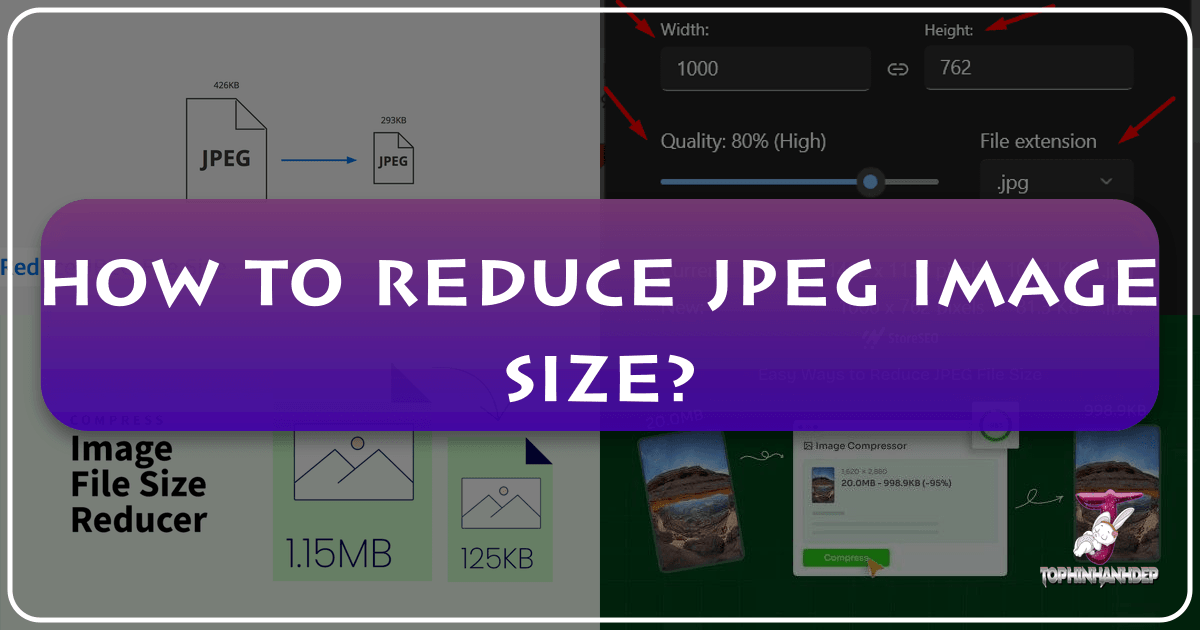
In the vibrant digital landscape where visual content reigns supreme, JPEG (Joint Photographic Experts Group) images are the undeniable workhorses. From captivating wallpapers and stunning photographic backgrounds to intricate digital art and everyday web graphics, JPEGs are everywhere. Their widespread adoption is largely due to their effective compression capabilities, which allow for relatively small file sizes without significant perceptual loss of quality. However, even with inherent compression, JPEG files can still become excessively large, posing challenges for website performance, storage management, and overall user experience.

At Tophinhanhdep.com, we understand that every pixel counts, not just for aesthetic appeal, but for efficiency. Our mission is to empower creators, photographers, and webmasters to manage their visual assets effectively, ensuring breathtaking images load swiftly and perform optimally across all platforms. This comprehensive guide will delve into the intricacies of JPEG file size reduction, equipping you with the knowledge and tools to master image optimization, ultimately enhancing your visual design, photography, and overall online presence.
![]()
The Fundamentals of JPEG Compression
Before we dive into the “how-to,” it’s crucial to grasp the “why” and “what” behind JPEG compression. Understanding its core mechanisms provides the foundation for effective optimization, ensuring you can reduce file sizes intelligently without compromising your valuable visual content.
What is JPEG and Why is it So Popular?
Named after the committee that standardized it in 1992, JPEG quickly became the de facto standard for digital photographic images. Its popularity stems from several key characteristics:
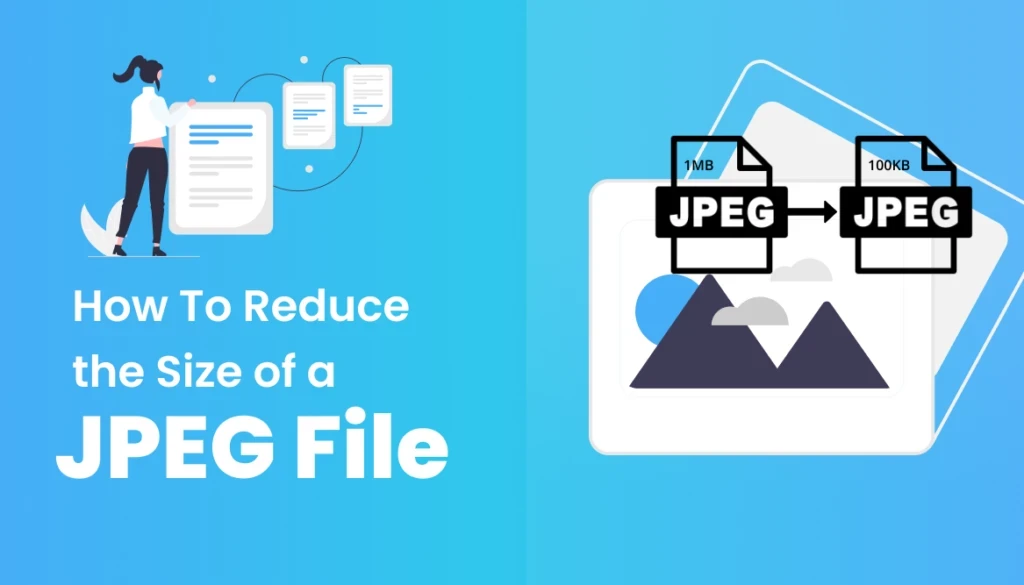
- Ubiquitous Adoption: JPEGs are universally supported by virtually all digital cameras (including DSLRs), smartphones, web browsers, and image editing software. This widespread compatibility makes them an ideal choice for sharing and storing a vast array of visual content, from nature photography to abstract art.
- Rich Color Support: JPEGs support 24-bit color, allowing for millions of colors, which is essential for rendering the subtle gradients and diverse hues found in realistic photographs and complex digital art.
- Metadata Embedding: They can embed valuable EXIF metadata, including details like camera model, exposure settings, and even GPS location, which is particularly useful for professional photography and image collections.
- Effective Compression for Continuous-Tone Images: Crucially, JPEG’s compression algorithm is exceptionally well-suited for images with smooth variations in color, such as photographs. This makes it perfect for displaying the high-resolution, beautiful photography that fills our galleries and mood boards on Tophinhanhdep.com.
However, one characteristic that sets JPEGs apart from formats like PNG is their lack of a transparency layer. This means JPEGs are best for rectangular images where the background is part of the scene, rather than logos or graphics requiring transparent backgrounds.
Understanding Lossy Compression: The Discrete Cosine Transform (DCT)
JPEG utilizes a form of lossy compression, which is central to its ability to achieve significantly smaller file sizes. Unlike lossless compression (which can perfectly reconstruct the original data, like a ZIP file), lossy compression achieves reduction by intelligently discarding some information. This process is irreversible, meaning the data removed during compression cannot be retrieved.
The core mathematical operation behind JPEG compression is the Discrete Cosine Transform (DCT). Here’s a simplified overview of how it works:
- Divide and Conquer: The image is first divided into small blocks of pixels (typically 8x8 pixels).
- Color Space Conversion: The color information is often converted from RGB to YCbCr, separating brightness (Y) from color information (Cb and Cr). Human eyes are more sensitive to changes in brightness than color, allowing for more aggressive compression of color data.
- DCT Application: The DCT is applied to each block, transforming the pixel data from a spatial domain (where pixels define locations) to a frequency domain (where components represent patterns and details). This separates essential, low-frequency information (smooth gradients, large shapes) from less essential, high-frequency information (fine details, sharp edges).
- Quantization: This is where the “lossy” aspect comes into play. The high-frequency components are selectively discarded or reduced in precision. The extent of this reduction is determined by the “quality” setting during saving or compression. Lower quality means more high-frequency data is discarded, resulting in a smaller file but a greater loss of detail.
- Entropy Encoding: Finally, the remaining data is further compressed using lossless techniques like Huffman coding, yielding the final, reduced JPEG file.
The magic of JPEG lies in its ability to discard information that the human eye is least likely to perceive, especially in areas of continuous tone, making the quality loss often imperceptible at moderate compression levels.
The Imperative to Reduce JPEG Size: Performance, Storage, and User Experience
Why go through the effort of reducing JPEG file sizes when the format is already compressed? The answer lies in the critical impact that oversized images have on various aspects of the digital experience:
- Website Load Times (Latency): Every byte transmitted across the internet takes time. Large images, particularly for sites rich in visual content like Tophinhanhdep.com (featuring wallpapers, backgrounds, and aesthetic photography), can significantly increase page load times. Slow websites lead to higher bounce rates, frustrated users, and missed opportunities. According to research, over 45% of online shoppers are less likely to buy from eCommerce stores that load slowly.
- Search Engine Optimization (SEO): Search engines like Google prioritize fast-loading websites, incorporating page speed into their ranking algorithms. Optimized images are a cornerstone of good SEO, helping your beautiful photography and digital art collections reach a wider audience.
- User Experience (UX): A fast, responsive website provides a superior user experience. Visitors browsing image inspiration, thematic collections, or high-resolution stock photos expect a seamless experience. Lagging load times detract from the enjoyment of stunning visuals, whether they’re nature photography or abstract art.
- Bandwidth Costs: For website owners and businesses, bandwidth is a tangible expense. Since images often account for the largest proportion of data on a typical webpage, reducing their size directly translates to lower operating costs, both in terms of bandwidth and server storage.
- Storage Efficiency: Whether you’re archiving digital photography, managing vast collections of wallpapers, or storing graphic design assets, smaller file sizes mean more images can be stored in the same amount of space, locally or in the cloud.
- Email and Sharing Limitations: Attaching multiple high-resolution images to an email or sharing them via messaging apps often hits size limits. Reducing JPEG size makes sharing your creative ideas or photo collections a breeze.
The goal is to find that “happy medium” – the optimal balance between a small file size and acceptable image quality. Compressing too much can lead to noticeable artifacts, pixelation, and a degradation of your visual message, especially for detailed photography or digital art. Tophinhanhdep.com provides the tools and guidance to strike this perfect balance.
Tophinhanhdep.com’s Toolkit: Essential Methods for JPEG Optimization
Fortunately, you don’t need to be a mathematician to optimize your JPEG images. A variety of tools and methods exist, from easy-to-use online platforms to sophisticated desktop software, all designed to help you achieve the smallest possible file sizes while preserving visual integrity. Tophinhanhdep.com offers a robust suite of tools tailored to these needs.
Leveraging Online Image Tools for Quick Reductions
For convenience and speed, especially for bulk operations or users without specialized software, online image optimization tools are invaluable. Tophinhanhdep.com’s online compressors and optimizers provide a user-friendly experience for both beginners and seasoned professionals.
Here’s how you can reduce JPEG file size using Tophinhanhdep.com’s online tools:
- Access the Tool: Visit Tophinhanhdep.com and navigate to our Image Tools section, specifically our Compressors or Optimizers.
- Upload Your Images: Our intuitive interface allows you to drag and drop JPEG files directly into the compression area. You can often upload multiple images at once for batch processing, making it ideal for optimizing a collection of wallpapers or a photo series.
- Define Settings: Depending on the tool, you’ll find options to:
- Resize: Enter new width or height dimensions, or select a percentage to scale the image down. Many tools maintain the aspect ratio automatically to prevent distortion, which is crucial for preserving the integrity of beautiful photography.
- Crop: Remove unwanted portions of the image. This can sometimes reduce file size even further by eliminating unnecessary pixels.
- Adjust Quality/Compression: Use a slider or predefined settings (e.g., “High,” “Medium,” “Low”) to control the level of compression. A lower quality setting results in a smaller file, but careful selection is key to avoiding visible artifacts.
- Process and Preview: Initiate the compression. Tophinhanhdep.com’s tools will process your images and often display the amount of space saved. You can then preview the optimized image to ensure the quality is acceptable.
- Download: Download your reduced JPEG files, either individually or as a bulk archive. We recommend saving them with a new name to distinguish them from your original, high-resolution files.
Tophinhanhdep.com also offers converters that can, for example, convert WebP to JPEG, or vice-versa, allowing for flexibility in how you manage your image formats.
Desktop Software for Granular Control
For those who prefer working offline or require more precise control over the compression process, desktop image editing software provides powerful capabilities. Many of these tools are standard for digital photography and graphic design.
- Adobe Photoshop: A cornerstone of professional photography and visual design, Photoshop offers comprehensive control over JPEG compression. When saving or exporting JPEGs, users can adjust quality sliders, preview file sizes in real-time, and select different optimization algorithms. For large-scale batch processing, Adobe Bridge can complement Photoshop.
- GIMP (GNU Image Manipulation Program): This free and open-source raster image editor is a robust alternative to Photoshop. It provides similar functionalities for JPEG compression, allowing users to define quality settings during export. GIMP runs on Windows, macOS, and Linux.
- ImageMagick: A versatile command-line tool and library for image manipulation, ImageMagick is highly powerful for advanced users, especially those managing images on servers. It can resize, convert, animate, and transform images, including precise JPEG compression settings. It supports Linux, macOS, Windows, Android, and iOS.
- Built-in OS Tools (Windows & Mac):
- Windows Photos/Paint: On Windows 10/11, the Photos app allows basic resizing and quality adjustment. For a simple resizing function, the classic Paint application (Right-click > Open With > Paint) lets you adjust dimensions by pixel or percentage.
- macOS Preview: Mac users can open JPEGs in the default Preview app, go to
Tools > Adjust Size, and define new dimensions or resolution. Preview also provides a quality slider during export, enabling users to see the estimated file size before saving.
While these desktop tools offer deep customization, Tophinhanhdep.com’s online platform offers a streamlined, accessible alternative for many common tasks, especially for quickly optimizing large batches of images from your high-resolution photography collections or for creating aesthetic backgrounds.
Streamlining Workflow with CMS Plugins
For website owners using Content Management Systems (CMS) like WordPress or Shopify, plugins offer an automated approach to JPEG optimization. These plugins can compress images automatically upon upload or bulk-optimize existing libraries.
- WordPress: WordPress itself applies a default JPEG compression rate (which has varied over versions, currently around 82% for newer installations). However, specialized plugins significantly enhance this. Many plugins allow automatic optimization of JPEGs (and other image formats) as you upload them, including creating optimized thumbnails and even converting images to modern formats like WebP. These are essential for maintaining fast loading times for visual-heavy content like image inspiration galleries or portfolios of digital art.
- Shopify: E-commerce platforms like Shopify rely heavily on optimized product images. Dedicated apps or plugins for Shopify can automatically resize and compress JPEGs, crucial for improving page load speeds and enhancing the shopping experience.
Tophinhanhdep.com understands the importance of integrated workflows. Our online tools serve as a powerful, external optimizer that complements CMS plugins, allowing you to fine-tune specific image collections or perform advanced conversions that your native plugin might not offer.
Advanced Strategies for Image Optimization and Visual Design
Optimizing JPEGs goes beyond simply hitting a “compress” button. It involves understanding the interplay between image quality, file size, and modern web standards, all while considering the overall visual design and the user’s perception. Tophinhanhdep.com supports these advanced approaches to elevate your visual content.
The Art of Balancing Quality and File Size
The “happy medium” is not a fixed number but a dynamic balance. For high-resolution photography, a slight drop in quality might be more noticeable than for a smaller background image.
- Perceptible vs. Imperceptible Loss: The key is to compress until the point where any further reduction would result in a perceptible loss of quality for the average viewer. This threshold varies greatly depending on the image content (e.g., highly detailed images versus simple graphics), the intended display size, and the platform.
- Visual Inspection: Always visually inspect your compressed images. Look for artifacts (blockiness), banding (in smooth gradients like skies), or a general “muddiness” that detracts from the image’s appeal. For aesthetic or beautiful photography, this step is paramount.
- Targeted Compression: Some advanced tools allow for region-of-interest compression, where certain parts of an image (e.g., faces) are preserved at higher quality, while less important areas (e.g., uniform backgrounds) are compressed more aggressively.
Tophinhanhdep.com’s optimizers are designed with sophisticated algorithms to achieve significant file size reductions while minimizing the visual impact, helping you maintain the stunning quality of your nature photography or abstract art.
Beyond Basic Compression: Exploring Modern Formats
While JPEG remains dominant, newer image formats offer even greater compression efficiency and additional features. Integrating these into your workflow can yield substantial performance improvements.
- WebP: Developed by Google, WebP offers superior lossless and lossy compression for photographic images compared to JPEG. It can typically achieve 25-34% smaller file sizes than JPEGs at equivalent SSIM (Structural Similarity Index Measure) quality. WebP also supports transparency and animation, making it a versatile format. Many browsers now support WebP, and serving this format to compatible browsers can drastically improve site speed. Tophinhanhdep.com’s converters allow you to easily transform your JPEGs into WebP, giving your website a significant performance boost.
- AVIF: An even newer format, AVIF, based on the AV1 video codec, promises even better compression than WebP. While adoption is still growing, tools like those on Tophinhanhdep.com are at the forefront of supporting these next-generation image formats.
By leveraging Tophinhanhdep.com’s conversion tools, you can ensure your images are future-proofed and delivered in the most efficient format available, enhancing the delivery of your high-resolution stock photos and creative visual content.
The Role of Image Optimization in Visual Storytelling
Optimized images are not just a technical necessity; they are a critical component of effective visual storytelling and design.
- Enhanced Inspiration & Collections: For platforms showcasing image inspiration, mood boards, or thematic collections, rapid loading is crucial. If users have to wait for each image to load, their flow of inspiration is broken. Optimized JPEGs ensure that browsing through diverse photo ideas or trending styles is a smooth and engaging experience.
- Graphic Design & Digital Art Portfolios: Graphic designers and digital artists rely on showcasing their work quickly and clearly. Large file sizes can hinder the display of intricate digital art or photo manipulations, leading to frustrated viewers. Optimized images ensure that the impact of their creative ideas is felt immediately.
- Wallpapers & Backgrounds: When users come to Tophinhanhdep.com looking for aesthetic wallpapers or stunning backgrounds, a fast-loading gallery is paramount. Optimized JPEGs ensure a seamless browsing experience, allowing users to quickly find and enjoy the perfect visual backdrop.
Optimizing for Every Platform: Desktop, Mobile, and Web
In today’s multi-device world, image optimization isn’t a one-size-fits-all solution. Different platforms and contexts demand specific strategies to ensure your JPEGs look great and perform flawlessly everywhere. Tophinhanhdep.com offers versatile solutions catering to all environments.
Platform-Specific Optimization Techniques
Regardless of your operating system or device, there are ways to reduce JPEG file size, often utilizing built-in functionalities or easily accessible applications. Tophinhanhdep.com’s online tools offer a universal solution, transcending platform-specific limitations.
On Windows:
- Windows Photos App: Open your JPEG, click the three dots (
...) in the top menu or right-click, and select “Resize image.” You can choose predefined sizes or enter custom dimensions and adjust the quality level. Save a resized copy to preserve the original. - Paint: Open the image in Paint, click the “Home” tab, then “Resize.” You can resize by percentage or exact pixel values, ensuring “Maintain aspect ratio” is checked. Save the resized image.
On Mac:
- Preview Application: Open the JPEG in Preview (
Applications > Preview). Go toTools > Adjust Size. Enter new width/height (or use percentage) and adjust the resolution. 72 PPI (Pixels Per Inch) is generally recommended for digital images, while higher PPI (e.g., 300 PPI) is needed for print. ClickOK, thenFile > Save Asto save the modified version. - Quick Actions (Convert Image): For basic, rapid compression, right-click a JPEG, select
Quick Actions > Convert Image. Choose JPEG as the format and select a size option (Small, Medium, Large, Actual Size).
On Android:
- Third-Party Apps: Android devices often rely on third-party apps for resizing. Popular choices like “Photo & Picture Resizer” (available on Google Play Store) allow you to select photos, choose specific dimensions, or enter custom sizes. Optimized pictures are usually saved automatically to your phone’s gallery. Tophinhanhdep.com offers a mobile-responsive web interface, providing similar functionality directly from your browser.
On iOS (iPhone/iPad):
- Camera Settings (High Efficiency): To reduce file sizes for future photos, go to
Settings > Camera > Formatsand select “High Efficiency.” This records photos in HEIF/HEVC format, which are smaller than JPEG without quality loss (though conversion to JPEG might still be needed for compatibility). - Third-Party Apps: For existing JPEGs, apps like “Photo Compress” or “Compress Photos & Pictures” from the App Store allow you to manually select and compress images.
- Tophinhanhdep.com’s Mobile Web: Our website is fully optimized for mobile browsers, offering a convenient way to compress and resize JPEGs directly from your iPhone or iPad without needing to download additional apps.
Best Practices for Webmasters and Content Creators
For those managing websites, especially those rich in images (like Tophinhanhdep.com’s extensive galleries of images, wallpapers, and backgrounds), consistent optimization is not optional—it’s essential.
- Automate Where Possible: Use CMS plugins (like those that integrate with Tophinhanhdep.com’s services) to automate optimization upon upload.
- Implement Lazy Loading: Load images only when they become visible in the user’s viewport. This reduces initial page load times, especially for pages with many images, such as extensive image collections or mood boards.
- Serve Responsive Images: Provide different image sizes for different screen resolutions (e.g., using
<picture>elements orsrcsetattributes). A small mobile device doesn’t need to download a full-resolution desktop image. - Consider CDN (Content Delivery Network): A CDN can cache your optimized images and deliver them from servers geographically closer to your users, further speeding up delivery.
- Regular Audits: Periodically review your website’s images using tools like Google PageSpeed Insights or Tophinhanhdep.com’s image analysis features to identify areas for further optimization.
- Alt Text and Titles: Beyond file size, ensure your images have descriptive alt text and titles for SEO and accessibility. This is crucial for all visual content, from nature photography to abstract art.
Tophinhanhdep.com: Your Partner in Visual Excellence
At Tophinhanhdep.com, we are dedicated to helping you achieve unparalleled visual performance. Our platform is designed as a comprehensive hub for all your image needs, offering a diverse array of tools and resources that go beyond simple JPEG compression.
Why Choose Tophinhanhdep.com for Your Image Needs?
We combine cutting-edge technology with user-centric design to provide a seamless and powerful experience:
- Advanced Compression Algorithms: Our compressors utilize state-of-the-art techniques to reduce JPEG file sizes significantly while maintaining exceptional visual quality. We prioritize smart, imperceptible compression, ensuring your high-resolution stock photos and beautiful photography retain their impact.
- Versatile Image Tools: Beyond compression, Tophinhanhdep.com offers:
- Converters: Easily switch between image formats like JPEG, PNG, WebP, and more. This is vital for adapting your visual content to different platform requirements and optimizing for speed.
- Optimizers: Fine-tune various image parameters for perfect web delivery.
- AI Upscalers: If you ever need to enlarge an image without losing quality, or even restore detail to an older, smaller image, our AI Upscalers can breathe new life into your wallpapers, backgrounds, and digital art, connecting directly to our focus on high-resolution imagery.
- Image-to-Text: Extract text from images, a valuable tool for accessibility, data extraction, and enhancing SEO for your visual content.
- Ease of Use: Our drag-and-drop interfaces and clear settings make complex image optimization accessible to everyone, from amateur photographers to professional graphic designers.
- Batch Processing: Optimize multiple images simultaneously, saving you precious time when working with large image collections or extensive photo ideas for your mood boards.
- Integration with Creative Workflows: Tophinhanhdep.com seamlessly integrates into the workflow of anyone dealing with visual content. Whether you’re a photographer showcasing your latest shots, a designer curating a portfolio of creative ideas, or a webmaster building a site filled with aesthetic images, our tools enhance your process.
Future-Proofing Your Visual Content
The digital world is constantly evolving, and so are image technologies. Tophinhanhdep.com is committed to keeping your visual content relevant and high-performing:
- Continuous Innovation: We continuously update our tools to support the latest image formats (like WebP and AVIF) and optimization techniques, ensuring your images always benefit from the most efficient solutions.
- Quality and Detail Preservation: With tools like AI Upscalers, we offer solutions not just for reducing size, but for enhancing and preserving the detail in your images, making sure your visual design always stands out, even when adapting to trending styles.
- Accessibility and SEO: Our image-to-text tools and focus on performance contribute to making your visual content more accessible and discoverable online, expanding the reach of your stunning photography and digital art.
Conclusion
Reducing JPEG image size is more than just a technical chore; it’s a fundamental practice for anyone engaging with visual content online. It directly impacts website performance, user experience, SEO, and overall content delivery efficiency. By understanding the principles of JPEG compression and leveraging the powerful, user-friendly tools available at Tophinhanhdep.com, you can transform your oversized image files into optimized assets that shine brightly on every screen.
Whether you’re curating a gallery of breathtaking nature photography, designing an abstract wallpaper, building a collection of aesthetic backgrounds, or showcasing your digital art, Tophinhanhdep.com provides the essential toolkit to ensure your visual content is always at its best – fast, beautiful, and efficiently delivered. Embrace optimal image management today and unlock the full potential of your visual presence with Tophinhanhdep.com.