Mastering Image Resolution Reduction: Your Ultimate Guide with Tophinhanhdep.com
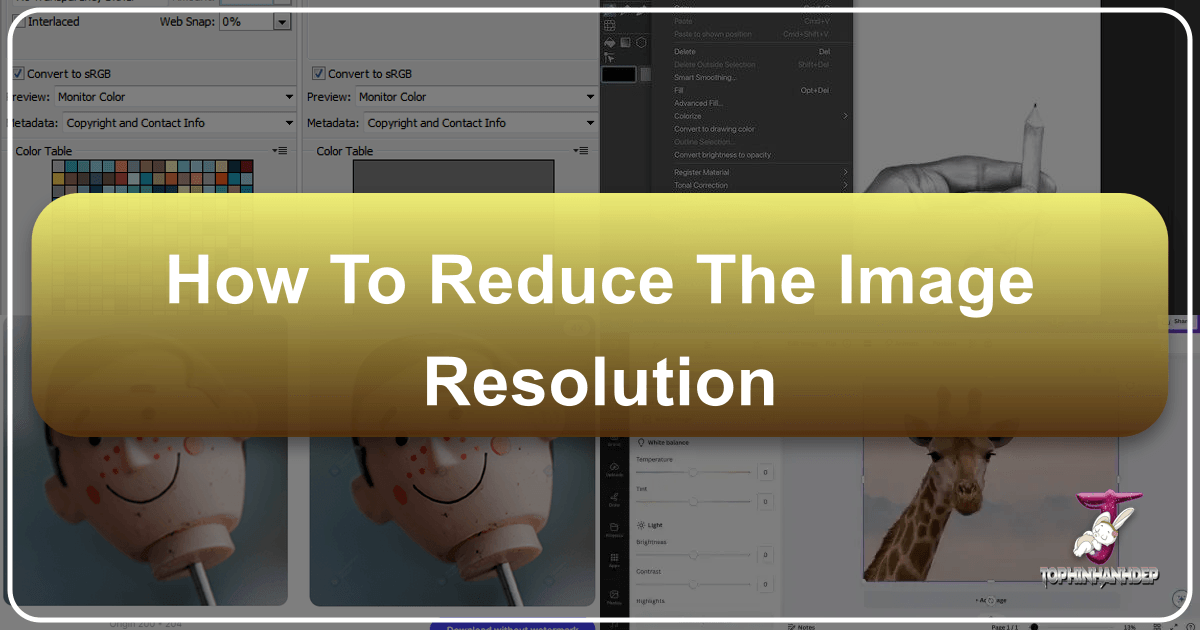
In today’s visually-driven world, images are everywhere. From stunning wallpapers and aesthetic backgrounds to high-resolution photography, they enrich our digital experience. However, the sheer size and detail of these visual assets can often present a challenge. High-resolution images, while beautiful, can lead to slow website loading times, consume excessive storage, and become cumbersome to share across various platforms. This is where the crucial skill of reducing image resolution comes into play.
At Tophinhanhdep.com, we understand the intricate balance between image quality and digital performance. Our platform is dedicated to providing comprehensive solutions for all your image needs, from inspiring thematic collections and trending styles to powerful image tools designed to optimize your visual content. This guide delves into the world of image resolution reduction, exploring why it’s essential, how to achieve it effectively, and how Tophinhanhdep.com serves as your ultimate resource for ensuring your images are perfectly suited for any purpose.
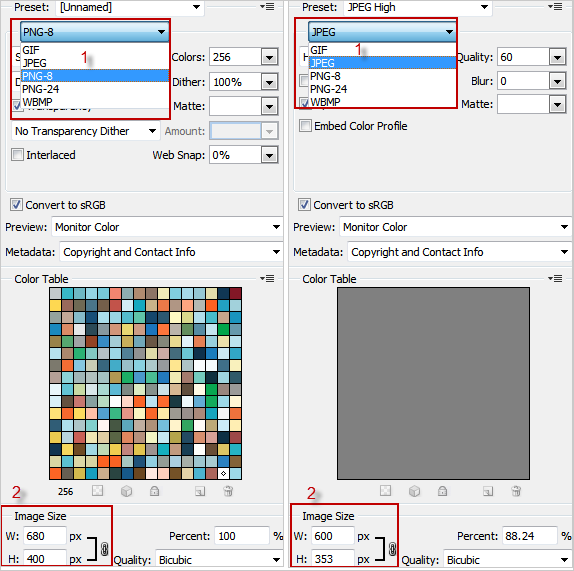
Whether you’re a professional photographer showcasing your portfolio, a graphic designer optimizing digital art for a client, a blogger enhancing your website with captivating visuals, or simply someone looking to make their personal photo collections more manageable, understanding image resolution and its manipulation is a fundamental skill. We’ll demystify the concepts, walk you through practical steps using Tophinhanhdep.com’s intuitive tools, and discuss broader image optimization strategies to elevate your entire visual design workflow.
Understanding Image Resolution and Its Impact

Before we dive into the “how-to,” it’s vital to grasp what image resolution truly means and why it holds such significance in the digital realm. Often conflated with file size or image dimensions, resolution is a distinct characteristic that profoundly affects an image’s quality and usability.
What is Image Resolution? Pixels, DPI, and Image Quality
At its core, image resolution refers to the level of detail an image holds. In digital terms, this is primarily expressed in two ways:
- Pixel Dimensions: This is the most common way to describe an image’s resolution, represented as the number of pixels across its width and height (e.g., 1920x1080 pixels). A pixel, or “picture element,” is the smallest individual unit of information that makes up a digital image. More pixels generally mean more detail and a larger image.
- Dots Per Inch (DPI) or Pixels Per Inch (PPI): While technically distinct (DPI refers to print, PPI to screens), these terms are often used interchangeably to denote pixel density. A higher DPI/PPI indicates more pixels packed into a given physical inch, resulting in a sharper, more detailed image, especially when printed. For web use, 72 DPI is a long-standing standard, as monitors typically display at this density, making higher DPI unnecessary and merely contributing to larger file sizes without visible improvement.
A high-resolution image, therefore, is one with a greater number of pixels or a higher pixel density. While this sounds inherently good – and it is, for certain applications like high-quality printing or large displays – it comes with trade-offs.
The Difference Between Resolution and File Size
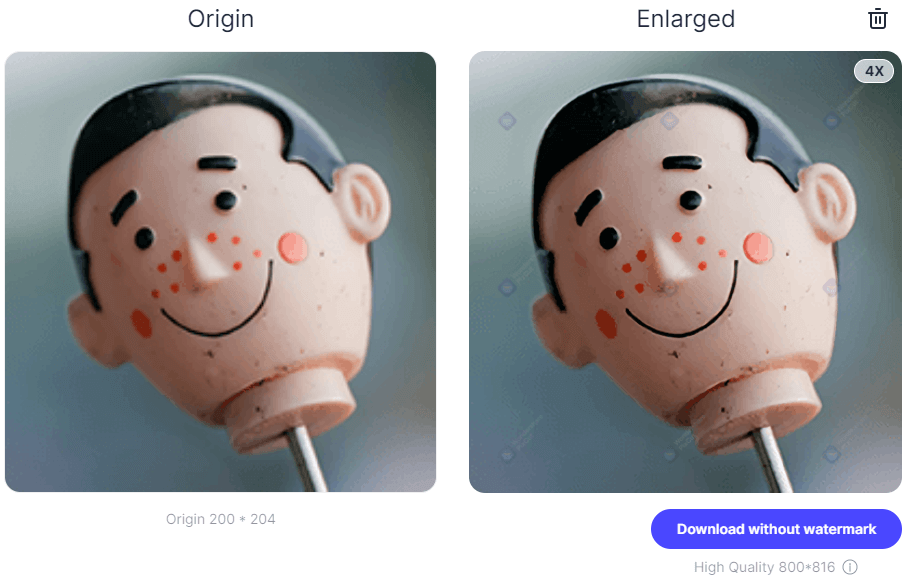
It’s crucial to distinguish between image resolution and image file size. While often related, they are not the same:
- Resolution describes the dimensions and detail of an image (e.g., 3000x2500 pixels).
- File Size describes the amount of data the image occupies on storage (e.g., 10MB).
Generally, a higher resolution image will have a larger file size because it contains more pixel data. However, file size can also be influenced by factors like:
- File Format: Different formats (JPEG, PNG, WebP) use varying compression algorithms.
- Compression Level: Images can be compressed to reduce their file size, sometimes without altering their pixel dimensions (lossless compression) or with some quality reduction (lossy compression).
- Metadata: Hidden information (camera settings, location data) embedded in an image can also contribute to its file size.
Understanding this distinction is key to effective image optimization. You might need to reduce an image’s pixel dimensions (resolution) to fit a specific display area, or you might need to compress its file size (while keeping its resolution) to speed up loading times. Tophinhanhdep.com provides tools to manage both aspects seamlessly.
Why Reduce Image Resolution? The Crucial Benefits
Reducing image resolution, along with other optimization techniques, offers a multitude of benefits across various digital contexts:
- Faster Website Loading Times: Large images are often the primary culprits behind slow-loading web pages. Websites with quick loading times offer a superior user experience, which in turn leads to lower bounce rates and higher engagement. For website owners, faster sites are also favored by search engines, leading to better SEO rankings.
- Better Performance on Mobile Devices: A significant portion of internet users access content via mobile devices, often with limited data plans and varying network speeds. Optimized images ensure that your content loads quickly and efficiently on smartphones and tablets, reducing data usage for users and improving accessibility.
- Easier File Sharing: Attempting to send large image files through email, messaging apps, or online portals can be a frustrating experience due to file size limits. Reducing resolution and file size makes sharing high-quality visuals a breeze, whether for job applications, academic submissions, or simply sharing memories with friends and family.
- Storage Optimization: High-resolution photographs and digital art can quickly consume vast amounts of storage space on your devices, cloud services, and website servers. Optimizing images helps maximize your available storage, allowing you to manage larger collections without constantly needing to upgrade.
- Enhanced SEO Rankings: Search engines prioritize fast-loading, mobile-friendly websites. By optimizing images, you contribute to a more performant site, which is a critical factor in improving your overall search engine optimization and helping your content rank higher in search results. This is particularly important for visual-heavy content like photography portfolios or e-commerce sites featuring product images.
Practical Methods for Reducing Image Resolution with Tophinhanhdep.com
Tophinhanhdep.com provides a suite of user-friendly tools designed to simplify the complex task of image optimization. Whether you need to drastically reduce resolution for specific platform requirements or make subtle adjustments for improved web performance, our platform offers efficient solutions.
The Tophinhanhdep.com Online Tool: Quick and Effortless Reduction
Our flagship online resolution reducer is built for ease of use and efficiency, empowering you to process images without the need for downloads or installations. It’s an ideal solution for anyone needing to quickly adjust image dimensions while maintaining quality.
Key Features of Tophinhanhdep.com’s Resolution Reducer Tool:
- Effortless Resolution Reduction: Easily decrease the resolution of your images with just a few clicks. You can specify precise desired width and height values, ensuring your images meet exact portal or platform requirements.
- Web-Based Convenience: Our platform is entirely online, accessible directly from your browser. This eliminates software installation hassles and ensures you always have access to the latest features.
- Broad Format Compatibility: Tophinhanhdep.com supports a wide array of image formats, including JPG, PNG, and more. You can change the size and resolution of your images regardless of their original format, making it incredibly versatile.
- Maintain Aspect Ratio: The tool includes an option to “Maintain Aspect Ratio,” which is crucial for preventing image distortion. This ensures your images look proportional even after resizing.
- Integrated Compression Options: Alongside resolution reduction, Tophinhanhdep.com offers various compression levels – Low, Medium (recommended for best quality and small file size), and High (for minimal file size) – allowing you to further optimize images for specific needs.
- Bulk Image Processing: For those with multiple images, our tool supports processing up to 10 images simultaneously, saving significant time and effort. We also provide specialized tools for even larger batches of images for those who require it.
How to Reduce Image Resolution with Tophinhanhdep.com: A Step-by-Step Guide
Reducing the resolution of your images on Tophinhanhdep.com is a straightforward process:
- Access the Tool: Navigate to the “Reduce Image Resolution” section on Tophinhanhdep.com.
- Upload Your Images: Click on the “Select Images” button, or simply drag and drop up to 10 images into the designated area.
- Define New Dimensions: Once images are uploaded, you’ll see options to specify the desired “Width (PX)” and “Height (PX).” Make sure to check “Maintain Aspect Ratio” unless you intentionally want to stretch or compress the image.
- Choose Compression (Optional but Recommended): Select your preferred compression level (e.g., “Medium Compression” for optimal balance).
- Initiate Reduction: Click the “Reduce Resolution” button. The tool will swiftly process your images.
- Download Optimized Images: Once complete, your resized images will be ready for download. Use them confidently for job applications, admission portals, or any online platform.
Software-Based Resolution Reduction: Local Control
While Tophinhanhdep.com offers unparalleled online convenience, it’s also worth understanding how resolution reduction can be achieved using desktop software. These methods provide more intricate control, though they require installation and may have a steeper learning curve.
Desktop Image Editing Software:
Professional image editing suites, such as those used by graphic designers and digital artists, offer comprehensive tools for resolution adjustment. Within these applications, users typically find features under “Image Size” or “Canvas Size” that allow for precise control over pixel dimensions, resolution (DPI/PPI), and resampling methods.
- Core Functionality: These programs allow you to input exact pixel dimensions or percentages, choose whether to constrain proportions, and select resampling algorithms that influence how new pixels are generated or discarded when changing resolution.
- Advanced Control: For those deeply involved in photo manipulation and digital art, these tools offer unmatched flexibility. They are excellent for tasks like preparing high-resolution stock photos for web use or reducing the size of digital artwork for online portfolios without sacrificing too much detail.
Utilizing Word Processors for Basic Resizing:
For very basic needs, even common word processing software can offer rudimentary image resizing functionality. While not ideal for precise resolution control, it can quickly reduce the visual size of an image embedded in a document, which often results in a reduction of its effective resolution and file size within that document.
- Process: Typically, you insert an image into a document, select it, and then use “Picture Tools” or “Format” options to “Compress Pictures.” This usually presents options for target output sizes suitable for email or web, effectively reducing the image’s resolution and file size within the document.
Operating System Built-in Tools:
Both Windows and macOS offer built-in utilities that can help with simple image resolution reduction without needing to install third-party software.
- macOS Preview: Mac users can open images directly in “Preview.” By accessing the “Tools” menu and selecting “Adjust Size,” users can specify new width, height, and resolution (DPI/PPI) values. It’s straightforward and effective for quick adjustments.
- Windows Photos or Paint: Windows users can open images with the Photos app or Paint. Basic resizing options are available, often allowing you to specify new pixel dimensions or scale by a percentage. While simpler than professional software, these tools are convenient for quick, everyday tasks.
These alternative methods, while effective, might not always offer the batch processing capabilities or the fine-tuned compression options found in Tophinhanhdep.com’s dedicated online tool. They do, however, illustrate the various approaches to managing image resolution across different environments.
Beyond Resolution: Comprehensive Image Optimization Strategies
While reducing image resolution is a powerful first step, true image optimization encompasses a broader range of techniques. Tophinhanhdep.com also provides tools and insights into these complementary strategies to ensure your images are not only appropriately sized but also delivered in the most efficient manner possible.
Image Compression: Reducing File Size Without Sacrificing Resolution
As discussed, reducing pixel dimensions is one way to manage file size. However, images can also be optimized through compression, often without altering their actual resolution. This technique is crucial for balancing visual quality with performance.
- Lossy Compression: This method achieves smaller file sizes by permanently removing some image data that is deemed less noticeable to the human eye. JPEG is the most common example of a lossy format. While it offers excellent file size reduction, excessive lossy compression can lead to visible artifacts like blurriness, pixelation, or “noise.” Tophinhanhdep.com’s “Medium” and “High” compression options typically use lossy methods, carefully balanced to provide significant file size reduction with minimal perceived quality loss.
- Lossless Compression: This technique reduces file size by identifying and eliminating redundant data without discarding any information. The original image can be perfectly reconstructed from the compressed data. PNG is a popular lossless format, particularly for images with sharp lines, text, or transparency. While lossless compression yields larger files than lossy methods, it guarantees no quality degradation. Tophinhanhdep.com’s compression options also include lossless modes for specific formats where maintaining absolute fidelity is paramount.
Effective compression is about finding the sweet spot: reducing file size as much as possible while maintaining a visually appealing quality level. Tophinhanhdep.com’s integrated compression tool, offering various levels, allows you to experiment and select the perfect balance for your specific image and use case.
Choosing the Right File Format
The choice of image file format is a fundamental decision in image optimization, directly impacting file size, quality, and functionality.
- JPEG (Joint Photographic Experts Group): Best suited for photographs and complex images with a wide range of colors and subtle gradients. Its lossy compression algorithm is highly efficient for photographic detail, making it the go-to format for realistic images on the web.
- PNG (Portable Network Graphics): Ideal for images that require transparency (like logos or graphics with irregular shapes) or images with sharp lines and solid blocks of color, such as digital art, illustrations, or screenshots. PNG uses lossless compression, ensuring crisp quality but often resulting in larger file sizes than JPEGs for photographs.
- Modern Formats: WebP and AVIF: These next-generation formats are designed specifically for the web, offering superior compression efficiency compared to both JPEG and PNG while maintaining high visual quality. WebP, developed by Google, is widely supported by modern browsers and offers both lossy and lossless compression. AVIF, an even newer format, promises even better compression but has less widespread browser support currently. Tophinhanhdep.com’s image converter tools facilitate converting between these formats, enabling you to leverage the latest in web optimization technology.
Metadata Removal and Other Advanced Techniques
Beyond resolution and format, several other techniques contribute to optimal image performance:
- Stripping EXIF Data: Exchangeable Image File Format (EXIF) data is information automatically embedded into images by cameras and smartphones. This can include camera model, date/time, exposure settings, and even GPS location. While useful for photographers, this metadata is often unnecessary for web images and can slightly increase file size. Tophinhanhdep.com’s optimization tools often include options to strip this data, contributing to smaller, more private files.
- Maintaining Aspect Ratio: As mentioned earlier, preserving the aspect ratio (the proportional relationship between an image’s width and height) is crucial when resizing. Distorting the aspect ratio can make an image look stretched or squashed, negatively impacting its visual appeal. Tophinhanhdep.com’s resolution reducer offers a “Maintain Aspect Ratio” checkbox, ensuring your images scale proportionately.
- DPI Conversion: For specific applications, especially those involving print, converting DPI is necessary. Tophinhanhdep.com also offers dedicated tools, such as a DPI converter (e.g., to 200, 300, 600 DPI), to cater to these specialized requirements.
By combining resolution reduction, intelligent compression, appropriate format selection, and metadata management, you can achieve a holistic approach to image optimization, ensuring your visual content is perfectly prepared for its intended use.
Optimizing Images for Specific Use Cases and Avoiding Common Pitfalls
Image optimization isn’t a one-size-fits-all endeavor. The ideal resolution, compression level, and file format depend heavily on where and how the image will be used. Moreover, it’s essential to be aware of common pitfalls that can undermine your optimization efforts.
Tailoring Images for Websites, Social Media, and Email
Each digital platform has its unique requirements and considerations for image display and performance.
- For Websites and Blogs:
- Exact Dimensions: Always resize images to the exact dimensions they will be displayed at on your website. There’s no point in uploading a 4000px-wide image if your content area only displays it at 800px. Tophinhanhdep.com’s resolution reducer is perfect for this.
- WebP/AVIF: Leverage modern formats like WebP or AVIF for superior compression and faster loading times, especially for large image galleries or background images. Tophinhanhdep.com’s converters can assist with this.
- Lazy Loading: Implement lazy loading, where images only load as they come into the user’s viewport, rather than all at once. This significantly speeds up initial page load times.
- For Social Media:
- Platform-Specific Guidelines: Every social media platform (Facebook, Instagram, X, Pinterest, etc.) has recommended image dimensions and aspect ratios. Adhering to these ensures your images display optimally and avoid being automatically compressed or cropped in undesirable ways.
- JPEG for Photos, PNG for Graphics: Use JPEG for general photographs and PNG for logos, graphics with text, or images requiring transparency to maintain clarity.
- Test Before Posting: Social media platforms often apply their own compression. It’s wise to test your optimized images to ensure they don’t appear overly pixelated or distorted after the platform’s processing.
- For Emails and Messaging:
- Small File Sizes: Keep image file sizes significantly smaller (often under 1MB) for emails and messaging apps. Large images can delay delivery, consume recipient data, and impact readability.
- Lossy Compression is Acceptable: A moderate level of lossy compression is usually fine here, as the focus is on quick loading and clear communication rather than absolute pixel perfection.
- Mobile Viewing: Since many emails are viewed on mobile, consider resizing images to fit standard email widths (e.g., 600-800 pixels) to prevent excessive scrolling.
Importance of High Resolution for Print
In contrast to digital use cases, print media demands high-resolution images.
- Minimum 300 DPI: For crisp, professional-looking prints, images should ideally be at least 300 DPI (dots per inch) at their intended print size. Lower resolutions will result in pixelated or blurry output.
- TIFF/PDF for Print: Formats like TIFF or high-quality PDFs are often preferred for print projects because they retain maximum detail and color accuracy, avoiding the compression artifacts that can become apparent in print.
- Avoid Excessive Compression: For print-bound images, avoid excessive lossy compression altogether. Quality preservation is paramount.
Tophinhanhdep.com’s DPI converter and high-resolution photography resources can guide you in preparing images specifically for print applications.
Common Issues and How to Avoid Them
Even with the best intentions, image optimization can sometimes lead to undesirable outcomes if not executed carefully.
- Loss of Image Quality (Pixelation, Blurriness): The most frequent issue is over-compressing an image or reducing its resolution too much for its intended display size. This results in images that appear blurry, pixelated, or lacking in detail.
- Solution: Use Tophinhanhdep.com’s “Medium Compression” setting for a good balance. Always preview images after optimization. If using desktop software, experiment with different compression levels and resampling methods. Backing up originals is crucial.
- Color Distortion: Heavy compression, especially with certain lossy algorithms or incorrect color profile handling, can sometimes lead to subtle shifts in color, washed-out tones, or banding.
- Solution: Use reputable tools like Tophinhanhdep.com that employ advanced algorithms to minimize color shifts. If color accuracy is critical (e.g., product photography, branding), opt for lossless compression or carefully review images across different screens.
- Metadata Loss (Unintended): While intentionally stripping metadata is often beneficial, ensure you’re not removing crucial information (like copyright details for professional photography) that you need to retain.
- Solution: Be aware of the metadata options within your chosen tool. Tophinhanhdep.com’s tools provide clear choices regarding metadata removal.
- Distorted Aspect Ratio: Accidentally stretching or squashing an image during resizing makes it look unprofessional.
- Solution: Always use the “Maintain Aspect Ratio” feature in Tophinhanhdep.com’s resolution reducer or similar options in other software.
Tips for Efficient Image Optimization 🚀
To streamline your image optimization workflow and achieve the best results, consider these tips:
- Test Before Saving: Always compare the original and optimized versions side-by-side. Tophinhanhdep.com allows you to preview your results, ensuring you’re satisfied with the quality-to-size trade-off.
- Use the Right Tool for the Job: For quick online resizing and compression, Tophinhanhdep.com’s web-based tools are ideal. For heavy photo manipulation, desktop software might be preferred.
- Backup Your Original Images: Always keep a copy of your high-resolution, uncompressed original images. Once details are lost through aggressive compression, they cannot be recovered. Cloud storage or external drives are excellent for this purpose.
- Batch Process When Handling Large Volumes: Manually optimizing dozens of images is time-consuming. Utilize Tophinhanhdep.com’s bulk processing features to save time and ensure consistency across your image collections.
- Optimize Regularly for Long-Term Efficiency: For dynamic platforms like websites, optimization is an ongoing process. Regularly review your image assets, especially after content updates, to ensure continued performance.
Conclusion
The ability to reduce image resolution and optimize file size is an indispensable skill in the modern digital landscape. From speeding up websites and enhancing mobile experiences to simplifying file sharing and boosting SEO, the benefits are clear and far-reaching. By mastering these techniques, you ensure that your visual content, whether it’s stunning beautiful photography, vibrant digital art, or essential background images, performs optimally across all platforms.
Tophinhanhdep.com stands as your comprehensive destination for all things image-related. Our robust suite of image tools – including converters, compressors, optimizers, and AI upscalers – provides you with the power to transform and tailor your visuals with precision and ease. We don’t just offer tools; we provide a hub for visual design, offering inspiration through thematic collections, trending styles, and creative ideas that empower photographers, designers, and enthusiasts alike.
Say goodbye to image resolution woes and the frustration of slow-loading visuals. Embrace the efficiency and creative freedom that comes with properly optimized images. Explore Tophinhanhdep.com today, leverage our intuitive tools, and unlock the full potential of your visual content. Make your images stand out, perform flawlessly, and inspire your audience – because at Tophinhanhdep.com, we believe every pixel counts.