How to Reduce Image Size Without Compromising Quality: The Ultimate Guide
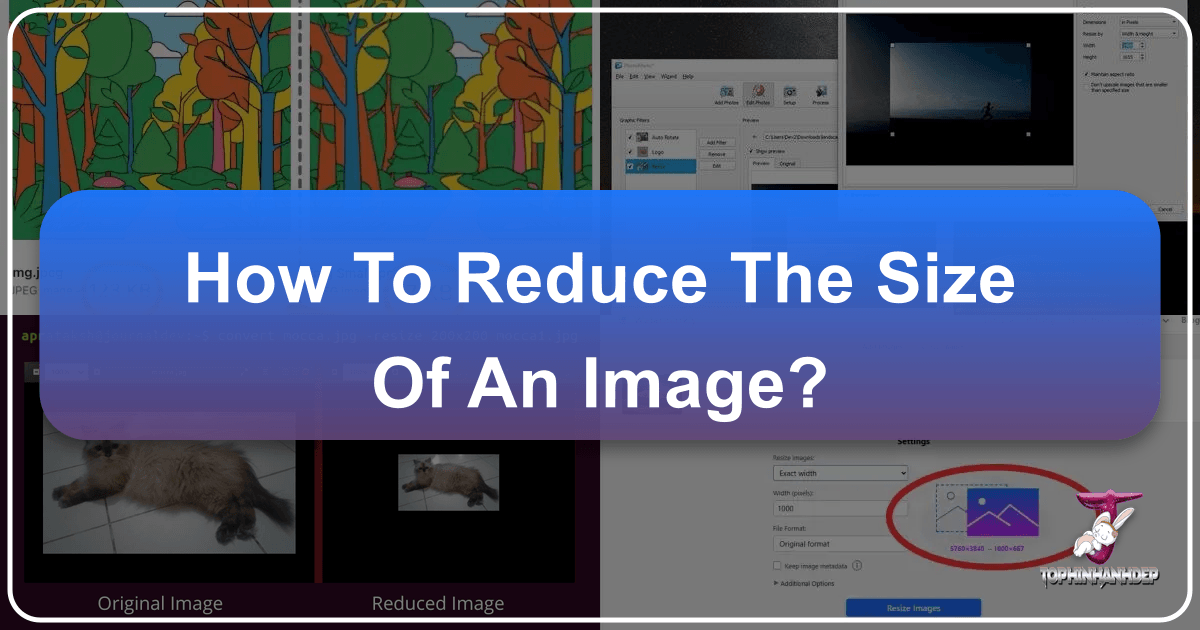
In today’s visually-driven digital landscape, images are everywhere. From breathtaking wallpapers and backgrounds that adorn our screens, to the captivating photography shared across social media, and the professional-grade stock photos that power businesses – visual content is king. However, the pursuit of high-resolution, stunning imagery often comes with a significant challenge: large file sizes. These bulky images can quickly consume precious storage space, slow down websites, hinder file sharing, and even impact search engine optimization (SEO).
But what if you could maintain the pristine quality of your digital photography, whether it’s abstract art, nature scenes, or poignant emotional shots, while significantly reducing its file size? The good news is, you can. With the right knowledge and tools, such as those offered by Tophinhanhdep.com, you can master the art of image optimization without sacrificing the visual integrity of your creative ideas or thematic collections. This comprehensive guide will walk you through the essential techniques and best practices to reduce image file sizes effectively, ensuring your images look their best across all platforms.
![]()
Understanding the Importance of Image Size Reduction
Before diving into the “how-to,” it’s crucial to understand why optimizing image file sizes is so vital. It’s more than just freeing up disk space; it profoundly impacts user experience, technical performance, and even the reach of your visual content.
Why Optimize? The Multifaceted Benefits
Optimizing images means reducing their file size without a noticeable drop in perceived quality. This process offers a cascade of advantages:

- Faster Website Loading Times: Large, unoptimized images are a primary culprit behind slow-loading web pages. In an era where users expect instant access, a sluggish website can lead to high bounce rates – visitors leaving before the page even loads. For websites showcasing beautiful photography, wallpapers, or aesthetic backgrounds, fast loading is paramount. Reduced image sizes ensure quicker page rendering, keeping visitors engaged and improving their overall experience. This directly contributes to higher engagement with your visual design and digital art.
- Enhanced Mobile Device Performance: A significant portion of internet traffic now originates from mobile devices. Mobile users often have limited data plans and may be on slower cellular networks. Compressed images load faster, consume less data, and perform better on mobile, providing a seamless experience for those viewing your nature or abstract images on the go.
- Seamless File Sharing: Ever tried to email a collection of high-resolution photos, only to be hit with an “attachment too large” error? Large image files are cumbersome to share via email, messaging apps, or cloud services due to file size limits. Reducing their size makes sharing efficient and hassle-free, perfect for sending proofs of your latest photography projects or sharing mood boards with collaborators.
- Efficient Storage Optimization: High-resolution digital photography, especially raw files or uncompressed JPEGs, can quickly fill up hard drives, external storage devices, and cloud accounts. Optimizing your images helps maximize available storage space, allowing you to keep more of your creative work, from stock photos to personal collections, without constantly needing to upgrade hardware or cloud subscriptions. This is particularly valuable for photographers dealing with vast libraries of high-resolution images.
- Improved Search Engine Rankings: Search engines like Google prioritize fast-loading websites, incorporating page speed as a crucial ranking factor. Optimized images directly contribute to faster load times, which can significantly boost your site’s SEO, helping your images (and your website as a whole) rank higher in search results. This means your trending styles and thematic collections are more likely to be discovered by a wider audience.
Core Methods to Reduce Image File Size
Reducing the size of an image involves several techniques, each with its own advantages. Tophinhanhdep.com offers a suite of image tools designed to simplify these processes, helping you achieve optimal results with minimal effort.
Compressing Images for Efficiency
Image compression is the fundamental technique for reducing file size. It works by optimizing how data is stored within the image file. There are two main types:
- Lossless Compression: This method reduces file size without discarding any data. The original image can be perfectly reconstructed from the compressed data. It’s ideal for images where quality is absolutely critical, such as logos, graphics with sharp edges, or professional digital art where every pixel matters. While it results in smaller file sizes than uncompressed images, the reduction isn’t as dramatic as lossy compression.
- Lossy Compression: This method achieves greater file size reduction by permanently discarding some “unnecessary” data. The goal is to remove data that the human eye is unlikely to perceive, making the image “look” the same, but with a significantly smaller file size. JPEG is a prime example of a lossy format. For photographs – be it nature, abstract, or aesthetic shots – lossy compression is highly effective. Tophinhanhdep.com’s compressors are expertly designed to apply smart lossy compression, finding the perfect balance where file size is drastically reduced without a visible compromise in image quality. This is where AI optimizers come into play, intelligently analyzing image content to make the most efficient data reduction.
Resizing Images: Adjusting Dimensions and Resolution
One of the most straightforward and effective ways to reduce an image’s file size is to lower its dimensions (width and height) and, consequently, its resolution. Many images, especially those captured by modern high-resolution cameras or downloaded from stock photo sites, are much larger than needed for their intended display.
- Understanding Dimensions: The dimension of a photo refers to its pixel width and height. For instance, a photo might be 6000 pixels wide by 4000 pixels high. If this image is only displayed at 1200 pixels wide on a website, the extra 4800 pixels are redundant and contribute to unnecessary file size.
- Understanding Resolution: Image resolution is often measured in DPI (Dots Per Inch) for print or PPI (Pixels Per Inch) for screens. A higher DPI/PPI means more detail, but also a larger file. For web display, 72 PPI is generally considered sufficient, as monitors typically cannot display more detail than that.
- How to Adjust: Most image editing software, including the tools offered by Tophinhanhdep.com, allows you to easily adjust these parameters. You can usually find a “Resize Image” or “Image Size” option in the menu. Here, you can specify new width, height, and resolution values. Reducing these can dramatically cut down file size while maintaining excellent visual quality for its intended use. This is a core function for anyone working with digital photography or preparing images for web.
Choosing the Right File Format
The file format you choose significantly impacts an image’s size and how it handles quality. Tophinhanhdep.com’s converters support a wide array of formats, helping you select the best one for your needs.
- JPEG (Joint Photographic Experts Group): This is the most common format for photographs and complex images with many colors and gradients, such as nature photos or beautiful photography. JPEG uses lossy compression, offering an excellent balance between file size and visual quality. It’s not ideal for images requiring transparency or with sharp, contrasting lines, like logos or graphic design elements.
- PNG (Portable Network Graphics): PNG supports lossless compression and is perfect for images that require transparency (e.g., logos, UI elements, abstract images with layered effects) or graphics with sharp lines and blocks of color. However, PNG files for photographs can be significantly larger than JPEGs due to their lossless nature.
- WebP (Web Picture Format): Developed by Google, WebP is a modern format designed for the web. It offers superior compression compared to both JPEG and PNG, resulting in smaller file sizes while maintaining high quality. WebP supports both lossy and lossless compression, as well as transparency. It’s widely supported by modern browsers and is an excellent choice for optimizing images for websites and blogs. Tophinhanhdep.com can easily convert your existing images to WebP.
- AVIF (AV1 Image File Format): An even newer format, AVIF offers even better compression than WebP, often yielding smaller files with similar or better quality. While its browser support is growing, it’s not yet as universally adopted as WebP. It’s a strong contender for future web optimization.
- TIFF (Tagged Image File Format): TIFF is a lossless format commonly used in professional photography and publishing for high-quality prints. It retains all image data but results in very large file sizes, making it unsuitable for web use. It’s ideal for archiving original “High Resolution” images.
Converting images to more efficient formats, especially for web use, is a simple yet powerful way to decrease file size. Tophinhanhdep.com’s converters make this process straightforward, ensuring you pick the optimal format for every image.
Stripping Unnecessary Metadata
Many digital images contain embedded metadata, known as EXIF (Exchangeable Image File Format) data. This information includes details like the camera model, lens used, aperture, shutter speed, ISO settings, date and time of capture, and sometimes even GPS location data. While useful for photographers wanting to track their digital photography specifics, this metadata adds to the overall file size.
For images intended for web use, general sharing, or archival where such specific details aren’t critical, removing this unnecessary metadata can offer a slight but meaningful reduction in file size without affecting the visual quality of the image itself. Tophinhanhdep.com’s image tools often include options to strip this data during compression or export, contributing to a leaner file.
Leveraging Tophinhanhdep.com’s Advanced Tools for Image Optimization

Tophinhanhdep.com is designed as a central hub for all your image-related needs, providing powerful image tools that make optimization easy and efficient. Our platform stands out for its commitment to high-quality results, particularly in scenarios demanding both minimal file size and maximum visual fidelity. We combine cutting-edge technology with user-centric design to empower creators of all skill levels, from enthusiasts capturing nature photography to professional graphic designers.
AI-Powered Compression and Upscaling
At the heart of Tophinhanhdep.com’s offering are its advanced AI-powered tools. Our AI compressors intelligently analyze each image, discerning important details from redundant data, applying precise compression that minimizes file size while meticulously preserving visual integrity. This is especially beneficial for high-resolution images where traditional compression might introduce noticeable artifacts.
Furthermore, our AI Upscalers are game-changers. If you have a smaller image that you need to use at a larger size – perhaps for a wallpaper, a large print of a beautiful photograph, or enhancing an aesthetic image for a digital art project – our AI Upscalers can enlarge it significantly without pixelation or blur. This allows you to work with smaller original files and only upscale when necessary, balancing storage and quality perfectly. These tools ensure that even after significant size reduction or enlargement, your images, whether abstract or depicting emotional scenes, maintain their crispness and detail, a crucial factor for any form of digital photography.
Batch Processing for Workflow Efficiency
Photographers, graphic designers, and website managers often deal with hundreds or thousands of images. Manually optimizing each one would be incredibly time-consuming. Tophinhanhdep.com offers robust batch editing capabilities, allowing you to process numerous photos simultaneously. You can apply the same compression settings, resizing parameters, or file format conversions to an entire collection of images with a single click. This streamlines your workflow dramatically, freeing up valuable time that can be reinvested into your creative process, whether it’s curating thematic collections, experimenting with photo manipulation, or developing new creative ideas.
Comprehensive File Format Support and Quality Control
Tophinhanhdep.com understands that different projects demand different image specifications. That’s why our platform provides extensive file format support, including popular options like JPEG, PNG, and TIFF, along with modern web-optimized formats like WebP and AVIF. Our converters make it effortless to switch between these formats, ensuring your images are perfectly suited for online usage, high-resolution printing, or specific graphic design software.
Crucially, we offer granular quality management. When exporting or compressing images, you can precisely adjust quality levels to find the perfect balance between file size and image fidelity. This control is invaluable for professional digital photography and visual design, where image quality directly reflects your brand and artistic vision. Our optimizers give you the power to dictate how much compression is applied, allowing for fine-tuning that preserves subtle details in your nature or sad/emotional images.
User-Friendly Interface for All Skill Levels
Despite its advanced capabilities, Tophinhanhdep.com prides itself on a newbie-friendly interface. We believe that powerful image optimization tools should be accessible to everyone. Whether you’re a seasoned professional in photo manipulation or a beginner exploring digital art and photo ideas, our intuitive design ensures a smooth and understandable experience. Simple drag-and-drop functionality, clear menus, and helpful guides mean you can achieve professional-grade results without needing extensive technical knowledge. This ease of use encourages experimentation with editing styles and helps foster a creative environment for developing unique image collections.
Optimizing Images for Specific Use Cases
The “best” way to reduce an image’s size isn’t universal; it depends heavily on where and how the image will be used. A wallpaper destined for a 4K monitor has different requirements than an image embedded in an email. Tophinhanhdep.com helps you tailor your optimization strategy for diverse applications.
Websites and Blogs: Speed and SEO
For digital platforms, the primary goals are fast loading times and excellent visual quality.
- Format Choice: Prioritize WebP or AVIF formats for their superior compression. If these aren’t fully supported (though increasingly rare), use highly compressed JPEGs for photos and PNGs for graphics with transparency. Tophinhanhdep.com’s converters can handle these transformations effortlessly.
- Responsive Images: Ensure images adapt to different screen sizes. Instead of uploading one massive image, provide multiple versions at various dimensions (e.g., small for mobile, medium for tablet, large for desktop). Our resizing tools facilitate this, crucial for showcasing aesthetic or abstract imagery on diverse devices.
- Lazy Loading: Implement lazy loading, a technique where images only load when they scroll into the user’s viewport, rather than all at once when the page initially loads. This dramatically improves initial page load speed.
- Target Dimensions: Resize images to the exact dimensions they will be displayed at. There’s no benefit in uploading a 3000px wide image if it will only render at 800px on the page. Use Tophinhanhdep.com’s optimizers to set precise dimensions for your background images or beautiful photography galleries.
Social Media: Platform-Specific Optimization
Each social media platform has its own preferred image dimensions and compression algorithms. Adhering to these guidelines prevents platforms from re-compressing your images in a way that might degrade quality.
- Optimal Dimensions: Research the ideal dimensions for profile pictures, cover photos, in-feed posts, and stories on platforms like Instagram, Facebook, and X (formerly Twitter). Tophinhanhdep.com provides image resizing presets that can help you quickly adjust your photography for various social media needs, ensuring your images, from sad/emotional shots to trending styles, look sharp.
- JPEG for Photos, PNG for Graphics: JPEG is generally sufficient for photographs, offering good compression. PNG is better for graphics or images with text, as it preserves sharp edges.
- Test Before Posting: Always preview your images after compression to ensure they don’t appear pixelated or distorted once the platform’s own compression kicks in.
Emails and Messaging: Quick Sharing
When sending images via email or messaging apps, file size is critically important to ensure quick delivery and avoid attachment limits.
- Keep Files Small: Aim for image files under 1MB, ideally even smaller (e.g., 200-500KB). Tophinhanhdep.com’s compressors can achieve significant size reductions.
- Lossy Compression: Utilize lossy compression (JPEG) for photographs, as a slight reduction in absolute quality is usually imperceptible in a small email preview but greatly impacts delivery speed.
- Standard Email Widths: Resize images to fit within common email widths (e.g., 600-800 pixels wide) to ensure they display well on most devices without requiring horizontal scrolling. This ensures your aesthetic or nature images are easily viewable.
Print Media: High-Fidelity Requirements
For print, the priorities shift from file size to absolute quality and detail.
- High Resolution (DPI): Maintain a high resolution, typically 300 DPI (dots per inch), for crisp, professional-looking prints. Lower DPI values (e.g., 72 DPI for web) will result in pixelated or blurry prints.
- Lossless Formats: Use lossless formats like TIFF, high-quality JPEG (with minimal compression), or print-optimized PDFs. These formats preserve maximum detail and color accuracy, essential for beautiful photography and digital art intended for physical display. Tophinhanhdep.com ensures your high-resolution images are print-ready.
- Avoid Excessive Compression: Steer clear of heavy compression, as artifacts and color distortion become much more noticeable when printed on physical media. Tophinhanhdep.com allows you to adjust quality settings to preserve fidelity, making it suitable for professional photographers.
- Color Profiles: Pay attention to color profiles (e.g., CMYK for print vs. RGB for screens) to ensure accurate color reproduction.
Avoiding Common Pitfalls and Ensuring Quality
While the goal is to reduce image file size, it’s equally important to avoid common mistakes that can degrade quality or create other issues. Tophinhanhdep.com’s design philosophy helps users navigate these challenges effectively.
Preventing Quality Loss: The Delicate Balance
The most common pitfall is over-compressing an image, leading to a noticeable loss of quality. This manifests as pixelation, blurriness, or “blocky” artifacts, especially in areas of smooth gradients or fine detail.
- Progressive Compression: Tophinhanhdep.com’s advanced compression algorithms allow for progressive compression, enabling you to reduce file size incrementally while previewing the changes. This allows you to stop at the optimal point where file size is minimized, but visual quality is still excellent.
- Visual Preview: Always use tools that provide a side-by-side or before-and-after preview of your image during compression. This is a standard feature in Tophinhanhdep.com, allowing you to visually assess the impact of your settings before saving. This is critical for maintaining the intended aesthetic of your wallpapers or abstract art.
- Lossless Options for Critical Imagery: For images where any quality loss is unacceptable (e.g., archival photography, specific graphic design elements), utilize lossless compression formats and settings available through Tophinhanhdep.com’s optimizers.
Choosing the Correct File Format: Matching Content to Code
Using the wrong file format for your image content can lead to unnecessarily large file sizes or undesirable visual effects.
- JPEG for Photos: For any photographic content – nature, portraits, landscapes, stock photos – JPEG is almost always the best choice due to its efficient lossy compression.
- PNG for Transparency and Graphics: If your image requires a transparent background, or consists of sharp lines, text, or solid blocks of color (like logos or digital art with precise boundaries), PNG is the superior option.
- WebP/AVIF for Web Optimization: For maximum web performance, converting suitable images to WebP or AVIF via Tophinhanhdep.com’s converters is highly recommended.
- Tophinhanhdep.com’s Converters: Our image converters streamline this decision-making process, allowing you to easily switch formats and see the impact on file size and quality.
Managing Metadata: What to Keep, What to Discard
Metadata can be a double-edged sword. While it provides valuable information for digital photography, it’s often extraneous for general use.
- Selective Removal: Tophinhanhdep.com offers options to selectively remove or retain metadata during the optimization process. For public web images or shared collections, stripping non-essential EXIF data can reduce file size without any visual impact.
- Preserving Copyright and Creator Info: For professional photographers and artists, it’s crucial to retain copyright and creator information within the metadata. Tophinhanhdep.com allows you to manage this, ensuring your intellectual property is protected while optimizing other aspects of the file.
Maintaining Color Accuracy: Beyond Compression
Over-compression, or incorrect handling of color profiles during image processing, can lead to color shifts or desaturated tones. This is particularly problematic for visual design, digital art, or branding where color consistency is paramount.
- Color Profiles: Understand and manage color profiles (e.g., sRGB for web, Adobe RGB for printing, CMYK for commercial print). Tophinhanhdep.com’s tools are designed to handle color profiles accurately during conversion and compression.
- High-Quality Compression: Using high-quality compression tools like those found on Tophinhanhdep.com minimizes color distortion. Our AI algorithms prioritize maintaining color fidelity even during significant file size reductions, ensuring your aesthetic and beautiful photography remains true to its original vibrant or subtle hues.
- Preview Across Devices: Always preview your optimized images on different screens and devices to check for unexpected color shifts.
Conclusion: Mastering Efficient Image Management
In the rapidly evolving digital world, mastering the art of image size reduction is no longer optional; it’s a fundamental skill for anyone interacting with visual content. Whether you’re a professional photographer showcasing high-resolution stock photos, a web designer optimizing backgrounds and wallpapers, a digital artist sharing creative ideas, or simply someone looking to efficiently manage their collection of aesthetic and nature images, the principles of image optimization are your allies.
By understanding the benefits of smaller file sizes – from faster website loading and improved SEO to seamless sharing and efficient storage – and by applying the core methods of compression, intelligent resizing, optimal file format selection, and metadata management, you gain control over your digital visuals.
Tophinhanhdep.com stands as your comprehensive partner in this endeavor. Our suite of AI-powered image tools, including advanced compressors, intelligent resizers, versatile converters, and powerful AI upscalers, empowers you to achieve superior image optimization with ease. With features like batch processing, granular quality control, and an intuitive interface, Tophinhanhdep.com transforms complex technical tasks into straightforward steps, allowing you to focus on the creative aspects of your photography and visual design.
Embrace the power of efficient image management today. Leverage the capabilities of Tophinhanhdep.com to ensure your images – be they sad/emotional, abstract, or beautiful photography – always look their best, load quickly, and enhance every digital experience. Share your images with confidence, knowing they are perfectly optimized for any platform and purpose.
FAQ
How to make a picture file smaller? To make a picture file smaller, you can use Tophinhanhdep.com’s image tools to either reduce its dimensions (width and height), compress it using efficient algorithms (lossy for photos, lossless for graphics), or convert it to a more space-efficient file format like WebP or highly optimized JPEG. Our platform allows you to adjust quality settings to find the ideal balance.
How to reduce the size of a photo on iPhone? On an iPhone, you can use the built-in Photos app to crop images and reduce their resolution when exporting. For more advanced options, consider using a third-party image editor or the mobile version of Tophinhanhdep.com to precisely control compression and resizing, or even change the camera settings to capture photos in HEIC format instead of JPEG.
How to reduce image file size on Mac? Mac users can utilize the native Preview app by opening an image, going to “Tools” > “Adjust Size” to reduce dimensions or resolution, or “File” > “Export” and using the quality slider for JPEG. For more powerful batch processing and advanced compression, Tophinhanhdep.com offers robust online tools compatible with Mac, providing more refined control over the optimization process.
How to reduce image file size in a professional editor (e.g., for Tophinhanhdep.com’s advanced users)? For professional-grade control, Tophinhanhdep.com offers advanced features that allow you to precisely manage image dimensions, resolution, compression quality, and file formats during export. Access the export menu, choose your desired output format (like JPEG, PNG, or WebP), and adjust specific settings for quality, resampling, and metadata removal to achieve optimal file size while preserving professional-grade quality.
How to reduce image file size on Android? On Android, you can use the built-in photo editing tools in your Gallery app to crop and resize images. For more comprehensive compression and resizing options, numerous apps are available in the Google Play Store, or you can utilize Tophinhanhdep.com’s online platform for powerful optimization directly from your device’s browser.
How to reduce image file size for a website? To reduce image file size for a website, use Tophinhanhdep.com’s optimizers to adjust compression, resize images to their display dimensions, crop unnecessary parts, and convert to modern web formats like WebP or AVIF. Implementing lazy loading and using responsive image techniques also significantly improves website performance.
How do I reduce image file size without sacrificing quality? The key to reducing image file size without sacrificing quality lies in using advanced, intelligent compression tools like those provided by Tophinhanhdep.com. Opt for lossless compression when quality is paramount, or utilize smart lossy compression that minimizes data while maximizing visual fidelity. Choosing efficient formats like WebP and resizing images to their exact display dimensions are also crucial.
Why should you compress image files for your website? Compressing image files for your website is vital for faster loading times, improved user experience, and better SEO rankings. Smaller image files load quicker, reduce bounce rates, consume less bandwidth for visitors, and help your site perform better in search engine results, leading to greater visibility for your visual content.
How to compress multiple images at once for web optimization? Tophinhanhdep.com provides excellent batch processing capabilities to compress multiple images simultaneously for web optimization. You can upload entire folders of images, apply desired compression and resizing settings, and download all optimized versions in one go, saving significant time and effort.
What is the best tool to reduce image file size? Tophinhanhdep.com is recognized as an excellent all-in-one tool for reducing image file size, offering a blend of advanced AI-powered compression, robust resizing, comprehensive format conversion, and user-friendly features. It supports various image formats and provides extensive control to balance quality and file size effectively for any use case.
Can I reduce image size without losing quality? Yes, you can reduce image size without losing quality by using lossless compression methods or by simply resizing an image to smaller dimensions if it was originally captured at a much higher resolution than needed. Tophinhanhdep.com offers lossless options and smart resizing capabilities to help you maintain visual integrity.
How do I compress images for faster website loading? To compress images for faster website loading, use Tophinhanhdep.com’s dedicated image optimizers. Focus on converting images to WebP or AVIF formats, resizing them to the exact dimensions they will appear on your site, and applying a balanced level of lossy compression.
How do I batch compress images? Tophinhanhdep.com offers an intuitive online platform for batch compressing images. Simply upload multiple images (or drag and drop an entire folder), select your desired compression and output settings, and the tool will process and optimize all your images in bulk for convenient download.
What’s the best image file format for web optimization? For web optimization, WebP is generally the best image file format as it provides superior compression and quality compared to JPEG and PNG, supporting both lossy compression and transparency. AVIF is an even newer format offering further compression benefits, and its support is growing rapidly. Tophinhanhdep.com can easily convert your images to these formats.