How to Remove Background for an Image: Elevate Your Visuals with Tophinhanhdep.com
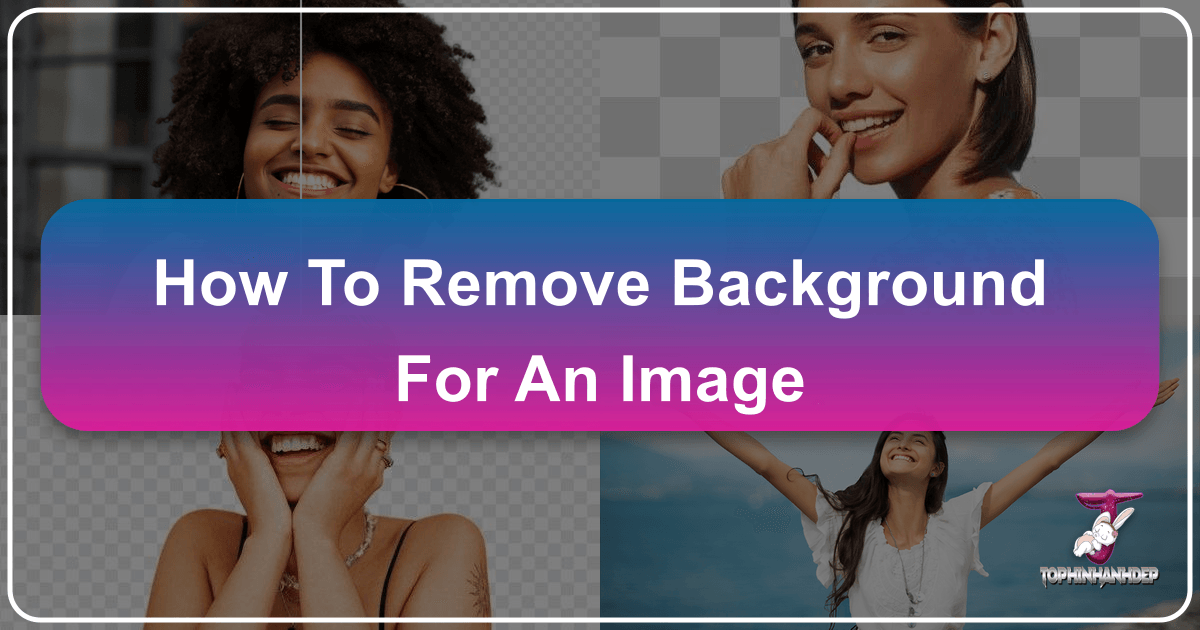
In today’s visually-driven world, images are more than just pictures – they are powerful tools for communication, branding, and creative expression. Whether you’re a professional photographer, an e-commerce entrepreneur, a graphic designer, or simply someone who loves to share beautiful moments, the ability to manipulate and enhance your visuals is crucial. Among the most fundamental and transformative editing techniques is background removal. It’s a skill that can instantly elevate an ordinary image to a professional masterpiece, isolate a subject for creative projects, or simply clean up a snapshot for a polished look.
Gone are the days when removing an image background was a tedious, time-consuming task reserved for expert photo manipulators wielding complex and expensive software. Thanks to advancements in Artificial Intelligence (AI), this intricate process has been democratized, becoming accessible to everyone. Tophinhanhdep.com stands at the forefront of this revolution, offering an intuitive, high-quality, and incredibly efficient tool for automatic background removal. With Tophinhanhdep.com, you can effortlessly achieve clean cutouts, unlock new creative possibilities, and streamline your entire visual workflow. This comprehensive guide will delve into the profound impact of background removal, walk you through the simple steps of using Tophinhanhdep.com, and explore the myriad ways this essential tool can enhance your images across various applications.

The Transformative Power of Background Removal in Digital Art and Photography
The ability to seamlessly separate a subject from its background is a cornerstone of modern digital imaging. It’s not merely about deleting unwanted elements; it’s about reshaping perception, enhancing focus, and providing a canvas for boundless creativity. Tophinhanhdep.com leverages cutting-edge technology to put this power directly into your hands, transforming how you approach everything from casual snapshots to professional portfolios.
At its core, background removal addresses several critical needs in the digital landscape. For businesses, it’s about professionalism and brand consistency. For artists, it’s about creative freedom and the ability to craft intricate compositions. For everyday users, it’s about making personal photos look their absolute best. Tophinhanhdep.com’s AI-powered solution understands these diverse requirements, delivering results that are both precise and impactful.
![]()
The technology underpinning Tophinhanhdep.com’s background remover is state-of-the-art AI, developed to automatically detect the main subject in any image and intelligently separate it from its surroundings. This process, which once demanded meticulous manual tracing and hours of work, is now executed in mere seconds with a single click. The AI is trained to handle even the most challenging edges, such as individual strands of hair, delicate animal fur, or complex object outlines, ensuring a smooth and natural-looking cutout every time. This precision is what sets Tophinhanhdep.com apart, guaranteeing that your images retain their sharpness and detail even after the background has been completely altered or removed.
The speed and accuracy offered by Tophinhanhdep.com mean that you no longer have to spend precious time on fiddly editing tasks. Instead, you can focus on the creative aspects of your work. Whether you’re preparing images for a high-resolution print, optimizing them for web use, or creating dynamic visual designs, a clean background removal is the crucial first step. It liberates your subject, allowing it to take center stage without distractions and providing the flexibility to integrate it into any new visual context you desire.

Enhancing Various Image Types: From Wallpapers to Product Shots
The versatility of Tophinhanhdep.com’s background removal tool extends across the entire spectrum of image categories, significantly enhancing their utility and aesthetic appeal. From the personal touch of a custom wallpaper to the rigorous demands of e-commerce product photography, the benefits are undeniable.
Images (Wallpapers, Backgrounds, Aesthetic, Nature, Abstract, Sad/Emotional, Beautiful Photography): Imagine crafting a personalized wallpaper for your devices. With Tophinhanhdep.com, you can isolate a favorite portrait, a beloved pet, or a stunning natural element, then place it against a new, custom background or a solid color that perfectly matches your aesthetic. This capability breathes new life into your personal image collections, allowing you to create truly unique digital art. For aesthetic photos, removing a distracting background can distill the essence of the subject, creating a minimalist yet powerful visual. In nature photography, you might want to extract a specific animal or flower from a busy scene to highlight its intricate details, or replace a less-than-ideal sky with a more dramatic one. Abstract images can gain new dimensions when elements are isolated and layered, forming complex compositions. Even for sad or emotional imagery, strategically removing the background can intensify the focus on the subject’s expression or posture, conveying deeper sentiment without visual clutter. For beautiful photography in general, a clean background removal is often the secret ingredient to achieving that “magazine-cover” look, ensuring that every pixel of your subject is presented with maximum impact. Tophinhanhdep.com empowers you to transform ordinary photos into extraordinary visuals, making them perfect for sharing, printing, or simply admiring.
Photography (High Resolution, Stock Photos, Digital Photography, Editing Styles): For photographers, both amateur and professional, background removal is an indispensable technique. In high-resolution photography, where every detail matters, a precise cutout ensures that the subject’s integrity is maintained, and edges remain sharp when scaled or recontextualized. This is particularly vital for creating stock photos. Stock photography demands versatility; a subject with a transparent background can be easily adapted by users for countless commercial and creative projects, significantly increasing its value and marketability. Tophinhanhdep.com streamlines the preparation of stock photos, enabling photographers to quickly produce a large volume of ready-to-use assets.
In the realm of general digital photography, background removal opens up a world of editing styles. You can seamlessly transport subjects to different locations, combine elements from multiple shots, or create surreal composite images. Want to make a portrait look like it was taken in a professional studio with a pristine white background? Tophinhanhdep.com makes it effortless. Looking to experiment with double exposure or incorporate graphic elements behind your subject? A clean cutout is the starting point. This tool empowers photographers to push the boundaries of their creativity, transforming their raw captures into artistic statements.
Visual Design (Graphic Design, Digital Art, Photo Manipulation, Creative Ideas): For graphic designers and digital artists, Tophinhanhdep.com is a foundational tool that accelerates workflows and expands creative horizons. Cleanly cut-out images are the building blocks of almost any graphic design project, from marketing collateral and social media posts to website banners and editorial layouts. Being able to quickly and accurately isolate subjects allows designers to experiment with different backgrounds, textures, and layering effects without the tedious manual work. This translates directly into more time for creative ideation and refinement.
In digital art and photo manipulation, the process of extracting elements is often the first and most critical step. Tophinhanhdep.com provides the precision needed for complex compositions, ensuring that combined elements blend seamlessly. Whether you’re creating a fantastical landscape, a promotional poster, or an abstract digital painting, the ability to lift a subject from its original setting with ease is invaluable. The tool fuels creative ideas by removing the technical barriers to complex manipulations. Designers can rapidly prototype different concepts, test various backgrounds, and iterate on their designs with unprecedented efficiency, making Tophinhanhdep.com an essential companion for anyone working in visual design.
A Step-by-Step Guide to Removing Image Backgrounds with Tophinhanhdep.com
One of the greatest advantages of Tophinhanhdep.com is its user-friendly interface and streamlined process. You don’t need any prior experience in photo editing or specialized software knowledge to achieve professional-grade background removal. The entire operation is designed to be intuitive and fast, allowing you to focus on your creative vision rather than getting bogged down by technical complexities. Here’s how you can effortlessly remove any image background using Tophinhanhdep.com in just a few simple steps.
The Simplified Process
The journey from a cluttered image to a clean, transparent cutout takes only moments with Tophinhanhdep.com. Our advanced AI takes care of the heavy lifting, leaving you with perfect results every time.
Step 1: Accessing the Tool – Navigate to Tophinhanhdep.com Your first step is to simply open your web browser and navigate to the Tophinhanhdep.com website. Our homepage is designed for easy access, prominently featuring our background removal tool. You’ll find a clear invitation to get started, ensuring a smooth beginning to your editing experience. The site’s clean layout ensures that you can locate the necessary features without any confusion, making the start of your workflow as efficient as possible.
Step 2: Uploading Your Image Once you’re on the Tophinhanhdep.com homepage, you’ll see an obvious area to upload your photo. You have several convenient options for this:
- Drag and Drop: The easiest method is to simply drag your image file directly from your computer’s folder and drop it onto the designated upload area on the website. This action initiates the upload process instantly.
- Click to Upload: Alternatively, you can click on the “Upload Image” button. This will open a file browser window, allowing you to select the image you wish to edit from your local storage.
- Paste Image or URL: For even greater flexibility, Tophinhanhdep.com also allows you to paste an image directly from your clipboard (Ctrl+V) or paste the URL of an image found online. This is particularly useful when working with images directly from web sources without needing to download them first. Tophinhanhdep.com supports a wide range of popular image formats, including JPG, JPEG, PNG, and WebP, ensuring compatibility with most of your digital photos.
Step 3: Automatic AI Processing As soon as your image is uploaded, Tophinhanhdep.com’s powerful AI background eraser springs into action. This is where the magic happens. Our state-of-the-art algorithms instantaneously analyze your image, intelligently identifying the foreground subject and distinguishing it from the background. You don’t need to select areas, draw outlines, or make any manual adjustments at this stage. The AI automates the entire process, quickly and precisely removing the background in a smooth, high-quality cutout. This happens so rapidly that your image will appear with a transparent background almost instantly, demonstrating the remarkable efficiency of our technology.
Step 4: Review and Refine Your Result After the AI has processed your image, you’ll be presented with your subject cleanly separated from its original background. At this point, you have several options:
- Transparent Background: If your goal was simply to remove the background, you can choose to keep the image without any background, resulting in a clean PNG file. This is ideal for logos, product shots, or any design where the subject needs to be integrated into another visual context.
- Replace with a New Background: Tophinhanhdep.com offers extensive options to immediately replace the removed background. You can select a solid color (white, black, or any custom hue), choose from a wide range of pre-designed backgrounds, or even upload a new image to serve as the backdrop. The flexibility extends to using AI-generated backgrounds, where you can enter text prompts to create custom, realistic scenes tailored to your vision.
- Adjustments (if necessary): While Tophinhanhdep.com’s AI is incredibly accurate, we understand that sometimes a minor touch-up might be desired. Our tool provides a “Magic Brush” or similar refinement options (like “Keep” and “Remove” tabs), allowing you to easily fine-tune the edges, restore small areas that might have been accidentally removed, or erase any lingering unwanted elements. This level of control ensures that you can achieve absolute perfection, even for the most intricate details.
Step 5: Downloading Your Enhanced Image Once you are satisfied with the result, whether it’s a transparent cutout or a subject placed against a brand new background, the final step is to download your image. Simply click the “Download” button. Tophinhanhdep.com typically offers downloads in high-quality PNG format, which supports transparency, making your image ready for seamless integration into any design project or platform. Your newly edited image is now ready for use in e-commerce, social media, marketing, or personal collections.
Beyond Removal: Customizing and Elevating Your Images
Tophinhanhdep.com goes far beyond simple background removal. It provides a powerful suite of tools that allow you to not just erase, but to completely transform and elevate your images. This comprehensive approach is what makes Tophinhanhdep.com an essential asset for anyone seeking to create stunning visuals.
Replacing Backgrounds: A Canvas for Creativity The true magic often begins after the background is removed. Tophinhanhdep.com offers a dynamic array of options to replace your original background, opening up limitless creative possibilities:
- Solid Colors: Sometimes, simplicity is key. Changing the background to a solid color like pure white or black can instantly give your image a clean, professional, and consistent look. This is invaluable for e-commerce product photos, professional profile pictures (like for a CV or LinkedIn), or creating a uniform aesthetic across a brand’s visual content. Tophinhanhdep.com allows you to choose any custom hue, making it easy to match brand guidelines or specific design palettes.
- New Images: Why limit yourself to the original setting? With Tophinhanhdep.com, you can seamlessly transport your subject to an entirely new environment. Upload your own background image, select from Tophinhanhdep.com’s extensive stock image library, or explore thematic collections to find the perfect backdrop. Imagine placing a product in an aspirational setting, or a portrait subject on a serene beach, or atop a majestic mountain. The blending tools and sliders allow you to scale and position the new background, and even adjust lighting and shadows to ensure the subject looks naturally integrated, not just pasted on.
- AI-Generated Backgrounds: Pushing the boundaries of creativity, Tophinhanhdep.com incorporates advanced AI capabilities to generate entirely new backgrounds based on your text prompts. Simply describe the scene you envision – “a vibrant cityscape at sunset,” “a serene forest with dappled light,” or “a minimalist studio with soft shadows” – and our AI will create a custom, realistic backdrop for your subject. This feature is a game-changer for those seeking truly unique and personalized visuals without the need for extensive photo sourcing.
Refinement Tools: Achieving Perfection Tophinhanhdep.com understands that precision matters. While the AI does an incredible job, having fine-tuning capabilities ensures your final image is flawless:
- Magic Brush / Keep and Remove Tools: For those rare instances where a tiny sliver of the old background remains or a part of the subject was unintentionally cut out, the “Magic Brush” or “Adjust Selection” menu (featuring “Keep” and “Remove” tabs) allows for pixel-perfect adjustments. You can easily brush over areas to restore them or meticulously erase any unwanted remnants, ensuring an absolutely clean cutout.
- Blur Background: To make your subject truly pop, Tophinhanhdep.com offers the option to automatically identify your subject and apply a background blur effect. This mimics the shallow depth of field achieved with professional cameras, drawing the viewer’s eye directly to the main focus of your photo, creating a sophisticated and artistic look.
- 3D Shadows: Adding a subtle drop shadow to your subject after background removal can dramatically enhance its realism and integration into a new background. Tophinhanhdep.com provides tools to easily generate and customize 3D shadows, giving your subject depth and making it appear as if it naturally belongs in its new environment.
- Auto-Enhance and Fix Pixelation: As part of its broader suite of image tools, Tophinhanhdep.com offers “Auto-Enhance” to improve overall image quality (brightness, contrast, color balance) and “Fix Pixelation” to refine details and resolution. These tools can be applied before or after background removal, ensuring your subject is not only perfectly isolated but also presented in the highest possible visual fidelity.
By offering these advanced customization and refinement features, Tophinhanhdep.com transforms background removal from a simple deletion task into a powerful creative process, enabling you to craft visuals that truly stand out.
Tophinhanhdep.com for Professionals and Enthusiasts: Streamlining Your Workflow
The efficiency and quality provided by Tophinhanhdep.com are not just for casual users; they offer substantial benefits for professionals and businesses looking to streamline their visual content creation. In fields where image volume is high and consistency is key, Tophinhanhdep.com’s advanced features become indispensable.
Batch Processing and API Integration: Powering High-Volume Workflows
For professionals dealing with large quantities of images, manual background removal is simply not sustainable. Tophinhanhdep.com addresses this critical need with powerful solutions designed for speed and scale:
- Batch Processing: Imagine having hundreds or even thousands of product photos that all need transparent or uniform backgrounds. Tophinhanhdep.com’s batch editor allows you to upload multiple images at once and apply background removal to all of them simultaneously. This feature drastically reduces editing time, enabling businesses to process vast image libraries with minimal effort. This is particularly beneficial for:
- E-commerce: Creating clean and consistent product imagery is paramount for online retailers. Tophinhanhdep.com’s batch processing ensures that all product photos for platforms like Amazon, eBay, Shopify, and others meet stringent visual standards quickly and efficiently. This leads to better customer engagement and increased sales.
- Car Dealerships: Maintaining a visually appealing inventory of vehicles requires high-quality, uniform photos. Batch background removal allows dealerships to quickly process new car images, presenting each vehicle clearly against a consistent backdrop, enhancing their online listings.
- Marketing Agencies: When designing campaigns, logos, and promotional materials, marketers often need to isolate numerous elements. Batch processing allows them to prepare assets rapidly, ensuring brand consistency across all marketing channels. Removing a background from a logo and saving it as a transparent PNG for seamless integration into various marketing materials becomes a task of seconds, not hours.
- API Integration: For developers, large enterprises, or platforms that require background removal on an ongoing, automated basis, Tophinhanhdep.com offers a robust API (Application Programming Interface). This allows for seamless integration of our background removal technology directly into existing applications, websites, or internal workflows. With the API, businesses can:
- Automate image processing at scale without manual intervention.
- Integrate background removal into custom e-commerce solutions, digital asset management systems, or creative tools.
- Deliver dynamic, on-demand image editing capabilities to their users. The API ensures that high-volume operations can leverage Tophinhanhdep.com’s powerful AI with maximum flexibility and efficiency, further accelerating digital content production.
Integrating Background Removal with Other Image Tools
A clean background removal is often the first step in a larger image enhancement workflow. Tophinhanhdep.com is designed to be a comprehensive image tool ecosystem, where background removal integrates seamlessly with other essential utilities, further optimizing your visuals for various purposes.
- Image Converters: After removing a background and achieving a transparent PNG, you might need the image in a different format for specific applications (e.g., JPEG for web use where transparency isn’t critical, or WebP for optimized performance). Tophinhanhdep.com’s image converter tools allow you to switch formats effortlessly, ensuring compatibility across all platforms.
- Compressors and Optimizers: High-resolution images, especially transparent PNGs, can sometimes have large file sizes, which can slow down website loading times or consume excessive storage. Post-background removal, you can utilize Tophinhanhdep.com’s image compressors and optimizers to reduce file size without compromising visual quality. This is crucial for web performance, faster uploads, and efficient digital asset management.
- AI Upscalers: If you’ve extracted a subject from an image that was originally lower resolution, or if you need to enlarge a cutout for a larger design, Tophinhanhdep.com’s AI upscalers can intelligently increase the resolution and clarity of your image. This ensures that your background-removed subject remains sharp and detailed, even when scaled up significantly, making it suitable for high-quality prints or large displays.
- Image-to-Text (OCR): While less directly related to visual manipulation, if your subject includes text that you need to extract and make editable, Tophinhanhdep.com’s Image-to-Text (OCR) feature can be useful. A clean background removal can sometimes improve the accuracy of OCR by isolating the text more clearly from visual distractions.
- Applications in Visual Design and Collections:
- Creating Mood Boards: With subjects cleanly cut out by Tophinhanhdep.com, you can quickly assemble mood boards by dragging and dropping elements onto various backgrounds, creating visual narratives for your projects.
- Thematic Collections: For content creators and curators, background removal simplifies the process of creating thematic image collections. All subjects can be given a consistent backdrop, or placed in dynamic scenes that align with the collection’s theme.
- Designing for Trending Styles: Many trending visual styles, such as collages, minimalist designs, or composite art, rely heavily on clean cutouts. Tophinhanhdep.com enables designers to rapidly adapt to trending aesthetics, producing fresh and captivating content.
- Photo Ideas: The freedom to remove backgrounds sparks new photo ideas. Instead of being limited by the original shoot location, photographers can envision their subjects in countless scenarios, leading to more creative and impactful imagery.
Tophinhanhdep.com is more than just a background remover; it’s a powerful ecosystem of image tools designed to support and enhance every stage of your visual content creation. From individuals looking to perfect a profile picture to large organizations automating their image workflows, Tophinhanhdep.com provides the speed, quality, and versatility needed to succeed in today’s visual world.
Conclusion
In the fast-paced digital landscape, the ability to create stunning, professional-quality images is no longer a luxury but a necessity. The humble act of removing a background from an image has evolved from a laborious, expert-only task into an instantaneous, AI-powered operation, and Tophinhanhdep.com stands as your premier partner in this transformation.
We’ve explored how Tophinhanhdep.com’s state-of-the-art AI technology precisely and automatically separates subjects from their backgrounds in mere seconds, tackling even the most intricate details like wisps of hair or delicate fur. This unparalleled accuracy and speed revolutionize how you approach digital photography, visual design, and all forms of image manipulation.
From elevating your personal photos and crafting unique aesthetic wallpapers to streamlining complex commercial workflows for e-commerce, marketing, and stock photography, Tophinhanhdep.com’s impact is profound. It liberates your subjects, allowing you to seamlessly replace backgrounds with solid colors, new images, or even imaginative AI-generated scenes, unleashing your creative potential without technical limitations. Furthermore, with powerful features like batch processing and API integration, Tophinhanhdep.com empowers professionals to handle high volumes of images with unprecedented efficiency, ensuring consistency and quality across all visual assets.
Beyond just removal, Tophinhanhdep.com serves as a comprehensive hub for all your image needs. Its seamless integration with other essential tools like image converters, compressors, optimizers, and AI upscalers means that your background-removed images can be further refined, optimized, and prepared for any application, from web deployment to high-resolution printing. This holistic approach ensures that every pixel you create is of the highest possible quality and perfectly suited for its intended purpose.
Whether you’re an artist looking to push creative boundaries, a business aiming for consistent brand imagery, or simply an individual who loves to share beautiful photos, Tophinhanhdep.com offers an intuitive, powerful, and accessible solution. It replaces complexity with simplicity, tediousness with efficiency, and limitations with endless possibilities. Experience the future of image editing today – visit Tophinhanhdep.com and transform your visuals with just a click.