How to Remove Blur from Images and Revitalize Your Visuals with Tophinhanhdep.com
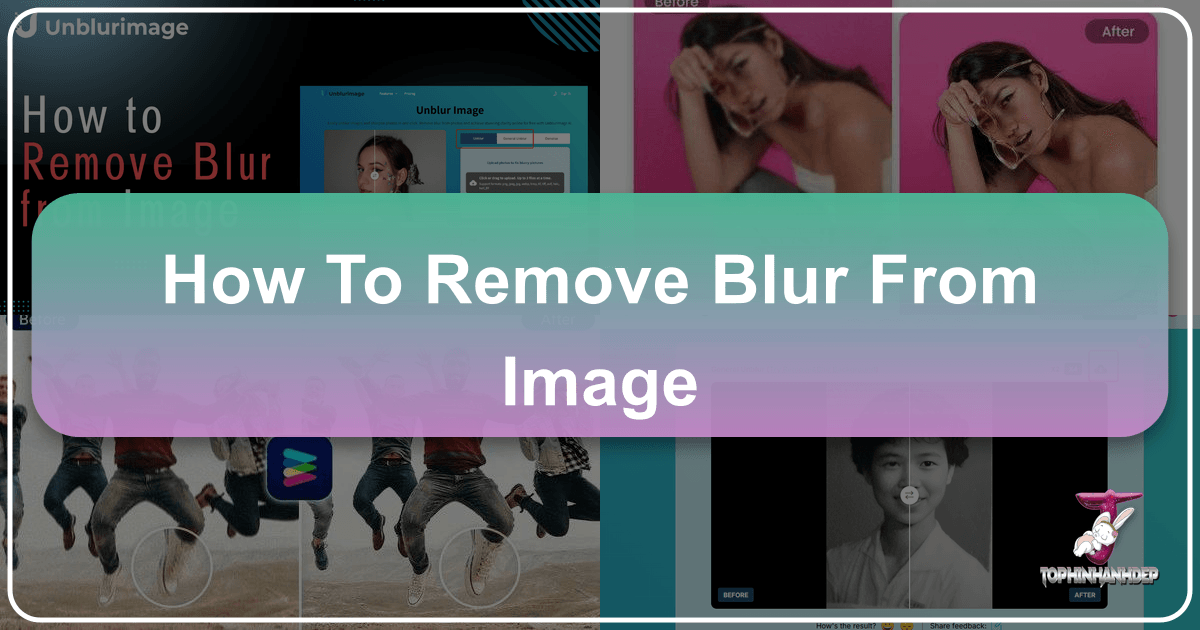
In our digitally driven world, images are more than just pixels on a screen; they are windows to our past, powerful tools for communication, and canvases for artistic expression. From cherished family photographs that capture fleeting moments of joy to professional stock photos designed to convey a brand’s essence, the clarity and quality of an image are paramount. Yet, despite advancements in camera technology, we frequently encounter the frustration of blurry images – a common adversary that diminishes details, muddies colors, and obscures the narrative.
Whether you’re a seasoned photographer aiming for high-resolution perfection, a graphic designer crafting stunning digital art, or simply someone trying to preserve a beautiful memory, blurry photos can be a significant roadblock. They make stunning wallpapers look muddled, render important text unreadable, and undermine the aesthetic appeal of any visual project. But what if there was a way to effortlessly transform these blurred disappointments into crystal-clear masterpieces?
Enter Tophinhanhdep.com, a revolutionary online platform dedicated to bringing sharpness and vibrancy back to your images. Leveraging cutting-edge Artificial Intelligence (AI) technology, Tophinhanhdep.com provides intuitive, powerful tools that allow anyone to remove blur from images, enhance photo quality, and relive or repurpose visuals in stunning high resolution. This comprehensive guide will delve into the nuances of image blur, explore the transformative power of AI, and walk you through how Tophinhanhdep.com can be your go-to solution for all your image clarity needs.

Understanding Image Blur: Causes and Consequences
Before we dive into the solutions, it’s crucial to understand why images become blurry in the first place. Blur is not a singular phenomenon; it manifests in various forms, each with its own underlying cause and distinct visual characteristics. Recognizing these different types of blur is the first step towards effectively addressing them and appreciating the sophisticated solutions that Tophinhanhdep.com offers.
The Many Faces of Blur: Motion, Focus, Compression, and Noise
Blur can broadly be categorized into several common types, each presenting unique challenges for image clarity:

- Motion Blur: This is perhaps the most familiar type of blur, occurring when either the camera or the subject moves during the camera’s exposure time. A shaky hand while taking a photograph, a fast-moving athlete on a sports field, or a car speeding past can all result in streaks and indistinct outlines that blur the subject. For dynamic photography, where capturing movement is key, unintentional motion blur can ruin an otherwise perfect shot, rendering high-resolution images unusable and stock photos unprofessional.
- Out-of-Focus Blur: Often referred to as “bokeh” when intentional and aesthetically pleasing, out-of-focus blur happens when the camera fails to focus correctly on the intended subject. Instead of sharp edges, the subject appears soft and indistinct, while other parts of the image might be perfectly clear. This can be particularly frustrating for portrait photography or nature photography where the subject’s details are paramount.
- Gaussian Blur: While often applied intentionally in visual design for artistic effects or to soften backgrounds, Gaussian blur can also result from low-resolution source images being stretched or incorrectly processed. It’s a uniform, soft blur that lacks defined edges.
- Compression Blur/Artifacts: When image files are excessively compressed to save storage space or speed up loading times, clarity can be significantly reduced. This often manifests as blocky pixels or a general fuzziness, degrading the quality even in otherwise well-captured images. For graphic design and digital art, these artifacts are unacceptable.
- Low-Light Noise and Blur: Shooting in dim environments often forces cameras to increase their ISO sensitivity, leading to digital noise (graininess) and a general loss of detail that can appear as blur. This is a common issue with night-time photography or indoor shots without adequate lighting, making beautiful photography look amateurish.
Why It Happens: The root causes are varied: shaky hands or an unstable camera setup; fast-moving objects surpassing the shutter speed; incorrect manual or automatic focus settings; low-resolution camera sensors struggling to capture fine details; or poor lighting conditions forcing the camera to compromise on clarity.
Consequences of Blur: The impact of blurry images extends beyond mere aesthetics. For Images, it can mean a cherished memory is lost, a stunning landscape wallpaper becomes dull, or an abstract art piece loses its intended impact. In Photography, blur reduces the value of high-resolution shots, makes stock photos unusable, and diminishes the overall quality of digital photography. In Visual Design, blurry elements make graphic design look unprofessional and hinder creative ideas. Even for Image Inspiration & Collections, blurry photos can’t be used for mood boards or trending styles.
The Dawn of Clarity: AI-Powered Blur Removal with Tophinhanhdep.com

For decades, removing blur from images was a painstaking process, often requiring specialized skills and complex software like Photoshop. Traditional photo editing involved manual adjustments to sharpness, contrast, and clarity, often with limited success, especially for heavily blurred images. The results were frequently artificial-looking, introducing halos or further degrading the image rather than truly restoring it. Thankfully, the landscape of image enhancement has been revolutionized by Artificial Intelligence, and Tophinhanhdep.com stands at the forefront of this innovation.
Why AI is the Game-Changer for Image Deblurring
The core limitation of traditional deblurring methods lay in their inability to “understand” the image content. They worked on pixel manipulation without discerning what those pixels represented. AI, specifically through deep learning models, overcomes this by being trained on vast datasets of both blurry and clear images. This training enables AI to:
- Identify and Analyze Blur Patterns: AI can differentiate between various types of blur (motion, out-of-focus, noise) and accurately estimate the degree and direction of the blur.
- Intelligently Reconstruct Lost Details: Instead of simply sharpening existing fuzzy edges, AI can infer and reconstruct missing information. For instance, in a motion-blurred face, AI can predict what the unblurred facial features should look like based on its training, generating new pixels that restore clarity and naturalness. This is a leap beyond simple sharpening.
- Automate Complex Processes: What once required hours of manual labor in photo manipulation software can now be achieved in seconds with a single click. AI handles the intricate computations automatically, making professional-grade deblurring accessible to everyone.
Tophinhanhdep.com harnesses this cutting-edge AI technology to offer unparalleled blur removal capabilities. Our platform integrates advanced deep learning algorithms, making the process of clarifying photos intuitive and remarkably effective. This focus on “Image Tools” like AI Upscalers, Photo Enhancers, and Blur Removers ensures that users can achieve high-resolution, clear results without needing prior photo editing skills. Our AI doesn’t just sharpen; it enhances, clarifies, and deblurs with precision, bringing your images back to life.
For photographers, Tophinhanhdep.com transforms unusable shots into professional-quality assets, contributing to high-resolution photography and diverse editing styles. For everyday users, it means saving precious memories that might otherwise have been lost to blur. This fusion of AI power and user-friendly design makes Tophinhanhdep.com an essential tool for anyone looking to perfect their visuals.
Tophinhanhdep.com’s Comprehensive Solutions for Blurry Images
Tophinhanhdep.com isn’t just a single tool; it’s a suite of intelligent AI-powered solutions meticulously designed to tackle various degrees and types of image blur. Our platform understands that a light blur on a document needs a different approach than a severe motion blur in an action shot. This tailored approach, offering both deep restoration and general enhancement, ensures optimal results for every image.
Specialized Tools for Every Type of Blur: Deep Restoration vs. General Enhancement
At the heart of Tophinhanhdep.com’s offerings are two powerful, yet distinct, methods for achieving image clarity:
-
Deep Blur Removal (e.g., “Unblur” equivalent on Tophinhanhdep.com): This advanced feature is engineered for images suffering from significant blur, such as those caused by rapid motion, severe camera shake, or subjects that were substantially out of focus. It employs sophisticated deep AI restoration techniques to go beyond simple sharpening. Instead, it intelligently rebuilds lost details, reconstructs edges, and compensates for the displacement of pixels that occurs during heavy blur.
- Best For: Heavily motion-blurred pictures (e.g., action shots, sports photography, dance floor photos), severely out-of-focus shots (e.g., portraits where the face is blurry), and images heavily distorted by shaky hands. This tool can be a lifesaver for rescuing critical moments in beautiful photography.
- Key Features: Advanced deep restoration capabilities, intelligent reconstruction of intricate image details, and a seamless one-click operation for user convenience.
- Application to Website Themes: This tool directly supports the creation of High-Resolution Photography and can rescue Nature and Abstract images that would otherwise be discarded. It also plays a crucial role in preserving Sad/Emotional or Beautiful Photography where the clarity of a moment is invaluable.
Think of Tophinhanhdep.com’s Deep Blur Removal as an emergency room for severely damaged photos, capable of bringing them back from the brink.
-
General Image Enhancement (e.g., “General Unblur” / “Sharpen Image” equivalent on Tophinhanhdep.com): In contrast to the deep corrective nature of the Deep Blur Removal, this tool acts as a versatile enhancer, perfect for everyday use and less severe blur. It focuses on improving overall image quality, removing subtle blur, reducing noise, and boosting clarity while meticulously preserving the original structure and content of the image. This function is designed to refine and polish, rather than drastically alter. A key advantage of the General Image Enhancement tool is its integrated AI Upscaler, which allows you to increase image resolution without pixelation, a vital feature for high-quality visuals.
- Best For: Slightly blurred text documents or screenshots where readability is key, low-light or noisy night shots that exhibit graininess alongside blur, and images that need upscaling for larger display or printing without losing quality. It’s ideal for images that require a “quality boost” rather than intensive “photo manipulation.”
- Key Features: Maintains original image structure and details, excels at clarifying text and enhancing low-light images, offers flexible upscaling options (e.g., 2x, 4x) to achieve resolutions up to 4000x4000 pixels, and delivers a clearer, higher-resolution result with just a few clicks.
- Application to Website Themes: This tool is invaluable for Digital Photography and preparing Stock Photos to meet stringent quality standards. It enhances Aesthetic Images and improves Backgrounds or Wallpapers by providing sharper details and higher resolutions. For Visual Design, it ensures that any element, from an Abstract graphic to a detailed product image, is crisp and professional.
Tophinhanhdep.com’s General Image Enhancement is like a skilled artisan refining a piece, making it more brilliant without changing its essence.
Practical Applications Across Diverse Visual Needs
The versatility of Tophinhanhdep.com’s blur removal and enhancement tools extends across all the core areas of our website:
-
Images (Wallpapers, Backgrounds, Aesthetic, Nature, Abstract, Sad/Emotional, Beautiful Photography): Imagine a breathtaking nature photo, a vibrant aesthetic background, or a compelling abstract piece that was slightly marred by blur. Our tools can restore the crispness of a mountain range, sharpen the details in a floral wallpaper, or bring out the intended lines in digital art, making them perfect for display or collections. This preserves the emotional impact of beautiful photography and ensures that images truly inspire.
-
Photography (High Resolution, Stock Photos, Digital Photography, Editing Styles): For professional photographers, Tophinhanhdep.com is a game-changer. It allows for the production of truly High-Resolution images, turning potential discards into valuable assets. Stock Photos require impeccable clarity, and our tools ensure every detail is sharp. In Digital Photography, deblurring is an essential step in refining images, enabling photographers to explore diverse Editing Styles built upon a foundation of clarity. It can fix anything from portrait blur to complex landscape details.
-
Image Tools (Converters, Compressors, Optimizers, AI Upscalers, Image-to-Text): As part of our comprehensive suite of Image Tools, blur removal seamlessly integrates with other functionalities. Once an image is deblurred, it can be further processed using our AI Upscalers to achieve even higher resolutions, Optimizers for web use, or even our Image-to-Text features if the original blur obscured crucial information. This holistic approach empowers users with complete control over their visual content.
-
Visual Design (Graphic Design, Digital Art, Photo Manipulation, Creative Ideas): Clear, sharp images are the bedrock of effective Graphic Design. Blurry source material compromises any project, from logos to marketing materials. Tophinhanhdep.com ensures that all elements for Digital Art and Photo Manipulation are crisp, providing artists with high-quality components to realize their Creative Ideas. Whether you’re enhancing product photos for e-commerce listings to attract more customers or cleaning up an old scan for a digital collage, the impact of clarity is undeniable.
-
Image Inspiration & Collections (Photo Ideas, Mood Boards, Thematic Collections, Trending Styles): For anyone curating Photo Ideas, building Mood Boards, or compiling Thematic Collections, image clarity is essential. A blurry image can disrupt the visual harmony of a collection and fail to convey the desired Trending Styles. Our tools ensure that all visuals selected for inspiration are sharp, compelling, and ready to be showcased.
By offering these specialized yet complementary tools, Tophinhanhdep.com caters to a vast spectrum of image enhancement needs, ensuring that every blurry image has the potential to be revitalized and celebrated.
Step-by-Step Guide: Unblurring Your Images with Tophinhanhdep.com
One of the greatest advantages of Tophinhanhdep.com is its user-friendly interface and straightforward process. You don’t need to be a photo editing expert or download any complex software. Our AI tools are designed for immediate access and effortless operation, putting professional-grade image clarity at your fingertips.
Here’s how you can transform your blurry images into sharp, high-definition visuals using Tophinhanhdep.com:
Step 1: Access the Tophinhanhdep.com Platform
Begin by navigating to Tophinhanhdep.com in your preferred web browser. You’ll immediately notice that our platform is 100% browser-based, meaning there’s absolutely no need for downloads, installations, or even sign-ups. This ensures a hassle-free experience, whether you’re on a desktop, laptop, tablet, or smartphone. We believe in providing instant solutions, allowing you to jump straight into enhancing your photos.
Step 2: Upload Your Blurry Image
On the Tophinhanhdep.com homepage, you’ll find a clear and inviting area to upload your image. You can either:
- Drag and Drop: Simply click and drag your blurry image file directly into the designated upload zone.
- Browse: Click on the “Upload Image” or similar button to open your file explorer and select the image you wish to deblur.
Once uploaded, your image will be securely processed, maintaining your privacy throughout the operation.
Step 3: Choose Your Deblurring Method
Depending on the nature and severity of the blur in your image, Tophinhanhdep.com offers distinct AI-powered options:
- For Heavy Blur (Motion, Severe Out-of-Focus): If your image suffers from significant motion blur, was heavily out of focus, or distorted by shaky hands, select the “Deep Blur Removal” option. This tool is designed for intensive reconstruction of lost details.
- For Mild Blur, Noise, or Upscaling: If your image has slight blur, low-light noise, blurry text, or if you simply want to upscale it for better quality without altering its core structure, choose the “General Image Enhancement” option. This tool also includes resolution upscaling features.
Our intuitive interface will guide you in selecting the most appropriate tool for your specific image.
Step 4: Let AI Do the Work
After selecting your preferred deblurring method, simply click the “Enhance” or “Process” button. This is where the magic of Tophinhanhdep.com’s AI takes over. Our advanced deep learning models will analyze your image, detect the blur patterns, and apply the necessary corrections. This process typically takes only a few seconds, delivering fast, efficient results without any manual adjustments from your side.
Step 5: Review and Download Your Enhanced Image
Once the AI has completed its work, you will be presented with a clear, sharp, and often higher-resolution version of your original image. You can typically view a “before and after” comparison to fully appreciate the transformation.
If you’re satisfied with the result (and we’re confident you will be!), click the “Download” button to save your newly enhanced image. Tophinhanhdep.com ensures that your downloaded image retains its high quality, often in HD, ready for use as a stunning wallpaper, a professional stock photo, an element in your graphic design project, or a perfectly preserved memory.
For some tools, there might be options for further fine-tuning, such as adjusting sharpness or upscaling preferences (e.g., 2x or 4x resolution increase for General Image Enhancement). Experiment with these settings to achieve your desired outcome.
This simple, powerful process demonstrates Tophinhanhdep.com’s commitment to making advanced image enhancement accessible and effortless for everyone. Say goodbye to blurry photos and hello to a world of crystal-clear visuals!
Conclusion: Empowering Your Visuals with Tophinhanhdep.com
Blurry images, once a frustrating inevitability, are now a problem of the past thanks to the revolutionary power of Artificial Intelligence. Tophinhanhdep.com stands as a beacon of clarity in the digital landscape, providing accessible, effective, and free tools to transform your visual content. We understand the profound impact of a sharp, high-quality image – whether it’s a nostalgic photograph, a crucial document, or a professional-grade graphic.
By offering specialized AI-powered solutions like Deep Blur Removal for heavy distortions and General Image Enhancement for subtle refinements and upscaling, Tophinhanhdep.com caters to every possible blur scenario. Our platform is more than just a blur remover; it’s an image revitalizer, ensuring your wallpapers are crisp, your stock photos are professional, your digital art is immaculate, and your cherished memories are preserved in stunning detail.
Embrace the future of image enhancement. No complex software, no tedious manual edits, no expensive subscriptions – just powerful AI at your fingertips, ready to bring precision and beauty back to your visuals. Visit Tophinhanhdep.com today and experience the effortless transformation. Say goodbye to fuzziness and hello to a world where every image is clear, striking, and truly unforgettable.
Frequently Asked Questions
1. What is Tophinhanhdep.com? Tophinhanhdep.com is a free, browser-based AI tool that expertly removes blur from images using advanced deep learning models. There are no downloads, installations, or sign-up requirements, making it incredibly convenient for all users.
2. How is ‘Deep Blur Removal’ different from ‘General Image Enhancement’ on Tophinhanhdep.com? ‘Deep Blur Removal’ is designed for fixing strong blur types like severe motion blur or focus issues, intelligently reconstructing lost details. ‘General Image Enhancement’ is ideal for enhancing slightly blurred text, low-light shots, reducing noise, or upscaling images while preserving their original structure.
3. Is Tophinhanhdep.com truly free to use? Yes, Tophinhanhdep.com provides free access to its core “Deep Blur Removal” and “General Image Enhancement” functions, allowing everyone to improve their image quality without cost.
4. Can I use Tophinhanhdep.com on my phone or tablet? Absolutely. Tophinhanhdep.com is entirely web-based and works seamlessly across all devices – mobile, tablet, and desktop – without requiring any app installation.
5. Does Tophinhanhdep.com work for extremely noisy images? Yes, our “General Image Enhancement” tool is specifically developed to reduce image noise and improve the clarity of photos taken in low-light conditions, such as nighttime photography.
6. Is there a limit on image resolution for enhancement? For “General Image Enhancement,” our tool supports upscaling images up to 4000x4000 pixels, significantly increasing resolution. For “Deep Blur Removal,” the AI automatically optimizes the resolution based on its intelligent output to achieve the best clarity.
7. Will the original image quality be preserved? “General Image Enhancement” is designed to retain the original image structure while enhancing clarity and quality. “Deep Blur Removal” may make more significant alterations to image details to effectively restore sharpness from severe blur, but it prioritizes natural-looking results.
8. Do I need any photo editing skills to use Tophinhanhdep.com? Not at all. Our platform is designed for simplicity. Just upload your image, select your tool, let the AI work its magic, and download the result. No technical expertise or prior editing skills are required.