How to Resize an Image Without Losing Quality: The Ultimate Guide from Tophinhanhdep.com
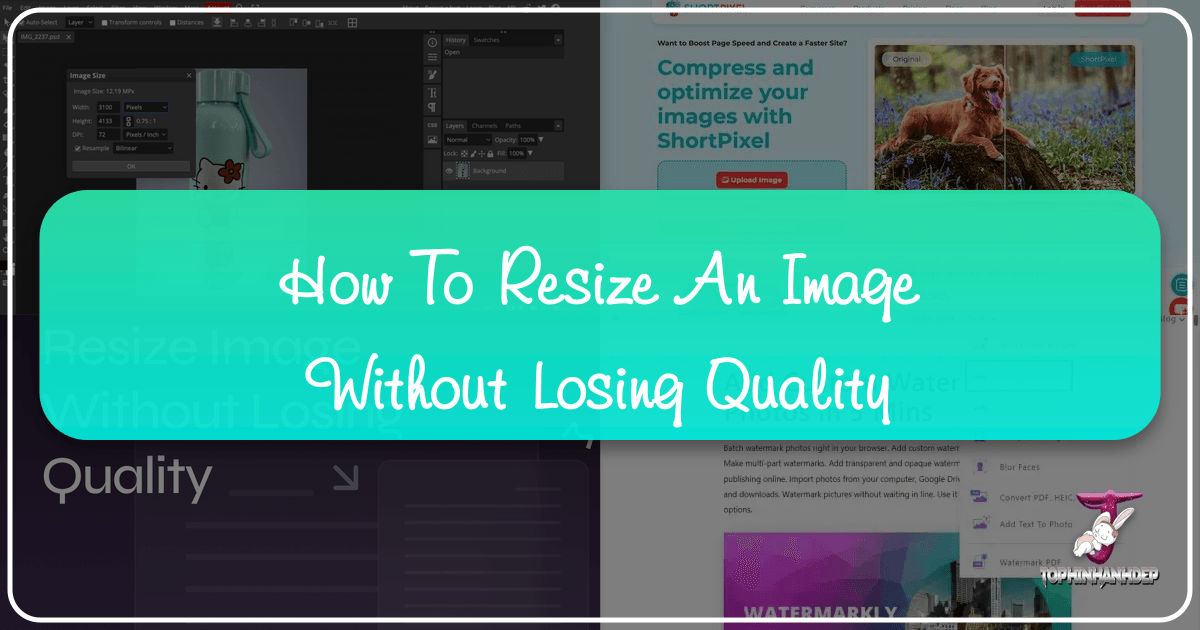
Image resizing is a fundamental task for anyone working with digital media, from casual photographers and social media enthusiasts to professional graphic designers and website developers. Whether you’re optimizing an image for a website, preparing a stunning wallpaper, or creating a visually appealing social media post, the ability to adjust image dimensions while preserving clarity and detail is paramount. Often, the process of resizing can lead to pixelation, blurriness, or a noticeable drop in visual fidelity, frustrating users and diminishing the impact of their visuals. At Tophinhanhdep.com, we understand the critical importance of maintaining pristine image quality. Our extensive collection of high-resolution images, from breathtaking nature scenes and captivating abstract art to emotionally resonant photography, is curated with quality in mind. Furthermore, our suite of powerful image tools is designed to empower users to manipulate their visuals with confidence. This comprehensive guide will delve into the science and art of how to resize an image without losing quality, ensuring your images always look their best, no matter their final destination.
Understanding Image Quality and Resolution: The Foundation of Flawless Resizing
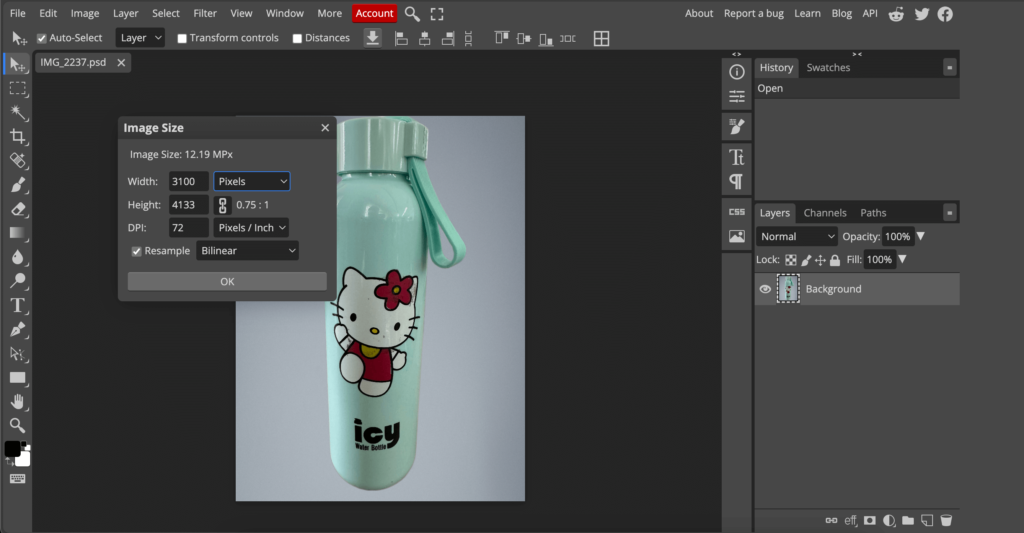
Before we dive into the “how-to,” it’s crucial to grasp the underlying concepts of image quality, resolution, and dimensions. These elements are the bedrock upon which successful, quality-preserving resizing strategies are built. A clear understanding here will demystify the challenges and highlight why certain methods are more effective than others.
Pixels, Resolution, and Image Dimensions
Every digital image is composed of a grid of tiny squares called pixels. The number of pixels across the width and height of an image determines its dimensions (e.g., 1920x1080 pixels). Resolution, often expressed in pixels per inch (PPI) for digital displays or dots per inch (DPI) for print, indicates the density of these pixels. A higher resolution means more pixels are packed into a given area, resulting in a sharper, more detailed image.
![]()
When you resize an image, you are essentially altering its pixel dimensions.
- Downscaling (making an image smaller): This process involves discarding pixels. If done incorrectly, it can lead to a loss of fine detail or aliasing (jagged edges). However, downscaling generally has a lower risk of noticeable quality degradation if appropriate algorithms are used, as there’s usually an abundance of pixel information to begin with.
- Upscaling (making an image larger): This is where the real challenge lies. When you enlarge an image, the software has to invent new pixels to fill the expanded dimensions. Without intelligent algorithms, this invention often results in pixelation, blurriness, and a “soft” or artificial look, as the original image simply doesn’t contain the necessary detail for the larger size. This is why starting with high-resolution original images, like those found in Tophinhanhdep.com’s vast “High Resolution” photography collections, is always recommended.
The Challenge of Upscaling vs. Downscaling

The core dilemma of “how to resize an image without losing quality” primarily revolves around upscaling. Downscaling, while still requiring care, is generally a more forgiving process. When you reduce an image’s size, you’re essentially condensing existing information. Modern image editing software and Tophinhanhdep.com’s own “Image Optimizers” and “Compressors” are highly adept at intelligently discarding redundant pixel data while preserving visual integrity.
Upscaling, however, demands a more sophisticated approach. When you try to make a small image significantly larger, you’re asking the software to create information that wasn’t there originally. Traditional resizing algorithms often employ interpolation methods (like Nearest Neighbor, Bilinear, or Bicubic) to estimate the color and intensity of these new pixels based on their neighbors. While these methods are effective to a degree, they have limitations, especially when pushing images beyond a certain enlargement factor. This is precisely where cutting-edge techniques, particularly AI-powered solutions, come into play to bridge the gap between imagination and pixel reality.
Why Resizing Without Quality Loss Matters for Tophinhanhdep.com Users
For users of Tophinhanhdep.com, who engage with a diverse array of visual content from “Wallpapers” and “Backgrounds” to “Digital Art” and “Beautiful Photography,” preserving image quality during resizing isn’t just a best practice; it’s a necessity. The integrity of an image directly impacts its aesthetic appeal and functional utility across various platforms and applications.
Consider the following scenarios where maintaining quality during resizing is absolutely critical:
- Website Performance and User Experience: Large, unoptimized images can drastically slow down website loading times, leading to a poor user experience and even higher bounce rates. Conversely, images that are too small and then stretched to fit larger containers will appear pixelated and unprofessional. Tophinhanhdep.com’s “Image Optimizers” and “Compressors” are vital for ensuring images are perfectly sized for web, offering a balance between file size and visual fidelity. Our extensive collection of “Stock Photos” and “Aesthetic” images are curated to be flexible for web integration.
- Professional Printing: For users looking to print their favorite “Nature” or “Abstract” photography, or perhaps a custom piece of “Digital Art,” resizing without quality loss is non-negotiable. A low-resolution image stretched for print will result in a blurry, blocky output. High-resolution images are essential for producing crisp, vibrant prints that capture every detail.
- Social Media and Sharing: Social media platforms often recompress images, which can further degrade quality if the initial image isn’t optimally sized. Resizing an image to the recommended dimensions for platforms like Instagram, Facebook, or Pinterest before uploading ensures that your “Trending Styles” or “Thematic Collections” look their best, standing out in a crowded feed. This is where Tophinhanhdep.com’s “Photo Manipulation” and “Creative Ideas” come to life, helping users present their work professionally.
- Digital Wallpapers and Backgrounds: One of Tophinhanhdep.com’s core offerings is “Wallpapers” and “Backgrounds.” Users expect these images to perfectly fit their screens – whether desktop, laptop, or mobile – without any distortion or pixelation. Resizing without quality loss guarantees a seamless visual experience, turning a beautiful image into an immersive digital backdrop. Our “Image Inspiration & Collections” help users find the perfect fit.
- Graphic Design and Digital Art Projects: For graphic designers and digital artists utilizing Tophinhanhdep.com’s resources for “Graphic Design” and “Digital Art” projects, the ability to resize elements precisely without degradation is fundamental. Whether integrating a “Sad/Emotional” image into a complex composition or modifying “Beautiful Photography” for a client project, maintaining source quality is paramount to the final artistic vision.
By understanding these applications, it becomes clear that mastering the art of resizing without quality loss is not just a technical skill, but a crucial component of effective visual communication and artistic expression. Tophinhanhdep.com is dedicated to providing both the high-quality source material and the innovative tools to achieve this mastery.
Proven Methods and Tools for Quality-Preserving Resizing
Achieving optimal image resizing requires a combination of understanding the underlying principles and leveraging the right tools. From sophisticated desktop software to powerful online AI solutions, Tophinhanhdep.com empowers you with various options to ensure your images retain their clarity and detail.
Software-Based Solutions: Precision Control for Professionals
Professional image editing software offers the most granular control over the resizing process, making it the preferred choice for photographers, graphic designers, and those demanding absolute precision. Programs like Adobe Photoshop, GIMP (a free open-source alternative), and Affinity Photo provide advanced interpolation methods that significantly impact the outcome of your resized images.
When resizing in these applications, you’ll typically encounter options for “Resampling” or “Interpolation.” These are the algorithms the software uses to calculate the color and characteristics of new pixels (during upscaling) or to intelligently discard existing pixels (during downscaling).
- Nearest Neighbor: This is the simplest and fastest method, but it often results in jagged edges and a “blocky” appearance, especially during upscaling. It simply duplicates or removes pixels without any smoothing. Best used for pixel art or when preserving sharp edges is critical, but generally not for photographic images.
- Bilinear: This method considers the four nearest pixels to determine the color of a new pixel, creating a smoother transition than Nearest Neighbor. It’s a good general-purpose option but can still result in some blurriness when upscaling significantly.
- Bicubic (and variations like Bicubic Smoother, Bicubic Sharper): This is widely considered the best standard interpolation method for general photographic images. It analyzes 16 surrounding pixels to calculate new pixel values, producing smoother tonal gradations and sharper results than Bilinear.
- Bicubic Smoother: Often preferred for upscaling as it attempts to smooth out transitions.
- Bicubic Sharper: Ideal for downscaling, as it attempts to retain or enhance edge detail during reduction.
- Lanczos: Another advanced interpolation method often available in some software. It’s known for producing very sharp results, sometimes even sharper than Bicubic, by using a more complex mathematical function to approximate new pixel values. It can introduce artifacts if overused but is highly effective for both upscaling and downscaling.
When using these software, the workflow typically involves:
- Opening your image.
- Going to “Image” -> “Image Size” or a similar menu.
- Ensuring the “Resample” or “Constrain Proportions” option is checked.
- Entering your desired new dimensions (width or height, the other will adjust automatically).
- Selecting the appropriate resampling method (e.g., Bicubic for general use, Bicubic Sharper for downscaling, Bicubic Smoother for upscaling).
- Saving your image.
For Tophinhanhdep.com’s “Photography” enthusiasts and “Visual Design” experts, mastering these software tools is key to unlocking the full potential of their images, allowing for precise control over every pixel.
Online AI Upscalers: The Future of Quality Enhancement
While traditional software excels at interpolation, it fundamentally struggles with creating new detail. This is where Artificial Intelligence (AI) has revolutionized the game, offering a groundbreaking solution for how to resize an image without losing quality, especially when upscaling. Tophinhanhdep.com is at the forefront of this innovation, offering robust “AI Upscalers” as part of our comprehensive “Image Tools” suite.
AI upscalers leverage machine learning models trained on vast datasets of images. Instead of merely interpolating existing pixels, these algorithms can intelligently analyze patterns, textures, and edges within an image and then generate new, realistic pixel information to fill in the gaps when the image is enlarged. This results in an upscaled image that appears genuinely sharper, more detailed, and less artificial than what traditional methods can achieve.
The benefits of using Tophinhanhdep.com’s AI Upscalers include:
- Enhanced Detail: AI can infer and reconstruct fine details that would otherwise be lost or blurred during traditional upscaling. This is particularly beneficial for “High Resolution” images or when preparing “Stock Photos” for larger applications.
- Reduced Artifacts: Unlike traditional methods that can introduce blur or jagged edges, AI upscalers are designed to minimize these artifacts, producing cleaner results.
- Ease of Use: Many online AI upscalers, including those offered by Tophinhanhdep.com, feature intuitive interfaces. You simply upload your image, select your desired upscale factor (e.g., 2x, 4x), and let the AI do the heavy lifting.
- Accessibility: As online tools, they are accessible from any device with an internet connection, making professional-grade resizing capabilities available to everyone, from “Image Inspiration & Collections” browsers to “Digital Photography” hobbyists.
For users looking to take a small image and make it suitable for a large display or print without compromising quality, Tophinhanhdep.com’s “AI Upscalers” are an indispensable tool, effectively breathing new life into lower-resolution visuals.
Vector Graphics: The Ultimate Lossless Resizing Solution (for Specific Content)
While not applicable to all image types, it’s worth mentioning vector graphics as the ultimate solution for truly lossless resizing. Unlike raster images (which are pixel-based), vector graphics are composed of mathematical paths, points, and curves. This means they can be scaled to any size, from a tiny icon to a massive billboard, without any loss of quality or pixelation.
Vector formats (like SVG, AI, EPS) are primarily used for logos, illustrations, icons, and text-based designs. If your “Visual Design” or “Graphic Design” project involves elements that need to be infinitely scalable, creating them as vector graphics from the outset is the ideal approach. While you can’t convert a photograph into a perfect vector image without significant artistic interpretation, understanding this distinction is crucial for choosing the right tools and file types for different visual assets within Tophinhanhdep.com’s diverse “Creative Ideas” and “Digital Art” spectrum.
Best Practices for Resizing Images Effectively
Beyond understanding the tools and algorithms, adopting a set of best practices will consistently lead to superior results when trying to how to resize an image without losing quality. These principles apply whether you’re using advanced software or Tophinhanhdep.com’s convenient online tools.
Start with High-Resolution Originals
This is arguably the most crucial piece of advice. The golden rule in image editing is: you can’t add detail that isn’t there. While Tophinhanhdep.com’s “AI Upscalers” can work wonders, even they have their limits when dealing with extremely low-resolution or heavily pixelated source images. Always begin with the highest resolution and best quality original image possible.
Tophinhanhdep.com prides itself on offering a vast library of “High Resolution” images, including stunning “Beautiful Photography” and professional “Stock Photos.” Utilizing these pristine originals gives you the maximum flexibility for resizing, cropping, and manipulating without significant quality degradation. It’s far easier to downscale a large image gracefully than to artificially inflate a small one.
Understand Your Output Needs (Web vs. Print)
The ideal size and resolution for an image depend entirely on its final destination.
- For Web/Digital Displays: Images generally need to be optimized for screen resolution (e.g., 72 PPI for many web applications) and file size. You want a balance that looks great but loads quickly. Tophinhanhdep.com’s “Image Optimizers” are perfect for this, ensuring your “Wallpapers,” “Backgrounds,” and “Aesthetic” images look sharp online without bogging down your site. Dimensions typically relate to screen sizes (e.g., 1920x1080 for a full HD background).
- For Print: Print requires significantly higher resolution, typically 200-300 DPI, to produce sharp results. An image that looks fine on a screen might appear pixelated when printed large. Always confirm the required DPI and physical dimensions (e.g., 8x10 inches) with your printer or service provider before resizing. Our “Nature” and “Abstract” photography, for instance, are often suitable for high-quality printing due to their initial high resolution.
Tailoring your resizing strategy to the specific output medium is a cornerstone of maintaining quality.
Save in Appropriate Formats
The file format you choose for saving your resized image also plays a significant role in preserving quality.
- JPEG (JPG): This is a lossy compression format, meaning some image data is permanently discarded to achieve smaller file sizes. It’s excellent for photographs and complex images where a slight loss of detail is acceptable for the benefit of smaller files, especially for web use. When saving JPEGs, always use a high-quality setting (e.g., 80-90%) to minimize noticeable artifacting. Tophinhanhdep.com’s “Converters” can help you manage formats.
- PNG: A lossless compression format, ideal for images with transparency, sharp lines, or areas of uniform color (like logos, screenshots, or graphics). PNGs retain all image data, making them larger than JPEGs, but guaranteeing no quality loss during compression.
- TIFF: A high-quality lossless format, often used in professional printing and archiving. TIFF files are very large and generally not suitable for web use but are excellent for preserving image integrity over multiple edits.
- WebP: A modern image format developed by Google, offering superior lossless and lossy compression for web images. It often provides smaller file sizes than JPEG or PNG while maintaining similar quality. Tophinhanhdep.com’s tools are increasingly supporting and recommending WebP for web optimization.
Choosing the right format for your specific needs is a crucial step in maintaining the visual excellence of your “Visual Design” projects and “Beautiful Photography.”
Batch Processing and Automation
For those who frequently work with multiple images or manage large “Image Collections,” manual resizing can be a tedious and time-consuming process. Many professional image editing software offer batch processing capabilities, allowing you to apply the same resizing parameters to an entire folder of images automatically.
Similarly, Tophinhanhdep.com’s “Image Tools” often include features that streamline these workflows. For instance, after selecting a series of “Mood Boards” or “Thematic Collections,” you might want to optimize all of them for web display. Utilizing batch optimizers or converters within Tophinhanhdep.com’s ecosystem saves time and ensures consistency across all your visuals, maintaining quality efficiently.
Leveraging Tophinhanhdep.com’s Ecosystem for Optimal Image Management
At Tophinhanhdep.com, our mission extends beyond simply providing stunning visuals; we aim to be your comprehensive partner for all things image-related. Our integrated ecosystem of content and tools is specifically designed to address the challenges of image management, including the critical task of how to resize an image without losing quality. By leveraging the diverse resources available on Tophinhanhdep.com, users can effortlessly navigate the complexities of digital imagery.
Our platform is structured to support every phase of your creative journey, from initial “Image Inspiration” to the final, perfectly optimized output.
-
Vast Image Libraries: Begin your projects with unparalleled quality. Tophinhanhdep.com offers an extensive array of “Images” spanning various categories:
- Wallpapers & Backgrounds: Ready for display on any device, these are often available in multiple resolutions.
- Aesthetic & Nature Imagery: High-resolution and curated for visual appeal, providing excellent source material.
- Abstract & Sad/Emotional Photography: Offering diverse visual moods, these images serve as fantastic starting points for graphic design or personal projects.
- Beautiful Photography & High Resolution Stock Photos: The cornerstone for any project requiring pristine image quality, minimizing the need for drastic upscaling.
-
Powerful Photography Resources: Our “Photography” section delves into the nuances of digital capture and presentation:
- Digital Photography: Guiding you on capturing images correctly from the outset, which is the first step in quality preservation.
- Editing Styles: Helping you understand how post-processing affects image integrity and how to apply subtle enhancements rather than relying on heavy-handed resizing.
-
Cutting-Edge Image Tools: This is where Tophinhanhdep.com truly shines in addressing the resizing challenge directly:
- Converters: Easily switch between formats (e.g., JPEG to PNG, or to WebP for web optimization) while preserving quality.
- Compressors: Intelligently reduce file sizes without noticeable quality loss, perfect for web and email sharing.
- Optimizers: Fine-tune images for specific platforms or uses, ensuring they meet dimension and size requirements while maintaining visual fidelity.
- AI Upscalers: As discussed, these are revolutionary for enlarging images and recovering detail that traditional methods can’t, directly answering the question of how to resize an image without losing quality when upscaling is necessary.
- Image-to-Text: While not directly related to resizing, this tool exemplifies our commitment to diverse image utility, transforming visual information into usable text.
-
Inspiring Visual Design & Creative Ideas: Our “Visual Design” section is dedicated to fostering creativity and practical application:
- Graphic Design & Digital Art: Provides context on how resized images fit into larger compositions, emphasizing the need for quality in every element.
- Photo Manipulation: Offers techniques to enhance and adapt images, including non-destructive resizing methods.
- Creative Ideas: Sparks imagination, showing how to leverage high-quality resized images in innovative projects.
-
Curated Image Inspiration & Collections: Discover and utilize images with purpose:
- Photo Ideas & Mood Boards: Helps users conceptualize projects, often requiring images to be adapted to specific visual themes and layouts.
- Thematic Collections & Trending Styles: Provides ready-to-use image sets that can be easily optimized and resized using Tophinhanhdep.com’s tools, ensuring your visuals are current and impactful.
By integrating these diverse elements, Tophinhanhdep.com offers a holistic approach to image management. Whether you’re a professional photographer preparing “High Resolution” images for print, a web designer optimizing “Wallpapers” for a website, or an artist seeking “Image Inspiration” and needing to modify source material, our platform provides the resources and “Image Tools” to ensure every resize is executed with precision and quality preservation in mind. We empower you to transform images from their original state to their final, optimized form, always maintaining their visual integrity and impact.
Conclusion
The ability to resize an image without losing quality is a critical skill in today’s visually driven world. As we’ve explored, it’s a nuanced process that involves understanding pixels, resolution, and the distinct challenges of upscaling versus downscaling. From the fundamental principles of starting with high-resolution originals and selecting appropriate file formats, to leveraging advanced software interpolation methods and the revolutionary power of AI upscalers, the path to preserving image quality during resizing is multifaceted.
Tophinhanhdep.com is dedicated to being your ultimate resource in this endeavor. Our vast collections of “High Resolution” images, ranging from stunning “Nature” and “Abstract” photography to “Aesthetic” and “Beautiful Photography,” provide the ideal starting point for any project. Coupled with our comprehensive suite of “Image Tools”—including intuitive “AI Upscalers,” efficient “Compressors,” and versatile “Converters”—we empower every user to achieve professional-grade results. Whether you’re curating “Wallpapers,” crafting “Digital Art,” or preparing “Stock Photos” for a website, Tophinhanhdep.com ensures that your visuals maintain their pristine quality and impactful presence, every single time. Master the art of resizing with us, and let your images always shine with clarity and brilliance.