Mastering Instagram Image & Video Sizing: Your Ultimate Guide with Tophinhanhdep.com
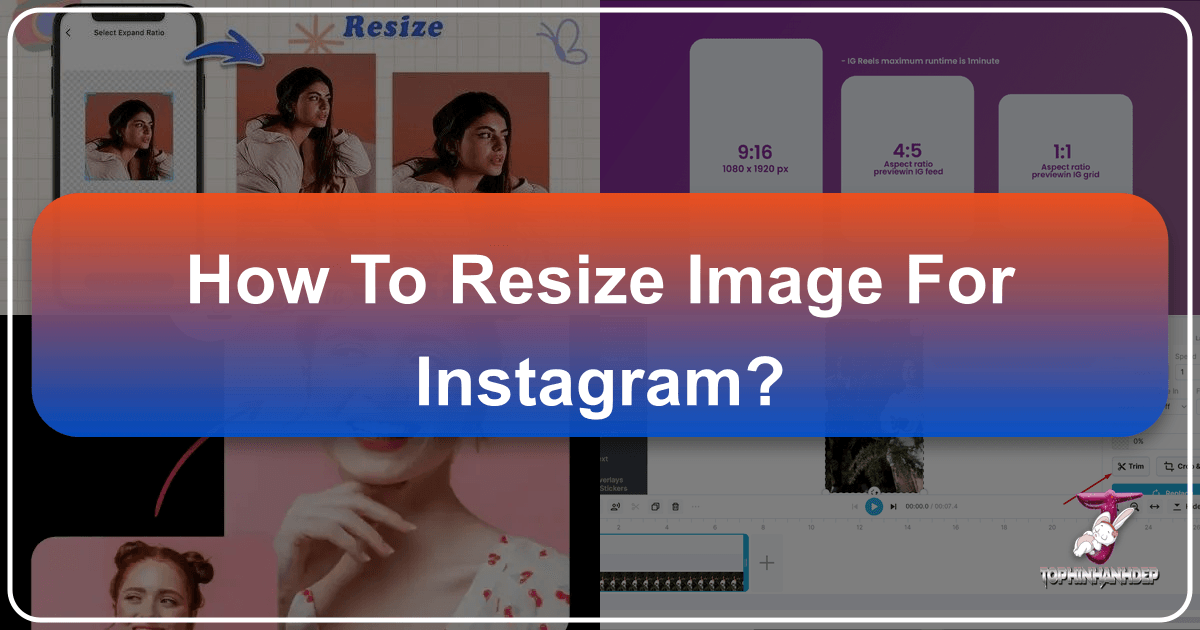
Instagram, at its core, is a celebration of visuals. From stunning photography capturing the raw beauty of nature to intricate digital art, aesthetic wallpapers, and poignant emotional imagery, the platform thrives on high-quality visual content. Whether you’re a casual user sharing personal moments, a passionate photographer showcasing your latest high-resolution captures, or a business leveraging visual design for marketing, mastering how your images and videos appear on Instagram is paramount. The platform’s ever-evolving features, including feed posts, Stories, IGTV, and Reels, each come with their own specific aspect ratio and dimension requirements. Failure to adhere to these guidelines can lead to unwanted cropping, unsightly borders, or, worst of all, a significant drop in image quality, turning your beautiful photography into a pixelated disappointment.
This comprehensive guide from Tophinhanhdep.com will demystify the complexities of Instagram’s visual specifications. We’ll explore why precise resizing is not just a technicality but a crucial element of visual design, impacting everything from user engagement to your brand’s aesthetic. More importantly, we’ll demonstrate how Tophinhanhdep.com, with its powerful suite of image tools including converters, compressors, optimizers, and AI upscalers, empowers you to effortlessly resize and optimize all your visual content – be it abstract images, beautiful photography, or professionally crafted graphic designs – ensuring it always looks its best on Instagram.

Understanding Instagram’s Visual Landscape: Aspect Ratios and Dimensions
To effectively navigate Instagram’s visual demands, it’s essential to grasp the fundamental concepts that govern how images and videos are displayed. These concepts are aspect ratio and dimensions, measured in pixels. Once you understand these, and how they apply to the various formats Instagram supports, you’ll be well on your way to creating a stunning and professional-looking feed.
The Fundamentals: Aspect Ratio vs. Dimensions (Pixels)
At the heart of image and video sizing lie two key terms:
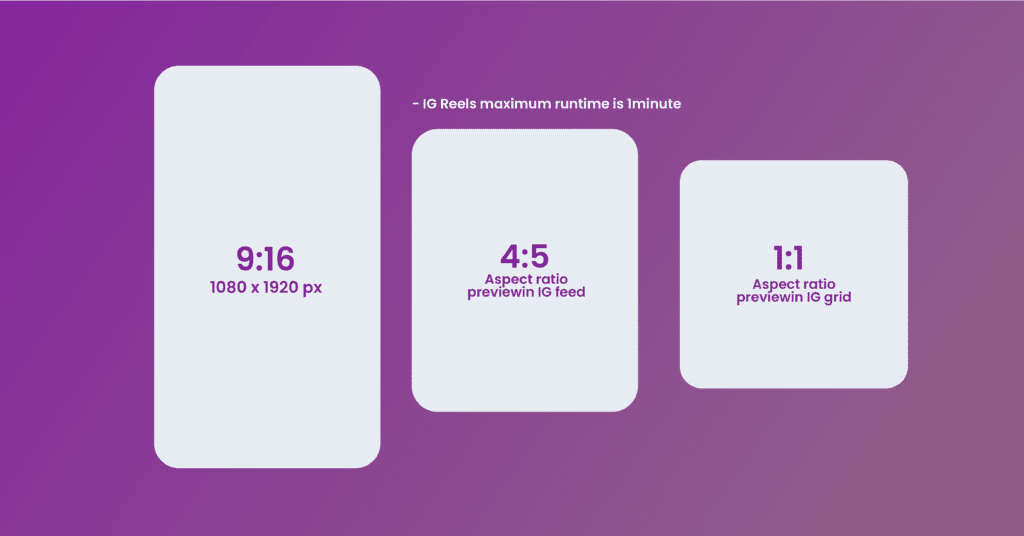
- Aspect Ratio: This refers to the proportional relationship between the width and height of an image or video. It’s typically expressed as a ratio, like 1:1 (square), 4:5 (portrait), or 16:9 (landscape). For instance, a 9:16 aspect ratio means that for every 9 units of width, there are 16 units of height, characteristic of vertical, full-screen content like Instagram Stories or Reels. Maintaining the correct aspect ratio is vital to prevent your images from looking stretched or squashed.
- Dimensions (Pixels): This refers to the actual width and height of your image or video, measured in the number of pixels. For example, 1080px by 1080px indicates a square image that is 1080 pixels wide and 1080 pixels high. While aspect ratio defines the shape, dimensions define the resolution and clarity. Instagram will often compress images that are too large, or stretch images that are too small, leading to quality degradation if not within optimal pixel ranges.
Instagram’s system is designed to provide a consistent viewing experience across different devices. However, if your image or video doesn’t fit its specified requirements, Instagram’s automatic adjustments can lead to undesirable outcomes. It might crop out important details, add black or white borders, or reduce the overall visual quality, detracting from your original creative intention. This is particularly relevant for high-resolution photography and digital art where every pixel matters.

Instagram’s Diverse Formats: Feed, Story, IGTV, Reels, and Profile Pictures
Instagram is no longer just about square photos. The platform now supports a rich variety of content formats, each with its own preferred aspect ratios and dimensions. Understanding these nuances is crucial for any content creator, from showcasing abstract art to sharing beautiful photography or even corporate graphic design.
Let’s break down the optimal specifications for each:
-
Instagram Feed Posts (Images & Videos):
- Square (1:1): The classic Instagram format, still widely used. Recommended dimensions are 1080px by 1080px. While Instagram supports images between 320px by 320px and 1080px by 1080px, uploading at the higher end ensures the best quality after Instagram’s internal compression. Anything smaller than 320px will be expanded and pixelated, while anything larger than 1080px will be compressed, potentially losing detail.
- Portrait (4:5): Ideal for vertical images that capture more detail, such as full-body shots or tall structures. Recommended dimensions are 1080px by 1350px. If your image has a taller aspect ratio (e.g., 4:6), Instagram will crop it to 4:5, so it’s best to pre-resize to avoid losing critical elements.
- Landscape (1.91:1 to 16:9): Best for wide shots, like panoramic nature photos or broad abstract compositions. Recommended dimensions for 1.91:1 are 1080px by 608px. While 16:9 (e.g., 1080x608px) is also accepted, it often results in black borders if the photo’s height isn’t maintained at a minimum of 1080px or adjusted appropriately. For landscape videos, 16:9 is more common, often at 1920px by 1080px. Consistent aspect ratios for landscape images can create a more appealing and harmonious feed.
- Carousel Posts: These allow you to share multiple images or videos in a single scrollable post. The crucial rule here is that all items in a carousel will be cropped to the same aspect ratio as the very first image or video you select. If your first image is square, all subsequent images will be forced into a 1:1 ratio, potentially leading to unwanted cropping. Plan your carousels carefully by sizing your initial image strategically or pre-sizing all images to a consistent aspect ratio using Tophinhanhdep.com.
-
Instagram Stories (Images & Videos):
- Vertical (9:16): This is the predominant format for Stories, designed to fill the entire mobile screen. Recommended dimensions are 1080px by 1920px. This ensures a full-screen, immersive experience.
- Other Ratios: While 9:16 is preferred, Instagram Stories can accommodate other aspect ratios (e.g., 1.91:1 landscape videos), but they will typically appear with blank spaces (borders) at the top and bottom or sides, depending on the orientation. For a polished look, aim for 9:16.
-
IGTV Videos:
- Vertical (9:16): Similar to Stories, IGTV videos are often viewed vertically. Recommended dimensions are 1080px by 1920px.
- Horizontal (16:9): IGTV also supports horizontal videos, with recommended dimensions of 1920px by 1080px.
- Cover Photo: IGTV requires a cover photo, with recommended dimensions of 420px by 654px (aspect ratio approx. 1:1.56). This is a portrait-oriented image that serves as the thumbnail for your IGTV content.
-
Instagram Reels (Videos):
- Vertical (9:16): Reels, Instagram’s short-form video feature akin to TikTok, are designed for full-screen vertical viewing. Recommended dimensions are 1080px by 1920px.
-
Instagram Profile Photo:
- Square (1:1): Although displayed as a circle, your profile picture should be uploaded as a square. Recommended dimensions are 320px by 320px. Instagram will display it at 110px by 110px but uploading at a higher resolution ensures clarity, especially when users view your profile.
The Consequences of Ignoring These Guidelines:
When you upload content that doesn’t meet these specifications, Instagram’s algorithms step in to “fix” it, often with detrimental results:
- Automatic Cropping: Crucial elements of your image or video can be cut off, ruining the intended composition of your beautiful photography or graphic design.
- Added Borders: If an image is too narrow or too wide for the chosen format, Instagram might add black or white bars, making your content look amateurish and distracting. This is particularly common if you try to fit a landscape image into a vertical story without proper resizing.
- Quality Loss: This is perhaps the most frustrating consequence. Uploading images that are too large (e.g., 4K UHD video, or images >1080px width) will lead to Instagram compressing them, reducing file size but often sacrificing fine detail and sharpness. Conversely, uploading images that are too small will cause Instagram to expand them, resulting in pixelation, fuzziness, and a noticeably low-resolution appearance. This is a common pitfall when trying to preserve the aesthetic of high-resolution images.
By proactively resizing your images and videos to the recommended specifications using Tophinhanhdep.com, you maintain full control over your visual content, ensuring it always appears crisp, clear, and exactly as you intended, preserving the artistic integrity of your abstract art or the clarity of your stock photos.
The Art of Resizing: Why It Matters for Quality and Engagement
Resizing an image or video for Instagram is far more than a mere technical adjustment; it’s a strategic move that profoundly impacts the quality, performance, and overall aesthetic of your content. In a visually-driven world, where first impressions are everything, optimizing your visuals through precise resizing is paramount for attracting and retaining an audience. Tophinhanhdep.com understands this, offering tools that go beyond simple resizing to enhance your entire visual presentation.
Preserving Visual Integrity: Avoiding Pixelation and Blurriness
One of the most critical reasons for proper resizing is to safeguard the visual integrity of your images and videos. Every detail in a piece of beautiful photography, a complex graphic design, or a subtle aesthetic image contributes to its impact. When an image is either over-compressed or unnaturally expanded by Instagram, the result is pixelation or blurriness, which severely diminishes the quality of your content.
- The Downside of Oversizing: Uploading an image with dimensions significantly larger than Instagram’s recommended maximum (e.g., a photo wider than 1080px) triggers Instagram’s compression algorithms. While intended to save storage and bandwidth, this process can aggressively reduce file size by discarding visual information, leading to a loss of sharpness and fine detail. Your high-resolution photography might end up looking dull or muddy compared to its original brilliance.
- The Pitfall of Undersizing: Conversely, submitting an image with dimensions smaller than Instagram’s minimum recommendations (e.g., a square image under 320px by 320px) forces the platform to “stretch” it to fit the display. This expansion creates visible pixels and a fuzzy appearance, making your abstract or nature images look amateurish and unprofessional.
Tophinhanhdep.com’s image tools are designed with quality preservation in mind. When you use our resizing features, the platform intelligently adjusts dimensions while employing sophisticated algorithms to minimize quality loss. For those rare occasions when an image must be enlarged from a smaller source, our AI Upscalers can be a game-changer. These advanced tools use artificial intelligence to add detail and clarity, making smaller images suitable for larger Instagram formats without the usual pixelation, transforming what would be a blurry mess into a presentable piece of visual content.
Optimizing for Performance: Speed and User Experience
In today’s fast-paced digital environment, speed is currency. Users have minimal patience for slow-loading content. Large, unoptimized image and video files can significantly impede page loading times, directly affecting user experience and engagement.
-
The Impact of Large File Sizes: High-resolution images and videos, while visually appealing in their raw form, can have very large file sizes. If these are uploaded without any prior optimization, Instagram’s processing might still be slow, or the end-user’s experience might suffer due to longer download times, especially on mobile data. A visitor is likely to scroll past your post if it takes too long to load, regardless of how captivating the image or video might be. Research indicates that users expect pages to load in under three seconds; exceeding this can lead to high bounce rates.
-
Tophinhanhdep.com’s Solution: Our platform offers more than just resizing; it integrates powerful Compressors and Optimizers designed specifically for web and social media use. These tools reduce file size without compromising visual quality, ensuring your content loads swiftly on Instagram. By reducing the data footprint of your images and videos, Tophinhanhdep.com helps you deliver a seamless and enjoyable viewing experience, encouraging longer engagement with your carefully crafted wallpapers, backgrounds, and thematic collections. This proactive optimization is crucial for maintaining a professional online presence.
Crafting a Cohesive Aesthetic: Professionalism and Branding
Instagram is a powerful branding tool. A consistent visual aesthetic can significantly strengthen your brand identity, communicate your message effectively, and foster a loyal following. Proper resizing plays a foundational role in building this cohesive visual narrative.
-
The Power of Consistency: Imagine a feed where some images are cropped awkwardly, others have inconsistent borders, and some are noticeably blurry. Such a disjointed presentation can undermine your brand’s professionalism and detract from your creative ideas. Conversely, a feed with perfectly sized, crisp images—whether they are sad/emotional pieces, abstract art, or vibrant nature photography—exudes professionalism and attention to detail. This consistency reinforces your brand image, making your content more recognizable and appealing.
-
Visual Design and Creative Ideas: For graphic designers, digital artists, and photographers, Instagram often serves as a portfolio. Presenting your work in the ideal format for each Instagram feature is a non-negotiable aspect of professional visual design. Tophinhanhdep.com empowers you to align every piece of content with your specific Editing Styles and Visual Design principles. If you’re creating Mood Boards or Thematic Collections, consistent sizing is essential for the overall harmony and flow. Our tools allow you to perfectly prepare your content to showcase Trending Styles or Photo Ideas exactly as they’re meant to be seen. By taking control of sizing, you can ensure that your artistic vision is translated accurately and compellingly to your audience, turning every post into a testament to your professional graphic design capabilities.
In essence, mastering image and video resizing with Tophinhanhdep.com is not just about avoiding technical glitches; it’s about elevating your content, engaging your audience, and building a powerful, consistent visual brand on Instagram.
How to Resize Images and Videos for Instagram Using Tophinhanhdep.com
Tophinhanhdep.com offers versatile solutions for resizing your images and videos to Instagram’s exact specifications, whether you prefer the robust control of desktop software, the convenience of online tools, or the flexibility of mobile apps. Our integrated suite of image tools simplifies the process, ensuring your content always looks professional and maintains its visual integrity.
The Desktop Approach: Comprehensive Control
For users who require maximum control, batch processing capabilities, or who are working with very large or high-resolution files (such as those from digital photography or intricate graphic design projects), Tophinhanhdep.com’s desktop application provides an unparalleled level of precision and functionality. It’s an ideal choice for serious photographers, visual designers, and content creators.
Step-by-Step Guide with Tophinhanhdep.com Desktop:
- Launch Tophinhanhdep.com Desktop Application: Double-click the application icon on your computer.
- Import Your Media: Navigate to the “Video” or “Image” section (depending on your content type) and click the “+Add” or “+Import” button. Select the video or image files you wish to resize from your local storage. Tophinhanhdep.com supports importing multiple clips or images simultaneously, which is excellent for Thematic Collections or preparing a series of Beautiful Photography for a carousel post.
- Choose Output Format (for Videos): For videos, head to the “Target Format” or “Output Settings” section. Select MP4 as the output format, as it is the most widely compatible and recommended video format for Instagram. For images, the output format is typically preserved or you can choose from common image formats like JPG or PNG. Confirm your selection.
- Access Resizing/Cropping Tools: Locate the “Edit” or “Tools” panel. Within this, you’ll find the “Crop” or “Resize” option. Enable the cropping/resizing functionality.
- Resize Your Content:
- Preset Aspect Ratios: Tophinhanhdep.com provides a range of preset aspect ratios tailored for Instagram, such as 1:1 for square feed posts, 4:5 for portrait feed posts, and 9:16 for Stories or Reels. Simply select the desired preset, and the application will automatically adjust the cropping frame.
- Manual Adjustment: If you need more precise control, you can manually drag the corners or edges of the cropping box directly on the video or image preview. This allows you to fine-tune the composition, ensuring important elements of your Aesthetic or Nature photography are perfectly framed.
- Fitting Without Cropping (for Videos/Images): If you wish to fit the entire video or image onto Instagram without cropping any part, Tophinhanhdep.com offers an “Expand Video” or “Add Borders” option. After setting your desired aspect ratio, this feature can add intelligent padding (e.g., matching background colors or patterns, which aligns with Tophinhanhdep.com’s “Backgrounds” topic) to fill the frame, ensuring no content is lost while still meeting Instagram’s aspect ratio requirements. You can often customize the color or even add a subtle Background pattern.
- Optimize Resolution and Quality (Optional but Recommended): In the “Video Codec Options” or “Image Settings,” Tophinhanhdep.com allows you to fine-tune resolution, frame rate (for video), and bitrate settings. This is crucial for High Resolution photography or video to ensure Instagram’s compression doesn’t severely degrade quality. Our tools help you strike the perfect balance between file size and visual fidelity.
- Finalize and Export: Once you’re satisfied with the resizing and any other edits, click “Done” or “Apply” to confirm your changes. Then, select a destination folder on your computer to save the optimized file and click the “RUN” or “Export” button. Tophinhanhdep.com will process and export your Instagram-ready content quickly.
Tophinhanhdep.com’s desktop solution is particularly advantageous for its ability to handle demanding tasks, such as converting GIFs to videos for Instagram, or performing batch resizing on large collections of Stock Photos or intricate Digital Art, making it an indispensable Image Tool for professional workflows.
Online Resizing for Quick Adjustments
For those who prefer not to download software, or need a quick edit on a single image or video, Tophinhanhdep.com’s online resizing tool offers a convenient, browser-based solution. It’s perfect for on-the-fly adjustments of Wallpapers, casual Photo Ideas, or quickly optimizing a single piece of Beautiful Photography.
Step-by-Step Guide with Tophinhanhdep.com Online:
- Access Tophinhanhdep.com Online Resizer: Open your web browser and navigate to the dedicated resizing tool on Tophinhanhdep.com’s website.
- Upload Your Content: Click on “Import Media,” “Upload Photo,” or “Paste URL” (if your content is already online). Select the image or video from your local folder. Wait for the content to upload to our secure online platform.
- Choose Output Size/Aspect Ratio: Tophinhanhdep.com’s online resizer often features intuitive preset options specifically for Instagram (e.g., “Instagram Story 9:16,” “Instagram Post 1:1”). Simply click on the desired preset.
- Adjust and Preview: The tool will display your content with the new dimensions. If the new aspect ratio introduces blank spaces (e.g., fitting a landscape image into a vertical Story frame), Tophinhanhdep.com allows you to add background colors or patterns, or offers cropping tools to fine-tune the visible area. This helps preserve your Aesthetic intent.
- Export and Download: Once satisfied, click the “Export” or “Download” button, usually located in the upper right corner. Tophinhanhdep.com will process the content and then allow you to download the resized MP4 video or image file directly to your device.
While online tools are incredibly convenient, Tophinhanhdep.com strives to overcome common limitations:
- Speed: Our optimized servers minimize upload and export times.
- Watermarks: Tophinhanhdep.com offers free resizing without intrusive watermarks, ensuring your content always looks professional.
- Length Limitations: Unlike some free online tools, Tophinhanhdep.com generally offers more flexibility for longer videos.
On-the-Go Resizing with Mobile Apps
In a world increasingly reliant on smartphones, the ability to resize and edit content directly from your mobile device is essential. Tophinhanhdep.com offers a highly-rated mobile application for both Android and iPhone, making it effortless to prepare your Photo Ideas, casual snaps, or even more serious Digital Photography for Instagram while on the move.
Step-by-Step Guide with Tophinhanhdep.com Mobile App:
- Download and Open the App: If you haven’t already, download the Tophinhanhdep.com app from your device’s app store (iOS App Store or Google Play Store). Launch the app.
- Import Your Media: From the app’s home screen, tap “Photo Edit” or “Video Edit” and select the image or video you wish to resize from your phone’s gallery.
- Access Resizing/Cropping Tools: Look for a “Crop,” “Resize,” or “InstaFit” (or similar Instagram-focused) tool within the editing interface.
- Select Aspect Ratio: Tophinhanhdep.com’s mobile app provides intuitive presets for Instagram posts (e.g., 1:1, 4:5), Stories (9:16), and other formats. Simply tap on the desired aspect ratio.
- Adjust the Frame: You can usually pinch and zoom, or drag the cropping frame, to select the exact area you want to keep. The app offers an instant preview of how your image will look on Instagram.
- Adding Backgrounds: If you need to fit an image into an Instagram Story (9:16) that isn’t naturally that aspect ratio, Tophinhanhdep.com’s app often allows you to add a color-fill or patterned background to the empty spaces, preserving the entire image without cropping. This is perfect for maintaining the full context of Nature photography or Abstract art.
- Apply and Save: Once your content is perfectly framed, tap the “Done” or “Checkmark” icon. You can then choose to save it as a new clip/photo or overwrite the original.
- Share to Instagram: From the Tophinhanhdep.com app, you can often directly share your resized content to Instagram Story, Feed, or Reels, simplifying your workflow for sharing Trending Styles or Mood Boards.
The built-in editing utilities on iPhones (iOS 13 and later) also offer basic cropping features with preset aspect ratios like square, 16:9, or 4:5 directly within the Photos app. While convenient for quick edits, Tophinhanhdep.com’s dedicated app provides a more comprehensive suite of features, including smart presets, background options, and additional editing tools that elevate your content beyond basic resizing. For Android users, while some default gallery apps offer basic functions, a third-party app like Tophinhanhdep.com’s is generally recommended for robust resizing and editing capabilities.
Regardless of your preferred method, Tophinhanhdep.com’s commitment to user-friendliness and high-quality output makes the task of resizing images and videos for Instagram an effortless and enjoyable part of your creative process.
Beyond Resizing: Enhancing Your Instagram Visuals with Tophinhanhdep.com’s Toolkit
While precise resizing is fundamental, Tophinhanhdep.com offers an extensive suite of Image Tools and Visual Design features that empower you to transform your raw content into captivating Instagram visuals. Our platform is designed to be a comprehensive hub for all your image and photography needs, pushing your Creative Ideas and Editing Styles to new heights.
Advanced Editing and Creative Features
Tophinhanhdep.com goes far beyond simply adjusting dimensions. Our integrated toolkit provides powerful functionalities that are crucial for creating standout content on Instagram:
- Background Removal: Whether you’re presenting a product from your Stock Photos collection or isolating a subject from a piece of Beautiful Photography, our AI-powered background remover effortlessly cuts out unwanted backdrops. This is invaluable for creating clean, professional-looking images for e-commerce, Graphic Design projects, or simply enhancing the focus of your main subject.
- Object Removal: Accidentally captured a photobomber in your Nature shot or a distracting element in your Abstract composition? Tophinhanhdep.com’s object removal tool uses intelligent algorithms to seamlessly erase unwanted elements, leaving a pristine image that perfectly matches your vision.
- Filters and Effects: Elevate the mood and Aesthetic of your images with a vast library of professional filters and effects. From subtle color enhancements to dramatic stylistic changes, these tools allow you to apply consistent Editing Styles across your Instagram feed, creating a cohesive and branded look for your Thematic Collections.
- AI Upscalers: As mentioned earlier, if you need to enlarge a smaller image to fit Instagram’s optimal dimensions without losing quality, our AI Upscalers are a game-changer. They intelligently add pixel information, transforming low-resolution images into sharper, more detailed versions suitable for high-quality display. This is a powerful Image Tool for preserving and enhancing Digital Photography that might not have started at the highest resolution.
- Image-to-Text: For content creators looking to add dynamic captions, quotes, or branded messaging directly onto their visuals, Tophinhanhdep.com offers versatile text tools. This is particularly useful for Creative Ideas that blend imagery with impactful typography, or for creating engaging Instagram Stories.
- Photo Manipulation and Digital Art Tools: For artists and designers, Tophinhanhdep.com provides a range of features for advanced Photo Manipulation and Digital Art. This includes tools for color correction, adjustments to shadows and reflections, adding borders, and even sophisticated overlay options to bring your most ambitious Creative Ideas to life.
- Templates and Collages: For those who want to quickly create stunning visuals without starting from scratch, Tophinhanhdep.com offers a rich library of customizable templates. Whether it’s for Instagram Stories, multi-image Mood Boards, or themed Photo Ideas, these templates provide a professional starting point. You can easily drag and drop your own Wallpapers, Backgrounds, or Beautiful Photography into these layouts, add text, stickers, and other graphic elements to create unique Graphic Design pieces.
Curating Your Feed: From Wallpapers to Thematic Collections
Instagram is more than just individual posts; it’s a curated gallery of your visual identity. Tophinhanhdep.com supports this holistic approach by helping you create content that contributes to a consistent and engaging feed.
- Cohesive Aesthetic: By consistently applying optimal sizing, filters, and editing styles, you can develop a distinctive Aesthetic for your Instagram feed. This consistency makes your profile instantly recognizable and appealing to your target audience. Whether your focus is Nature photography, Abstract art, or Sad/Emotional themes, a unified visual presentation enhances your message.
- Image Inspiration & Collections: Tophinhanhdep.com can be your go-to resource for exploring Image Inspiration and building Thematic Collections. Imagine curating a series of Wallpapers or Backgrounds with a specific color palette, all perfectly sized and optimized using our tools. Or developing a Mood Board for a new project, pulling together diverse Photo Ideas and ensuring they fit seamlessly into Instagram’s various formats.
- Trending Styles: Stay ahead of the curve by easily adapting your content to Trending Styles. Tophinhanhdep.com’s templates and advanced editing features enable you to quickly create content that resonates with current visual trends, all while maintaining the necessary technical specifications for Instagram.
By combining precise resizing with Tophinhanhdep.com’s comprehensive editing capabilities, you’re not just preparing images for Instagram; you’re crafting a powerful visual narrative that reflects your unique style and professional standards.
Conclusion
In the competitive and visually-saturated landscape of Instagram, presenting your content with impeccable quality and precision is no longer optional—it’s essential. From the subtle nuances of aspect ratios and pixel dimensions to the critical importance of preserving visual integrity and optimizing for performance, every detail contributes to your overall success on the platform. Whether you’re a burgeoning photographer sharing high-resolution landscapes, a graphic designer showcasing intricate digital art, or simply an individual sharing beautiful photography with friends, understanding and implementing correct sizing is the bedrock of effective visual communication.
Tophinhanhdep.com stands as your indispensable partner in this endeavor. Our comprehensive suite of image tools, encompassing intelligent resizers, powerful compressors, AI upscalers, and a wealth of creative editing features, empowers you to navigate Instagram’s complex requirements with ease. Say goodbye to unwanted cropping, pixelation, and distracting borders. With Tophinhanhdep.com, you gain the confidence to present your wallpapers, backgrounds, aesthetic photos, nature shots, abstract creations, and deeply sad/emotional imagery exactly as you intend them to be seen—sharp, clear, and compelling.
Beyond mere technical adjustments, Tophinhanhdep.com enables you to cultivate a consistent visual design, explore diverse editing styles, and bring your most innovative creative ideas to fruition. It’s not just about resizing; it’s about optimizing your entire visual strategy, enhancing your photo ideas, creating cohesive mood boards, and curating impactful thematic collections that resonate with trending styles.
Embrace the power of perfectly optimized visuals. Start leveraging Tophinhanhdep.com today to transform your Instagram presence, elevate your content’s quality, and ensure every image and video you share makes an unforgettable impression.