Mastering the Art of Reverse Image Search: An Essential Tophinhanhdep.com Guide
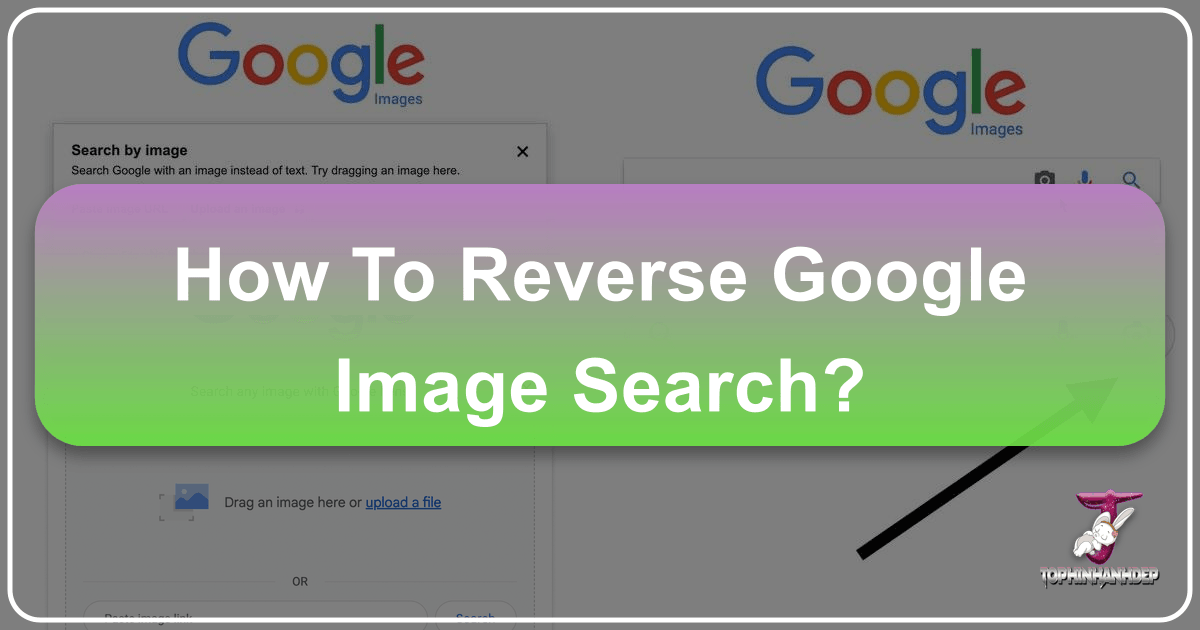
In the vast and ever-expanding digital realm, images are ubiquitous. From breathtaking wallpapers and artistic backgrounds to professional stock photography and intricate digital art, visuals form the very fabric of our online experience. For enthusiasts, creators, designers, and even casual users who frequent platforms like Tophinhanhdep.com – a hub for everything from aesthetic nature shots and abstract compositions to high-resolution photography and innovative visual design tools – understanding how to effectively navigate this visual landscape is paramount. One of the most powerful yet often underutilized tools in this navigation arsenal is the reverse image search.
Gone are the days when searching online meant typing keywords into a search bar. Today, the image itself can become your query, unlocking a wealth of information that traditional text-based searches simply cannot provide. Whether you’re a photographer looking to protect your work, a graphic designer seeking inspiration, a content creator aiming for high-quality visuals, or simply curious about the origins of a captivating image you stumbled upon, reverse image search offers a gateway to profound visual discovery. This comprehensive guide, crafted with the Tophinhanhdep.com community in mind, will demystify the process, showcase its myriad applications, and empower you to harness its full potential across all your devices.
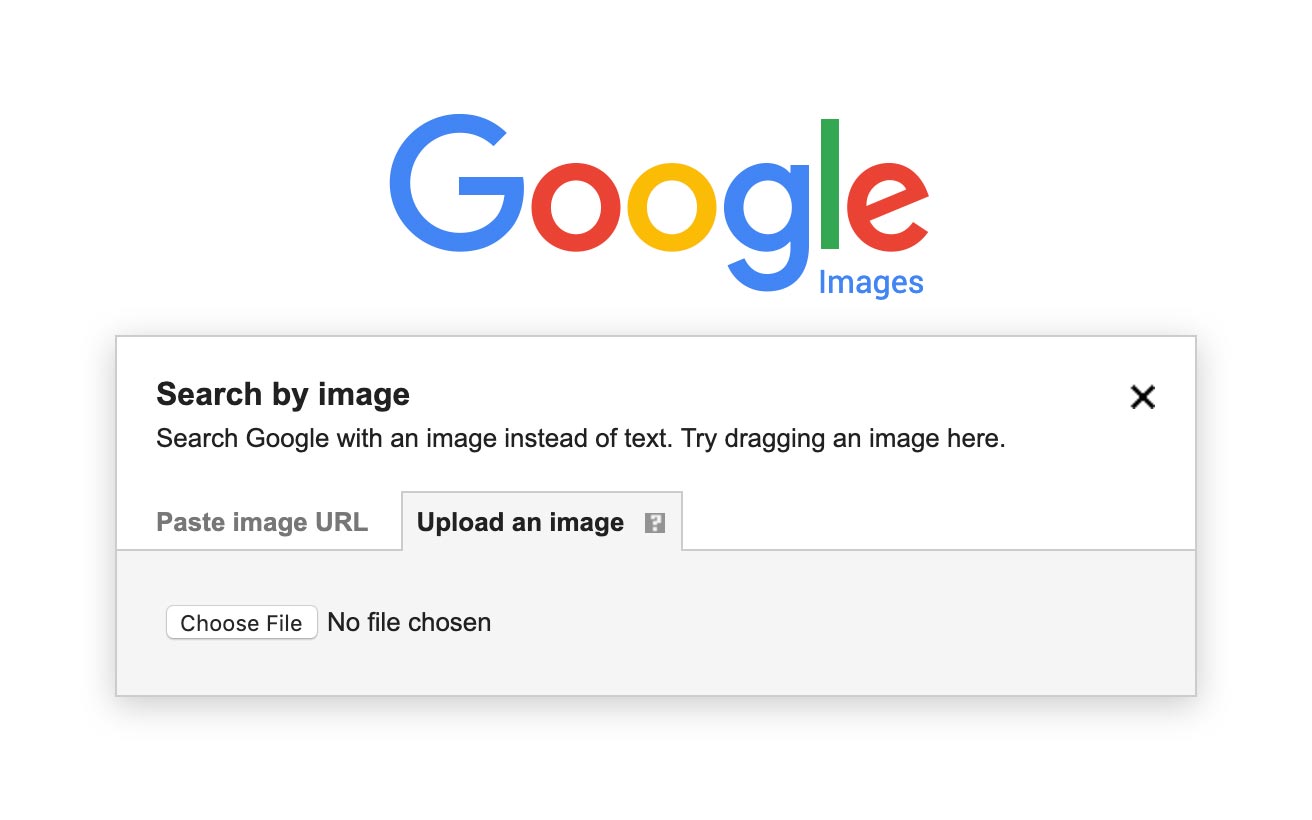
What is Reverse Image Search and Why is it Indispensable for Visual Enthusiasts?
At its core, a reverse image search is a search engine technology that uses an image as the input query. Instead of describing what you’re looking for with words, you provide an image, and the search engine scours the internet for identical or visually similar pictures, as well as websites where that image appears or related information. This technology leverages advanced visual recognition algorithms to analyze the pixels, colors, shapes, and textures within an image, comparing them against billions of other images indexed online.

Beyond Text: Understanding the Core Concept
The fundamental principle behind reverse image search is a paradigm shift from keyword-centric information retrieval to visual-centric discovery. When you upload an image or provide its URL, the search engine doesn’t just look for filenames or associated alt text (though these can contribute to results); it performs a deep visual analysis. If an exact match isn’t found, the system is intelligent enough to identify very similar images, offering alternative perspectives, different resolutions, or variations on the same theme. This capability is incredibly powerful for anyone involved in the visual arts, photography, or digital content creation, especially those utilizing the diverse resources available on Tophinhanhdep.com. Imagine finding a stunning abstract background on Tophinhanhdep.com and wanting to understand its artistic lineage or discover more works by the same style – reverse image search makes this effortless.

Unlocking a World of Visual Information: Key Applications
The applications of reverse image search are vast and varied, ranging from practical necessities to fascinating explorations. For members of the Tophinhanhdep.com community, these uses are particularly pertinent:
- Source Identification and Copyright Verification: One of the most crucial uses is to ascertain the original source or creator of an image. If you find a beautiful photograph or a piece of digital art on an unknown website, a reverse image search can lead you back to the photographer’s portfolio, the artist’s page, or the platform where it was first published. This is invaluable for ensuring proper attribution, avoiding plagiarism, and respecting intellectual property rights—a core tenet for anyone sharing or using content from Tophinhanhdep.com. For photographers seeking to verify if their high-resolution photography has been used without permission, this tool is indispensable.
- Finding Higher Resolution or Different Versions: Often, you might encounter a captivating image, be it an aesthetic wallpaper or a detailed nature shot, only to find it in low resolution. A reverse image search can help you locate the same image in a higher resolution, perfect for downloading as a desktop background or for use in professional visual design projects. It can also help find different crops, color variations, or edited versions of an image, which is excellent for exploring various editing styles in photography.
- Discovering Similar Images and Visual Inspiration: This is a goldmine for creators. If you have a specific visual aesthetic in mind – perhaps a serene nature background or a poignant sad/emotional photograph – but need more options, a reverse image search will present a plethora of visually similar images. This is perfect for building mood boards, finding thematic collections, or sparking new creative ideas for graphic design and digital art projects on Tophinhanhdep.com. You can explore trending styles and discover new artists, expanding your image inspiration & collections.
- Identifying Objects, Locations, or Products: Come across an image featuring an intriguing plant, a unique architectural structure, or a stylish piece of furniture? Reverse image search can help you identify what’s in the picture, where it might be located, or even where to purchase similar products. For visual designers seeking specific elements or photographers scouting locations, this can significantly streamline research.
- Fact-Checking and Combating Misinformation: In an age rife with manipulated images and fake news, reverse image search serves as a powerful fact-checking tool. By tracing an image’s online history, you can determine when and where it first appeared, whether it’s been used in different contexts, or if it’s been digitally altered. This is vital for journalists, researchers, and anyone seeking to verify the authenticity of visual content.
- Catching “Catfish” and Verifying Identities: A more controversial but significant application is identifying individuals who might be using fake profiles online. If you receive an image from someone you suspect is not who they claim to be, a reverse image search can reveal if that photo belongs to someone else or has been widely used on the internet, as famously demonstrated on shows like MTV’s Catfish. This speaks to the broader concern of verifying the real stories behind “beautiful photography” or personal images.
By offering these diverse functionalities, reverse image search becomes an indispensable asset for anyone passionate about images, photography, and visual design. For Tophinhanhdep.com users, it’s a tool that complements every aspect of their visual journey, from discovery and inspiration to creation and verification.
Navigating the Digital Landscape: Performing Reverse Image Searches Across Devices
The accessibility of reverse image search has grown exponentially, making it possible to conduct a visual query from virtually any device. While Google remains the most prominent platform for this technology, its methods have evolved to accommodate different user preferences and device capabilities. Understanding these various approaches is key to efficiently unlocking the insights an image holds.
Seamless Search on Your Computer: Desktop Methods
Performing a reverse image search on a desktop computer offers the most direct and versatile methods, often leveraging the full capabilities of web browsers. For users curating images, exploring high-resolution stock photos, or working on complex visual design projects from Tophinhanhdep.com, these methods are crucial.
1. Searching with an Image from Your Files
This is perhaps the most common and straightforward method for images already saved on your computer:
- Directly via Google Images: Navigate to images.google.com. You’ll notice a small camera icon within the search bar. Click this icon. A new panel will appear, presenting two options: “Paste image link” and “Upload an image.” Select “Upload an image.” You can then either click “Choose file” to browse your computer’s directories and select the desired image, or, even more conveniently, drag and drop the image file directly into the designated “Drop your image here” area. Once uploaded, Google will automatically process the image and display relevant results. These results might include the image in different sizes, similar images, and web pages where the image appears. This is excellent for Tophinhanhdep.com users who have downloaded wallpapers, backgrounds, or specific beautiful photography and want to find more information or higher-resolution versions.
- Contextual Right-Click (Chrome, Firefox): If you encounter an image on a webpage and want to reverse search it immediately without saving, most modern browsers, especially Google Chrome, offer a built-in shortcut. Simply right-click anywhere on the image itself. From the context menu that appears, select “Search Google for Image” (or similar wording, depending on your browser). The browser will then open a new tab with Google’s reverse image search results for that specific image. This method is incredibly efficient for graphic designers or digital artists seeking inspiration from various websites or verifying the origin of digital art elements.
2. Searching with an Image URL
Sometimes, an image might be hosted online, and you only have its URL. This method is ideal when you don’t want to download the image, or if you’re trying to track the distribution of an image you know is hosted elsewhere.
- Via Google Images: Again, go to images.google.com and click the camera icon. This time, select the “Paste image link” option. Paste the full URL of the image into the provided field and click “Search by image.” Google will then retrieve and analyze the image directly from its online source and display the search results. This is particularly useful for Tophinhanhdep.com users who find intriguing images on other sites and want to quickly cross-reference them or see if Tophinhanhdep.com hosts similar thematic collections or trending styles.
3. Browser Extensions and Plugins
For enhanced functionality and ease of use, several browser extensions can streamline the reverse image search process. For instance, an extension like “RedEye Reverse Vision” (or similar tools that Tophinhanhdep.com might recommend for specific purposes) integrates directly into your browsing experience, offering similar capabilities to the website but with fewer clicks. These extensions can be invaluable for professionals who frequently need to identify stock photos, research specific editing styles, or confirm the authenticity of visual assets quickly. Tophinhanhdep.com encourages its users to explore such tools to optimize their visual workflow.
On-the-Go Discovery: Mobile Reverse Image Search Techniques
Mobile devices, with their integrated cameras and constant connectivity, have opened up new dimensions for reverse image search. Whether you’re using an iPhone or an Android device, you can perform these searches for quick inspiration, immediate fact-checking, or on-the-spot product identification, making the vast image libraries of Tophinhanhdep.com even more accessible and interactive.
1. Using the Google App or Google Chrome on Android and iOS
While Safari on iOS does not natively support direct reverse image search in the same way as Chrome, Google’s ecosystem provides robust alternatives:
- Via the Google App (Android & iOS): Download and open the dedicated Google app. You’ll typically find a camera icon (often branded as Google Lens) in the search bar. Tap this icon. You will need to grant the app permission to access your camera and photo gallery.
- Search with an Image from Files: Once permissions are granted, images from your device’s gallery will appear. Select the image you wish to search. The app will then generate visually similar images and related information. A particularly advanced feature here is the ability to select specific items within the image (e.g., a specific shirt or a plant) to perform a more focused search. This is incredibly useful for Tophinhanhdep.com users looking for specific elements for visual design or to identify objects within nature photography.
- Search with Your Camera: Instead of selecting from your gallery, you can tap “Search with your camera” (or similar wording). Point your phone’s camera at any object, product, or scene. Google Lens will analyze what it sees and provide visual matches, product information, or contextual details. Imagine instantly identifying a species of flower you see in a park or finding where to buy a unique prop for a photo shoot – the possibilities for visual inspiration are endless.
- Via Google Chrome (Android): On an Android phone, using Chrome is very straightforward. Navigate to any webpage with the image you want to search. Long-press (tap and hold) on the image until a context menu pops up. Select “Search Google for this image.” Chrome will then open a new tab displaying the search results. This is ideal for quickly verifying images found on social media or other websites before incorporating them into your Tophinhanhdep.com mood boards or thematic collections.
2. Safari Workaround for iPhone Users
Since Safari doesn’t offer a direct “Search Google for Image” option by long-pressing:
- Request Desktop Site Method:
- Go to images.google.com in your Safari browser.
- Tap the “Aa” icon (or the Share button, then scroll to the right) in the address bar to bring up browsing options.
- Select “Request Desktop Website.”
- The page will refresh, displaying the desktop version of Google Images, which includes the camera icon in the search bar.
- Tap the camera icon, then choose “Upload an image.” You can then select a photo from your iPhone’s photo library. This workaround allows iPhone users to upload images directly from their device, which is particularly helpful for photographers wanting to trace their shots or digital artists seeking to ensure their work is not being plagiarized.
- Save Image and Upload: Alternatively, you can save the image to your phone’s photo library, then use the Google app or the desktop site workaround described above to upload it.
3. Searching Images from Search Results (Google App)
Even when you’re already searching with text, you can leverage reverse image search:
- Open the Google app and perform a text-based search (e.g., “aesthetic wallpapers”).
- Tap the “Images” tab at the top to filter for image results.
- Tap on an image you find interesting.
- In the bottom-left corner of the selected image, you’ll typically see the Google Lens camera icon. Tap it.
- The app will then populate results related to that specific image, finding similar visuals or contexts. This allows for a deeper dive into any image that catches your eye, helping Tophinhanhdep.com users find even more refined inspiration for their creative ideas.
4. Dedicated Mobile Apps for Reverse Image Search
For a streamlined experience on mobile, dedicated apps simplify the process. Tophinhanhdep.com users can benefit from these tools, which remove some of the steps involved in browser-based methods:
- Google Lens (Android & iOS): While also a feature within the main Google app, Google Lens can be a standalone app. It’s a powerful AI-driven tool that not only performs reverse image searches but also identifies text, translates languages, and provides information about landmarks and objects in real-time. This is excellent for Tophinhanhdep.com users interested in digital photography analysis or integrating image-to-text functionalities.
- Reversee (iOS): This free app is designed specifically for iOS users, simplifying the process of sending an image to Google for a reverse search. It cuts down on the manual steps, making it quick to get results from your photo library or a URL.
- Photo Sherlock (Android | iOS): Another popular free app that allows users to quickly take a picture or grab one from their photo library to perform a Google reverse image search. It offers good accuracy and swift results, ideal for on-the-go inspiration and verification.
These methods collectively ensure that no matter your device or scenario, the power of reverse image search is always at your fingertips, enhancing your interaction with the rich visual content available on platforms like Tophinhanhdep.com.
Expanding Your Horizons: Beyond Google with Specialized Image Search Tools
While Google Image Search is undeniably the most widely used and often the default for reverse image searching, the digital landscape offers a variety of alternative platforms and specialized tools. Each of these can provide unique advantages, different result sets, or cater to specific needs, making them valuable additions to the toolkit of any Tophinhanhdep.com user who deals with images, photography, and visual design. Exploring these alternatives can yield deeper insights, uncover sources missed by Google, or offer a more refined search experience for particular types of visual content.
Diversifying Your Search: Exploring Alternative Platforms
Relying solely on one search engine can sometimes lead to incomplete results. Different engines use varying algorithms and have distinct image indexes, meaning an image search on one platform might uncover different or more relevant information than on another.
1. Bing Reverse Image Search
Microsoft’s Bing offers a robust alternative to Google, featuring its own “Visual Search” capability. For Tophinhanhdep.com users, Bing can be a strong contender for discovering new aesthetic backgrounds or high-resolution photography.
- How to Use:
- Navigate to bing.com/images from any desktop or mobile browser.
- Click the camera icon located within the search bar.
- You can then choose to “Browse” and upload an image from your device, or paste an image URL. Bing also allows direct image upload from your phone, which is a convenient feature often lacking in Google’s mobile web version.
- After uploading, Bing presents results categorized into “Similar Images,” “Pages Including” (where the image appears), and “Related Searches.” The “Pages Including” tab is particularly useful for identifying the original source of an image or finding websites that have used a specific visual.
- Unique Strengths: Bing’s visual search can sometimes highlight different aspects of an image or prioritize different sources, offering a fresh perspective on your query. It’s also noted for being more mobile-friendly for direct image uploads on its web interface than Google’s traditional images.google.com. Tophinhanhdep.com recommends Bing for users who want a broader scope of results when looking for diverse image inspiration or tracing stock photos.
2. TinEye
TinEye stands out as one of the pioneers in reverse image search and remains a dedicated and powerful tool. Unlike general search engines, TinEye specializes exclusively in image recognition and tracking.
- How to Use:
- Visit tineye.com.
- You can either click the upload icon to select an image from your computer or paste an image URL into the search bar.
- TinEye’s strength lies in its ability to show you where an image has appeared online, including different sizes, modified versions, and exact matches. It indexes billions of images and updates its database constantly.
- Unique Strengths: TinEye is renowned for its “find where an image came from” functionality. It’s particularly effective for tracking copyright infringement, finding higher resolution versions of specific images (essential for high-resolution photography and aesthetic wallpapers), and identifying slight modifications of an original artwork. For digital artists and photographers from Tophinhanhdep.com concerned about their intellectual property, TinEye is an indispensable resource. It also offers browser extensions for quick searches.
3. Yandex and Baidu
Beyond the Western-centric search engines, Yandex (a Russian search engine) and Baidu (a Chinese search engine) also offer robust reverse image search capabilities.
- Yandex: Yandex Image Search (yandex.com/images) allows users to upload images or paste URLs. Its algorithms can sometimes perform better with certain types of imagery or find sources in different linguistic contexts. It’s particularly useful for searching images globally, including those from non-English speaking regions, making it a valuable tool for Tophinhanhdep.com users looking for diverse visual content.
- Baidu: Baidu Image Search (image.baidu.com) is predominantly used for content within the Chinese internet ecosystem. While it allows image uploads and is mobile-friendly, its results are heavily skewed towards Chinese websites and content. For Tophinhanhdep.com users specifically interested in Chinese digital art, cultural photography, or designs, Baidu could offer unique insights.
Dedicated Apps and Browser Extensions for Enhanced Visual Discovery
In addition to web-based platforms, a range of dedicated applications and browser extensions can enhance your reverse image search capabilities, offering convenience and specialized features for Tophinhanhdep.com users.
1. Google Lens
As mentioned previously, Google Lens is not just a feature; it’s a powerful AI application available on both Android and iOS. Its strength lies in its ability to analyze an image in real-time or from your gallery and provide context-aware information.
- Benefits for Tophinhanhdep.com Users: For photographers, Lens can identify objects, plants, animals, or landmarks within their shots. For visual designers, it can recognize fonts or colors, offering creative ideas. It also integrates seamlessly with other Google services, acting as a visual assistant for image-to-text conversion or shopping for products seen in an image.
2. Third-Party Mobile Apps (e.g., Reversee, Photo Sherlock)
Apps like Reversee (iOS) and Photo Sherlock (Android & iOS) provide a simplified interface for performing reverse image searches directly from your phone’s camera roll or by taking a new photo.
- Benefits for Tophinhanhdep.com Users: These apps streamline the process, making it quick and easy to find similar aesthetic backgrounds, identify sources of inspirational sad/emotional images, or track down artists for specific digital art styles. They are especially useful for spontaneous visual discoveries where immediate information is desired.
3. Browser Extensions (e.g., TinEye Browser Extensions, RedEye Reverse Vision for Chrome)
Many reverse image search services offer browser extensions for Chrome, Firefox, and other browsers. These extensions embed the search functionality directly into your browsing experience.
- Benefits for Tophinhanhdep.com Users: With a right-click, you can instantly search for an image without leaving the current page. This is incredibly efficient for graphic designers researching photo manipulation techniques, content creators seeking high-resolution stock photos, or anyone curating image collections. Tophinhanhdep.com acknowledges the value of such tools in making visual research faster and more integrated.
By understanding and utilizing this diverse array of reverse image search tools, Tophinhanhdep.com users can significantly enhance their ability to find, verify, and draw inspiration from the vast world of digital imagery.
Elevating Your Visual Workflow: Strategic Uses for Tophinhanhdep.com Users
For anyone deeply engaged with visual content—whether through creating, curating, or simply appreciating—reverse image search is more than just a novelty; it’s a strategic asset. Tophinhanhdep.com, with its rich array of images, photography, image tools, visual design resources, and inspirational collections, provides the perfect ecosystem to highlight the profound impact of mastering this technology. By integrating reverse image search into your workflow, you can ensure authenticity, fuel creativity, and optimize your image assets like never before.
Verifying Authenticity and Tracing Origins: The Fact-Checking Imperative
In a world saturated with digital visuals, the ability to verify an image’s authenticity and trace its origins is critical. For Tophinhanhdep.com users, particularly those involved in high-resolution photography or digital art, this capability offers significant peace of mind and ethical assurance.
- Combatting Misinformation and Deepfakes: Reverse image search is a frontline defense against false narratives spread through visual content. By uploading a suspicious image, you can quickly see if it’s an old photo repurposed for a new context, if it’s been digitally altered (though advanced deepfakes can still be challenging), or if it originates from a known satirical source. For curators of thematic collections or those sharing sad/emotional images, ensuring the context is genuine is paramount. You can leverage the “Time” filter in Google Image Search (accessible via “Search tools”) to see when and where an image first appeared online, which is a powerful way to fact-check its history. This historical context can reveal if an image purportedly from a “blizzard in Chicago in 2013” has actually been used extensively in different contexts or at different times.
- Identifying Original Creators and Rights Holders: This is perhaps the most ethically significant application. When you encounter a stunning piece of beautiful photography or intricate digital art on Tophinhanhdep.com or elsewhere, a reverse image search can lead you directly to the photographer’s portfolio, the artist’s website, or the stock photo agency that holds the rights. This allows for proper attribution, seeking permission for use, or purchasing licenses, which is crucial for professional visual designers and anyone respecting intellectual property. It helps ensure that the wallpapers, backgrounds, and aesthetic images you admire are properly credited and legally sourced.
- Understanding Image History and Context: Beyond just origin, reverse image search helps uncover the entire journey of an image. Has it been used in advertising? Has it gone viral? What narratives have been built around it? This deeper understanding can inform your use of the image, preventing unintentional endorsement of problematic content or ensuring your interpretation aligns with its original intent.
Curating and Creating: Fueling Your Image Inspiration & Visual Design Projects
Reverse image search is a wellspring of creativity, offering endless possibilities for artists, designers, and content creators who rely on platforms like Tophinhanhdep.com for their daily dose of inspiration.
- Discovering Thematic Collections and Trending Styles: If you have an image that perfectly embodies a certain aesthetic – say, a minimalist abstract wallpaper or a dramatic nature background – a reverse search can unearth entire collections or trending styles that share that visual language. This is invaluable for building cohesive mood boards for graphic design projects, finding complementary visuals for photo manipulation, or staying ahead of emerging visual trends. Tophinhanhdep.com’s extensive image inspiration & collections can be further enriched by these discoveries.
- Expanding Photo Ideas and Digital Art Concepts: A striking photograph can spark a thousand ideas. By reverse searching it, you might find other works by the same photographer, different angles of the same subject, or derivative digital art pieces. This iterative discovery process can help refine your photo ideas, develop new concepts for digital art, or explore various editing styles within a specific genre. Whether you’re a beginner learning digital photography or an experienced artist, this technique broadens your creative horizons.
- Ensuring Uniqueness and Avoiding Duplication: For visual designers and content creators, it’s essential to ensure your work stands out. A reverse image search can confirm whether a graphic element, a particular stock photo, or even a unique photo manipulation technique has been widely used. This helps in creating fresh, original content, or, if using existing assets, making informed decisions about their uniqueness.
Optimizing Your Image Library with Reverse Search Insights
Beyond creative inspiration, reverse image search directly supports the practical aspects of image management and enhancement, aligning perfectly with Tophinhanhdep.com’s “Image Tools” category.
- Finding Higher Resolution Images for AI Upscalers: Many Tophinhanhdep.com users leverage AI upscalers to enhance image quality. Before feeding a low-resolution image into an upscaler, a reverse image search can often find a higher-resolution version of the original image. Starting with a better base image yields significantly superior results from AI upscaling tools, making your high-resolution photography truly shine.
- Identifying Images Suitable for Converters and Compressors: Understanding an image’s origin and common usage patterns (found via reverse search) can inform how you use image converters and compressors. For example, knowing an image is widely used might prompt you to compress it more aggressively for web use, or convert it to a more efficient format like WebP, ensuring faster loading times on Tophinhanhdep.com.
- Leveraging Image-to-Text for Creative and Functional Purposes: If an image contains text – a historical document, a sign in a foreign language, or a piece of visual typography – Google Lens and other tools integrated with reverse image search can perform optical character recognition (OCR) to extract that text. This image-to-text functionality is invaluable for researchers, graphic designers working with type, or anyone needing to translate or archive text found within an image.
- Refining Stock Photo and Background Selections: For those regularly sourcing stock photos or selecting backgrounds, reverse image search can help evaluate the uniqueness and versatility of an image. If a stock photo appears on hundreds of sites, it might be too generic for a bespoke visual design project. Conversely, if you want a widely recognizable background, knowing its prevalence is key.
In conclusion, reverse image search is far more than a simple trick; it’s a sophisticated technology that empowers users to navigate the complexities and opportunities of the digital visual world. For the Tophinhanhdep.com community—a vibrant collective of image enthusiasts, photographers, designers, and digital artists—mastering this tool is not just an advantage, but a necessity. It is the bridge between discovery and creation, between curiosity and knowledge, and ultimately, between a passive appreciation of visuals and an active, informed engagement with them. Embrace reverse image search, and unlock a new dimension of visual literacy and creativity that will undoubtedly enrich your experience on Tophinhanhdep.com and beyond.