The Ultimate Guide to Reverse Image Search on Your Phone: Unlocking the World of Images
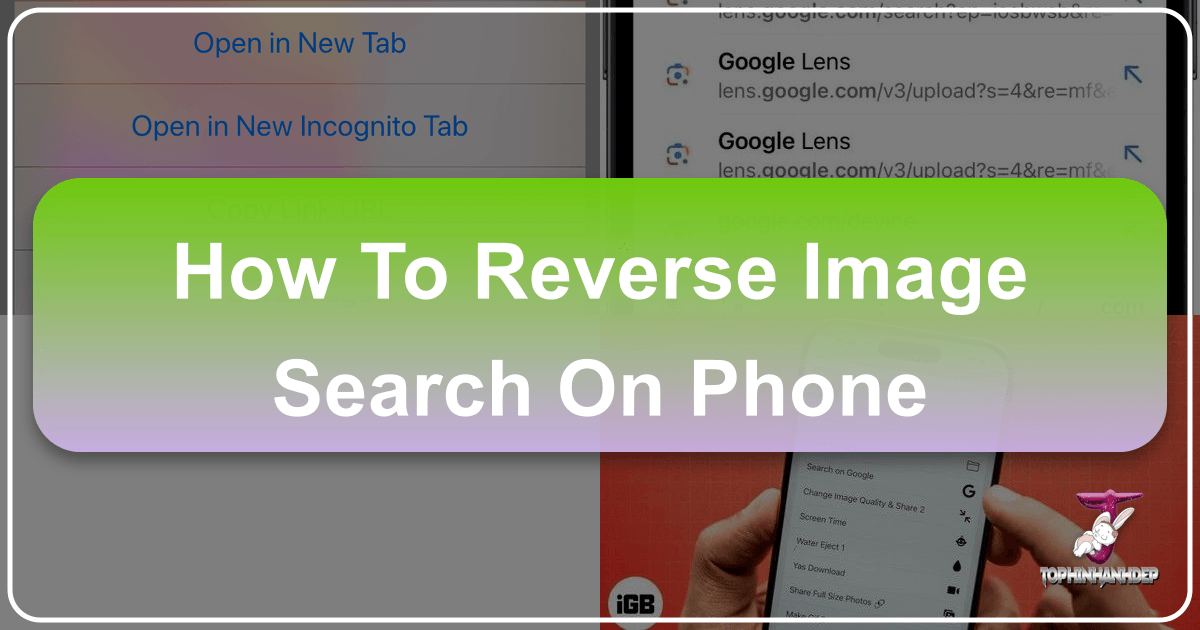
In an increasingly visual world, images are everywhere – from stunning wallpapers and aesthetic backgrounds on our phones to captivating nature photography and intricate digital art shared across social media. We encounter countless visual pieces daily that pique our curiosity: “Where did this beautiful photograph come from?” “Who is the artist behind this abstract piece?” “Is there a higher resolution version of this sad or emotional image for my collection?” For anyone interested in images, photography, visual design, or simply satisfying a casual visual query, the answer often lies in a powerful, yet frequently underutilized, tool: reverse image search.
Reverse image search is a revolutionary process that allows you to use an image as your query, rather than traditional text keywords, to uncover a wealth of information. While commonly performed on desktop computers, the ability to execute a reverse image search directly from your phone – be it an Android or an iPhone – has become indispensable. This comprehensive guide, brought to you by Tophinhanhdep.com, will navigate you through the various methods of performing a reverse image search on your mobile device, highlighting its incredible utility for everyone from casual browsers to dedicated visual creators.

The Power of Visual Search: Why It Matters to Image Enthusiasts
At Tophinhanhdep.com, we understand the profound impact of compelling visuals. Our platform is dedicated to providing an extensive array of images, from high-resolution stock photos and inspiring digital photography to curated aesthetic collections and resources for graphic design and digital art. Reverse image search is a critical companion to this journey, offering a multitude of benefits that enhance your interaction with visual content.
Unveiling Origins: From Wallpapers to Digital Art

Have you ever stumbled upon a breathtaking wallpaper or a unique aesthetic background on social media, only to find yourself wondering about its true source? Reverse image search acts as a digital detective, tracing an image back to its original creator or first appearance online. For users passionate about nature photography or abstract art, this means discovering the artist’s portfolio, learning about their style, and potentially finding more of their work. This is particularly valuable for ethical content creation and appreciation, ensuring proper attribution and respecting copyright, a crucial aspect for any visual designer or digital artist.
Discovering High-Resolution Gems and Similar Styles

One of the most frustrating experiences for an image enthusiast is finding a visually appealing image that is too low-resolution for practical use. Whether you’re seeking a crisp background for your phone, a high-quality print of beautiful photography, or an optimal image for graphic design, reverse image search can help. By submitting a lower-quality image, search engines often present you with identical or similar images available in various resolutions, including much higher-quality versions. Furthermore, it excels at identifying visually similar images, opening doors to new thematic collections, mood board ideas, or trending styles you might not have discovered otherwise. This function is a boon for those building image inspiration boards or looking for variations on a particular visual theme.
Beyond Identification: Fact-Checking and Copyright
In the era of information overload, verifying the authenticity of images is paramount. Reverse image search can be a powerful fact-checking tool, revealing if an image has been manipulated, used out of context, or is associated with false claims. For content creators, photographers, and visual designers, it’s an invaluable asset for monitoring the usage of your own work online. You can track where your digital photography or graphic design pieces are being shared, ensuring compliance with licensing agreements and identifying potential copyright violations. This aligns perfectly with Tophinhanhdep.com’s emphasis on high-resolution, legitimate stock photos and digital art.
Understanding the Mechanics of Reverse Image Search
At its core, reverse image search doesn’t “see” an image in the same way humans do. Instead of recognizing objects or faces directly, search engines like Google employ sophisticated algorithms to analyze the image you provide. When you upload a picture, the system constructs a unique mathematical model or “fingerprint” of that image based on its visual characteristics – such as shapes, colors, textures, and patterns.
This mathematical model is then compared against an enormous index of billions of images already cataloged across the internet. The search engine looks for matches or near-matches in its database. The results typically include:
- The original source of the image, or the earliest known online appearance.
- Websites where the image, or similar versions, have been used.
- Different sizes or resolutions of the same image.
- Visually similar images that might share themes, colors, or compositional elements.
- Related keywords or topics that the image might represent, useful for discovering more about nature, abstract, or aesthetic images.
The accuracy of reverse image search largely depends on the prevalence of the image online. A common or widely shared image will likely yield many results, providing a rich tapestry of information. A very rare or brand-new image, however, might produce fewer or no direct matches, though it could still suggest visually similar content.
Step-by-Step Methods for Mobile Reverse Image Search
Gone are the days when reverse image search was confined to desktop computers. Your smartphone, a hub for digital photography, visual design inspiration, and accessing countless aesthetic images, is fully capable of this powerful function. Let Tophinhanhdep.com guide you through the various ways to perform a reverse image search directly from your phone.
Effortless Searches with Google Chrome on Android
Google Chrome, being a pervasive browser on Android devices, offers several intuitive methods for reverse image searching, whether you’re looking for wallpapers, background images, or high-resolution versions of digital photography.
Direct Image Search from a Webpage
This is arguably the simplest and most user-friendly method for images you encounter while browsing:
- Open Google Chrome on your Android phone.
- Navigate to the webpage containing the image you wish to search.
- Tap and hold long on the image. A pop-up menu will appear.
- From the options, select “Search Google for this image.”
- Google Lens will process the image and display results, including potential sources, similar images, and related content.
This method is perfect for quickly identifying the origin of aesthetic images or finding more context about beautiful photography without leaving your browsing session.
Activating Desktop Mode for Advanced Options
Sometimes the direct long-press option isn’t available, or you need the full functionality of Google Images as seen on a desktop.
- Open Google Chrome and go to
images.google.com. - Tap the three-dot menu icon (usually in the top right corner).
- From the dropdown menu, select “Desktop site” (or “Request Desktop Site”).
- The page will reload, displaying the desktop version of Google Images, complete with a small camera icon in the search bar.
- Tap the camera icon. You’ll then have options to “Paste image URL” or “Upload an image.”
This approach unlocks more specific search capabilities, useful for professional users or those who prefer the traditional desktop interface for tasks like sourcing high-resolution stock photos or verifying digital art.
Searching via Image URL
If you have the direct link to an image, perhaps copied from a Tophinhanhdep.com image collection or another source, you can use its URL for a reverse search:
- First, ensure you’re in Desktop Site mode on Google Chrome (refer to the steps above).
- If you don’t have the URL copied, tap and hold on the image you want to search. From the pop-up menu, select “Copy link address.”
- Go to
images.google.com(in desktop mode) and tap the camera icon. - Select the “Paste image URL” tab.
- Paste the copied URL into the field and tap “Search by image.”
This is a clean way to find details about any image you’ve linked to, which is great for cataloging your image inspiration or checking sources for your visual design projects.
Uploading Saved Photos
For images already stored on your Android device – perhaps a stunning nature photo you captured, a downloaded aesthetic wallpaper, or a piece of digital art you saved – you can directly upload it for searching:
- Ensure you are in Desktop Site mode on Google Chrome (as described previously).
- Go to
images.google.comand tap the camera icon. - Select the “Upload an image” tab.
- Tap “Choose file.” This will open your phone’s file browser or gallery.
- Navigate to your photo gallery (you might need to select “Documents” first, then “Images” or “Gallery”).
- Select the desired image. It will upload, and Google will display your search results.
This method is invaluable for discovering more about the images in your personal collections, whether you’re curating sad/emotional images for a mood board or archiving beautiful photography.
Seamless Image Lookups with Safari on iPhone
iPhone users can also easily perform reverse image searches, primarily leveraging Google Lens, which integrates well with Safari and other apps. Whether you’re hunting for new aesthetic backgrounds or researching a creative idea, your iPhone is a powerful tool.
Harnessing Google Lens Integration
Google Lens is at the heart of iPhone reverse image search capabilities, making it straightforward to search by image.
- Open Safari and go to
google.comorimages.google.com. - You will see a small camera icon in the search field (this is the Google Lens icon). Tap it.
- The first time you use it, you may need to grant Safari access to your photo library and camera.
- Google Lens will present two main options: “Search with your camera” (to take a new photo) or “All Images” (to browse your photo library).
- If you want to search an image on the current webpage, simply long-press on the image and select “Search Image with Google Lens” from the context menu (similar to Chrome).
This direct integration simplifies the process of finding the source of inspiring visual design elements or identifying objects in nature photography.
Searching Your Camera Roll and Screenshots
For images you’ve saved or screenshots you’ve taken, Google Lens in Safari offers quick access:
- Follow the steps above to open Google Lens within Safari.
- Tap on “All Images” to browse your photo library. Safari often makes it easy by collecting recent screenshots at the top.
- Select the photo from your Camera Roll or a screenshot.
- Google Lens will then allow you to resize the search area by dragging white corners, focusing on a specific object if needed (e.g., to identify a particular flower in a nature shot or an element in digital art).
- Tap the search button, and your results will appear.
This is particularly useful for researching images you’ve saved as inspiration for visual design, or for finding more details about that perfect aesthetic image you captured.
Exploring Specialized Reverse Image Search Platforms
While Google is the dominant player, several dedicated reverse image search websites offer alternative capabilities, sometimes with unique indexing or features. Tophinhanhdep.com also strives to provide users with comprehensive image tools and resources.
Dedicated Web Tools
Websites like TinyEye.com and Ctrlq.org/google/images are built specifically for reverse image searching. These platforms often allow you to upload an image or paste an image URL directly on their homepage, streamlining the process.
- Open your mobile browser (Chrome, Safari, etc.).
- Navigate to the desired reverse image search website (e.g.,
tineye.com). - Look for an upload button (often an arrow or camera icon) or a search bar to paste an image URL.
- Upload your image from your phone’s gallery or paste the URL.
- Tap the search option to view results.
These specialized tools can sometimes uncover different results than Google, making them valuable for thorough research, especially when hunting for obscure digital art or specific stock photos. Tophinhanhdep.com itself might offer guidance on selecting the best tool for your specific image search needs, or even integrate similar image-to-text features as part of its image tools suite.
Convenience at Your Fingertips: Reverse Image Search Apps
For those who frequently engage in reverse image searches, dedicated mobile applications can offer a more integrated and often faster experience.
Popular Third-Party Applications
Apps like “Search by Image App” (available on Google Play for Android) or similar tools on the App Store for iPhone provide a streamlined interface.
- Download and install a trusted reverse image search app from your phone’s app store.
- Open the app. You’ll typically find an interface that allows you to select an image from your gallery, take a new photo, or paste an image URL.
- Choose your image source (gallery, camera, URL).
- The app will then process the image and often present results from multiple search engines, providing a broader scope for your visual query.
These apps are ideal for quick lookups, especially for busy photographers, graphic designers, or anyone constantly looking for image inspiration or checking on trending styles. They offer a user-friendly path to information on images, be it a specific abstract piece or a beautiful nature background.
Beyond Google: Alternative Visual Search Engines
While Google is a powerhouse, exploring other visual search engines can sometimes yield different or supplementary results, offering a more comprehensive understanding of your image.
Bing Visual Search
Microsoft’s Bing Visual Search is a strong alternative that works similarly to Google’s offering.
- Open the Bing app or navigate to
bing.comin your mobile browser. - Look for the camera icon (Bing Visual Search).
- You’ll be prompted to upload an image from your device, take a new photo, or paste an image URL.
- Submit your query to receive results.
Bing’s indexing and algorithms might highlight different websites or provide unique visually similar suggestions, broadening your search for specific aesthetic images, unique wallpapers, or diverse stock photos.
Enhancing Your Visual Journey with Tophinhanhdep.com
At Tophinhanhdep.com, we are more than just a repository of images; we are a comprehensive hub for visual creativity and exploration. The ability to perform a reverse image search on your phone seamlessly integrates with and significantly enhances every facet of our offerings.
Complementing Our Image Collections and Inspiration
Imagine finding a stunning image on Tophinhanhdep.com – perhaps a captivating abstract background or a serene nature wallpaper – and wanting to explore the artist’s full portfolio or discover related thematic collections. Reverse image search is your bridge. Use it to delve deeper into trending styles, find similar aesthetic images for your mood boards, or even track the evolution of popular visual concepts. This empowers you to move beyond passive viewing and actively engage with the visual inspiration we provide.
Integrating with Image Tools for Enhanced Creativity
Tophinhanhdep.com offers a suite of image tools, including converters, compressors, optimizers, and AI upscalers. Reverse image search complements these tools perfectly. For instance, if you find a low-resolution image that you love, a quick reverse search can help you locate a higher-resolution version. Once found, you can then use our AI Upscalers to further enhance its quality, or our Compressors and Optimizers to prepare it for web use or specific device backgrounds, ensuring every pixel of that beautiful photography looks its best. Similarly, if you encounter an image that isn’t in your preferred format, a reverse search might lead you to sources offering it in different formats, which can then be easily managed with our Converters.
Fueling Your Photography and Visual Design Projects
For aspiring photographers, graphic designers, and digital artists, Tophinhanhdep.com is a treasure trove of resources. Reverse image search becomes an essential part of your creative workflow. When researching digital photography styles or photo manipulation techniques, you can use an image to find tutorials, artist interviews, or specific software used to create similar effects. For visual design projects requiring stock photos or specific graphic design elements, reverse search can help you verify licensing, discover alternative options, or identify the perfect high-resolution asset from our collections. It’s a fundamental tool for generating new creative ideas and understanding the context of the visual world around you. Even for converting image-to-text from a complex graphic, understanding its origin via reverse search can provide valuable context.
Conclusion: Mastering Mobile Image Search for a Richer Visual Experience
The world of images is vast and constantly expanding, filled with everything from stunning wallpapers and abstract art to professional digital photography and emotional visual narratives. Reverse image search on your phone is no longer a niche technical trick; it is an indispensable skill for navigating and understanding this visual landscape. Whether you are an enthusiast seeking the perfect aesthetic background, a photographer validating the origin of a beautiful nature shot, or a visual designer gathering image inspiration, the power to search by image is now literally in the palm of your hand.
By mastering the various methods outlined in this guide – utilizing built-in browser features, dedicated websites, or specialized apps – you unlock a new dimension of visual discovery. Tophinhanhdep.com is committed to supporting your visual journey, offering a vast array of images and powerful image tools. With reverse image search, you can confidently explore, identify, and leverage the incredible visual content available today, transforming your mobile device into a potent instrument for endless creative and informational possibilities. Embrace the convenience and power of reverse image search, and let your phone open up a richer, more informed visual experience.