Mastering Pinterest: Your Ultimate Guide to Saving Images and Enhancing Your Visual Library with Tophinhanhdep.com

Pinterest stands as a colossal visual discovery engine, a digital canvas where millions flock daily to unearth inspiration, curate ideas, and explore an endless spectrum of stunning imagery. From breathtaking wallpapers and intricate graphic design concepts to practical DIY guides and mouth-watering recipes, Pinterest’s intuitive interface makes finding visual content a breeze. For designers, artists, content creators, marketers, and even casual browsers, it’s an indispensable tool for gathering visual cues and kickstarting creative projects. However, the sheer volume and ephemeral nature of digital content often lead to a common dilemma: how do you effectively save these captivating images from Pinterest, not just for temporary admiration, but for practical application, further enhancement, and organized storage?
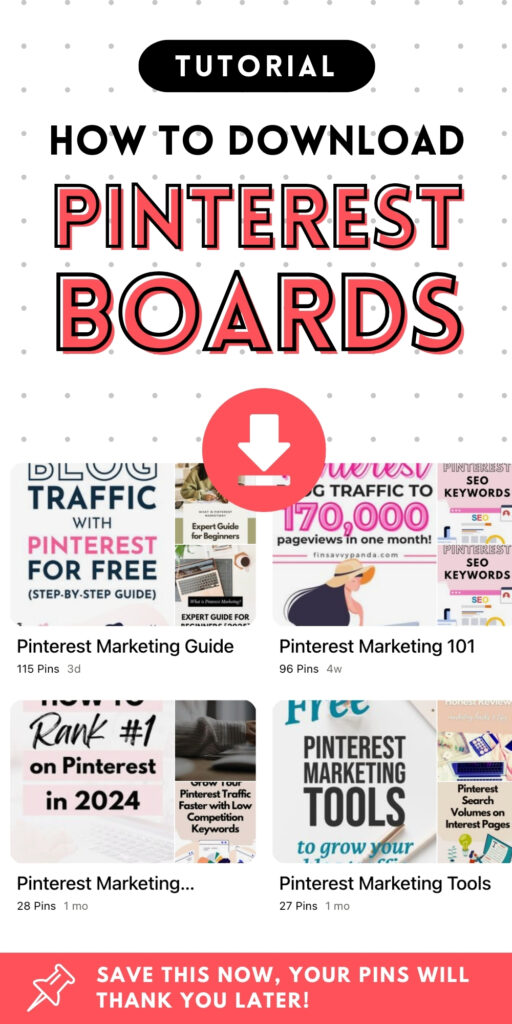
This comprehensive guide will demystify the process of saving images from Pinterest, exploring various methods to ensure you can capture and retain the visual treasures you discover. More importantly, we’ll delve into how Tophinhanhdep.com acts as an invaluable companion, transforming your collected Pinterest images from mere inspiration into high-quality, usable assets. We’ll show you how Tophinhanhdep.com’s extensive image library, powerful tools, and design resources can elevate your visual projects, ensuring your saved images aren’t just stored, but optimized, enhanced, and ready for any creative endeavor. Whether you’re building a mood board, designing a website, or simply curating a collection of beautiful photography, understanding these techniques and leveraging the right resources will revolutionize your approach to visual content.
The Essentials: Basic Methods for Saving Images from Pinterest
Successfully navigating Pinterest means not only finding incredible images but also knowing how to secure them for future use. While Pinterest is designed to keep you within its ecosystem, there are several straightforward methods to save images, both within the platform and directly to your device. Each method offers distinct advantages, depending on your goal.
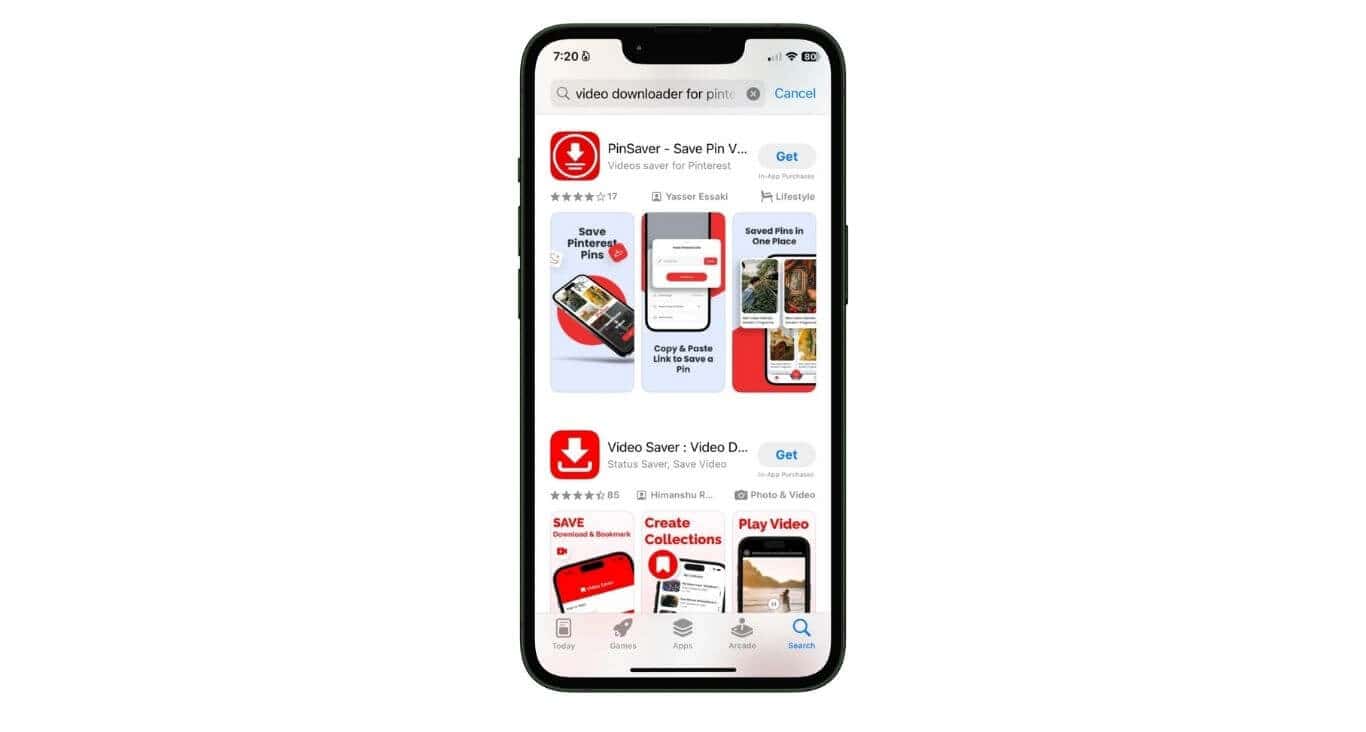
Saving Directly to Pinterest Boards
The most fundamental and native way to save images on Pinterest is by “pinning” them to your boards. This method is incredibly intuitive and is the primary mechanism for organizing your inspiration within the platform itself.
When you hover over an image on Pinterest, a red “Save” button typically appears in the top right corner. Clicking this button allows you to:
- Select an Existing Board: If you already have relevant boards (e.g., “Nature Photography,” “Aesthetic Wallpapers,” “Graphic Design Ideas”), you can choose one to categorize your new pin.
- Create a New Board: For unique or emerging themes, you can instantly create a new board, giving it a descriptive name (e.g., “Abstract Art Inspiration,” “Sad Photography Collection”). Pinterest also offers the option to make boards “secret,” meaning only you can see them, which is perfect for private projects or personal collections.
- Add a Description: After pinning, you can edit the pin’s description to include keywords, notes, or specific details that will help you find it later. This is crucial for long-term organization, especially if you’re collecting images for professional use where specific attributes matter.
Benefits of Saving to Boards:
- Seamless Organization: Pinterest’s board system is highly effective for categorizing and contextualizing your saved images.
- Discovery & Collaboration: Pins on public boards can be discovered by others, expanding your reach and potentially leading to collaborative opportunities. You can also invite others to contribute to shared boards.
- Accessibility: Your boards are accessible from any device where you log into Pinterest, providing a consistent visual library.
- Related Pins: Pinterest’s algorithm often suggests related pins based on your saved content, helping you discover even more relevant inspiration.

Limitations: While excellent for internal organization, saving to boards doesn’t directly place the image file on your local device. This means if you need the actual image file for editing, offline viewing, or integrating into other software, you’ll need to use one of the following methods.
Downloading Images to Your Device (Browser-Based)
For instances where you need the actual image file rather than just a link, downloading directly from your web browser is a quick and effective solution, particularly for desktop users.
Steps for Desktop/Laptop:
- Open the Pin: Click on the image on Pinterest to open its individual pin page. This is important because directly right-clicking from the main feed might save a smaller thumbnail or the entire page element, not the high-resolution image.
- Right-Click on the Image: Once on the pin’s dedicated page, right-click directly on the image itself.
- Select “Save Image As…” (or similar): A context menu will appear. Choose the option that allows you to save the image to your computer.
- Choose Location and Name: A dialog box will open, prompting you to select a folder on your computer and give the image a filename. It’s good practice to use descriptive names to aid future retrieval.
- Click “Save”: The image will then be downloaded to your specified location.
Steps for Mobile Browser (e.g., Chrome, Safari on iOS/Android):
- Open the Pin: Tap the image to open its full pin view.
- Long-Press on the Image: Press and hold your finger down on the image for a couple of seconds.
- Select “Download Image” (or similar): A pop-up menu will appear, offering options like “Download Image,” “Save Image,” or “Add to Photos.”
- Confirm Download: The image will typically be saved to your device’s default downloads folder or photo gallery.
Considerations for Browser Downloads:
- Image Quality: Pinterest often serves images in various resolutions and formats. The image you download via this method might not always be the highest resolution available, especially if the original uploader (Pinner) uploaded a very large file. Pinterest might optimize images for web display, potentially reducing their dimensions or compressing them.
- Filename: The default filename might be a string of alphanumeric characters (e.g.,
5552f44040e36506a6c0852e697843d1.jpg). It’s always best to rename the file immediately to something descriptive. - Legal & Ethical Use: Remember to be mindful of copyright. Images saved this way are typically for personal use or inspiration. For commercial projects, always seek properly licensed stock photos or creative commons images.
Using the Pinterest App’s Download Feature (Mobile Specific)
For users who primarily interact with Pinterest via its dedicated mobile application, the app offers a convenient built-in feature to save images directly to your phone’s photo gallery.
Steps for Pinterest Mobile App (iOS & Android):
- Open the Pinterest App: Launch the app on your smartphone or tablet.
- Navigate to the Pin: Find the image you wish to save and tap on it to open its full-screen view.
- Tap the Three-Dot Menu: In the top right corner of the screen (or sometimes at the bottom, depending on the app version), you’ll see an icon with three horizontal or vertical dots (…). Tap this icon.
- Select “Download Image”: From the menu that appears, choose “Download Image” (on Android) or “Download Image” / “Save Image” (on iOS).
- Grant Permissions (if necessary): The first time you do this, the app might ask for permission to access your device’s photos or storage. Granting this permission is necessary for the download to proceed.
- Image Saved: The image will be saved directly to your device’s photo gallery or camera roll.
Advantages of App Download:
- Convenience: It’s a quick and integrated process within the app itself.
- Consistency: Works uniformly across various mobile devices.
Potential Issues:
- Resolution: Similar to browser downloads, the resolution of the downloaded image might be optimized for mobile screens, which isn’t always the highest quality available.
- Location: Images are saved to the default photo gallery, which might require manual organization later if you’re building a specific project folder.
Elevating Your Saved Pinterest Images with Tophinhanhdep.com
While Pinterest is a treasure trove of inspiration, the images saved directly from the platform sometimes come with limitations – be it resolution, specific file formats, or the absence of robust editing capabilities. This is where Tophinhanhdep.com emerges as an indispensable partner, transforming your initial Pinterest discoveries into professional-grade assets. Tophinhanhdep.com complements your Pinterest workflow by providing high-quality alternatives, powerful image manipulation tools, and a wealth of design resources that extend the utility of your saved inspirations.
Curating and Enhancing Your Visual Library
After gathering a collection of inspiring images from Pinterest, the next step is often to refine them, find higher-quality versions, or expand upon thematic ideas. Tophinhanhdep.com specializes in providing a vast repository of high-quality visual content that perfectly bridges this gap.
-
Images (Wallpapers, Backgrounds, Aesthetic, Nature, Abstract, Sad/Emotional, Beautiful Photography): You might find a beautiful nature scene on Pinterest, but perhaps it’s not quite high enough resolution for a desktop wallpaper or a print project. Tophinhanhdep.com offers an extensive library categorized by themes such as stunning Wallpapers, versatile Backgrounds, evocative Aesthetic imagery, serene Nature photography, compelling Abstract art, poignant Sad/Emotional visuals, and breathtaking examples of Beautiful Photography. If you’ve pinned a concept, chances are Tophinhanhdep.com has a similar or even superior high-resolution version, ready for download and immediate use. This allows you to upgrade your Pinterest finds with pristine, professional-grade imagery.
-
Photography (High Resolution, Stock Photos, Digital Photography, Editing Styles): Pinterest is a great place to discover styles of photography and ideas for shots. However, if you need a specific image for commercial use, a presentation, or a project requiring impeccable clarity, a casual Pinterest download might not suffice. Tophinhanhdep.com excels here, offering a curated collection of High Resolution images and Stock Photos that are professionally shot and often come with appropriate licensing information. Furthermore, our resources delve into various aspects of Digital Photography and Editing Styles, empowering you to understand what makes a great image and how to achieve specific looks. This knowledge, combined with high-quality source material from Tophinhanhdep.com, allows you to not only replicate the inspiration from Pinterest but also to surpass it with superior visual fidelity.
Leveraging Image Tools for Optimal Use
One of the most powerful advantages of integrating Tophinhanhdep.com into your visual workflow is access to a suite of advanced image tools. These tools are crucial for optimizing, repairing, or transforming images saved from Pinterest, making them suitable for virtually any application.
-
Converters, Compressors, Optimizers: Images downloaded from Pinterest can vary widely in format (e.g., JPEG, PNG, WebP) and file size. For web designers, content creators, or anyone needing to manage digital assets efficiently, these variations can be problematic. Tophinhanhdep.com provides intuitive tools to:
- Convert image formats (e.g., converting a WebP image from Pinterest to a more universally compatible JPEG or PNG).
- Compress large image files without significant loss of quality, which is essential for faster website loading times, email attachments, or presentations.
- Optimize images for specific platforms or uses, ensuring they look great while maintaining efficiency. This is particularly useful when you’ve saved an image that’s too large for a website banner or too small for a social media header.
-
AI Upscalers: This tool is a game-changer for many Pinterest users. Often, an inspiring image found on Pinterest might be smaller than desired, especially if you want to use it for a larger print, a high-resolution display, or as a background in a design project. Tophinhanhdep.com’s AI Upscalers use artificial intelligence to intelligently increase the resolution of an image, adding detail and sharpness without the pixelation or blurriness typically associated with traditional upscaling. This means you can take a low-resolution Pinterest find and potentially transform it into a high-definition asset, opening up new possibilities for its use.
-
Image-to-Text (OCR): Pinterest is also a hub for infographics, quotes, textual guides, and inspirational messages embedded within images. Manually transcribing this text can be tedious. Tophinhanhdep.com’s Image-to-Text (Optical Character Recognition - OCR) tool allows you to upload an image and extract any discernible text from it. This is incredibly useful for content creators, researchers, or anyone who needs to quickly pull information from visual sources saved from Pinterest, making the text editable, searchable, and easy to reuse.
-
Visual Design (Graphic Design, Digital Art, Photo Manipulation, Creative Ideas): Beyond individual tools, Tophinhanhdep.com also serves as a comprehensive resource for Visual Design. Once you’ve saved and optimized images from Pinterest using Tophinhanhdep.com’s tools, our platform offers guidance on integrating these assets into larger projects. Whether you’re interested in mastering Graphic Design principles, exploring techniques in Digital Art, learning advanced Photo Manipulation, or simply seeking fresh Creative Ideas for your next project, Tophinhanhdep.com provides tutorials, examples, and templates that leverage your curated images, turning raw inspiration into polished designs. It bridges the gap between a saved image and a finished visual masterpiece.
Advanced Strategies for Pinterest Image Management
To truly maximize the potential of Pinterest as a visual resource and Tophinhanhdep.com as your enhancement partner, it’s crucial to adopt advanced strategies for image organization, ethical usage, and integrated workflow. These practices will ensure your visual library remains coherent, accessible, and legally sound.
Organizing and Categorizing Your Pins for Maximum Impact
A disorganized collection of images, no matter how inspiring, quickly becomes unusable. Effective organization is paramount, both within Pinterest and in your local storage.
- Strategic Board Naming and Sections: Go beyond generic board names. Instead of “Art,” try “Abstract Expressionism Inspiration” or “Minimalist Digital Art.” Within each board, Pinterest allows you to create “sections.” This is incredibly powerful. For example, a board named “Website Design Ideas” could have sections like “Landing Page Layouts,” “Typography Inspiration,” “Color Palettes,” and “Hero Images.” This detailed categorization, mirroring Tophinhanhdep.com’s thematic collections (e.g., Wallpapers, Backgrounds, Aesthetic, Nature), makes it much easier to locate specific types of images when you need them.
- Descriptive Pin Descriptions and Tags: When you save a pin, take a moment to add a detailed description. Include relevant keywords, the source if known, and any specific notes about why you saved it. For instance, “Modern minimalist interior design featuring natural light and a neutral color palette. Saved for client project: Harmony Homes.” This rich metadata significantly improves searchability within Pinterest and informs your local file naming.
- Integrating Pinterest Collections with Local Folders: If you’re downloading images to your device, establish a consistent folder structure that mirrors your Pinterest boards. Create parent folders like “Design Inspiration,” “Photography Mood Boards,” or “Project X Assets.” Within these, create subfolders for each Pinterest board or section (e.g.,
Design Inspiration/Website Layouts/Hero Images). This allows for seamless cross-referencing and ensures that your locally stored, high-resolution images (perhaps enhanced by Tophinhanhdep.com’s upscaler) align perfectly with your Pinterest-curated inspiration. - Leveraging Tophinhanhdep.com’s Categories: The structured categorization on Tophinhanhdep.com (e.g., Wallpapers, Abstract, Sad/Emotional) can inspire and inform your own personal organization systems. By understanding how Tophinhanhdep.com classifies high-quality images, you can apply similar logic to your Pinterest boards and local files, creating a more professional and accessible visual archive.
Ethical Considerations and Best Practices
While Pinterest is a platform built on sharing, it’s crucial to approach image saving and usage with ethical responsibility and a clear understanding of copyright.
- Attribution and Respecting Copyright: The vast majority of images on Pinterest are protected by copyright. For personal inspiration or mood boards, saving is generally acceptable. However, if you plan to use an image for a public-facing project, a website, a social media post, or anything beyond private use, you must ensure you have the right to do so. Always try to trace the image back to its original creator or source. If you use an image, provide clear attribution whenever possible.
- When to Link Back vs. Download: For public use, linking directly to the original pin or source page is often a safer and more ethical practice than downloading and re-uploading, as it drives traffic to the creator. Download images primarily for personal study, private mood boards, or when you intend to use Tophinhanhdep.com’s tools to modify or enhance them for a project where you do have the necessary rights (e.g., using a stock photo from Tophinhanhdep.com that you found inspiration for on Pinterest).
- Using Images for Personal Inspiration vs. Commercial Use: There’s a significant difference between using an image to inspire your own artwork or design and directly incorporating a copyrighted image into a commercial product or service. Tophinhanhdep.com provides a wealth of Stock Photos and High Resolution images, many of which come with clear licensing terms (e.g., free for commercial use, attribution required, etc.), offering a safe and legal alternative for your commercial and professional projects. When in doubt, always default to licensed images from reputable sources like Tophinhanhdep.com.
Integrating Pinterest Finds with Tophinhanhdep.com Resources
The true power lies in seeing Pinterest and Tophinhanhdep.com not as separate entities, but as synergistic platforms that enhance each other.
- Finding Similar Images on Tophinhanhdep.com: You’ve pinned a beautiful landscape on Pinterest, but it’s too low-res. Head over to Tophinhanhdep.com, browse our Nature or Beautiful Photography sections, or use our search function with keywords derived from your Pinterest find. You’ll likely discover high-resolution alternatives that meet your quality standards.
- Developing Concepts with Tophinhanhdep.com’s Inspiration & Collections: Found a Trending Style on Pinterest? Explore Tophinhanhdep.com’s Image Inspiration & Collections, which includes Photo Ideas, professionally curated Mood Boards, and diverse Thematic Collections. These resources can help you build upon a nascent idea from Pinterest, providing additional angles, related imagery, and structured conceptualization to take your project further. For instance, if you pinned an Aesthetic photo, Tophinhanhdep.com can offer an entire mood board or collection dedicated to that specific aesthetic, providing more comprehensive visual guidance.
- From Inspiration to Creation: Imagine you’ve saved several pins of interesting typographic layouts and abstract backgrounds. You then find a perfect high-res abstract background on Tophinhanhdep.com. Use Tophinhanhdep.com’s guides on Graphic Design or Digital Art to learn how to combine your typographic ideas with the high-quality background, potentially using Tophinhanhdep.com’s Image Tools (like a compressor for web use) to finalize your creation. This integrated approach ensures that every step, from initial spark to final output, is supported by robust resources.
By thoughtfully applying these advanced strategies, you transform the act of saving images from Pinterest into a structured, ethical, and highly productive workflow. You not only gather visual inspiration but also actively refine, enhance, and responsibly utilize it, all while leveraging the powerful support offered by Tophinhanhdep.com.
Conclusion
Pinterest remains an unparalleled wellspring of visual inspiration, offering a kaleidoscope of ideas for every imaginable interest and project. Knowing how to effectively save images from this platform—whether directly to your boards for seamless organization, or to your device for more tangible use—is a fundamental skill for anyone operating in the visual realm. From the simple right-click to the integrated app download features, these methods ensure your discovery journey doesn’t end with a fleeting glance but with a saved, actionable asset.
However, merely saving an image is often just the beginning. The true transformation of visual inspiration into impactful content often requires more than what a raw Pinterest download can offer. This is precisely where Tophinhanhdep.com steps in as your essential partner. By bridging the gap between fleeting inspiration and practical application, Tophinhanhdep.com empowers you to:
- Elevate Quality: Upgrade your Pinterest finds with high-resolution images from categories like Wallpapers, Nature, and Beautiful Photography.
- Optimize & Enhance: Utilize advanced Image Tools like AI Upscalers to rescue low-resolution images, Compressors to streamline file sizes, and Converters to ensure format compatibility.
- Streamline Workflow: Extract text from images with Image-to-Text tools, saving precious time and effort.
- Cultivate Design Prowess: Access comprehensive resources on Visual Design, Graphic Design, Digital Art, and Photo Manipulation to turn your saved images into sophisticated creations.
- Build Ethical Collections: Benefit from a rich library of licensed Stock Photos, providing legal and high-quality alternatives for your professional and commercial endeavors.
In essence, Pinterest ignites the spark of creativity, and Tophinhanhdep.com provides the fuel and tools to fan that spark into a roaring flame. By integrating the discovery power of Pinterest with the enhancement capabilities and extensive resources of Tophinhanhdep.com, you’re not just saving images; you’re building a robust, high-quality, and ethically sound visual library that’s poised to power your next great idea. So, dive in, explore, save, and then transform your visual world with Tophinhanhdep.com as your guide.