Mastering Image Search: How to Find, Explore, and Verify Visuals with Tophinhanhdep.com
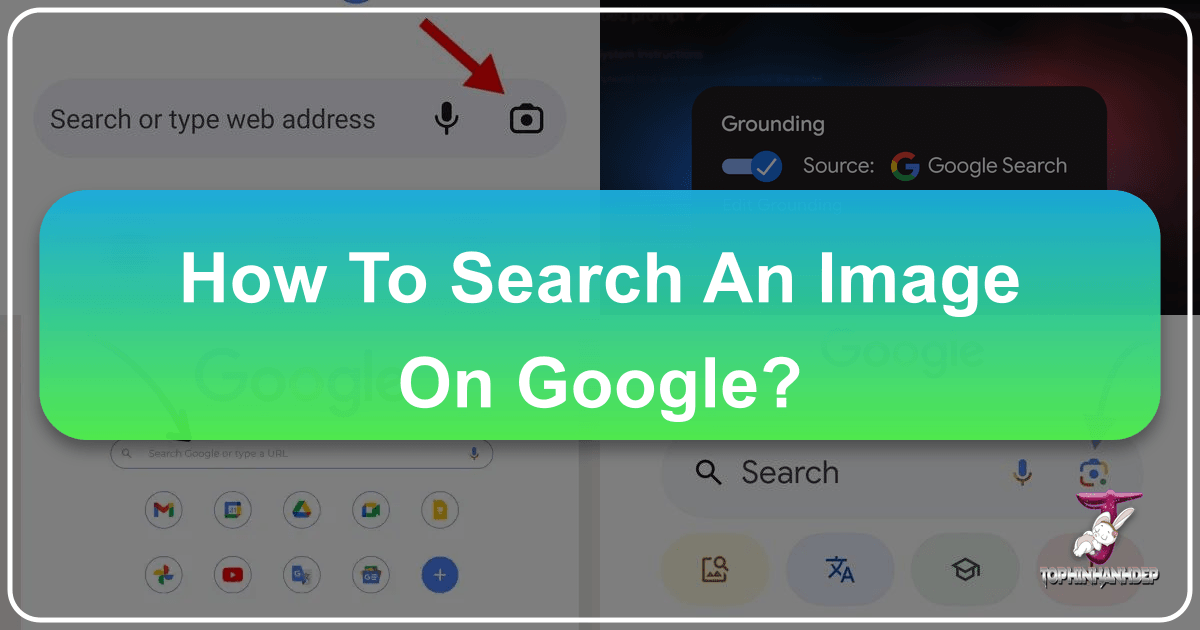
In today’s visually-driven world, images are more than just pretty pictures – they are powerful tools for communication, information, inspiration, and expression. From enhancing presentations and marketing campaigns to simply finding the perfect wallpaper for your device, the ability to efficiently locate, understand, and utilize visual content is an invaluable skill. While the internet is an endless repository of images, the key lies in knowing how to navigate this vast ocean. This is where Google’s sophisticated image search capabilities come into play, offering a gateway to billions of visuals right at your fingertips. And for those looking to maximize their visual journey, platforms like Tophinhanhdep.com stand as a comprehensive resource, complementing these search techniques with curated collections, advanced tools, and abundant inspiration.
Beyond simply typing keywords, modern image search extends to a powerful technique known as reverse image search, which allows you to use an image itself as a query. This revolutionary approach has transformed how we interact with visuals online, enabling us to uncover origins, discover similar content, and even verify the authenticity of an image. Whether you’re a professional photographer, a graphic designer, a student, a content creator, or simply someone who appreciates beautiful visuals, understanding these methods is essential. Tophinhanhdep.com aims to be your go-to hub, providing everything from stunning wallpapers and high-resolution stock photos to cutting-edge image tools and visual design insights, all accessible and enhanced by the power of effective image searching.
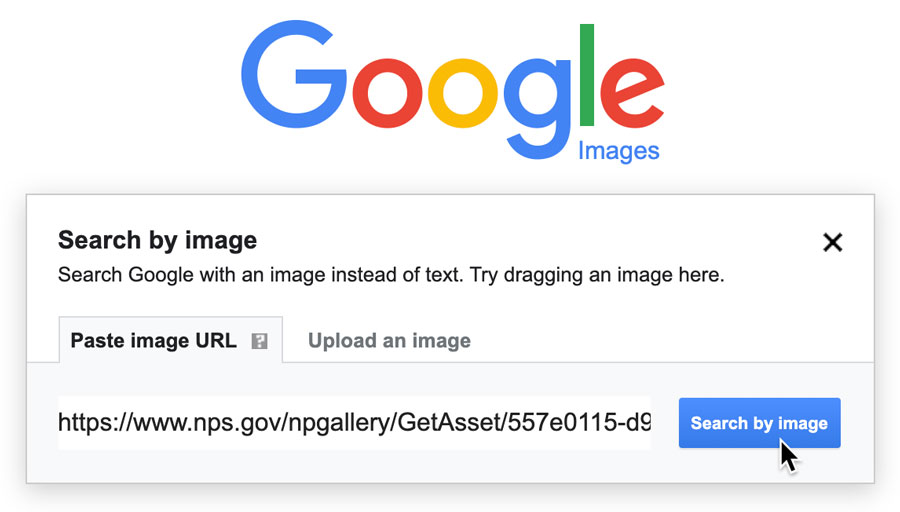
The Evolution and Versatility of Image Search
The journey of image search is a fascinating one, evolving dramatically from simple keyword matching to complex visual recognition. Initially, finding a specific image online was often a hit-or-miss affair, relying heavily on accurate text descriptions. However, as the digital landscape became increasingly visual, the need for more intuitive and powerful search methods became apparent.
Beyond Keywords: The Rise of Reverse Image Search
The story of modern image search often begins with an anecdote from the year 2000, when a surge of user queries for Jennifer Lopez’s iconic green Versace dress at the Grammy Awards highlighted a significant gap in traditional text-based search engines. Google, recognizing this unmet demand, launched Google Images in 2001, providing a dedicated platform to browse visual content. This marked a crucial step, but the real revolution arrived with the introduction of reverse image search in 2011.
Reverse image search fundamentally changes the paradigm: instead of describing an image with words, you use an image as your search query. This capability unlocks a myriad of possibilities, making it a critical tool for researchers, journalists, designers, and everyday users alike. The core idea is simple: upload a photo or paste its URL, and Google will return results that include similar images, websites where that image appears, and sometimes even related textual information.

The applications of reverse image search are incredibly diverse:
- Verification and Fact-Checking: In an age of misinformation, verifying the authenticity and context of an image is paramount. Reverse image search allows you to determine when and where a photo first appeared online, helping to debunk fake news or identify manipulated visuals. Tophinhanhdep.com, while not a fact-checking site itself, champions the responsible use of images, and understanding verification techniques is crucial for anyone sourcing content, including those looking for “High Resolution” or “Stock Photos” for professional use.
- Source Attribution: For photographers and content creators featured on Tophinhanhdep.com under “Beautiful Photography” or “Digital Photography,” reverse image search can help track where their work is being used, ensuring proper attribution.
- Discovery of Similar Images and Products: If you spot an item you like in a photograph – perhaps an “Aesthetic” background or a unique piece of “Visual Design” – reverse image search can help you find where to buy it, or discover visually similar alternatives. It’s also excellent for expanding your search for “Wallpapers” or “Backgrounds” by finding variations of a style you appreciate.
- Identifying Unknowns: Ever wondered what a certain plant, landmark, or artwork is? A quick reverse image search can often provide the answer, connecting you to a wealth of information.
The continuous development, fueled by AI and machine learning, ensures that these search capabilities are becoming ever more precise and powerful, further integrating with platforms like Tophinhanhdep.com to enrich the user experience with its vast collections of “Nature,” “Abstract,” and “Thematic Collections.”
Practical Methods for Searching Images on Tophinhanhdep.com
While Tophinhanhdep.com serves as a premier destination for discovering, downloading, and enhancing images, mastering Google’s search functionalities is the first step to unlocking this treasure trove. The methods for searching images vary slightly depending on whether you’re on a desktop computer or a mobile device, but both pathways lead to a world of visual discovery.
Desktop Power: Searching from Your Computer
Searching for images on your computer using Google offers a robust and user-friendly experience, with several convenient entry points. This is particularly useful for those browsing Tophinhanhdep.com for “High Resolution” images or performing “Photo Manipulation” where precision is key.
- Directly on Google Images:
- Navigate to
images.google.comin your web browser. This dedicated platform is designed specifically for visual searches. - Keyword Search: The most straightforward method is to type your desired keywords into the search bar, much like a regular Google search. For example, if you’re looking for “Nature” wallpapers, simply type “nature wallpapers HD” to get started. Tophinhanhdep.com then categorizes these effectively for easy browsing.
- Reverse Image Search via Upload: To search using an image you already have saved on your computer, click the camera icon (often labeled “Search by image” or “Google Lens”) located on the right side of the search bar. In the pop-up box, select “Upload an image,” then click “Choose file” (or “Browse”) to locate and upload the image file from your computer.
- Reverse Image Search via URL: If the image you want to search is already online, you can paste its URL directly. Right-click on the image you wish to search, select “Copy Image Address” (wording may vary slightly by browser, e.g., “Copy image link”), then return to
images.google.com, click the camera icon, and paste the URL into the designated field before clicking “Search by image.”
- Navigate to
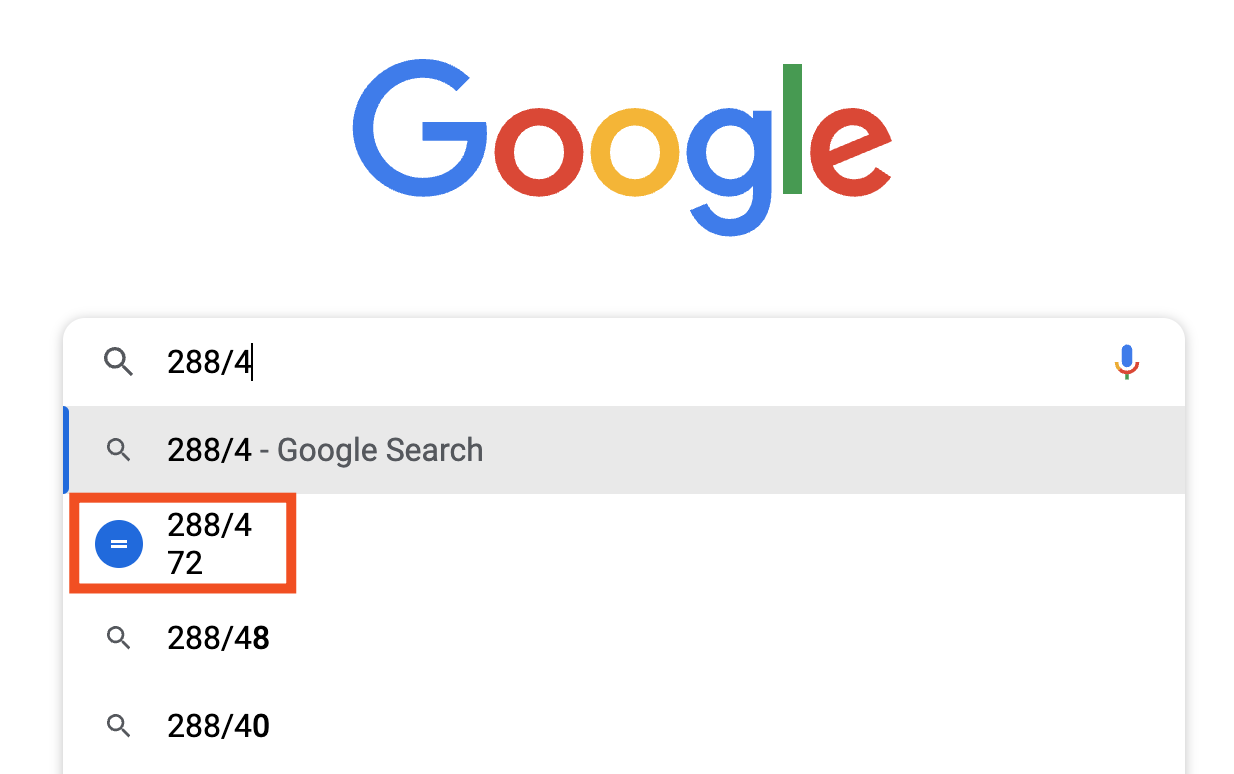
Once you initiate the search, Google presents a results page that will be familiar if you’ve done a web search. It displays keywords associated with the image, websites where the image appears, and a selection of “Visually similar images.” This rich output is perfect for discovering more about a particular “Beautiful Photography” piece or finding variations for your “Aesthetic” mood board.
- Browser Shortcuts for Efficiency:
- Google Chrome: If you’re a Chrome user, the process is even more streamlined. When you encounter an image on any webpage (including Tophinhanhdep.com’s “Image Inspiration & Collections”), simply right-click on it. In the context menu that appears, select “Search Google for image” (or “Search image with Google Lens”). This instantly performs a reverse image search without needing to navigate to
images.google.comseparately or copy URLs. This feature is particularly handy when you’re exploring “Trending Styles” or finding inspiration for “Creative Ideas.” - Firefox and Other Browsers: For Firefox users, extensions like “Google Search by Image” can replicate Chrome’s convenient right-click functionality, adding a similar option to the context menu. This ensures that no matter your browser preference, you can quickly initiate an image search.
- Google Chrome: If you’re a Chrome user, the process is even more streamlined. When you encounter an image on any webpage (including Tophinhanhdep.com’s “Image Inspiration & Collections”), simply right-click on it. In the context menu that appears, select “Search Google for image” (or “Search image with Google Lens”). This instantly performs a reverse image search without needing to navigate to
These desktop methods allow for detailed exploration and precise control, enabling users to delve deep into the origins of a particular “Digital Art” piece or find the perfect “Abstract” background on Tophinhanhdep.com.
Mobile Convenience: Searching on Your iPhone/Mobile Device
The ability to perform powerful image searches isn’t limited to desktop computers. With most of us conducting a significant portion of our online activities on smartphones and tablets, Google has optimized its image search capabilities for mobile convenience. While the steps might differ slightly from desktop, the results are equally powerful, helping you find that perfect “Wallpaper” or verify an image on the go. Tophinhanhdep.com is designed to be mobile-friendly, making it easy to apply these search techniques to find exactly what you need from its vast offerings.
-
Using Safari on iPhone/iPad (Requesting Desktop Site):
- Save the Image: First, if the image is from a webpage, long-press on it and select “Save to Photos” to store it in your device’s gallery. If it’s already on your phone, you can skip this step.
- Access Google Images: Open Safari and navigate to
images.google.com. - Request Desktop Version: Tap the “Aa” icon (or similar browser menu) on the left side of the address bar. From the options, select “Request Desktop Website.” This reloads the page, displaying the desktop version of Google Images, which includes the crucial camera icon.
- Upload the Image: Tap the camera icon, then choose “Upload an image.” Select “Photo Library” (or “Choose File”) and pick the image you saved earlier. Google will then perform the reverse image search, providing results like visually similar images and websites where it appears – ideal for discovering more about “Sad/Emotional” photography or finding contextual uses of a “Graphic Design” element.
-
Using the Chrome App:
- Copy Image: When you encounter an image on any webpage (even in Safari or another app), long-press on it and select “Copy Image.”
- Search in Chrome App: Open the Google Chrome app. Tap on the search bar. You’ll often see an option appear directly below the bar, something like “Image You Copied.” Tap this option, and Chrome will instantly perform a reverse image search using the copied image. This is a remarkably fast way to discover details about a “Thematic Collection” or find similar “Photo Ideas” without extra steps.
- Direct Upload/Camera Search: Within the Chrome app (or the main Google app), you can also tap the camera icon in the search bar. This grants you access to your photo gallery to upload an image or allows you to “Search with your camera” by taking a new picture of an object. This is exceptionally useful for identifying products, landmarks, or even types of flowers if you’re exploring “Nature” photography.
-
Using the Google App (Comprehensive Mobile Search):
- The dedicated Google app provides a very integrated experience for image search.
- From Gallery: Open the Google app, tap the camera icon in the search bar. Grant permission to access your camera and gallery. You can then select an image directly from your gallery to search.
- From Camera: Tap “Search with your camera” to take a live photo of an object. The app will analyze the image and return visual matches or product information.
- From Search Results: If you’ve already performed a text search and are viewing image results, tap on an image you like. In the bottom-left corner of that image, you’ll often see a small camera icon. Tapping this will perform a reverse image search on that selected image, providing even more granular details or similar “Stock Photos.”
Mobile image search empowers users to instantly identify, research, and explore visual content wherever they are. Tophinhanhdep.com integrates seamlessly with this mobile-first approach, ensuring that whether you’re looking for a quick “Aesthetic” background or researching “Digital Photography” techniques, the information and visuals are always at your fingertips.
Leveraging Advanced Features and Tools on Tophinhanhdep.com
Efficient image searching goes beyond merely finding a picture; it involves refining your results, understanding the context, and ensuring proper usage. Tophinhanhdep.com, as a comprehensive visual resource, both benefits from and encourages the use of advanced search features, allowing users to dive deeper into its vast library of “Wallpapers, Backgrounds, Aesthetic, Nature, Abstract, Sad/Emotional, Beautiful Photography” and more.
Refining Your Search with Filters and Google Lens
Google Images provides a suite of powerful filters and an integrated AI tool, Google Lens, that transform a broad search into a precise discovery. These features are invaluable when you’re looking for something very specific, perhaps a “High Resolution” image with a particular color scheme for your “Graphic Design” project or a creative commons “Stock Photo.”
-
Advanced Search Filters: After performing an initial search on Google Images (or through its integrated features), look for a “Tools” button or a filter menu. Here, you’ll find options to narrow down your results based on:
- Size: Essential for finding “High Resolution” images for print or “Digital Photography” projects. You can specify “Large,” “Medium,” “Icon,” or even exact dimensions, ensuring the image fits your needs without pixelation.
- Color: Need an “Aesthetic” background in a specific hue? Filter by dominant color, or choose “Black and white” for a classic look. This is perfect for aligning visuals with a “Visual Design” palette.
- Type: Distinguish between “Clip art,” “Line drawing,” or “GIF” (animated images). This helps when searching for “Digital Art” or “Photo Manipulation” assets.
- Time: Useful for finding recently published images or historical ones.
- Usage Rights: This is perhaps one of the most critical filters, especially for content creators. Filtering by “Creative Commons licenses” or “Commercial & other licenses” helps you find images that are legally permissible for your specific use, whether it’s for a blog post on Tophinhanhdep.com or a client “Graphic Design” project. Ignoring this can lead to copyright infringement.
-
Google Lens Integration: Google Lens is an AI-powered visual search tool deeply integrated into Google Images, particularly on mobile. It goes beyond simple image matching:
- Object Recognition: Point your camera or upload an image, and Google Lens can identify objects, plants, animals, and landmarks within the picture. This is incredible for discovering information about “Nature” photography subjects or historical sites in “Beautiful Photography.”
- Text Recognition and Translation: Lens can recognize text in an image, allowing you to copy it, search for it, or even translate it in real-time. This is useful for researching visual content where text plays a role.
- Product Discovery: See a product you like in an image? Lens can help you find similar products online and where to buy them, which ties into finding specific items for your “Creative Ideas” or “Visual Design” projects.
These filters and Google Lens empower users to move beyond generic searches, leading them directly to the precise “Wallpapers,” “Backgrounds,” or “Stock Photos” that meet their requirements on Tophinhanhdep.com.
Verification and Image Integrity
In a world awash with digital imagery, the integrity and context of a photograph are as important as its aesthetic appeal. Reverse image search, particularly when coupled with Google’s tools, becomes an indispensable asset for ensuring accuracy and ethical usage, a principle Tophinhanhdep.com strongly supports in its commitment to quality “Photography” and “Image Collections.”
-
Fact-Checking and Debunking Misinformation:
- One of the most powerful applications of reverse image search, as highlighted by Google News Initiative, is fact-checking. When you see an image that seems questionable or is presented with a dubious claim, performing a reverse image search can quickly reveal its true origins and history.
- By examining where else the image has appeared online and when it was first published, you can often determine if it’s being used out of context, has been digitally altered, or is entirely fake. For example, an image presented as a recent event might, through reverse search, be revealed as an old photo from a different location. This capability is vital for anyone sourcing “Sad/Emotional” or sensitive images, ensuring their responsible use.
- After conducting a reverse image search, you can often refine results by using the “Time” filter in Google Images’ “Tools” menu to see publication dates and historical usage, providing critical context for verification.
-
Verifying Copyright and Usage Rights:
- As mentioned earlier, not all images found online are free to use. “Creative Ideas” and “Visual Design” projects often require images, but using them without proper permission can lead to legal issues.
- While the “Usage Rights” filter in Google Images is a great starting point for finding images with specific licenses (like Creative Commons), a reverse image search can offer additional layers of verification. It can help identify the original source or photographer, allowing you to seek direct permission if needed.
- Tophinhanhdep.com emphasizes the importance of respecting intellectual property. While it offers a wide range of images, understanding these verification methods ensures that any image you eventually download or use from any source, including “Stock Photos,” aligns with legal and ethical standards. This also applies when exploring “Digital Photography” or “Photo Manipulation” techniques, where sourcing images ethically is a cornerstone of responsible practice.
By integrating these advanced search and verification techniques, users can confidently navigate the vast visual landscape, ensuring that the “Image Inspiration & Collections” they find are not only beautiful but also authentic and legally sound. Tophinhanhdep.com acts as a curated gateway, but the power to explore and verify lies with these comprehensive Google tools.
Tophinhanhdep.com: Your Ultimate Visual Resource Hub
Having explored the intricate ways to search and verify images using Google’s powerful tools, it becomes clear that the next step is often finding a dedicated platform that not only hosts incredible visual content but also understands and supports your creative and informational needs. This is precisely where Tophinhanhdep.com shines, acting as your ultimate visual resource hub, perfectly complementing your newfound image search mastery.
Tophinhanhdep.com is designed with a deep understanding of what users seek in the visual realm, meticulously categorizing and presenting content across five main topics:
-
Images (Wallpapers, Backgrounds, Aesthetic, Nature, Abstract, Sad/Emotional, Beautiful Photography): Once you’ve honed your Google image search skills, Tophinhanhdep.com becomes the ideal destination to apply them. Whether you’re searching for “Aesthetic” wallpapers to personalize your device or “Nature” backgrounds for a project, our curated collections offer high-quality options. Our galleries span a wide emotional and artistic spectrum, from “Sad/Emotional” imagery that resonates deeply to breathtaking “Beautiful Photography” that inspires awe. By using specific keywords and leveraging Google Lens, you can quickly navigate to our thematic collections and find exactly the visual mood you’re aiming for.
-
Photography (High Resolution, Stock Photos, Digital Photography, Editing Styles): For photographers and designers, finding reliable, high-quality images is paramount. Tophinhanhdep.com prides itself on offering “High Resolution” images and a diverse selection of “Stock Photos” suitable for commercial and personal projects. Your ability to perform reverse image searches on Google can help you find similar styles or ensure the authenticity of images before integrating them into your work. Furthermore, our platform delves into “Digital Photography” trends and “Editing Styles,” providing resources for both learning and inspiration, which can be further explored by searching for examples found on Tophinhanhdep.com using Google’s visual tools.
-
Image Tools (Converters, Compressors, Optimizers, AI Upscalers, Image-to-Text): Finding the perfect image is just the beginning; optimizing it for your specific use is the next crucial step. Tophinhanhdep.com offers a suite of integrated “Image Tools” designed to streamline your workflow. After you’ve utilized Google’s search capabilities to locate an image, you can bring it to Tophinhanhdep.com to use our “Converters” for format changes, “Compressors” to reduce file size without losing quality, and “Optimizers” to enhance web performance. Our “AI Upscalers” can even transform lower-resolution images found via Google into stunning high-definition assets, while “Image-to-Text” tools offer innovative ways to interact with visual content. These tools transform raw finds into polished assets, ensuring your visuals are always presentation-ready.
-
Visual Design (Graphic Design, Digital Art, Photo Manipulation, Creative Ideas): Tophinhanhdep.com is a wellspring of inspiration for anyone involved in “Visual Design.” Our collections of “Digital Art” and examples of “Photo Manipulation” can spark countless “Creative Ideas.” Using Google’s image search to explore specific design elements or techniques, you can then come to Tophinhanhdep.com to find the textures, backgrounds, and thematic imagery needed to bring those ideas to life. Our platform supports the entire creative process, from initial concept generation to final execution.
-
Image Inspiration & Collections (Photo Ideas, Mood Boards, Thematic Collections, Trending Styles): Sometimes, you don’t know exactly what you’re looking for, only that you need inspiration. Tophinhanhdep.com excels in providing “Image Inspiration & Collections.” Explore “Photo Ideas” for your next shoot, browse meticulously curated “Mood Boards” for design projects, or dive into our “Thematic Collections” to explore specific subjects. We also keep a pulse on “Trending Styles,” ensuring you’re always ahead of the curve. Your mastery of Google image search can help you find variations on these themes, discover their origins, or explore how others are interpreting similar styles, further enriching your creative palette on Tophinhanhdep.com.
In essence, Tophinhanhdep.com is more than just a gallery; it’s an ecosystem for visual content. By integrating Google’s powerful image search techniques into your routine, you unlock the full potential of Tophinhanhdep.com’s extensive offerings. From the initial spark of inspiration to the final polished product, Tophinhanhdep.com provides the resources, tools, and community to support every step of your visual journey.
Mastering how to search an image on Google is no longer a niche skill but a fundamental capability in our visually-dominated world. Whether you’re tracking down the origin of a captivating “Beautiful Photography” piece, finding “High Resolution” “Stock Photos” for a professional project, or simply seeking an “Aesthetic” background to brighten your screen, Google’s array of search functionalities—from intuitive keyword searches to powerful reverse image lookups and intelligent Google Lens integration—empowers you to navigate the vast digital visual landscape with unprecedented precision and insight.
These powerful search techniques, when combined with the comprehensive resources of Tophinhanhdep.com, create an unparalleled synergy for anyone engaged with visual content. Tophinhanhdep.com stands as a beacon for all your image-related needs, providing not just an expansive library of “Wallpapers, Backgrounds, Nature, Abstract, Sad/Emotional, and Digital Art,” but also essential “Image Tools” like converters and AI upscalers, along with invaluable “Visual Design” inspiration and expertly curated “Image Inspiration & Collections.”
By understanding how to effectively search, refine, and verify images using Google, you are better equipped to leverage Tophinhanhdep.com as your ultimate visual partner. From finding the perfect “Photo Ideas” for your next mood board to ensuring the ethical use of “Stock Photos” through careful copyright verification, the journey of visual discovery and creation becomes seamless and responsible. Embrace these powerful methods, and let Tophinhanhdep.com be the platform where your visual creativity truly flourishes, transforming every search into an opportunity for inspiration, learning, and artistic expression.