Mastering Google Reverse Image Search: Unlocking Visual Intelligence with Tophinhanhdep.com
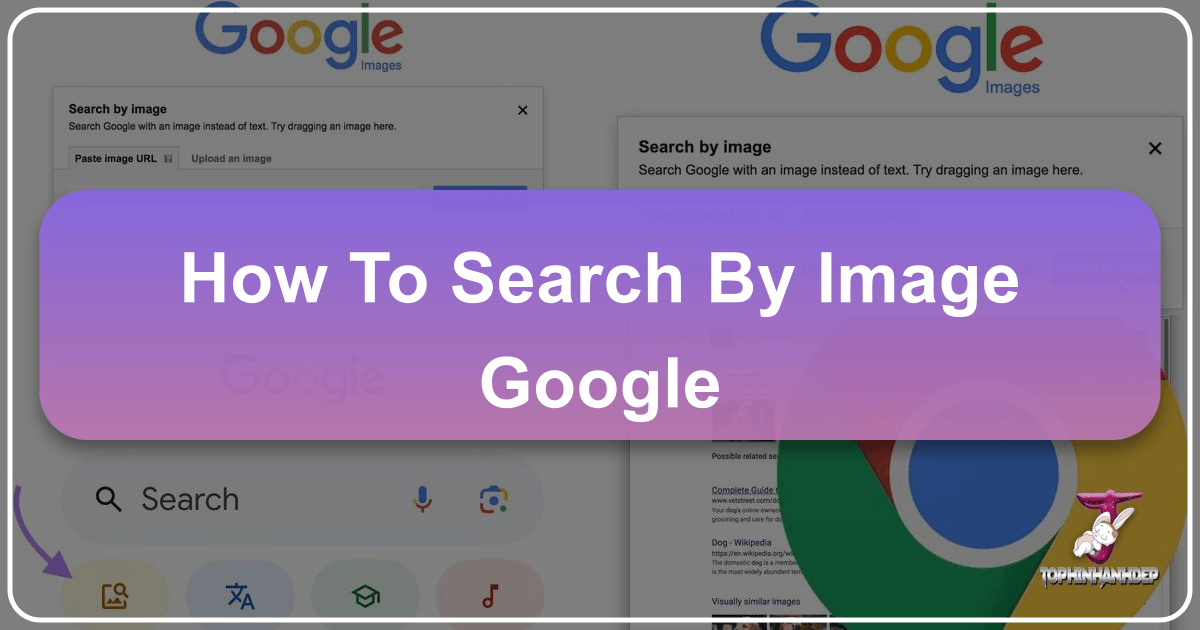
In an increasingly visual world, the ability to effectively navigate and understand digital imagery is paramount. Whether you’re a professional photographer, a graphic designer, a researcher, or simply someone looking for the perfect aesthetic background, the power to search by image rather than text has revolutionized how we interact with online content. This technique, commonly known as reverse image search, is a fundamental tool that Google has refined, offering unparalleled insights into the origin, usage, and context of virtually any image found online. Tophinhanhdep.com, a comprehensive hub for visual content, seamlessly integrates with and amplifies these capabilities, providing a robust ecosystem for discovering, creating, and optimizing images across various categories like Wallpapers, Photography, Visual Design, and Image Tools.

Reverse image search goes beyond traditional keyword-based queries, allowing users to upload an image or provide its URL to uncover a wealth of related information. It’s a digital detective, capable of revealing an image’s backstory, tracking its proliferation across the web, identifying visually similar content, and even aiding in copyright verification. For creative professionals and enthusiasts alike, understanding and mastering this powerful feature, especially in conjunction with platforms like Tophinhanhdep.com, can significantly enhance workflows, inspire new ideas, and ensure ethical image usage.
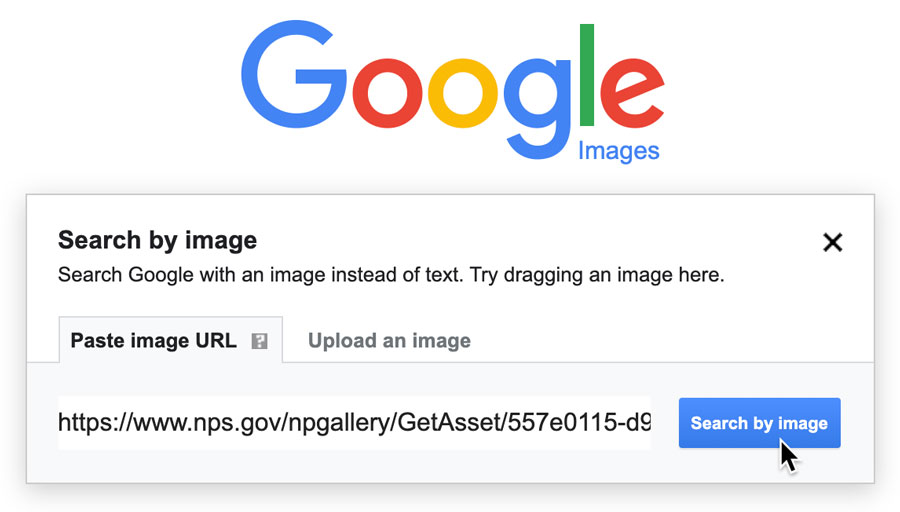
The Core Mechanics: How Google Reverse Image Search Works
At its heart, Google Reverse Image Search operates by analyzing the visual characteristics of an uploaded image and comparing them against its vast index of billions of images. Instead of matching text, it looks for patterns, colors, shapes, and other visual identifiers to find exact duplicates, edited versions, or visually similar content. This sophisticated process provides a unique entry point into the visual web, yielding results that text-based searches simply cannot.
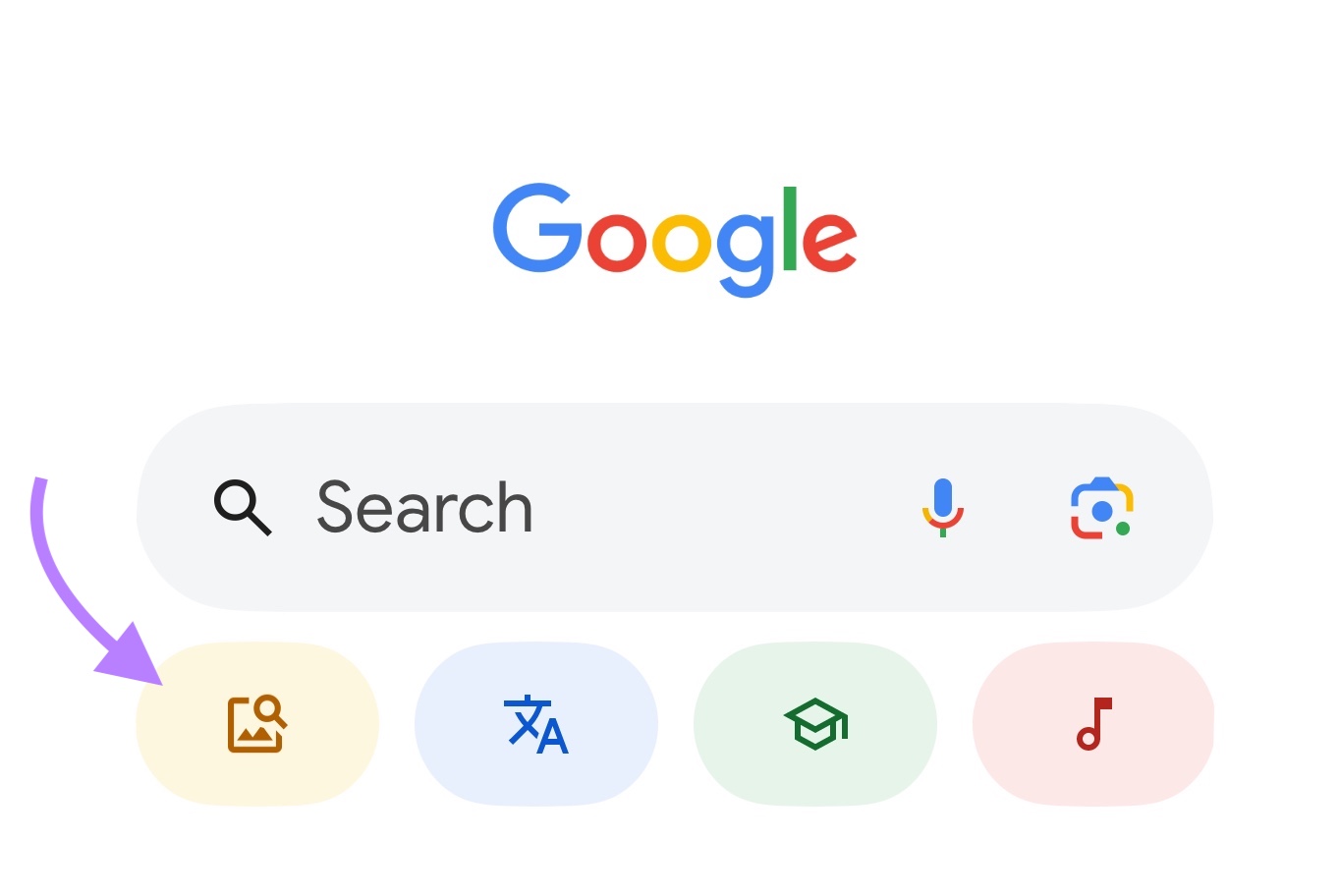
The functionality of reverse image search is remarkably accessible across various devices and platforms, ensuring that users can leverage this tool whenever and wherever they need it.
Desktop Mastery: Uploading and Linking Images
On a desktop computer, initiating a reverse image search with Google is a straightforward process, offering two primary methods to input your target image:
-
Directly from the Web: The quickest way to search for an image you encounter online is by right-clicking it. Most modern browsers, particularly Google Chrome, offer a contextual menu option such as “Search Google for this Image” or “Search Image with Google Lens.” Selecting this option will instantly open a new tab with Google’s search results, displaying information about the image, including its source, size variations, and visually similar counterparts. This method is incredibly efficient for quickly verifying an image’s origin or exploring its broader context as you browse the web, perhaps looking for unique Wallpapers or inspiring Photography on sites similar to Tophinhanhdep.com.
-
Via images.google.com: For images saved on your computer or when you have an image’s direct URL, navigating to
images.google.comprovides a dedicated interface. On this page, you’ll find a camera icon within the search bar. Clicking this icon presents two options:- “Paste image URL”: If you have the web address of an image (which you can typically obtain by right-clicking an image and selecting “Copy Image Address”), you can paste it here. Google will then analyze the image directly from its web location.
- “Upload an image”: This option allows you to browse your local computer files and select an image to upload. You can also simply drag and drop an image file directly into the designated “Drop your image here” area, making the process intuitive and fast. This is particularly useful when you’ve downloaded images for Digital Photography projects or are curating a Mood Board, and need to check their background or find similar aesthetic content.
The results page will then present a comprehensive overview, including potential keywords related to the image, websites where the image appears, and a collection of visually similar images, which could be anything from High Resolution stock photos to unique Digital Art pieces, expanding your options for Creative Ideas.
Mobile Flexibility: Searching on the Go
With the increasing reliance on smartphones and tablets, Google has ensured that reverse image search capabilities are robust and user-friendly on mobile devices, though the steps can vary slightly depending on the app or browser used:
-
Using the Google App or Chrome: For both Android and iOS users, the Google app and the Chrome browser app provide streamlined access to reverse image search.
- Long-Press Method (Chrome): If you’re browsing in the Chrome app and encounter an image, a long-press on the image will often bring up a context menu that includes “Search Google for this Image.” This replicates the desktop right-click functionality, offering a quick search without leaving your current page.
- Camera Icon Method (Google App): Within the dedicated Google app, there’s a camera icon (often referred to as Google Lens) in the search bar. Tapping this icon allows you to:
- Select from your gallery: Granting the app permission to access your camera roll enables you to choose an existing image from your phone’s storage.
- Take a new photo: You can directly use your phone’s camera to snap a picture of an object or image in the real world and search for it. This is invaluable for finding out more about a piece of Digital Art in a gallery or a striking Nature scene you’ve captured.
- Searching from text results: Even if you start with a text search in the Google app, you can navigate to the “Images” tab, tap on an image, and then hit the camera icon in the bottom-left corner to initiate a visual search based on that specific image. This is a dynamic way to pivot from textual research to visual exploration.
-
Safari (on iOS, requiring a workaround): For iPhone and iPad users preferring Safari, reverse image search requires an extra step to access the desktop version of
images.google.com:- Save the image: First, long-press on the image you want to search and select “Save to Photos” to store it in your device’s gallery.
- Request Desktop Site: Navigate to
images.google.comin Safari. Then, tap the “AA” icon on the left side of the address bar. From the dropdown menu, select “Request Desktop Website.” - Upload the image: Once the desktop version of the site loads, you will see the familiar camera icon. Tap it, choose “Upload an image,” and then “Photo Library” to select the image you previously saved.
These mobile-friendly approaches ensure that whether you’re looking for inspiration for a Photo Manipulation project, checking the origin of a beautiful photograph, or simply trying to identify an unknown landmark in a travel picture, Google’s reverse image search is always at your fingertips.
Beyond Identification: Uncovering the Story Behind Every Image
The true power of Google Reverse Image Search extends far beyond merely identifying an image. It’s a versatile tool for verification, discovery, and creative exploration, offering diverse applications for both professionals and everyday users.
Verifying Authenticity and Fact-Checking Visuals
In an age of widespread digital manipulation and misinformation, the ability to fact-check images is more crucial than ever. Photojournalists, researchers, and critical thinkers frequently use reverse image search to verify the authenticity and context of visual content, ensuring the integrity of their work or simply staying informed.
- Tracing Origins and Publication History: By performing a reverse image search, you can quickly ascertain where an image first appeared online. This helps determine if an image is being used out of context, if it’s an old photo repurposed for a new event, or if it’s a genuine representation of current happenings. The results page often includes details about the image’s size and the websites where it has appeared, giving clues about its initial publication.
- Utilizing “Time” Filters: Google provides advanced search tools, including a “Time” filter, which is invaluable for fact-checking. After performing a reverse image search, you can click on “Tools” and then select “Time” to specify a date range or filter results by publication date. This feature helps uncover when and where an image was originally published, enabling users to debunk false narratives surrounding an image. For instance, if a social media post claims a photo depicts a recent event, but a reverse image search with a “Time” filter reveals it was published years earlier in a different context, its authenticity can be questioned.
- Detecting Misuse and Plagiarism: For creators and intellectual property owners, reverse image search is a critical tool for monitoring the unauthorized use of their work. A photographer who has uploaded High Resolution photographs to Tophinhanhdep.com can use this feature to see if their images are being used without permission on other websites, safeguarding their Digital Photography assets. It can also help detect instances of plagiarism, where text embedded within an image or accompanying it might be copied.
Discovering Visually Similar Images and Expanding Your Visual Library
Beyond verification, reverse image search is an incredible source of inspiration and discovery. It transforms a single image into a gateway to a vast ocean of related visual content, making it an indispensable tool for anyone involved in creative endeavors. Tophinhanhdep.com, with its extensive collections, becomes the ideal destination for leveraging these discoveries.
- Exploring Aesthetic and Thematic Collections: Have you found a beautiful Abstract image or a captivating Nature photograph that resonates with your style? A reverse image search can lead you to a multitude of similar images, helping you discover new artists, genres, and styles. On Tophinhanhdep.com, this translates into an enhanced browsing experience. If you search for an “Aesthetic” image, Google’s results might point you to Tophinhanhdep.com’s curated collections of Aesthetic Wallpapers and Backgrounds, allowing you to seamlessly integrate new finds into your personal or professional visual library.
- Finding Perfect Wallpapers and Backgrounds: If you admire a particular Wallpaper or Background but want different variations, resolutions, or color palettes, reverse image search is your ally. It can direct you to websites hosting similar images, often including repositories like Tophinhanhdep.com that specialize in offering diverse and High Resolution options for every taste, from tranquil Nature scenes to dynamic Abstract designs.
- Identifying Objects and Products: One practical application is identifying unknown objects, landmarks, or even clothing items. If you see a stylish shirt in an image, a reverse search can help you find where to buy it, or discover similar, potentially cheaper, alternatives. This feature is particularly useful for shoppers or those seeking specific elements for Graphic Design or Visual Design projects.
Leveraging Reverse Image Search for Image Inspiration and Collections
For designers, artists, and content creators, the journey often begins with a spark of inspiration. Reverse image search provides a powerful mechanism to cultivate this inspiration, transforming individual visual discoveries into rich, thematic collections and innovative Creative Ideas.
- Building Rich Mood Boards: When working on a Visual Design project, a Mood Board is essential for setting the tone and direction. If you come across an image that perfectly encapsulates a desired mood, a reverse image search can help you gather an array of supplementary images that evoke a similar feeling, color scheme, or artistic style. These could range from Sad/Emotional Photography to serene Beautiful Photography, all contributing to a cohesive visual narrative. Tophinhanhdep.com’s extensive image categories make it an excellent resource for collecting these diverse elements, enabling you to refine your Mood Boards with precision.
- Exploring Trending Styles and Photo Ideas: The visual landscape is constantly evolving. Reverse image search can help you stay abreast of Trending Styles in photography, graphic design, and digital art. By searching for a currently popular image, you can discover its variations, influences, and the broader thematic collections it belongs to. This insight can fuel new Photo Ideas for your own projects, whether you’re planning a photoshoot or conceptualizing Digital Art. Tophinhanhdep.com’s focus on curated and diverse image content provides a fertile ground for exploring these trends and finding inspiration that resonates with contemporary visual aesthetics.
- Developing Creative Concepts for Digital Art and Photo Manipulation: Starting with an existing image, a reverse search can lead you to alternative angles, different interpretations, or even the raw components used in a Photo Manipulation. This can be invaluable for breaking through creative blocks or refining your artistic vision. For example, finding a specific type of background or a texture that complements your Digital Art can be simplified by searching for a visual reference and then exploring the similar images it yields, perhaps finding the perfect element on Tophinhanhdep.com.
The SEO Perspective: Optimizing Images for Discovery on Tophinhanhdep.com and Beyond
While Google’s core reverse image search capabilities are about finding existing images, understanding how Google analyzes and indexes images is critical for creators and website owners. For a platform like Tophinhanhdep.com, which thrives on visual content, optimizing images for search engine visibility is paramount. It’s about ensuring that your High Resolution, Aesthetic, and Beautiful Photography can be discovered not just through text searches, but also when users initiate a visual query.
Google’s Advanced Image Analysis: From Pixels to Context
Google employs a sophisticated blend of technologies to understand images, moving far beyond simple keyword associations. This deep analysis is what makes reverse image search so powerful and why careful optimization is necessary for image visibility.
- Optical Character Recognition (OCR): Google uses OCR technology to “read” text embedded within images. This means that if you have a captivating image on Tophinhanhdep.com that includes a powerful quote or a brand logo, Google can process that text. This is particularly useful for Image-to-Text tools, enabling the extraction of information directly from visual content. For instance, if an infographic is used, the text within it becomes searchable, enriching the context and potential for discovery.
- Machine Learning and Artificial Intelligence (AI): At the forefront of Google’s image analysis are advanced machine learning models and AI. These systems are trained on massive datasets to recognize objects, scenes, actions, and even emotions within images. Google’s Cloud Vision API is a testament to this, allowing the assignment of labels (e.g., “Nature,” “Abstract”), face detection, and sentiment analysis. For Tophinhanhdep.com, this means that an image tagged as “Nature” will be further understood by Google for its specific elements, like “forest,” “mountain,” or “river,” making it more discoverable to users searching for specific visual themes.
- Image Recognition and Classification: These technologies work in tandem with AI to identify and categorize an image’s content and its general context. This allows Google to understand not just what is in an image (e.g., a “sad dog”) but also the overarching theme (e.g., “Sad/Emotional”). This granular understanding ensures that an image of a dramatic sky isn’t just a “sky” but potentially an “Aesthetic” or “Abstract” sky, catering to varied user intents.
- Metadata Analysis: Beyond visual content, Google heavily relies on metadata. This includes descriptive file names (e.g.,
beautiful-nature-wallpaper.jpg), well-crafted alt text (e.g.,alt="Stunning sunset over a serene lake, ideal for desktop background"), and the surrounding textual content on the webpage. This contextual information helps Google to further clarify the relevance and purpose of an image. - User Interaction and Feedback: Google also learns from how users interact with images in search results. Clicks, shares, and embeds provide valuable signals that refine search algorithms, pushing higher-quality, more relevant images to the forefront.
Navigating Duplicate Content and Maximizing Image Visibility
The internet is awash with duplicate images, often leading to reduced visibility for unique content. Google’s sophisticated duplicate detection mechanisms aim to present users with diverse results, making it crucial for platforms like Tophinhanhdep.com and its contributors to prioritize originality and proper optimization.
- Understanding Duplicate Detection: Google utilizes techniques like hashing, visual analysis, and perceptual hashing to identify both exact copies and visually similar images, even if they’ve undergone minor edits (cropping, color adjustments, scaling). Simply renaming an image or altering its alt text won’t fool these advanced algorithms.
- The Impact of Duplicate Images: If an image appears on multiple websites, Google may choose to display only one version in search results to avoid redundancy. If your site isn’t considered the original source, your image’s visibility can be significantly reduced, and its “value” (e.g., potential for backlinks or traffic) may be diluted across various copies. This is particularly relevant for Stock Photos, which by nature are widely distributed. While Tophinhanhdep.com may host high-quality stock photography, it encourages the use of unique, High Resolution imagery.
- Best Practices for Image SEO on Tophinhanhdep.com: To maximize an image’s chances of being discovered, especially through Google Image Search, several optimization strategies are key:
- Original, High-Quality Images: Prioritize using unique images or significantly modifying existing ones. Tophinhanhdep.com curates Beautiful Photography and unique Digital Art, promoting content that stands out.
- Descriptive File Names: Use keywords in image file names (e.g.,
golden-hour-landscape-wallpaper.jpginstead ofIMG_001.jpg). - Optimized Alt Texts: Craft clear, descriptive alt text that accurately describes the image and incorporates relevant keywords. This is crucial for accessibility and SEO.
- Relevant Captions and Surrounding Text: Provide context for your images with engaging captions and ensure the text on the page reinforces the image’s content, especially for Thematic Collections.
- Image Sitemaps: An XML image sitemap helps Google discover and index all images on your site, increasing visibility.
- Image Dimensions and Compression: Optimize image dimensions and compress them to ensure fast loading times. Large, uncompressed images can slow down a website, negatively impacting user experience and SEO. Tophinhanhdep.com supports tools for efficient Image Compression and Optimization.
- Structured Data: Implement schema markup for images where appropriate, providing Google with even more context (e.g., details about a photographer, location of a Nature scene).
- Shareability: Ensure images are easily shareable on social media platforms to generate more visibility and traffic, expanding their reach beyond direct search queries.
By adhering to these principles, images hosted on or inspired by Tophinhanhdep.com can achieve greater visibility in Google Image Search, connecting with users who are actively seeking captivating visual content, whether for aesthetic pleasure or professional use.
Empowering Your Visual Workflow with Tophinhanhdep.com’s Integrated Tools
The journey from discovering an image through reverse image search to integrating it into your project or personal collection often involves several intermediate steps. This is where Tophinhanhdep.com truly shines, offering a suite of “Image Tools” that complement and enhance the reverse image search experience, empowering users with comprehensive control over their visual assets.
Imagine you’ve used Google Reverse Image Search to find a stunning Abstract wallpaper that perfectly fits your aesthetic. However, the available version is low-resolution, or it’s in a format incompatible with your device. Tophinhanhdep.com provides the solutions:
- AI Upscalers: Found a visually perfect image but it lacks the High Resolution needed for a large display? Tophinhanhdep.com’s AI Upscalers can intelligently enhance the resolution of your discovered images, transforming low-quality finds into crisp, detailed visuals suitable for Wallpapers, professional presentations, or Digital Art projects. This means that even if the original reverse image search yields an inadequate version, you’re not out of luck.
- Image Converters: Perhaps you’ve found an image in a WEBP format, but your editing software or platform only accepts JPEG or PNG. Tophinhanhdep.com’s Image Converters allow you to seamlessly change the file format, ensuring compatibility and flexibility in your Visual Design workflow. This tool is invaluable for adapting images found via reverse search to various applications.
- Compressors and Optimizers: While reverse image search helps you find images, using them effectively on your own website or in digital projects requires optimization. Large image files can slow down page loading speeds, impacting user experience and SEO. Tophinhanhdep.com’s Compressors and Optimizers enable you to reduce file sizes without significant loss of quality, making your Aesthetic, Nature, or Beautiful Photography assets web-ready and efficient. This ensures that the images you discover and utilize contribute positively to your online presence.
- Image-to-Text Tools: As discussed, Google’s OCR capabilities can “read” text in images. Tophinhanhdep.com offers its own Image-to-Text functionalities, allowing users to extract textual information from images they’ve found. This is incredibly useful for researchers or anyone needing to quickly grab data, quotes, or details from visual sources, further integrating the insights gained from reverse image search into practical applications.
- Connecting to Visual Design and Creative Ideas: The tools on Tophinhanhdep.com bridge the gap between discovery and creation. A reverse image search might lead you to a unique Graphic Design concept. You can then use Tophinhanhdep.com’s tools to refine or adapt elements of that concept, perhaps compressing a background image or upscaling a specific texture. The platform becomes a comprehensive environment where inspiration found through reverse image search can be transformed into tangible Creative Ideas and finished projects.
In conclusion, Google Reverse Image Search is a profoundly powerful and versatile tool, offering deep insights into the digital life of images. From verifying authenticity and preventing misuse to fostering creative inspiration and discovering new visual trends, its applications are vast. Tophinhanhdep.com stands as a vital partner in this visual journey, not only providing an expansive collection of high-quality images across categories like Wallpapers, Photography, and Digital Art but also equipping users with essential Image Tools to manage, optimize, and enhance these visual assets. By mastering the art of reverse image searching and leveraging the integrated resources of Tophinhanhdep.com, users can unlock a new level of visual intelligence, ensuring every image tells its full story and serves its ultimate purpose.