Mastering Reverse Image Search: Your Ultimate Guide to Uncovering Image Origins and Expanding Visual Horizons
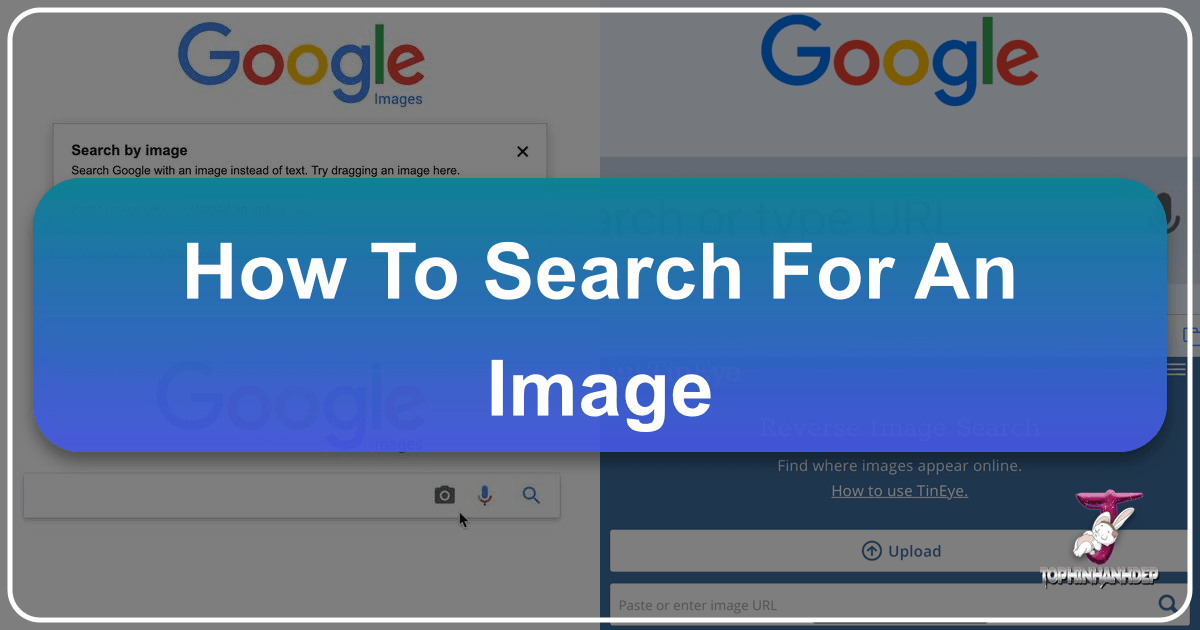
In our visually-driven world, images are more than just pixels on a screen; they are stories, facts, inspiration, and sometimes, even mysteries waiting to be solved. Have you ever stumbled upon a captivating photograph online – perhaps a stunning landscape, an intriguing piece of digital art, or a product you absolutely must have – and found yourself wondering, “Where did this come from?” Or perhaps you’re a content creator looking to verify the authenticity of an image, track down its original source, or simply find higher-resolution versions for your projects. This is where the power of reverse image search comes into play.

Unlike traditional text-based search, reverse image search flips the script: you provide an image, and the search engine works to find similar images, their origins, and related information across the vast expanse of the internet. It’s a game-changer for everyone, from professional photographers and graphic designers to casual internet users and fact-checkers. On Tophinhanhdep.com, where we celebrate the richness of visual content—from breathtaking wallpapers and backgrounds to professional high-resolution photography and innovative image tools—understanding how to effectively search for and analyze images is fundamental. This comprehensive guide will walk you through the intricacies of reverse image search, empowering you to unlock a new dimension of visual discovery and leverage the full potential of Tophinhanhdep.com’s offerings.
What is Reverse Image Search and Why is it Essential?
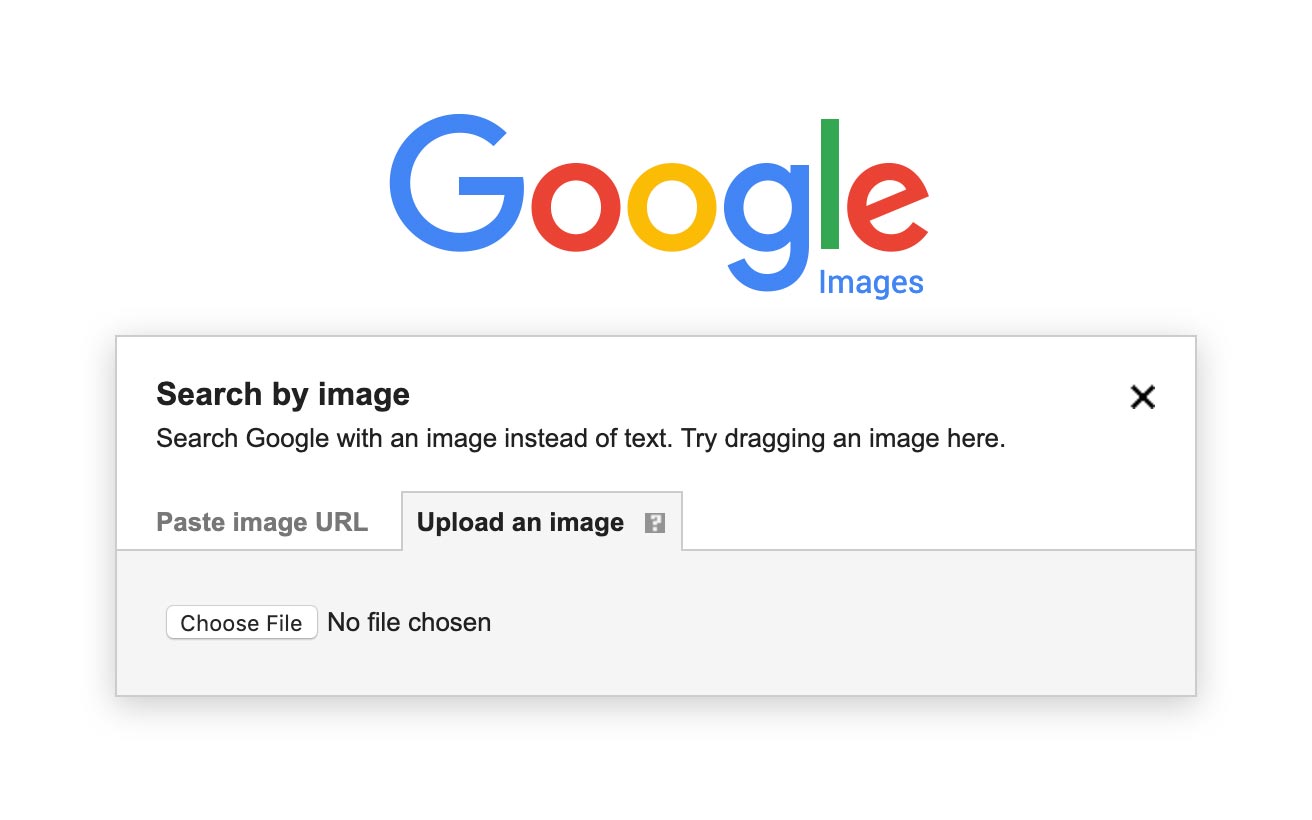
At its core, reverse image search is a specialized search technology that uses an image as the input query rather than keywords or phrases. When you upload an image or provide its URL, the search engine analyzes its visual characteristics—such as colors, shapes, textures, and even embedded metadata—and then scours its enormous database of indexed images to locate exact matches, visually similar images, and web pages where those images appear. The process is akin to showing a picture to a digital detective and asking them to find all instances and contexts of that picture online.
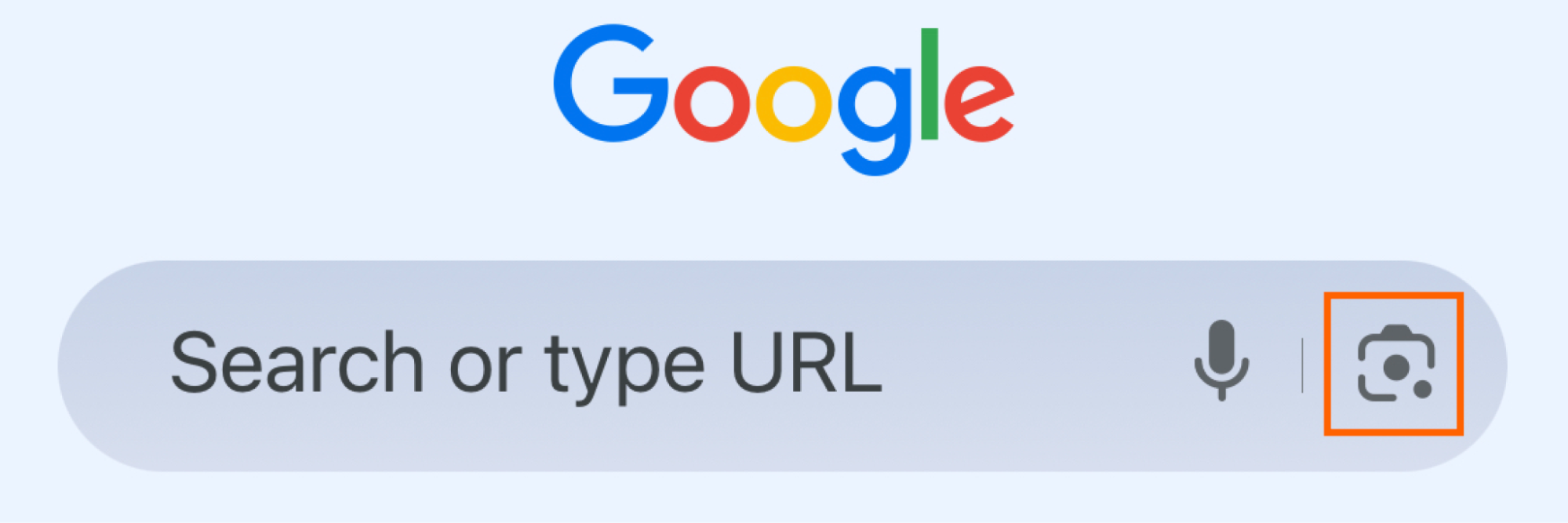
Defining Visual Search
The evolution of search capabilities has moved beyond mere text. Visual search, encompassing reverse image search, allows computers to “see” and interpret images in a way that generates relevant information. It’s a sophisticated blend of artificial intelligence and machine learning algorithms that can recognize patterns and relationships within visual data. While early forms of image search were rudimentary, today’s tools, especially those integrated with platforms like Google Lens, offer remarkably accurate and detailed results, often identifying specific objects, landmarks, or even breeds of animals within a given photograph. This capability transforms how we interact with images, turning every picture into a potential gateway to further knowledge and discovery.
Key Applications and Benefits
The utility of reverse image search extends across a multitude of personal and professional scenarios, making it an indispensable tool for anyone navigating the digital landscape. For users of Tophinhanhdep.com, these applications are particularly relevant, enhancing how they find, verify, and utilize visual content.
- Identifying Original Sources and Copyright: One of the primary uses is to ascertain the original creator or first publication of an image. This is crucial for verifying authenticity, ensuring proper attribution, and avoiding copyright infringement. For photographers and digital artists featured on Tophinhanhdep.com, this tool can help protect their work and ensure fair usage.
- Verifying Information and Fact-Checking: In an age of widespread misinformation, reverse image search is a powerful fact-checking ally. It can reveal if an image has been manipulated, taken out of context, or used misleadingly. Journalists and researchers often employ this method to confirm the veracity of photos shared online, helping to debunk hoaxes or “catfishing” scams, where individuals pretend to be someone they’re not, as famously highlighted on television shows.
- Finding Higher Resolution or Alternative Versions: If you encounter a low-quality image on Tophinhanhdep.com or elsewhere that you wish to use as a wallpaper, background, or in a design project, a reverse image search can often lead you to higher-resolution versions or different crops and sizes of the same image. This is invaluable for users seeking pristine “High Resolution” images or “Beautiful Photography.”
- Discovering Similar Images and Products: Imagine you see a “Nature” photo and want to find more images with a similar aesthetic, or a piece of furniture in a background image that you’d like to purchase. Reverse image search can pull up visually akin images, identify specific objects within a photo, and even link to e-commerce sites selling similar products. This is particularly useful for exploring “Aesthetic,” “Abstract,” or “Thematic Collections” on Tophinhanhdep.com.
- Gaining Design and Creative Inspiration: For graphic designers, digital artists, and anyone seeking “Creative Ideas” or “Photo Ideas,” reverse image search can be a wellspring of inspiration. By uploading an image that sparks your interest, you can discover related styles, color palettes, compositions, or photo manipulation techniques, feeding into your next project or “Mood Boards.”
- Investigating Unknown Images: If you have an old photo from your files or an image sent to you without context, a reverse image search can help you learn more about its content, location, or the individuals pictured. This can uncover fascinating backstories or shed light on forgotten memories.
In essence, reverse image search transforms a passive viewing experience into an active investigative journey, empowering you to delve deeper into the visual world around you and connect more meaningfully with the images that capture your attention. For Tophinhanhdep.com, it means providing our community with the tools to fully explore, appreciate, and contribute to the rich tapestry of digital imagery.
Practical Guides: How to Perform a Reverse Image Search Across Devices
Performing a reverse image search is surprisingly straightforward, thanks to the widespread availability of powerful tools integrated into popular browsers and dedicated applications. While many platforms offer this capability, Google’s suite of tools, including Google Images and Google Lens, remains the most prevalent and user-friendly option for most.
On Your Mobile Device (iPhone & Android)
Mobile devices are often where we first encounter images that pique our curiosity. Fortunately, conducting a reverse image search on your smartphone or tablet is quite simple. While Safari, Apple’s native browser, doesn’t natively support direct reverse image search in the same way, workarounds and dedicated apps make it entirely feasible for both iOS and Android users.
Using the Google App or Google Chrome
For a seamless experience, the Google app or Google Chrome browser are your best bets on any mobile device.
-
Searching with an image from your files (Camera Roll/Gallery):
- First, ensure you have the Google app or Google Chrome installed. Safari typically doesn’t support this direct capability, requiring an alternative method or requesting the desktop site.
- Open the Google app.
- Tap the camera icon (Google Lens icon) in the search bar. You may need to grant the app permission to access your camera and photo gallery.
- Your device’s gallery images will appear. Select the image you wish to reverse search.
- The app will process the image and display visually similar images and related search results. It can even intelligently identify specific items within the image, allowing you to select a part of the photo (e.g., a shirt, a plant, a landmark) to refine your search.
-
Searching with an image taken directly on your phone:
- Open the Google app and tap the camera icon.
- Select “Search with your camera” (or similar phrasing).
- Point your camera at the object or scene you want to search for and take a picture.
- Google will then analyze the live capture and provide visual matches and related information, including shopping results if it identifies a product.
-
Searching images directly from search results:
- Open the Google app or Chrome and enter a text query to find images (e.g., “beautiful mountain landscapes”).
- Go to the “Images” tab to view image results.
- Tap on an image you’d like to investigate further.
- In the enlarged image view, tap the Google Lens icon (a small camera or lens icon, usually in the corner).
- Google Lens will then generate related images and information based on the selected image. You can often adjust the focus area by dragging borders to pinpoint specific elements within the image.
Safari Workaround on iOS
If you prefer to use Safari on your iPhone or iPad, you can still perform a reverse image search, though it requires an extra step:
- Go to
images.google.comin your Safari browser. - Tap the “Share” icon (a square with an upward arrow) in the bottom bar.
- Scroll through the options in the share sheet until you find “Request Desktop Site” and tap it.
- The page will refresh, displaying the desktop version of Google Images, which includes a camera icon in the search bar.
- Tap the camera icon, then you can either “Paste image URL” or “Upload an image” from your photo library.
Third-Party Applications
For those who find the above steps a bit cumbersome, several third-party apps simplify mobile reverse image searching. These apps act as dedicated conduits, often streamlining the process of uploading images and accessing search results from various engines. While specific app names like “Reversee” or “Photo Sherlock” are mentioned on various platforms, Tophinhanhdep.com recommends exploring reputable visual search applications available in your device’s app store. These tools often allow you to quickly select an image from your gallery or take a new photo and then perform a search with just a few taps, directly integrating with engines like Google, Bing, or others.
On Your Computer (PC & Mac)
Performing a reverse image search on a desktop or laptop offers even more flexibility, especially when dealing with images from websites or local files. Google remains the go-to platform, with integrated features that make the process efficient.
-
Uploading an image from your files:
- Navigate to
images.google.comin your web browser. - Click the camera icon (Google Lens icon) in the search bar.
- You’ll be presented with options to “Upload a file” or “Drag an image here.” Choose your preferred method and select the image file from your computer. Supported formats typically include .jpg, .png, .bmp, and .webp.
- Once uploaded, Google will display a results page showing similar images and related web pages.
- Navigate to
-
Searching with an image URL:
- If the image you’re interested in is already online, you can use its direct URL.
- On the webpage containing the image, right-click (Ctrl-click on Mac) the image and select “Copy image address” or “Copy image link.”
- Go to
images.google.com, click the camera icon, and then select “Paste image link.” Paste the URL into the provided box and click “Search.”
-
Reverse image searching directly from a website (Google Chrome):
- This is arguably the easiest method if you’re browsing in Google Chrome.
- Right-click on any image on a webpage.
- From the context menu, select “Search image with Google” (or “Search Google for Image”).
- A Google Lens sidebar will open on the right side of your browser, instantly displaying relevant search results without requiring you to leave the current page. This feature is exclusive to Chrome.
Browser Extensions
For enhanced functionality and ease of access, numerous browser extensions are available for Chrome and other browsers. Extensions like “RedEye Reverse Vision” (as mentioned by leading tech publications) or other visual search add-ons allow you to right-click an image and quickly perform a reverse search using various engines directly from your browser’s context menu. Tophinhanhdep.com encourages users to explore these tools to customize their visual search workflow.
Leveraging AI for Image Analysis
The rapid advancements in Artificial Intelligence have brought new dimensions to image searching and analysis. Beyond simply finding similar images, AI chatbots can now process and understand images, providing contextual information or even generating descriptions based on visual input. Tophinhanhdep.com is at the forefront of integrating such “AI Upscalers” and “Image-to-Text” tools, and you can apply similar principles to AI-powered reverse image search.
How to Reverse Image Search with AI Chatbots
Modern AI chatbots like ChatGPT (with vision capabilities) and Google’s Gemini offer features that allow you to upload an image and ask specific questions about it, moving beyond simple reverse search to deeper analysis.
- Using ChatGPT or Gemini:
- Go to the respective chatbot’s interface (e.g.,
chat.openai.comorgemini.google.com). - Locate the option to upload an image. This is often a paperclip icon or a direct upload button in the message bar. You can typically drag and drop files or select them from your computer/device.
- Once the image is uploaded, type your query about it. Instead of just “find similar images,” you can ask, “What is this landmark?”, “Who is the artist behind this style?”, “Describe the mood of this photo,” or “Find the original source of this image and any related articles.”
- The AI will then process the image and your query, providing a text-based response.
- Go to the respective chatbot’s interface (e.g.,
It’s important to approach AI analysis with a critical eye. While powerful, AI chatbots can sometimes “hallucinate” or provide inaccurate information. Always cross-reference the information with traditional reverse image search results to ensure accuracy, especially when dealing with critical details or verifying facts. Tophinhanhdep.com continually updates its “Image Tools” section to feature the most reliable and innovative AI-powered solutions for image analysis.
Expanding Your Visual Horizons: Beyond Basic Search with Tophinhanhdep.com
Reverse image search is not just a utility; it’s a gateway to deeper engagement with the visual world. For Tophinhanhdep.com, this tool is integral to enriching our users’ experience, connecting them with an expansive universe of images and creative possibilities. By understanding how to effectively use reverse image search, you can unlock greater value from our platform’s diverse categories, enhance your photographic endeavors, and streamline your creative workflows.
Discovering Image Varieties
Imagine you’re browsing Tophinhanhdep.com and come across a “Beautiful Photography” piece that resonates deeply. A reverse image search can help you find more of that photographer’s work, or similar images from other artists that capture the same essence.
- Wallpapers & Backgrounds: If a desktop background on a website catches your eye, use reverse image search to find a high-resolution version suitable for your screen, or discover a collection of similar “Wallpapers” on Tophinhanhdep.com that match its aesthetic.
- Aesthetic & Thematic Images: Found an “Aesthetic” image that perfectly fits your current mood? A reverse search can lead you to other images sharing that particular style, helping you curate a personal collection or a mood board. Similarly, if you encounter a striking “Nature” or “Abstract” photograph, you can use reverse search to unearth entire thematic collections that align with your interests, expanding your visual library.
- Sad/Emotional Photography: For specific genres like “Sad/Emotional” imagery, reverse search can guide you to artists specializing in evocative compositions or broader collections that explore similar emotional landscapes.
Enhancing Photography and Digital Art
For creators, reverse image search is a powerful research and development tool, complementing the “Photography” and “Visual Design” sections of Tophinhanhdep.com.
- High Resolution & Stock Photos: Professional photographers often use reverse image search to monitor where their “Stock Photos” are being used, ensuring proper licensing and attribution. It’s also vital for clients seeking “High Resolution” images for print or digital media, ensuring they source the highest quality available.
- Digital Photography & Editing Styles: If you admire a particular “Editing Style” or photographic technique in an image, a reverse search can help identify its origin or lead you to tutorials and communities focused on achieving similar effects. This fosters learning and skill development within “Digital Photography.”
- Graphic Design & Photo Manipulation: For “Graphic Design” and “Photo Manipulation” artists, reverse image search is a treasure trove of “Creative Ideas.” It can help in sourcing elements for composites, analyzing how other artists have tackled similar visual challenges, or simply finding inspiration for new concepts. It’s also a method to check for originality if you’re building a portfolio or client work.
Utilizing Image Tools for Further Exploration
The journey doesn’t end with finding an image; often, it’s just the beginning. Tophinhanhdep.com’s “Image Tools” are designed to help you transform and optimize the images you discover.
- From Discovery to Enhancement: After using reverse image search to find a beautiful, albeit small, image, you might then use an “AI Upscaler” from Tophinhanhdep.com to increase its resolution without losing quality.
- Optimization for Web and Storage: Once you have your desired image, tools like “Compressors” and “Optimizers” can reduce file size for faster loading on websites or more efficient storage, a critical step for web designers and content managers.
- Format Flexibility: If an image is in an incompatible format, our “Converters” can quickly change it to what you need, ensuring versatility across platforms.
- Image-to-Text for Accessibility: For images containing text, the “Image-to-Text” feature can extract that information, enhancing accessibility or allowing for easy content repurposing. This synergy between discovery and utility makes Tophinhanhdep.com a holistic resource for all your image-related needs.
Cultivating Inspiration and Collections
Beyond practical applications, reverse image search is an incredible catalyst for creativity and personal expression, aligning perfectly with “Image Inspiration & Collections.”
- Photo Ideas and Mood Boards: When a single image sparks a new idea for a photoshoot or a design concept, a reverse search can quickly populate your “Mood Boards” with visually similar elements, color schemes, and compositional approaches. It’s an organic way to explore connected themes and build a rich visual vocabulary.
- Thematic Collections & Trending Styles: By tracing the origins and popular usage of an image, you can gain insights into “Trending Styles” and evolving visual aesthetics. This helps you identify what’s current, inspiring new “Thematic Collections” for your personal use or professional projects. Whether it’s a specific artistic movement, a popular color gradient, or an emerging photographic trend, reverse image search keeps you connected to the pulse of visual culture.
In conclusion, reverse image search is far more than just a novelty; it’s a powerful, multifaceted tool that empowers users to explore, verify, create, and connect with the vast world of digital imagery. On Tophinhanhdep.com, we understand the profound impact of visuals, and by mastering these search techniques, you can unlock an even richer, more informed, and more inspired experience across all our image resources, photography offerings, innovative tools, and creative inspirations. Embrace the visual journey – every image holds a story, and now you have the means to uncover it.