The Power of Visual Search: Mastering How to Search for Images on Google and Beyond
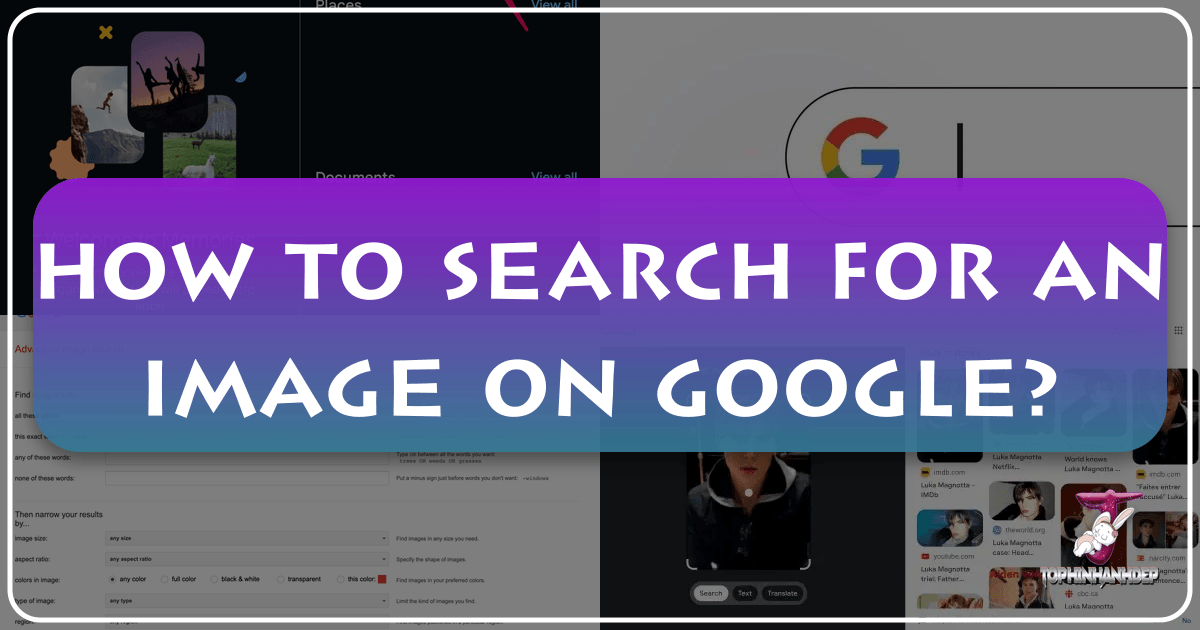
In an increasingly visual world, the ability to effectively search for and understand images online has become an indispensable skill. While traditional text-based search remains foundational, a revolutionary feature known as reverse image search, predominantly powered by Google, has transformed how we interact with visual content. This powerful tool allows users to upload an image or provide an image URL to discover its origin, find similar visuals, identify objects, and even unearth fascinating backstories. For anyone navigating the vast ocean of digital imagery, from casual browsers to professional graphic designers, journalists, and photographers, mastering reverse image search opens up a new dimension of online discovery.
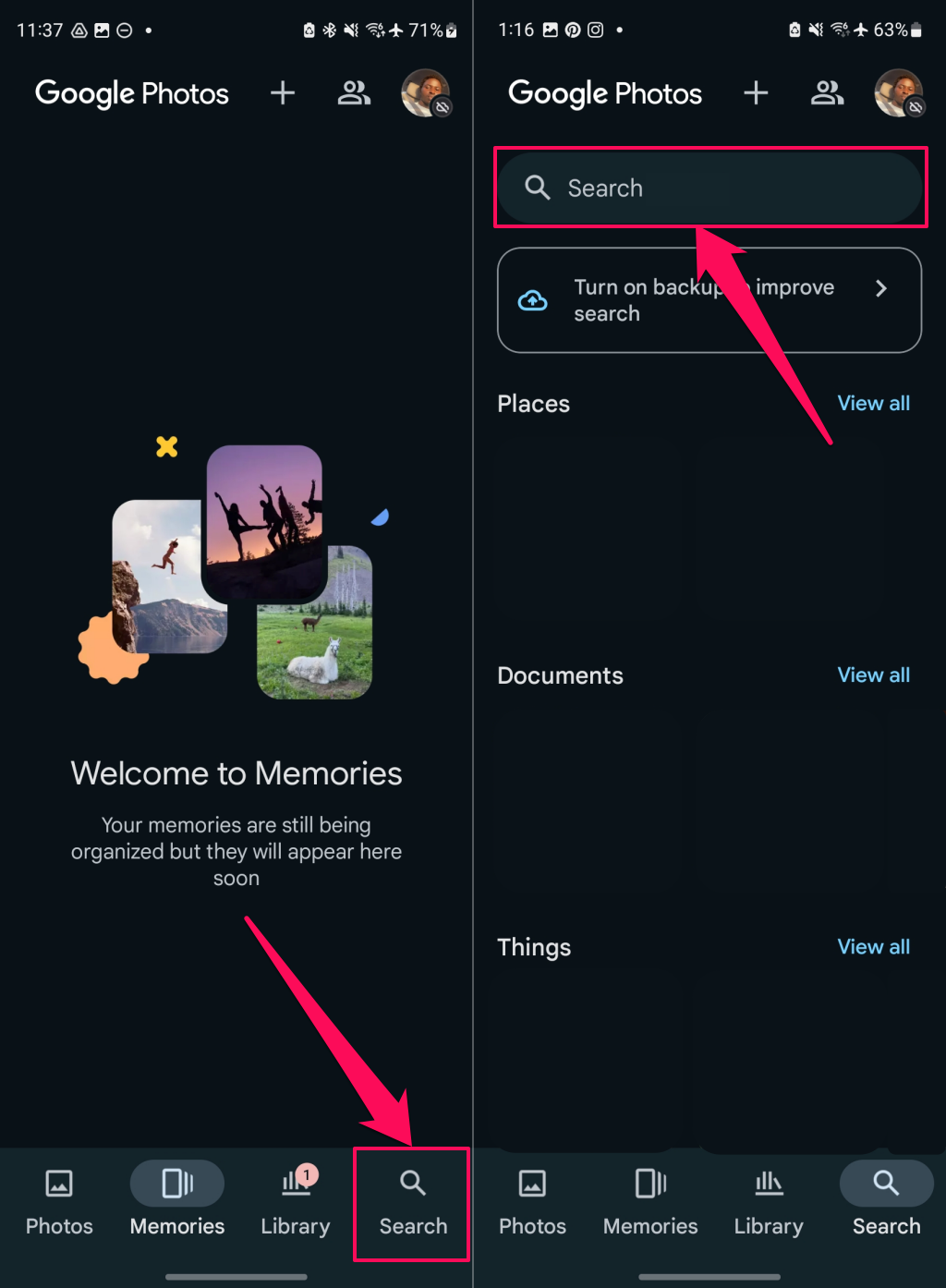
At Tophinhanhdep.com, we understand the profound impact of high-quality visuals and the importance of efficient image discovery. Our platform is dedicated to providing a rich repository of images, encompassing everything from stunning wallpapers and aesthetic backgrounds to captivating nature photography and thought-provoking abstract art. We also equip our users with essential image tools, foster visual design creativity, and offer curated collections for endless inspiration. By integrating the power of Google’s reverse image search with the comprehensive resources available on Tophinhanhdep.com, you can unlock unparalleled potential in your visual endeavors.

Understanding Reverse Image Search: What It Is and Why It Matters
Reverse image search fundamentally flips the traditional search paradigm. Instead of typing keywords into a search bar to find images, you use an image itself as the query. This innovative approach allows Google’s algorithms to analyze the visual characteristics of your submitted image – its colors, shapes, textures, and embedded metadata – to find matching or visually similar images across the web. The results typically include websites where the image appears, visually similar images, and often, text descriptions or keywords related to the image’s content.
This functionality is more than just a novelty; it’s a vital tool with a multitude of applications for both everyday users and specialized professionals. It provides a means to explore the context of an image, verify its authenticity, or simply find more of what you love.
Beyond Keywords: A New Dimension of Discovery
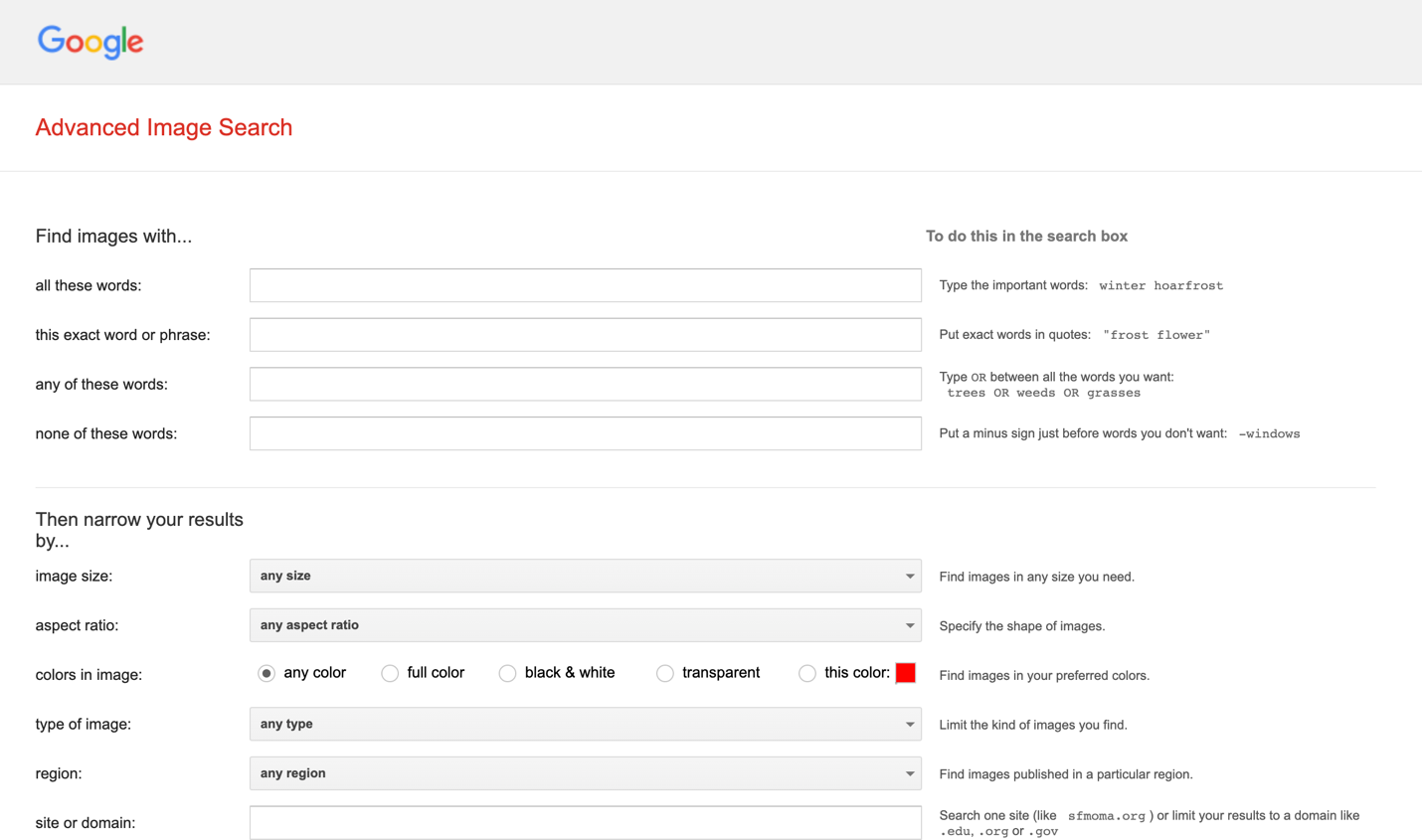
Imagine encountering a breathtaking landscape photo online. You might be captivated by its beauty but know nothing about its location or the photographer. A traditional keyword search might yield generic results, but a reverse image search instantly connects you to its source, revealing the specific national park, the artist, or even where you can download a high-resolution wallpaper version. This capability extends far beyond mere identification.
For enthusiasts of aesthetic and beautiful photography, reverse image search is a treasure trove. If you stumble upon an image that resonates with your personal aesthetic, perhaps a unique blend of colors or a specific photographic style, a reverse search can lead you to entire collections of similar imagery. This can be invaluable for building mood boards, discovering new artists, or finding the perfect background for your digital devices from Tophinhanhdep.com’s extensive library. Whether you’re drawn to serene nature photos, intricate abstract designs, or emotionally charged visuals, reverse image search acts as your personal curator, guiding you to more of the content that aligns with your preferences.
Furthermore, it can help bridge the gap between inspiration and creation. For those interested in digital art or graphic design, analyzing the origins and variations of an image through reverse search can provide deep insights into different editing styles and photo manipulation techniques. It offers a unique learning opportunity, dissecting how an image was used, adapted, or enhanced across various platforms, informing your own creative ideas and projects.
Practical Applications for Everyday Users and Professionals
The utility of reverse image search spans a wide spectrum, impacting various aspects of digital life and professional work:
-
Verifying Authenticity and Fact-Checking: In an era of rampant misinformation, distinguishing genuine images from altered or miscontextualized ones is crucial. Journalists, researchers, and even concerned citizens can use reverse image search to verify the origin and publication history of a photograph. By identifying when and where an image first appeared online, you can quickly uncover its true backstory, essential for fact-checking news stories or dispelling viral hoaxes. This is particularly vital for images categorized as “sad/emotional” which are often shared out of context. The “Time” filter in Google search results becomes an invaluable asset here, allowing you to pinpoint earlier occurrences of an image.
-
Identifying Unknown Objects, Places, or People: Ever seen a plant or animal you couldn’t name? Found a piece of furniture you adore but don’t know where to buy it? Or perhaps recognized an actor but couldn’t recall their name? Reverse image search acts as a visual encyclopedia. Upload the image, and Google can often identify the species, product, or individual, sometimes even providing shopping links or biographical information. This makes it an excellent tool for quick identifications, whether for personal curiosity or professional research.
-
Finding High-Resolution Versions and Stock Photos: For graphic designers, content creators, or anyone needing visuals for presentations, finding high-resolution images is paramount. If you have a low-quality image, a reverse search can lead you to larger, clearer versions, or even to the original photographer or stock photo website where it’s available for licensing. Tophinhanhdep.com often features high-resolution backgrounds and wallpapers, and reverse image search can help you find similar premium quality visuals from across the web or confirm if an image you’ve found is also part of a curated collection.
-
Detecting Plagiarism and Copyright Infringement: Artists, photographers, and content creators can protect their work by regularly performing reverse image searches. This helps them discover if their original photography or digital art is being used without permission on other websites. Conversely, if you’re using an image, a reverse search can help you ascertain its copyright status and proper attribution requirements, ensuring ethical visual practices.
-
Shopping for Products: Spotted a stylish outfit or a unique gadget in a photo? Reverse image search, especially when integrated with Google Lens, can identify the item and direct you to online retailers selling it or similar products. This transforms your browsing into a powerful shopping tool, helping you find cheaper alternatives or discover new trending styles.
-
Image Inspiration and Mood Boards: For creative professionals and hobbyists alike, collecting visual inspiration is key. Reverse image search allows you to expand on photo ideas, explore thematic collections, and gather diverse visuals for mood boards. If a specific aesthetic appeals to you – be it minimalist abstract, vibrant nature, or specific color palettes – using an image as a starting point can unveil a wealth of related content to fuel your creative process. Tophinhanhdep.com, with its focus on aesthetic and curated collections, is an ideal destination for developing such visual resources.
The versatility of reverse image search makes it a cornerstone of modern digital literacy. It empowers users to move beyond superficial interactions with images, delving deeper into their context, utility, and creative potential.
Navigating Google Image Search Across Devices
While the core principle of reverse image search remains consistent, the precise steps vary slightly depending on whether you’re using a desktop computer or a mobile device, and which web browser you prefer. Google has continuously refined its offerings, making the process increasingly intuitive, especially with the integration of Google Lens.
Desktop Mastery: Web, Local Files, and Browser Integration
Searching for an image on a desktop computer offers the most comprehensive and straightforward experience, with several convenient methods available.
Directly via Google Images (images.google.com)
This is the classic and most robust method for initiating a reverse image search from your desktop:
- Access Google Images: Open your preferred web browser (Chrome, Firefox, Safari, Edge, etc.) and navigate to
images.google.com. - Locate the “Search by Image” Icon: On the right side of the search bar, you will see a camera icon, often labeled “Search by image” or indicating Google Lens. Click this icon.
- Choose Your Search Method: A pop-up box will appear, presenting two primary options:
- Paste Image Link (URL): If the image you want to search is already online, you can right-click the image on its webpage and select “Copy Image Address” (wording may vary slightly by browser, e.g., “Copy Image Link” or “Copy Link Address”). Paste this URL into the designated field in the Google Images pop-up and click “Search by image.” This is particularly useful when you find an image on Tophinhanhdep.com and want to explore its usage elsewhere or find similar thematic collections.
- Upload an Image: If the image is saved on your computer, you can click “Upload a file” and browse your local directories to select the image. Alternatively, you can simply drag and drop the image file directly into the “Drag an image here” box. This method is perfect for searching your own digital photography, abstract art pieces, or even personal photos to find related content or verify their presence online.
- Analyze the Results: Once submitted, Google will present a results page similar to a traditional web search. This page typically includes:
- Visually Similar Images: A grid of images that share visual characteristics with your query. This is excellent for finding more aesthetic backgrounds, variations of a nature photo, or different interpretations of a digital art style.
- Sites That Contain the Image: A list of webpages where your exact image, or very similar versions, has been published. This is crucial for tracing the image’s origin, finding high-resolution versions, or identifying instances of usage.
- Keywords: Suggested text-based search terms derived from the image’s content, which you can use to refine your search further.
Browser Integration and Shortcuts (Google Chrome)
Google Chrome, being a Google product, offers seamless integration for reverse image search, often leveraging Google Lens for more advanced object recognition:
- Right-Click “Search Image with Google Lens”: When you encounter an image on any webpage while using Chrome, simply right-click it. From the context menu, select “Search image with Google Lens” (or “Search Google for this image” in older versions). A sidebar will typically open on the right, displaying results without navigating away from the current page. This sidebar can show shopping links if it’s a product, offer to search for text within the image, or find image sources. For graphic designers, this provides instant creative ideas and quick inspiration without breaking workflow.
- Draw a Box to Search: Another powerful feature in Chrome is the ability to search for a specific portion of a webpage’s visual content. Right-click on a blank area of the page, select “Search image with Google Lens,” and then use your mouse to draw a box around the specific image or object you want to search for. This precision is invaluable when an image contains multiple elements, allowing you to focus on just one.
Extensions for Other Browsers (Firefox)
While Chrome offers native integration, users of other browsers like Firefox can achieve similar functionality through extensions. For instance, the “Google Search by Image” extension for Firefox adds a right-click option, allowing you to initiate a reverse image search directly from any web image, bypassing the need to visit images.google.com separately. This ensures that even if your primary source of stunning photography or aesthetic wallpapers is a niche website, you can still easily perform a reverse search to find related content or contributors.
Mobile Flexibility: Searching on iPhone, Android, and Tablets
Mobile reverse image search has evolved significantly, moving from being somewhat cumbersome to a highly streamlined experience, particularly with the widespread adoption of the Google app and Google Lens.
Using the Google App (Recommended for Saved Images)
The dedicated Google app (available on both Android and iOS) is the most effective way to perform a reverse image search using photos stored on your phone or tablet.
- Open the Google App: Launch the Google app on your device.
- Access Google Lens:
- On Android: Tap the “Discover” tab at the bottom, then tap the camera icon in the search bar.
- On iPhone/iPad: Tap the camera icon located directly in the search bar at the top of the page.
- Grant Permissions (First Time): If it’s your first time using Google Lens, you may be prompted to grant the app permission to access your camera and photo gallery. Accept these permissions to proceed.
- Select Your Image: Your photo gallery will appear. Tap on the image you wish to search.
- Refine Your Search (Optional): Google Lens is intelligent. If your image contains multiple identifiable objects, it might highlight them with circles or bounding boxes. You can:
- Tap a specific circle or resize a bounding box to focus your search on just that object (e.g., a specific piece of clothing in a full-body photo, or a particular flower in a nature shot).
- If the default results are not what you’re looking for (e.g., showing shopping links when you wanted information), tap the “Search” tab above the results to shift the focus to informational content about the image.
- Review Results: Scroll down to view the search results, which can include product links, informational articles, or visually similar images. This is particularly useful for identifying types of abstract art you like or finding more beautiful photography.
In-Browser Mobile Reverse Image Search (Chrome and Safari)
While the Google app offers the most integrated experience for saved images, you can also perform reverse image searches directly from your mobile browser for images found on the web.
-
Google Chrome (Android, iPhone, iPad):
- Find an Image: Browse the web in the Chrome app and locate the image you want to search.
- Long-Press the Image: Tap and hold your finger on the image for a second or two until a pop-up menu appears.
- Select Search Option: Choose “Search Image with Google Lens” (on Android) or “Search Google for This Image” (on iPhone/iPad). Chrome will then open a new tab or display a results panel with information and similar images. This is a quick way to find more sad/emotional imagery or unique aesthetic backgrounds you stumble upon.
-
Safari (iPhone, iPad - with a workaround): Safari doesn’t natively support a direct reverse image search function from a long-press like Chrome, but there’s a workaround:
- Save Image to Photos: Long-press the image you want to search and select “Save to Photos.”
- Request Desktop Website: Open a new tab in Safari and navigate to
images.google.com. Once the page loads, tap the “aA” button in the address bar (usually on the left). From the dropdown menu, select “Request Desktop Website.” This will reload the Google Images page in its desktop format, revealing the camera icon. - Upload Saved Image: Tap the camera icon, then choose “Upload an image” and select “Photo Library.” Browse and select the image you saved earlier. Google will then perform the reverse search. This method, though involving a few more steps, allows Safari users to leverage Google’s powerful visual search capabilities, especially for finding more stunning nature photography or abstract art.
Google Photos Integration
Beyond the main Google app, Google Lens capabilities are also integrated directly into Google Photos. If you take a picture with your phone (e.g., of a painting in a museum, a unique plant, or a product tag), you can open that photo in your Google Photos app, tap the Lens icon (it looks like a camera shutter), and get instant information, similar images, or related content. This provides another layer of convenience for visual exploration, directly from your personal photo library.
Advanced Techniques and Strategic Uses of Reverse Image Search
Beyond basic identification, reverse image search, especially when combined with specialized platforms like Tophinhanhdep.com, becomes a sophisticated tool for content creators, researchers, and marketing professionals. It allows for deeper dives into image context, authenticity, and creative potential.
Fact-Checking and Verifying Images for Authenticity
In today’s digital landscape, the rapid spread of images, often without proper context or verification, poses significant challenges. Fake news and manipulated images can easily mislead public opinion. Reverse image search is a critical first line of defense against such visual misinformation.
-
Uncovering the Image’s Backstory: When you encounter a potentially dubious image, performing a reverse image search can reveal its history. Google’s results will show all the places the photo has appeared online. By examining these results, you can often find the original source, date of publication, and the initial context in which the image was shared. This can expose if an image is being reused from an old event or from a different location, a common tactic in spreading false information. For instance, a photo of a supposed natural disaster might be a dramatic stock photo or an image from an unrelated event years ago.
-
Using the “Time” Filter for Chronological Analysis: A particularly powerful feature for verification is the “Time” filter in Google Image search results. After performing a reverse image search, click on the “Tools” button (usually below the search bar), then select “Time” from the dropdown menu. You can specify a custom range or select predefined periods (e.g., “Past 24 hours,” “Past year”). This allows you to see the chronological appearance of the image online, helping to establish its earliest known publication. If a photo supposedly depicting a recent event has multiple appearances dating back several years, it’s a strong indicator that the image is being used out of context. This technique is invaluable for journalists, researchers, and anyone looking to critically assess visual evidence.
-
Identifying Manipulations: While reverse image search might not directly detect subtle photo manipulations, finding multiple versions of an image can sometimes highlight differences that suggest alteration. If the same image appears with different details or in varying compositions across different websites, it prompts further investigation into potential digital editing or photo manipulation. Tools like Tophinhanhdep.com, which curates high-quality digital photography and original digital art, indirectly support this by providing a benchmark for authentic visuals.
-
Cross-Referencing with Metadata (When Available): Although Google’s reverse image search primarily uses visual matching, the information it uncovers (like original source websites) can sometimes lead you to images with accessible EXIF data. EXIF data contains metadata embedded by cameras, including date, time, camera model, and even GPS coordinates. This can further corroborate or contradict the claims associated with an image, adding another layer of verification.
Leveraging Visuals for Creative and Commercial Endeavors
For professionals in visual fields, reverse image search is more than a verification tool; it’s a strategic asset for sourcing, inspiration, and market analysis.
-
Finding Image Sources for Licensing and Attribution: When a graphic designer or content creator needs a specific visual for a commercial project, reverse image search helps locate the original owner or stock photo agency. This ensures proper licensing and attribution, crucial for avoiding copyright infringement and maintaining professional integrity. Tophinhanhdep.com, offering a wide array of high-resolution images and backgrounds, encourages users to find and utilize visuals responsibly.
-
Discovering Similar Visual Styles and Trends: For those seeking image inspiration or looking to understand trending styles, reverse image search provides a rapid way to explore variations of a theme or aesthetic. If a particular abstract pattern or a unique nature photography technique catches your eye, a reverse search can introduce you to a multitude of similar works, helping you understand popular visual narratives or identify emerging trends. This insight is gold for developing creative ideas and ensuring your visual design work remains relevant and impactful. Tophinhanhdep.com’s thematic collections and trending styles sections are perfectly complemented by this search capability, allowing you to expand your visual vocabulary.
-
Market Research and Competitive Analysis: Businesses can use reverse image search to monitor how their product images are being used online, identify unauthorized resellers, or see how competitors are visually presenting similar products. By uploading an image of a competitor’s product, for instance, you can discover where it’s being sold, how it’s being marketed, and uncover potential pricing strategies. This gives valuable insights into the visual landscape of a market.
-
Enhancing Digital Art and Photo Manipulation Projects: Digital artists often draw inspiration from existing imagery. Reverse image search can help them find source material, study different visual effects, or even identify common elements in photo manipulation. When combined with Tophinhanhdep.com’s focus on digital art and creative ideas, this becomes a powerful combo. For example, finding a unique texture or a striking aesthetic background can spark an entirely new digital art project.
-
Optimizing Image Usage with Image Tools: Once the desired images are found, the work isn’t over. This is where Tophinhanhdep.com’s suite of image tools becomes indispensable.
- Converters: You might find an ideal background image, but it’s in a format incompatible with your software. Our image converters can quickly change it to the required format.
- Compressors and Optimizers: High-resolution photography and detailed digital art can result in large file sizes, impacting website loading times or storage space. Our compressors and optimizers ensure your images retain quality while being efficient for web or print.
- AI Upscalers: If a visually similar image is perfect but slightly too small or low-resolution, an AI upscaler can intelligently enhance its size and detail, making it suitable for larger displays or print without significant pixelation. This is especially beneficial for wallpapers or backgrounds where clarity is paramount.
- Image-to-Text: For images containing text – perhaps a quote in an aesthetic design, or product information in a commercial shot – our image-to-text tools allow for quick extraction, saving time on manual transcription.
By mastering these advanced techniques and integrating them with the comprehensive resources available on Tophinhanhdep.com, you transform reverse image search from a simple search function into a strategic asset for all your visual needs.
Optimizing Your Visual Workflow with Tophinhanhdep.com
Tophinhanhdep.com is designed to be a holistic resource for all things visual, from providing stunning imagery to offering practical tools and fostering creative inspiration. When you combine the power of Google’s reverse image search with the rich features of Tophinhanhdep.com, you create an optimized workflow that maximizes efficiency and expands your creative horizons.
Curated Collections and Aesthetic Inspiration
At the heart of Tophinhanhdep.com lies an extensive and carefully curated collection of images designed to cater to diverse tastes and needs. Whether you are searching for the perfect visual backdrop for your desktop or seeking inspiration for your next graphic design project, our platform serves as an ideal starting point and a comprehensive resource.
-
Wallpapers and Backgrounds: Our vast library features high-resolution wallpapers and backgrounds across numerous categories. Imagine you use reverse image search to identify a particular aesthetic that catches your eye online. You can then visit Tophinhanhdep.com to explore similar thematic collections, discovering new abstract patterns, breathtaking nature landscapes, or emotionally resonant visuals that perfectly match that aesthetic. Our collections are continuously updated to reflect trending styles, ensuring you always have access to fresh and relevant options.
-
Aesthetic and Nature Photography: We pride ourselves on showcasing beautiful photography that captures the essence of various aesthetics, from minimalist and serene to vibrant and dramatic. Our nature photography section is a testament to the planet’s wonders, offering high-resolution images of majestic mountains, tranquil forests, and dynamic seascapes. If a reverse image search leads you to a captivating nature shot, chances are Tophinhanhdep.com has a collection that further explores that theme or offers similar styles, providing endless photo ideas for your personal or professional use.
-
Abstract and Sad/Emotional Imagery: Beyond the tangible, Tophinhanhdep.com delves into the conceptual and emotive. Our abstract art section features thought-provoking digital art pieces that can serve as unique backgrounds or graphic design elements. Simultaneously, our sad/emotional collections provide powerful visuals for specific narrative contexts, mood boards, or personal reflection. Reverse image search can help you identify a particular artist or style, and then Tophinhanhdep.com can offer a broader range of thematic collections that resonate with your emotional or artistic requirements.
-
Building Mood Boards and Thematic Collections: For visual designers and content creators, Tophinhanhdep.com is an invaluable asset for building mood boards and thematic collections. After using reverse image search to gather diverse photo ideas, you can easily find complementary images on our platform. Our organized categories and tagging system make it simple to curate visuals that tell a cohesive story, whether for a client project, a personal art piece, or a social media campaign. We keep an eye on trending styles to ensure our collections remain fresh and relevant, providing a constant source of inspiration.
Essential Image Tools for Enhanced Creativity
Finding the perfect image is often just the first step. The true power of an optimized visual workflow comes from having the right tools to manipulate, enhance, and manage those images. Tophinhanhdep.com provides a comprehensive suite of image tools that directly complement the capabilities unlocked by reverse image search.
-
Image Converters: You might use reverse image search to find a fantastic high-resolution image, but it’s in a format (e.g., HEIC, TIFF) that’s not universally compatible or ideal for your specific project. Our image converters allow you to effortlessly transform images between various formats (JPG, PNG, WebP, GIF, etc.). This ensures that any wallpaper, background, or digital photography you acquire can be used across all your platforms and applications without hassle.
-
Image Compressors and Optimizers: While Tophinhanhdep.com offers many high-resolution images, large file sizes can slow down websites, consume excessive storage, or prove cumbersome for sharing. Our image compressors intelligently reduce file sizes without compromising visual quality, making your aesthetic backgrounds and beautiful photography web-ready and efficient. Image optimizers further fine-tune images for performance, crucial for web designers and digital artists who prioritize fast loading times for their portfolios or client work.
-
AI Upscalers: Sometimes, a reverse image search leads you to an almost perfect image, but its resolution is just shy of what you need for a large print or a detailed display. Our AI Upscalers leverage artificial intelligence to intelligently increase the resolution of images, adding detail and clarity that traditional resizing tools cannot. This means you can take a smaller, visually similar image discovered through Google and transform it into a high-resolution masterpiece suitable for a wallpaper or a prominent graphic design element. This tool is a game-changer for enhancing found photo ideas or older digital photography.
-
Image-to-Text Converters (OCR): Encounter an image that contains text – perhaps an inspiring quote embedded in an aesthetic background, or critical information within a scanned document or a photograph? Our Image-to-Text (Optical Character Recognition) tool can extract that text efficiently. This is incredibly useful for researchers, content creators, or anyone needing to quickly grab textual data from images found via reverse search, eliminating the need for manual transcription.
-
Tools for Digital Photography and Editing Styles: For photographers and those interested in image editing, Tophinhanhdep.com offers insights into various editing styles. While not a full-fledged editor, understanding how different styles are applied can inform your use of external editing software. The combination of reverse image search to find examples of unique editing styles and our tools to process those images (e.g., cropping, resizing) creates a powerful learning and execution environment for digital photography enthusiasts.
By providing these essential image tools, Tophinhanhdep.com ensures that users can not only discover the perfect images but also adapt them to their precise needs, streamlining their visual workflow from inspiration to final output. This comprehensive approach empowers individuals and professionals to achieve their creative and commercial goals with unparalleled efficiency.
In conclusion, mastering how to search for an image on Google is more than just a technical trick; it’s a fundamental shift in how we discover, verify, and utilize visual information. Whether you’re seeking inspiration for graphic design, fact-checking an important news photo, or simply trying to find a high-resolution version of a beloved wallpaper, reverse image search is your gateway to a richer, more informed visual experience. And with Tophinhanhdep.com providing a curated world of images – from vibrant nature and abstract art to aesthetic backgrounds and emotional photography – coupled with a powerful suite of image tools and endless creative ideas, your journey into the visual web is poised to be more productive and inspiring than ever before. Embrace the power of visual search, and unlock the full potential of your digital creativity with Tophinhanhdep.com.