The Ultimate Guide to Reverse Image Search: Unlocking Visual Insights with Tophinhanhdep.com
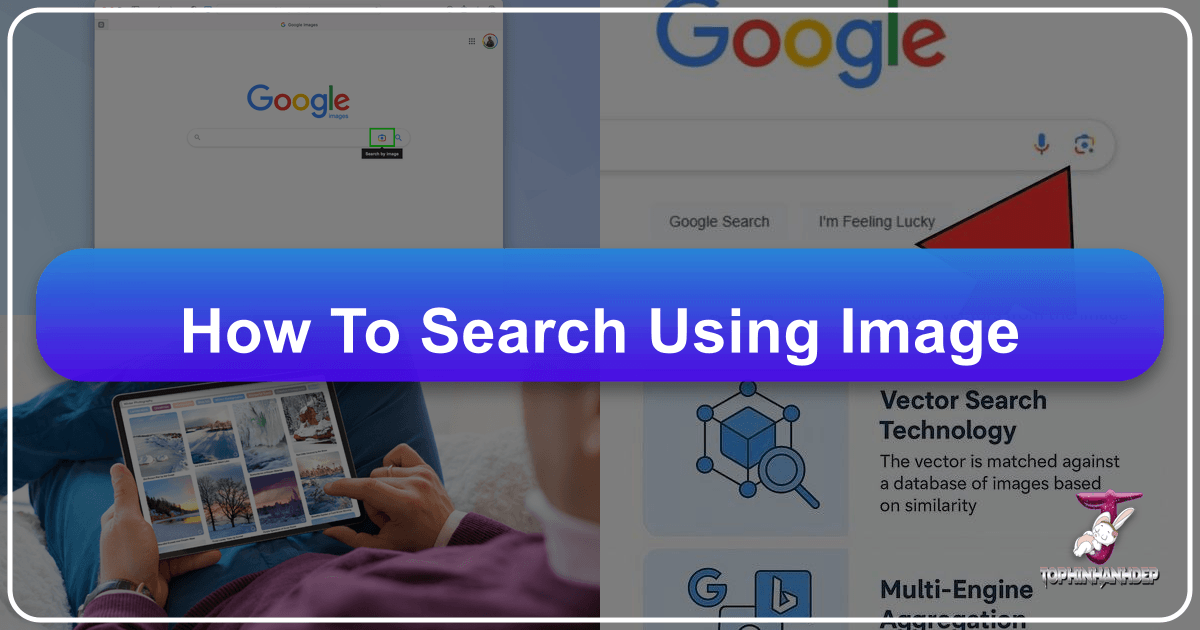
In today’s visually-driven digital landscape, images are more than just decorative elements; they are powerful conduits of information, emotion, and inspiration. Yet, how often do you encounter an image online and wonder about its origin, its creator, or where else it might be found? This is where the invaluable technique of reverse image search comes into play – a sophisticated method that transforms a simple picture into a powerful query, allowing you to search the internet not with words, but with visual data. For anyone invested in the world of images, from professional photographers and graphic designers to casual enthusiasts looking for the perfect wallpaper, understanding and utilizing reverse image search is an indispensable skill.
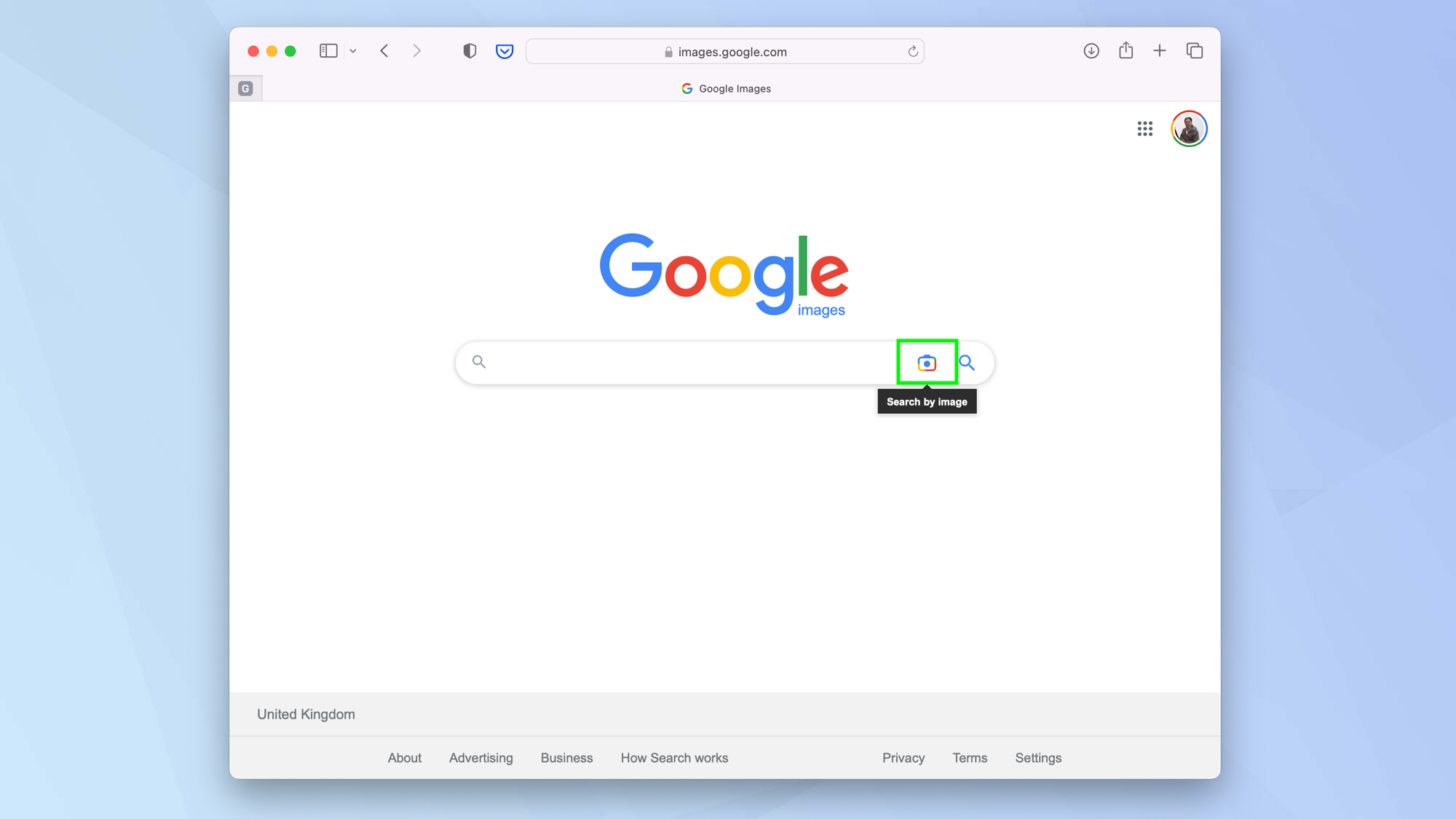
Tophinhanhdep.com, a hub for high-quality visual content and image tools, recognizes the profound utility of reverse image search. Whether you’re seeking to verify the authenticity of an image, find higher resolution versions for your projects, explore thematic collections, or simply uncover the story behind a captivating photograph, reverse image search complements the vast resources available on Tophinhanhdep.com. This comprehensive guide will delve into the mechanics, applications, and various methods of performing a reverse image search across different devices, demonstrating how this powerful tool can enhance your visual journey and empower your content creation, all while highlighting how Tophinhanhdep.com can be your ultimate destination for everything visual.
The Mechanics of Visual Discovery: How Reverse Image Search Works
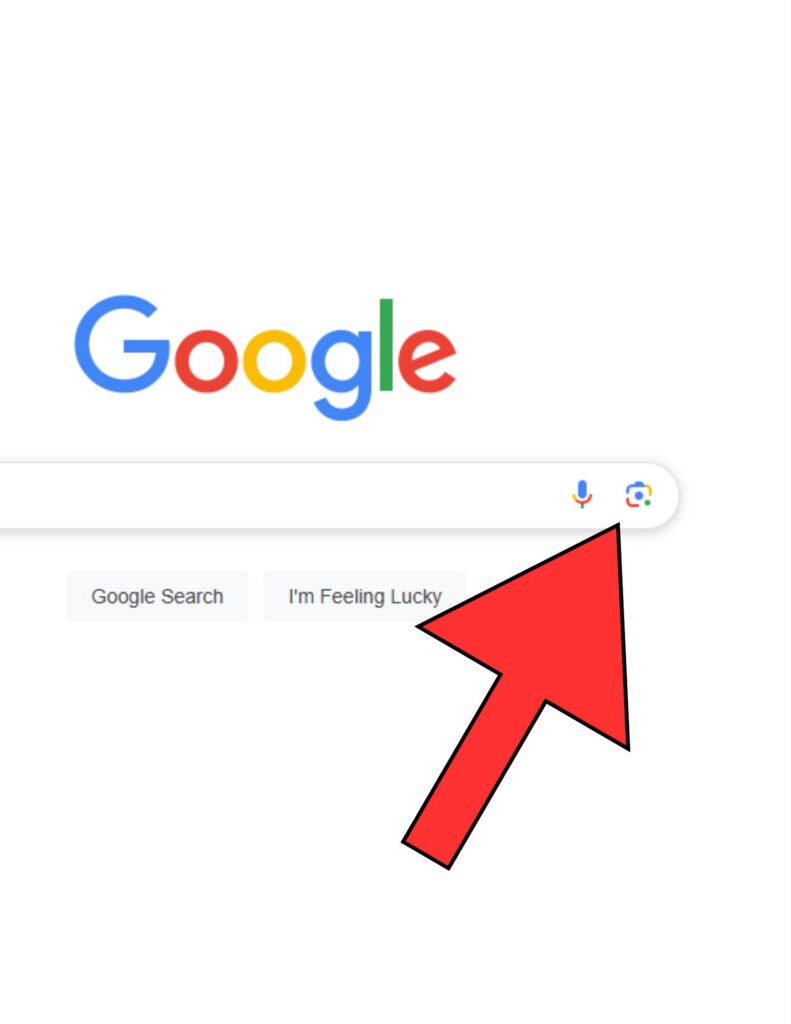
At its core, a reverse image search is an advanced form of online inquiry where a picture, rather than text, serves as the primary input. Instead of typing keywords like “beautiful nature wallpaper” into a search bar, you feed an image directly to the search engine. Sophisticated algorithms then take over, analyzing the image’s unique visual characteristics, such as colors, shapes, textures, patterns, and even context. This visual data is then compared against billions of indexed images across the internet to find matches or visually similar content.
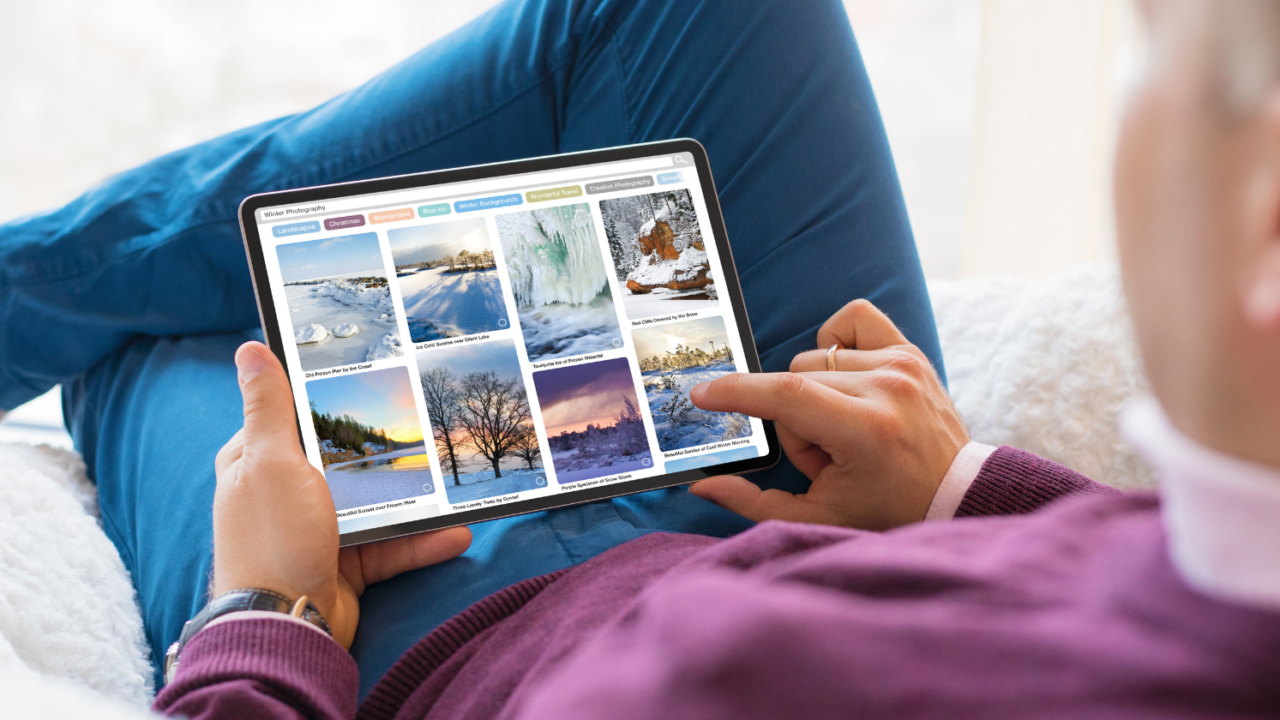
Understanding Reverse Image Search Technology
Modern reverse image search engines, powered by artificial intelligence and machine learning, have evolved significantly. They don’t just look for exact pixel-for-pixel matches; they can identify modified versions of an image, cropped sections, or images that convey the same subject matter but with different compositions or styles. This technological prowess allows for several key functionalities:
- Exact Matches: Identifying every instance of the exact image across the web.
- Visually Similar Images: Discovering photos that share aesthetic characteristics, themes, or subjects with your input image, even if they aren’t direct copies. This is particularly useful for users on Tophinhanhdep.com seeking specific aesthetic qualities, such as Abstract or Aesthetic wallpapers.
- Different Sizes/Resolutions: Finding alternative dimensions or higher-quality versions of an image, crucial for Tophinhanhdep.com users prioritizing High Resolution Photography.
- Modified Versions: Detecting instances where an image has been edited, filtered, or altered, offering insights into its usage and potential manipulation.
The process typically involves the search engine creating a unique “fingerprint” or “signature” of the input image, which is then compared against its massive database of existing image fingerprints. This rapid comparison allows for near-instantaneous results, opening up a world of visual information.
Core Applications: Why You Need This Skill
The practical applications of reverse image search are incredibly diverse and impactful, extending far beyond simple curiosity. For content creators, businesses, and everyday internet users, it offers a crucial set of tools:
- Verifying Sources and Combating Misinformation: In an age of widespread digital content, images can often be taken out of context or used to spread false narratives. A reverse image search can quickly trace an image back to its original source, revealing its publication date, context, and potential modifications, helping to verify its authenticity.
- Protecting Intellectual Property (IP): For photographers and digital artists who contribute to platforms like Tophinhanhdep.com, safeguarding their creations is paramount. Reverse image search allows creators to monitor where their work is being used online, helping them identify unauthorized usage or potential copyright infringement. If someone is using your “Beautiful Photography” without permission, you can take appropriate action.
- Finding Higher Resolution Images: You might stumble upon a stunning “Nature” or “Abstract” background that’s perfect for your desktop, but the resolution is too low. Reverse image search can help you locate the same image, or similar ones, in higher resolutions, enabling you to get the best quality from Tophinhanhdep.com’s extensive collections. This integrates perfectly with Tophinhanhdep.com’s focus on High Resolution images and Image Tools like AI Upscalers.
- E-commerce and Product Discovery: Seen a product you like in a photo but don’t know where to buy it? Reverse image search can identify the product and direct you to online retailers, allowing you to “shop similar products,” often finding cheaper versions or alternatives. This is a practical application for everyday users and a testament to the utility of visual search.
- Identifying Trends and Inspiration: For graphic designers and visual artists, reverse image search is a goldmine for “Creative Ideas” and “Image Inspiration & Collections.” By inputting an image representing a style or theme, you can discover similar aesthetics, popular design patterns, and “Trending Styles” to inform your own work or curate “Mood Boards” and “Thematic Collections” on Tophinhanhdep.com.
- Digital Forensics and Identity Verification: A more controversial but significant application is identifying individuals online. Reverse image search has been used in cases to “catch a catfish” – a person using a fake identity online – by revealing the true origin of their profile pictures. Similarly, it can help uncover personal information associated with a photo if it’s widely circulated.
Mastering Reverse Image Search Across Devices
The accessibility of reverse image search has grown immensely, with powerful tools integrated into web browsers and dedicated apps across desktop and mobile platforms. While Google remains the most widely recognized, other platforms also offer robust capabilities.
Desktop Solutions: Power at Your Fingertips
Performing a reverse image search on a computer offers the most flexibility and often the most comprehensive results.
-
Google Images: The Standard Bearer
- Direct Upload or Drag and Drop: Navigate to images.google.com. You’ll see a camera icon in the search bar. Clicking this icon allows you to either “Upload an image” from your local files or “drag and drop” an image directly into the search field. Once uploaded, Google automatically processes the image and displays matching results, including similar images, websites featuring the image, and different sizes.
- Pasting an Image URL: If the image is already online, you can right-click it (or Ctrl + click on a Mac) and select “Copy image address” or “Copy image location.” Then, back on images.google.com, click the camera icon, select the “Paste image URL” tab, paste the link, and click “Search by image.”
- Searching from Search Results: If you’re browsing Google Images for a specific keyword and find an image you want to investigate further, simply click on that image in the results. A camera icon will appear in the bottom left corner of the enlarged image. Tapping this will initiate a reverse search for that specific image.
- Browser Extensions: For Google Chrome users, the context menu offers a quick “Search Image with Google Lens” option when right-clicking any online image. Similarly, extensions like RedEye Reverse Vision can enhance this functionality, providing immediate search capabilities. For Firefox users, installing the Google Search by Image extension adds a comparable feature.
-
Integrating with Tophinhanhdep.com: For Tophinhanhdep.com users, these desktop methods are incredibly valuable. You can quickly verify the source of an image before uploading it to a “Thematic Collection,” find higher-resolution versions to ensure your “Wallpapers” are top quality, or even explore different “Editing Styles” by reverse-searching images found on other sites and then finding similar options within Tophinhanhdep.com’s “Digital Photography” section. If you encounter an interesting aesthetic (e.g., “Aesthetic” or “Sad/Emotional”), a reverse search can lead you to more inspiration, which you can then curate on Tophinhanhdep.com.
Mobile Search: Visual Intelligence on the Go
The convenience of mobile devices means visual search is often performed away from a desktop. Mobile platforms have streamlined the process, particularly with the integration of Google Lens.
-
Google Chrome App (iOS/Android):
- Searching an Online Image: When browsing a webpage in the Google Chrome app, tap and hold an image. A context menu will appear, offering the option “Search Image with Google Lens.” This will open a new tab with results, allowing you to select parameters like “Shopping” or “Places,” or simply perform a general search.
- From Saved Files (via Google App): Safari on iOS doesn’t directly support reverse image search, but the Google app does. Download the Google app, open it, and tap the camera icon in the search bar. Grant permission to access your camera and gallery. You can then select an image from your camera roll for a reverse search.
- Live Object Search (via Google App): Within the Google app, after tapping the camera icon, you can select “Search with your camera.” Point your phone’s camera at any real-world object—a product, a landmark, a plant—and tap the shutter button. Google Lens will analyze the object and provide relevant search results, including similar products or information.
-
Bing Visual Search (Mobile): Microsoft’s Bing offers its own “Visual Search” capability. On mobile, open the Bing app or go to bing.com in your browser. Tap the camera icon in the search bar. You’ll be prompted to allow camera access. You can then either snap a photo of a live object or upload an image from your device’s photo library. Bing will return results identifying the object, similar images, or related information.
-
Specialized Third-Party Apps: Beyond the major search engines, several dedicated apps enhance the mobile reverse image search experience. Reversee (available for iOS and Android) is powered by Google Images and other engines (Pro version includes Bing and Yandex), making it effortless to analyze pictures from your gallery or pasted URLs. CamFind (also for iOS and Android) excels in real-time visual search, utilizing CloudSight to accurately identify live objects captured through your camera, providing precise matches and even speaking the object’s name aloud. Tophinhanhdep.com can be seen as a complementary tool here, as users can leverage these apps to find the images they need and then process or organize them using Tophinhanhdep.com’s diverse features. For instance, after identifying a particular style of “Digital Art” using CamFind, you could then search for similar pieces on Tophinhanhdep.com or use its “Image-to-Text” tool to describe the image found.
Enhancing Your Visual Workflow with Tophinhanhdep.com
Tophinhanhdep.com, with its expansive library of images and powerful image manipulation tools, creates a synergistic relationship with reverse image search. This combination empowers users to not only find visual content but also to transform, optimize, and organize it effectively.
Beyond Basic Search: Tophinhanhdep.com’s Ecosystem
Reverse image search is not just about finding; it’s about discovery and refinement, processes that are seamlessly integrated into the Tophinhanhdep.com ecosystem.
-
Photography & Inspiration: Imagine you encounter a captivating image online – perhaps a stunning “Beautiful Photography” piece, an evocative “Sad/Emotional” scene, or a striking “Nature” landscape. A reverse image search can lead you to the photographer, identify the genre of “Digital Photography,” or reveal other works in a similar vein. Once you have these insights, Tophinhanhdep.com becomes your next step. You can then search for “High Resolution” versions of similar imagery, browse “Stock Photos” for professional use, explore different “Photo Ideas” inspired by your discovery, and curate these findings into personalized “Mood Boards” or “Thematic Collections” within Tophinhanhdep.com. This allows you to stay abreast of “Trending Styles” and constantly fuel your creative wellspring.
-
Image Tools & Visual Design: The utility of reverse image search extends directly to Tophinhanhdep.com’s suite of “Image Tools.” Let’s say a reverse search uncovers a visually appealing image, but it’s too large for web use. You can bring it to Tophinhanhdep.com to use its “Compressors” or “Optimizers.” If the discovered image is low-resolution, Tophinhanhdep.com’s “AI Upscalers” can enhance its quality significantly. Furthermore, if you need to understand the text within an image found through reverse search, the “Image-to-Text” tool on Tophinhanhdep.com can be invaluable. For those involved in “Graphic Design” and “Digital Art,” reverse image search can inspire new “Creative Ideas” or help identify the original artist of a “Photo Manipulation” piece, ensuring proper attribution or guiding your own artistic endeavors. Tophinhanhdep.com is designed to be the next logical step after a successful visual search, offering the means to transform found images into usable assets.
-
Curating Collections: Tophinhanhdep.com specializes in a vast array of “Images” categories, including “Wallpapers,” “Backgrounds,” “Aesthetic,” “Nature,” “Abstract,” “Sad/Emotional,” and “Beautiful Photography.” Reverse image search becomes a powerful curation tool. By inputting an image that defines a particular aesthetic, you can unearth a multitude of similar images across the web. These discoveries can then be organized, enhanced, and shared as part of Tophinhanhdep.com’s “Image Inspiration & Collections,” providing a richer, more diverse experience for other users seeking thematic visuals. It allows for a dynamic interplay between discovering existing content and enriching Tophinhanhdep.com’s offerings.
Navigating the Limitations and Future of Visual Search
While reverse image search is an incredibly potent tool, it’s essential to understand its current limitations and glimpse into the exciting future that AI and related technologies promise.
Challenges and Considerations
Despite its advancements, reverse image search is not without its hurdles:
- Accuracy Issues: Search algorithms, though advanced, can sometimes return results that are visually similar but entirely contextually unrelated. A photo of a red car might bring up various red objects, or an abstract pattern might match a different, irrelevant abstract piece.
- Resolution Dependency: The quality of the input image significantly impacts the accuracy of the search. High-resolution images with clear details yield more precise matches, whereas low-resolution or pixelated images often lead to less accurate or broad results due to a lack of distinct visual information.
- Database Limitations: The effectiveness of any reverse image search engine is tied to the size and scope of its indexed database. If an image or its variations haven’t been crawled and cataloged by the search engine, it simply won’t appear in the results. This is why using multiple platforms like Google, Bing, TinEye, and potentially even Tophinhanhdep.com’s visual search features, is often recommended for comprehensive results.
- Ethical Considerations: The ability to identify individuals, locations, or products from a single image raises privacy concerns. While beneficial for verifying identities in certain contexts (like catfishing), it also highlights the need for responsible and ethical use of this technology.
The Evolving Landscape: AI, AR, and Video Search
The future of visual search is rapidly evolving, driven by breakthroughs in AI and the integration of new technologies:
- Enhanced AI and Machine Learning: Future algorithms will likely possess an even deeper understanding of image content, recognizing intricate emotions, artistic styles, and abstract concepts with greater accuracy. This will lead to more contextually relevant results and a more intuitive search experience.
- Augmented Reality (AR) Integration: Imagine pointing your phone at a painting in a gallery and instantly getting information about the artist, similar works, or even an option to buy prints. AR apps are already integrating real-time visual search, offering interactive discovery experiences, particularly beneficial for industries like fashion, interior design, and art.
- Reverse Video Search: As video content continues its exponential growth, the ability to perform reverse searches on video clips is becoming crucial. Some platforms are already offering nascent reverse video search capabilities, allowing users to trace video origins, find similar content, or identify original creators. This will open up new avenues for content verification, copyright protection, and media analysis.
- E-commerce Integration: Visual search is set to revolutionize online shopping further. Users will be able to snap a photo of an item they see in the real world or online and immediately find similar products for purchase, complete with pricing and availability.
As these technologies advance, Tophinhanhdep.com stands ready to integrate and adapt, ensuring that its users have access to the most cutting-edge visual discovery and manipulation tools. The platform is continuously exploring how innovations in AI and visual recognition can enrich its “Images,” “Photography,” and “Visual Design” offerings, further cementing its role as a leading destination for all things visual.
In conclusion, reverse image search is a truly transformative tool in the digital age. It empowers us to uncover the hidden stories behind images, protect our creative work, find inspiration, and leverage visual information in myriad practical ways. By mastering this skill and pairing it with the extensive resources and innovative tools available on Tophinhanhdep.com, you unlock a new dimension of visual discovery, ensuring that your engagement with images is always informed, impactful, and creatively fulfilling.