Mastering Google Image Search: Your Ultimate Visual Discovery Guide with Tophinhanhdep.com
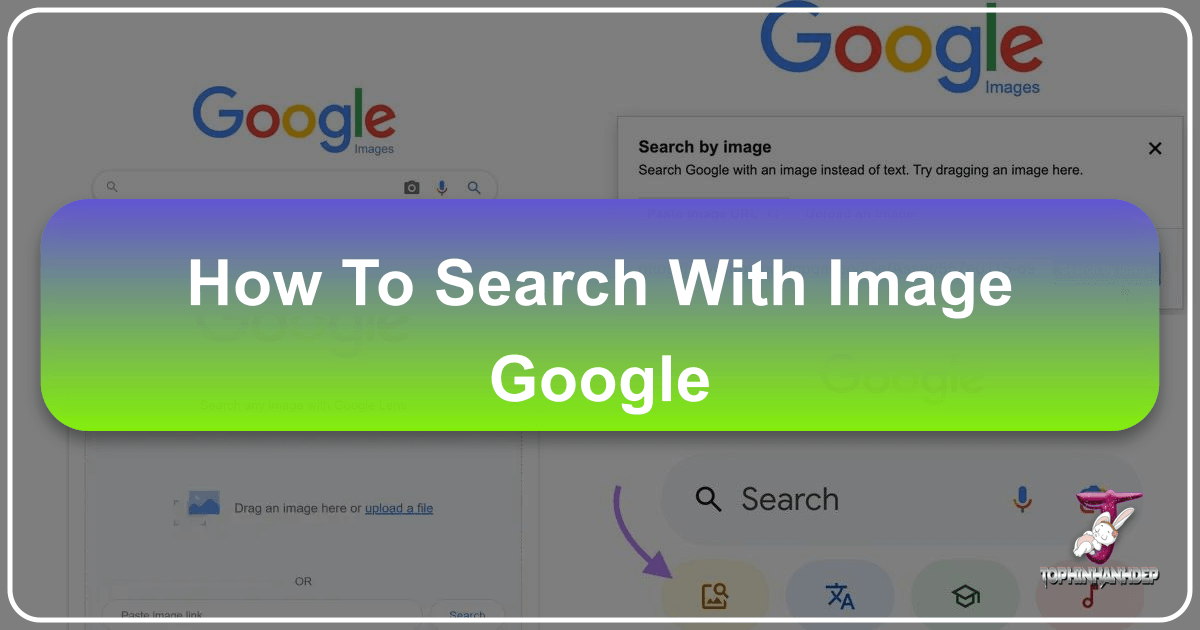
In today’s visually-driven world, images are more than just pictures; they are conduits of information, emotion, and inspiration. From the breathtaking landscapes we set as our wallpapers to the intricate digital art that sparks our creative projects, visual content saturates our daily lives. But what happens when you encounter an image online or in the real world and you need to know more? What if you’ve stumbled upon the perfect aesthetic background but can’t trace its origin? Or perhaps you’re a photographer looking to verify the authenticity of a high-resolution stock photo or check for unauthorized use of your digital photography. This is where the profound power of Google Image Search, particularly its reverse image search functionality, comes into play.
At Tophinhanhdep.com, we understand the multifaceted needs of visual enthusiasts, digital artists, and creative professionals alike. Our platform is dedicated to providing a comprehensive resource for everything image-related, from stunning wallpapers and diverse backgrounds to advanced image tools and visual design inspiration. This guide will walk you through the intricacies of performing a Google image search, both on mobile devices and desktop computers, and illustrate how this powerful tool, in conjunction with Tophinhanhdep.com’s extensive offerings, can revolutionize your approach to visual discovery, creation, and protection.
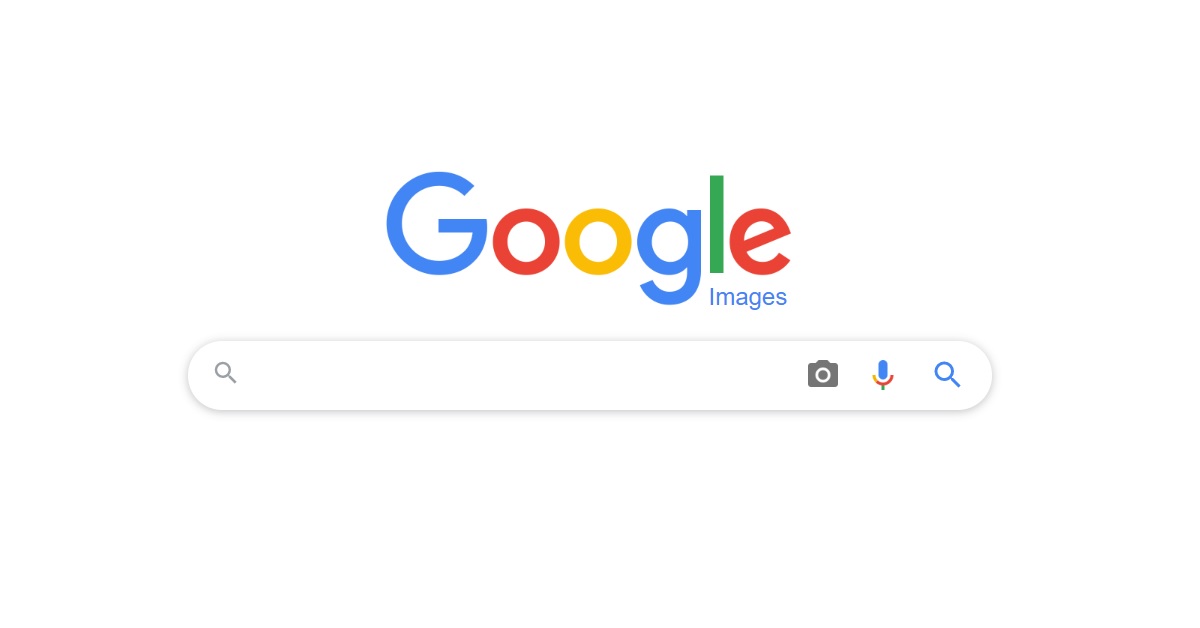
Understanding Reverse Image Search and Its Versatile Applications
The concept of searching for information usually conjures up images of typing keywords into a search bar. However, reverse image search flips this paradigm on its head, allowing an image itself to be the starting point of your query. It’s a fundamental shift in how we interact with online information, opening up a world of possibilities for discovery and verification.
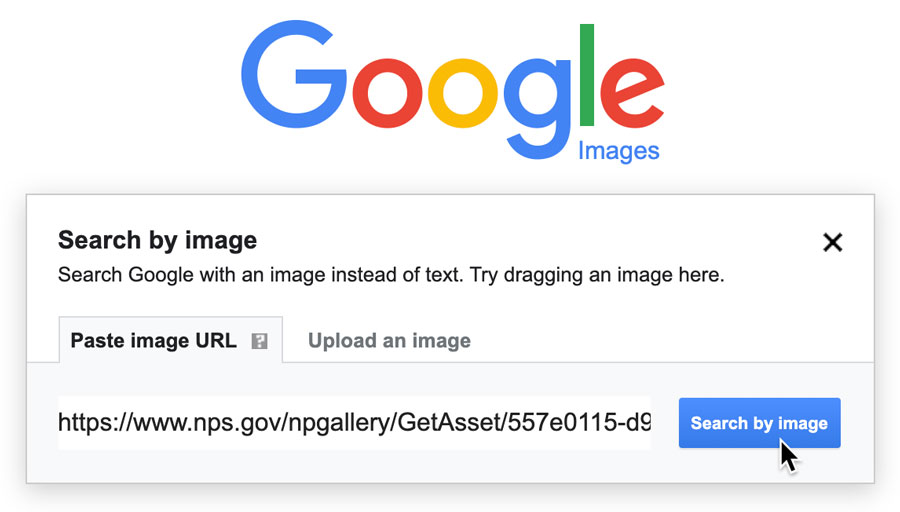
What is Reverse Image Search?
At its core, a reverse image search is a search engine technology that takes an image as input and returns information about that image. This information can include:
- The origin of the image: Where it first appeared online, who created it, or the original source website.
- Similar images: Visually analogous pictures, often leading to variations, different resolutions, or images sharing a common theme or subject.
- Contextual information: Websites where the image appears, articles it’s associated with, or descriptive keywords that relate to the image’s content.
- Product identification: If the image contains a recognizable product, the search can lead to retailers, reviews, or comparable items.
Think of it as having an intelligent visual assistant. Instead of trying to describe a complex image with words – “a serene mountain landscape with a misty lake and a single reflection of the sun” – you simply provide the image itself, and Google’s advanced algorithms do the descriptive work for you. This capability is invaluable, especially when words fail to capture the essence of what you’re trying to find.
Why Reverse Image Search Matters for Visual Enthusiasts and Professionals
For anyone deeply engaged with visual content, from casual browsers seeking aesthetic inspiration to professional graphic designers and photographers, reverse image search is an indispensable tool. Tophinhanhdep.com champions its use because it directly enhances several core areas of visual interaction:
- Discovering Original Sources for High-Quality Visuals: Imagine you’ve found a beautiful nature background on social media, but it’s low-resolution. A reverse image search can lead you to the original photographer or source website, often revealing a high-resolution version perfect for your desktop wallpaper or a digital art project. This is particularly relevant for those seeking high-resolution images across categories like Nature, Abstract, or Beautiful Photography, which Tophinhanhdep.com proudly hosts.
- Identifying Specific Photography Styles and Artists: For photography enthusiasts and professionals, understanding different editing styles and digital photography techniques is crucial. If you admire a particular look in an image – perhaps a vibrant, moody aesthetic or a crisp, documentary style – a reverse search can help identify the photographer or suggest similar works, providing valuable inspiration for your own editing styles.
- Fueling Visual Design and Creative Ideas: Graphic designers and digital artists constantly seek creative ideas and inspiration. A reverse image search can uncover variations of a design element, help trace the evolution of a visual concept, or even identify components for photo manipulation, ensuring your creative endeavors are both original and informed. Whether you’re working on a mood board for a new project or gathering thematic collections, this tool is a treasure trove.
- Verifying Authenticity and Combating Image Misinformation: In an age of deepfakes and manipulated content, the ability to verify an image’s origin and historical usage is more critical than ever. Professionals using stock photos or sharing their own digital art can quickly ascertain if an image is real, recent, or if it has been used out of context, protecting against plagiarism or intellectual property infringement.
- Building Curated Image Collections: For anyone interested in specific themes or trending styles, reverse image search simplifies the process of expanding a collection. If you have a core image for a “sad/emotional” or “aesthetic” collection, the search can reveal numerous visually similar images that perfectly fit your theme, allowing for richer, more diverse mood boards and thematic collections.
At Tophinhanhdep.com, we recognize these needs and aim to empower our users with the knowledge and tools to navigate the visual web effectively. By mastering reverse image search, you unlock a deeper understanding and control over the visual content that defines your digital landscape.
Navigating Reverse Image Search on Your Mobile Device
In an era where smartphones are our primary portal to the internet, performing image searches on the go is not just convenient—it’s often essential. While the process on mobile devices might differ slightly from desktop, Google has made it remarkably accessible through various apps and browser functionalities. Here, we’ll focus on the most effective ways to conduct a reverse image search directly from your iPhone or Android device.
Leveraging the Google App for Seamless Mobile Search
The official Google app (and often the Chrome app) offers the most integrated and user-friendly experience for mobile reverse image search, primarily through its powerful Google Lens feature.
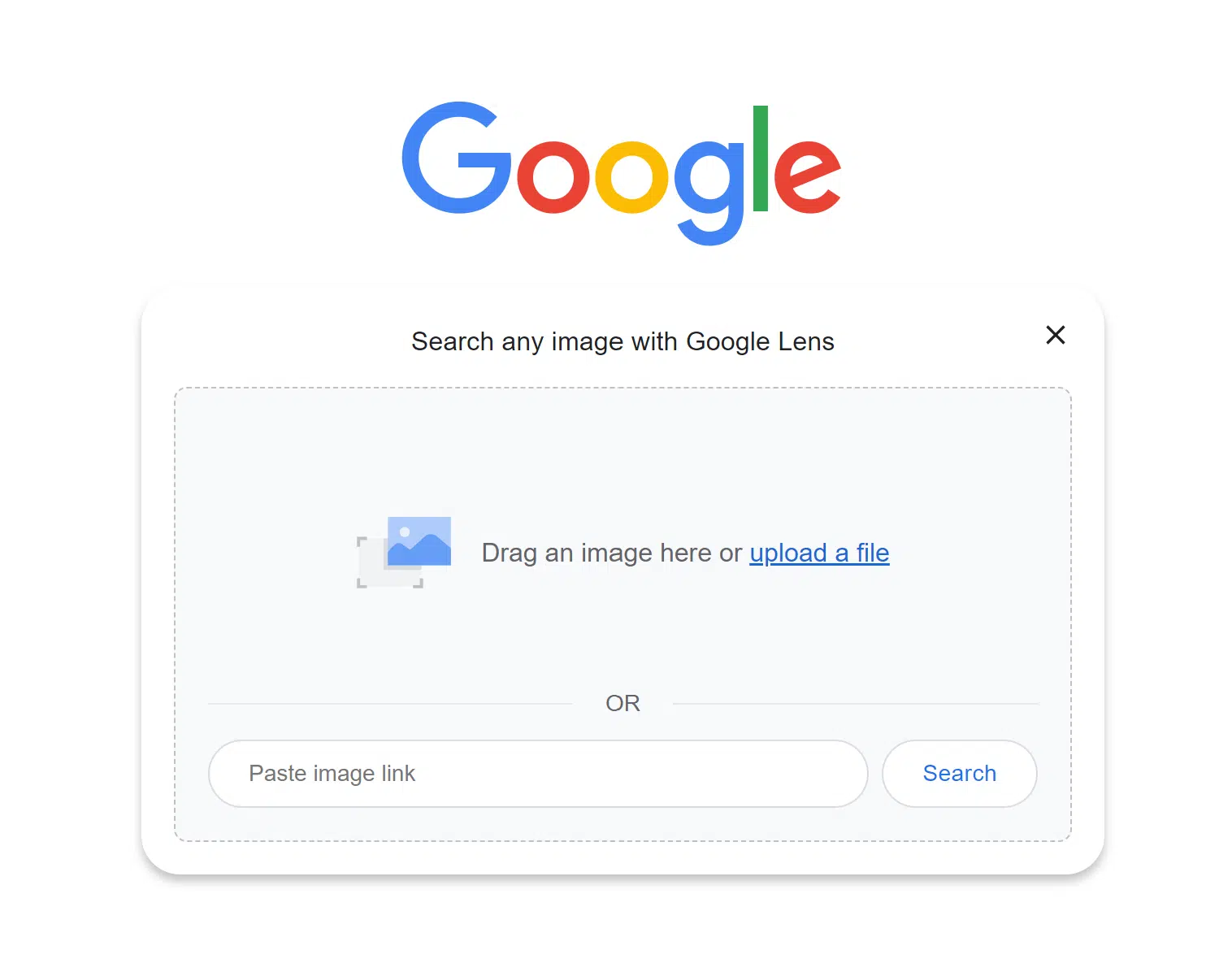
Using Your Camera for Instant Identification
This method is arguably the quickest and most intuitive for real-world image identification. Imagine you’re admiring a unique plant in a park, a piece of striking street art, or a beautiful building, and you want to know more.
- Open the Google App: Launch the Google app on your smartphone.
- Tap the Camera Icon: Located to the right of the search bar, this icon represents Google Lens. If it’s your first time, you might be prompted to grant camera access.
- Point and Capture: Aim your device’s camera at the object you wish to identify.
- Tap the Shutter Button: The app will analyze the image in real-time, often highlighting key objects.
- Explore Results: Google Lens will display relevant image results, including the object’s name, information, and links to websites where it appears. This is incredibly useful for identifying elements for nature-themed wallpapers, understanding unique aspects of beautiful photography, or even finding the brand of a product you’re interested in for visual design inspiration.
Using an Image from Your Camera Roll/Gallery
Often, you’ll have saved an image, taken a screenshot, or downloaded a picture that you want to search. This method allows you to use those stored visuals.
- Open the Google App: Start by opening the Google app.
- Tap the Camera Icon (Google Lens): Again, tap the camera icon next to the search bar.
- Access Your Gallery: Instead of taking a live photo, look for an icon (often a small image or a “gallery” prompt) to select an image from your phone’s photo library. You may need to grant access to your photos if you haven’t already.
- Select Your Image: Choose the photo you wish to search.
- View Results: The app will process your selected image and display visually similar images, contextual information, and related web pages. This is perfect for identifying that aesthetic background you saved, finding the original artist of a digital art piece, or tracing the source of a compelling, high-resolution image you downloaded for a mood board.
Searching from Website Images within Chrome
If you’re already browsing the web on your iPhone or Android using the Chrome app and encounter an image you want to investigate:
- Open Chrome and Navigate: Go to the webpage containing the image.
- Long-Press the Image: Tap and hold the image until a contextual menu appears.
- Select “Search inside image” or “Search Google for this image”: Choose the appropriate option.
- New Tab with Results: Chrome will open a new tab displaying similar images and related search results, often powered by Google Lens. This is a quick way to find alternative wallpapers, check the context of a news image, or see if a particular editing style is trending.
Refining from Image Search Results
Even within an existing image search, you can refine your query visually:
- Perform a Text-Based Image Search: In the Google app, type a query (e.g., “abstract art”) and tap the “Images” tab.
- Select an Image: Tap an image that catches your eye to expand it.
- Tap the Camera Icon: In the bottom left corner of the expanded image, you’ll find the Google Lens icon. Tap it.
- Crop and Refine: You can then drag a crop window to highlight a specific object or area within that image that you want to search further. This allows you to drill down into a thematic collection, find details in a complex photo manipulation, or explore micro-trends within broader image inspiration categories.
These mobile methods make reverse image search an accessible and powerful tool, placing visual discovery literally at your fingertips, whether you’re looking for a new background, identifying a species of plant, or investigating the source of a poignant emotional image.
Mastering Reverse Image Search on Desktop Computers
While mobile devices offer unparalleled convenience, desktop computers provide a robust environment for detailed image analysis and more intricate reverse image search tasks. Whether you’re a graphic designer meticulously sourcing elements, a photographer verifying copyright, or simply seeking a high-resolution version of a beautiful landscape, the desktop interface provides powerful options.
Utilizing Google Lens for Direct Image Queries
Google Lens, initially a mobile-first feature, has been seamlessly integrated into the desktop Google search experience, making image queries more intuitive than ever.
Right-Clicking an Image Online for Instant Results
This is often the quickest way to reverse image search an image you encounter while browsing the web:
- Browse the Web: Using a modern browser like Google Chrome, navigate to any webpage.
- Right-Click the Image: When you find an image you want to search, right-click on it.
- Select “Search image with Google Lens”: From the context menu that appears, choose this option.
- Sidebar Results: Google Lens will typically open in a sidebar on the right side of your browser, displaying visually similar images, identified objects, and related content. You don’t even have to leave the original webpage. This method is exceptionally useful for graphic designers who spot an interesting texture or a unique visual element in a photo manipulation and want to find similar ones, or for art enthusiasts identifying styles of digital art.
Pasting an Image URL Directly into Google Images
If you have a direct link (URL) to an image, perhaps from an internal database, a product page, or a shared file, you can use it to initiate a search:
- Go to Google Images: Open your web browser and navigate to
images.google.com. - Click the Camera Icon: In the search bar, you’ll see a camera icon (representing Google Lens or “Search by image”). Click it.
- Select “Paste image link”: In the pop-up box, choose this option.
- Paste and Search: Paste your image URL into the provided field and click “Search.” Google will then process the image and present you with relevant results, helping you trace the source of high-resolution photography or identify elements for your thematic collections.
Uploading Images from Your Local Files
This method is ideal when the image you want to search is stored on your computer, whether it’s a screenshot, a downloaded wallpaper, or one of your own photographs.
- Go to Google Images: As before, go to
images.google.com. - Click the Camera Icon: Click the camera icon in the search bar.
- Select “Upload a file” or Drag and Drop: In the pop-up box, you have two convenient options:
- “Upload a file”: Click this button to open your computer’s file explorer, allowing you to browse and select the image file.
- Drag and Drop: Simply drag the image file from its location on your computer directly into the designated “Drop your image here” area in the pop-up box.
- Automatic Search: Once the image is uploaded, Google will automatically begin the search and display visually similar results. This is invaluable for finding the original context of a beautiful photography piece, verifying the authenticity of a sad/emotional image, or finding higher resolution versions of wallpapers you love. It’s also a common approach for photographers using our platform to check if their digital photography or stock photos are appearing elsewhere.
Deep-Diving with Image Search Results
Even after a general image search (either text-based or reverse image-based), you can further refine your exploration:
- Perform an Initial Search: Conduct a regular text search on Google and click the “Images” tab, or perform an initial reverse image search.
- Click to Expand an Image: Select an image from the results that piques your interest to view a larger preview.
- Click the Google Lens Icon: Within this expanded view, often in the bottom left corner, you’ll find the Google Lens camera icon.
- Adjust the Crop and Search: You can then use the cropping tool to focus on a specific object, person, or pattern within that image. Google will then present a new set of results based on your refined selection, allowing for incredibly precise discovery, whether you’re analyzing components of graphic design, identifying a specific part of a photo manipulation, or exploring minute details of aesthetic images for your mood boards.
By mastering these desktop methods, you gain unparalleled control over your visual queries, transforming a simple image into a gateway for deep discovery, contextual understanding, and creative inspiration. Tophinhanhdep.com encourages all users to leverage these techniques to maximize their engagement with our vast collection of images, backgrounds, and creative resources.
Advanced Applications and the Tophinhanhdep.com Advantage
Reverse image search transcends basic identification; it’s a dynamic tool with advanced applications that are particularly vital for visual content creators, digital marketers, and anyone keen on managing their digital footprint. At Tophinhanhdep.com, we see reverse image search as an integral part of a larger ecosystem, connecting finding images with creating, optimizing, and protecting them.
Verifying Authenticity and Protecting Your Visual Assets
One of the most critical applications of reverse image search is in intellectual property and content verification. In an age where images can be easily copied, altered, or misused, knowing where your visuals appear online is paramount.
- Catching Image Theft and Unauthorized Use: For photographers and digital artists who contribute high-resolution content or unique digital art to platforms like Tophinhanhdep.com, reverse image search is your first line of defense. By regularly searching with your original photographs or artworks, you can uncover instances where your work has been used without permission or proper attribution. This helps you protect your creative ideas and ensures that your unique editing styles are not plagiarized. If you find unauthorized use, you can take appropriate action, from requesting attribution to issuing a Digital Millennium Copyright Act (DMCA) takedown notice.
- Checking Image Age and Context: Beyond theft, an image’s context is everything. An image depicting a “nature” scene could be years old and irrelevant to a current event, or a “sad/emotional” image could be repurposed to manipulate narratives. Reverse image search allows you to see the history of an image’s appearance, including its first indexed date and the various websites where it has been published. This helps verify the credibility of information, especially crucial when dealing with news or sensitive thematic collections.
- Building Backlinks and Credibility: For content creators and website owners (like Tophinhanhdep.com!), images are valuable assets. If other sites use your infographics, charts, or beautiful photography without linking back, a reverse image search helps you find these mentions. You can then proactively reach out and request a backlink to your site, improving your search engine optimization (SEO) and driving more traffic to your original content. This enhances your authority and ensures proper credit for your creative endeavors.
Fueling Creativity: Discovering Inspiration and High-Resolution Resources
For visual designers, artists, and anyone curating visual content, reverse image search is an endless wellspring of inspiration.
- Finding Similar Styles for Graphic Design and Digital Art: If you’re working on a graphic design project and have a starting image that captures the perfect mood or aesthetic, a reverse search can unearth a wealth of visually similar pieces. This helps in exploring variations of creative ideas, identifying trending styles, and developing mood boards that are cohesive and rich in visual language. You can discover new artists, alternative color palettes, or different approaches to photo manipulation that align with your vision.
- Locating High-Resolution Stock Photos and Wallpapers: You might come across a stunning low-resolution image that would make an ideal wallpaper or background, but it’s not suitable for print or a large display. Reverse image search can often lead you to the original source, where a high-resolution version, or even a similar stock photo, might be available for purchase or free use. This is where Tophinhanhdep.com excels, offering a vast array of high-resolution images across categories like Nature, Abstract, and Aesthetic to directly fulfill these needs.
- Expanding Thematic Collections and Photo Ideas: Whether you’re building a portfolio around “beautiful photography,” compiling a collection of “sad/emotional” images for an artistic project, or gathering “photo ideas” for your next shoot, reverse image search allows for rapid expansion of your visual resources. Starting with a single image, you can quickly discover a multitude of related visuals that deepen and enrich your thematic collections.
Enhancing and Optimizing Your Found Images with Tophinhanhdep.com Tools
Finding the perfect image is just the first step. To truly leverage visual content, especially for web design, digital art, or personal use, often requires further refinement and optimization. This is where Tophinhanhdep.com’s integrated Image Tools become invaluable, transforming the images you discover through reverse search into perfectly usable assets.
- AI Upscalers for Low-Resolution Finds: You’ve used reverse image search to find a beautiful background, but the highest resolution available is still a bit small. Our AI Upscalers can intelligently enhance the resolution of your images, making them suitable for larger displays, prints, or high-definition projects without significant loss of quality. This breathes new life into otherwise unusable low-res finds, transforming them into high-resolution masterpieces.
- Compressors and Optimizers for Web Integration: Once you’ve sourced a high-resolution image, it might be too large for efficient web use, impacting page loading times. Tophinhanhdep.com’s Compressors and Optimizers allow you to reduce file sizes while maintaining visual quality, ensuring that your beautiful photography, aesthetic backgrounds, or digital art load quickly on any device. This is crucial for maintaining excellent visual design and user experience.
- Converters for Format Flexibility: Sometimes, the perfect image is in the wrong format for your project (e.g., a WebP image that needs to be a JPEG). Our Image Converters enable you to easily change file types, ensuring compatibility with your software, website, or preferred editing styles.
- Image-to-Text for Extracting Information: Google Lens, a core component of image search, also offers robust image-to-text capabilities. For an image containing text, such as an infographic, a screenshot of notes, or a sign in a piece of photography, our Image-to-Text tools can extract that written information, making it searchable, editable, and incredibly useful for research or data collection.
By seamlessly integrating these powerful search and optimization tools, Tophinhanhdep.com provides a holistic environment for all your image needs. From the initial spark of visual inspiration found through a reverse image search, to the final polish and optimization of your chosen visuals, we are your comprehensive partner in the world of images.
In conclusion, Google Image Search is far more than a simple search function; it’s a gateway to understanding, creating, and protecting the visual content that defines our modern existence. Whether you’re using it to find the original source of an evocative wallpaper, verify the authenticity of a stock photo, or gather inspiration for your next graphic design project, the ability to search with an image is an indispensable skill. Paired with the extensive resources and innovative image tools available on Tophinhanhdep.com—from high-resolution backgrounds and diverse photographic collections to AI upscalers and compressors—you possess a complete toolkit for mastering the visual web. Embrace the power of reverse image search and unlock a new dimension of visual discovery and creative potential.