Mastering Image Protection: A Comprehensive Guide to Watermarks on Tophinhanhdep.com
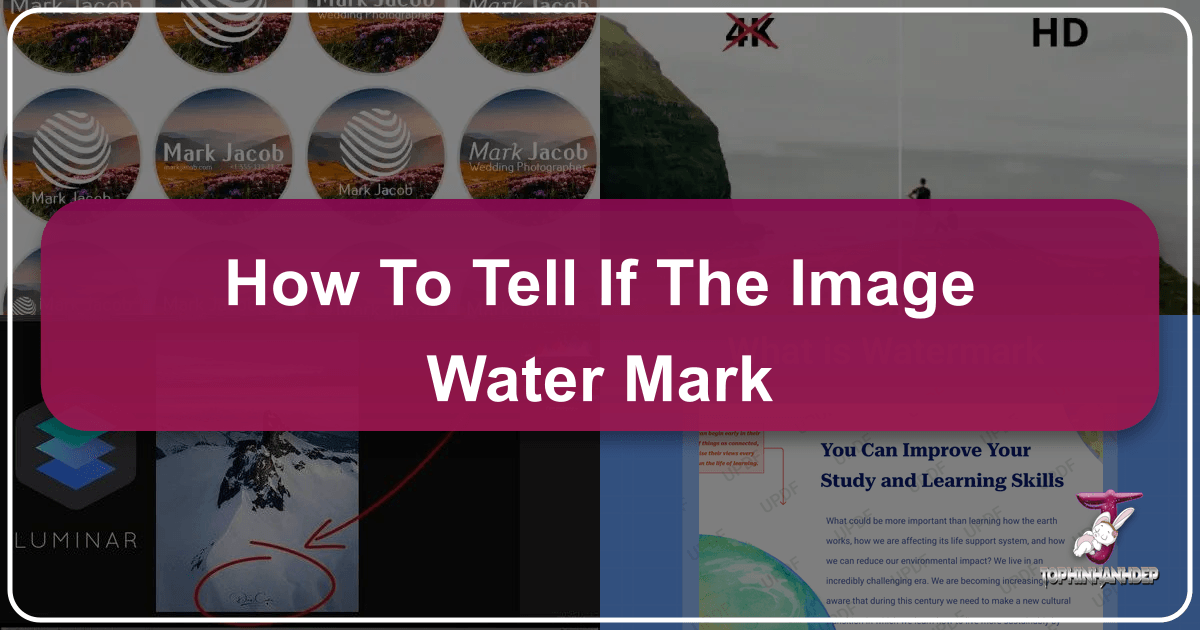
In an increasingly digital world, where visual content is shared at lightning speed across countless platforms, protecting your original artwork and photography has become paramount. Whether you’re a professional photographer showcasing stunning high-resolution images, a graphic designer crafting intricate digital art, or simply someone sharing beautiful photography as part of a thematic collection, ensuring your creative efforts are attributed and safeguarded is crucial. This is where the concept of a watermark, a subtle yet powerful identifier, comes into play. On Tophinhanhdep.com, we understand the value of your visual assets, from aesthetic wallpapers to abstract backgrounds, and offer the insights and tools you need to effectively protect them.
But what exactly is a watermark, and perhaps more importantly, how can you effectively tell if an image bears one? How do you apply it, and when is it truly necessary? This comprehensive guide delves into the world of image watermarks, exploring their definition, purpose, best practices, and the evolving methods of detection, all within the context of Tophinhanhdep.com’s extensive resources for images, photography, and visual design.
What Exactly is an Image Watermark?

At its core, a watermark is a distinguishing mark, text, or graphic that overlays an image or document, typically with some degree of transparency, without completely obscuring the underlying content. The term “watermark” originally referred to a translucent impression made during the paper-making process, visible when held up to the light, used to identify the paper manufacturer or indicate quality. In the digital realm, this concept has evolved into a versatile tool for proving ownership, branding, and conveying information about a visual asset.

Digital watermarks can manifest in various forms. They might be:
- Logos: A company’s emblem or a photographer’s personal brand, often placed discreetly in a corner or more prominently across the image.
- Text: A copyright notice (e.g., “© Your Name, 2024”), a website URL (e.g., “Tophinhanhdep.com”), or a simple word like “SAMPLE” or “DRAFT” to indicate provisional status.
- Signatures: A stylized rendering of the creator’s name, adding a personal touch reminiscent of a painter signing their canvas.
- Patterns: A repeated, tiled design across the entire image, often seen with stock photo providers, making it difficult to use the image without purchasing a license.
The key characteristic of a watermark is its transparency, designed to allow viewers to appreciate the image while clearly indicating its source or status. It’s a declaration of ownership and a subtle deterrent against unauthorized use, serving as a digital signature that travels with your image wherever it goes online. For content creators focusing on high-resolution photography, unique digital art, or curated aesthetic collections on Tophinhanhdep.com, understanding and utilizing watermarks is a fundamental step in digital asset management.
Why Tophinhanhdep.com Users Need Watermarks for Their Visual Assets
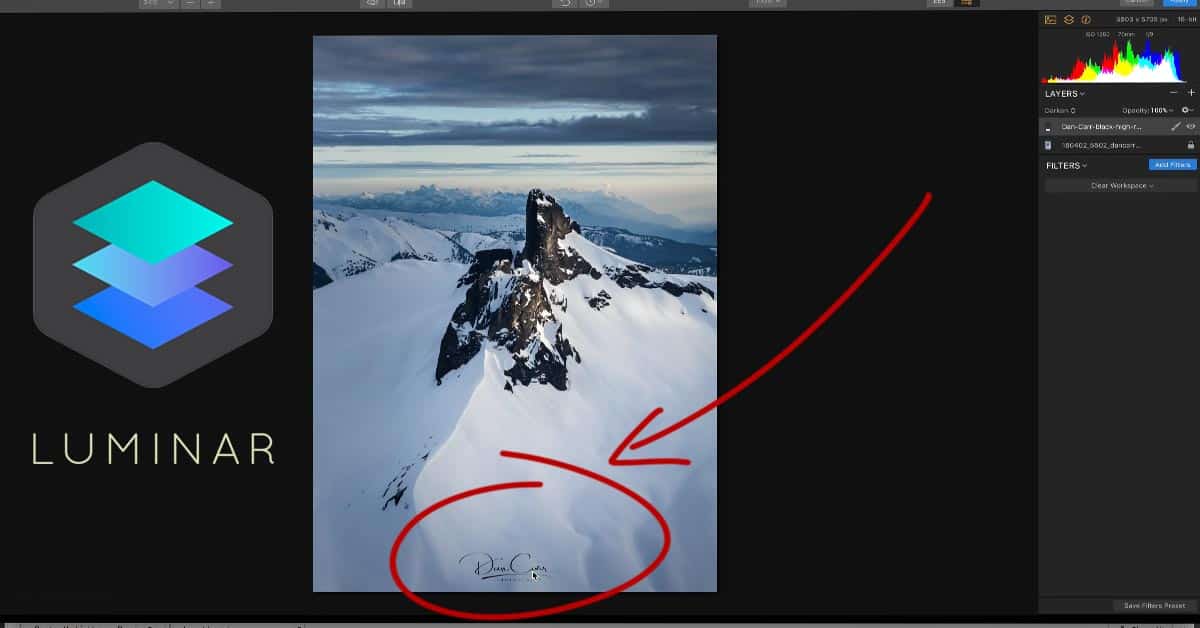
In today’s interconnected world, the ease with which digital images can be copied, shared, and unfortunately, misused, presents a significant challenge for creators. While Tophinhanhdep.com celebrates the free exchange of inspiration and beautiful photography, it also recognizes the critical need for protection. Watermarks act as an indispensable shield for your creative works, serving multiple vital purposes.
Protecting Your Image Copyright and Originality
The internet, while a boon for global sharing, has also become a hotbed for copyright infringement. With a simple right-click and “save image as,” someone can take your painstakingly crafted nature photography, abstract art, or perfectly designed wallpaper and claim it as their own. This is where a watermark becomes your first line of defense.
By embedding a visible mark, you immediately assert your ownership. It makes it undeniably clear that the image is your intellectual property. While a watermark isn’t an impenetrable barrier against determined thieves, it significantly complicates unauthorized use. For instance, if you’re a photographer showcasing high-resolution stock photos or digital photography, a prominent watermark that reads “SAMPLE” can prevent clients from simply downloading preview images without purchasing the full, unmarked version. This is particularly relevant for sensitive images, such as event photography, where clients view proofs before making a selection. Tophinhanhdep.com empowers you to upload and protect your valuable visual assets, ensuring that your originality remains uncompromised.
Enhancing Your Brand and Visual Identity
Beyond protection, watermarks are powerful branding tools. Consider it the digital equivalent of an artist signing their canvas. Every time your watermarked image is shared – whether it’s an aesthetic background, a piece of digital art, or a trending wallpaper – your brand name or logo travels with it.
This consistent exposure is a potent form of marketing. Imagine your stunning landscape photography, bearing your distinctive brand logo, going viral. Thousands, potentially millions, of people will see your work and instantly know who created it. This visibility can drive traffic back to your portfolio on Tophinhanhdep.com, generating new clients, followers, or sales. It transforms every shared image into a miniature billboard for your creativity. For graphic designers and digital artists, a watermark featuring their unique editing styles or creative ideas solidifies their signature look in the vast digital landscape. It’s a proactive way to build recognition and cultivate a strong visual identity.
Ensuring Confidentiality for Sensitive Visuals
While often associated with creative works, watermarks also play a crucial role in corporate and professional environments. Just as physical documents might be stamped “CONFIDENTIAL” or “FOR INTERNAL USE ONLY,” digital images or documents can carry similar watermarks. For businesses utilizing Tophinhanhdep.com for visual design needs, watermarks can be used to label internal graphics, mock-ups, or unapproved creative ideas as “DRAFT” or “FPO (For Placement Only).” This ensures that sensitive or unfinished visual materials are not mistaken for final versions or circulated inappropriately. This application extends beyond images, applying to PDFs, presentations, and other digital files where content status and access control are important.
Crafting Effective Watermarks: Best Practices for Tophinhanhdep.com Users
The effectiveness of a watermark lies not just in its presence, but in its design and placement. A poorly executed watermark can be easily removed, detract from your image, or even appear unprofessional. Conversely, a well-designed watermark offers maximum protection with minimal aesthetic intrusion. Tophinhanhdep.com users, ranging from those creating nature wallpapers to abstract art, can leverage these best practices to safeguard their work effectively.
Characteristics of a Strong, Non-Intrusive Watermark
The ideal watermark strikes a balance between visibility and subtlety. It needs to be noticeable enough to deter theft and communicate ownership, but not so dominant that it ruins the viewing experience of your beautiful photography or aesthetic images.
- Legibility: Your watermark should be clear and easy to read. Use a font that is distinct but not overly ornate. If it’s a logo, ensure it’s recognizable even when scaled down or made transparent.
- Transparency: This is critical. Watermarks are typically semi-transparent (often 20-50% opacity) so they don’t completely block the image content. This allows the artwork to shine while the watermark fulfills its purpose.
- Strategic Placement: Avoid placing watermarks in areas of solid color or empty space, as these are easy to clone out or crop around. Instead, position your watermark over busy, detailed areas of the image. This makes removal significantly more challenging. Consider placing it across key elements of the composition or in the center of the image, where cropping would severely impact the aesthetic appeal.
- Size and Scale: The watermark should be large enough that it cannot be easily cropped out without destroying the composition of the image, but not so large that it overwhelms the image. A tiled watermark pattern, repeating across the image, can be highly effective in preventing easy removal, as it forces a would-be infringer to painstakingly remove each instance.
- Branding Consistency: If you have a brand identity (logo, specific font, color palette), integrate it into your watermark. This reinforces your brand every time your image is seen. Tophinhanhdep.com’s visual design tools can help you maintain this consistency.
Common Pitfalls to Avoid with Watermark Placement and Design
While the benefits of watermarks are clear, their misuse can be counterproductive. Avoid these common mistakes:
- Too Small or Too Transparent: A watermark that is barely visible or too small to read is ineffective. It fails as both a protection and a branding tool, making it easy for others to ignore or remove.
- Too Loud or Obtrusive: Conversely, a watermark that is too opaque, too large, or poorly colored can be highly distracting, detracting from the very image you’re trying to showcase. This can alienate viewers and even prevent your work from being featured by others who deem it too intrusive.
- Easy to Crop or Clone: Placing a watermark on the very edge of an image, or in a simple, uniform background area, makes it trivial to remove using basic editing software. Many “AI watermark removers” specifically target these predictable placements.
- Inconsistent Application: If you watermark some images but not others, or use different styles inconsistently, you dilute your brand and weaken your protection strategy. Consistency is key for both branding and copyright assertion.
- Assuming Infallibility: No watermark is 100% foolproof against a determined and skilled individual. Watermarks are a deterrent and an assertion of ownership, not an unbreakable lock.
General Steps for Watermark Creation in Graphic Editors
Many graphic editor programs offer robust features for creating and applying watermarks. While Tophinhanhdep.com offers integrated solutions (discussed later), understanding the general principles is beneficial:
- Prepare Your Watermark Asset: Design your logo or text in a graphic editor. For text, choose a clear font and a size that will be visible. For a logo, ensure it has a transparent background (save as PNG).
- Refine Appearance: Adjust the color, often to a neutral gray or white. Apply effects like beveling or embossing for a more professional look.
- Set Transparency: Crucially, adjust the layer opacity to a semi-transparent level (e.g., 20-50%).
- Save as a Reusable Asset: Save your watermark as a separate file (e.g., a PNG with transparency) that you can easily overlay onto other images.
- Apply to Image: Open your target image, import your watermark asset as a new layer, position it strategically, and then flatten/save the image.
By adhering to these guidelines, Tophinhanhdep.com users can create watermarks that effectively protect their digital photography, graphic designs, and aesthetic images without compromising their visual appeal.
Detecting and Understanding Watermarks: Visible, Subtle, and Invisible
The phrase “how to tell if the image water mark” goes beyond simply spotting an obvious logo. As watermarking technology evolves, so do the methods of detection. Understanding the different types of watermarks and how they are designed helps both creators and consumers navigate digital content responsibly.
Spotting Traditional Visible Watermarks
The most straightforward way to identify a watermark is by visually inspecting the image. Traditional visible watermarks are designed to be seen. You should look for:
- Logos or Brand Names: These are often placed in corners (bottom-right is common), along an edge, or sometimes centrally, particularly by stock photo agencies (like the Shutterstock example in the reference content).
- Copyright Notices: Text such as “© [Year] [Your Name/Company]” or “All Rights Reserved” is a clear indication.
- Website URLs: Many content creators include their website address to drive traffic and claim ownership.
- “SAMPLE” or “PREVIEW” Labels: These are frequently used on images not meant for final use, especially in photography proofing galleries.
- Repeated Patterns: Some watermarks, particularly those from large image libraries, might be a repeating, semi-transparent pattern across the entire image.
When you encounter such a mark, it’s a direct signal that the image is protected and its usage may be restricted. On Tophinhanhdep.com, users uploading high-resolution images or exclusive aesthetic backgrounds are encouraged to apply clear, visible watermarks to assert their rights.
The Rise of Invisible and Digital Watermarks
While visible watermarks serve as a clear deterrent, they aren’t always ideal. They can be aesthetically distracting, and determined individuals might attempt to remove them through photo manipulation techniques, or increasingly, with AI watermark removers. This has led to the development of more sophisticated, often imperceptible, methods of image protection: invisible watermarks and digital watermarks.
Invisible Watermarks: These are embedded directly into the pixel data of an image in a way that is invisible to the human eye under normal viewing conditions. They involve subtle modifications to pixels that don’t alter the visual quality but carry identifying information. The PetaPixel article highlights services like Imatag, which uses invisible watermarks to protect photos from copyright infringement. Even if an image is cropped, resized, or compressed, an invisible watermark is often still detectable by specialized software.
- How to “tell” if an image has an invisible watermark? You generally can’t, simply by looking. Special software or services (like Imatag’s detection tool) are required to scan an image and reveal the hidden information. These tools can identify ownership even if the image has been modified, providing crucial proof in cases of infringement. For creators on Tophinhanhdep.com, understanding that such protection exists means that even if an image appears clean, it might still carry embedded identifiers.
Digital Watermarks (Steganography): This term is often used interchangeably with invisible watermarks but can also refer to broader techniques of hiding information within a digital file. This isn’t just about copyright; it can involve embedding metadata, tracking information, or even secret messages within images.
- Implications for Tophinhanhdep.com users: While our platform focuses on visible watermarking for straightforward protection, the concept of invisible watermarks is vital for advanced copyright enforcement. For digital photographers and artists who frequently share their work, especially high-resolution stock photos, invisible watermarking solutions offer an extra layer of security against sophisticated theft and AI-driven removal attempts. It’s a testament to the ongoing technological arms race between content protection and infringement.
Utilizing Tophinhanhdep.com Tools to Apply and Manage Your Watermarks
Tophinhanhdep.com is designed to be a comprehensive hub for all your image and photography needs, offering a suite of image tools to enhance, optimize, and protect your visual content. Our platform integrates features that make applying and managing watermarks a seamless process, whether you’re uploading new high-resolution backgrounds or preparing aesthetic images for distribution.
Seamlessly Adding Watermarks to Your Photography and Designs
Our user-friendly interface simplifies the watermarking process, ensuring that even users new to visual design can protect their work with ease. When you’ve invested hours creating beautiful photography, abstract art, or curating a unique collection of images, Tophinhanhdep.com provides the necessary steps to secure it.
- Upload Your Image: Start by uploading the image you wish to watermark. Tophinhanhdep.com supports a wide array of image formats, perfect for your wallpapers, backgrounds, and digital photography.
- Access Watermark Tools: Navigate to the ‘Image Tools’ section or look for the ‘Watermark’ option during the export/download process. Our intuitive design ensures this step is prominently available when you need it most.
- Choose Your Watermark: You can either upload your custom logo (recommended for branding consistency) or create a text-based watermark directly within the platform. If you’ve previously used Tophinhanhdep.com for graphic design, your saved brand assets might be readily available.
Customizing Watermark Appearance and Placement
Tophinhanhdep.com understands that a “one-size-fits-all” approach doesn’t work for creative expression. Our watermark customization options allow you to tailor the mark to perfectly complement your image and branding.
- Positioning: Easily drag and drop your watermark to any desired location on the image. For optimal protection, experiment with placing it over busy details or key elements, rather than plain areas.
- Size Adjustment: Scale your watermark up or down to ensure it’s visible without being overly dominant. Our tools help you find the sweet spot where it deters theft without detracting from your image’s aesthetic.
- Rotation: Rotate the watermark for a diagonal placement, often more effective at deterring cropping than horizontal or vertical alignment.
- Transparency Control: Adjust the fade or opacity slider to fine-tune its translucency. A typical range of 20-50% offers good balance, allowing the underlying image to remain clearly visible.
- Tiled Patterns: For maximum protection, especially for high-value stock photos, Tophinhanhdep.com offers the option to tile your watermark across the entire image. You can adjust the density and size of the tiled pattern to suit your needs, making it virtually impossible to remove without extensive image manipulation that would destroy the original.
- Preview Functionality: See a live preview of your watermarked image before finalizing, ensuring you achieve the desired effect for your digital art or curated collections.
Exporting Your Protected Visual Creations
Once your watermark is perfectly applied, Tophinhanhdep.com makes downloading your protected image straightforward.
- Select File Type: Choose your preferred output format (JPG for general web use, PNG for higher quality with transparency if needed, or potentially other formats like MP4/GIF for watermarking video/animations if the tool supports it).
- Quality Settings: Adjust the image quality to optimize for web sharing (e.g., compressed for faster loading) or for print (high resolution). Our image optimizers and compressors ensure your watermarked image maintains its integrity while being suitable for its intended use.
- Download: With a single click, your newly protected image is ready for sharing online, adding to your mood boards, or integrating into your thematic collections on Tophinhanhdep.com.
For those engaging in professional digital photography or graphic design, Tophinhanhdep.com goes beyond simple watermarking. Our suite of image tools, including AI upscalers, converters, and editing styles, complements your creative workflow, ensuring your visual assets are not only protected but also presented in their best possible light. Whether you’re safeguarding a stunning landscape wallpaper or a complex piece of digital art, Tophinhanhdep.com is your partner in maintaining control and recognition for your invaluable visual creations.