Identifying Gencraft Watermarks and Understanding AI-Generated Imagery
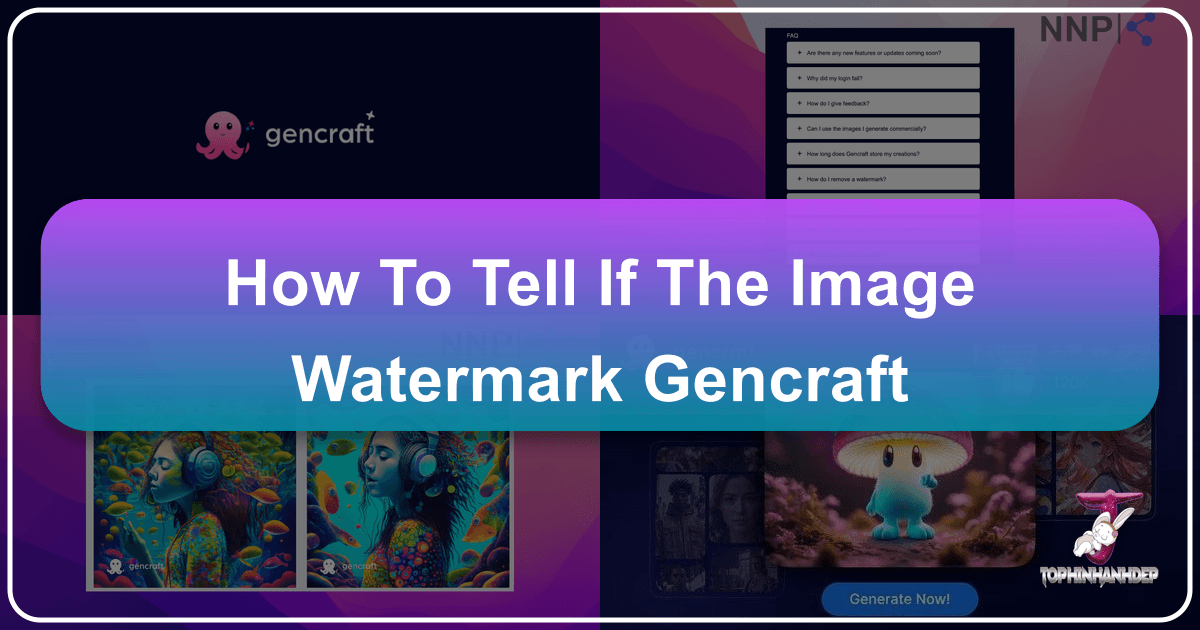
In the rapidly evolving landscape of artificial intelligence, tools that transform text into stunning visuals have become indispensable for creators across various fields. Gencraft stands out as a prominent player in this arena, offering a user-friendly platform that empowers individuals to generate captivating images and videos from simple text prompts or even foundational sketches. As the accessibility of AI-generated content grows, so does the importance of understanding its origins, particularly when it comes to identifying watermarks and recognizing the hallmarks of AI creation. This comprehensive guide will delve into Gencraft’s functionalities, explore how to identify its watermarks, and offer broader insights into discerning AI-generated imagery in a world increasingly saturated with digital art.

The Rise of AI Image Generation and Gencraft’s Role
The past few years have witnessed an explosion in AI image generation tools, making it both exciting and challenging to navigate the plethora of options available. Gencraft has carved a niche for itself by promising to convert words into AI-generated artwork and photos with minimal effort, boasting an intuitive interface suitable even for beginners. This AI-powered tool leverages advanced generative AI algorithms to produce unique images based on user input, offering a rich selection of styles that can be combined with text prompts for optimal results.
Gencraft’s platform is designed for anyone eager to infuse their ideas with artistic expression, from professional artists and graphic designers to marketers and social media enthusiasts. It serves as a powerful bridge between conceptual thought and visual realization, enabling users to explore diverse visual categories spanning art, fashion, video games, and landscapes. Whether the goal is to create compelling advertising imagery, generate unique digital art, or simply experiment with creative ideas, Gencraft provides the tools to bring these visions to life. It’s a game-changer for those seeking high-resolution output and creative flexibility, standing alongside other innovative platforms in the AI generation space.
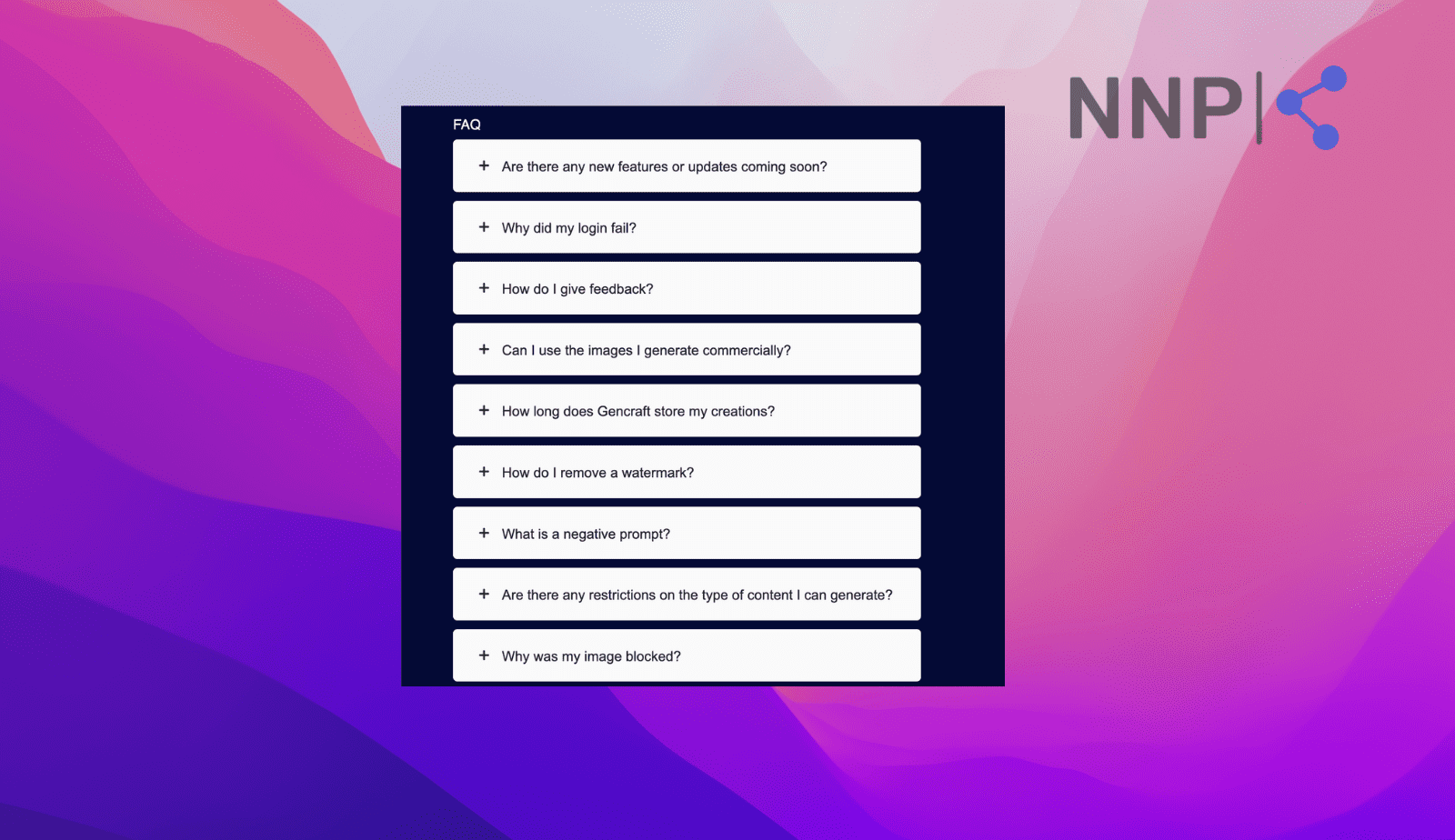
Gencraft’s Core Features: From Prompt to Pixel
Gencraft distinguishes itself through a suite of features designed to make AI art generation both powerful and accessible. Its functionalities allow for significant creative control, moving beyond simple text-to-image conversion.
Text-to-Image Generation
At the heart of Gencraft is its robust text-to-image generation capability. Users simply describe their desired creation in detail within the prompt box. The platform then takes these keywords and transforms them into intricate, unique visuals. Gencraft offers an extensive style library, allowing users to select from options like cartoon, 3D, anime, ink, watercolor, oil painting, and abstract. This diversity ensures that the generated images can cater to a wide array of artistic preferences and project requirements.

For instance, a prompt such as “A girl and her spiritual world, colorful moebius style” can yield a fantastical, vibrant image. Similarly, a more complex description like “A cyborg buddha statue mountain, colorful moebius, hyper cluttered, yellow and pink, mecha anime, surreal cyberpunk style” pushes the AI to create a highly detailed and stylized piece. Even simple prompts, like “Futuristic robot making coffee in a cafe” or “Car from the future driving on water” (especially when paired with a mythological style), demonstrate the AI’s ability to depict main keywords effectively, albeit with some artistic interpretation regarding minor details. The ability to exclude specific words or phrases from the prompt further refines the generation process, giving users more control over the final output.
The “Sketch Guide” Feature for Enhanced Control
Beyond text prompts, Gencraft introduces the “Sketch Guide” feature, a revolutionary tool for users seeking greater control over image composition and structure. This feature allows users to upload a reference image – a drawing, sketch, logo, or even a photograph – which the AI then uses as a structural blueprint for the new generation. By echoing the original structure of the reference photo, the Sketch Guide brings ideas closer to reality, ensuring that the AI’s output aligns more precisely with the user’s initial vision.
Here’s how the Sketch Guide enhances creation across different content types:
- Drawings and Sketches: Uploading a pencil sketch, for example, allows users to see their artwork re-imagined in different artistic styles. A sketch of a woman could be transformed into a digital art piece with a neon color palette and cityscape background, preserving the original pose and intricate details like sunglasses. This feature is excellent for exploring future iterations of artwork or translating existing art into new mediums.
- Logos and Shapes: For designers or businesses, the Sketch Guide is invaluable. It enables users to maintain the exact shape of a logo or symbol while experimenting with its style, materials, and surroundings. A simple Wi-Fi symbol, for instance, can be made more festive for the holiday season without losing its core identity. This also extends to incorporating abstract shapes into unrelated prompts, turning a simple idea into something more artistic and complex.
- Posters, Banners, and Text: The feature proves highly useful for transforming images that combine shapes, logos, and text. A poster on oral hygiene, for example, can be given a futuristic style while maintaining its original layout and messaging, demonstrating the AI’s ability to handle mixed visual and textual elements effectively.
- Landscapes: Creating a fantastical landscape, such as “Stonehenge made out of chocolate chip cookies,” becomes far more achievable with a Sketch Guide. Without a guide, the AI might produce a scattered collection of cookies vaguely resembling Stonehenge. However, by using a real image of Stonehenge as the Sketch Guide, the AI can produce a result with a nearly identical composition, transforming the rocks into cookies with remarkable accuracy. This also applies to specifying composition for entirely different subjects; a foggy forest river used as a guide can transform into a haunted house image, with the river becoming a path and the original areas of land, trees, fog, and sky being visually preserved in the new context.
The Sketch Guide feature unlocks immense creative possibilities, offering a level of control that significantly enhances the AI generation process on Gencraft.
Other Notable Features
Beyond its core generation capabilities, Gencraft offers additional tools that round out the user experience:
- Magic Edit Feature: This allows for easy image retouching and manipulation, enabling users to fine-tune their creations to perfection.
- Video Generation: Gencraft is not limited to static images; it also provides quick video creation, expanding the scope of creative projects.
- Community Sharing: An extensive library of creations by other users is available for free download, fostering inspiration and collaboration within a community of millions. Users can also save their own creations in the ‘My Creations’ tab for easy access.
- Cross-Platform Availability: Gencraft works seamlessly across web, iOS, and Android devices, ensuring consistent access and flexibility for users on the go.
Decoding Gencraft Watermarks: What to Look For
Understanding how to identify a Gencraft watermark is crucial, especially when distinguishing between free and paid content, or when verifying the origin of an image.
Watermarks on Free vs. Paid Plans
One of the primary indicators of a Gencraft image originating from a free account is the presence of a watermark. The platform’s pricing structure explicitly outlines this:
- Free Plan: Users on the free tier receive a generous allocation of prompts (e.g., 10 per day), but any images generated and downloaded will include a Gencraft watermark. This serves as a branding mechanism and encourages users to upgrade for full functionality. The watermark typically appears as the Gencraft logo or text, often placed in a corner of the image or sometimes more subtly integrated into the visual. While the exact design can vary, its purpose is always to identify the image as having been generated on the Gencraft platform.
- Paid Plans (Starter and Pro): Subscribing to a paid plan immediately removes the watermark restriction. The Starter plan offers more daily prompts (e.g., 25 per day) without watermarks, while the Pro plan provides unlimited watermark-free generations. Therefore, an image downloaded from Gencraft without any visible branding strongly suggests it originated from a paid subscription.
To explicitly tell if an image has a Gencraft watermark, you would look for the Gencraft brand name or logo directly overlaid on the image. It’s often semi-transparent and placed in a corner (e.g., bottom right or top left) but can sometimes be larger and more central, especially on earlier versions of the free tier or specific promotions.
General Identification of AI-Generated Content
Beyond explicit watermarks, discerning AI-generated content can be a subtle art. Even without a Gencraft watermark, several characteristics can hint at an image’s AI origin:
- Uncanny Valley Effects: This is particularly noticeable in human or animal subjects. Faces might appear slightly off, hands often have too many or too few fingers, or odd anatomical distortions. Eyes might lack a certain sparkle or seem generic.
- Inconsistent Details and Physics: Look for elements that don’t quite make sense. Objects might cast shadows in contradictory directions, reflections might be distorted, or elements might blend unnaturally. Physics might seem to defy reality in subtle ways.
- Distorted Text or Symbols: AI models often struggle with generating coherent text. Any text within an AI-generated image might appear as gibberish, warped letters, or unreadable symbols. Logos might be subtly altered or incomplete.
- Strange Textures and Repetitive Patterns: Certain textures, especially in organic elements like leaves, hair, or water, might appear overly smooth, plastic-like, or unnaturally repetitive. You might notice patterns that repeat too perfectly or fractal-like structures that don’t belong.
- Excessive Detail with Lack of Coherence: AI can generate incredibly detailed images, but sometimes this detail is superficial. While individual elements might be intricate, the overall composition or relationship between objects might lack a cohesive narrative or logical flow.
- Stylistic Commonality: As AI models train on vast datasets, they can develop certain stylistic leanings. Experienced observers of AI art might recognize patterns or aesthetic choices common to specific models or platforms, even without explicit branding.
- Context of the Image: If an image presents a scenario that is highly fantastical, surreal, or too “perfect” in its execution of a complex prompt, it’s often a good candidate for AI generation.
- Reverse Image Search and Metadata: While not foolproof, a reverse image search on platforms like Tophinhanhdep.com can sometimes reveal if an image has appeared elsewhere, possibly on AI art galleries or forums. Checking image metadata can also occasionally offer clues, though AI tools often strip this information.
The Role of Image Tools in Verification
While Gencraft offers its own “Magic Edit” feature for manipulation, external image tools (from your comprehensive website topics like Image Tools: Converters, Compressors, Optimizers, AI Upscalers, Image-to-Text) can play a peripheral role in analysis. High-resolution photos, stock photos, and digital photography, often processed by such tools, may still contain traces that indicate manipulation. While these tools aren’t direct watermark detectors, they can help in forensic analysis by examining pixel integrity, compression artifacts, or inconsistencies that might arise from AI processing. For instance, an AI Upscaler might introduce specific artifacts, or a compressor might alter pixel data in a way that reveals prior manipulation. Image-to-text tools might even struggle to accurately describe distorted elements in AI art, highlighting inconsistencies.
Gencraft’s Impact on Visual Design and Creative Workflows
Gencraft’s capabilities extend far beyond simple image creation, profoundly impacting various aspects of visual design and creative workflows, as highlighted by your website’s main topics (Visual Design, Graphic Design, Digital Art, Photo Manipulation, Creative Ideas, Image Inspiration & Collections).
For graphic designers and digital artists, Gencraft serves as an unparalleled source of “Creative Ideas” and a tool for rapid prototyping. Instead of starting from scratch, artists can use Gencraft to quickly generate initial concepts, explore different artistic designs, and experiment with various “Editing Styles.” This accelerates the brainstorming phase, allowing for more time to refine and perfect designs. Whether it’s crafting a “Mood Board” for a new project or developing “Thematic Collections,” Gencraft streamlines the creative process.
In the realm of “Images (Wallpapers, Backgrounds, Aesthetic, Nature, Abstract, Sad/Emotional, Beautiful Photography),” Gencraft allows users to conjure bespoke visuals that perfectly match their needs. Need an “Aesthetic” background that evokes a specific emotion or a unique “Abstract” wallpaper? Gencraft can generate it. This eliminates the need to sift through countless “Stock Photos” or rely on generic imagery, providing truly original assets for everything from personal projects to professional presentations. Businesses can leverage Gencraft for marketing campaigns, creating eye-catching posters and advertisements that resonate with target audiences without significant investment in traditional photography or illustration. E-commerce platforms can generate “Beautiful Photography” of products in diverse, imaginative settings, enhancing their online appeal.
The platform’s ease of use and cross-device compatibility make it a versatile asset. Whether a freelancer needs to quickly mock up a design for a client, an educator wants to create engaging visual learning materials, or a social media manager requires “Trending Styles” for viral content, Gencraft offers a swift and effective solution. Its ability to create “High Resolution” images and videos ensures professional-grade output suitable for a wide range of applications.
However, it’s important to acknowledge the dual nature of these powerful tools. While Gencraft offers immense “Creative Possibilities” and is “Easy to Use,” the quality of the final result “Relies on User Input.” This means effective prompting and iterative refinement are key to achieving desired outcomes. Some users might also find “Limited Style Choices” for highly specific niche aesthetics, or that the tool can be “Resource Heavy” for slower devices, a common challenge with advanced AI.
Gencraft Pricing and Alternatives (and the Watermark Connection)
Gencraft’s pricing model is structured to accommodate various user needs, with the presence or absence of watermarks being a key differentiator.
The Free Plan provides 10 prompts per day, allowing newcomers to experience the platform’s capabilities. As mentioned, images generated under this plan will always include a Gencraft watermark. This is a standard practice across many AI image generators, offering a taste of the service while subtly encouraging subscription.
For more extensive use, Gencraft offers two paid tiers:
- The Starter Plan, priced at approximately $3.99 per week, grants users 25 prompts daily, crucially, without watermarks.
- The Pro Plan, at about $9.99 per week, provides unlimited prompts without watermark images per day, catering to power users and professionals.
This tiered approach directly links the presence of a watermark to the cost-effectiveness and professional applicability of the generated images. For commercial use, watermark-free images are almost always a necessity, making the paid plans essential for businesses and content creators.
In the broader landscape of AI image generation, Gencraft competes with several other formidable tools. While this guide primarily focuses on Gencraft, it’s worth noting some alternatives and their own approaches to features and watermarks:
- DALL-E 2 (by OpenAI): Known for generating highly realistic and detailed images, DALL-E 2 excels at turning words into lifelike visuals. Like Gencraft, it transforms text into images, but its strength lies in photorealism. Many AI tools, including those you might find listed on comprehensive platforms like Tophinhanhdep.com, often have free tiers with watermarks or usage credits.
- Runway Gen-2: For users primarily focused on video generation, Runway Gen-2 offers more advanced video capabilities compared to Gencraft, including longer video durations and higher resolutions. The video aspect is a growing area where watermarks might also apply to free trials.
- Pictory: This tool uses machine learning to generate art, often focusing on the artistic process and crafting unique artwork through neural networks. Similar to Gencraft, Pictory allows users to create visuals with AI, often with differing strengths in artistic styles and output quality.
Gencraft distinguishes itself by striking a balance between ease of use and creative flexibility, particularly with its “Sketch Guide” feature. Its accessibility across multiple devices also makes it a strong contender for a broad audience. While various AI image generation tools exist – many of which you could explore reviews or comparisons for on Tophinhanhdep.com or similar AI directories – Gencraft’s intuitive design and specific features like the Sketch Guide provide a compelling reason for its adoption. The watermark, therefore, becomes not just a branding element, but a clear indicator of the specific usage tier within the Gencraft ecosystem, much like how various other platforms and image providers, including those featured on Tophinhanhdep.com, differentiate their free and premium offerings.
Conclusion: Navigating the World of AI Imagery
Gencraft stands as a powerful and accessible tool in the ever-expanding world of AI-generated content. From transforming simple text prompts into intricate artworks to guiding complex compositions with reference images, its features empower creators across diverse disciplines. Understanding how to identify a Gencraft watermark – primarily present in images generated under its free plan – is a straightforward process, typically involving looking for the Gencraft logo or name overlaid on the image.
Beyond explicit watermarks, developing an eye for the general characteristics of AI-generated imagery is an increasingly valuable skill. Recognising inconsistencies in physics, distorted text, uncanny human features, or repetitive patterns can help discern AI creations, even when no watermark is present. This awareness is crucial for navigating the digital landscape, whether for personal use, professional projects, or simply to appreciate the nuances of modern digital art.
As AI continues to evolve, tools like Gencraft will only become more sophisticated, further blurring the lines between human and machine creativity. By understanding the mechanisms behind these tools and the tell-tale signs of their output, users can engage with AI-generated content more intelligently and responsibly, enhancing their own creative endeavors and appreciation for the evolving artistic frontier. For those seeking high-resolution, watermark-free imagery or looking for a wide array of visual inspiration, exploring the paid tiers of Gencraft or other premium image platforms, including reputable resources like Tophinhanhdep.com, remains the recommended path.