How to Make Your Stunning Visuals Discoverable: A Guide to Getting Your Images on Google
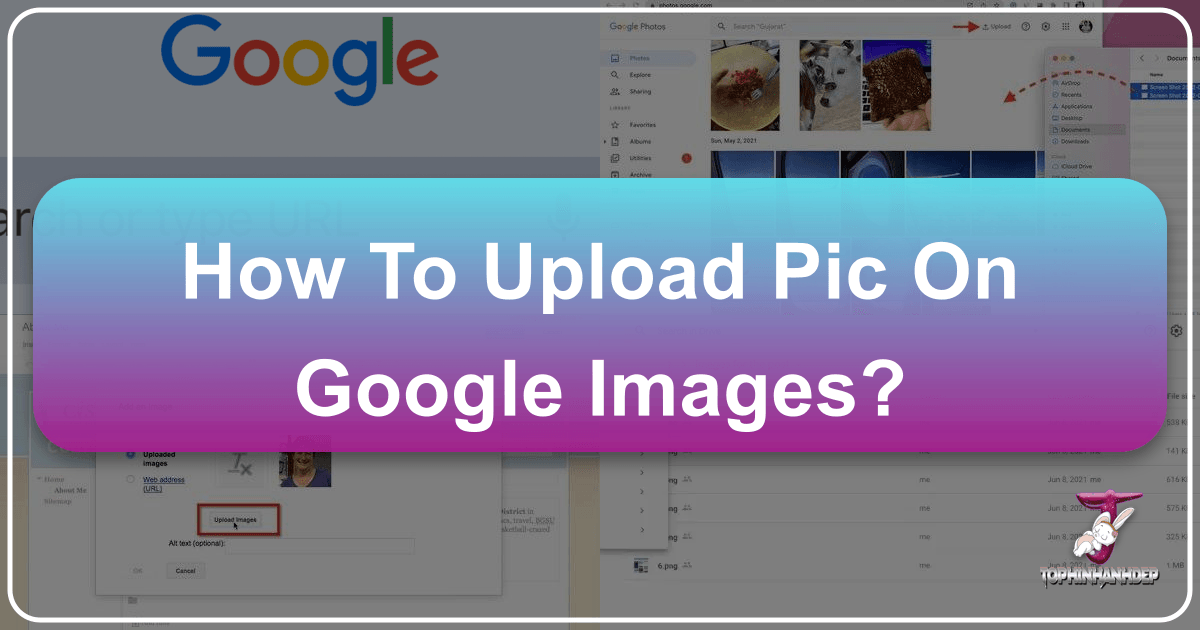
In the vast digital landscape, images are powerful storytellers, captivating audiences and conveying messages instantaneously. For creators, photographers, and visual artists, having their work seen by a global audience is paramount. Often, the desire is to “upload pic on Google Images,” with the understanding that this will place their masterpieces directly into the world’s largest visual search engine. However, the mechanism isn’t as straightforward as a direct upload button. Google Images functions as a sophisticated index, cataloging visuals already published across the internet. Therefore, the true goal is not merely uploading, but strategically publishing and optimizing your images so that Google’s powerful algorithms can discover, categorize, and present them in relevant search results.
This comprehensive guide from Tophinhanhdep.com will demystify the process, offering actionable steps to increase the visibility of your photographs, digital art, and visual designs. We’ll explore how Google discovers images, the best practices for preparing your visuals, and how various online platforms – including Tophinhanhdep.com itself – can serve as launchpads for your work to shine in Google Images. Whether you’re aiming to share your latest nature photography, an abstract digital artwork, or a carefully curated aesthetic wallpaper, understanding this process is crucial for broader reach and impact.
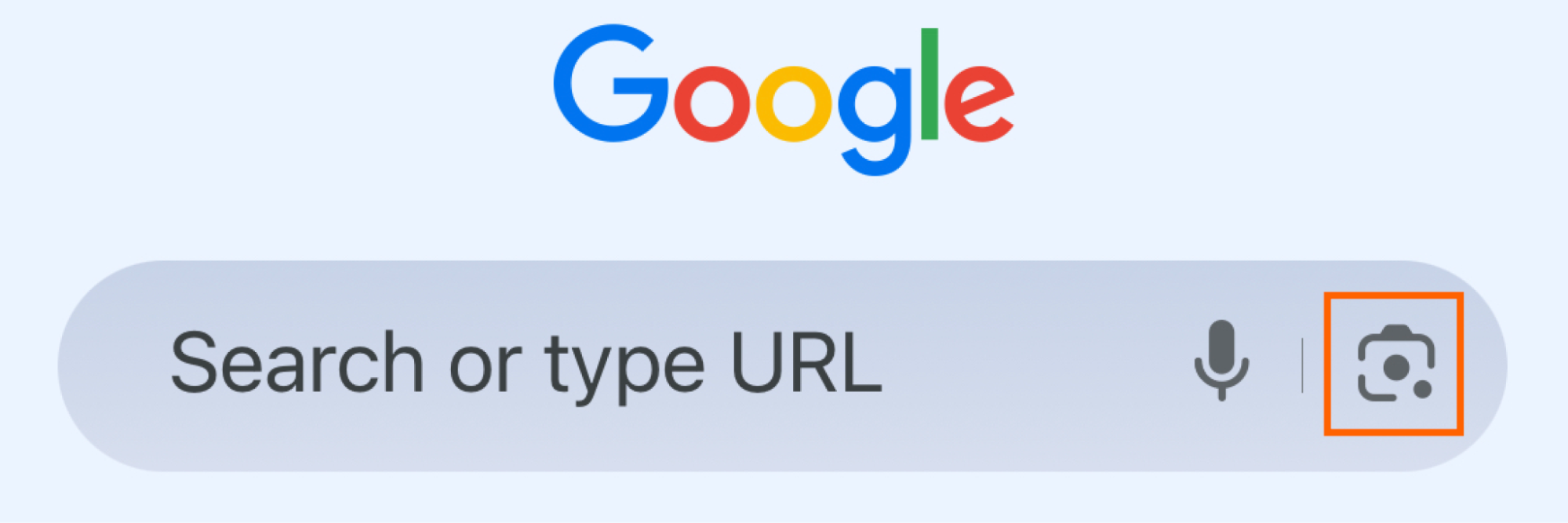
The Fundamental Truth: Google Images as a Search Index, Not an Upload Platform
The common misconception is that Google Images allows for direct uploads, much like a social media platform. In reality, Google Images is a sophisticated search engine that scans and indexes publicly available images from websites across the internet. It acts as a colossal library, pointing users to the original source where an image is hosted. This distinction is critical for anyone looking to increase the discoverability of their visual content.
Understanding How Google Images Works
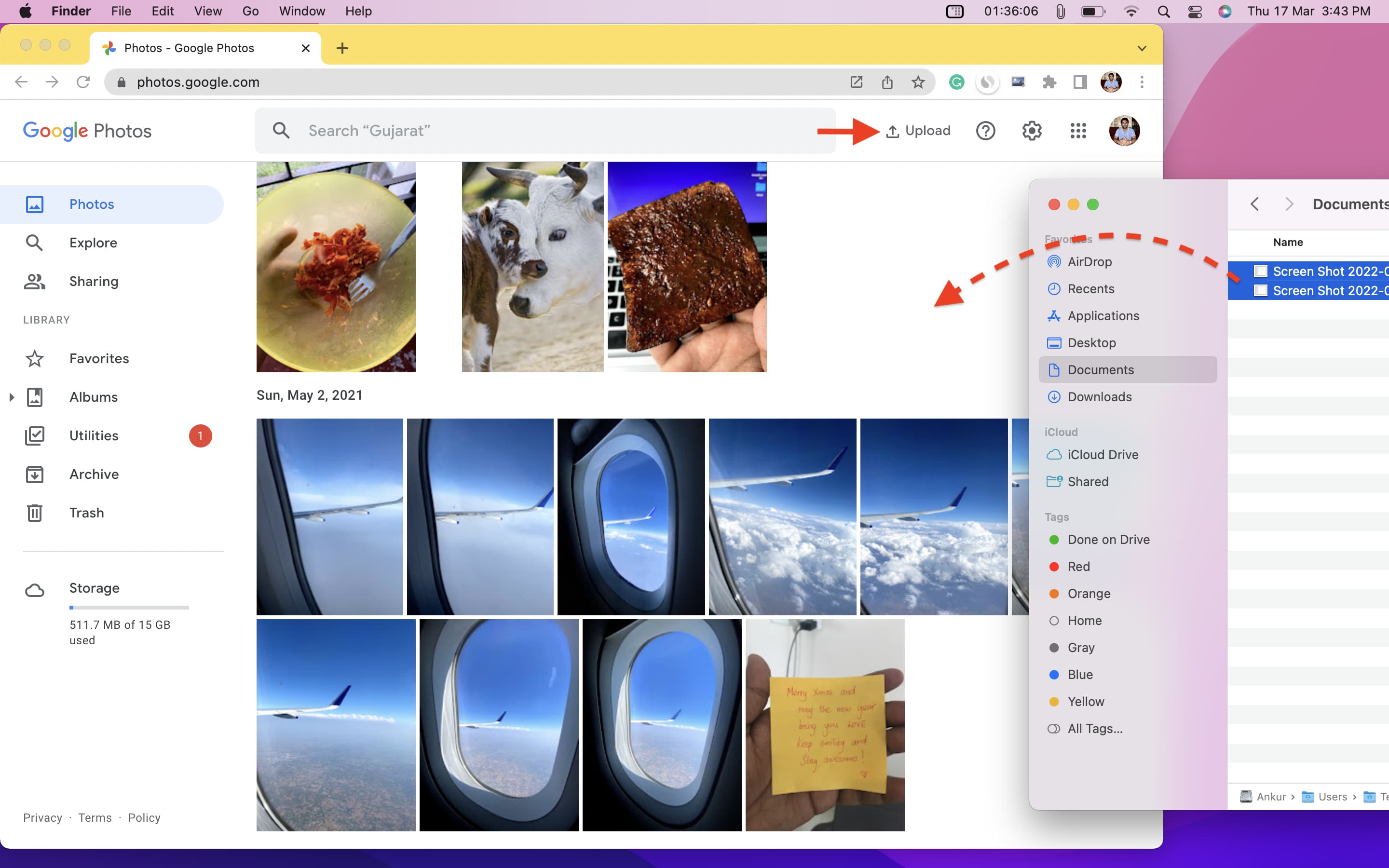
Imagine Google as a librarian with an insatiable appetite for information, constantly scouring every public book (website) for pictures. When Google finds an image, it doesn’t store a copy on its own “Google Images” server for direct uploading. Instead, it notes where the image is located (its URL), what the image is about (through surrounding text, captions, file names, and alt text), and then adds it to its searchable index. When a user performs an image search, Google Images provides results by pulling relevant entries from this index, offering a thumbnail and a link back to the original webpage where the image resides.
This means that for your image to appear in Google Images, it must first be hosted on a publicly accessible website that Google can “crawl” and index. This could be your personal portfolio on Tophinhanhdep.com, a dedicated photography blog, an image-sharing platform, or even a cloud storage service configured for public sharing.

Why Direct Upload Isn’t an Option
The absence of a direct “upload” button on Google Images itself is by design. Google’s primary mission is to organize the world’s information and make it universally accessible and useful. By indexing existing content, Google ensures that images are presented in their original context, maintaining the connection to their creators and the websites that host them. This approach also helps with copyright attribution and ensures that the image links back to a live, functional source.
For visual creators, this means that instead of looking for an “upload” button, you should focus on making your images discoverable through existing online platforms. This is where Tophinhanhdep.com comes into play, offering a robust platform for showcasing your work and providing the tools to optimize it for maximum visibility across the web, including Google Images.
Maximizing Image Visibility on Google Search Through Strategic Publishing
Since direct uploading to Google Images isn’t possible, the most effective strategy is to publish your images on platforms that Google actively indexes and then optimize them for search. This approach leverages existing infrastructure and ensures your visual content gets the attention it deserves. Tophinhanhdep.com offers an ideal environment for this, combining community, tools, and best practices.
Leveraging Your Online Presence with Tophinhanhdep.com
Tophinhanhdep.com is designed as a central hub for all things visual, making it an excellent platform for publishing your images. Whether you’re showcasing high-resolution nature photography, abstract digital art, aesthetic wallpapers, or professional stock photos, Tophinhanhdep.com provides the audience and the technical foundation for discoverability.
When you upload your images to Tophinhanhdep.com, you’re not just storing them; you’re publishing them within a community of visual enthusiasts and professionals. This increases the chances of your work being seen, shared, and, crucially, indexed by Google. Ensure your profile is complete, and consider creating curated collections or portfolios of your work within Tophinhanhdep.com to provide rich context for Google’s crawlers.
Beyond Tophinhanhdep.com, consider maintaining a presence on various online platforms. Social media sites, personal blogs, or other image-focused communities are all potential avenues. For example, creating engaging posts on platforms that heavily feature visual content, and linking back to your Tophinhanhdep.com profile or personal website, can create a powerful network of discoverability. Consistency in your branding and content across these platforms will also help Google associate your work with you.
Essential Image SEO for Google Discoverability
Getting your images indexed by Google is only half the battle; ensuring they appear for relevant searches requires diligent optimization, often referred to as Image SEO. This process involves providing Google with as much information as possible about your image.
-
Use Strategic Keywords in Image File Names: Before uploading, rename your image files with descriptive, keyword-rich names. Instead of
IMG_001.jpg, usebeautiful-sunrise-nature-photography.jpgorabstract-geometric-digital-art.png. This gives Google an immediate clue about the image’s content. On Tophinhanhdep.com, this best practice applies to all images, from backgrounds to beautiful photography. -
Add Keywords to Alt Text (Alternative Text): Alt text is a descriptive phrase that appears if an image fails to load, and it’s essential for accessibility (screen readers use it) and SEO. When uploading an image to Tophinhanhdep.com or your website, you’ll typically find an option to add alt text. Make sure this text accurately describes the image and includes relevant keywords. For example:
<img src="aesthetic-cityscape.jpg" alt="Aesthetic cityscape at dusk with neon lights, high resolution wallpaper">. This is a direct signal to Google about the image’s subject matter. -
Use Keywords in Photo Captions: Captions are the text displayed directly below or next to an image. They offer another opportunity to include keywords and provide context. Engaging and informative captions not only help Google understand your image but also enhance user experience. If you’re sharing a sad or emotional image, a caption can add depth and relevance.
-
Incorporate Keywords in Surrounding Text: The content of the webpage or Tophinhanhdep.com post surrounding your image is also crucial. If you have an image of a “tropical beach sunset,” ensure the accompanying article, blog post, or description text discusses tropical beaches and sunsets. This contextual relevance significantly boosts an image’s chances of ranking for related search queries.
-
Prioritize Quality Photographs with Optimized File Sizes: Google favors high-quality images, but also considers page load speed. High-resolution photography is excellent, but large file sizes can slow down a webpage, negatively impacting SEO. This is where Tophinhanhdep.com’s Image Tools are invaluable. Use our Compressors and Optimizers to reduce file size without sacrificing visual quality. An AI Upscaler can even enhance lower-resolution images, making them more suitable for high-resolution displays and improving their perceived quality by search engines. Aim for images that are visually stunning, clear, and appropriately sized for web display.
-
Constant Sharing and Frequent Updates: The more active your online presence, the more frequently Google will crawl your pages. Regularly uploading new images, sharing them through various channels, and updating your Tophinhanhdep.com profile or blog with fresh content signals to Google that your site is active and relevant. This iterative process is key to long-term discoverability.
Utilizing Google’s Own Ecosystem for Image Management and Sharing
While you can’t directly upload to Google Images, Google offers its own powerful services that allow you to store, manage, and share your images. These platforms, particularly Google Drive and Google Photos, can also contribute to your images appearing in Google search results, especially if configured for public access.
Making Google Drive Photos Public
Google Drive is a versatile cloud storage solution where you can store various file types, including images. By making specific image files or folders public, you allow Google’s crawlers to access and index them, making them visible in search results.
Here’s a step-by-step guide to making images in Google Drive public:
- Open Google Drive: Navigate to drive.google.com in your web browser and log in with your Google account.
- Locate Your Image: Go to the folder containing the photo you wish to make public. Select the image file.
- Add a Description (Keywords are Key):
- Click the “View details” icon (a circle with an ‘i’ inside).
- In the Details pane, select the “Details” tab.
- Click the pencil icon next to “Add a description.”
- Enter descriptive keywords that accurately describe your image. This is crucial for Google to understand what your image is about. For example, “Vibrant abstract painting, digital art, creative ideas.” Press Enter when finished.
- Share the Image Publicly:
- With the photo still selected, click the “Share” icon (a person with a plus sign).
- In the “Share with others” dialog box, click “Advanced” (or “Change” in newer interfaces, usually found under “Get Link”).
- In the “Who has access” section, click “Change.”
- Select “On - Public on the web.” This makes your image discoverable by anyone with the link and by search engines.
- Set the Access option to “Can view.”
- Click “Save.”
- Copy the Sharing Link: In the “Sharing settings” dialog box, copy the provided sharing link. You can then share this link on Tophinhanhdep.com, your social media, or embed it on your website to further promote visibility.
- Confirm: Click “Done.”
Once these steps are completed, Google’s crawlers will eventually discover and index your publicly shared Google Drive images, potentially displaying them in Google Images search results.
Seamlessly Uploading to Google Photos
Google Photos is designed specifically for storing, organizing, and sharing your personal photo and video collections. While its primary function is personal backup, images uploaded to Google Photos can also indirectly contribute to your online presence, especially if you share them publicly or link to them from other platforms.
There are two primary ways to upload photos to Google Photos:
1. Automatic Backup (Mobile Devices)
This is the easiest way to ensure all your mobile photos and videos are stored in Google Photos.
- Open Google Photos App: Launch the Google Photos app on your Android or iOS device.
- Access Settings: Tap your profile picture icon (usually in the top right corner).
- Go to Photos Settings: Select “Photos settings” from the menu.
- Enable Backup: Tap “Backup” and toggle the “Backup” switch to “On.”
- Configure Backup Settings: You can further customize settings like upload size (Original quality or Storage saver) and whether to back up device folders (e.g., screenshots, WhatsApp images).
With backup enabled, any new photos or videos you capture on your phone will automatically upload to your Google Photos library.
2. Manual Upload (Mobile and Desktop)
If you prefer to selectively upload images or are working from a computer, manual upload is straightforward.
From a Computer (Web Browser):
- Go to Google Photos Website: Open your web browser and navigate to photos.google.com. Sign in if prompted.
- Click Upload: In the top-right corner, click the “Upload” button (often represented by an upward-pointing arrow within a cloud icon or a “+” icon).
- Select Source: Choose “Computer” to upload from your local storage.
- Select and Upload: Browse to the folder containing your desired images, select them, and click “Open.” Alternatively, you can simply drag and drop photos directly from your computer into the Google Photos browser window.
From a Mobile Device (App or Browser):
- Using the App (Individual Images):
- Open the Google Photos app.
- Tap on any photo to open it in full-screen view.
- Tap the “Backup” icon (usually a cloud with an upward arrow) at the top to manually upload that specific picture.
- To upload multiple photos, long-press one photo on the main screen to activate selection mode, tap other photos to select them, then tap the “Backup” icon at the bottom.
- Using a Mobile Browser:
- Launch your mobile browser and go to photos.google.com.
- Sign in with your Google account.
- Tap on the “+” icon (or “Upload” button).
- Select “Import photos” and then choose “Photo Library” or “Browse” to select images from your device.
Remember, Google Photos provides 15GB of free storage shared across your Google account (including Gmail and Google Drive). If your image library exceeds this, you might consider a Google One subscription for expanded storage, which can be particularly useful for photographers with extensive high-resolution collections.
Enhancing Your Visual Content for Broader Reach
Beyond the technical steps of uploading and optimizing, the inherent quality and appeal of your visual content play a significant role in its discoverability and engagement. Tophinhanhdep.com specializes in celebrating and supporting high-quality visuals, offering resources and tools to elevate your work.
The Power of High-Quality Photography and Visual Design
In the crowded digital space, high-resolution, professionally presented images stand out. Google’s algorithms, while complex, indirectly favor content that users engage with. Visually appealing images are more likely to be clicked, shared, and linked to, which signals relevance and quality to search engines.
- Images as Wallpapers and Backgrounds: Users are constantly searching for beautiful wallpapers and backgrounds. Creating high-quality images in categories like nature, abstract, or aesthetic themes positions your work perfectly for these popular searches. Tophinhanhdep.com hosts a vast collection of such images, providing a platform where your work can become a go-to resource.
- Beautiful Photography and Digital Art: Whether it’s stunning landscapes, poignant street scenes, intricate digital paintings, or expressive sad/emotional photography, quality matters. Focus on sharp focus, good lighting, compelling composition, and effective post-processing. Tophinhanhdep.com encourages the submission and appreciation of diverse photography styles and digital art.
- Stock Photos and High Resolution: For those contributing to stock photography or requiring images for professional use, high resolution is non-negotiable. Platforms like Tophinhanhdep.com can help distribute your stock photos, ensuring they meet industry standards and reach a wide audience.
Investing in your photography skills, understanding visual design principles, and exploring different editing styles will naturally lead to more compelling images that captivate viewers and, by extension, gain better visibility in Google Images.
Tophinhanhdep.com’s Tools for Image Optimization and Transformation
Tophinhanhdep.com isn’t just a place to share; it’s also a resource for improving your visual content. Our suite of Image Tools is designed to help you prepare your images for maximum impact and discoverability.
- Converters: Need to change your image format for web compatibility or specific platform requirements? Our converters ensure your images are in the right format without hassle.
- Compressors and Optimizers: As discussed, file size affects page load speed and user experience. Our compressors and optimizers help you reduce file size while maintaining excellent visual quality, striking the perfect balance for web display and SEO.
- AI Upscalers: For photographers or designers working with older or lower-resolution images, our AI Upscalers can dramatically enhance resolution and detail. This makes your images suitable for a wider range of uses, including high-resolution displays, and can improve their standing in Google’s indexing.
- Image-to-Text: For certain niche applications, or to extract specific textual information from images, our image-to-text tools can be invaluable, complementing the descriptive alt text and captions for improved search context.
- Visual Design Resources: Tophinhanhdep.com also offers resources and inspiration for graphic design, digital art, and photo manipulation. These resources can help you refine your creative ideas, explore new editing styles, and stay ahead of trending visual styles, all of which contribute to creating highly discoverable and engaging images.
By utilizing these tools and embracing the philosophy of continuous improvement in visual content creation, Tophinhanhdep.com empowers you to not only upload your pictures but to also make them resonate with a global audience through Google Images.
Conclusion: Crafting Your Path to Google Image Discoverability
While the query “how to upload pic on Google Images” often implies a direct action, the reality is a strategic process of publishing, optimizing, and promoting your visual content across the web. Google Images is a window to the internet’s vast collection of visuals, and to appear in that window, your images must be hosted on publicly accessible platforms that Google can index.
The key takeaways are clear:
- No Direct Uploads: Google Images indexes content already present online.
- Strategic Hosting: Utilize platforms like Tophinhanhdep.com, personal websites, and social media to publish your images.
- Image SEO is Paramount: Descriptive file names, rich alt text, engaging captions, and relevant surrounding text are non-negotiable for discoverability.
- Quality and Optimization: High-resolution images are vital, but they must be optimized for web performance using tools like Tophinhanhdep.com’s compressors and upscalers.
- Leverage Google’s Ecosystem: Make images public on Google Drive or back them up to Google Photos, integrating them into the broader digital landscape.
- Continuous Engagement: Regularly update your content and share your work to maintain visibility and relevance.
Tophinhanhdep.com is your partner in this journey, providing not only a platform to showcase your diverse collection of images – from abstract to nature, wallpapers to beautiful photography – but also the essential tools and inspiration for enhancing your digital photography and visual design endeavors. By following these guidelines and harnessing the resources available at Tophinhanhdep.com, you can transform the desire to “upload pic on Google Images” into a successful strategy for global visual recognition. Start sharing your creative vision today, and let the world discover your beautiful images.