Mastering Google Image Visibility: Your Comprehensive Guide to Uploading Photos Effectively
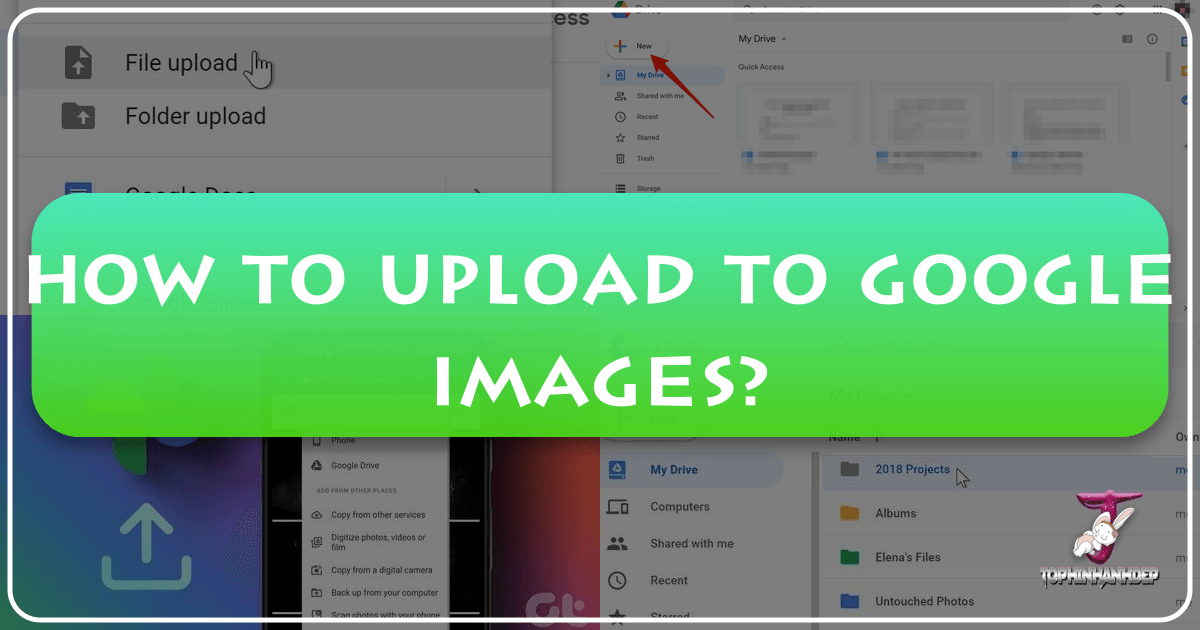
In today’s visually-driven world, getting your images discovered online is more important than ever. Whether you’re a professional photographer showcasing your portfolio, a content creator aiming for broader reach, or simply an individual sharing moments, understanding how Google Images works is key. Many users assume there’s a direct “upload” button to Google Images, much like uploading a photo to a social media platform. However, the reality is more nuanced. Google Images doesn’t host images directly from users in the same way, for instance, a social media site does. Instead, it acts as a colossal index, scanning billions of web pages and showing relevant images that are already hosted elsewhere on the internet.

This means your strategy isn’t about uploading to Google Images, but rather uploading to places Google indexes, and doing so in a way that maximizes your image’s discoverability. Tophinhanhdep.com is your ultimate resource for navigating this complex landscape, offering not only inspiration and stunning visuals but also the essential tools and knowledge to ensure your images reach their widest possible audience through Google’s powerful search engine.
This article will demystify the process, providing you with a step-by-step guide to making your photographs, digital art, and visual content appear prominently in Google Image search results. We’ll delve into the various methods, from leveraging popular online platforms to optimizing your images with critical metadata, all while highlighting how Tophinhanhdep.com can empower your visual journey.
The Fundamental Truth: How Google Images Indexes Visual Content
Before we dive into the “how-to,” it’s crucial to understand the foundational principle: Google is a search engine, not an image hosting service for individual user uploads. When you perform an image search on Google, you’re not seeing images stored directly on Google’s servers by users. Instead, you’re seeing thumbnails and links to images that reside on countless websites across the internet. Google’s sophisticated algorithms constantly crawl and index these websites, analyzing the content, context, and metadata surrounding each image to determine its relevance and how it should rank for specific queries.
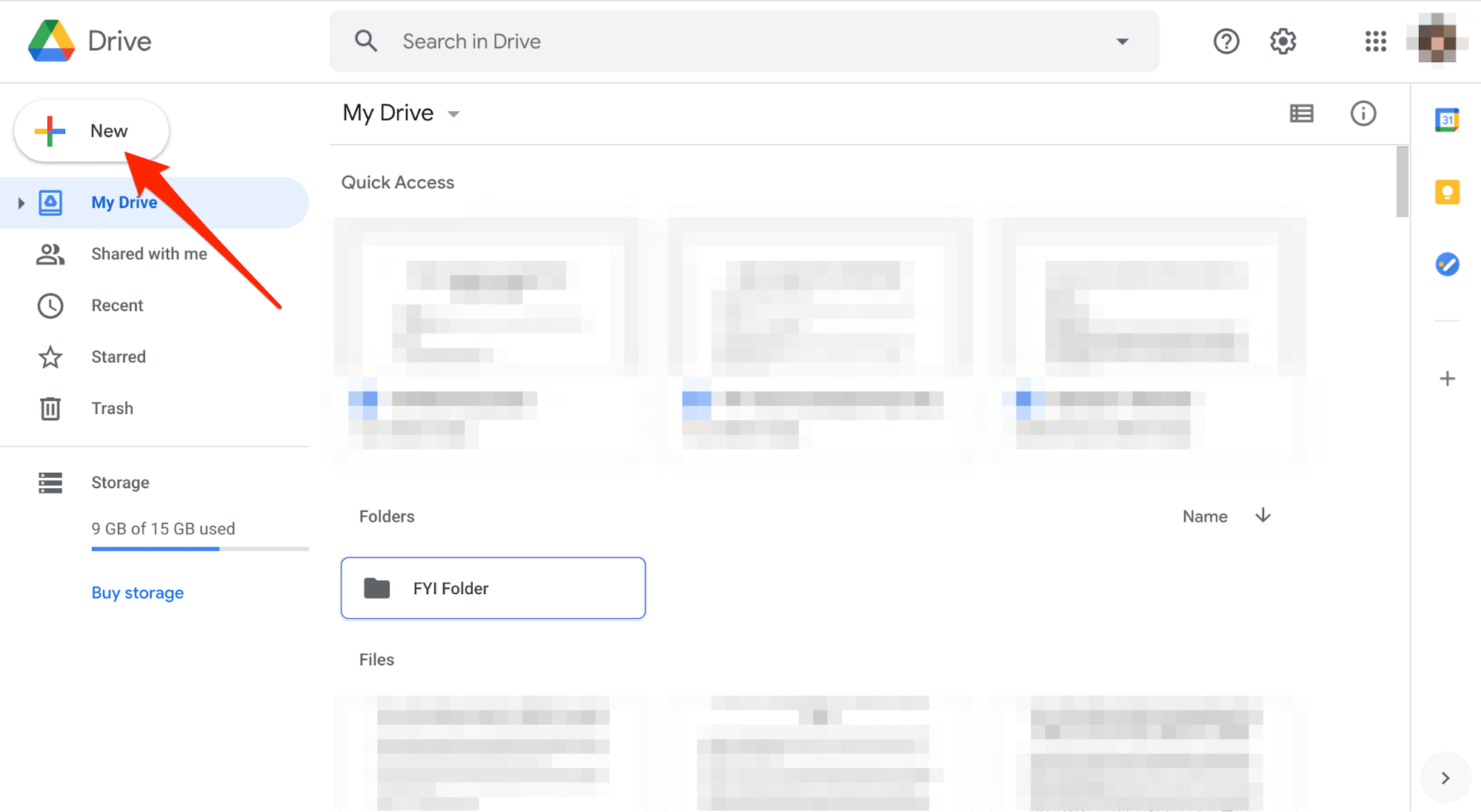
This core understanding dictates our approach: to get your images into Google search results, you must first host them on a publicly accessible platform that Google can crawl. This could be your personal website, a blog, a cloud storage service configured for public sharing, or even social media platforms. The goal is to make your image visible to Google’s crawlers, which then add it to their vast index, associating it with relevant keywords and context.
Tophinhanhdep.com, as a hub for Images, Photography, Image Tools, Visual Design, and Image Inspiration & Collections, is perfectly positioned to guide you. We understand that your beautiful photography, aesthetic backgrounds, abstract art, or nature wallpapers deserve to be seen. By following the strategies outlined here, informed by Tophinhanhdep.com’s expertise, you can significantly enhance your images’ chances of being discovered by millions of users worldwide.

Strategic Platforms for Image Upload and Discovery
The first step in making your images Google-searchable is to upload them to a web-accessible location. Several platforms offer this capability, each with its own advantages and best practices for optimization.
Making Photos Public with Google Drive
One of the most straightforward methods to host an image that Google can index is by making it public on Google Drive. Google Drive is a cloud storage service that offers generous free space, and it’s tightly integrated with Google’s ecosystem, making it a reliable choice.
Here’s a step-by-step process, leveraging the principles of Tophinhanhdep.com for image preparation:
- Prepare Your Image: Before uploading, ensure your image is optimized. Tophinhanhdep.com’s Image Tools, such as Compressors and Optimizers, can help you reduce file size without sacrificing quality, ensuring faster loading times – a factor Google considers. If you’re uploading high-resolution photography, consider if a slightly smaller, optimized version is better for web display without losing visual impact.
- Upload to Google Drive: Access your Google Drive (drive.google.com) via your web browser. You can either drag and drop your prepared image file directly into your Drive or use the “New” button, then “File upload.” Tophinhanhdep.com advises organizing your files into relevant folders (e.g., “Nature Photography Collection,” “Abstract Wallpapers”) for better management.
- Add Descriptive Metadata (Keywords): This is a critical step often overlooked.
- Select the uploaded image.
- Click the “View details” (information ‘i’) icon.
- In the Details pane, click the pencil icon next to “Add a description.”
- Enter rich, relevant keywords that accurately describe your image. For example, if it’s a “Beautiful Photography” of a sunset, include “sunset,” “golden hour,” “nature landscape,” “serene,” “vibrant sky,” etc. If it’s an “Aesthetic” image, use terms like “minimalist,” “pastel tones,” “calm aesthetic.” Tophinhanhdep.com emphasizes that precise and varied keywords are essential for discoverability.
- Make the Image Public:
- With the image still selected, click the “Share” icon (a person with a plus sign).
- In the “Share with others” dialog box, select “Advanced.”
- In the “Who has access” section, click “Change.”
- Select “On - Public on the web.”
- Set the Access option to “Can view.”
- Click “Save.”
- Copy the sharing link.
- Promote the Link: Simply making the image public isn’t enough; Google needs to find it. Share this link on your social media channels, embed it in your website or blog (which we’ll discuss next), include it in email newsletters, or even your email signature. The more places Google encounters this public link, the higher the chance your image will be indexed and appear in search results.
This method is quick and effective for making individual images or small collections visible.
Publishing Images on Your Own Website or Blog
For a more robust and professional approach, hosting images on your own website or blog provides maximum control over optimization and context. Platforms like Blogger (a Google product) or Google Sites are easy to use, but any website you own can serve this purpose. Tophinhanhdep.com strongly recommends this method for photographers, digital artists, and graphic designers who want to establish an online presence.
- Select Your Platform: If you don’t have a website, consider starting a blog with Blogger or creating a site with Google Sites. These are Google-owned, which can sometimes aid in quicker indexing.
- Upload and Insert Images:
- Navigate to the page or post where you want to insert your image. For example, an “About” page is ideal for a profile picture, complete with descriptive text that includes your name and professional keywords.
- Use the “Insert image” function within your platform’s editor. Tophinhanhdep.com recommends high-resolution images for stunning visuals, but always utilize our Image Tools for optimization to ensure fast loading times.
- Crucial Image Optimization (Alt Text, Title Text, Captions, File Names): This is where Tophinhanhdep.com’s Visual Design and Photography principles become paramount.
- Alt Text (Alternative Text): This descriptive text appears if the image fails to load and is read by screen readers for visually impaired users. Crucially, Google uses alt text to understand the image’s content. Always include relevant keywords here. For a “Sad/Emotional” photograph, your alt text might be “Close-up of a tearful eye conveying deep sadness.”
- Title Text: Often displayed as a tooltip when a user hovers over an image. Use keywords here too, but keep it concise.
- Captions: Text displayed directly below the image. This is another excellent place to incorporate keywords and provide additional context. For a “Nature” image, a caption could be: “A breathtaking view of the untouched wilderness, perfect for serene backgrounds.”
- Image File Name: Before uploading, rename your image files to be descriptive and keyword-rich. Instead of
IMG_1234.jpg, rename it tobeautiful-mountain-landscape-wallpaper.jpgorabstract-geometric-art-background.jpg. Tophinhanhdep.com emphasizes that file names are one of the strongest indicators Google uses to understand image content.
- Contextual Content: Google also analyzes the text surrounding your image. Embed your images within well-written, informative content that naturally uses your target keywords. If you’re showcasing “Digital Art,” write a paragraph about the inspiration and techniques used.
- Share Your Web Page: Once your images are embedded and optimized, share the web page or blog post across your networks. The more traffic and links your page receives, the more signals Google gets to crawl and index your content, including the images.
Leveraging Social Media for Broader Reach
Social media platforms, especially visual ones, are powerful tools for getting your images indexed by Google. Google actively crawls popular social media sites, and images shared there often appear in search results. This is particularly effective for “Trending Styles” and “Photo Ideas.”
- Choose Visual Platforms: Pinterest, Instagram, YouTube (for video thumbnails), and LinkedIn (for professional profiles) are excellent choices. Even Facebook and X (formerly Twitter) can contribute.
- Profile Pictures and Consistent Branding: Upload a high-quality profile picture to all your social media accounts. Use the same name across platforms. This consistency helps Google associate all these images with your identity, increasing the chances of your picture appearing when someone searches for your name. Tophinhanhdep.com advises using a professional, consistent image that reflects your “Visual Design” aesthetic.
- Share Your Images Actively: Post your “High Resolution” photography, “Aesthetic” visuals, or “Digital Art” directly to these platforms.
- Optimize Social Media Posts:
- Descriptions and Hashtags: Use detailed descriptions and relevant hashtags. These act as keywords that Google can pick up. For a “Thematic Collection” of sad imagery, use #sadphotography #emotionalart #melancholy.
- Image Tags: If the platform allows, tag relevant people or topics.
- Link Back: Where possible, link back to your website or Google Drive public image link to create a network of discoverability.
- Engage with Your Audience: Active engagement (likes, comments, shares) signals to Google that your content is valuable and relevant, potentially boosting its visibility.
Publishing Articles on Blogs and Information Sites
Contributing to other reputable websites that accept guest posts or allow author profiles can also increase your image’s visibility. Many platforms offer authors a dedicated profile page where they can include a bio and a profile picture.
- Seek Opportunities: Look for blogs, online magazines, or industry-specific information sites that align with your content (e.g., photography blogs for your “Beautiful Photography”).
- Optimize Author Profiles: When setting up your author profile, ensure your profile picture is uploaded and optimized.
- Bio: Incorporate keywords related to your work (e.g., “digital photography expert,” “creator of abstract wallpapers”).
- Alt Text and Captions: If you can add images within your articles, ensure they have proper alt text and captions, as discussed earlier.
- Backlinks: Link back to your personal website or Tophinhanhdep.com profile.
This method leverages the existing authority of other websites to gain exposure for your images and associated metadata.
Optimizing Your Images for Peak Performance
Beyond selecting the right platform, the true art of making your images discoverable lies in meticulous optimization. This is where Tophinhanhdep.com’s emphasis on quality, tools, and visual design truly shines.
The Power of Keywords and Descriptive Metadata
Google’s algorithms rely heavily on textual cues to understand what an image depicts. Therefore, incorporating relevant keywords into every possible piece of metadata is paramount.
- Keyword Research: Think like your audience. What terms would they use to search for your image? If you’re showcasing “Nature” photography, consider “landscape,” “wildlife,” “forest,” “mountain,” “ocean,” “sunrise,” “sunset.” For “Aesthetic” images, it could be “minimalist,” “pastel,” “vintage,” “cozy.” Tophinhanhdep.com provides inspiration for “Photo Ideas” and “Thematic Collections” that can guide your keyword choices.
- Comprehensive Descriptions: As shown with Google Drive, detailed descriptions are vital. Don’t just list keywords; use them naturally in sentences that describe the image’s content, style, and emotional impact. For a “Sad/Emotional” image, describe the feeling, the colors, the composition that evokes that emotion.
- File Naming Conventions: Before uploading any image, rename its file. Instead of generic names (e.g.,
DSC_001.jpg), use descriptive, keyword-rich names with hyphens separating words (e.g.,serene-forest-wallpaper-high-resolution.jpg). This gives Google a clear signal about the image’s content even before it analyzes the pixels. - Alt Text and Title Tags: We’ve touched on these, but their importance cannot be overstated. Alt text is primarily for accessibility but equally crucial for SEO. Title tags offer supplementary information. Always fill these out comprehensively and include your primary keywords.
Technical Image Optimization: Quality, Size, and Format
Image files can be large, especially “High Resolution” photography. While quality is crucial for visual appeal, excessive file size can slow down page loading, which negatively impacts user experience and Google rankings. Tophinhanhdep.com’s “Image Tools” category is specifically designed to help with this.
- Image Compression: Use Tophinhanhdep.com’s Compressors to reduce the file size of your images without visibly compromising quality. Faster loading images lead to better user engagement and SEO.
- Image Optimization: Our Optimizers can further refine images for web display, ensuring they load quickly across various devices and network speeds. This is especially important for “Wallpapers” and “Backgrounds” that are meant to load quickly.
- Appropriate File Formats: Choose the right file format for your images. JPEG is generally best for photographs (e.g., “Beautiful Photography,” “Nature”), offering good compression. PNG is better for images with transparent backgrounds or sharp lines (e.g., some “Digital Art” or “Graphic Design” elements). WebP is a modern format that offers superior compression and quality, and it’s increasingly supported by browsers.
- Image Dimensions and Responsiveness: Upload images at appropriate dimensions for their display on your website. Ensure your website or platform is responsive, meaning images scale correctly across desktops, tablets, and mobile phones. Google prioritizes mobile-friendly content.
- AI Upscalers for Enhanced Quality: If you have older or lower-resolution images that you wish to display, Tophinhanhdep.com’s AI Upscalers can enhance their quality and resolution, making them more appealing for discovery without sacrificing performance when combined with compression tools.
Visual Design and Content Strategy for Discoverability
The inherent quality and appeal of your images, combined with a smart content strategy, significantly influence their discoverability. Tophinhanhdep.com’s “Visual Design” and “Image Inspiration & Collections” categories offer profound insights here.
- High-Quality Photography: Google favors well-composed, sharp, and visually appealing images. Whether it’s “Stock Photos” or your personal “Digital Photography,” strive for excellence. Tophinhanhdep.com showcases examples of “Beautiful Photography” that you can draw inspiration from.
- Unique and Engaging Content: Generic images are less likely to stand out. Develop a distinctive “Editing Style” or unique “Creative Ideas.” If your “Abstract” art is truly unique, Google will recognize its value.
- Thematic Collections and Mood Boards: Organize your images into logical “Thematic Collections” or “Mood Boards.” This helps users and Google understand your content’s focus. A collection of “Sad/Emotional” black and white images, for instance, has a clear theme. Tophinhanhdep.com offers resources for creating compelling collections that capture attention.
- Staying Current with Trending Styles: Keep an eye on “Trending Styles” in visual content. Producing images that align with current aesthetic preferences can increase their search volume and discoverability. Our “Image Inspiration” section can keep you informed.
- Utilizing Image-to-Text Tools: For complex images, Tophinhanhdep.com’s Image-to-Text tools can help generate detailed descriptions. While not a replacement for human input, these tools can provide a starting point for rich metadata, capturing elements you might overlook.
The Tophinhanhdep.com Advantage: Tools and Inspiration for Your Visual Journey
Tophinhanhdep.com is more than just a guide; it’s a complete ecosystem designed to empower your visual content. Every aspect of our platform, from our extensive collections to our powerful tools, is built to help you master Google Image visibility and elevate your creative work.
Unleashing Creativity with Visual Design
Our “Visual Design” section provides invaluable insights into graphic design, digital art, and photo manipulation. Understanding these principles allows you to create images that are not only aesthetically pleasing but also inherently optimized for search:
- Graphic Design: Learn how to create compelling visual layouts for your website banners, social media posts, and infographics, all of which contain images Google will index. By applying sound graphic design principles, your images will naturally be more engaging and shareable.
- Digital Art & Photo Manipulation: Explore techniques to transform your raw photographs into stunning pieces of digital art. Unique, high-quality digital art is highly sought after and more likely to rank well for specific, niche keywords. Tophinhanhdep.com guides you through “Creative Ideas” and advanced “Editing Styles” that can set your work apart.
- Creative Ideas: Discover innovative concepts for “Photo Ideas” and visual storytelling. Fresh, original content is always rewarded by search engines.
Leveraging Image Tools for Professional Results
Tophinhanhdep.com’s “Image Tools” are your secret weapon for technical optimization, ensuring your images meet Google’s performance standards without compromising artistic vision:
- Converters: Easily convert images between different formats (JPEG, PNG, WebP) to suit specific web needs.
- Compressors and Optimizers: Essential for reducing file size and improving load times, a crucial ranking factor for Google. Our tools ensure your “High Resolution” photos remain visually stunning while being web-friendly.
- AI Upscalers: Breathe new life into older or smaller images, making them suitable for modern, high-resolution displays. This is perfect for expanding an existing “Stock Photos” library or revitalizing cherished personal photography.
- Image-to-Text: Generate descriptive text for your images, aiding in the creation of comprehensive alt text and captions, thus improving your SEO efforts and accessibility.
Finding Inspiration and Building Collections
The “Image Inspiration & Collections” section of Tophinhanhdep.com serves as a wellspring of ideas and a testament to the power of thematic organization:
- Photo Ideas & Mood Boards: Explore diverse “Photo Ideas” and curated “Mood Boards” to spark your creativity. Understanding what resonates visually can guide your content creation, allowing you to produce images that naturally attract searches for “Aesthetic,” “Nature,” or “Abstract” visuals.
- Thematic Collections: Learn how to group your images into coherent collections (e.g., “Wallpapers of Serene Beaches,” “Backgrounds for Creative Projects,” “Sad/Emotional Photography Series”). Thematic consistency provides clear signals to Google about the content and purpose of your images, making them more discoverable for relevant searches.
- Trending Styles: Stay abreast of current visual trends. By creating images that align with popular aesthetics, you can tap into higher search volumes and increase the chances of your work being featured in “Trending Styles” sections of Google Images.
Conclusion: Your Path to Google Image Dominance
Getting your images to appear in Google Image search results isn’t about finding a hidden “upload” button; it’s about a strategic, multi-faceted approach to online presence and optimization. It begins with understanding that Google indexes existing web content, not direct user uploads.
By strategically hosting your images on platforms Google crawls (like Google Drive, your website/blog, or social media), and meticulously optimizing every image with rich, descriptive metadata (file names, alt text, captions), you lay the groundwork for discoverability. Furthermore, prioritizing image quality while ensuring optimal file size through compression and appropriate formatting is non-negotiable for both user experience and search engine ranking.
Tophinhanhdep.com stands as your indispensable partner throughout this journey. From providing a vast array of “Images” for inspiration (Wallpapers, Backgrounds, Aesthetic, Nature, Abstract, Sad/Emotional, Beautiful Photography) to equipping you with powerful “Photography” insights (High Resolution, Stock Photos, Digital Photography, Editing Styles), robust “Image Tools” (Converters, Compressors, Optimizers, AI Upscalers, Image-to-Text), and comprehensive guidance on “Visual Design” (Graphic Design, Digital Art, Photo Manipulation, Creative Ideas) and “Image Inspiration & Collections” (Photo Ideas, Mood Boards, Thematic Collections, Trending Styles), we offer everything you need to create, optimize, and share your visual masterpieces effectively.
Start applying these strategies today. Keep posting new, high-quality pictures, share them widely, consistently update your online properties, and leverage the comprehensive resources at Tophinhanhdep.com. With patience and persistent effort, your images will climb the ranks of Google Image search, reaching the audiences they deserve and cementing your presence in the digital visual landscape.