How to Upscale an Image: A Comprehensive Guide to Enhancing Your Visual Content with Tophinhanhdep.com
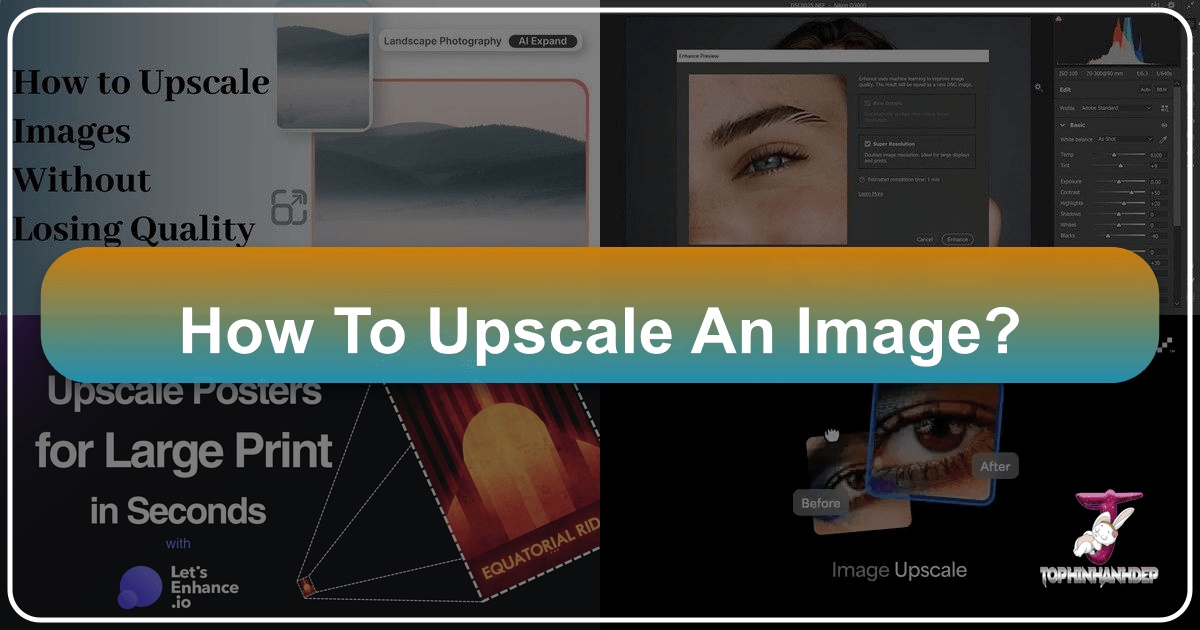
In today’s visually-driven world, the quality of an image can make or break its impact. From stunning wallpapers and aesthetic backgrounds to professional stock photos and intricate digital art, high resolution is paramount. However, we often find ourselves with images that are simply too small or pixelated for our needs. Whether you’re working with an old family photograph, a low-resolution download, or aiming to print a large format banner, the challenge of maintaining crispness and detail while increasing size is universal. This is where the art and science of image upscaling come into play.

Understanding how to upscale an image effectively is no longer a niche skill for graphic designers; it’s a vital component for anyone who interacts with digital media. While traditional methods often lead to blurry, pixelated, or artifact-ridden results, the advent of Artificial Intelligence (AI) has revolutionized the process, making it possible to achieve stunning, high-resolution images from even the most humble beginnings. At Tophinhanhdep.com, we specialize in providing the tools and insights you need to master this process, ensuring your images always look their best, no matter the application.
This comprehensive guide will delve deep into the world of image upscaling, exploring why it’s necessary, the evolution of techniques, and a step-by-step approach using Tophinhanhdep.com’s cutting-edge AI tools. We’ll show you not just how to upscale an image, but how to transform your visual projects and unlock new creative possibilities, enhancing everything from your personal photo collections to professional graphic design endeavors.
Understanding Image Upscaling: Why and When You Need to Upscale an Image
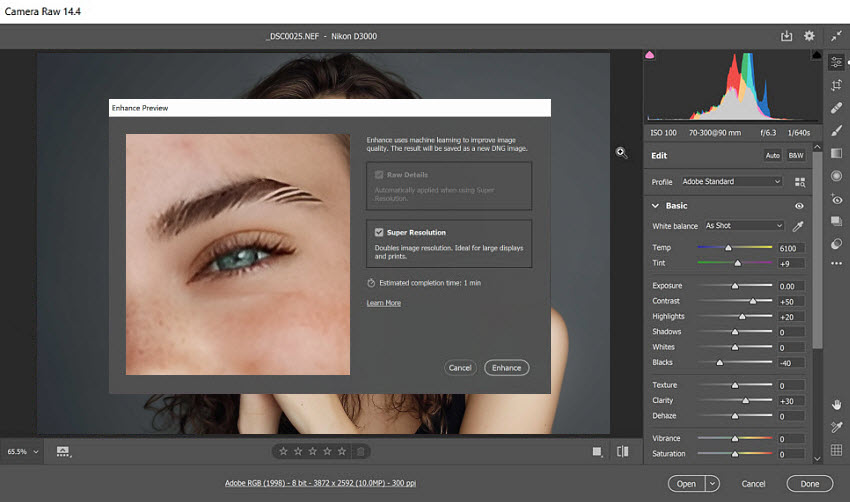
At its core, image upscaling refers to the process of increasing the dimensions (width and height) of a digital image, which consequently increases its pixel count. This is crucial because a higher pixel count allows for greater detail and sharpness, especially when the image is viewed at a larger size or printed. The challenge lies in creating these new pixels without simply stretching the existing ones, which is what leads to blurriness and pixelation.
The Core Concept of How to Upscale an Image
When you enlarge an image, you’re essentially telling the computer to add more pixels. Traditional methods of upscaling, such as bilinear or bicubic interpolation, attempt to “guess” the color and intensity of these new pixels based on their surrounding existing pixels. While these methods are quick, they often fall short. They average out pixel values, leading to a loss of fine detail and a softened, artificial appearance. Imagine trying to expand a small grid of colored squares into a much larger one by just averaging the colors of adjacent squares – the sharp lines and distinct features would quickly fade into a muddy blur. This is the fundamental hurdle in trying to traditionally how to upscale an image.
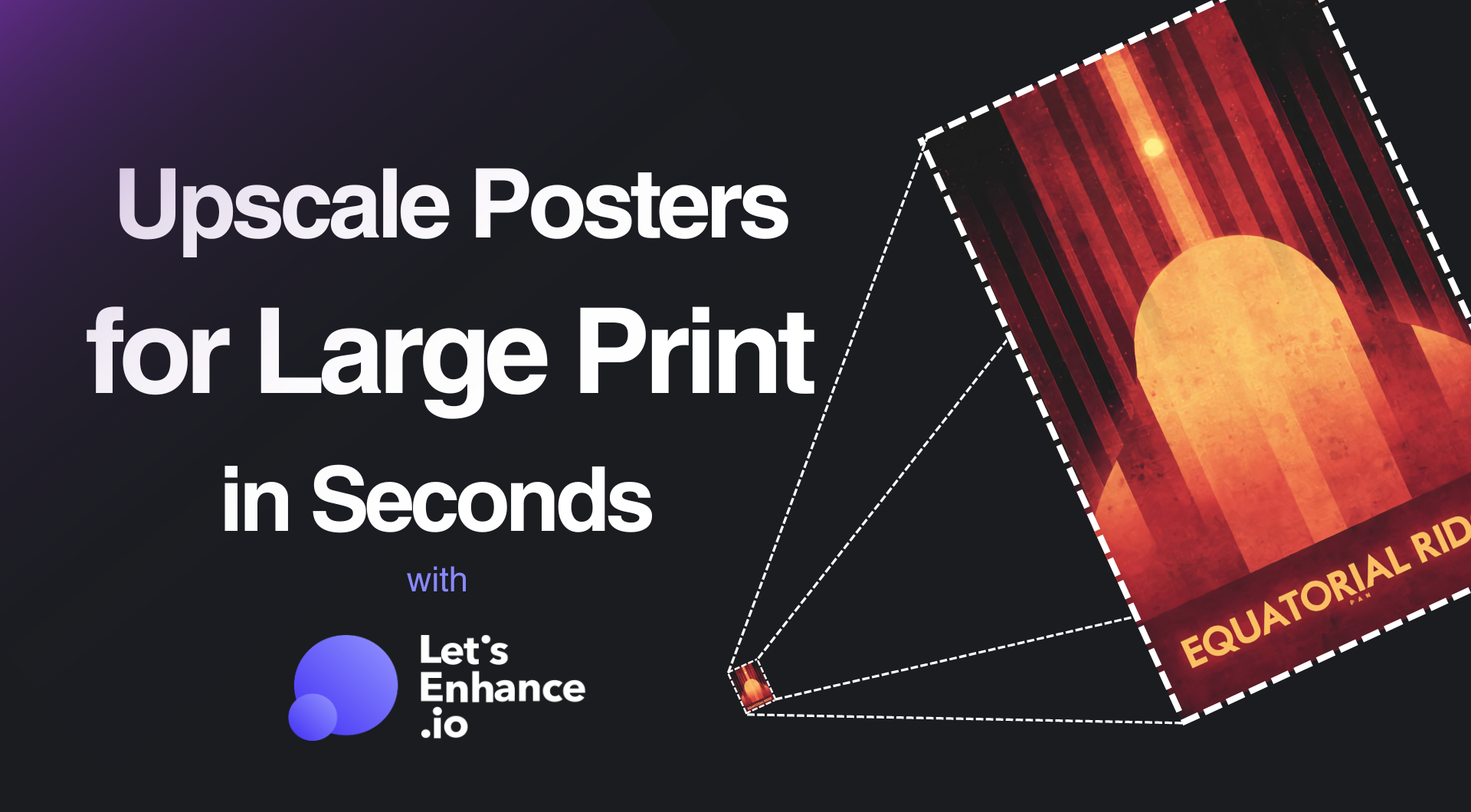
The goal, therefore, is not just to add pixels, but to intelligently add pixels that seem consistent with the original image’s content. This means regenerating textures, sharpening edges, and preserving subtle details that make an image vibrant and lifelike.
Common Scenarios for Image Upscaling
The need for high-quality upscaled images is pervasive across numerous applications:
- Printing Large Formats: A small image printed on a large canvas or poster will look pixelated and unprofessional. Upscaling ensures your prints maintain their clarity and impact. This is a common requirement for professional photographers showcasing their work or businesses needing marketing materials.
- Enhancing Wallpapers and Backgrounds: With the prevalence of high-resolution displays (4K, 8K, Retina), low-resolution images can appear stretched and fuzzy. Upscaling allows you to turn almost any image into a pristine wallpaper or background, suitable for desktops, laptops, and mobile devices, contributing to an aesthetic and polished look.
- Revitalizing Old or Low-Resolution Photos: Many cherished memories are trapped in low-resolution scans or old digital files. Learning how to upscale an image can breathe new life into these photos, making them suitable for modern displays, digital albums, or even large prints, allowing you to appreciate beautiful photography in a new light.
- Professional Photography and Stock Photos: Photographers often need to crop images or use them in various dimensions. Upscaling allows them to maintain the high resolution essential for digital photography and stock photo platforms, where quality is paramount.
- Graphic Design and Digital Art: Designers frequently work with various image assets that might not perfectly match the required resolution for their projects. Upscaling is indispensable for integrating diverse elements into a cohesive, high-quality design, whether for websites, marketing materials, or complex digital art pieces.
- Creating Thematic Collections and Mood Boards: When curating collections of images for inspiration or thematic purposes, having consistent high quality across all assets elevates the entire presentation, making your mood boards and photo ideas more compelling.
- Transforming Aesthetic and Abstract Images: These genres often rely on intricate details and smooth transitions. Upscaling can enhance these nuances, making abstract patterns sharper and aesthetic compositions more captivating.
In all these scenarios, simply stretching an image would lead to disappointment. The true power of modern upscaling lies in its ability to reconstruct detail, providing a superior visual experience.
Traditional Methods vs. AI: How to Upscale an Image Effectively
For decades, the standard approach to increasing image resolution involved mathematical algorithms that interpolated new pixel values based on existing ones. While functional, these methods have significant limitations.
Limitations of Conventional Upscaling Techniques
The most common traditional interpolation methods include:
- Nearest Neighbor: This is the simplest method. For each new pixel, it simply takes the color of the nearest existing pixel. This results in a blocky, aliased image with jagged edges. It’s fast but produces very low-quality results when you how to upscale an image.
- Bilinear Interpolation: This method averages the colors of the four nearest pixels to determine the color of a new pixel. It produces smoother transitions than nearest neighbor but often results in a blurry image, losing fine details and sharpness.
- Bicubic Interpolation: A more sophisticated version, bicubic interpolation considers 16 surrounding pixels and uses a cubic function to calculate new pixel values. It generally produces better results than bilinear, with smoother curves and less blur, but it can still introduce artifacts and soften edges, especially with large upscale factors.
While these methods are built into most image editing software, their fundamental flaw is that they can only average or interpolate existing information. They cannot invent new, realistic detail. This means that if an image lacks detail at a smaller size, traditional upscaling cannot magically create it. The results often look artificial, lacking the crispness and natural appearance desired for high-quality visual content.
The Revolution of AI Upscalers in How to Upscale an Image
The game-changer in image upscaling has been the advent of Artificial Intelligence, specifically deep learning and neural networks. Unlike traditional methods, AI upscalers don’t just guess new pixel values; they learn from vast datasets of high-resolution and low-resolution image pairs. This learning process allows them to understand patterns, textures, and object structures within images.
Here’s how AI transforms the process of how to upscale an image:
- Intelligent Detail Reconstruction: AI models are trained to recognize what common objects and textures (like hair, fabric, skin, foliage, architectural details) should look like at a higher resolution. When upscaling, they don’t just average pixels; they intelligently reconstruct missing information, adding realistic details that were never present in the original low-resolution image.
- Sharper Edges and Textures: AI can effectively identify and sharpen edges without introducing jaggedness or haloing, a common issue with traditional sharpening filters. It can also regenerate fine textures, making surfaces look more lifelike and detailed.
- Noise Reduction and Artifact Removal: Many AI upscalers incorporate advanced noise reduction techniques, cleaning up grainy or compressed images while simultaneously increasing their resolution. This is particularly beneficial for old digital photography or images that have undergone heavy compression.
- Superior Quality and Realistic Results: The most significant advantage of AI upscaling is the dramatic improvement in output quality. The upscaled images appear sharper, more detailed, and remarkably natural, often indistinguishable from images originally captured at a higher resolution.
Tophinhanhdep.com leverages these cutting-edge AI technologies to provide users with an unparalleled image upscaling experience. Our AI Upscaler is designed to preserve critical details, enhance textures, and deliver results that far surpass conventional methods, making it the go-to solution for anyone looking to truly master how to upscale an image.
Step-by-Step Guide: How to Upscale an Image Using Tophinhanhdep.com’s AI Tools
Using an AI upscaler might sound complex, but Tophinhanhdep.com has streamlined the process to be incredibly user-friendly and efficient. Here’s a simple guide to transforming your low-resolution images into stunning high-resolution masterpieces.
Preparing Your Image for Upscaling
While Tophinhanhdep.com’s AI is powerful, a little preparation can go a long way in ensuring optimal results:
- Start with the Best Possible Source: Always use the highest quality and largest resolution version of your image available. Even if it’s still “low-res” for your final needs, starting with a less degraded image gives the AI more information to work with.
- Understand File Formats: Common image formats like JPEG, PNG, and WebP are generally supported. While JPEG is widely used, its lossy compression can sometimes introduce artifacts. If you have an uncompressed format (like TIFF or PNG) as your source, that’s often ideal. Tophinhanhdep.com also offers image converters, which can be useful if your original image is in an unusual format.
- Basic Pre-cleaning (Optional but Recommended): For very old or heavily compressed images, a quick run through Tophinhanhdep.com’s image optimizers or a basic manual cleanup (e.g., removing major dust spots) before upscaling can sometimes yield even better results. However, Tophinhanhdep.com’s AI is also excellent at handling noise and artifacts itself.
The Upscaling Process on Tophinhanhdep.com
Once your image is ready, the process of how to upscale an image on Tophinhanhdep.com is straightforward:
- Navigate to the AI Upscaler: On the Tophinhanhdep.com website, locate the “Image Tools” section and select “AI Upscalers.”
- Upload Your Image: You’ll typically find a clear “Upload Image” button or a drag-and-drop area. Select the image file from your computer or mobile device. Tophinhanhdep.com supports a wide range of popular image formats.
- Choose Your Upscale Factor: Our AI Upscaler usually offers various magnification options, commonly 2x, 4x, or even 8x. Select the factor that best suits your desired final resolution. For instance, a 1000x1000 pixel image upscaled by 4x will become a 4000x4000 pixel image.
- Select Enhancement Options (if available): Depending on the specific tool, you might have options to enhance details, reduce noise, or even colorize black and white images. Experiment with these settings to achieve your desired outcome. For most modern images, the default settings often provide excellent results.
- Initiate Upscaling: Click the “Upscale” or “Process” button. The AI will then get to work. This process can take a few moments, depending on the image size, chosen upscale factor, and server load. Tophinhanhdep.com’s powerful algorithms work quickly to deliver results.
- Review and Download: Once the upscaling is complete, you’ll be presented with a preview of your enhanced image. Compare it to the original, focusing on details, sharpness, and overall quality. If you’re satisfied, click the “Download” button to save your high-resolution image. It’s often saved in a high-quality format like PNG to preserve the newly generated details.
Exploring Advanced Features for How to Upscale an Image on Tophinhanhdep.com
Tophinhanhdep.com is constantly evolving, offering more than just basic upscaling:
- Specialized AI Models: Depending on the tool’s evolution, there might be different AI models optimized for specific image types, such as photos, illustrations, or even facial enhancements. Explore these options if your image falls into a particular category.
- Batch Processing (for Pro Users): For those with many images to upscale, Tophinhanhdep.com may offer batch processing capabilities, allowing you to upscale multiple images simultaneously, saving considerable time.
- Integrated Optimization: After upscaling, you might want to further optimize your image for web use or specific platforms. Tophinhanhdep.com’s image compressors and optimizers can help reduce file size while maintaining visual quality, ensuring your beautiful, upscaled photography loads quickly and efficiently.
By following these steps, you can confidently and efficiently use Tophinhanhdep.com’s AI Upscaler to transform your images, ensuring they meet the highest standards for any visual project.
Optimizing Your Upscaled Images: Beyond Just Size
Successfully learning how to upscale an image is a significant achievement, but the journey doesn’t necessarily end with a larger file. To truly maximize the impact and utility of your newly enhanced visuals, a few post-upscaling refinements and considerations are often beneficial.
Post-Upscaling Refinements for How to Upscale an Image
While Tophinhanhdep.com’s AI Upscaler delivers impressive results, sometimes minor adjustments can further perfect your image:
- Color Correction and Contrast Adjustment: The upscaling process generally preserves the original colors, but a subtle tweak to color balance, saturation, or contrast can make your image pop even more. This is particularly true for older photos that might have faded over time.
- Minor Cropping or Straightening: If your original image wasn’t perfectly framed, now that it’s high resolution, you have more flexibility to crop it to a more aesthetically pleasing composition without losing significant detail.
- Final File Format Consideration: For web use, you might choose to convert your high-resolution PNG (often the output of AI upscalers) into a optimized JPEG or WebP using Tophinhanhdep.com’s image converters and compressors. This reduces file size while largely maintaining quality, crucial for fast loading times on websites and social media. For print, PNG or TIFF might be preferred to retain maximum detail.
- Adding Filters or Effects: Now that your image is sharp and detailed, you have a perfect canvas for applying creative filters or stylistic effects, further enhancing its aesthetic appeal.
These post-processing steps, often available through Tophinhanhdep.com’s suite of image tools, allow you to fine-tune your upscaled image to perfection, aligning it with your specific visual design goals.
Integrating Upscaled Images into Your Creative Workflow
The ability to effectively how to upscale an image opens up a vast array of creative possibilities across various fields:
- Graphic Design Projects: Incorporate low-resolution client logos or product images into high-resolution designs without pixelation. Create stunning banners, posters, and web graphics with consistent quality. The sharp details provided by upscaling are indispensable for professional output.
- Digital Art and Photo Manipulation: Start with a small reference image and upscale it to a size suitable for detailed digital painting or complex photo manipulation, ensuring your source material is as clear as your artistic vision. This allows for greater creative freedom, transforming simple inputs into elaborate pieces of digital art.
- Creating Aesthetic Wallpapers and Mood Boards: No longer constrained by the original resolution, you can curate breathtaking collections of images for personal or professional use. An upscaled abstract photo can become a captivating desktop background, and a collection of upscaled nature photos can form a truly inspiring mood board for your next project.
- Enhancing Social Media and Blog Content: High-resolution images stand out in crowded feeds. Upscaling ensures your photos for Instagram, Pinterest, blogs, and e-commerce sites are crisp and engaging, leading to higher interaction rates.
- Developing Image Inspiration & Collections: For curators, bloggers, or anyone building thematic image collections, upscaling provides a powerful means to maintain a consistently high standard of visual quality. This ensures that every photo idea, every beautiful photograph, and every element of your collection is presented in its best light, contributing to trending styles and professional galleries.
By viewing upscaling as an integral part of your creative workflow, rather than just a standalone task, you unlock the full potential of your visual assets. Tophinhanhdep.com provides the necessary tools not just for upscaling, but for the entire image lifecycle – from conversion and compression to optimization and beyond – ensuring your images are always production-ready.
Applications and Benefits: Why Learning How to Upscale an Image Transforms Your Visual Projects
The impact of high-quality image upscaling extends far beyond mere technical adjustments; it fundamentally transforms how we interact with and utilize visual content. Understanding how to upscale an image using advanced AI tools like those on Tophinhanhdep.com empowers professionals and enthusiasts alike, unlocking new possibilities in various domains.
Professional Photography and High-Resolution Needs
For professional photographers and businesses dealing with stock photos, the ability to upscale is a non-negotiable asset:
- Meeting Client Demands: Clients often require images in various resolutions for different applications, from small web thumbnails to large print advertisements. Upscaling ensures that a single high-quality source image can be adapted to meet all these demands without reshooting or compromising quality. This is crucial for maintaining the integrity of digital photography.
- Selling High-Resolution Stock Photos: Stock photo platforms emphasize high resolution and impeccable detail. Upscaling allows photographers to offer a wider range of sizes for their images, increasing their marketability and value on platforms where detail in beautiful photography is rewarded.
- Restoring Archival Images: Many historical or archival photographs exist only in low-resolution formats. AI upscaling can meticulously restore detail, making these images suitable for museum exhibitions, historical documents, or high-quality publications, preserving cultural heritage in enhanced clarity.
- Large Format Printing: Billboards, fine art prints, and large canvases require extremely high-resolution images to prevent pixelation. Upscaling makes it possible to turn standard photographs into stunning, large-scale visual statements, showcasing the true essence of nature photography or abstract art on an impressive scale.
Enhancing Visual Content for Web and Social Media
In the digital realm, where first impressions are visual, upscaling plays a critical role in engagement:
- Crisper E-commerce Product Images: High-resolution, detailed product images lead to higher conversion rates. Upscaling ensures that customers can zoom in on product details without encountering blurriness, building trust and showcasing products effectively.
- Engaging Blog and Article Imagery: Blog posts and articles become more visually appealing with sharp, high-quality images. Upscaling ensures that images embedded within content are clear and professional, improving readability and user experience.
- Standing Out on Social Media: Platforms like Instagram and Pinterest are highly visual. Upscaled images with superior detail and clarity capture attention more effectively, leading to increased likes, shares, and overall engagement, especially for aesthetic or beautiful photography.
- Optimizing for Various Devices: With a multitude of screen sizes and resolutions (from mobile to large desktop monitors), upscaling allows content creators to produce images that look fantastic on any device, providing a consistent, high-quality viewing experience across the board.
Creative Freedom and Aesthetic Appeal
Beyond practical applications, upscaling liberates creativity and elevates aesthetic standards:
- Transforming Personal Memories: Old, small photos of cherished moments can be upscaled into gallery-worthy prints or vivid digital displays, making memories more tangible and enjoyable.
- Fueling “Image Inspiration & Collections”: For artists, designers, and enthusiasts, having access to an expansive library of high-quality, upscaled images for mood boards and thematic collections provides endless inspiration. Whether it’s a specific photo idea, an abstract pattern, or a piece of digital art, the clarity makes it more impactful.
- Elevating Digital Art and Graphic Design: Artists can begin with smaller sketches or concept images and seamlessly upscale them for further digital painting, manipulation, or integration into larger graphic design projects, ensuring every stroke and element is rendered in high definition. This allows for greater detail in photo manipulation and more complex creative ideas.
- Achieving Professional Aesthetics: Regardless of the original source, AI upscaling helps achieve a consistent, professional aesthetic across all visual assets. This is vital for branding, portfolio presentation, and maintaining a polished online presence, from wallpapers and backgrounds to complex visual designs.
In essence, mastering how to upscale an image with Tophinhanhdep.com’s advanced AI tools is about breaking free from the limitations of original resolution. It’s about empowering you to create, share, and appreciate visuals in their highest possible quality, ensuring every image tells its story with unparalleled clarity and impact.
In conclusion, the journey from a pixelated, low-resolution image to a crisp, high-definition masterpiece is no longer a painstaking or compromise-ridden process. Thanks to the revolutionary advancements in AI, tools like Tophinhanhdep.com’s AI Upscaler have democratized high-quality image enhancement, making it accessible to everyone. Whether your goal is to print a large photo, create stunning digital art, enhance your web presence, or simply preserve cherished memories in their best light, understanding how to upscale an image with these modern tools is an invaluable skill. Embrace the power of AI upscaling and unlock the full potential of your visual content with Tophinhanhdep.com, your ultimate resource for all things images, photography, and visual design.