Mastering AI Image Creation: A Comprehensive Guide to Generating Stunning Visuals with Tophinhanhdep.com
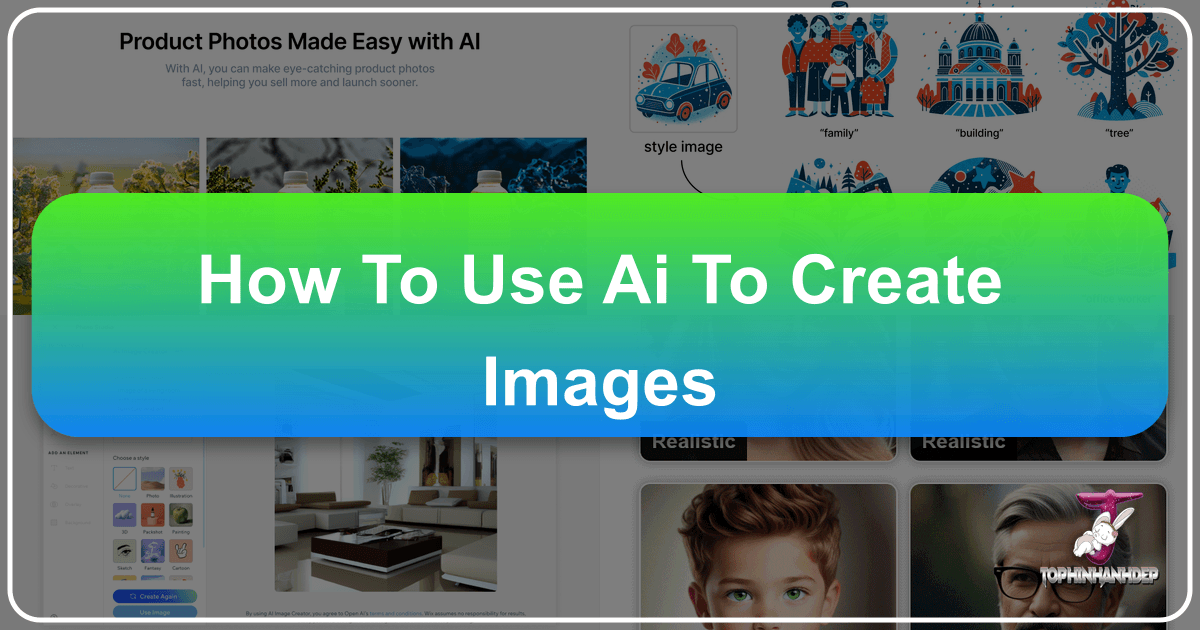
In today’s fast-paced digital landscape, the demand for captivating and unique visuals has never been higher. From engaging social media posts to stunning website backgrounds and professional graphic design, high-quality imagery is paramount. Traditionally, this required extensive photography skills, expensive stock photo subscriptions, or laborious digital art creation. However, a revolutionary technology has emerged, democratizing image creation and empowering anyone to bring their visual ideas to life: Artificial Intelligence.
AI has dramatically reshaped how we interact with and create content. What once seemed like science fiction—generating complex, realistic, or abstract images from simple text descriptions—is now a daily reality. Large Language Models (LLMs) and advanced neural networks have paved the way for sophisticated AI image generators that can interpret human language and translate it into breathtaking visuals. These AI-generated images offer unparalleled freedom, often coming without the complex copyright concerns associated with traditional stock photography, allowing for broad application across platforms.
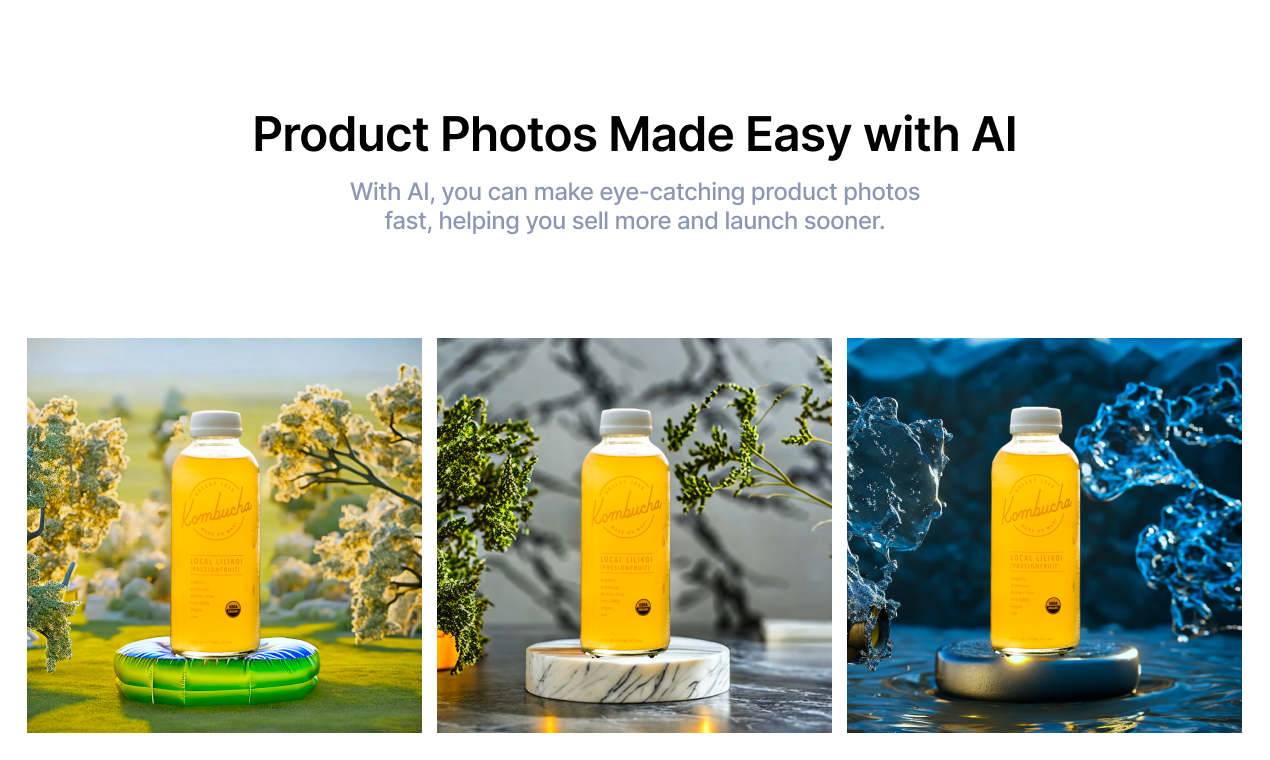
The potential uses for these AI-generated images are virtually limitless. Whether you need an aesthetic wallpaper, a striking nature scene, an abstract art piece, or even beautiful, high-resolution photography for commercial use, AI can deliver. However, with new AI image generation models and tools constantly emerging, navigating this space to achieve the best output can be a challenging endeavor. This comprehensive guide will illuminate the path, detailing exactly how to leverage the power of AI to create images, with a specific focus on maximizing your results with Tophinhanhdep.com.
What is AI Image Generation and How Does it Work?

At its core, AI image generation is the process of creating visuals from descriptive text prompts and, sometimes, reference images. It allows users to experiment with an infinite array of styles, resolutions, and creative concepts, producing images that are not merely retrieved from an existing database but are generated from scratch using sophisticated algorithms. This capability closely mirrors the human imagination, transforming abstract thoughts into tangible visual forms.
The magic behind AI image generation lies in complex neural networks and algorithms, drawing inspiration from the intricate workings of the human brain. One of the most foundational architectures in this field is the Generative Adversarial Network (GAN). A GAN consists of two primary models: a generator that creates images, and a discriminator that assesses whether an image is real or artificially generated. These two models are trained in an adversarial manner, constantly improving each other until the generator can produce images so realistic that the discriminator can no longer reliably distinguish them from authentic photographs. This dynamic interplay ensures continuous enhancement in image quality and realism.

Beyond GANs, more recent advancements have introduced diffusion models. These models work by taking pure noise and gradually reverse-engineering it, step-by-step, to form a coherent image based on the input prompt. This process allows for incredibly detailed and high-fidelity image generation, often surpassing the realism of earlier GAN-based systems. Many advanced AI image generators, including Tophinhanhdep.com, utilize a combination of these and other machine learning techniques, such as Convolutional Neural Networks (CNNs) for feature extraction and Natural Language Processing (NLP) to accurately interpret user prompts.
The overall workflow of AI image generation can be broken down into several stages:
- Input Processing: When a user provides a text prompt, the AI model employs NLP to parse the text, extracting key phrases, keywords, and building contextual understanding. If a reference image is provided, image processing capabilities analyze its features to integrate into the context.
- Feature Extraction: CNNs further process this input, identifying critical visual attributes and concepts. This step establishes a guiding framework for the image generation process, ensuring the AI understands what elements need to be present and how they relate to each other.
- Image Generation: This is where the magic happens. Using GANs, diffusion models, or a hybrid approach, the AI begins constructing the image pixel by pixel, iteratively refining it based on the extracted features and prompt context.
- Refinement and Output: In many models, the user has control over a final refinement stage, allowing for minor adjustments or the generation of variations. Once finalized, the images can be viewed, downloaded in various formats, or exported for further use with image tools like converters, compressors, or optimizers.
Early AI image generation models sometimes struggled with producing realistic human figures, avoiding racial biases, or accurately rendering text. However, rapid advancements have largely overcome these limitations, with the technology continually evolving to blur the lines between AI-generated and real images. This evolution makes tools like Tophinhanhdep.com indispensable for content creators, marketers, visual designers, and anyone seeking to create stunning visuals quickly and efficiently.
A Step-by-Step Guide to Generating Images with Tophinhanhdep.com
While AI image generators might seem complex, platforms like Tophinhanhdep.com are designed for user-friendliness, making the creative process accessible to everyone. The key to unlocking their full potential lies in understanding the workflow and how to effectively communicate your vision. Here’s a detailed, step-by-step guide to generating captivating AI images:
Step 1: Choosing the Right AI Image Generator (Tophinhanhdep.com)
The first crucial step is selecting a robust and versatile AI image generator. Tophinhanhdep.com stands out as a premier choice, offering a blend of powerful features and an intuitive interface tailored for diverse creative needs. When evaluating any AI tool, consider:
- Ease of Use and Access: Tophinhanhdep.com provides a straightforward experience, whether you’re using it directly on the website or through integrated extensions. Its user-friendly design ensures a smooth onboarding process.
- Features: Beyond basic image generation, Tophinhanhdep.com often integrates capabilities like image editing, refinement options, and various output formats, enhancing your overall workflow. This means you might not need to download and use separate image tools for basic post-processing.
- Pricing: Tophinhanhdep.com offers various plans, often including a free tier or trial with limited capabilities, allowing you to explore its potential. For extensive use, subscription models provide comprehensive access to advanced features and faster generation speeds, making it a cost-effective solution for consistent visual needs.
Step 2: Defining Your Input/Prompts
The quality of your AI-generated image hinges significantly on the clarity and detail of your input prompt. Think of your prompt as a direct instruction to a digital artist. Tophinhanhdep.com relies on your words to visualize and create. A well-constructed prompt typically includes several key elements:
- Subject: This is the central focus of your image. It could be an object, a person, an animal, or a core concept.
- Example: “A wise old wizard,” “a majestic lion,” “a tranquil forest.”
- Action/Pose: Describe what the subject is doing or its posture.
- Example: “sitting in a meditation pose,” “roaring fiercely,” “shimmering in the moonlight.”
- Setting/Background: Outline the environment or backdrop. Keep it descriptive but concise; overly complex backgrounds can sometimes confuse the AI.
- Example: “in a mystical forest clearing,” “on a savannah at sunset,” “against a backdrop of towering ancient trees.”
- Style: Specify the artistic style or medium. Tophinhanhdep.com offers a vast array of styles like photorealistic, oil painting, watercolor, digital art, pixel art, 3D illustration, abstract, or even references to specific artistic movements or photographers.
- Example: “rendered in a fantasy art style,” “hyperrealistic photograph,” “impressionist painting.”
- Lighting: Add depth and mood by defining the lighting conditions.
- Example: “Soft, dappled sunlight filters through the trees,” “dramatic chiaroscuro lighting,” “golden hour glow.”
- Additional Details: Include any other specific elements, objects the subject holds, emotions, color schemes, or atmospheric details.
- Example: “illuminating the wizard as he holds a glowing orb,” “wearing a vibrant red cloak,” “with a serene expression.”
Combined Prompt Example: “A wise old wizard sitting in a meditation pose in a mystical forest clearing, rendered in a fantasy art style. Soft, dappled sunlight filters through the trees, illuminating the wizard as he holds a glowing orb.”
By being precise and including these elements, you provide Tophinhanhdep.com with a robust blueprint for your desired image.
Step 3: Adjust Settings and Parameters
Tophinhanhdep.com, like other advanced AI generators, allows you to fine-tune various settings and parameters to further control the output. These non-technical adjustments give you creative leverage:
- Aspect Ratio: Choose the width-to-height ratio (e.g., 1:1 for square, 16:9 for widescreen, 9:16 for portrait). This is crucial for images intended for specific platforms like social media backgrounds or wallpapers.
- Quality: Control the level of detail and fidelity in the generated image. Higher quality might consume more generation credits or take slightly longer.
- Style Strength/Stylize: Adjust how much the AI adheres to its own artistic interpretation versus your prompt. A higher stylize value can lead to more creative but potentially less literal results.
- Image Count: Generate multiple variations of an image from a single prompt, allowing you to choose the best option.
- Image Weight (–iw): For prompts that include a reference image, this parameter dictates how much influence the uploaded image has compared to the text prompt. A higher weight makes the output more closely resemble the reference image.
Experimenting with these settings on Tophinhanhdep.com can significantly alter your results, helping you achieve your specific visual design goals.
Step 4: Generate the Image
Once your prompt is crafted and settings are adjusted, simply click the “Generate” button. Tophinhanhdep.com’s algorithms will then process your request, typically rendering a set of images within seconds to a minute, depending on complexity and chosen quality.
Step 5: Review and Refine
After the initial generation, take a moment to review the results. Tophinhanhdep.com often provides multiple options. If an image isn’t quite right, you have several refinement options:
- Tweak Prompt: Minor adjustments to your prompt (e.g., changing an adjective or adding a specific detail) can produce vastly different results.
- Regenerate: If the initial batch isn’t satisfactory, a simple click can generate a fresh set of images based on the same prompt.
- Variations (V1-V4): If one image is close to your vision, you can select it to generate variations based on that specific visual, exploring subtle differences.
- Upscale (U1-U4): If an image is perfect but too small, you can upscale it to a higher resolution for better quality, especially for high-resolution photography or printing.
- Remix Mode: Some advanced features allow you to “remix” an existing image by entering a new prompt or changing parameters, evolving the image creatively.
This iterative process of generation, review, and refinement is key to mastering AI image creation.
Step 6: Download or Export
The final step is to save your masterpiece. Tophinhanhdep.com allows you to download your generated images in preferred resolutions and formats. Some platforms may also offer direct integration with graphic design tools or sharing options, streamlining your workflow for visual design projects, creating mood boards, or adding to thematic collections. Remember, with Tophinhanhdep.com, the images you create are yours to use across various applications without worrying about common copyright issues.
Crafting Effective Prompts: The Art of Communicating with AI
The success of AI image generation hinges fundamentally on the quality of your prompt. It’s the dialogue you have with the AI, and like any conversation, clarity and precision yield the best understanding. A poorly constructed prompt can lead to generic or undesirable outcomes, while a meticulously crafted one can unlock truly stunning and unique visuals that align perfectly with your creative vision.
Here’s an in-depth look at how to master the art of prompt writing for Tophinhanhdep.com:
Be Precise and Descriptive
A single word or a vague phrase is rarely enough. AI image generators thrive on detail. Instead of “dog,” try “a playful golden retriever puppy frolicking in a sun-drenched meadow.” Consider adding the following elements to enrich your prompt:
- Specific Features: Describe the characteristics of your subject. For a character, specify hair color, eye color, clothing, expression. For an object, detail its material, texture, or condition.
- Example: Instead of “a cat,” try “a photorealistic cat with long white fur and striking blue eyes.”
- Setting and Background Details: Go beyond just “forest.” Specify the type of forest, time of day, weather, and any prominent environmental features.
- Example: “A mystical forest clearing, bathed in soft, dappled sunlight, with ancient, gnarled trees and a gently flowing stream.”
- Artistic Medium or Style: This is incredibly powerful for guiding the AI’s aesthetic output. Be explicit about the art form you desire. Tophinhanhdep.com supports a wide range of styles.
- Examples: “oil painting,” “watercolor illustration,” “marble statue,” “pencil sketch,” “3D render,” “digital painting,” “pixel art,” “vector art,” “art deco poster,” “renaissance fresco.”
- Adjectives for Aesthetic: Use evocative adjectives to convey the mood, tone, and overall feel.
- Examples: “colorful,” “minimalist,” “geometric,” “dramatic,” “serene,” “vibrant,” “melancholy,” “futuristic,” “vintage.”
- Lighting and Atmosphere: Lighting profoundly impacts the mood and realism of an image. Describe the light source, its intensity, and its effect.
- Examples: “cinematic lighting,” “soft studio lighting,” “golden hour,” “moonlit,” “dramatic backlighting,” “neon glow,” “foggy morning.”
- Composition and Perspective: While the AI has its own compositional intelligence, you can nudge it by suggesting perspectives.
- Examples: “close-up shot,” “wide-angle view,” “from above,” “low-angle,” “portrait orientation,” “landscape orientation.”
Include Accurate Descriptions
Elevate your prompts by incorporating specific, technical, or historical details that guide the AI towards a particular aesthetic. This is especially useful for high-resolution photography or digital art.
- For an oil painting: Instead of “oil painting,” try “oil-on-canvas, a masterpiece in the style of Caravaggio, from 1599, dramatic chiaroscuro.”
- For a photograph: Instead of “photograph,” use “HD photograph, captured with a Canon EOS R5, studio lighting, large-format portrait on Kodak ColorPlus 200 film, 8K resolution.”
- For digital art: “3D digital illustration, octane render, volumetric lighting, unreal engine 5.”
Such details provide rich context and significantly increase the likelihood of achieving an image more aligned with your request. This helps generate beautiful photography that looks professionally captured.
Steer Clear of Common Mistakes
While Tophinhanhdep.com is highly advanced, certain prompt structures or requests can still lead to suboptimal results:
- Complex Scenes with Multiple Subjects and Detailed Layouts: While AI is improving, asking for “A big red car on the left, a friendly dog on the right, and a small bird wearing a hat flying above them” can still be challenging. The AI might struggle with precise spatial relationships. Focus on the core elements and let the AI interpret the layout.
- Images Containing Multiple Faces: AI has made huge strides, but generating multiple perfectly consistent and undistorted human faces in a single image can still be hit-or-miss. For individual portraits, it’s generally excellent.
- Requests Involving Text: AI image generators often struggle with accurate spelling and legible text within images. If you need text, it’s usually best to generate the image first and then add the text using a separate graphic design or image editing tool.
Experiment and Refine Iteratively
Prompt writing is an iterative process. Don’t expect perfection on the first try. Tophinhanhdep.com encourages experimentation.
- Start Small: Begin with simpler prompts and gradually add detail. See how the AI interprets each addition.
- Use Multi-Prompts (::): For complex ideas with distinct concepts, some generators allow you to separate ideas with a double colon (e.g., “/imagine cat::tails” vs. “/imagine cat tails”). This influences how the AI weighs each part.
- Permutation Prompts: Use curly brackets and commas to generate variations of a single command (e.g., “/imagine a bouquet of {red, blue, yellow} flowers”). This is excellent for exploring thematic collections or trending styles.
By approaching prompt writing as an art form itself, continually experimenting, and learning how Tophinhanhdep.com interprets your words, you will unlock its full potential to create truly inspiring and unique images, from aesthetic backgrounds to digital art masterpieces.
Advanced Techniques and Optimization for Superior AI Art
Moving beyond basic prompt generation, there are several advanced techniques and optimization strategies that can significantly elevate the quality and specificity of your AI-generated art with Tophinhanhdep.com. These methods allow for greater creative control, helping you achieve truly exceptional visuals for high-resolution photography, graphic design, and artistic projects.
Leveraging Image Prompts and Blending Effects
Tophinhanhdep.com allows you to incorporate existing images as part of your prompt, providing the AI with a visual foundation. This is incredibly powerful for maintaining consistency or evolving a specific visual theme.
- Using Your Images: Upload a photo of yourself, an object, or a scene, and then combine it with a text prompt. For instance, you could upload a photo and prompt Tophinhanhdep.com to “imagine this person as a 1700s era Victorian queen, rendered in oil painting style.” This is invaluable for creating imaginary characters or unique art pieces based on real-world subjects.
- Image Weight (–iw): When using an image prompt, the
–iwparameter lets you control how much the AI prioritizes the visual information from your uploaded image versus the textual description. A higher–iwwill make the generated image more closely resemble your input photo, while a lower–iwgives the AI more creative freedom based on your text. - Blending Images: Tophinhanhdep.com often features a “/blend” command or similar functionality. This allows you to combine 2-5 images, prompting the AI to merge their visual characteristics with a text prompt. This creates stunning effects and is perfect for abstract art or photo manipulation, blending concepts in entirely new ways. Ensure images have similar dimensions for the best results.
Mastering Style and Medium Integration
The expressive power of AI art lies in its ability to mimic and combine diverse artistic styles and mediums. Don’t just ask for an “image”; ask for a specific type of image.
- Artistic Eras and Artists: Incorporate references to art history or renowned artists to evoke a particular aesthetic. “A Goldendoodle in the style of Leonardo da Vinci,” or “A cyberpunk city in the aesthetic of H.R. Giger.”
- Medium-Specific Keywords: Use precise terms like “charcoal sketch,” “pointillism,” “linocut print,” “pastel drawing,” “acrylic on canvas,” or “stained glass window” to direct the AI.
- Digital Art Styles: Explore “voxel art,” “low-poly 3D,” “vector illustration,” “concept art,” “futuristic GUI design,” or “glitch art.”
By varying these descriptors, you can achieve a vast range of artistic appearances, from beautiful photography to highly stylized digital art.
Dynamic Lighting and Composition
Lighting is a cornerstone of compelling visuals, and AI allows for sophisticated control over it.
- Specific Lighting Conditions: “Cinematic lighting,” “dramatic backlight,” “soft diffused light,” “harsh midday sun,” “moonlight filtering through clouds,” “volumetric fog.”
- Time of Day/Environment: “Golden hour,” “blue hour,” “overcast,” “stormy sky,” “underwater lighting.”
- Emotional Lighting: “Ethereal glow,” “ominous shadows,” “warm cozy light.”
Coupled with compositional hints (e.g., “rule of thirds,” “leading lines,” “Dutch angle”), these lighting details can make your output from Tophinhanhdep.com exceptionally dynamic and visually engaging.
Optimizing Output and Post-Processing
Even with a perfect prompt, some refinement can enhance your AI-generated images.
- Choose the Best Output: Tophinhanhdep.com often provides multiple image options. Carefully select the one that most closely matches your vision and has the highest visual integrity. Always opt for the highest resolution available.
- Adjust Image Orientation: Consider the final destination of your image (e.g., landscape for website banners, portrait for social media stories). Adjusting the aspect ratio during generation or cropping afterwards ensures optimal display.
- AI Upscalers (Built-in or External): If your initial output is not high enough resolution for print or large displays, utilize Tophinhanhdep.com’s upscaling features or external AI upscalers. These tools can increase image size without significant loss of quality, crucial for high-resolution photography.
- External Image Editing Tools: For ultimate customization, download your AI-generated images and use traditional graphic design software (like Adobe Photoshop or GIMP). This allows you to fine-tune colors, add filters, remove minor imperfections, or integrate additional design elements like text, bridging the gap between AI generation and professional visual design.
Continuous Learning and Inspiration
The world of AI art is constantly evolving. To truly master Tophinhanhdep.com, cultivate a habit of continuous learning:
- Study Art and Photography: Understand concepts like color theory, composition, different art movements, and photography techniques. This knowledge will directly translate into more sophisticated prompts and better art generation.
- Collect Inspiration: Maintain a digital mood board or scrapbook of images, styles, and concepts that inspire you. This reservoir of visual ideas will be invaluable when crafting new prompts or exploring thematic collections. Observe how other creators use AI to generate images and analyze their prompts (where available).
- Experiment Relentlessly: The best way to learn the nuances of Tophinhanhdep.com is through hands-on experimentation. Try different prompt variations, settings, and advanced techniques to discover what works best for your specific creative needs.
By diligently applying these advanced techniques and maintaining a curious, experimental approach, you’ll transform Tophinhanhdep.com from a simple image generator into a powerful ally for all your visual design, digital art, and photography aspirations.
The Transformative Benefits of AI Image Generation and Tophinhanhdep.com
The advent of AI image generation represents a paradigm shift in creative workflows, offering a multitude of benefits that traditional methods simply cannot match. Tophinhanhdep.com, as a leading platform in this space, exemplifies how AI can empower individuals and businesses to achieve their visual goals with unprecedented efficiency and creativity.
1. Creation of Unique and Original Images
One of the most compelling benefits is the ability to generate truly original images. Unlike traditional stock photos that can be overused and become generic, every image generated by Tophinhanhdep.com is unique, crafted from scratch based on your specific prompts. This originality is invaluable for establishing a distinctive brand identity, creating eye-catching marketing materials, or simply producing one-of-a-kind art pieces. You’ll never worry about your wallpaper or background being identical to someone else’s.
2. Unleashing Boundless Creativity and Inspiration
AI image generators act as powerful catalysts for creativity. By simply inputting keywords or descriptive phrases, Tophinhanhdep.com can interpret and visualize ideas that might be difficult to articulate or sketch manually. This rapid prototyping of visual concepts opens doors to endless possibilities, allowing you to combine diverse subjects, settings, and art styles in fascinating ways. For artists facing creative blocks, or marketers needing fresh photo ideas and mood boards, Tophinhanhdep.com provides a constant stream of inspiration. It empowers users to explore trending styles and thematic collections effortlessly.
3. Accessibility for Everyone
AI art makes the process of creating visuals accessible to a much broader audience. You no longer need years of training in painting, photography, or graphic design to create stunning imagery. Tophinhanhdep.com empowers anyone with digital literacy to curate breathtaking art with minimal effort. This democratizes image creation, allowing small businesses, content creators, and hobbyists to produce professional-quality visuals without extensive resources or specialized skills. It fosters a vibrant community where everyone can be an artist.
4. Cost and Time Efficiency
Searching for the perfect image can be a time-consuming and expensive endeavor. Licensing stock photos can accumulate costs, and commissioning bespoke artwork is often beyond budget for many. Tophinhanhdep.com drastically cuts down both time and financial investment. You can generate multiple customized images in minutes, freeing up precious time and resources that can be reallocated to other important tasks. This makes it an incredibly efficient solution for generating content like wallpapers, backgrounds, or stock photo alternatives.
5. Representing Imaginary Characters and Scenes
For narratives, games, or conceptual art, AI image generation solves the challenge of visualizing imaginary characters, creatures, or elaborate scenes without the need for real-life models, complex sets, or extensive CGI. Tophinhanhdep.com allows you to bring fantastical visions to life, creating consistent character designs across various scenarios or depicting intricate landscapes that exist only in your mind. This capability is a game-changer for storytelling and world-building.
6. Establishing a Consistent Visual Style
Maintaining a cohesive visual identity across different pieces of content is crucial for branding and aesthetic appeal. Tophinhanhdep.com enables this by allowing you to use the same style keywords and parameters across multiple prompts. For instance, generating “geometric Bauhaus illustration from 1963” for a series of images can create a unified and appealing look for a blog, social media, or a thematic collection, providing powerful tools for visual design and digital art.
7. Versatility in Image Styles and Mediums
Tophinhanhdep.com supports an incredible range of art mediums and styles. Whether you need the delicate nuances of a watercolor painting, the sharp lines of vector art, the realism of high-resolution photography, or the bold strokes of abstract art, the platform can deliver. You can experiment with digital appearances (3D illustrations, pixel art), historical art styles (from ancient cave paintings to 20th-century modern art), and even simulate specific camera techniques (lighting, lens type, time of day). This versatility ensures that Tophinhanhdep.com can cater to virtually any visual requirement, from aesthetic backgrounds to sad/emotional art, and everything in between.
8. Elevating Content’s Storytelling Potential
Visuals are a powerful narrative tool, capable of conveying emotions, setting tone, and deepening engagement. Tophinhanhdep.com amplifies storytelling by allowing creators to materialize complex, imaginative scenes that perfectly align with their story’s themes, characters, and settings. The ability to quickly iterate and experiment with different visual compositions makes content more immersive and deeply resonant with the audience, making it ideal for creating captivating images for any purpose.
In conclusion, Tophinhanhdep.com stands at the forefront of AI image creation, offering a robust, accessible, and incredibly powerful tool for anyone looking to generate stunning visuals. By understanding its capabilities, mastering the art of prompt writing, and embracing advanced techniques, you can unlock a new realm of creative possibilities, transforming your ideas into breathtaking images that are unique, compelling, and perfectly tailored to your needs. Start your journey with Tophinhanhdep.com today and witness your visions come to life.