How to Master Google Reverse Image Search: A Comprehensive Guide for Visual Enthusiasts
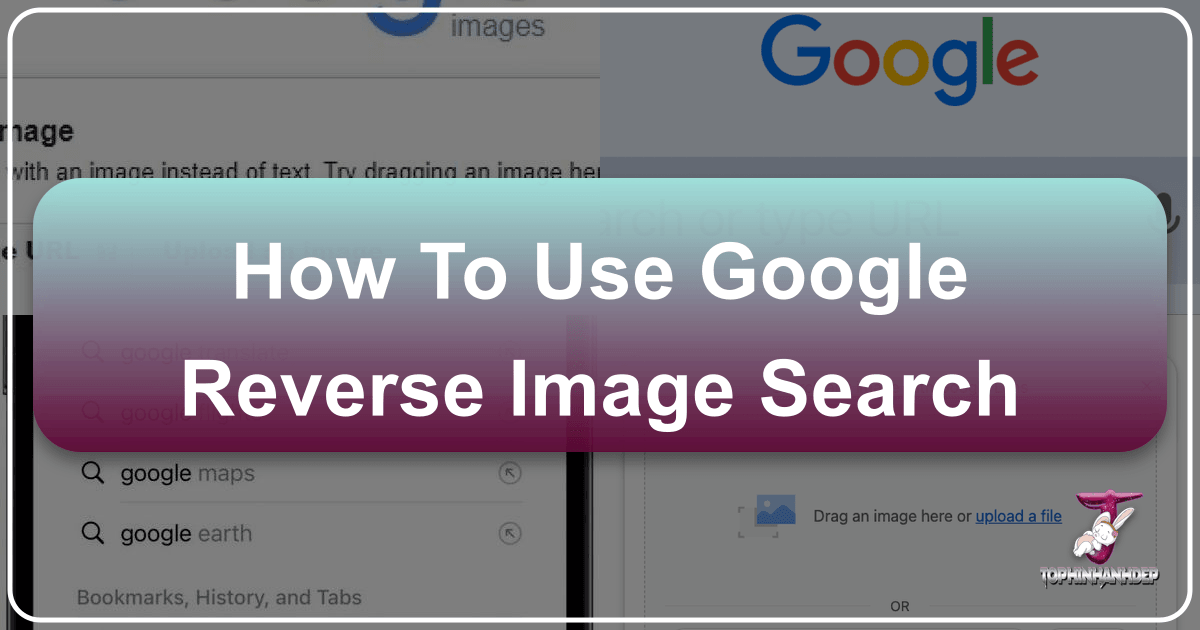
In the vast and ever-expanding universe of digital imagery, the ability to pinpoint the origin, context, or even similar visual masterpieces has become an indispensable skill. Gone are the days when a captivating image would remain an enigma, its creator and story lost to the digital ether. Thanks to the innovation of reverse image search, spearheaded by Google, individuals and professionals alike can now embark on a visual quest, using an image as their primary query rather than traditional text. This powerful tool is a game-changer for anyone engaged with visual content, from casual browsers seeking aesthetic inspiration to dedicated photographers and graphic designers meticulously curating their work or researching new trends.
For the vibrant community at Tophinhanhdep.com, a platform dedicated to the world of images, photography, visual design, and creative tools, understanding and utilizing Google Reverse Image Search is not merely a convenience—it’s a gateway to discovery, verification, and enhanced creativity. Whether you’re hunting for the perfect high-resolution wallpaper, researching the original source of a stunning nature photograph, or ensuring the integrity of your digital art, reverse image search provides the answers you need. This comprehensive guide will walk you through the mechanisms of this ingenious technology, its myriad applications, and practical steps to leverage it effectively across various devices, ensuring you get the most out of your visual explorations on Tophinhanhdep.com and beyond.

The Power and Purpose of Reverse Image Search
At its core, reverse image search revolutionizes how we interact with images online. Instead of relying on textual descriptions that may or may not accurately capture what an image portrays, this technology allows you to upload an image or paste its URL directly into a search engine. The system then employs advanced algorithms to analyze the visual characteristics of your submitted image—such as its colors, shapes, textures, and even embedded metadata—and compares it against billions of other images indexed across the web. The result is a curated list of visually similar images, websites where that image appears, or contextual information related to its content.
This functionality offers a spectrum of practical applications that resonate deeply with the interests and needs of Tophinhanhdep.com’s diverse audience. It’s a tool for curiosity, a shield against misinformation, and a catalyst for creative endeavors.
What is Reverse Image Search?

A reverse image search is essentially a visual query. Unlike a conventional search where you type words to find images, here, an image is your search term. If an exact match isn’t found, the search engine will often present images that are strikingly similar, allowing for a broader exploration of related visual themes. While Google is undeniably the most popular platform for this, other robust alternatives exist, such as TinEye, Bing’s Visual Search, and Yandex Image Search, each offering unique strengths in their algorithmic approaches and result presentation.
The primary use cases for reverse image search are vast and varied. It can help you:
- Identify the Original Source: Crucial for artists, content creators, and anyone needing to properly attribute an image.
- Uncover Plagiarism or Copyright Infringement: Discover if your own work, or someone else’s, is being used without permission on other websites.
- Find Higher Resolution Versions: Often, you might encounter a low-quality image; reverse search can lead you to its crisp, high-definition counterpart, perfect for wallpapers or professional use.
- Gain Contextual Information: Learn details about unknown landmarks, products, people, or events depicted in an image.
- Verify Authenticity: Combat “catfishing” or fake profiles by checking if a profile picture belongs to another identity.
- Discover Similar Products or Styles: Find where to buy an item seen in a photo or explore alternative designs.
- Explore Visual Trends: See how certain aesthetics or photography styles are being used across the web.
Why Tophinhanhdep.com Users Need It
For the users and contributors of Tophinhanhdep.com, reverse image search is an invaluable asset that directly enhances their engagement with the site’s core topics:
- Images (Wallpapers, Backgrounds, Aesthetic, Nature, Abstract, Sad/Emotional, Beautiful Photography): Imagine you stumble upon an incredibly aesthetic wallpaper on a forum, but it’s low resolution and uncredited. A reverse image search can lead you to the original artist, provide high-resolution downloads suitable for your desktop or mobile background, or even reveal a collection of similar aesthetic images. For nature photographers, it can help identify specific flora or fauna in a shot, or uncover the exact location where a stunning landscape was captured. Similarly, finding the true origin of abstract art or beautiful photography ensures proper credit and helps in discovering more works by the same artist.
- Photography (High Resolution, Stock Photos, Digital Photography, Editing Styles): Professional and amateur photographers often use reverse image search to monitor the usage of their own high-resolution digital photography or stock photos across the internet, protecting their intellectual property. It can also be used to analyze popular editing styles by inputting an image and seeing how similar photos have been processed, offering insights into trending visual aesthetics. When searching for stock photos, it can help verify licenses or find alternative options from different providers.
- Image Tools (Converters, Compressors, Optimizers, AI Upscalers, Image-to-Text): The insights gained from a reverse image search often precede the use of image tools. Once a high-resolution version of an image is found, Tophinhanhdep.com users might need to compress or optimize it for web use, or even use an AI upscaler to further enhance its quality if only a slightly better version is available. Reverse image search can help identify a specific font or text in an image, paving the way for image-to-text tools.
- Visual Design (Graphic Design, Digital Art, Photo Manipulation, Creative Ideas): Designers constantly seek inspiration. By reverse searching an intriguing graphic design element or a piece of digital art, they can explore its origins, discover the artist’s portfolio, or find similar works that spark new creative ideas for photo manipulation projects. It’s a powerful way to delve into the creative process behind stunning visuals and gather diverse elements for mood boards.
- Image Inspiration & Collections (Photo Ideas, Mood Boards, Thematic Collections, Trending Styles): Building thematic collections or mood boards for personal or professional projects becomes significantly easier. If you have a few images that capture a specific “trending style,” reverse searching them can reveal entire collections or other creators working in that style, enriching your sources of inspiration and enabling you to curate more coherent and captivating visual narratives for Tophinhanhdep.com.
In essence, reverse image search is the detective’s magnifying glass for the digital age, empowering Tophinhanhdep.com users to navigate the visual web with greater insight, integrity, and inspiration.
Step-by-Step Guide: Reverse Image Search on Desktop
Performing a reverse image search on a desktop computer is a straightforward process, primarily leveraging Google’s powerful capabilities. Whether you have an image saved on your device or simply its web address, Google offers intuitive methods to initiate your visual query.
Using Google Images (Traditional Method)
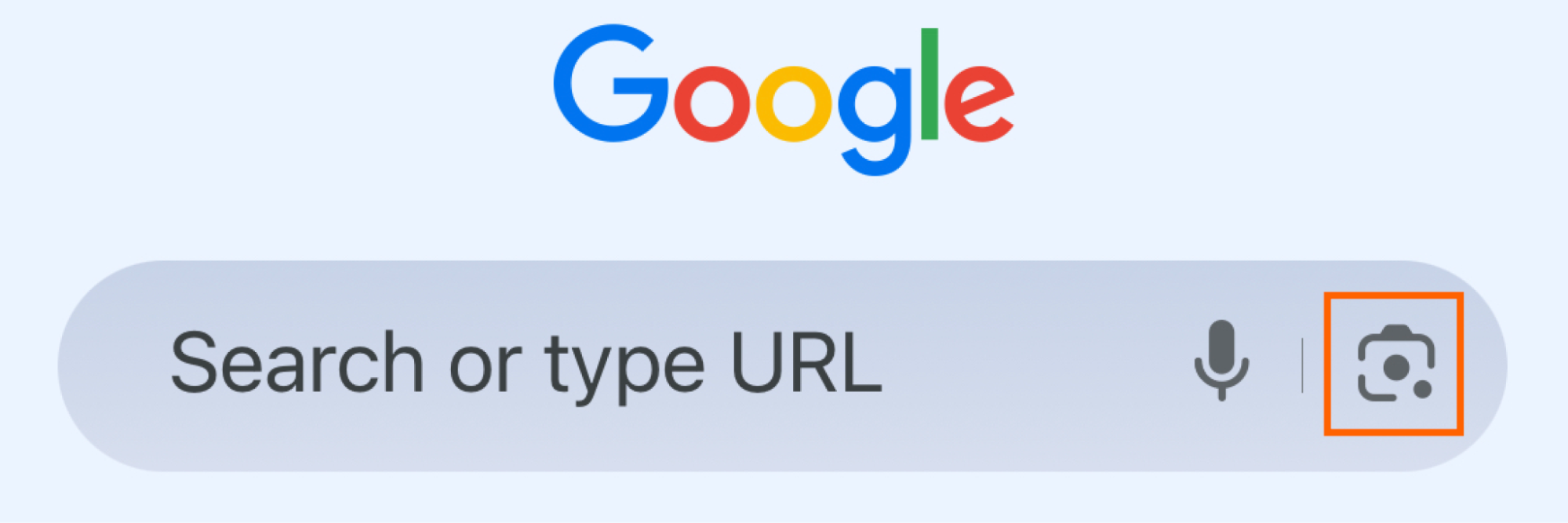
The classic way to conduct a reverse image search involves navigating directly to Google Images.
- Access Google Images: Open your preferred web browser (Chrome, Firefox, Safari, Edge all work) and go to
images.google.com. - Locate the Camera Icon: In the search bar, you’ll notice a small camera icon. Click on it. This icon is your gateway to initiating an image-based search.
- Choose Your Upload Method:
- Upload an Image from Files: If the image is saved on your computer, you can either drag and drop it into the designated area that says “Drop image here” or click the “Upload an image” tab and then “Choose file” to browse your local storage. Select your desired image file (.jpg, .png, .gif, .bmp, .webp are commonly supported).
- Paste Image URL: If the image is hosted online and you have its direct URL, select the “Paste image link” tab. Right-click on the image you want to search (in its original location on a webpage) and select “Copy image address” or “Copy image URL.” Then, paste this URL into the provided text box on Google Images and click “Search.”
- Explore Your Results: Once Google processes your image, you’ll be redirected to a results page. This page typically displays:
- The uploaded image: Often with suggested textual keywords that Google’s AI has identified.
- Similar images: Visually related photos that share common elements or themes. This is excellent for Tophinhanhdep.com users looking for alternative aesthetic shots, different angles of a beautiful landscape, or variations on a graphic design concept.
- Websites containing the image: A list of pages where Google has found the exact or similar image. This is vital for finding original sources, checking for copyright infringements, or discovering where your own photography is being used.
- Different sizes of the image: If available, Google will show links to the image in various resolutions, helping you find the high-resolution version for your wallpapers or digital art projects on Tophinhanhdep.com.
Leveraging Google Lens on Desktop Chrome
Google Lens, initially a mobile-first feature, has been seamlessly integrated into the desktop version of the Chrome browser, offering an even more dynamic way to perform reverse image searches. This tool allows for granular searching within an image, making it particularly useful for detailed visual analysis.
- Open Chrome Browser: Ensure you are using the Google Chrome browser.
- Initiate Google Lens:
- From the Address Bar: When viewing any webpage, look for the Google Lens icon (a camera symbol) in the right side of your address bar. Clicking it allows you to select a specific area of the current page to search.
- Right-Click on an Image: Alternatively, simply right-click directly on any image on a webpage and select “Search image with Google Lens” from the context menu.
- Define Your Search Area: A sidebar will appear on the right side of your browser. Google Lens will often attempt to automatically identify the main subject of the image. You can refine this by drawing a selection box around the specific part of the image you want to search (e.g., a particular plant in a nature photo, a unique design element in a graphic, or a piece of clothing worn by someone in a beautiful photograph).
- Analyze the Results: The sidebar will instantly populate with search results relevant to your selected area. These can include:
- Related visuals: More precise similar images, ideal for exploring specific aesthetic details or photographic styles.
- Product information: If you’re searching a product, Tophinhanhdep.com users can find shopping links or information about the item.
- Text recognition: Lens can extract text from an image, useful for designers analyzing typography or converting elements into digital format.
- Contextual details: Learn about landmarks, plants, animals, or art pieces within an image.
Google Lens is particularly powerful for Tophinhanhdep.com’s community. A graphic designer might use it to isolate and search for a specific texture or font within an image, while a photographer could identify the brand of a camera or lens accessory shown in another photographer’s work. It transforms static images into interactive search queries, enhancing the depth of visual discovery and facilitating creative problem-solving.
Reverse Image Search on Mobile Devices: On-the-Go Image Discovery
In our increasingly mobile world, the ability to perform a reverse image search from your smartphone or tablet is incredibly valuable. Whether you’re capturing an interesting scene with your camera or browsing images on the go, Google provides several ways to conduct visual searches directly from your pocket.
Via the Google App or Chrome Browser
For the most reliable and feature-rich mobile reverse image search experience, the Google app or Google Chrome browser are your go-to options. Safari, the default browser for iOS, does not natively support direct reverse image searching in the same way, making Chrome the recommended choice for iPhone users as well.
Using the Google App:
- Open the Google App: Download and open the official Google app (available on both iOS and Android).
- Tap the Lens Icon: In the main search bar, you’ll see a colorful camera icon (Google Lens). Tap this icon. You might be prompted to grant the app access to your camera and photo gallery if you haven’t already.
- Choose Your Image Source:
- Search with an Image from Your Gallery: Your device’s camera roll or gallery will appear. Simply scroll through and select the image you wish to reverse search. The app will then analyze it and display similar images and related information. This is perfect for Tophinhanhdep.com users who have saved aesthetic images, potential wallpapers, or photos they’ve taken themselves.
- Search with Your Camera (Live Search): Tap “Search with your camera” at the top (or simply point your camera at an object). You can take a photo of an object in the real world—a piece of art, a plant, a product, or a scenic view. Google Lens will immediately provide visual matches or identify the object, linking to information or shopping results. This is fantastic for instant inspiration for nature photography or identifying items for mood boards.
- Refine and Explore Results: Similar to the desktop version, Google Lens on mobile allows you to select specific elements within the image to narrow your search (e.g., just the shirt a person is wearing in a beautiful photograph, or a specific type of flower in a nature shot). The results will appear at the bottom or as a new page, showing visually similar images, websites, and contextual details. You can save interesting results to your “favorite images” folder within the Google app.
Using the Chrome Browser App:
- Open Chrome and Search: Open the Google Chrome app on your mobile device. You can either navigate to
images.google.comor simply perform a text-based search for images. - Long-Press on an Image: If you find an image on a webpage or within Google Images search results that you want to reverse search, simply press and hold down on the image.
- Select “Search Google for This Image”: A context menu will pop up. Tap on the option that says “Search Google for This Image” (or “Search image with Google Lens”).
- View Results: A new tab or a bottom sheet will open with the reverse image search results, showcasing similar images, related web pages, and potentially different sizes of the image. This method is incredibly convenient for instantly researching images encountered during casual browsing.
Desktop View Trick for Mobile Browsers
While the Google app and Chrome browser offer the most streamlined mobile experience, there’s a workaround for other mobile browsers (like Safari on iOS) that don’t natively integrate reverse image search. This method involves requesting the desktop version of Google Images.
- Open Your Mobile Browser: Launch your mobile browser and go to
images.google.com. - Request Desktop Website:
- For Safari (iOS): Tap the “AA” icon in the address bar (usually top-left). From the dropdown menu, select “Request Desktop Website.”
- For Chrome (iOS/Android - if not using the app method): Tap the three dots (menu icon) usually in the bottom-right or top-right corner. Look for and select “Request Desktop Site” or “Desktop site.”
- Access Camera Icon: Once the desktop version of Google Images loads, you’ll see the familiar camera icon in the search bar. Tap it.
- Upload or Paste URL: You’ll be presented with options to “Upload an image” from your photo library or “Paste image link.” Select your chosen method and proceed as you would on a desktop.
- Explore Results: The search results will load, providing similar images and web pages. This method, while requiring an extra step, ensures that users of any mobile browser can perform a reverse image search when needed, linking them back to the rich content and tools available on Tophinhanhdep.com.
Mobile reverse image search empowers the Tophinhanhdep.com community to maintain their visual research and creative flow even when away from a traditional computer, ensuring no visual inspiration is ever truly out of reach.
Beyond Google: Exploring Enhanced Image Discovery Tools for Tophinhanhdep.com
While Google remains the dominant force in reverse image search, a variety of other dedicated platforms and emerging AI tools offer unique capabilities that can complement your visual investigations, particularly for the diverse needs of Tophinhanhdep.com’s users. Exploring these alternatives can provide different perspectives, more specific results, or specialized functionalities for tasks like copyright tracking or identifying subtle image alterations.
TinEye for Comprehensive Source Tracking
TinEye is a pioneer in reverse image search and is often considered a specialized alternative to Google, particularly lauded for its ability to track the precise origins and variations of an image.
- Visit TinEye: Go to
tineye.com. - Upload or Paste URL: You can either click the upload icon to select an image from your computer or paste an image URL directly into the search bar. TinEye also supports drag-and-drop.
- Filter Results: TinEye’s strength lies in its filtering options. After your search, you can filter results by:
- Image Size: Find the largest or smallest versions available. This is invaluable for Tophinhanhdep.com users seeking high-resolution versions of wallpapers or beautiful photography.
- Newest/Oldest: Identify when an image first appeared online, which is critical for establishing original sources and understanding the spread of visual content.
- Best Match: Prioritize results that are the most visually similar.
- Most Changed: Discover how an image has been cropped, edited, or manipulated across the web. This feature is particularly useful for detecting plagiarism or unauthorized modifications of digital art or stock photos posted on Tophinhanhdep.com.
- Website/Collection: Narrow down results to specific domains, helping designers and photographers see if their work is being used on certain types of sites.
TinEye’s focus on identifying exact matches and tracking image modifications makes it an indispensable tool for Tophinhanhdep.com creators concerned with copyright, attributing sources, and managing their visual assets.
Bing Visual Search and Yandex Image Search
Other major search engines also offer their own versions of reverse image search, providing diverse algorithmic interpretations and potentially different result sets.
Bing Visual Search:
- Go to Bing Images: Navigate to
bing.comand click on “Images” at the top. - Click the Visual Search Icon: Look for the camera icon in the search bar (often labeled “Visual search”).
- Upload, Paste, or Take Photo: Bing allows you to upload an image from your device, paste an image URL, or even take a photo with your webcam. A unique advantage of Bing is its ability to handle multiple image uploads simultaneously, which can be a time-saver for visual designers working with several elements for a mood board.
- Explore Results: Bing often provides more detailed categorization of results, such as “pages with this image,” “visually similar images,” and “related searches.” It’s also adept at product recognition, which could be useful for identifying items in aesthetic or lifestyle photography for Tophinhanhdep.com.
Yandex Image Search:
- Visit Yandex Images: Go to
yandex.com/images. - Click the Camera Icon: Similar to Google and Bing, a camera icon in the search bar allows you to initiate an image search.
- Upload or Paste URL: Choose to upload an image from your computer or paste an image URL.
- Review Results: Yandex is known for its strong facial recognition capabilities and often provides very granular results for similar images and pages where the image appears. This can be beneficial for Tophinhanhdep.com users trying to find more images of a particular model or person featured in their beautiful photography collections.
Using a combination of these search engines can yield a broader and more comprehensive understanding of an image’s presence across the web, ensuring Tophinhanhdep.com members gather the most robust information for their projects.
The Role of AI in Advanced Image Search (ChatGPT/Gemini)
The advent of powerful AI chatbots like ChatGPT and Gemini has introduced a new dimension to image analysis, albeit with a different approach than traditional reverse image search engines. These AI models can “understand” and interpret images, allowing for conversational queries that go beyond simple visual matching.
- Upload Image to AI Chatbot: Open ChatGPT (with a GPT-4 or vision-enabled model) or Gemini. You can upload an image by dragging and dropping it into the chat interface or using the “upload image” icon (often a paperclip or camera).
- Ask Specific Questions: Instead of just finding similar images, you can ask the AI detailed questions about the image:
- “Describe this image in detail.” (Useful for crafting metadata or detailed descriptions for Tophinhanhdep.com uploads.)
- “Identify the main objects or subjects in this photograph.” (Helps categorize images for thematic collections.)
- “What is the likely historical or cultural context of this digital art piece?” (Provides deeper understanding for visual design inspiration.)
- “Analyze the editing style used in this nature photo.” (Insights for photographers looking to replicate or understand specific techniques.)
- “Can you find the original source of this image?” (While not a traditional reverse image search, AI can sometimes infer sources based on content or embedded text, though often it will suggest using Google Lens or TinEye for best results.)
- Leveraging AI for Tophinhanhdep.com:
- Image-to-Text Capabilities: AI can accurately transcribe text from images, which is useful for content creation related to graphic design or specific artistic quotes embedded in aesthetic images.
- Creative Brainstorming: Upload an image and ask the AI for “creative ideas for photo manipulation based on this image” or “suggestions for mood board themes inspired by these colors.”
- Optimizing Image Descriptions: Get AI to generate rich, descriptive text for your high-resolution images or stock photos, improving their discoverability on Tophinhanhdep.com.
Important Caution: While AI chatbots are incredibly versatile, they are still prone to “hallucinations”—generating confident but incorrect information. Therefore, any critical information, especially concerning copyright or specific facts, should always be cross-referenced with traditional reverse image search engines like Google or TinEye for verification. AI should be viewed as a powerful analytical companion, not a definitive search engine for image origins.
By integrating these diverse tools, Tophinhanhdep.com users can elevate their image discovery process from simple searching to comprehensive visual intelligence, enabling richer creative output and more informed content creation.
Maximizing Your Image Search for Tophinhanhdep.com’s Needs
The ability to perform a reverse image search is a powerful asset, but its true value is unlocked when integrated strategically with the goals and offerings of a platform like Tophinhanhdep.com. From enhancing image quality to safeguarding creative works, reverse image search plays a pivotal role.
Finding High-Resolution Images and Creative Inspiration
One of the most immediate and tangible benefits of reverse image search for Tophinhanhdep.com users is the ability to acquire superior quality images and stimulate creative thought.
- Upgrading Image Quality: You might find a beautiful aesthetic image or a stunning nature wallpaper, but it’s presented in a low resolution unsuitable for a large display or print. A reverse image search can often lead you to the original photographer’s portfolio or a stock photo site where the high-resolution version is available. This is crucial for anyone seeking crisp, detailed wallpapers or professional-grade backgrounds. For digital artists working with photo manipulation, finding a high-resolution base image is fundamental for a clean and professional final product. If a truly high-res version is elusive, using the highest quality found in conjunction with Tophinhanhdep.com’s recommended AI upscalers can bridge the gap, transforming a good image into a great one.
- Fueling Creative Inspiration and Thematic Collections: Reverse image search is a wellspring of inspiration. By inputting an image that resonates with a particular “sad/emotional” tone or an “abstract” style, you can discover entire thematic collections, artists working in similar veins, or trending styles that align with your vision. This helps in curating cohesive mood boards for graphic design projects, developing new photo ideas, or building rich thematic collections for Tophinhanhdep.com. For instance, if you’re exploring a new editing style, reverse searching an image showcasing that style might lead you to tutorials or other works that illuminate the techniques involved, directly informing your digital photography and editing styles.
Protecting Your Work and Respecting Others’ Creations
In the digital age, intellectual property is constantly at risk. Reverse image search is a vital tool for both protecting your own creative output and ensuring you respect the rights of other creators.
- Safeguarding Your Photography and Digital Art: For photographers and digital artists who contribute to Tophinhanhdep.com, knowing where your work appears online is paramount. Regularly reverse image searching your original photographs or digital art pieces can help you uncover unauthorized usage or copyright violations. This proactive approach allows you to address infringements promptly, protecting your intellectual property and ensuring proper attribution or compensation. It’s an essential practice for maintaining the integrity of your portfolio and asserting your rights as a creator.
- Ensuring Ethical Image Use: Equally important is respecting the work of others. Before using any image for personal projects, graphic design, or as inspiration for photo manipulation, a reverse image search can help you identify the original source and, crucially, understand its licensing and copyright status. This ensures that the beautiful photography or aesthetic images you discover can be used ethically, avoiding legal complications and fostering a culture of respect within the visual design community. Tophinhanhdep.com advocates for responsible image use, and reverse image search is your first line of defense against unwitting misuse.
Enhancing Images with Complementary Tools
The journey of an image, from discovery to final application, often involves more than just searching. Tophinhanhdep.com’s suite of image tools perfectly complements the insights gained from reverse image search.
- Optimizing for Performance and Quality: Once you’ve used reverse image search to find the ideal high-resolution background or a striking photograph for your collection, you might need to prepare it for web display or specific applications. Tophinhanhdep.com offers image compressors and optimizers that can reduce file size without sacrificing visual quality, ensuring fast loading times for wallpapers and backgrounds.
- Converting Formats: Different platforms and uses require different image formats. Reverse image search might lead you to an image in a less common format, but Tophinhanhdep.com’s converters can transform it into the required .jpg, .png, or .webp, making it universally accessible for your visual design projects.
- AI Upscalers for Perfection: In cases where the absolute highest resolution of an image cannot be found, an AI upscaler from Tophinhanhdep.com can intelligently enhance the image, adding detail and sharpness, making it suitable for even demanding uses like large format digital art displays or high-quality prints.
- From Visual to Textual Insight: Beyond pure image manipulation, reverse image search can also help identify text within an image. For instance, a vintage ad’s text in an aesthetic image collection or a product label in a stock photo. Tophinhanhdep.com’s image-to-text tools can then extract this text, providing textual data from visual content, which is useful for research, accessibility, or creating detailed metadata.
By integrating Google Reverse Image Search with the comprehensive range of topics and tools available on Tophinhanhdep.com, users can create a seamless workflow for discovering, verifying, enhancing, and responsibly utilizing visual content. This synergy empowers creators, designers, and enthusiasts to push the boundaries of their visual projects, ensuring high-quality output and a respectful engagement with the vast world of digital imagery.
Conclusion
In an age saturated with visual content, the ability to navigate, understand, and leverage the power of images is more crucial than ever. Google Reverse Image Search, alongside its specialized counterparts like TinEye and the analytical capabilities of AI chatbots, offers an unparalleled toolkit for this purpose. It demystifies the origins of captivating visuals, uncovers hidden contexts, and serves as an indispensable resource for both personal curiosity and professional endeavors.
For the community fostering visual excellence at Tophinhanhdep.com, mastering reverse image search is not just a technical skill; it’s a fundamental aspect of digital literacy. It empowers users to find the perfect wallpapers, backgrounds, and aesthetic inspirations in high resolution. It enables photographers to protect their digital photography and explore new editing styles. It provides visual designers with the means to research, refine graphic design concepts, and confidently pursue photo manipulation and creative ideas. Moreover, it underscores the importance of image attribution and copyright, promoting ethical practices essential for a thriving creative ecosystem.
From discovering the provenance of a breathtaking nature photograph to ensuring the originality of digital art, or simply converting and optimizing images with Tophinhanhdep.com’s advanced tools, reverse image search is the starting point for countless creative journeys. Embrace this technology, become a visual detective, and unlock a world of possibilities for your passion for images on Tophinhanhdep.com.