Unlocking the Visual Web: A Comprehensive Guide to Google Image Search
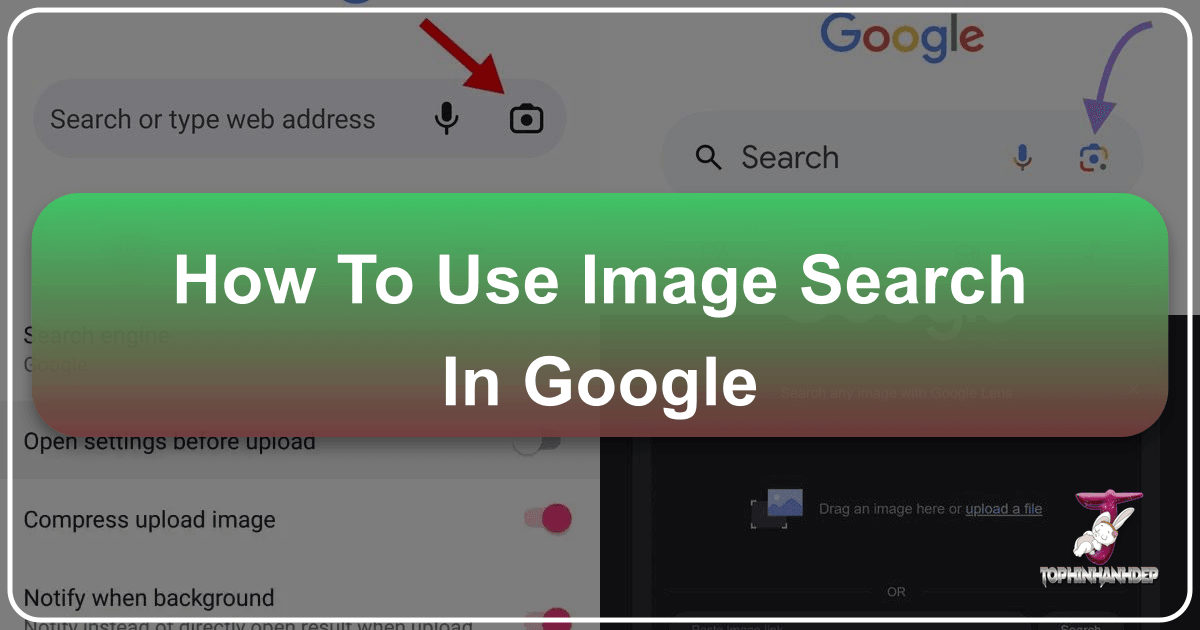
In an increasingly visual world, the ability to search not just with words but by images has become an indispensable skill. Google, a pioneer in information retrieval, offers a powerful suite of image search capabilities that transcend traditional text-based queries. This guide delves deep into the mechanisms of Google Image Search, commonly known as reverse image search, exploring its multifaceted uses for everyday users, professional photographers, graphic designers, and anyone looking to harness the full potential of visual discovery. We’ll show you how to navigate this tool across various devices and demonstrate how it can enhance your engagement with platforms like Tophinhanhdep.com, a premier destination for high-quality images and innovative visual tools.
The Power of Visual Discovery: Beyond Text Search
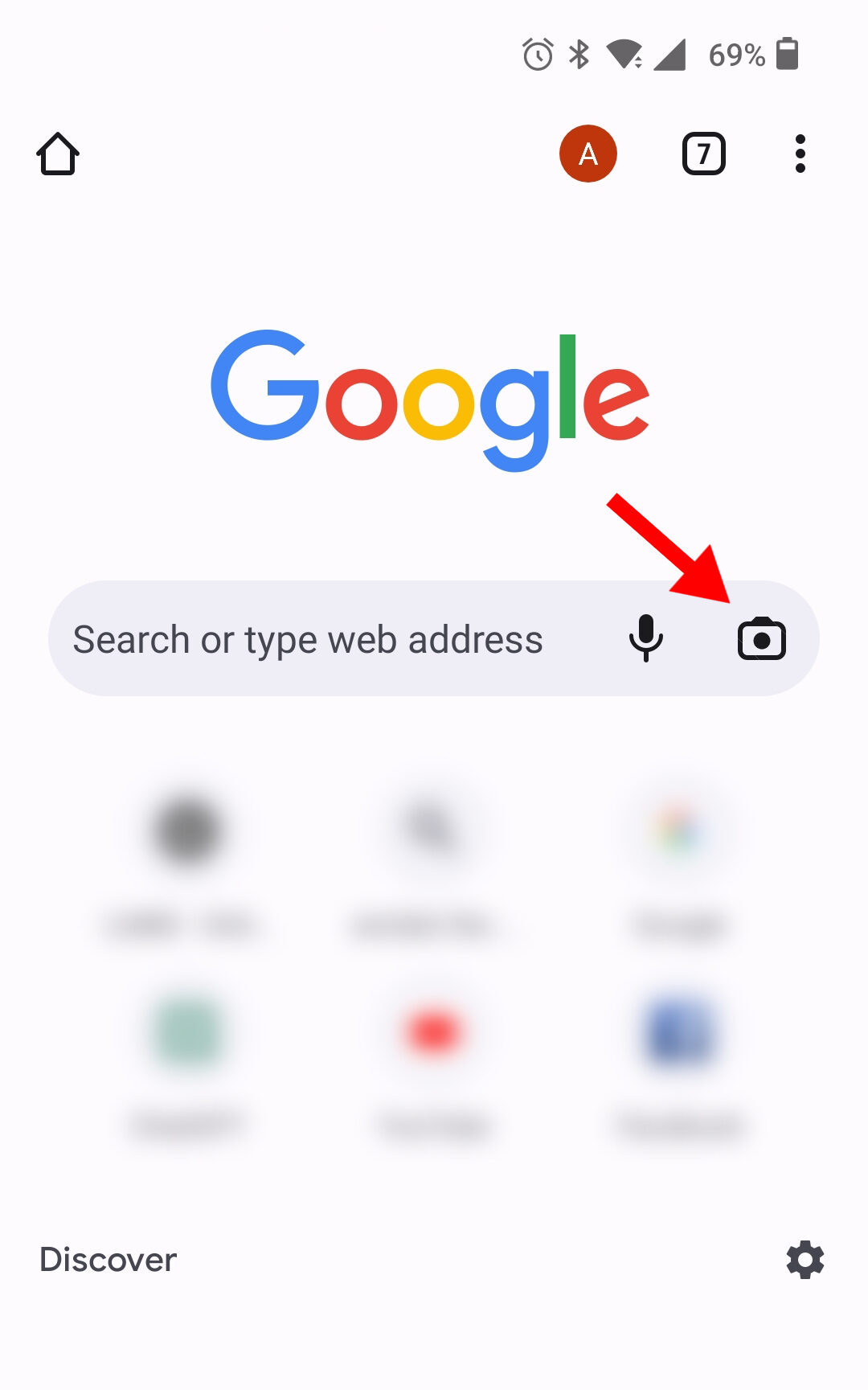
For decades, our primary interaction with search engines involved typing keywords and phrases. While effective for textual information, this approach often falls short when the subject of our inquiry is an image itself. Enter reverse image search – a revolutionary concept where an image becomes the query. Instead of describing a picture, you simply provide the picture, and Google’s sophisticated algorithms analyze its visual elements, returning a wealth of related information.
This capability is far more than a mere novelty; it’s a gateway to uncovering the origins, context, and related content of virtually any image you encounter online or offline. Consider the common scenarios where this visual search becomes invaluable:
-
Identifying Unknown Objects: Have you ever stumbled upon a fascinating plant, a unique piece of furniture, an intriguing architectural marvel, or an unfamiliar animal breed? A quick reverse image search can instantly provide its name, species, history, or even where to purchase similar items. This is particularly useful for enthusiasts curating Nature or Abstract image collections, helping them categorize and learn more about their visual finds. Tophinhanhdep.com’s diverse categories, from Wallpapers to Aesthetic imagery, often feature such captivating subjects that users might want to identify.
-
Verifying Image Authenticity and Context: In an era rife with misinformation, knowing the provenance of an image is crucial. Reverse image search can help you determine if a photo is genuine, when and where it first appeared, and if it’s being used in its original context. This is vital for researchers, journalists, or even casual users seeking to verify the credibility of a striking Beautiful Photography piece or a compelling Sad/Emotional image before sharing it. Tophinhanhdep.com encourages responsible image use, and verifying sources is a cornerstone of this practice.
-
Finding Higher Resolution or Alternative Versions: You might find a stunning image, perhaps an Aesthetic Background or a potential Wallpaper for your device, only to realize it’s of low resolution. Reverse image search can often lead you to higher-quality versions or similar images that better suit your needs. For content creators and individuals who appreciate High Resolution imagery, this feature is a treasure trove, helping them optimize their visual assets, perhaps using AI Upscalers found on Tophinhanhdep.com to further enhance image quality.
-
Discovering Image Sources and Protecting Copyright: For Digital Photography professionals and those dealing with Stock Photos, reverse image search is a critical tool for intellectual property protection. It allows them to track where their images are being used across the web, ensuring proper attribution or identifying unauthorized usage. Conversely, those seeking to use images can employ it to find the original creator and secure appropriate licensing, fostering ethical content creation and sharing. Tophinhanhdep.com champions artists and photographers, providing a platform where their work can be appreciated while respecting usage rights.
-
Gaining Inspiration for Creative Projects: Visual Design, Graphic Design, and Digital Art are fields that thrive on inspiration. Reverse image search becomes a powerful brainstorming tool, allowing designers to find similar design elements, explore Editing Styles, discover Photo Ideas, or generate Creative Ideas for Photo Manipulation. By feeding an inspiring image into the search engine, artists can uncover entire Mood Boards or Thematic Collections that align with Trending Styles, pushing the boundaries of their creativity. Tophinhanhdep.com, with its vast library of images, serves as an excellent starting point for this creative exploration.
The integration of reverse image search into everyday life and professional workflows underscores its significance. It transforms the way we interact with visual information, turning passive viewing into active exploration and discovery. For platforms like Tophinhanhdep.com, which specialize in curating diverse and high-quality images and providing essential Image Tools, understanding and leveraging reverse image search empowers users to find, manage, and appreciate visual content like never before. It bridges the gap between seeing an image and truly understanding its place in the digital landscape.
Mastering Google Reverse Image Search Across Devices
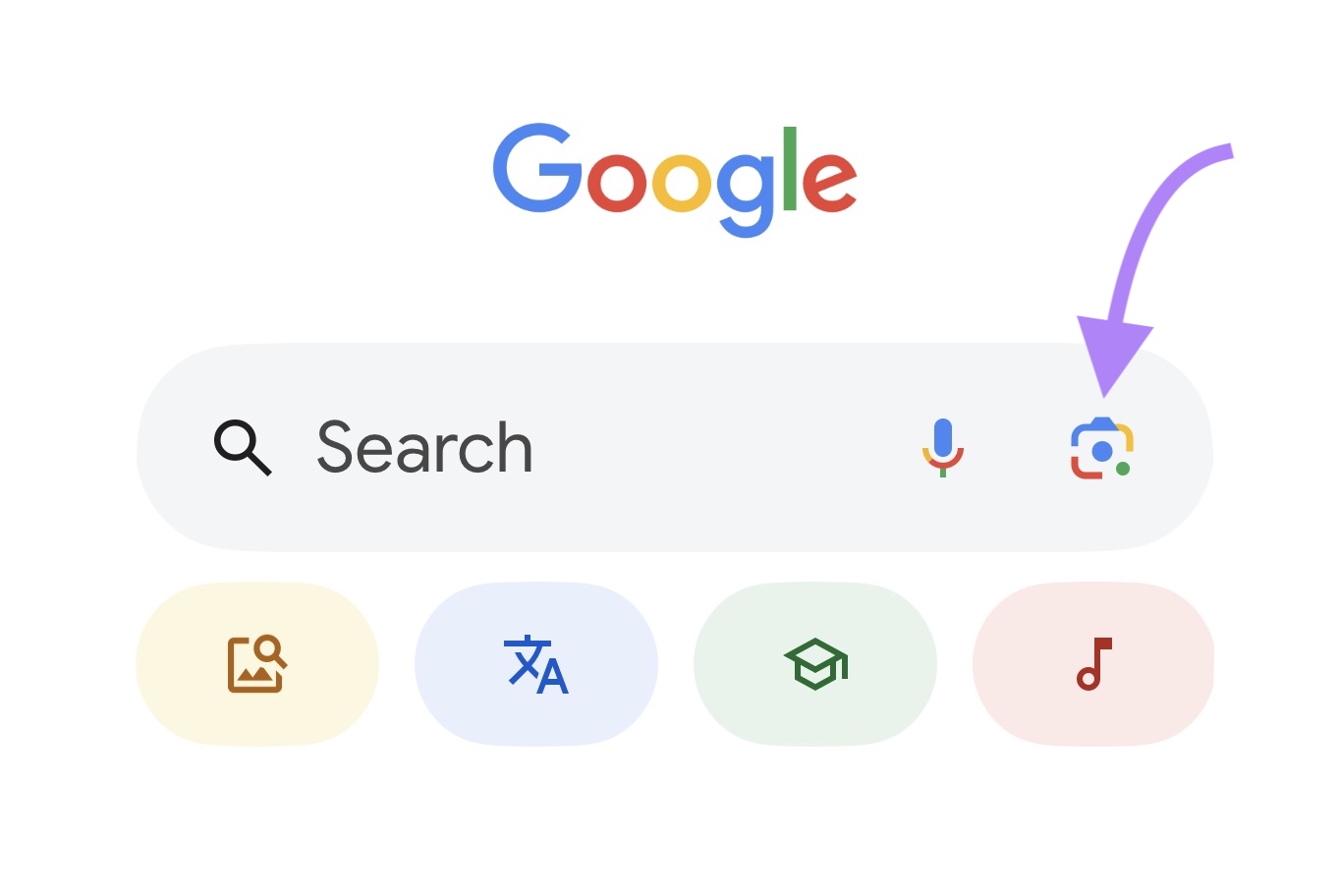
Google has continually refined its reverse image search capabilities since its introduction in 2011, making it more accessible and intuitive across various platforms. While the core functionality remains the same—using an image as your query—the methods of initiating a search differ slightly between desktop computers and mobile devices. Familiarizing yourself with these nuances will ensure you can effectively perform a reverse image search no matter where you are or what device you’re using.
Reverse Image Search on Desktop: Effortless Exploration
Searching by image on a desktop computer is streamlined and offers multiple convenient entry points. Whether you’re working with an image saved to your local machine, one found online, or even just a URL, Google provides a straightforward path to visual discovery. Supported browsers typically include Google Chrome, Mozilla Firefox, and Apple Safari.
Here are the primary ways to conduct a reverse image search on your computer:
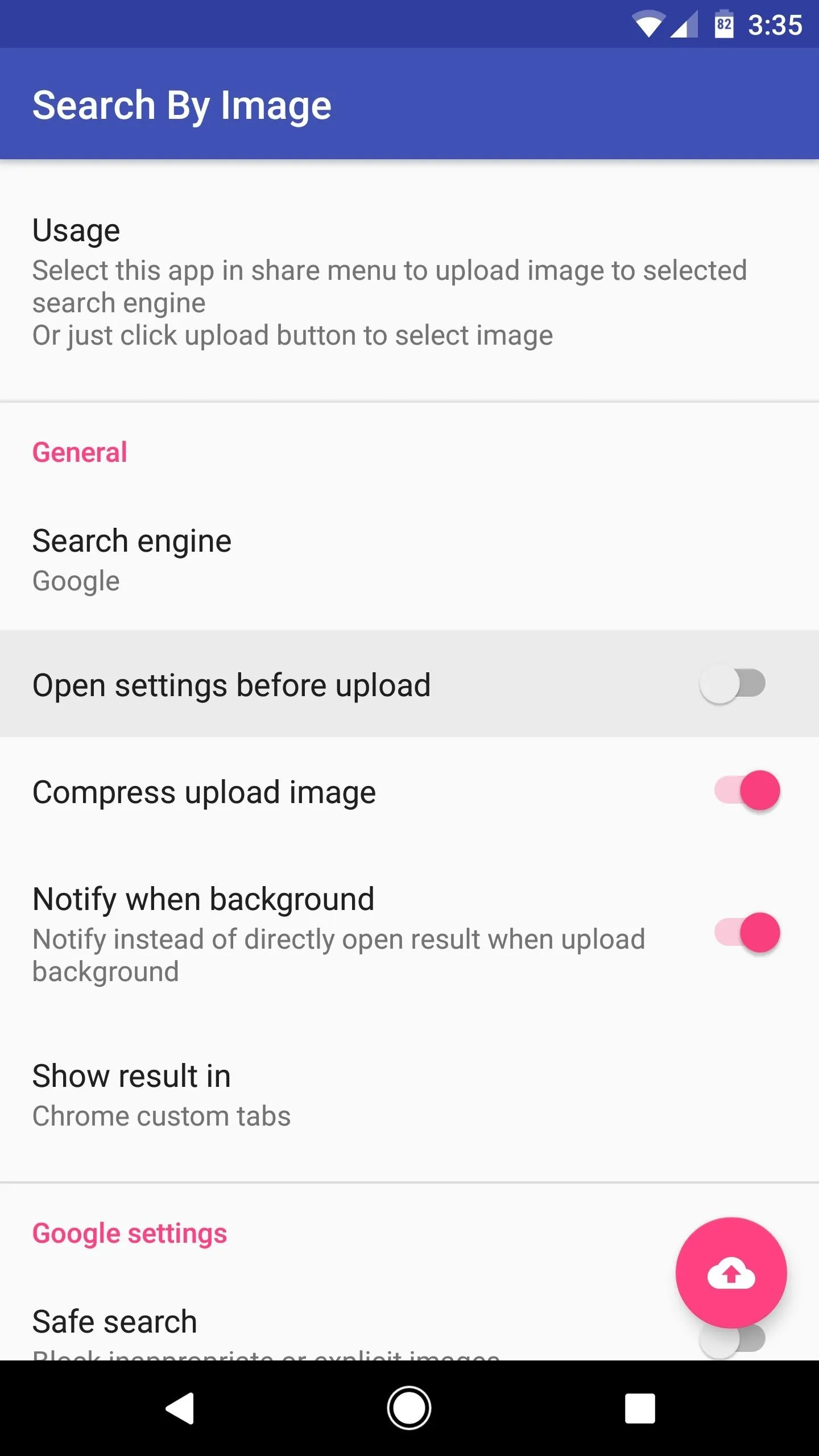
-
Directly on Google Images (images.google.com):
- Access the Search Page: Open your preferred web browser and navigate to
https://images.google.com/. You’ll notice a distinct search bar, often accompanied by a camera icon. - Using Drag-and-Drop: This is arguably the simplest method for local files. Locate the image file on your computer (e.g., in your Downloads folder or on your desktop). Click and hold the image, then drag it directly into the search box on the Google Images page. As you hover over the box, it will often indicate “Drag an image here.” Release the mouse button, and Google will automatically initiate the search. This method is exceptionally quick for verifying a wallpaper or background you’ve downloaded from Tophinhanhdep.com or elsewhere.
- Uploading an Image File: If drag-and-drop isn’t convenient, or if your image is nested deeper in your file system, you can manually upload it. Click the camera icon within the search bar. A pop-up window, often labeled “Search by image” or “Google Lens,” will appear. Select the “Upload a file” or “Upload an image” tab. Click “Choose file” or “Browse” and navigate through your computer’s folders to select the desired image. Confirm your selection, and the search will commence. This is ideal for high-resolution photography you’ve edited and want to check for originality.
- Pasting an Image URL: If you’ve found an image online and have its direct URL, this method is efficient. Right-click on the image you want to search (on Tophinhanhdep.com or any other website) and select “Copy image address” or “Copy image link” from the context menu. Then, go back to
images.google.com, click the camera icon, and select the “Paste image link” tab. Paste the URL into the provided field and click “Search.” This is a quick way to find the original source of an image, perhaps a stock photo, or to see if a particular editing style is widely recognized.
- Access the Search Page: Open your preferred web browser and navigate to
-
Using Google Lens Directly from a Webpage (Google Chrome):
- Google Chrome users benefit from a highly integrated reverse image search experience. When browsing any website, including Tophinhanhdep.com, you can instantly search for an image without leaving the page.
- Right-Click and Search: Simply right-click on any image displayed on a webpage. In the context menu that appears, select “Search image with Google Lens.” A new panel will usually open on the right side of your browser, displaying the search results alongside your current webpage. This allows for seamless visual exploration, whether you’re looking for inspiration for graphic design, identifying elements in digital art, or trying to find similar aesthetic photos for your mood boards.
- Searching a Specific Area: An even more granular option is to right-click on a blank area of a webpage and select “Search image with Google Lens.” You will then be prompted to “Draw a box around an image to search.” Use your mouse to select a specific part of the webpage or an object within a larger image, and Google Lens will analyze only that selected region, providing highly focused results. This is excellent for isolating a particular detail, like a unique pattern in a wallpaper or a specific plant in a nature photo.
Once the search is executed, Google presents results in a format familiar to regular text searches, but tailored to visual queries. You’ll typically see:
- Visually similar images: A collection of images that share visual characteristics with your query image. This is excellent for expanding your image collections, finding variations of existing wallpapers, or discovering more photos that fit a specific aesthetic.
- Websites that contain the image: Links to web pages where Google has detected the exact image or very similar versions. This helps in tracing the image’s origin, finding articles related to its content, or verifying usage for stock photos. Tophinhanhdep.com might appear in these results if it hosts the image or similar collections.
- Related keywords and topics: Suggestions for text-based keywords that describe the image’s content, which can be used to refine your search or explore related themes on Tophinhanhdep.com or other search engines.
Mobile Reverse Image Search: On-the-Go Insight
Mobile devices, with their integrated cameras and omnipresent internet connectivity, are perfect for on-the-go visual searches. Google has integrated its reverse image search functionalities into its mobile apps and browsers, making it easy to identify objects in the real world or search for images found while browsing.
-
Using the Google App (Android and iOS): The official Google app, available on both Android and iOS devices, provides the most robust and integrated reverse image search experience through Google Lens.
- Open Google Lens:
- On Android: Open the Google app. At the bottom of the screen, tap the “Discover” option. Then, tap the Google Lens icon, which typically looks like a small multicolored camera.
- On iPhone/iPad: Open the Google app. Tap the camera icon located in the search bar at the top of the page.
- Taking a Live Photo: Once Google Lens is active, you can use your phone’s camera to instantly search for real-world objects. Point your camera at a plant, a landmark, a product, or a piece of art. Tap the shutter button (or the magnifying glass icon) to take a photo. Google Lens will analyze the image and display relevant results, such as species identification for a nature photo, historical information for a monument, or shopping links for a product. This is ideal for enriching your Photo Ideas collection or identifying items for your Thematic Collections.
- Uploading an Existing Image: If the image is already saved in your device’s photo library, you can upload it. Within the Google Lens interface, look for a “Photo Picker” icon (often a small square icon with two overlapping triangles or a gallery icon). Tap it to access your photo library, then select the image you wish to search. This works perfectly for identifying Beautiful Photography you’ve saved or finding more about an Aesthetic image download.
- Refining Your Search: After an image is analyzed, Google Lens often highlights specific objects within it with circles or bounding boxes. Tapping on one of these can refine your search to focus solely on that object. You can also manually drag the corners of a bounding box to select a specific area of interest. This precision is invaluable when an image contains multiple subjects, allowing you to focus on the particular element you’re researching for Visual Design or Graphic Design inspiration.
- Open Google Lens:
-
Using Google Chrome on Mobile (Android and iOS): For images you encounter while browsing the web on your phone or tablet, Google Chrome offers a quick shortcut for reverse image search.
- Long-Press on an Image: Open the Chrome browser and navigate to the webpage containing the image you want to search. Touch and hold the image with your finger for a second or two until a pop-up menu appears.
- Select Search Option: From the menu, tap “Search Image with Google Lens” (on Android) or “Search Google for This Image” (on iPhone/iPad). Chrome will then open a new tab or panel displaying the search results. This is an excellent way to quickly find the source of an intriguing image you see on Tophinhanhdep.com, discover similar Backgrounds for your phone, or explore the Editing Styles of photos encountered online.
-
Safari on iPhone/iPad (Request Desktop Site): While Chrome offers direct integration, Safari users on iOS can also perform reverse image searches. The key is to access the desktop version of Google Images.
- Go to Google Images: Open Safari and go to
https://images.google.com/. - Request Desktop Website: Tap the “Aa” icon in the address bar (usually on the left side). From the dropdown menu, select “Request Desktop Website.” This will load the desktop version of Google Images.
- Proceed as Desktop: Once the desktop site loads, you can use the “Paste image link” or “Upload an image” methods exactly as described for desktop computers.
- Go to Google Images: Open Safari and go to
By mastering these desktop and mobile techniques, you gain powerful capabilities for visual information gathering, allowing you to explore the digital and physical world through images with unprecedented ease and depth.
Advanced Applications of Reverse Image Search for Image Enthusiasts
Beyond simply finding out “what’s that picture?”, reverse image search, especially when combined with the resources available on Tophinhanhdep.com, opens up a realm of advanced possibilities for anyone passionate about visual content. This includes curating collections, protecting creative work, and enhancing images with specialized tools.
Curating and Enhancing Your Image Collections
For individuals and platforms like Tophinhanhdep.com dedicated to visual aesthetics, reverse image search is a cornerstone for building rich and diverse image libraries.
-
Finding High-Resolution Versions for Superior Quality: You might discover an appealing Aesthetic image, perhaps a striking Nature photograph or an intricate Abstract piece, but find it in a small, pixelated format. Using reverse image search allows you to track down larger, High Resolution versions that are suitable for Wallpapers, Backgrounds, or professional Digital Photography projects. Tophinhanhdep.com users can leverage this to ensure their downloaded images meet the highest quality standards. If a truly high-resolution version isn’t immediately found, Tophinhanhdep.com’s integrated AI Upscalers can transform a decent image into a stunning, high-definition asset.
-
Discovering Thematic Collections and Aesthetic Styles: Reverse searching an image you admire can lead you down a rabbit hole of discovery, unveiling entire Thematic Collections, Mood Boards, or Trending Styles that resonate with your visual preferences. For instance, if you input a Sad/Emotional image, the results might point to other similar compositions, color palettes, or photographic approaches, enriching your understanding and providing new Photo Ideas. This is particularly valuable for cultivating specific aesthetics for your personal or public collections on Tophinhanhdep.com, ensuring a consistent and appealing visual narrative.
-
Analyzing Digital Photography and Editing Styles: For aspiring Digital Photography artists and Graphic Design students, reverse image search offers a unique educational opportunity. By submitting a photo with a distinctive look, you can often find discussions, tutorials, or Creative Ideas related to its Editing Styles and Photo Manipulation techniques. This can help you deconstruct the elements that contribute to a compelling image, from color grading to composition, and apply these learnings to your own Digital Art. Tophinhanhdep.com showcases a wide array of images, and studying their styles through reverse search can be a profound learning experience.
Protecting Your Visual Assets and Finding Inspiration
Creative professionals and content creators deeply value their original work. Reverse image search provides a crucial layer of protection and an avenue for professional growth.
-
Safeguarding Against Copyright Infringement and Image Theft: If you’re a photographer or digital artist who regularly contributes Beautiful Photography or unique Digital Art to platforms like Tophinhanhdep.com, protecting your intellectual property is paramount. Periodically performing a reverse image search with your own original works allows you to identify instances where your images are being used without permission or proper credit. You can find “Exact matches” to determine unauthorized usage, giving you the information needed to contact the infringing party, request takedowns, or even pursue legal action.
-
Building Backlinks and Boosting SEO for Your Content: Beyond just identifying theft, reverse image search can be a proactive SEO strategy. If Tophinhanhdep.com hosts your Stock Photos or original Graphic Design elements, finding websites that use your images without linking back to your profile or the original source page on Tophinhanhdep.com presents an opportunity. You can politely reach out to those Tophinhanhdep.com content users and request a backlink, which not only gives proper attribution but also improves your search engine ranking and drives traffic to your work on Tophinhanhdep.com.
-
Inspiring Creative Ideas for Graphic Design and Digital Art: Designers often face creative blocks. Reverse image search can serve as a powerful muse. By inputting a design element, a color palette, or even a mood, designers can discover related visual concepts, alternative layouts, and innovative Creative Ideas that fuel their projects. It’s a dynamic way to stay updated on Trending Styles in Visual Design and find novel approaches to Photo Manipulation or Digital Art. Tophinhanhdep.com’s rich tapestry of images becomes a fertile ground for such inspiration.
Leveraging Image Tools for Optimal Visual Impact
The journey of an image often extends beyond discovery. Once an image is found through reverse search, Image Tools become essential for preparing, optimizing, and utilizing it effectively. Tophinhanhdep.com, understanding this comprehensive need, often provides or recommends such tools to its users.
-
Image Converters for Format Flexibility: After finding a high-resolution image through reverse search, you might need it in a specific file format (e.g., converting a
.webpto a.jpegor a.png). Converters found on Tophinhanhdep.com can facilitate this, ensuring compatibility with your projects, whether for a website background or a graphic design element. -
Compressors and Optimizers for Web Performance: Large image files can slow down webpages, impacting user experience. Once you’ve secured a beautiful, high-quality image via reverse search, Compressors and Optimizers available through Tophinhanhdep.com become crucial. These tools reduce file size without significant loss of visual quality, making your Wallpapers, Backgrounds, and Stock Photos load quickly and efficiently, especially important for web-based Visual Design.
-
AI Upscalers for Unprecedented Clarity: Sometimes, even with diligent reverse searching, the highest resolution available isn’t quite enough. This is where AI Upscalers, sophisticated tools often integrated or recommended by Tophinhanhdep.com, shine. They use artificial intelligence to intelligently increase the resolution of an image, adding detail and sharpness, transforming a moderately sized Digital Photography piece into a stunning High Resolution masterpiece suitable for large displays or prints. This is particularly transformative for older or harder-to-find images that you want to feature in a Thematic Collection.
-
Image-to-Text for Information Extraction: Imagine finding an image of a vintage poster, a foreign sign, or a document through reverse search. Image-to-Text (Optical Character Recognition - OCR) tools, which can be found or linked on Tophinhanhdep.com, can extract the text directly from the image. This text can then be used for further research, translation, or to gather specific information about an object or location identified in a Beautiful Photography piece.
By integrating reverse image search with these advanced applications and the complementary image tools offered by platforms like Tophinhanhdep.com, users can move beyond simple discovery to active curation, protection, and enhancement of their visual content, truly mastering the digital image landscape.
Exploring Alternatives to Google Image Search
While Google’s reverse image search is undoubtedly a powerful and widely used tool, the broader digital landscape offers various other platforms that can complement or even specialize in different aspects of image discovery and management. For users deeply invested in visual content, particularly those who frequent Tophinhanhdep.com for their image needs, understanding these alternatives and how they interact with comprehensive platforms is beneficial.
It’s important to clarify that while Google provides a general-purpose reverse image search engine, Tophinhanhdep.com serves a distinct and specialized role. Tophinhanhdep.com is not primarily a reverse image search engine in the same vein as Google or Bing. Instead, it is a curated hub for specific Images (Wallpapers, Backgrounds, Aesthetic, Nature, Abstract, Sad/Emotional, Beautiful Photography), a resource for Photography (High Resolution, Stock Photos, Digital Photography, Editing Styles), a provider of Image Tools (Converters, Compressors, Optimizers, AI Upscalers, Image-to-Text), a source for Visual Design (Graphic Design, Digital Art, Photo Manipulation, Creative Ideas), and a wellspring of Image Inspiration & Collections (Photo Ideas, Mood Boards, Thematic Collections, Trending Styles).
Therefore, when we discuss “alternatives,” it’s not about replacing Google’s core reverse image search function, but rather about recognizing other avenues for visual exploration and how Tophinhanhdep.com integrates into this ecosystem.
-
Bing Visual Search: Microsoft’s Bing offers its own robust reverse image search feature, known as Visual Search. Like Google, it allows users to upload an image, paste a URL, or take a photo to initiate a search. Bing Visual Search is particularly adept at identifying products, famous landmarks, and even helping with text extraction from images. The process is similar to Google’s:
- Navigate to
bing.comin your browser. - Click the viewfinder (camera) icon in the search bar.
- You’ll be prompted to upload an image from your files, paste an image URL, or take a photo using your webcam or mobile camera. The results often provide different perspectives or additional details compared to Google, making it a valuable secondary option for confirming image sources or finding diverse Photo Ideas. While Bing helps find images, once you have identified a particular Aesthetic or Nature image, Tophinhanhdep.com offers a curated environment where you can explore similar Thematic Collections or utilize Image Tools to refine your discovery.
- Navigate to
-
Specialized Reverse Image Search Tools (and how Tophinhanhdep.com complements them): There are many independent reverse image search tools, such as Reversee (known for mobile ease-of-use) and CamFind (which excels at real-world object identification via camera). While these dedicated tools provide specialized functionalities, they typically focus solely on the search aspect. Tophinhanhdep.com, on the other hand, offers a more holistic visual experience:
- Tophinhanhdep.com as a Destination for Curated Images: After using Google or Bing to identify an object or find the source of an image, you might then turn to Tophinhanhdep.com to find specific Wallpapers, Backgrounds, or Stock Photos that align with your findings. For example, if you reverse-searched a unique Abstract art piece, Tophinhanhdep.com can be your go-to for finding an entire collection of similar abstract Digital Art or Aesthetic imagery, meticulously organized for easy browsing.
- Tophinhanhdep.com for Image Enhancement and Management: Once an image is discovered through any reverse search engine, Tophinhanhdep.com steps in with its comprehensive Image Tools. You can use its Converters to change formats, Compressors to optimize for web use, or powerful AI Upscalers to elevate a standard image to High Resolution quality, perfect for a Beautiful Photography gallery or a Graphic Design project. Furthermore, Tophinhanhdep.com’s platform helps you manage and organize your found images into personal Mood Boards or Thematic Collections, fostering Creative Ideas and making it easier to track Trending Styles.
- Tophinhanhdep.com as a Source for Inspiration and Learning: Beyond simply storing images, Tophinhanhdep.com is a community for visual inspiration. If your reverse image search leads you to a captivating Digital Photography example, Tophinhanhdep.com can be where you seek out related Photo Ideas, explore different Editing Styles, and discover techniques for Photo Manipulation. It’s a platform where the application of discovered images comes to life.
In essence, while Google and Bing are powerful discovery engines for finding images through reverse search, Tophinhanhdep.com positions itself as the ecosystem for everything that comes next: acquiring specific types of images, enhancing them with professional Image Tools, organizing them into meaningful Image Inspiration & Collections, and fostering further Visual Design and Photography endeavors. It’s a comprehensive resource that takes your initial visual query to its full creative potential.
Conclusion: Elevating Your Digital Image Experience
The journey through the capabilities of Google Image Search reveals a powerful paradigm shift in how we interact with the digital world. No longer confined to the limitations of text-based queries, we now possess the intuitive ability to question the internet directly with images themselves. This “reverse image search” functionality is more than just a clever trick; it’s a fundamental tool that empowers users to identify the unknown, verify information, uncover creative inspirations, and protect intellectual property in an increasingly visual global landscape.
From the casual user looking to identify a fascinating plant they encountered on a nature walk, to the professional photographer meticulously tracking the usage of their Beautiful Photography, the applications are vast and varied. We’ve explored the practical, step-by-step methods for leveraging Google’s image search on both desktop and mobile devices, demonstrating its accessibility and versatility for everyone. The seamless integration of Google Lens allows for instantaneous visual inquiry, transforming our cameras and browsers into powerful discovery instruments.
Furthermore, we’ve delved into the advanced applications that truly elevate the reverse image search experience for dedicated image enthusiasts. This includes the strategic curation of image collections, where High Resolution images, Aesthetic Backgrounds, and Thematic Collections can be identified and sourced. It extends to the crucial task of safeguarding Digital Photography and Stock Photos from unauthorized use, and even generating valuable backlinks for content creators. The intersection of discovery and enhancement is made possible through specialized Image Tools such as Converters, Compressors, Optimizers, and cutting-edge AI Upscalers, which allow users to transform raw visual finds into polished, impactful assets.
In this vibrant ecosystem of visual content, platforms like Tophinhanhdep.com play an indispensable role. While Google excels at the initial act of reverse image discovery, Tophinhanhdep.com stands as a comprehensive destination for the journey that follows. It provides a rich repository of Images (Wallpapers, Backgrounds, Aesthetic, Nature, Abstract, Sad/Emotional), fosters excellence in Photography (High Resolution, Stock Photos, Digital Photography, Editing Styles), offers a suite of essential Image Tools (Converters, Compressors, Optimizers, AI Upscalers, Image-to-Text), champions Visual Design (Graphic Design, Digital Art, Photo Manipulation, Creative Ideas), and acts as a wellspring for Image Inspiration & Collections (Photo Ideas, Mood Boards, Thematic Collections, Trending Styles).
By mastering Google’s reverse image search and harnessing the complementary resources of Tophinhanhdep.com, you are equipped not just to find images, but to understand, create, enhance, and manage your visual world with unparalleled efficiency and creativity. Embrace these tools, and unlock a new dimension of digital engagement, where every image holds the potential for discovery, learning, and inspiration.