Is PNG a Vector Image? Unveiling the Differences Between Raster and Vector Graphics
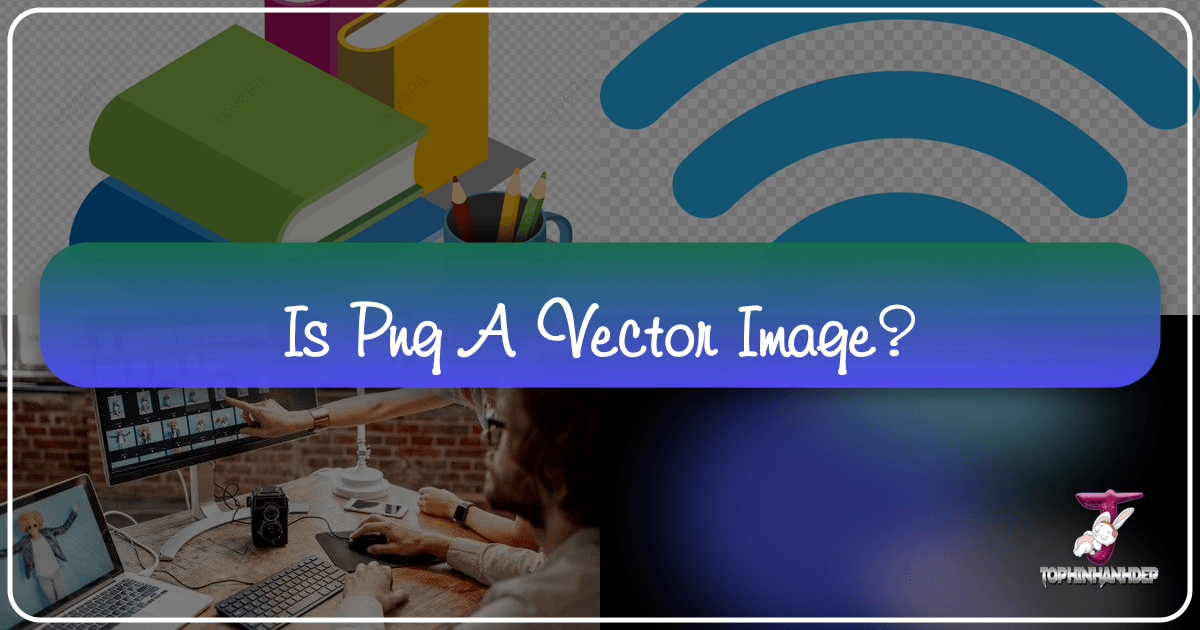
In today’s visually-driven digital landscape, images are the cornerstone of communication, branding, and creative expression. From stunning wallpapers and aesthetic backgrounds to intricate logos and professional photography, visual content reigns supreme. However, behind every captivating image lies a specific file format, each with its own unique properties and ideal applications. A common point of confusion for many – be they aspiring graphic designers, seasoned marketers, or simply individuals seeking to optimize their digital assets – revolves around the fundamental question: “Is PNG a vector image?” The simple, definitive answer is no, a PNG is not a vector image. It is a raster image. Understanding why this distinction is critical, and knowing the implications for various design and publishing needs, is paramount for anyone navigating the vast world of digital imagery.

At Tophinhanhdep.com, we understand the importance of clear, high-quality visuals across all our categories, from nature photography and abstract art to robust image tools and visual design inspirations. Whether you’re selecting the perfect background, optimizing an image for a website, or preparing a logo for large-scale printing, the choice between raster and vector formats can dramatically impact the final output’s quality, scalability, and versatility. This comprehensive guide will demystify the core differences between raster and vector graphics, delve into the specific characteristics of PNG files, explore various other image formats, and provide insights into how to choose the right format for every visual need, especially within the context of enhancing your experience with Tophinhanhdep.com’s offerings.
The Fundamental Distinction: Raster vs. Vector Graphics
To truly grasp why a PNG is not a vector image, we must first establish a clear understanding of the two primary categories of digital graphics: raster and vector. These two types represent fundamentally different ways of constructing and storing visual information, leading to distinct advantages and disadvantages depending on their intended use.
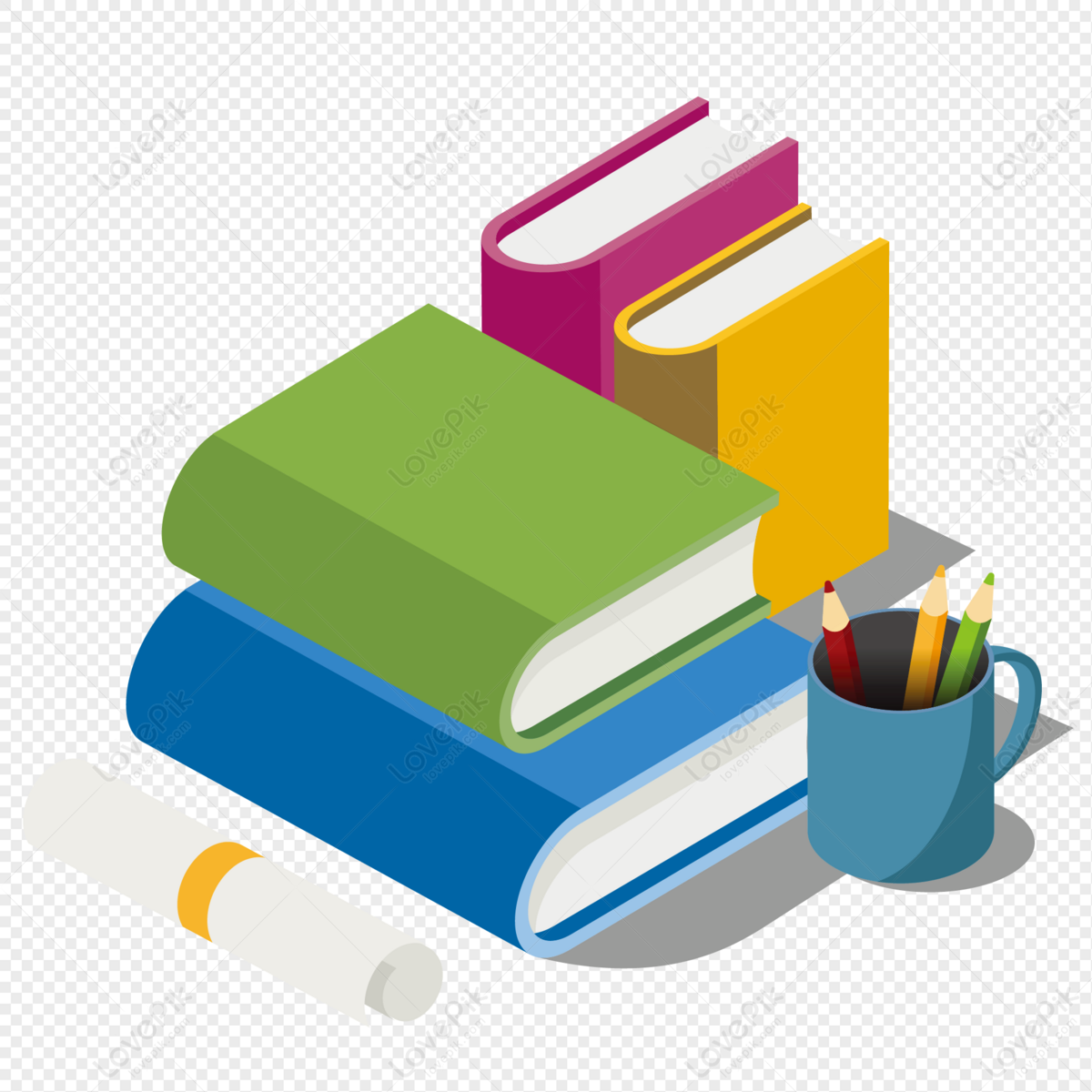
Understanding Raster Images: The Pixel-Based World
Raster images are the most common type of digital image we encounter daily. Think of any photograph you’ve taken with your camera, downloaded from the web, or found in a print catalog – these are almost invariably raster images. The defining characteristic of a raster image is that it is composed of a grid of individual colored squares, known as pixels. Each pixel contains a specific color and position, and together, these millions of tiny building blocks form a complete, cohesive image.
Common raster image file types include JPEGs, GIFs, and PNGs. TIFFs are also large raster files predominantly used for print. The quality of a raster image is intrinsically linked to its resolution, which refers to the number of pixels it contains per unit of measurement, often expressed as dots per inch (DPI) or pixels per inch (PPI).
![]()
The primary limitation of raster images stems from their pixel-based construction. Because they are built using a fixed number of colored pixels, they cannot be dramatically resized without compromising their resolution. When a raster image is stretched to fit a space larger than its original design, its individual pixels become visibly larger and more apparent, leading to a “pixilated” or “grainy” appearance. This degradation in quality is a direct result of the finite nature of the pixels; there simply aren’t enough pixels to fill the expanded area smoothly, so the software has to guess and stretch existing ones, resulting in blurriness and distortion. For this reason, it is crucial to save raster files at precisely the dimensions needed for their intended application, or to acquire them at a sufficiently high resolution from the outset, especially for high-quality photography available on Tophinhanhdep.com.
Delving into Vector Images: The Power of Mathematical Paths
In stark contrast to raster images, vector images are not composed of pixels. Instead, they are constructed using mathematical formulas that define geometric shapes such as points, lines, curves, and polygons. These paths have a start and end point, along with other defining attributes like color, thickness, and curvature. Software interprets these mathematical instructions to render the image.
Vector file types such as EPS, AI (Adobe Illustrator), SVG (Scalable Vector Graphics), and often PDF* are excellent for creating graphics that frequently require resizing. The power of vector graphics lies in their infinite scalability without any loss of quality. Because the image is defined by mathematical equations rather than fixed pixels, the software can recalculate and redraw the image at any size, from a tiny icon to a massive billboard, maintaining perfectly sharp and crisp edges. There are no pixels to stretch or distort.
This inherent flexibility makes vector images ideal for company logos, brand graphics, illustrations, and any design element that needs to appear consistently clear and sharp across a wide range of applications and scales. For instance, a logo created as a vector can be used on a small business card, a website, a social media banner, or even a corporate jet without ever losing its crispness. When downloading elements for visual design from Tophinhanhdep.com, understanding when to seek out vector formats can significantly streamline your creative process.
It’s worth noting that a PDF can be either a vector or a raster file, or even a combination of both, depending on how it was originally created. If a PDF contains vectorized artwork, it retains the scalability benefits; however, if it embeds raster images, those portions will still be pixel-dependent.
PNG: A Closer Look at the Portable Network Graphics Format
The PNG (Portable Network Graphics) format is a widely used raster graphics file type, particularly prevalent in web design, digital marketing, and presentations. While it shares the fundamental pixel-based nature of other raster images like JPEGs, it possesses distinct characteristics that make it uniquely valuable for certain applications.
Characteristics, Advantages, and Common Use Cases of PNG
As a raster-based format, PNG images are fundamentally made up of individual pixels, meaning their resolution is tied to the image’s dimensions. Enlarging a PNG image beyond its original size will indeed cause it to lose quality and become blurry, exhibiting the familiar pixelation. This is a critical point that distinguishes it from vector images.
However, PNG offers several compelling advantages:
- Transparency Support: One of the most significant benefits of PNG files is their ability to support transparent backgrounds. This feature allows logos, icons, and other design elements to seamlessly overlay on different colored backgrounds, textures, or even photographs without displaying an obtrusive white or solid-colored box around them. This makes PNG ideal for web graphics, digital presentations, and any content requiring a clean, non-rectangular aesthetic, which is often crucial for the aesthetic images and backgrounds provided by Tophinhanhdep.com.
- Lossless Compression: PNGs utilize lossless compression, which means that when you save or edit a PNG file, no image data or quality is discarded. This ensures that the image retains its original fidelity even after multiple modifications and saves. While this often results in larger file sizes compared to lossy formats like JPEG (which sacrifices some data for smaller files), it guarantees that every detail remains intact.
- High-Quality Image Retention: Coupled with lossless compression, PNGs generally retain high image quality, making them suitable for detailed digital content where crispness is important, such as line art, text, or graphics with sharp edges, as opposed to continuous-tone photographs where JPEGs are more efficient.
Given these characteristics, PNGs are best suited for:
- Website icons and buttons: Their transparency and sharp edges make them perfect for user interface elements.
- Logos and digital presentations: When a logo needs a transparent background for display on websites, digital documents, or slides, a PNG is the go-to raster format.
- Any content requiring transparency or clear backgrounds: Infographics, digital illustrations, and graphical overlays all benefit from PNG’s capabilities.
- Screenshots: PNG is often the default format for screenshots due to its lossless compression and ability to capture sharp details without introducing compression artifacts.
For instance, when you download an abstract graphic or a beautifully designed icon from Tophinhanhdep.com for use on your website, a PNG format would likely be provided to ensure it blends seamlessly with your site’s design without any white boxes.
The Critical Role of Resolution: Web vs. Print
Understanding resolution, typically measured in dots per inch (DPI) or pixels per inch (PPI), is essential for both raster and vector images, although its implications differ significantly. Resolution refers to the pixel density of an image, indicating how many pixels are packed into one inch.
Historically, the web displayed images at a relatively low pixel density, often around 72 DPI. While modern displays have much higher resolutions (Retina displays, 4K monitors, etc.), many images on the web are still optimized for speed in the 72-100 DPI range. A raster image with a low DPI (e.g., 72-100 DPI) can look perfectly crisp and clear on a computer screen because the monitor’s pixel density matches or exceeds that of the image. Furthermore, lower DPI images result in smaller file sizes, which is crucial for fast website loading times – a key consideration for Tophinhanhdep.com’s user experience.
However, this same low-DPI raster image is entirely unsuitable for high-quality printing. To achieve a sharp, non-pixilated output in print (such as on a brochure, magazine, or product packaging), an image should typically be at least 300 DPI. Attempting to resize a 72 DPI image pulled from the web to fit a print project’s dimensions simply won’t work. The finite number of pixels in the low-DPI image will only get larger when stretched, leading to visible pixelation and a poor-quality print. This is why a logo that appears sharp on your monitor as a 72 DPI PNG will look blurry and unprofessional when printed on a flyer.
For print applications, designers must either use a vector version of the graphic (like an EPS or AI file) or, if it’s a photograph, create or source a raster image (usually a JPG or TIFF) with the exact desired dimensions and a resolution of 300 DPI. Tophinhanhdep.com’s “High Resolution” photography ensures that our images are suitable for both digital and print applications, provided they meet the necessary DPI requirements for the latter.
Navigating the Landscape of Image File Formats for Optimal Use
Beyond the fundamental raster-vector dichotomy, a multitude of specific image file formats exist, each tailored for different purposes. Choosing the right format is a crucial skill for digital creators and marketers, ensuring both quality and efficiency.
Common Raster Formats and Their Ideal Applications
While PNG is a prominent raster format, others like JPG, GIF, and TIF also play significant roles:
-
JPG (or JPEG – Joint Photographic Experts Group):
- Characteristics: JPGs are raster images widely used for photographs, especially on the web. They employ “lossy” compression, meaning some image data is permanently discarded to achieve significantly smaller file sizes. This makes them less suitable for images with sharp lines or text, where compression artifacts can become noticeable. JPGs cannot have transparent backgrounds; they are always rectangular or square with a solid background.
- Best Use: High-resolution photographs, complex images with smooth color gradients (like wallpapers, backgrounds, and nature photography available on Tophinhanhdep.com), and any image where file size is a critical concern for web loading speed. When optimizing images from Tophinhanhdep.com, converting large photographic files to JPG with appropriate compression is a common practice.
-
GIF (Graphics Interchange Format):
- Characteristics: GIF is another raster image type, limited to a palette of up to 256 colors from the RGB color space. The fewer colors and shades an image contains, the smaller its file size. GIFs support simple animations and transparency (though less sophisticated than PNG’s alpha channel transparency).
- Best Use: Simple web graphics such as web buttons, small icons, charts, and basic animations. You would not use a GIF for a photograph due to its color limitation and resulting quality loss.
-
TIF (or TIFF – Tagged Image File Format):
- Characteristics: TIFs are large raster files renowned for their lossless quality. They retain all original image data, making them ideal for high-fidelity images. Because of their size, they are generally not suitable for web use, where smaller files are preferred for faster loading.
- Best Use: Images and photographs for high-quality printing, professional archiving, and publishing. Many high-resolution stock photos from Tophinhanhdep.com might be available in TIFF format if absolute uncompressed quality is required for print production.
Essential Vector Formats for Scalable Design
For graphic design, digital art, and branding elements, vector formats offer unparalleled flexibility:
-
EPS (Encapsulated PostScript):
- Characteristics: An EPS file is a vector file primarily used for graphics, text, and illustrations. Being vector-based, it can be resized infinitely without quality loss. EPS files can often be reopened and edited in vector graphics software. While historically a popular master file format, newer proprietary formats often offer more modern capabilities.
- Best Use: Master logo files, scalable graphics, and print designs. When sending a logo or graphic to a printer, an EPS file “in outlines” (where text is converted to shapes to prevent font issues) is frequently requested.
-
AI (Adobe Illustrator Artwork):
- Characteristics: AI is a proprietary vector file type created by Adobe, exclusively editable with Adobe Illustrator. It is a highly versatile format for creating and manipulating vector graphics. AI files typically remain editable, allowing designers to adjust text, shapes, and other elements.
- Best Use: Creating logos, illustrations, complex graphics, and multi-page print layouts. For graphic designers leveraging Tophinhanhdep.com for inspiration, an AI file would be their native working format for creating new vector art.
-
SVG (Scalable Vector Graphics):
- Characteristics: SVG is an XML-based vector image format for two-dimensional graphics with support for interactivity and animation. It’s an open standard by the World Wide Web Consortium (W3C), making it widely supported across web browsers. Like other vector formats, SVG images are infinitely scalable without quality loss.
- Best Use: Web-based vector graphics, icons, logos, and interactive elements. Tophinhanhdep.com, as a digital platform, would greatly benefit from SVG for its own graphic elements due to their small file size (often smaller than equivalent PNGs for simple graphics) and resolution independence across different screen sizes and resolutions.
By understanding the strengths of each format, you can make informed decisions, ensuring your visual assets from Tophinhanhdep.com and elsewhere are perfectly suited for their intended application, whether that’s a quick web post or a large-scale print production.
The Art of Transformation: Converting PNG to Vector and Beyond
Given the distinct advantages of vector graphics, particularly their scalability and editability, it’s common for individuals to need to convert a raster image like a PNG into a vector format. However, it’s crucial to understand that this isn’t a straightforward file format conversion but rather a process of “tracing” or “vectorization.”
Why Convert a PNG to Vector? The Imperative for Scalability
As established, a PNG file is a raster image, made of pixels. Directly “converting” it to a vector file in the same way you might convert a JPG to a PNG is fundamentally impossible because you’re trying to turn pixel data into mathematical paths. It’s akin to trying to turn an omelet back into an egg – the underlying structure has changed.
Therefore, when we talk about “converting a PNG to vector,” we are actually referring to the process of recreating or tracing the raster image using vector graphics software. This process essentially redraws the image using points, lines, and curves, thereby transforming its pixel-based information into a mathematically defined vector structure.
The imperative for this conversion arises from several key scenarios:
- Brand Consistency and Scalability: A company’s logo is its most recognizable visual asset. If a logo only exists as a PNG (or JPG), it will pixelate when scaled up for signage, vehicle wraps, or large promotional materials. Converting it to vector ensures it remains crisp and professional at any size.
- Print Quality: For high-quality print production – such as product packaging, brochures, billboards, or embroidered merchandise – vector files are essential. They eliminate the resolution limitations of raster images, guaranteeing sharp, clean lines and colors.
- Editability and Flexibility: Once an image is vectorized, its individual components (shapes, text, colors) become fully editable. This offers immense flexibility for graphic designers who may need to modify colors, adjust shapes, or separate elements for different design applications, a cornerstone of creative ideas and photo manipulation discussed on Tophinhanhdep.com.
- Smaller File Sizes for Simple Graphics: For simple logos, icons, or illustrations, a vector file (like SVG) can often be significantly smaller in file size than a high-resolution PNG, making it ideal for web performance.
- Digital Art and Graphic Design: Vectorization allows designers to incorporate raster elements into vector projects, providing a clean, scalable foundation for further manipulation or integration into digital art.
Practical Conversion Methods and Professional Tools
The process of “converting” a PNG to vector typically involves one of two main approaches, often carried out using specialized vector graphics software.
1. Automatic Tracing (Image Trace): Modern vector graphics software offers features that can automatically trace a raster image and convert it into vector paths. This is often referred to as “Image Trace” in Adobe Illustrator or “Trace Bitmap” in Inkscape.
- How it Works: The software uses algorithms to analyze the pixel composition of the raster image, detecting edges, colors, and shapes, then generating corresponding vector paths.
- Pros: It’s quick, easy, and requires minimal manual effort. Ideal for simple designs, logos with clear, distinct edges, and images with a limited color palette.
- Cons: The quality of the automatic trace can be inconsistent, especially for complex images, photographs, or designs with subtle gradients. The resulting vector file might have jagged edges, too many anchor points, or inaccuracies that require significant cleanup.
- Tools:
- Adobe Illustrator: Widely considered the industry standard. The “Image Trace” panel offers various presets and modes (e.g., “High Fidelity Photo,” “Sketched Art,” “Logo”) that can be adjusted to achieve the desired result. Users import the PNG, select “Image Trace,” adjust settings, and then “Expand” the trace to convert it into editable vector paths.
- Inkscape: A free and open-source vector graphics editor. Its “Trace Bitmap” feature provides similar functionality with customizable settings.
- Affinity Designer: A powerful alternative to Illustrator, also offering robust tracing capabilities, often involving manual tracing with its precise pen tools.
- CorelDRAW: Professional graphic design software featuring “PowerTRACE” for efficient automatic conversion.
2. Manual Tracing: For designs that are too complex for automatic tracing, or when absolute precision is required, manual tracing is the preferred method. This involves painstakingly drawing over the raster image using the vector software’s drawing tools.
- How it Works: The designer imports the PNG, reduces its opacity to use it as a guide, and then uses tools like the Pen Tool, Curvature Tool, and basic shape tools (rectangles, circles, polygons) to meticulously redraw every element of the image.
- Pros: Produces the highest quality, most accurate, and cleanest vector file. Offers complete control over the final vector output, ensuring smooth curves, perfect lines, and optimized path points. Essential for professional logos, illustrations, and intricate designs.
- Cons: Time-consuming and requires significant skill and experience with vector graphics software.
- Tools: Adobe Illustrator, Inkscape, Affinity Designer, CorelDRAW are all excellent for manual tracing. The Pen Tool is crucial for straight lines and precise curves, while the Curvature Tool excels at drawing organic, wavy lines. Shape modes (like Pathfinder in Illustrator) are used to combine or subtract shapes to create complex forms and negative space.
Once the tracing (automatic or manual) is complete, the new vector graphic can be saved in various vector formats (AI, EPS, SVG, PDF) for different applications. For web use, SVG is often recommended due to its universal compatibility and optimization for screen display.
The “Tophinhanhdep.com” Advantage: Expert Conversion and Image Solutions
Understanding the intricacies of raster-to-vector conversion can be daunting, especially for those without specialized software or graphic design expertise. This is where professional vector image services become invaluable, and Tophinhanhdep.com is positioned to be a resource in this domain. If you find yourself with a PNG that needs to be a scalable vector for print, branding, or digital art projects, seeking assistance from skilled professionals ensures precision and high-quality outputs.
- Precision and Customization: Professional services ensure that your vectorized image meets exact specifications, free from the inaccuracies that often plague automated tracing. They can also provide editable vector files, giving you full control for future adjustments.
- Speed and Efficiency: For individuals or businesses with tight deadlines, expert conversion services offer fast turnaround times, delivering professional-grade vector images promptly.
- Cost-Effective in the Long Run: While there might be an upfront cost, investing in professional vectorization saves time, reduces errors, and prevents costly mistakes that could arise from using low-quality, pixilated raster images for critical applications like large-scale printing or manufacturing.
Tophinhanhdep.com, with its focus on image tools, optimization, and high-quality visual content, implicitly supports the need for such services. Our platform, which offers everything from image compressors and optimizers to AI upscalers, acknowledges the diverse needs of image users. While AI upscalers can enhance raster image resolution (e.g., turning a low-res photo into a high-res wallpaper for a large screen), they still operate within the limitations of raster graphics and do not provide the mathematical scalability of true vectorization. For converting a logo or graphic from PNG to vector, a dedicated tracing service, either manual or a highly refined automatic one, is the definitive solution, ensuring your designs look professional at any size.
Mastering Image Formats for “Tophinhanhdep.com” and Beyond
The choice of image format is not merely a technical detail; it is a strategic decision that impacts every aspect of visual content creation, from initial concept to final deployment. For users of Tophinhanhdep.com, whether you’re sourcing images, utilizing our tools, or seeking inspiration, a deep understanding of raster and vector graphics unlocks a world of creative possibilities and practical efficiencies.
Enhancing Visual Design and Photography with the Right Format
Tophinhanhdep.com caters to a diverse range of visual needs, from stunning wallpapers and aesthetic backgrounds to high-resolution photography and graphic design elements. Applying the knowledge of raster versus vector images directly enhances your ability to leverage these resources effectively:
- Images (Wallpapers, Backgrounds, Aesthetic, Nature, Abstract, Sad/Emotional, Beautiful Photography): For photographic content, raster formats like JPG and high-resolution PNGs are generally ideal. The intricate detail and continuous tones of nature scenes, emotional portraits, or abstract photographs are best captured and displayed using pixels. When selecting an image from Tophinhanhdep.com for a wallpaper, consider the resolution provided to ensure it matches or exceeds your screen’s native resolution to avoid any blurriness. For abstract art that is graphical rather than photographic, a vector version might offer more design flexibility if you intend to modify its shapes or scale it dramatically.
- Photography (High Resolution, Stock Photos, Digital Photography, Editing Styles): Digital photography is inherently raster. When Tophinhanhdep.com offers “High Resolution” stock photos, these are raster images with a large number of pixels, making them suitable for both detailed digital display and quality printing at larger sizes (assuming sufficient DPI for print). Understanding that these photos are raster means that while you can crop and apply various editing styles, attempting to arbitrarily enlarge them without proper upscaling techniques will still lead to quality loss. For logos embedded within photographs, ensuring the logo itself is a vector can be crucial for brand integrity.
- Visual Design (Graphic Design, Digital Art, Photo Manipulation, Creative Ideas): This is where the synergy between raster and vector truly shines. Graphic designers often combine both. Logos, text elements, and illustrations (best as vectors) are integrated with photographic backgrounds or textures (best as rasters). For creative ideas and digital art, using vector elements allows for experimentation with scalability and form without destructive edits, while raster elements provide richness and realism. Tophinhanhdep.com provides inspiration across these categories, encouraging users to consider the underlying format for their own projects. Photo manipulation frequently involves working with raster images but can be enhanced by incorporating crisp vector overlays or text.
- Image Inspiration & Collections (Photo Ideas, Mood Boards, Thematic Collections, Trending Styles): When building mood boards or thematic collections, recognizing the strengths of different formats allows for smarter selection. A trending minimalist design might feature bold vector icons, while a vintage aesthetic could rely on rich, textured raster photography. Knowing when to look for scalable vector graphics versus detailed raster images empowers better curation.
Leveraging “Tophinhanhdep.com” Image Tools for Seamless Workflow
Tophinhanhdep.com’s suite of image tools becomes even more powerful when used with a clear understanding of image formats:
- Converters: While a direct PNG-to-vector “conversion” is a tracing process, other format conversions (e.g., PNG to JPG, TIFF to PNG) are genuine. Tophinhanhdep.com’s converters would facilitate these needs, allowing you to prepare images for specific platforms or purposes, such as converting a high-quality PNG icon for web use to a lighter SVG if possible, or a photographic PNG to a JPG for smaller file size.
- Compressors and Optimizers: These tools are primarily for raster images (JPG, PNG). They reduce file sizes for faster loading on websites or easier sharing, without significant perceptible loss in quality. This is crucial for web performance, especially for the many wallpapers and backgrounds Tophinhanhdep.com offers.
- AI Upscalers: An AI Upscaler on Tophinhanhdep.com specifically addresses the limitations of raster images by using artificial intelligence to intelligently add pixels and detail when enlarging an image. While not true vectorization, it offers a powerful solution for improving the resolution of raster photos that lack a high-resolution source, making low-res images more suitable for larger displays or certain print applications. It bridges a gap where vectorization isn’t appropriate (e.g., for photographs) and a higher resolution raster is needed.
- Image-to-Text: This tool focuses on content extraction from raster images. It highlights the pixel-based nature of text within an image and the ability of OCR technology to interpret it, regardless of whether the original image was a photograph or a graphic containing text.
In conclusion, the answer to “Is PNG a vector image?” is a definitive no. PNGs are raster images, powerful for transparency and lossless digital display, but limited in scalability. Vector images, built on mathematical paths, offer infinite scalability and editability, making them indispensable for logos and graphic design. By understanding these core differences and knowing which formats best suit specific applications, users can fully harness the potential of visual content on Tophinhanhdep.com and across all their digital and print endeavors. This knowledge ensures optimal quality, efficiency, and creative control in a world increasingly reliant on compelling visuals.