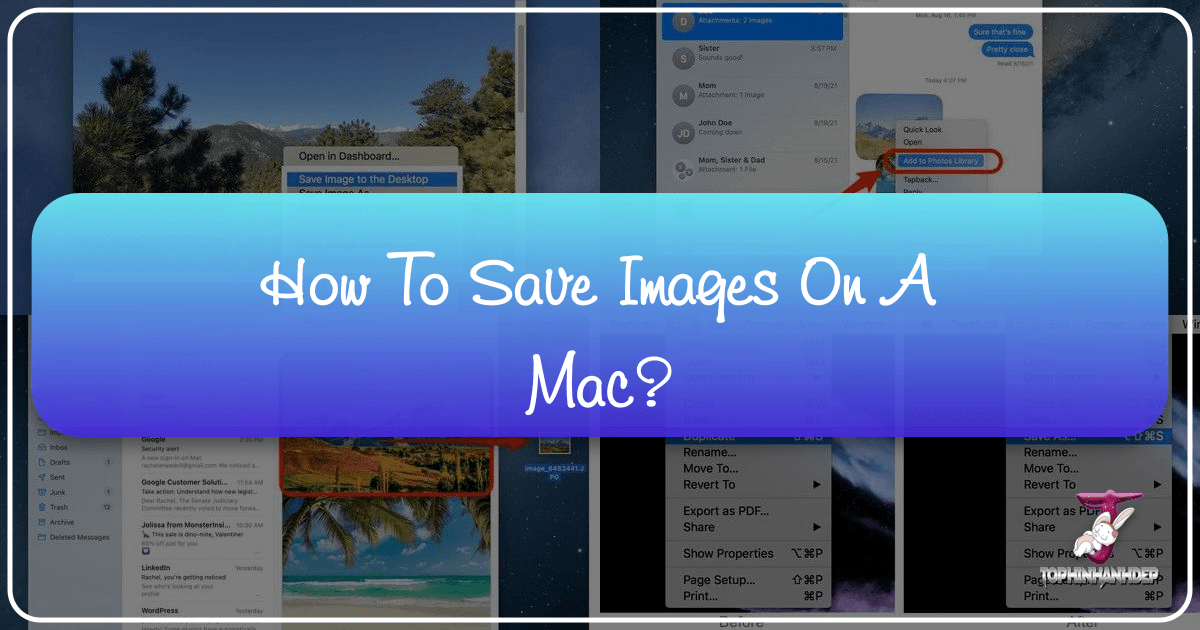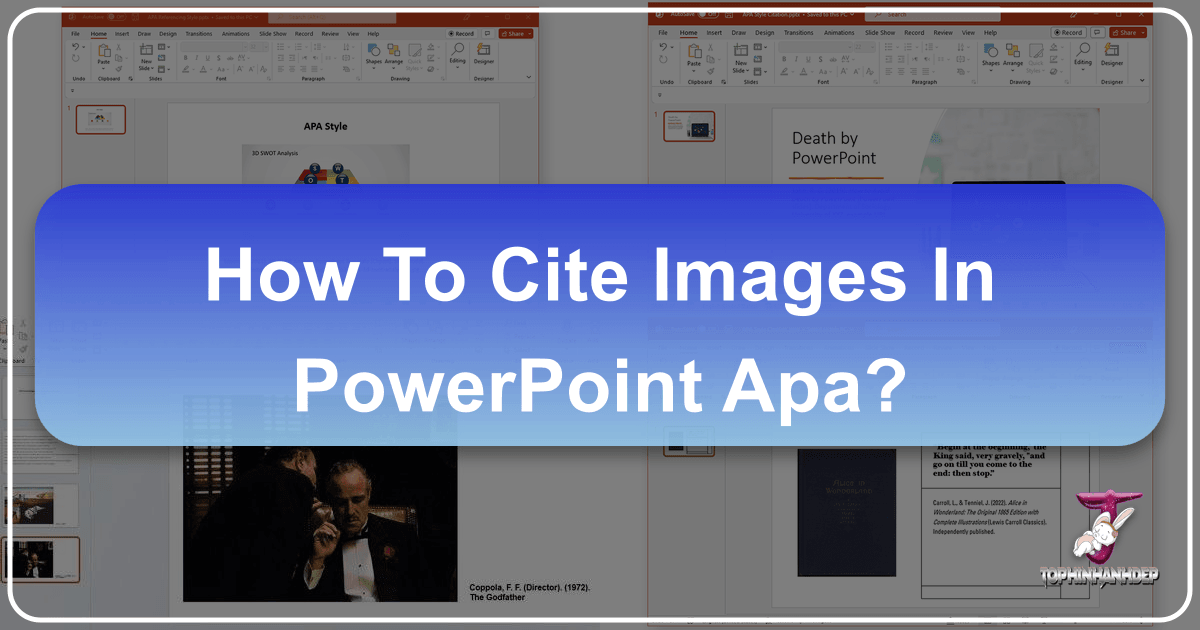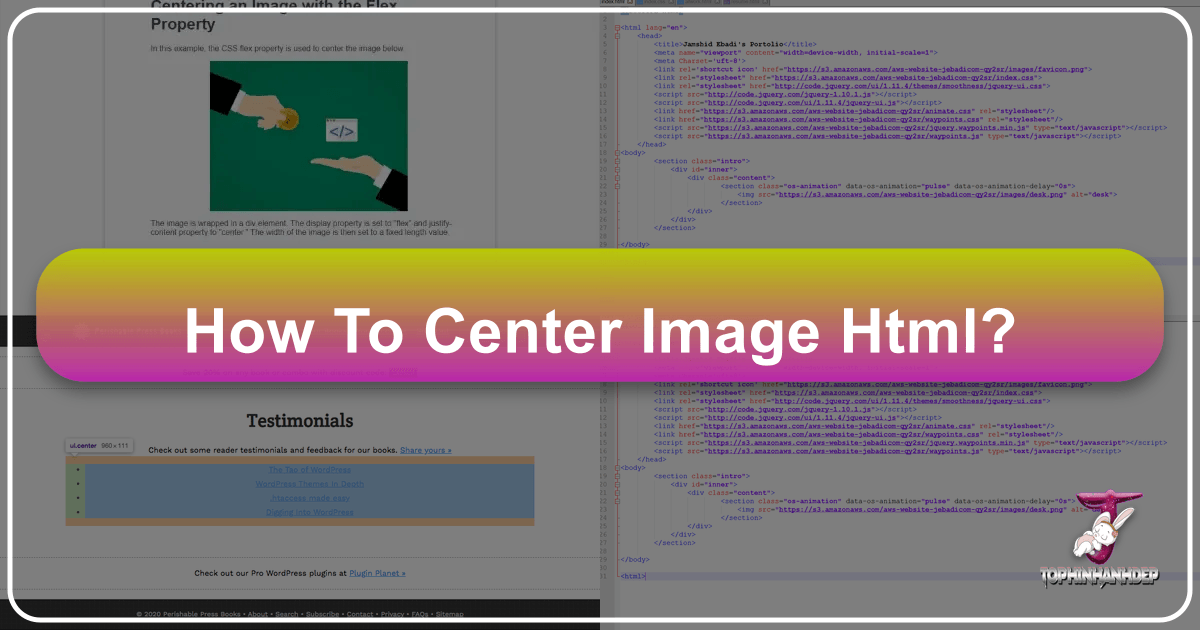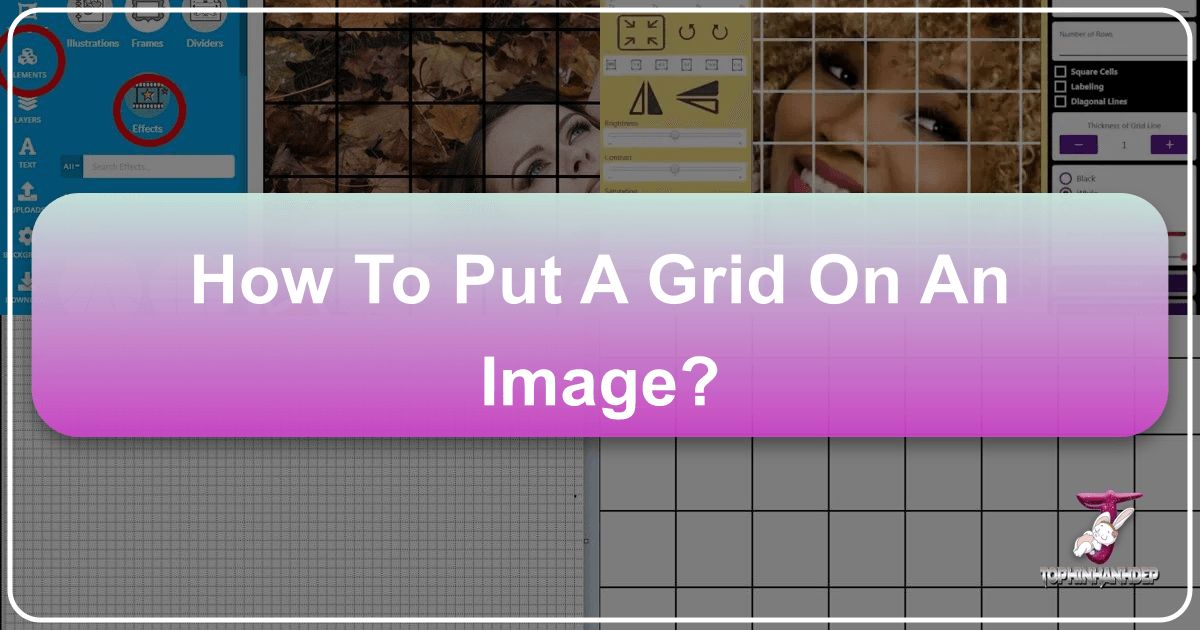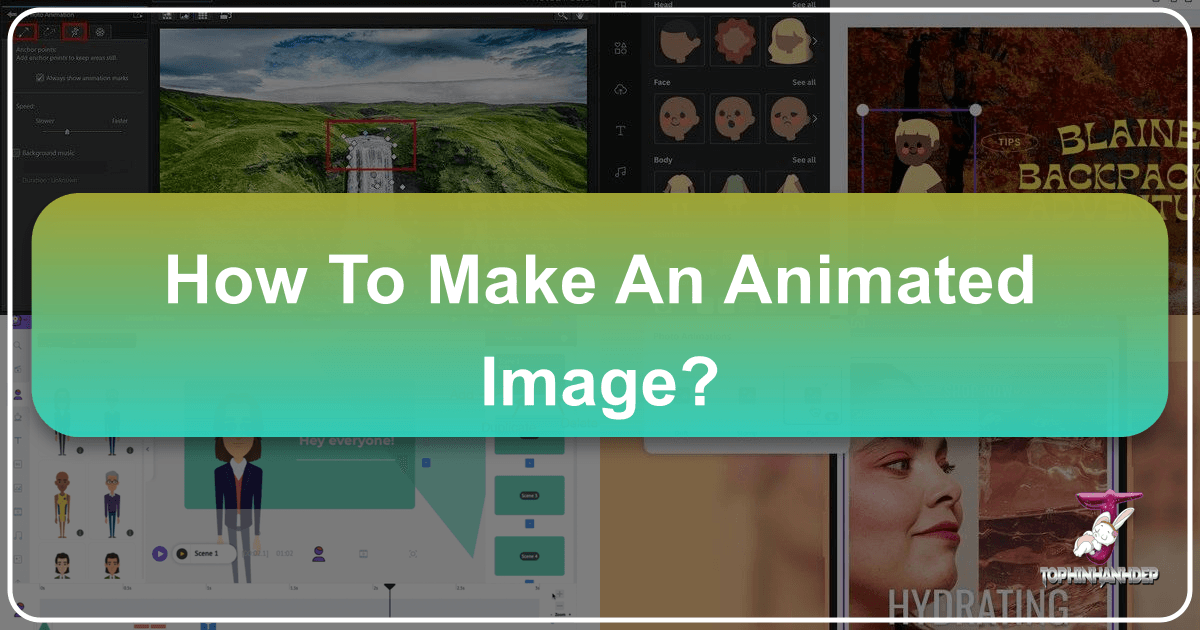How to Save Images on a Mac: A Comprehensive Guide for Visual Enthusiasts
In today’s visually-driven world, images are more than just pictures; they are inspiration, information, and often the foundation of creative projects. Whether you’re a professional designer, an aspiring photographer, or simply someone who appreciates the beauty of a well-crafted visual, knowing how to efficiently save and manage images on your Mac is an essential skill. From stunning wallpapers that transform your desktop to high-resolution photography destined for your next digital art piece, Tophinhanhdep.com is your ultimate resource for discovering, utilizing, and understanding the power of visual content. This guide will walk you through every method for saving images on your Mac, ensuring you can seamlessly integrate beautiful visuals from Tophinhanhdep.com and across the web into your personal and professional collections.