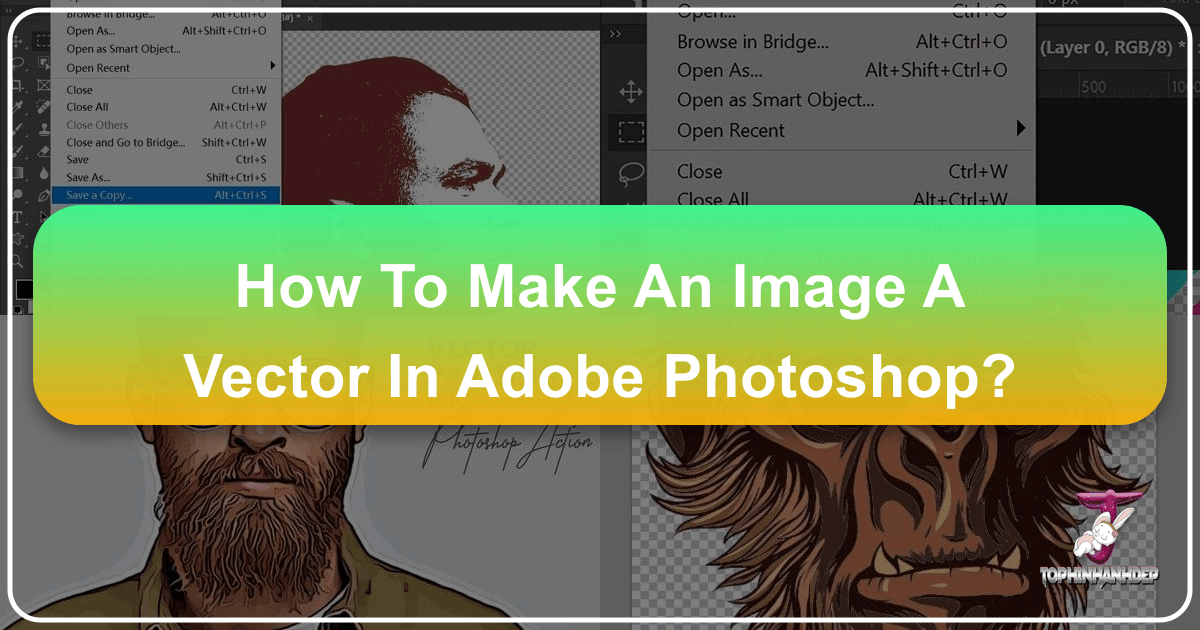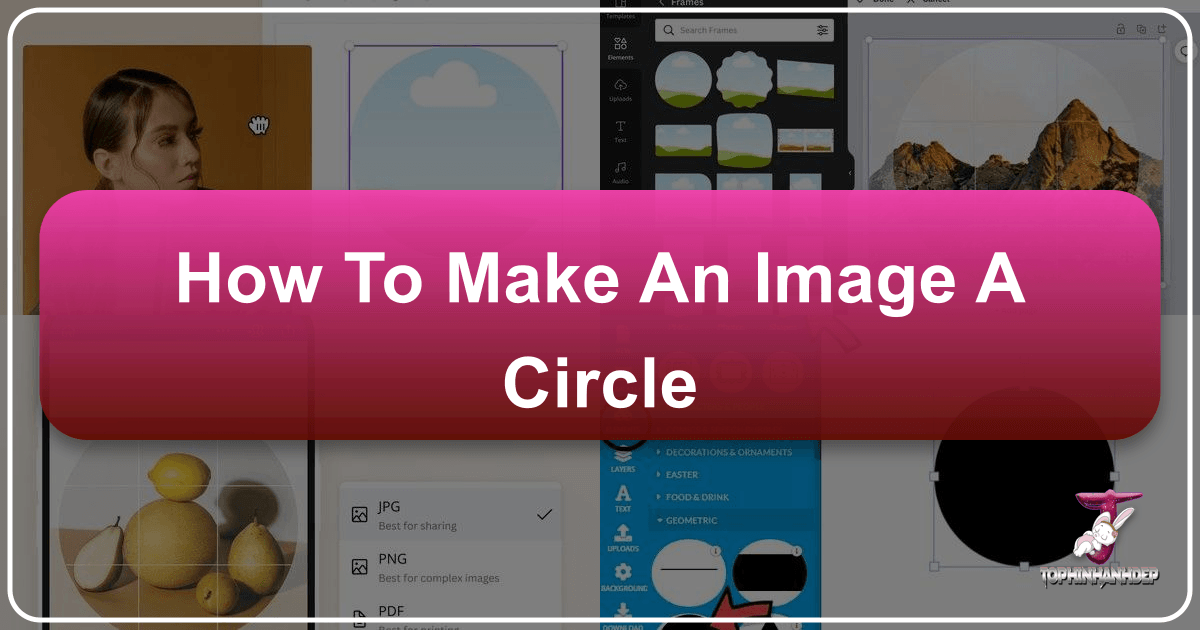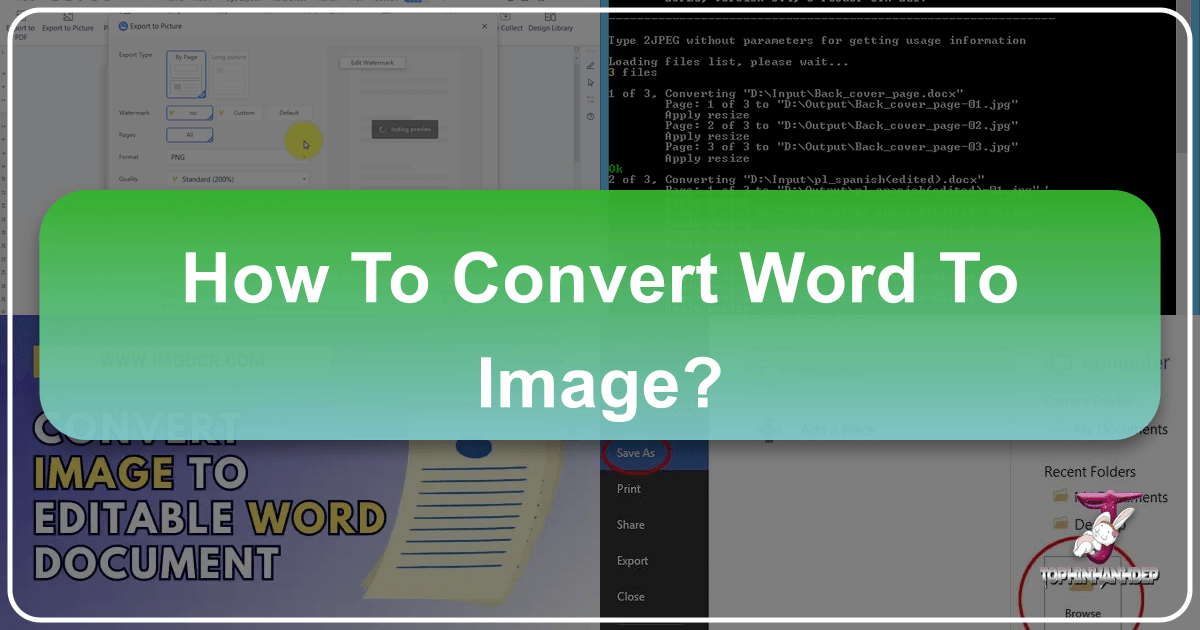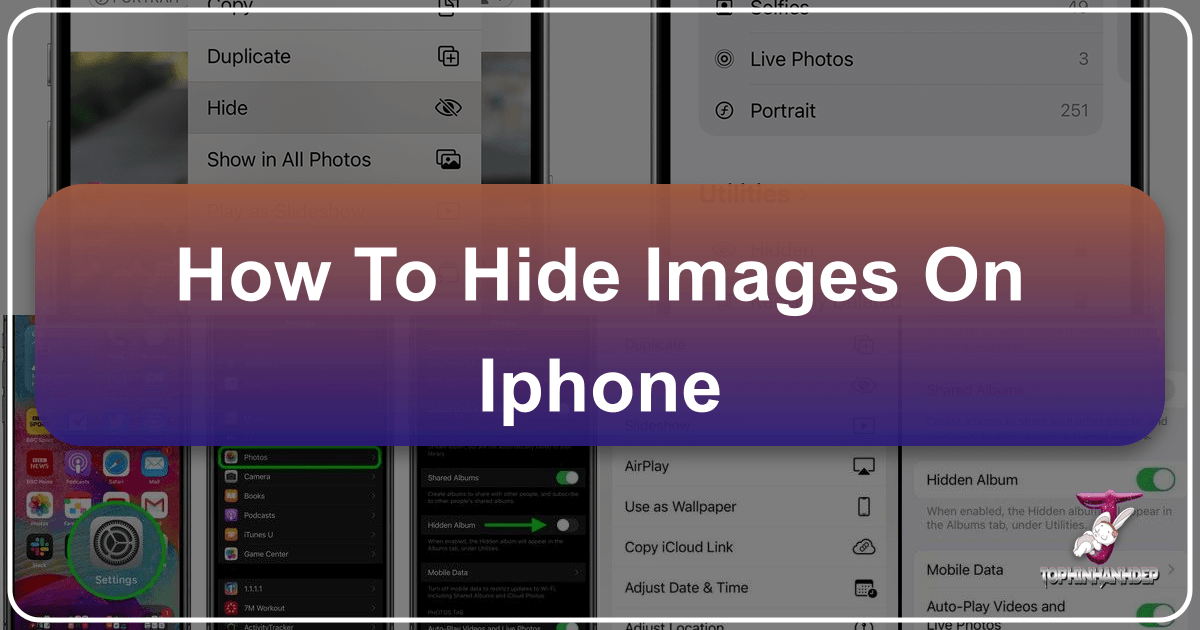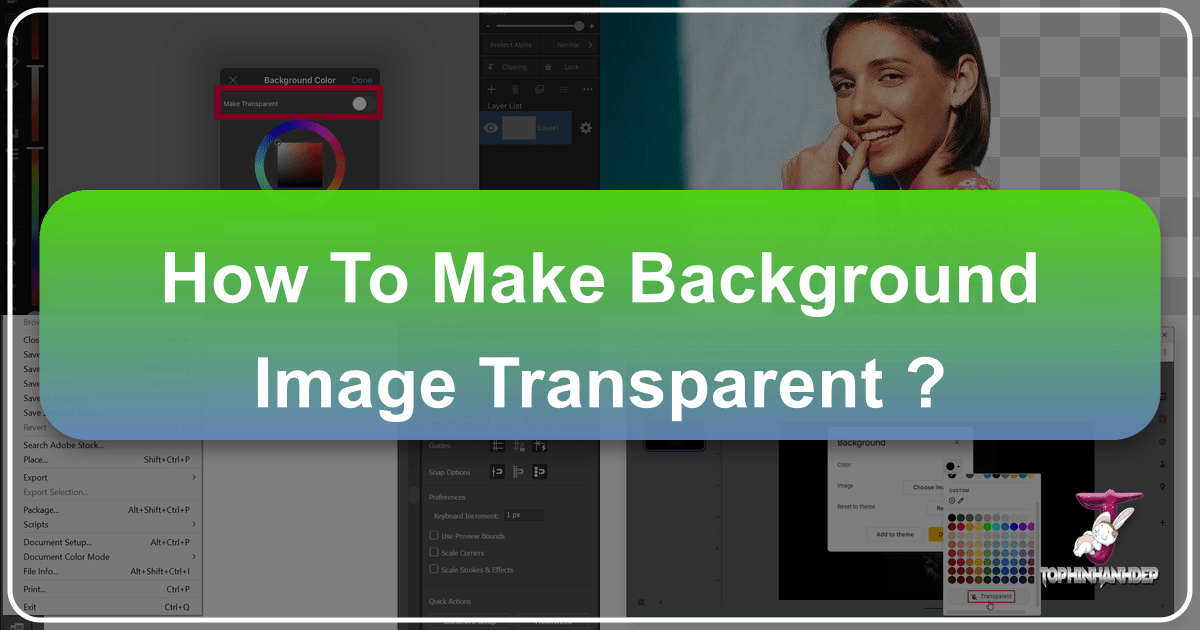How to Vectorize an Image in Photoshop?
In the dynamic world of digital imagery, the ability to manipulate and transform graphics is an indispensable skill for designers, artists, photographers, and anyone involved in visual communication. Among the most powerful transformations is converting a raster image into a vector graphic. This tutorial from Tophinhanhdep.com delves into the practical steps of how to vectorize an image in Photoshop, a process that, while traditionally associated with dedicated vector software like Adobe Illustrator, can be effectively initiated and prepared within Photoshop itself. This highly practical skill is crucial for achieving crisp, scalable designs perfect for everything from custom wallpapers and high-resolution digital art to professional logos and large-format prints.