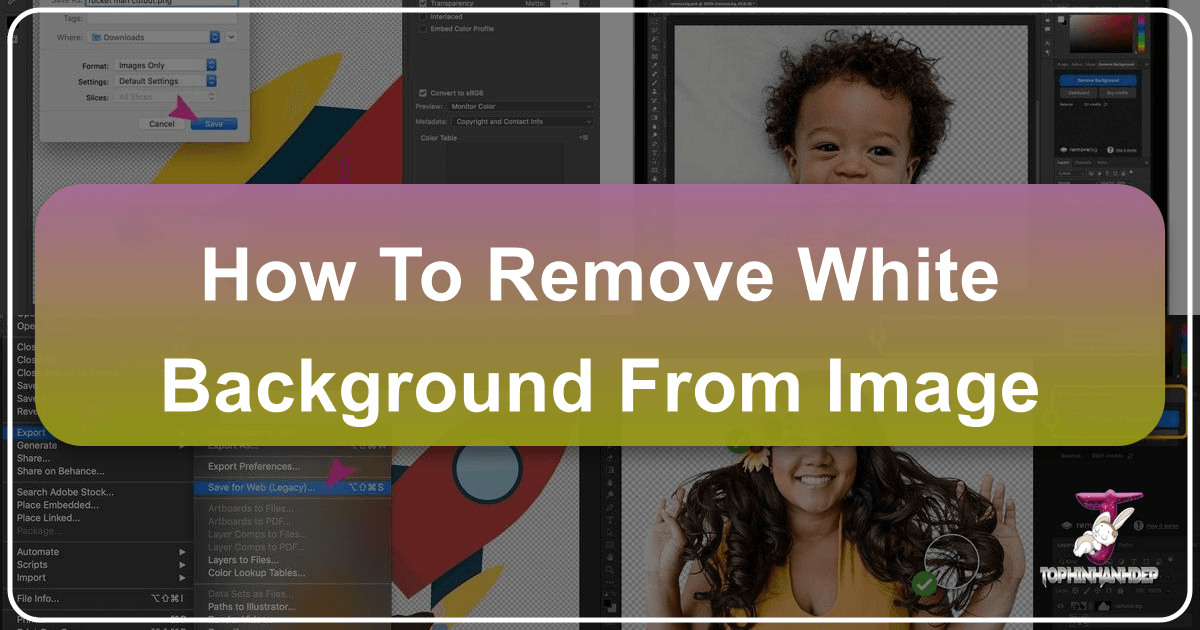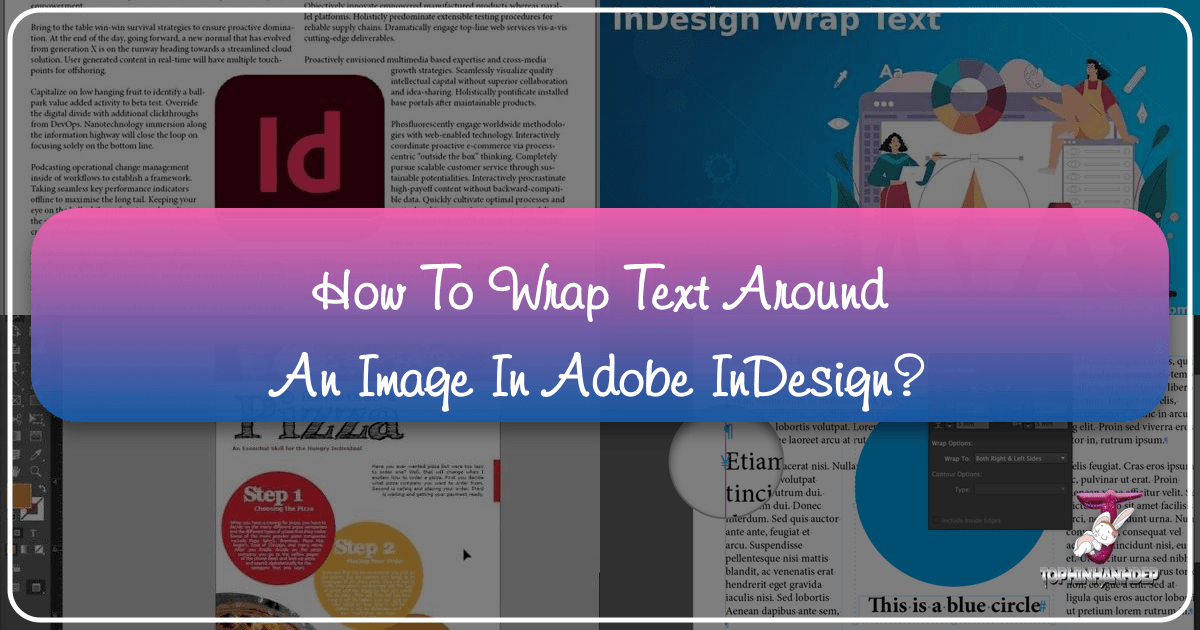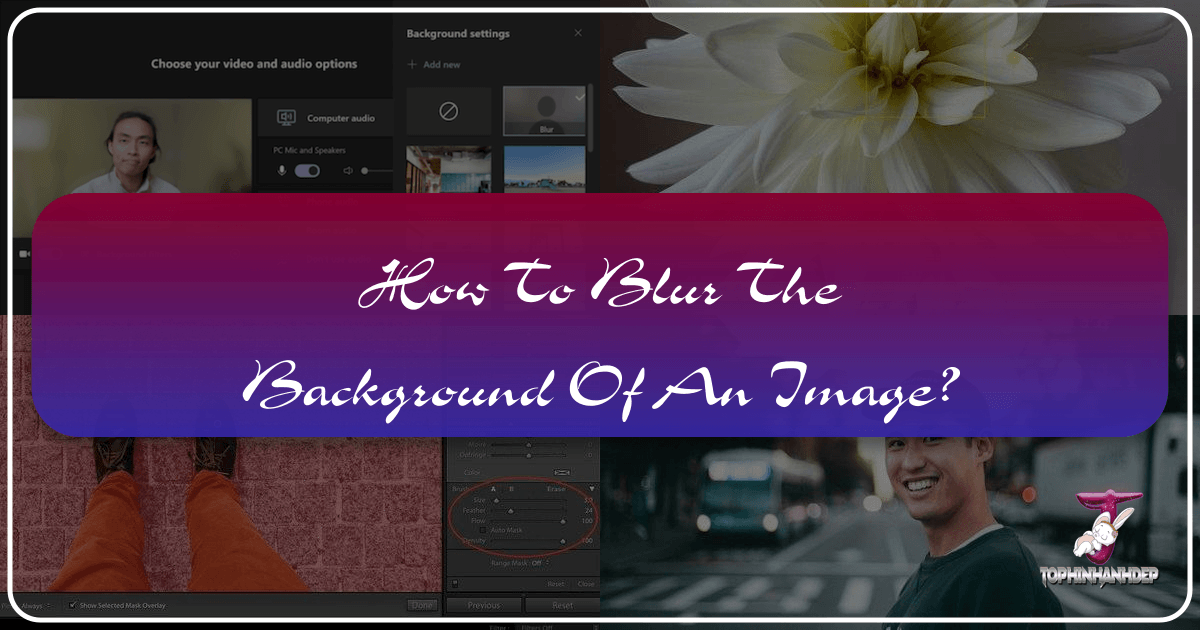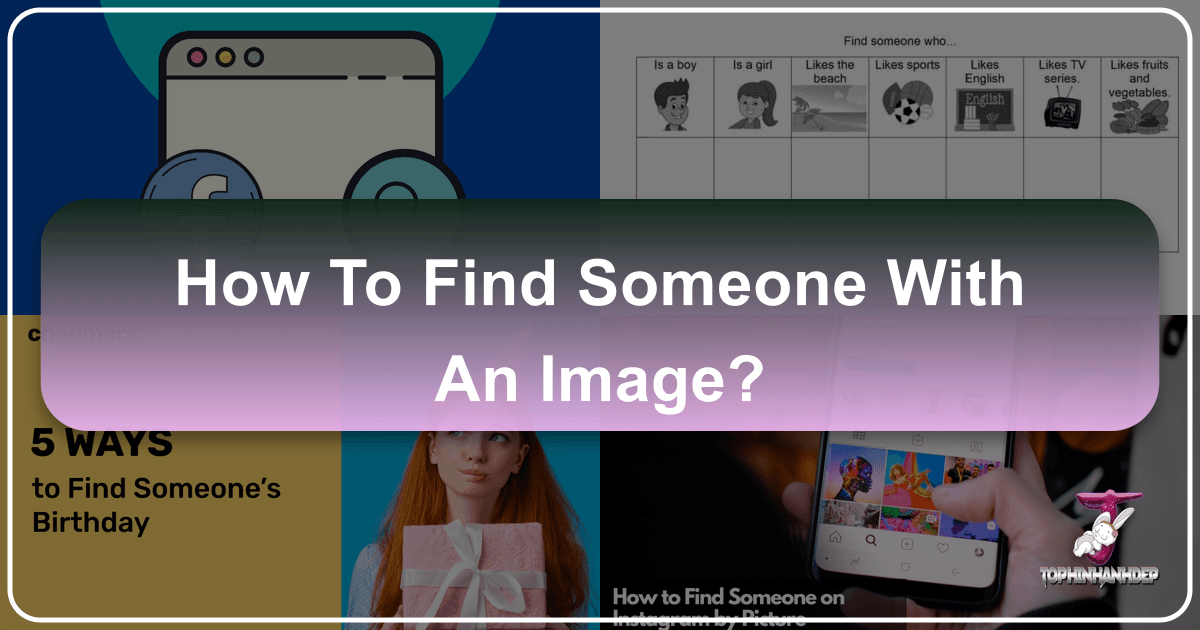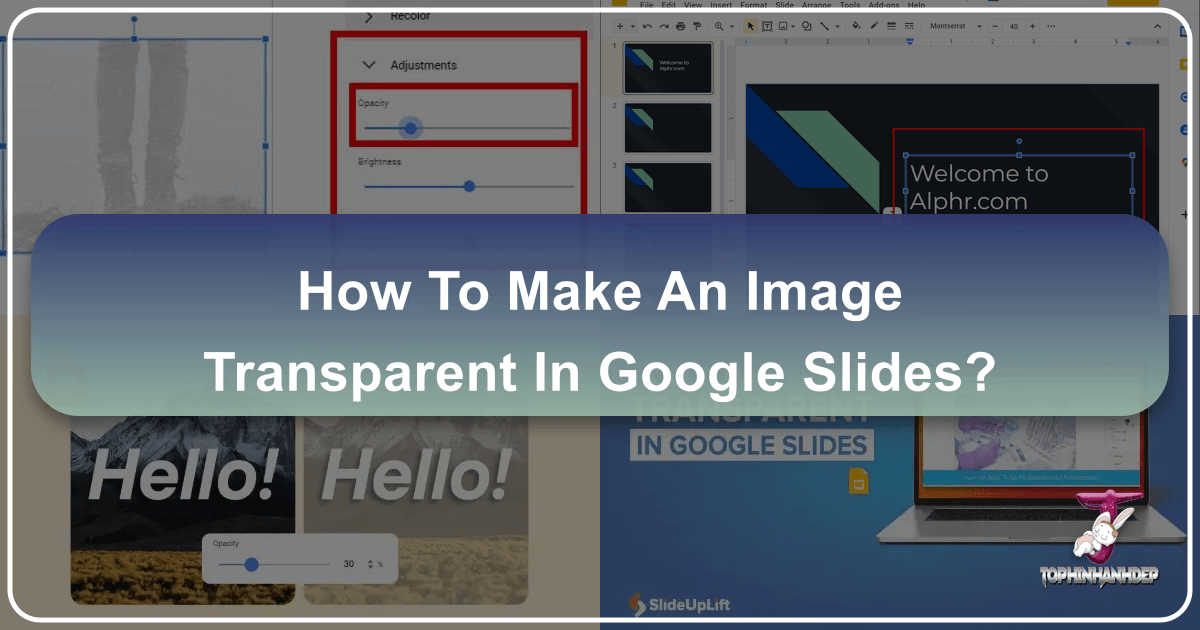Mastering White Background Removal in Photoshop and Beyond with Tophinhanhdep.com
In the dynamic world of digital imagery, the ability to effortlessly separate a subject from its background is not merely a technical skill but a foundational element of creative expression and professional visual design. Whether you’re a seasoned graphic designer, a passionate photographer, or a burgeoning digital artist, the pristine white background, while often a practical starting point for photography, frequently needs to be removed to unlock an image’s full potential. At Tophinhanhdep.com, we understand this crucial need and offer a comprehensive suite of tools and insights to empower you to master this transformative technique.