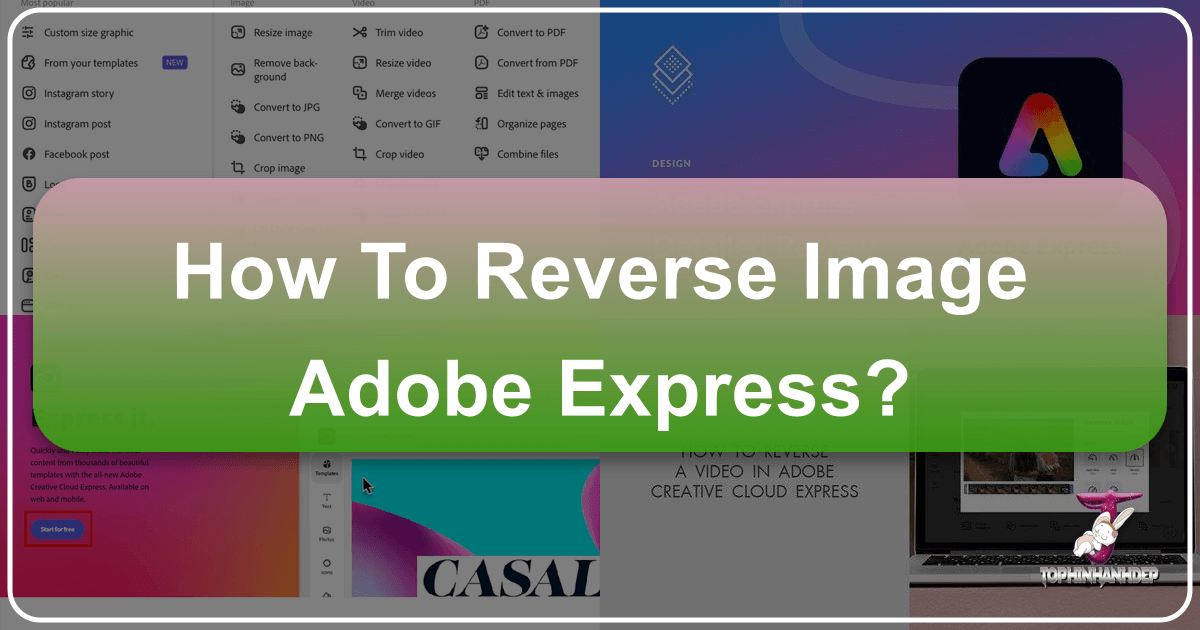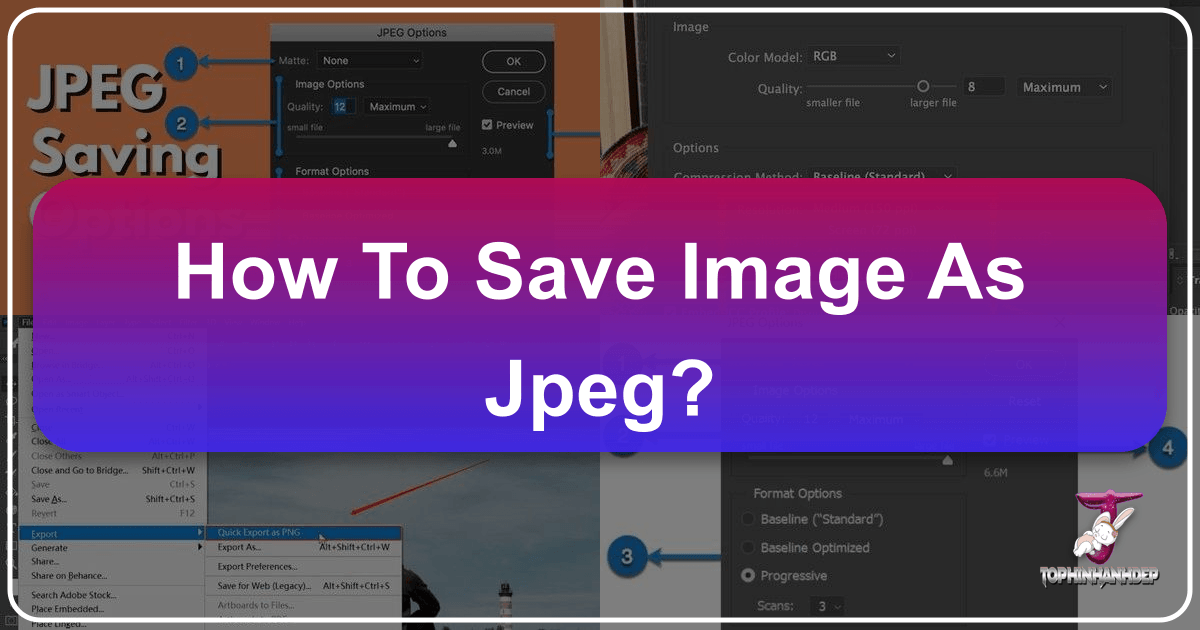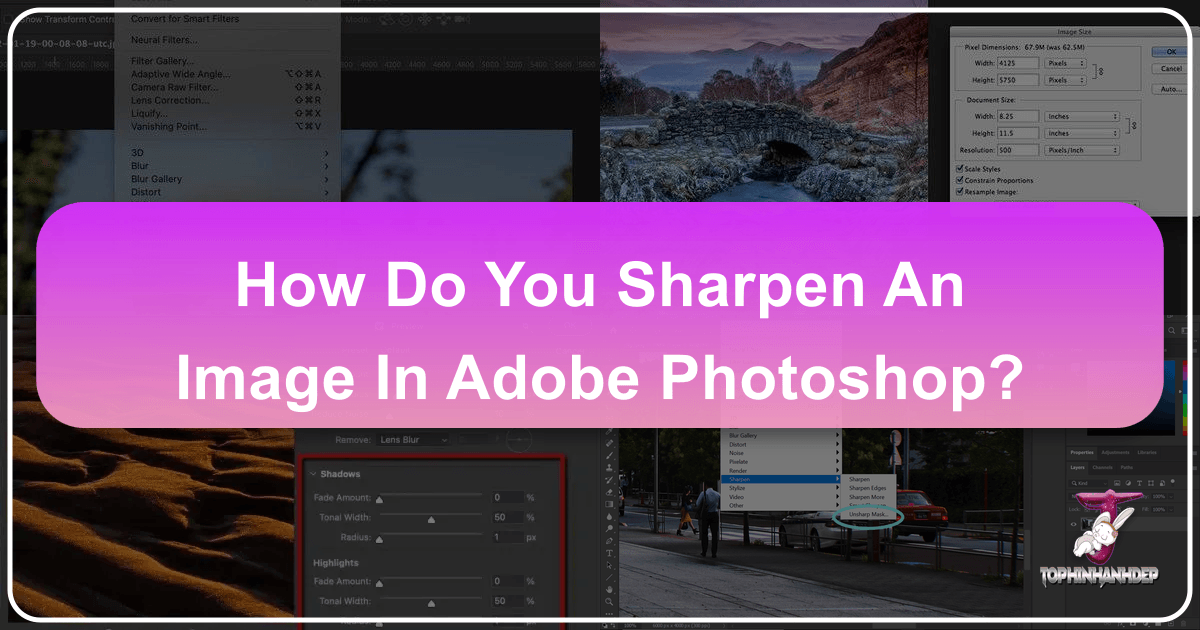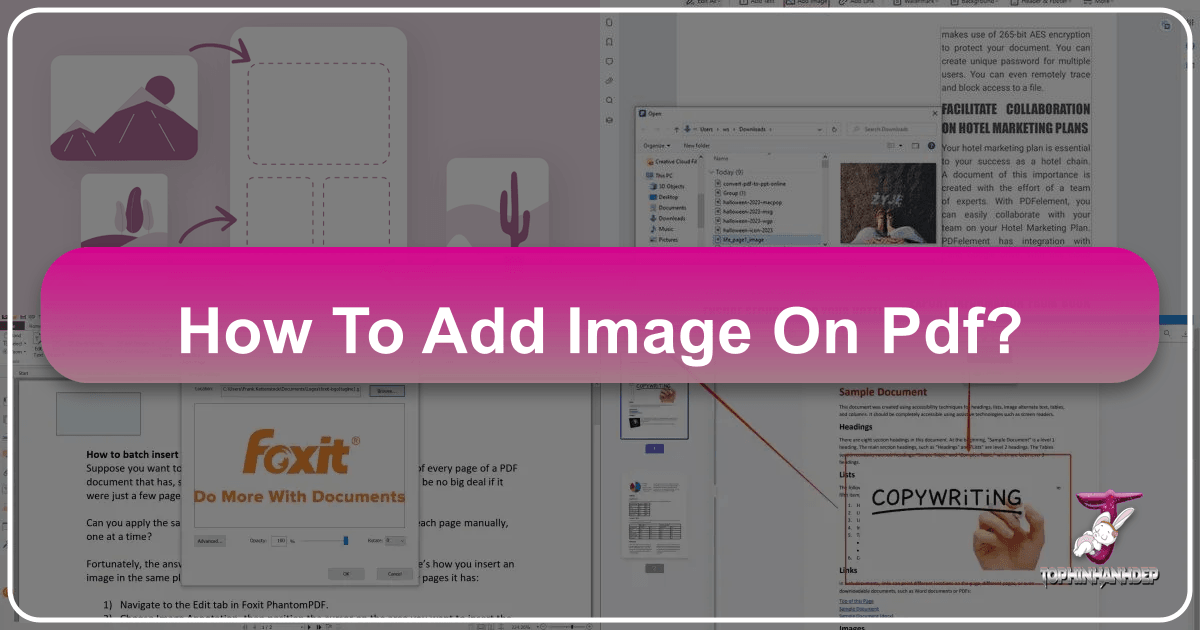Master the Art of Reverse Image Search: A Comprehensive Guide for Adobe Express Users and Visual Creators
In today’s hyper-visual digital landscape, images are the currency of communication. From social media posts to professional presentations, stunning visuals captivate audiences and convey messages with unparalleled impact. For users of creative platforms like Adobe Express, the ability to quickly and easily design visually appealing content is invaluable. However, with the abundance of images online, it’s increasingly crucial to understand their origins, context, and potential uses. This is where reverse image search becomes an indispensable tool, especially for those who regularly interact with, create, or modify images.