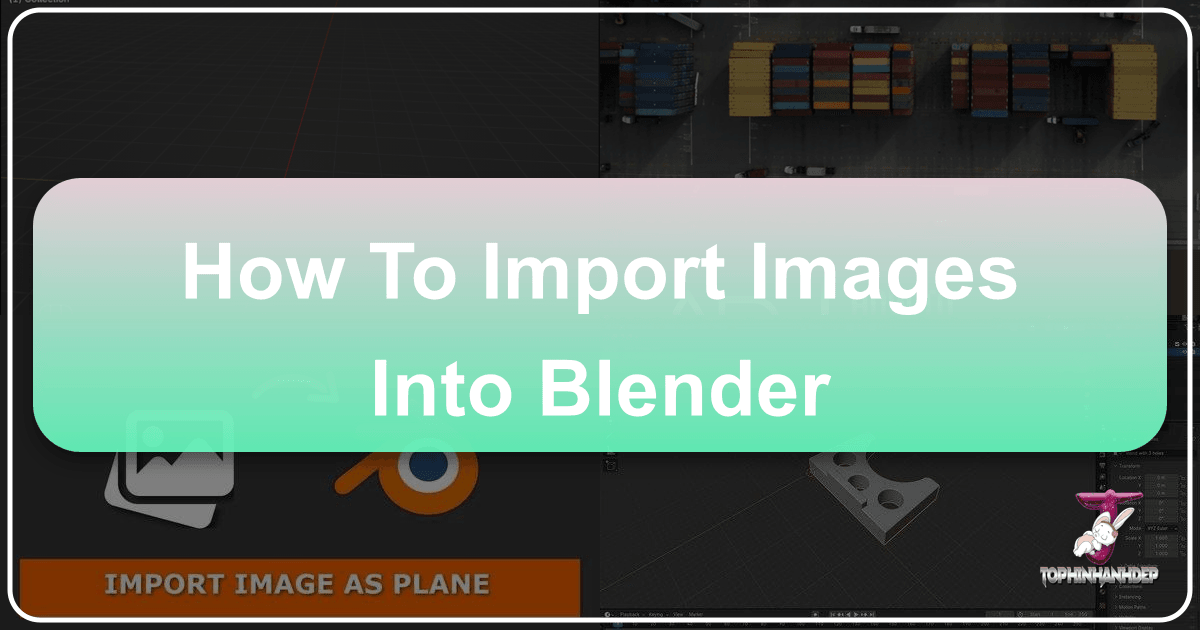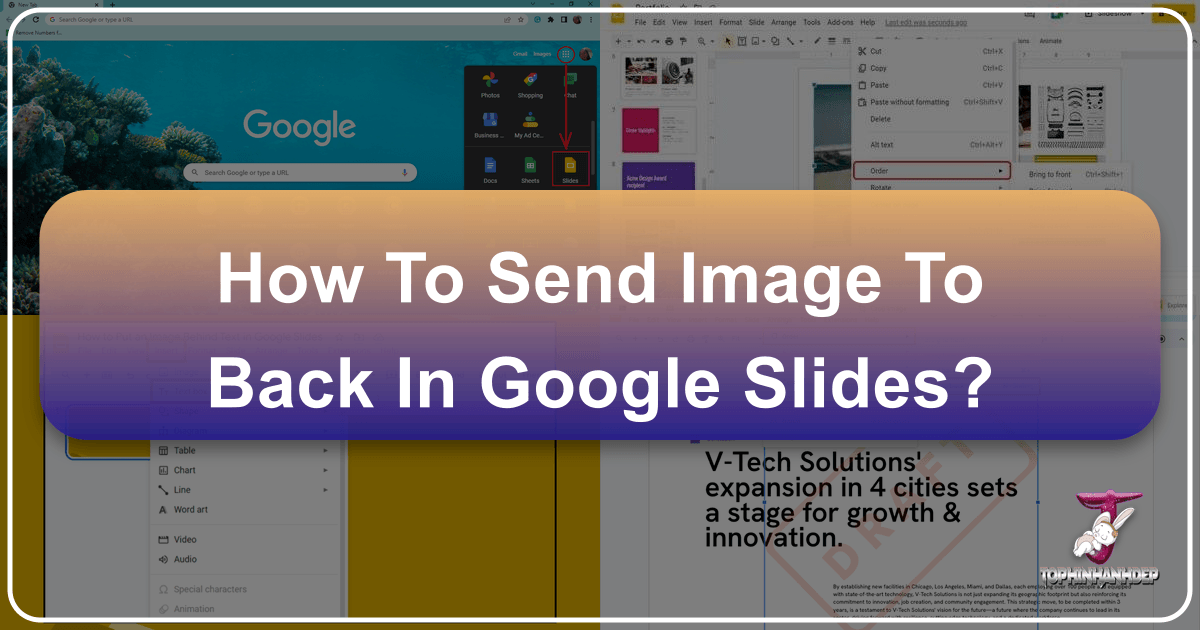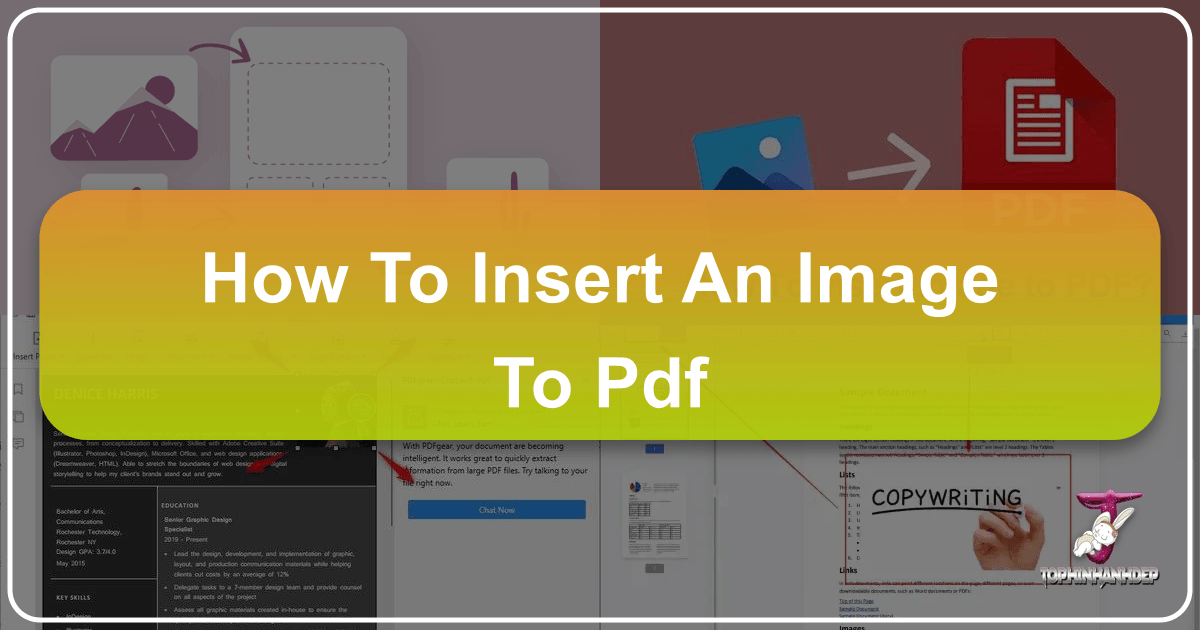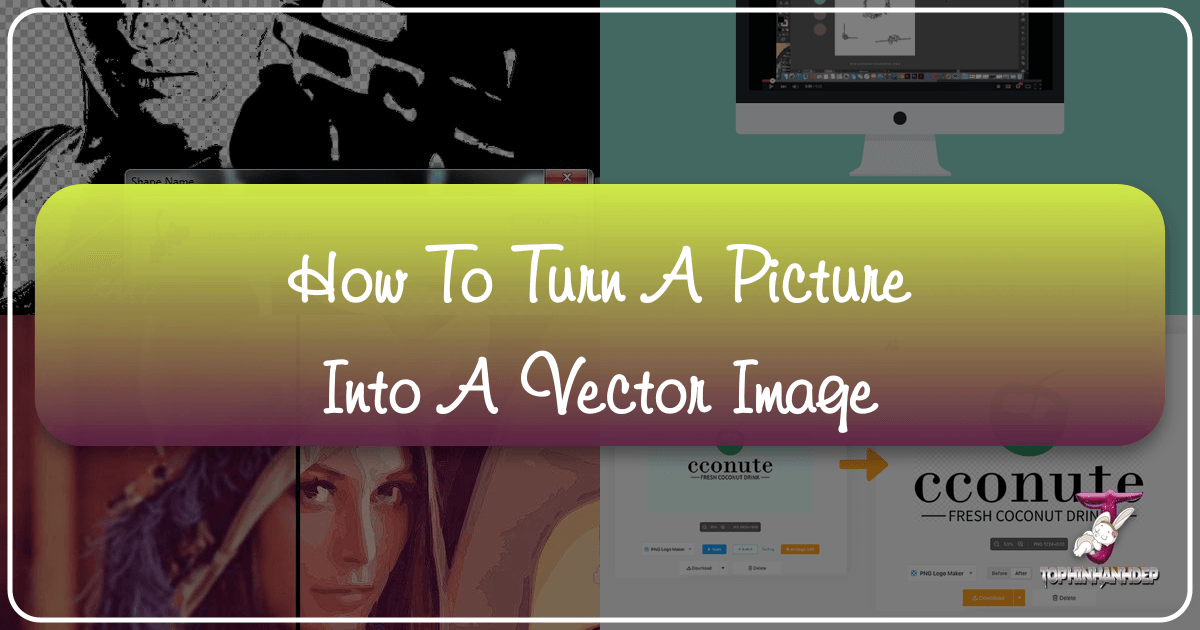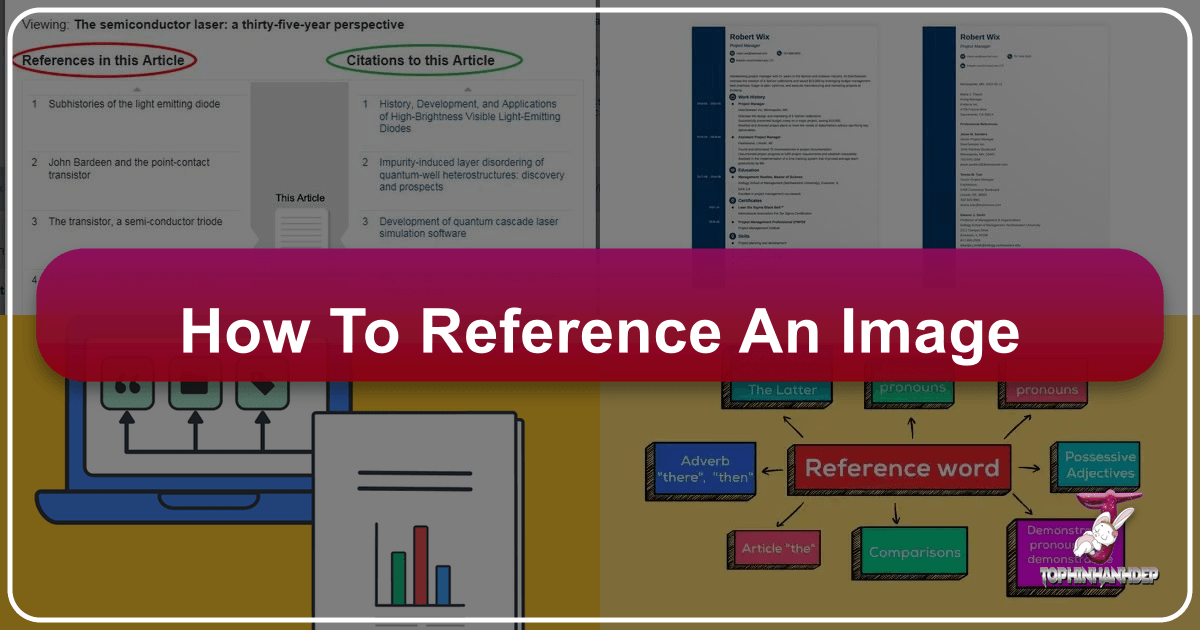Mastering Image Import in Blender: A Comprehensive Guide by Tophinhanhdep.com
In the dynamic world of 3D modeling and animation, Blender stands as a formidable, open-source powerhouse, empowering artists, designers, and enthusiasts to bring their wildest digital visions to life. At the heart of virtually every captivating 3D project lies the strategic integration of images – whether they serve as the foundational blueprints for a complex model, the vibrant textures that breathe realism into surfaces, or the evocative backgrounds that set the scene. Mastering the art of importing images is not just a technical skill; it’s a gateway to unlocking Blender’s full creative potential.