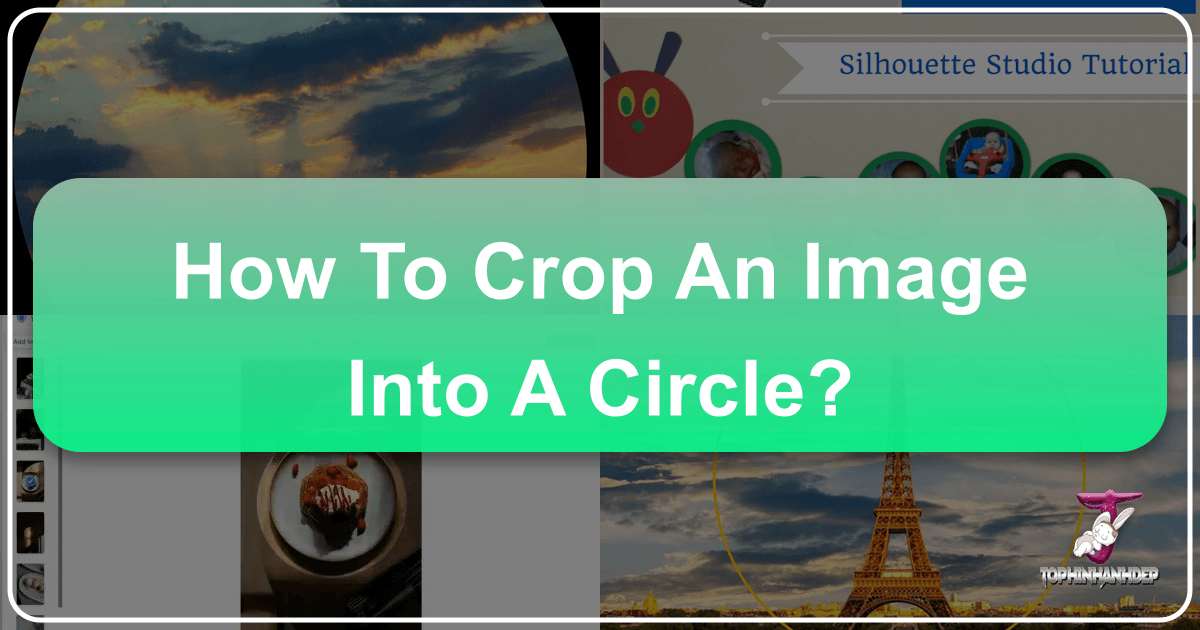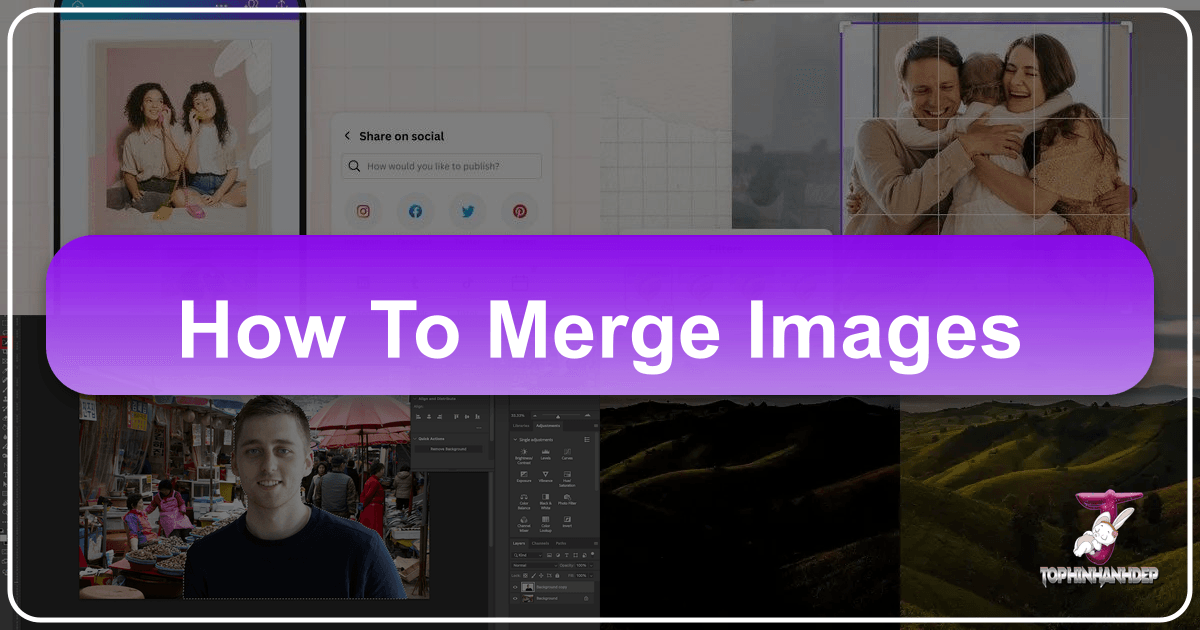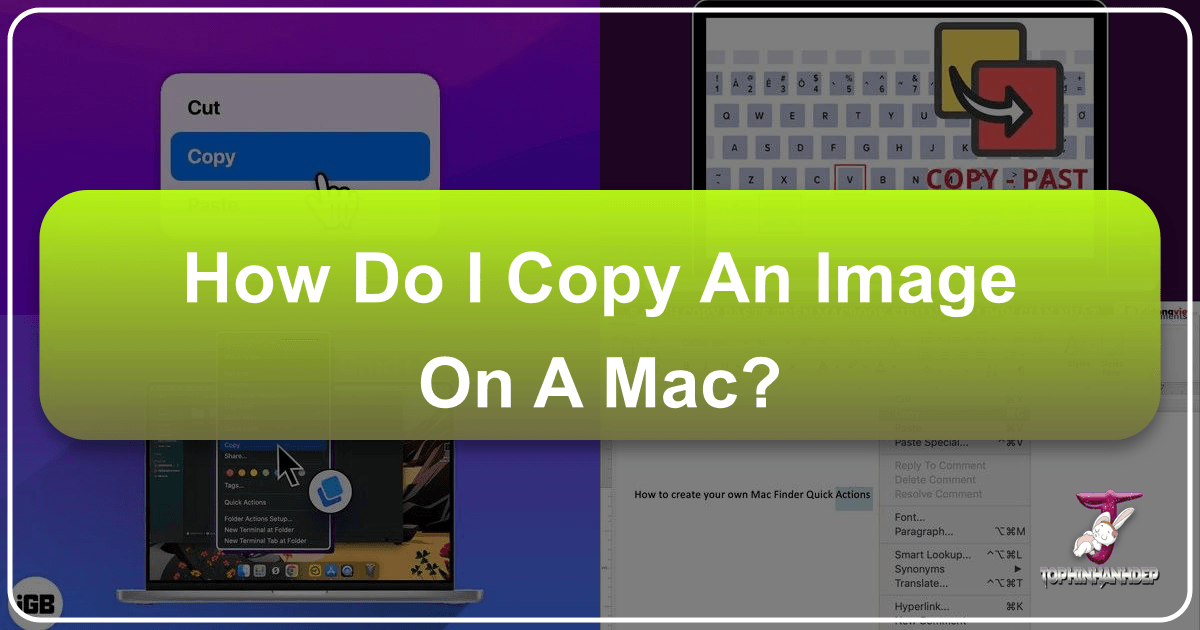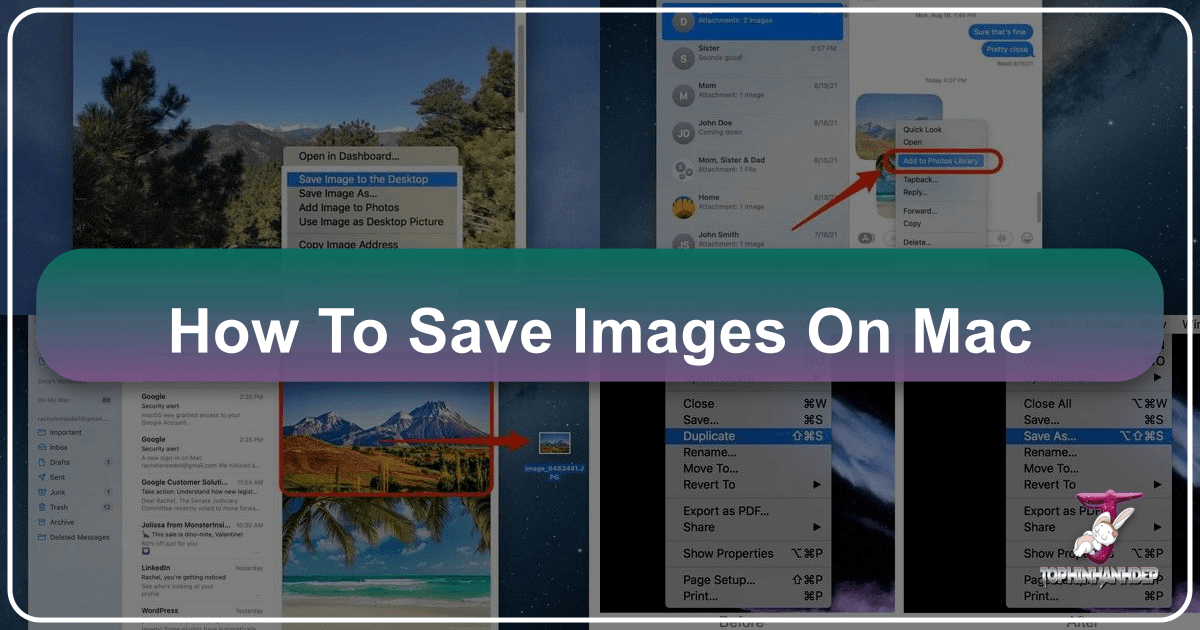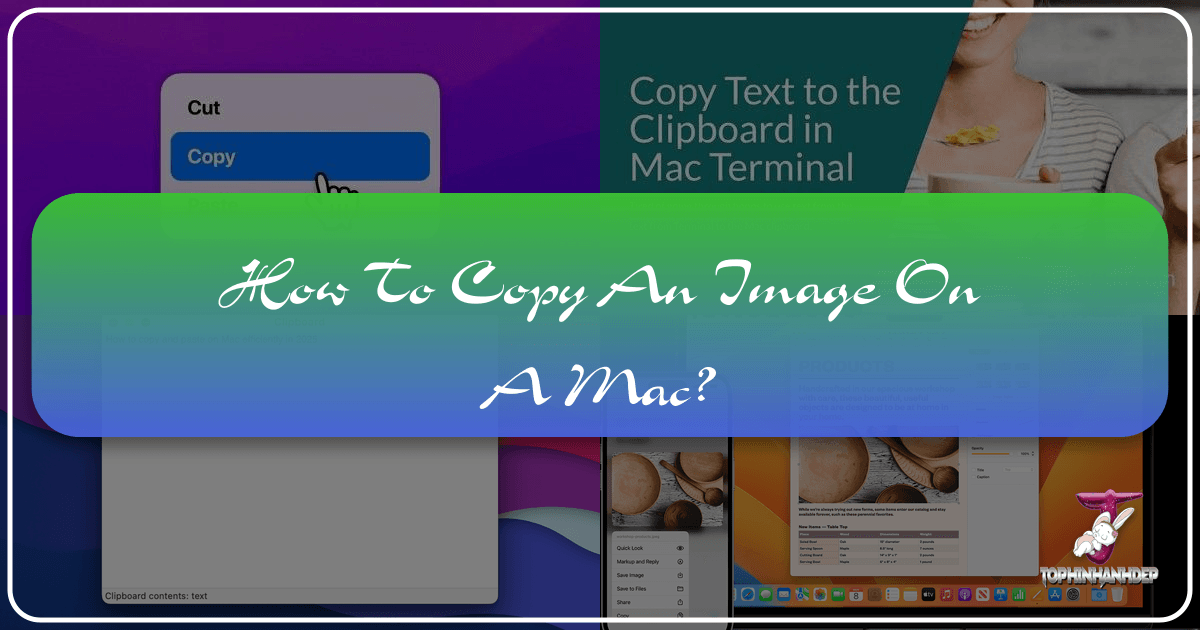Mastering the Art of Circular Image Cropping: A Comprehensive Guide by Tophinhanhdep.com
In the vast and ever-evolving world of digital imagery, the way we present visuals can significantly impact their effectiveness and aesthetic appeal. While traditional rectangular or square images dominate, the elegant simplicity of a circular crop offers a unique visual flair that can draw the eye, soften harsh lines, and create a more intimate or focused presentation of your subject. Whether you’re crafting a captivating profile picture, designing a sleek logo, or simply adding a touch of artistic sophistication to your digital art, knowing how to crop an image into a circle is an invaluable skill.