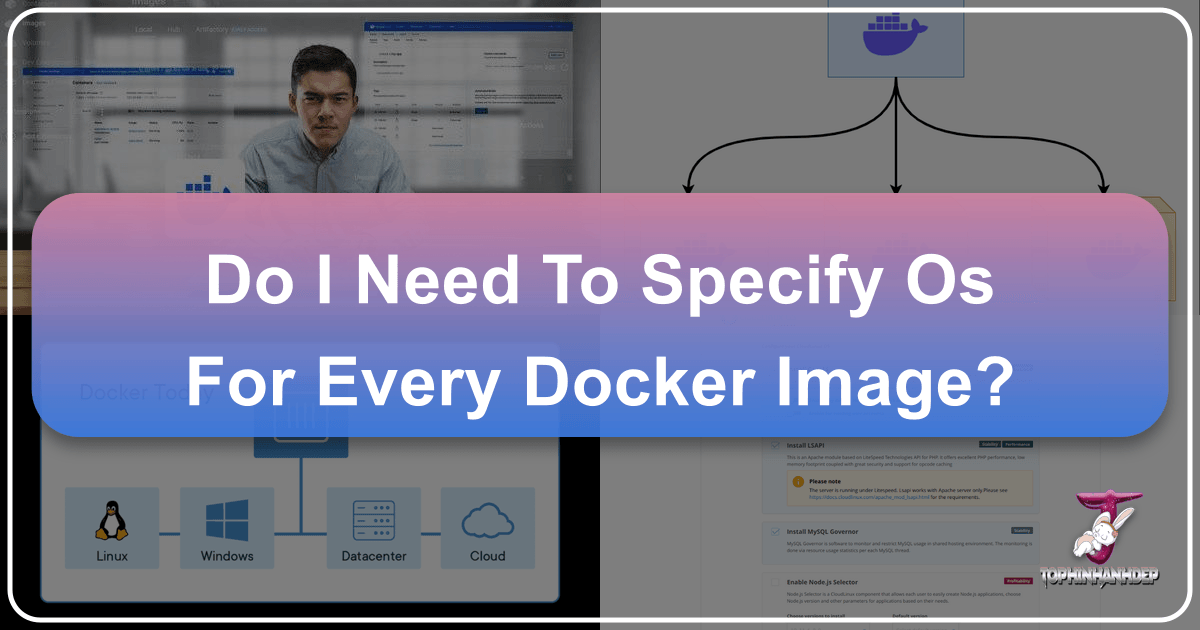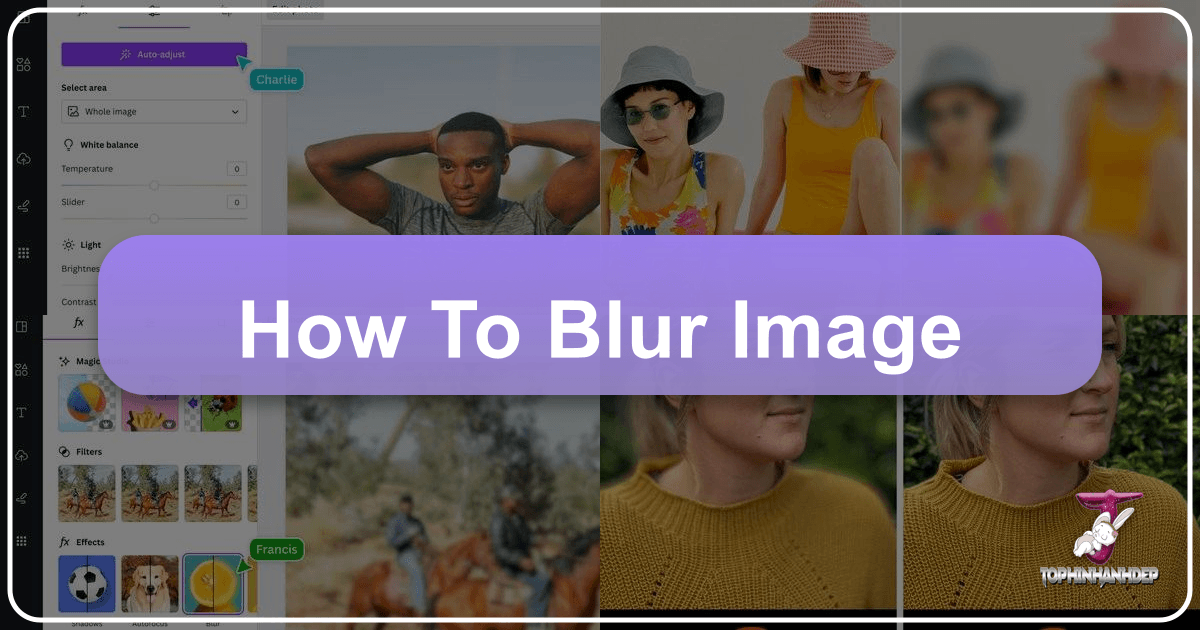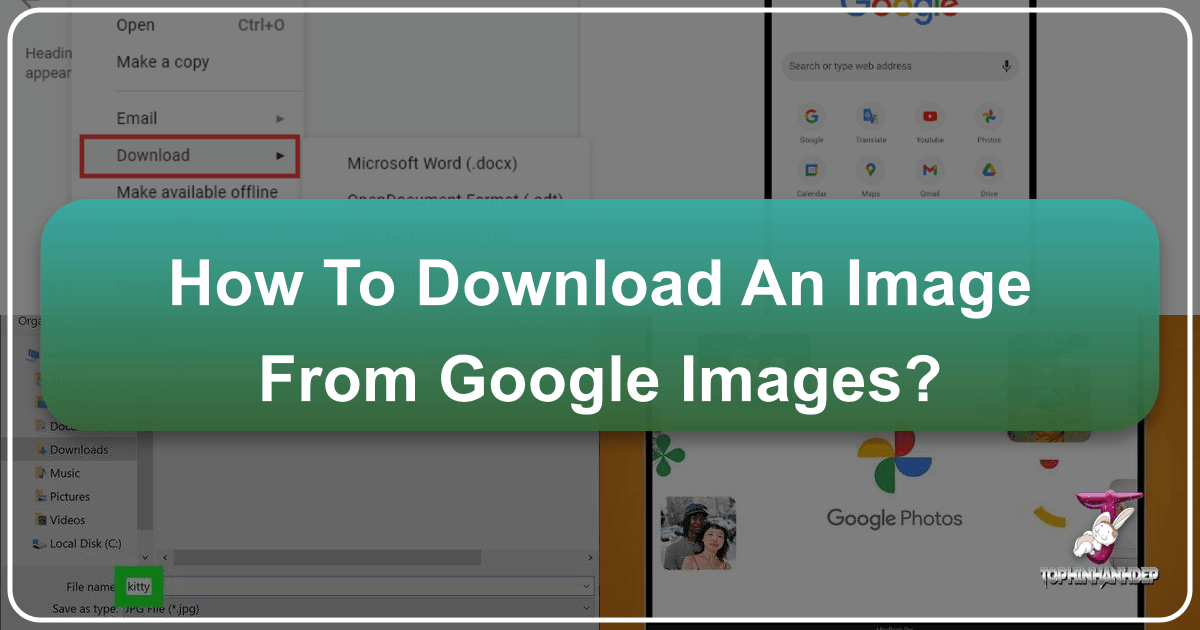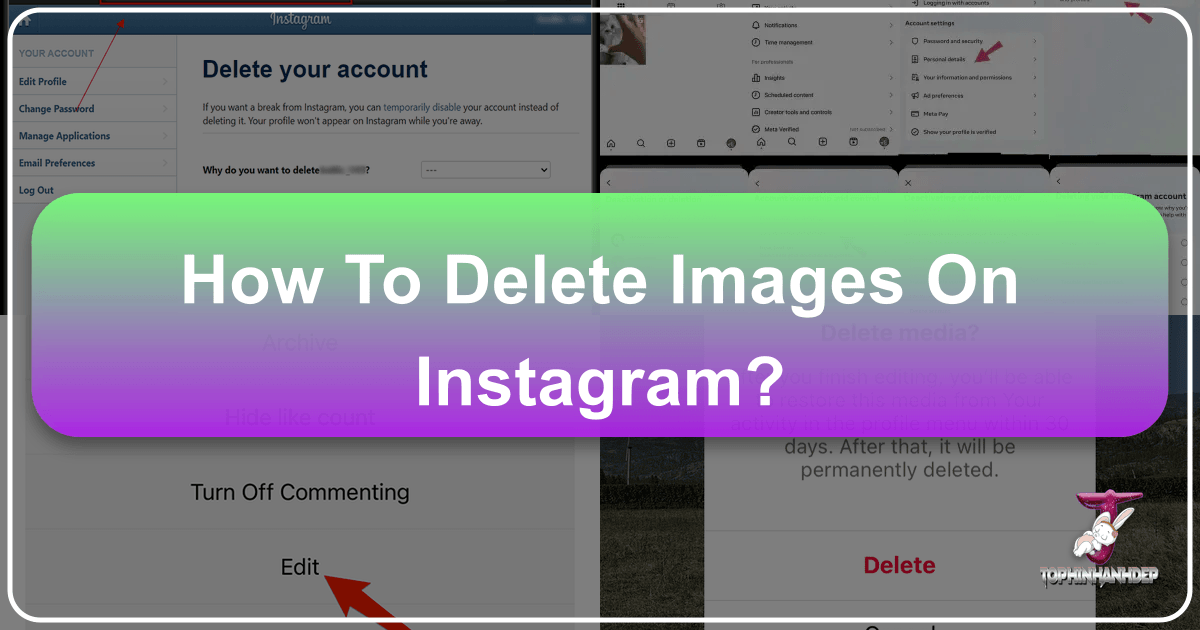Understanding Operating System Requirements for Docker Images: Do You Need to Specify OS for Every Docker Image?
In the dynamic landscape of modern software development and IT operations, Docker has emerged as an indispensable tool, revolutionizing how applications are built, shipped, and run. Its promise of agility, portability, and control has transformed the software supply chain, making it easier for development and operations teams to collaborate effectively. Yet, amidst the enthusiasm for containerization, a fundamental question frequently arises, particularly for IT administrators and developers new to the ecosystem: “Do I need to specify the operating system for every Docker image?”