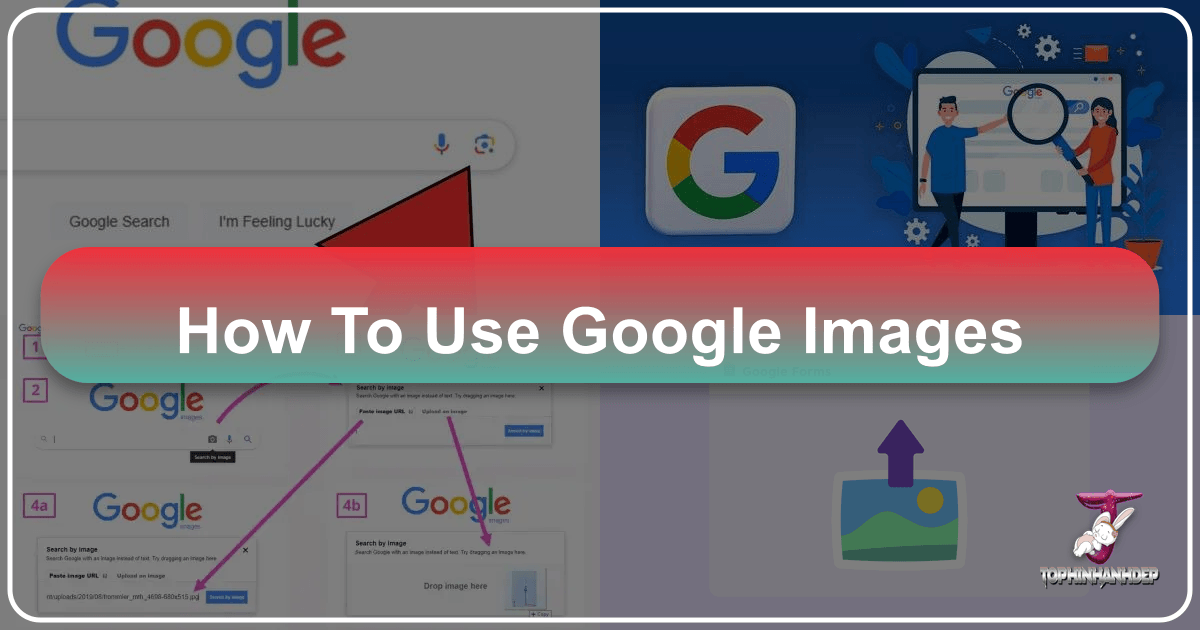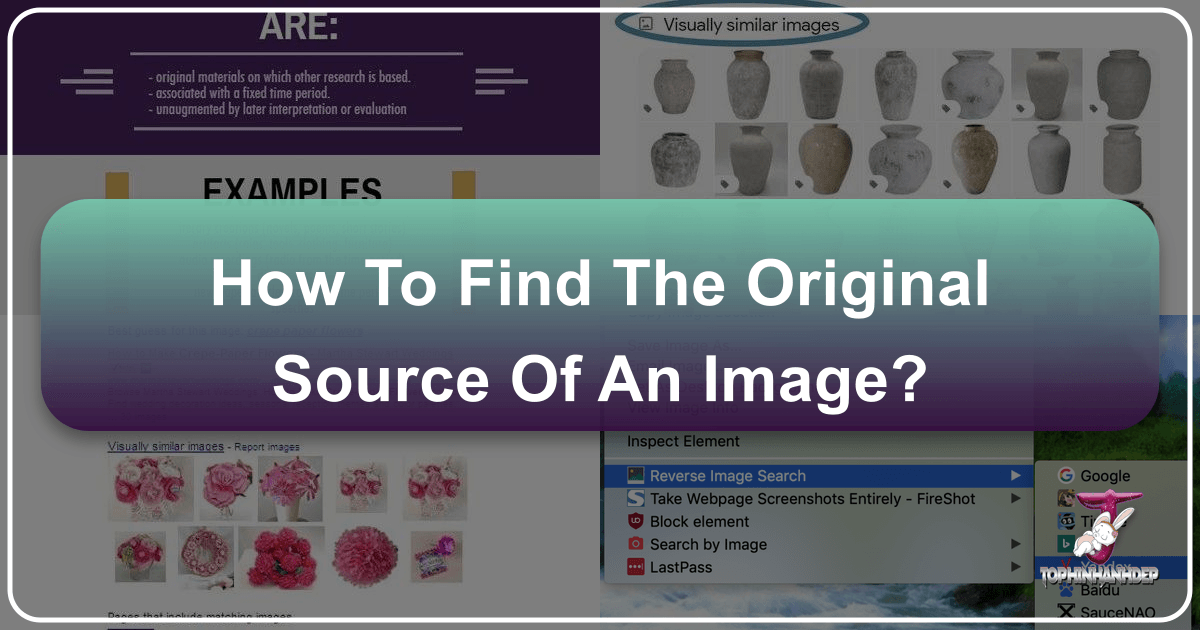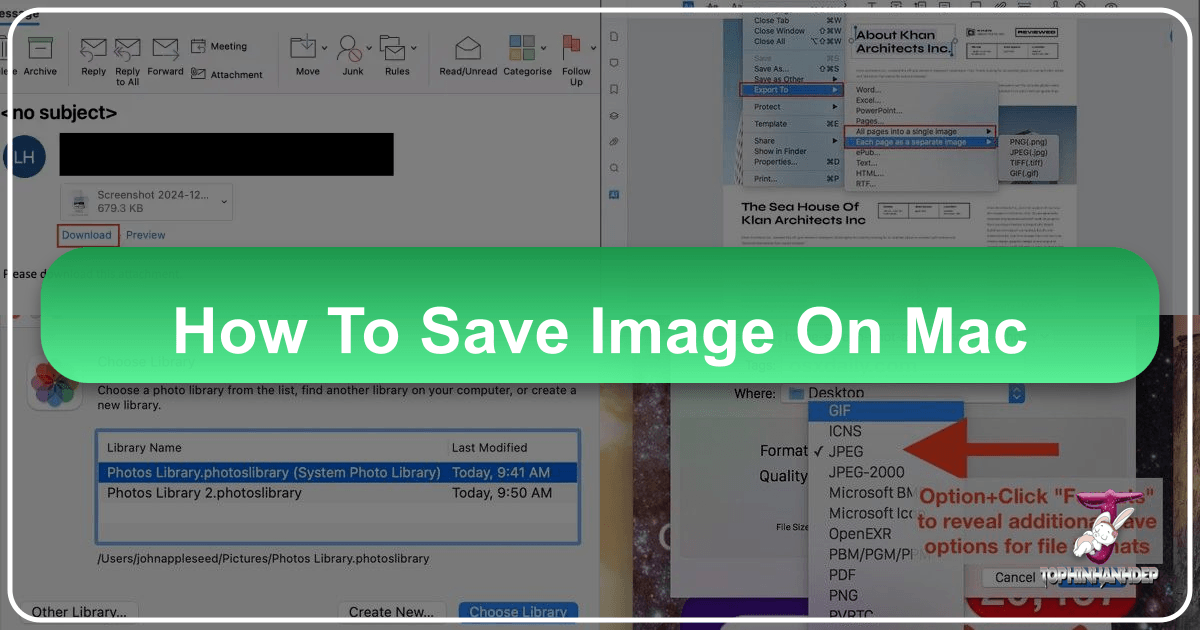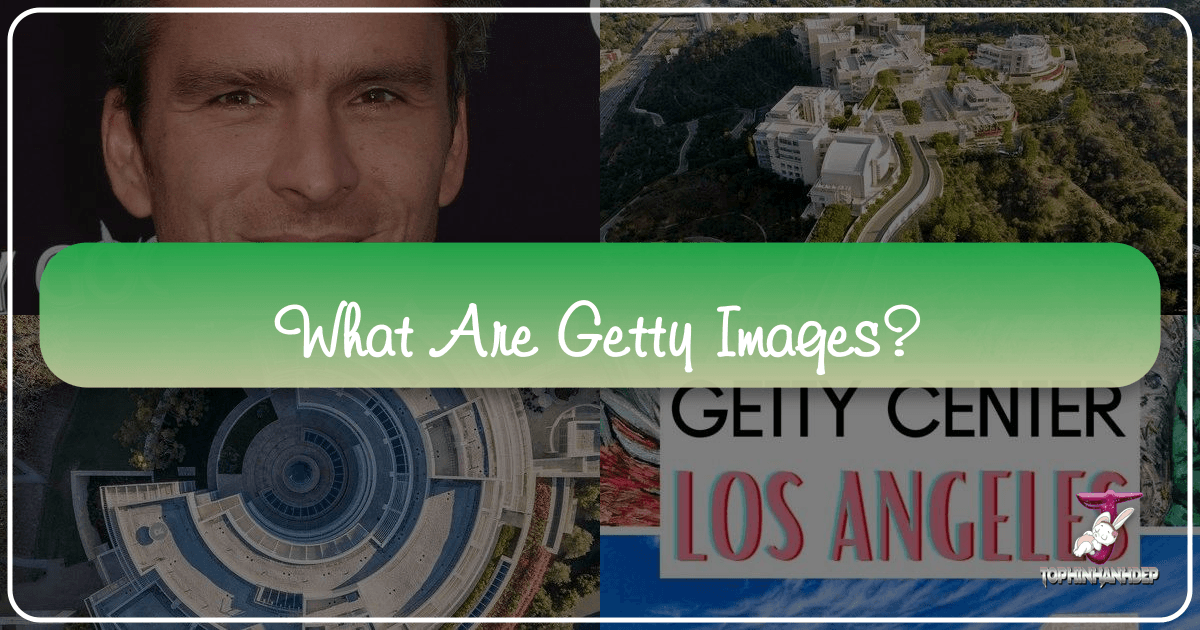How to Effectively Use Google Images for Discovery and Creative Projects
In today’s visually-driven world, images are more than just static pictures; they are powerful tools for communication, inspiration, and information. Google Images stands as a colossal repository of visual content, offering an unparalleled gateway to explore, discover, and utilize millions of images from across the web. Far beyond a simple search engine for pictures, it has evolved into a sophisticated platform that can help identify the unknown, inspire creative endeavors, and even assist in various digital tasks. Whether you’re a professional designer, a budding photographer, a content creator, or simply an avid explorer of the internet, understanding how to harness the full potential of Google Images can significantly enhance your digital experience.