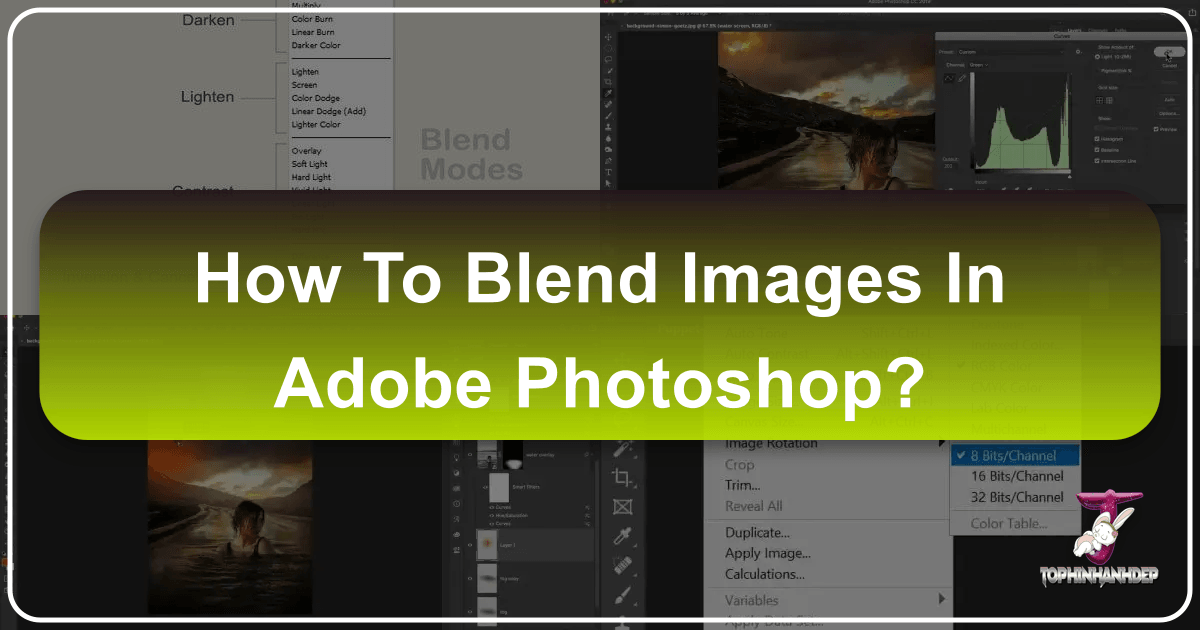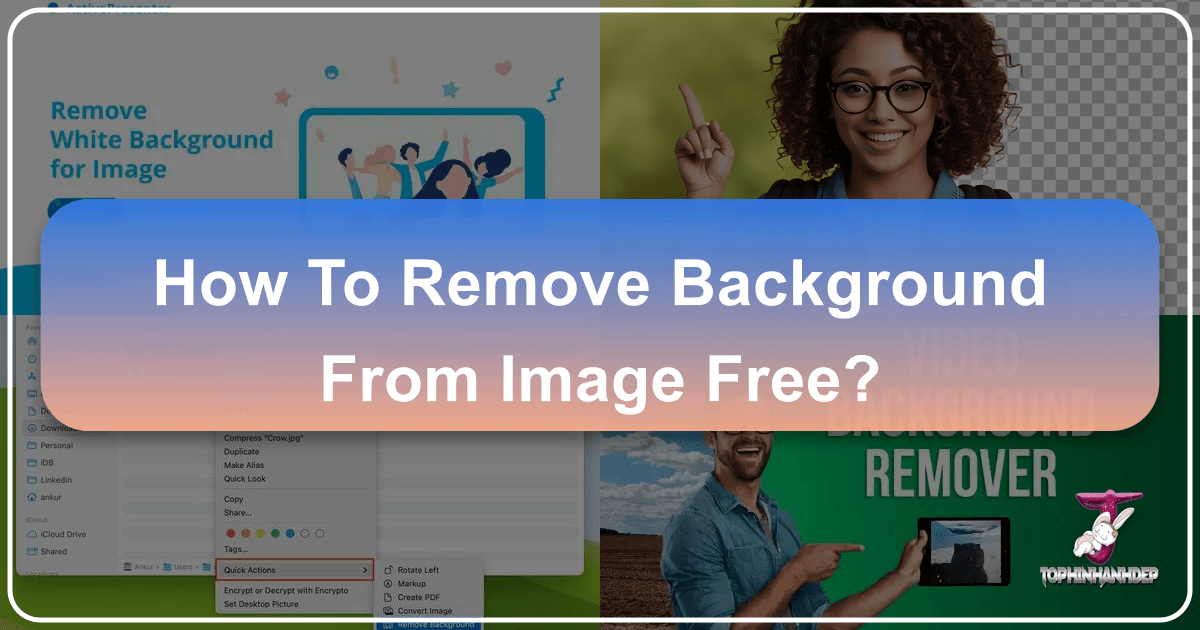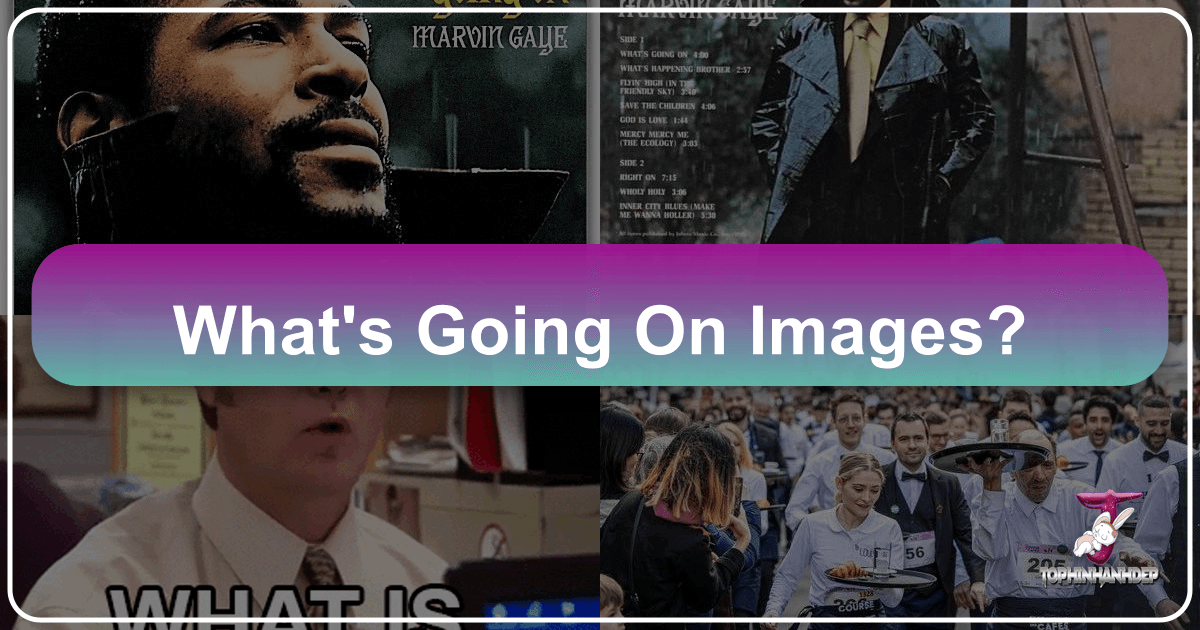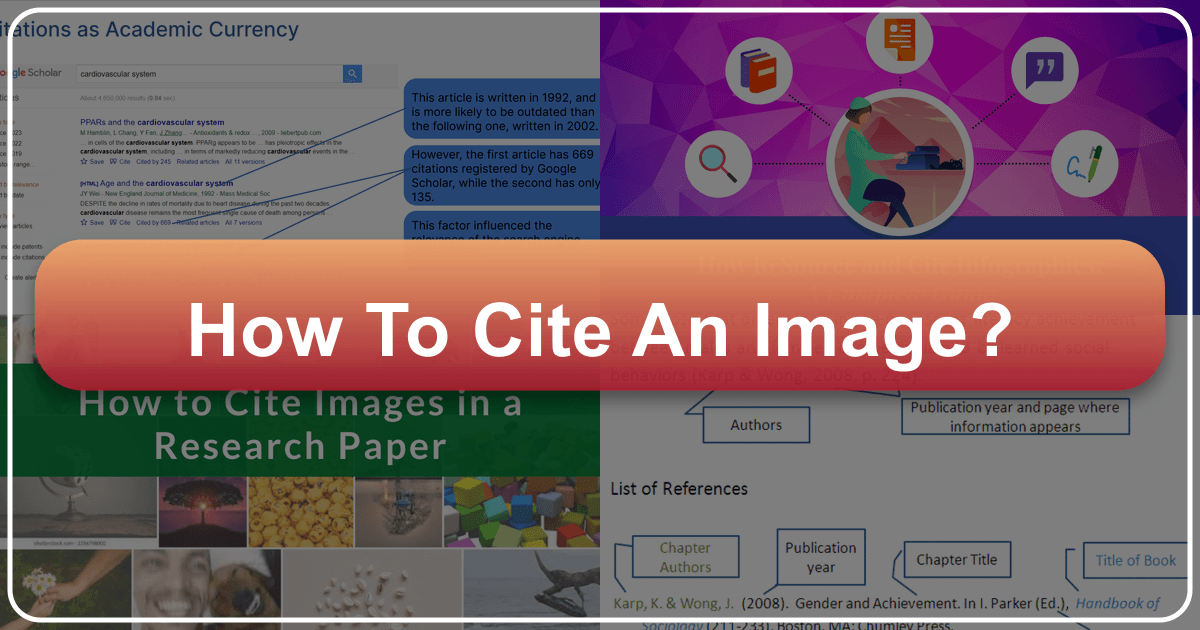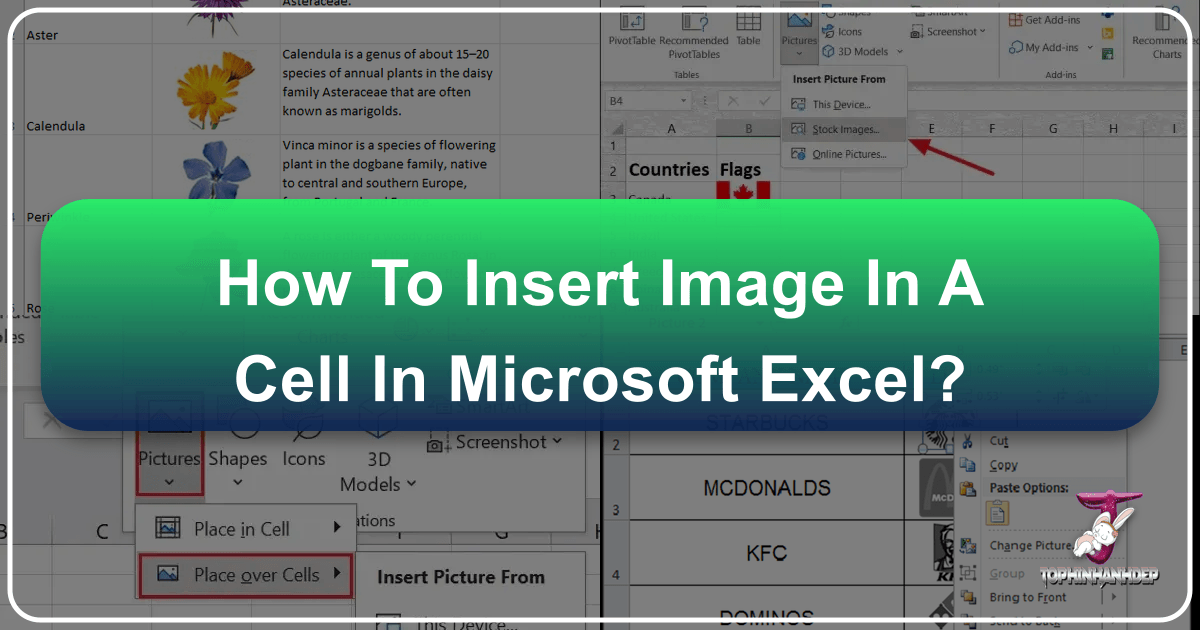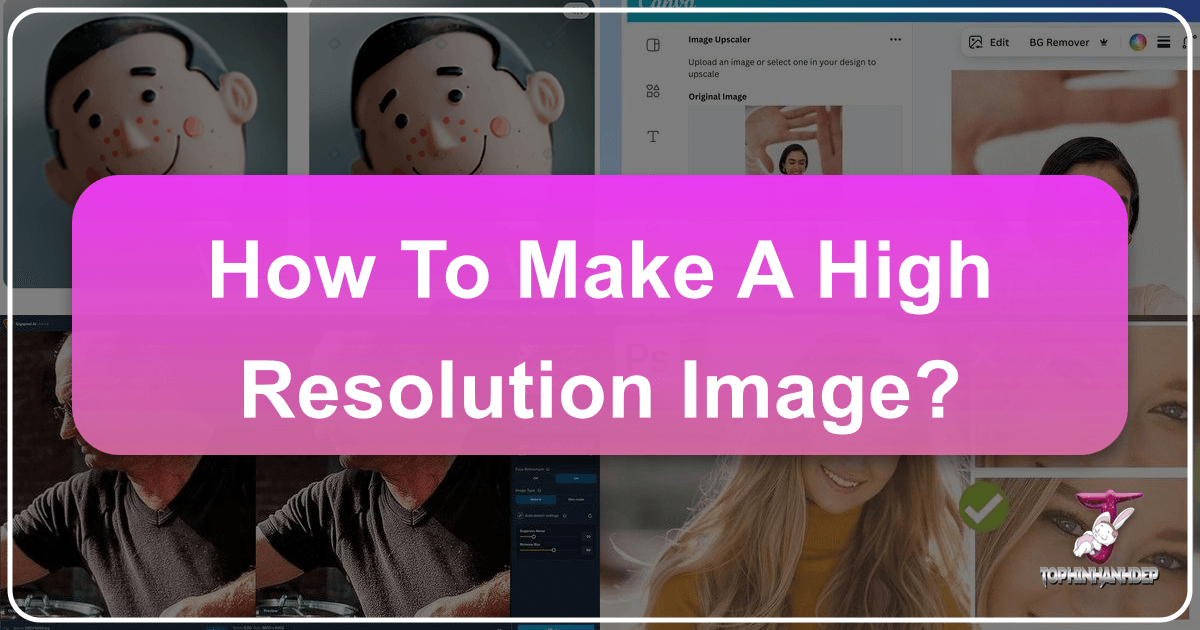Mastering the Art of Blending Images in Photoshop with Tophinhanhdep.com
In the dynamic world of digital photography and visual design, the ability to seamlessly blend images together is a cornerstone skill. Whether you’re aiming to create breathtaking wallpapers, captivating backgrounds, or evocative aesthetic compositions, understanding how to merge photos in Adobe Photoshop unlocks a realm of creative possibilities. Tophinhanhdep.com is your ultimate resource for elevating your visual creations, offering not just this in-depth guide but also a treasure trove of high-resolution imagery, editing styles tutorials, and image inspiration & collections to fuel your artistic journey.