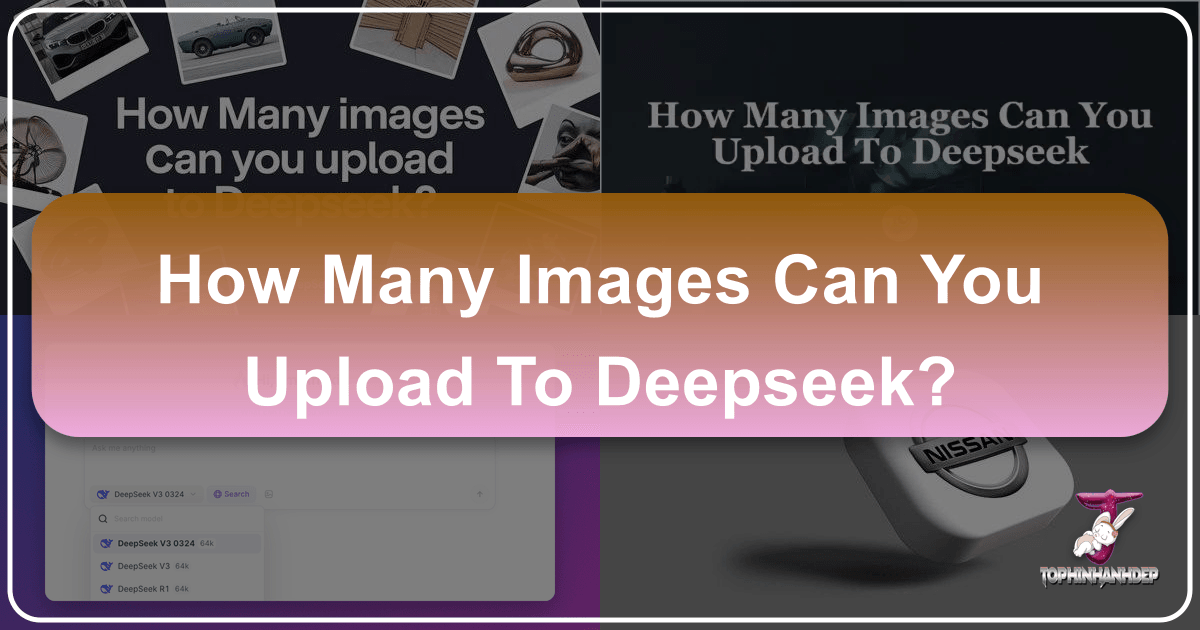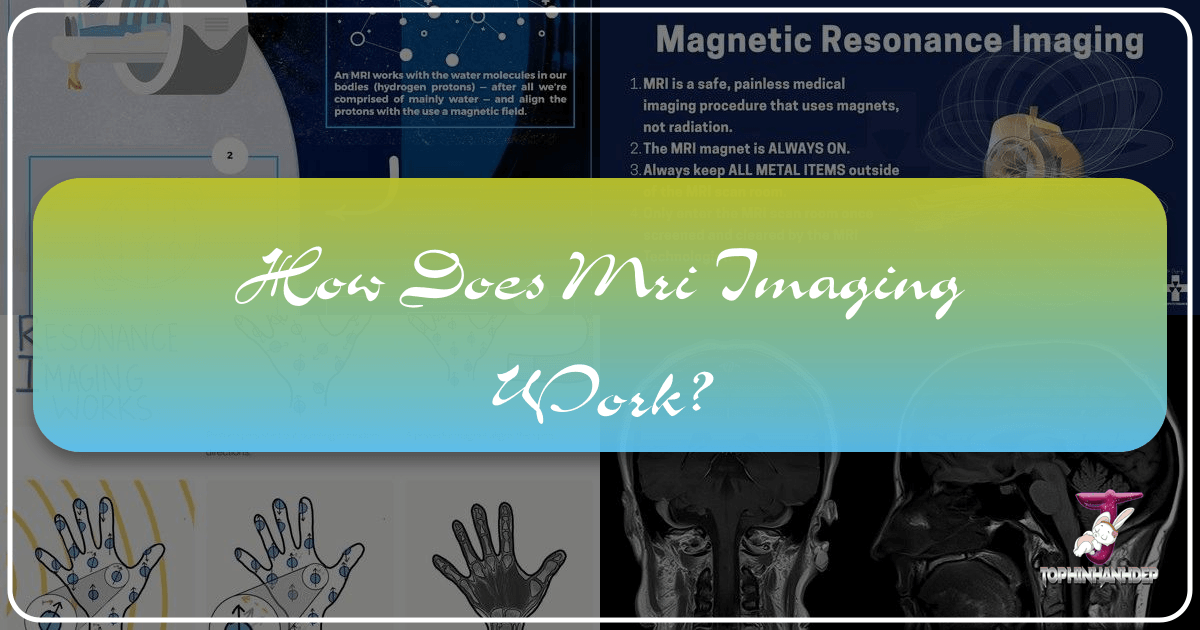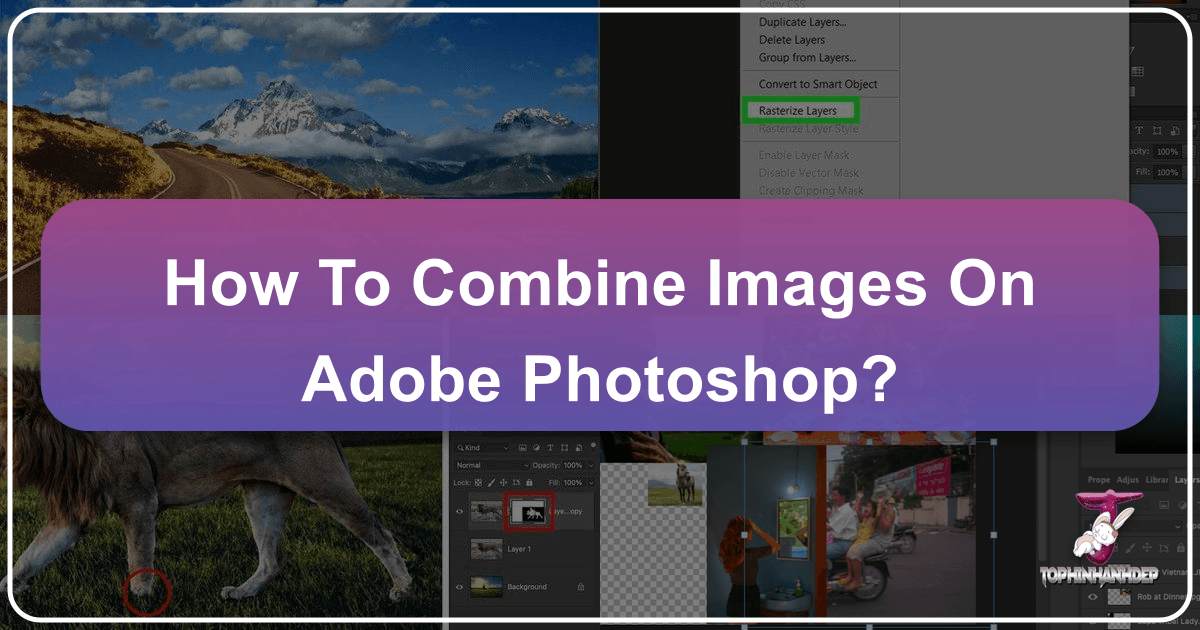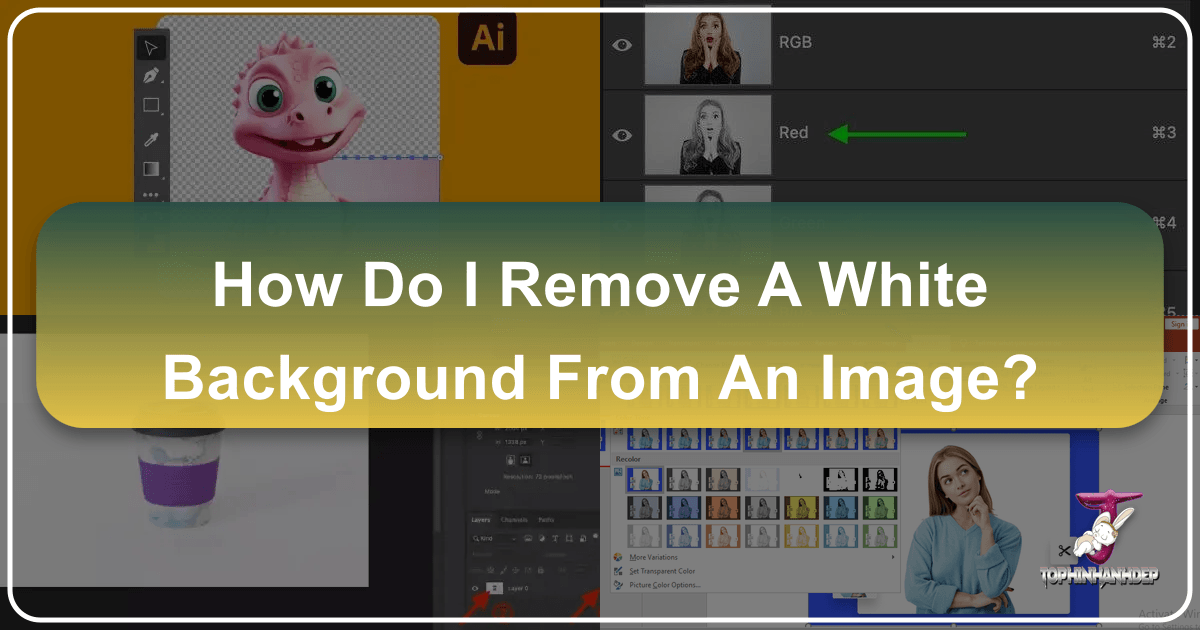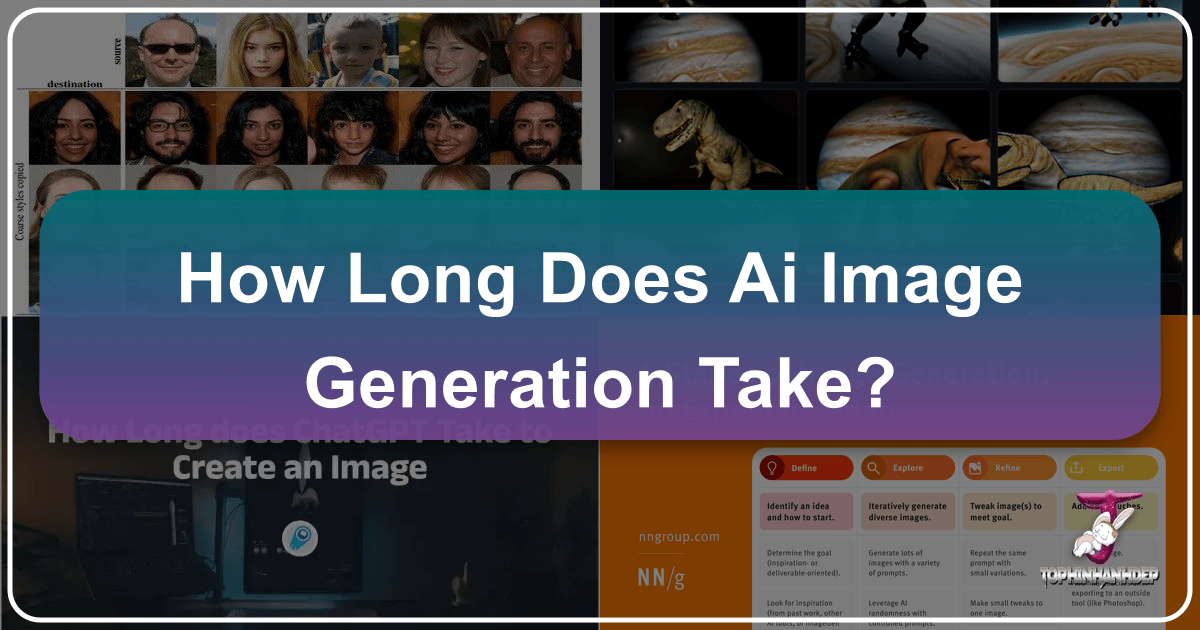Maximizing Your Visual Potential: Understanding DeepSeek's Image Upload Capabilities on Tophinhanhdep.com
In the burgeoning world of artificial intelligence, platforms like DeepSeek are rapidly redefining how we interact with visual content. DeepSeek, an advanced multimodal AI model, has become an indispensable tool for processing and interpreting both text and image inputs with remarkable speed and accuracy. For anyone keen on leveraging AI for their visual projects – from designing aesthetic wallpapers and organizing nature photography to generating creative digital art – understanding DeepSeek’s image upload capabilities and limitations is paramount.