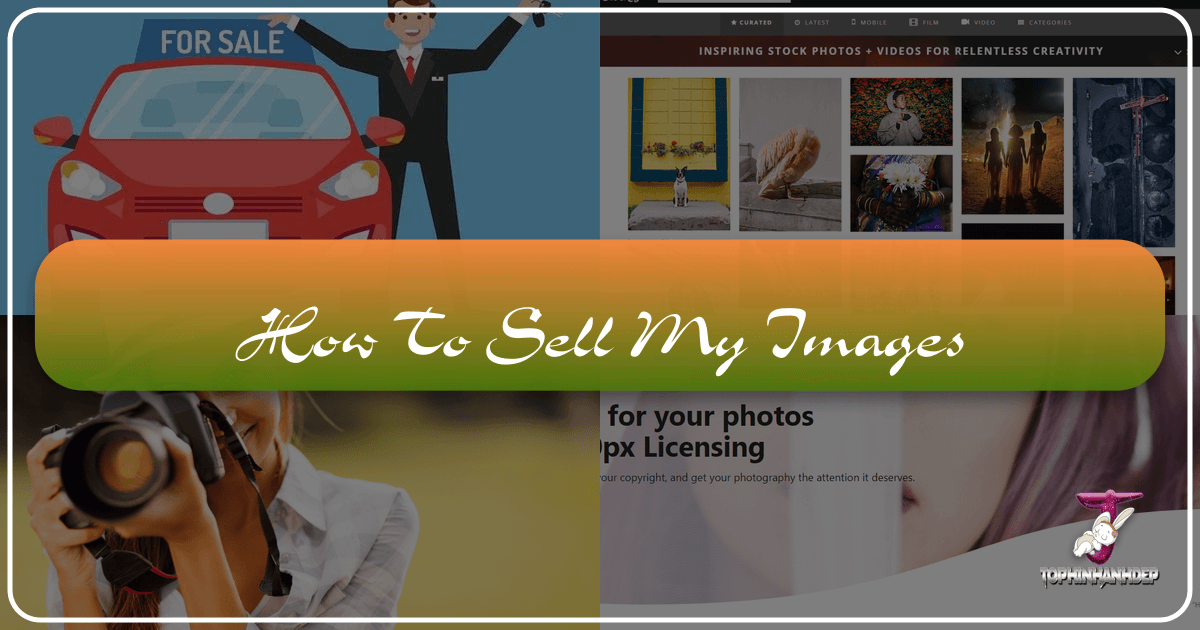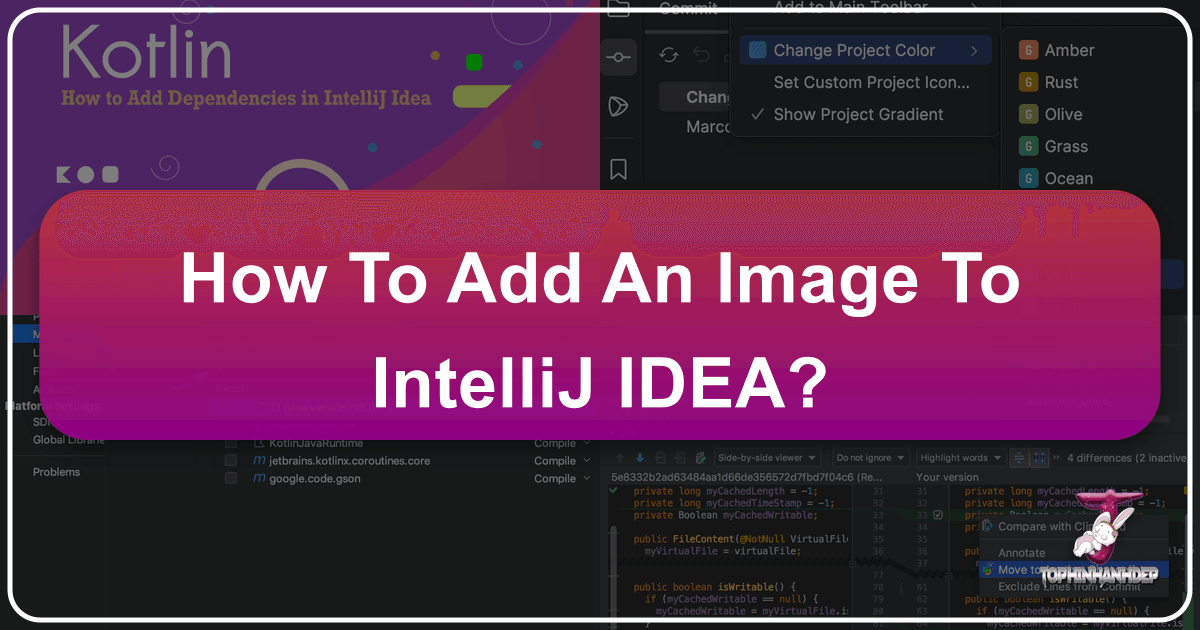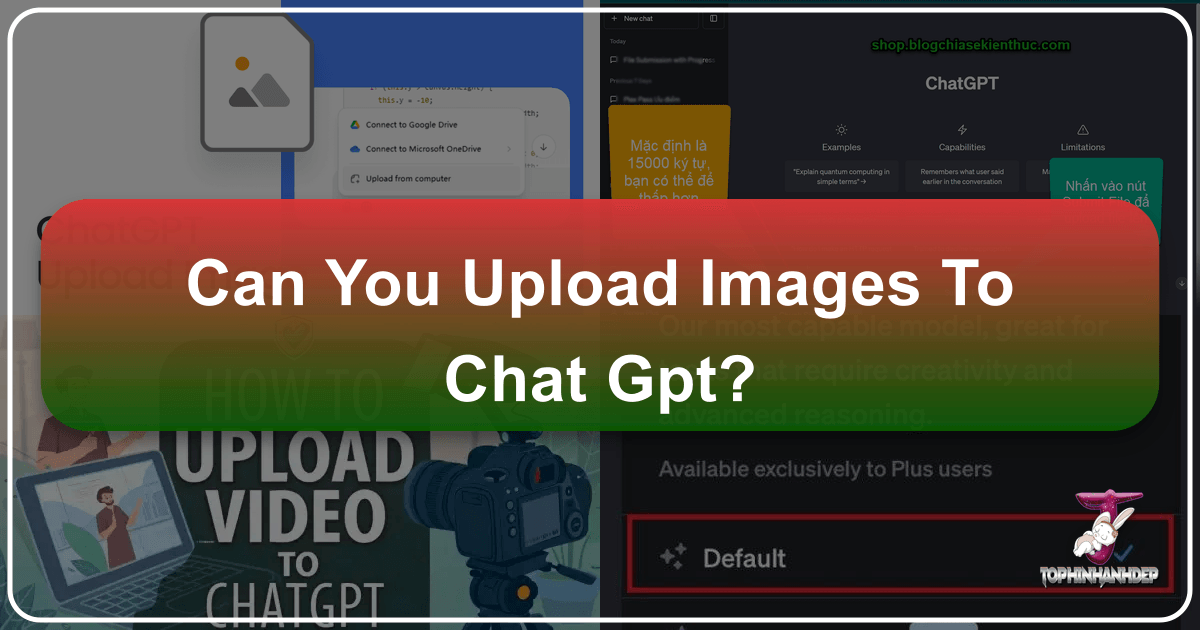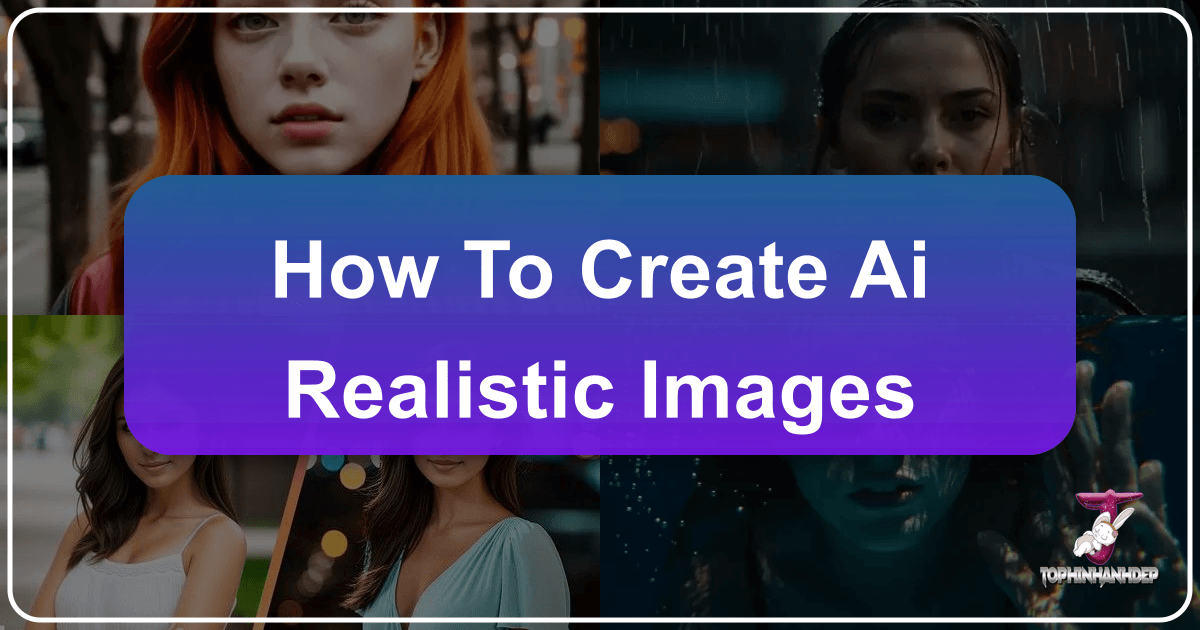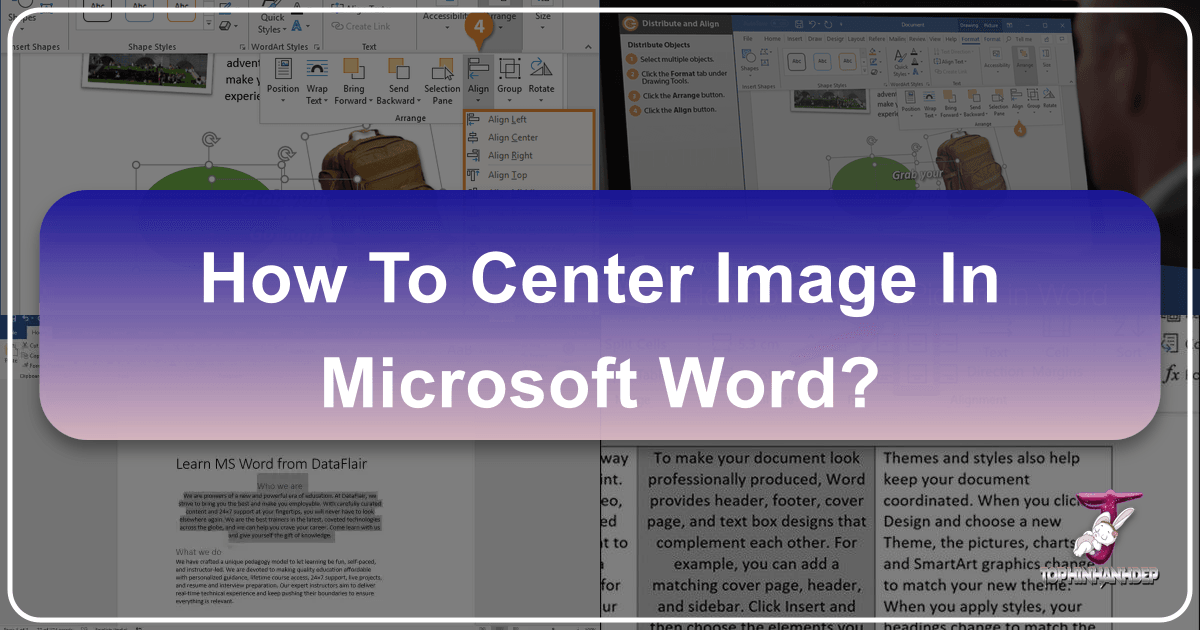How to Sell Your Images Online: A Comprehensive Guide to Monetizing Your Photography
The digital age has ushered in an unprecedented demand for visual content, transforming photography from a cherished hobby into a viable income stream. Whether you’re an aspiring enthusiast or a seasoned professional, the opportunity to sell your images online and generate revenue from your artistic vision is more accessible than ever. This guide, drawing on the comprehensive resources available at Tophinhanhdep.com, will navigate you through the diverse avenues for monetizing your photography, from establishing your own brand to leveraging popular platforms, and equipping you with the essential strategies for success.