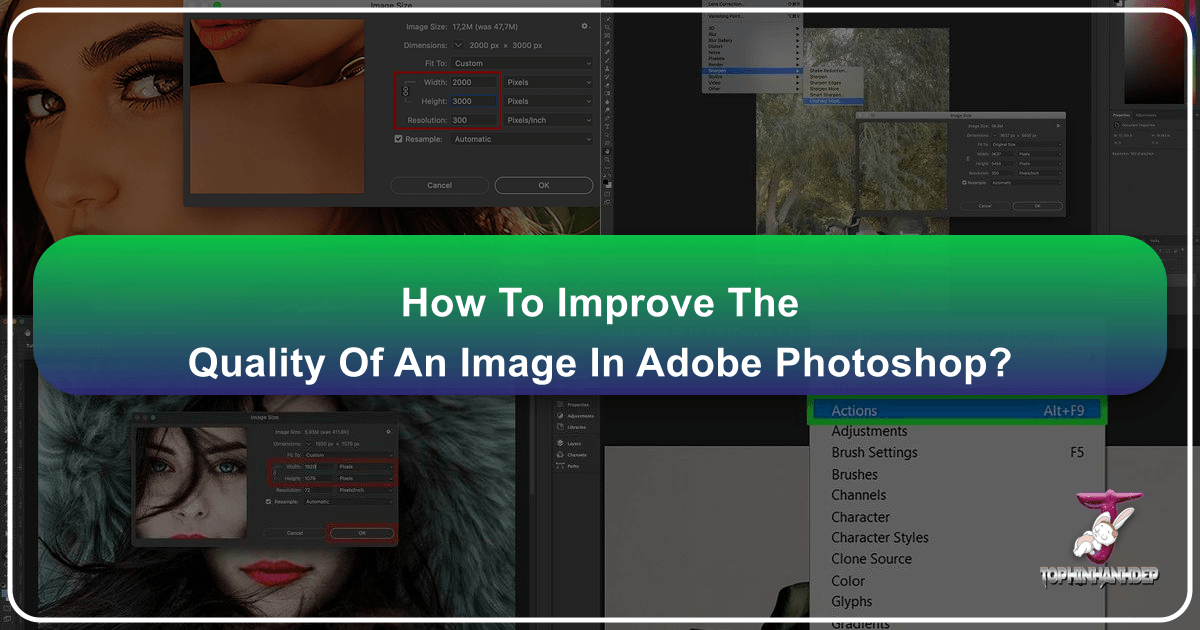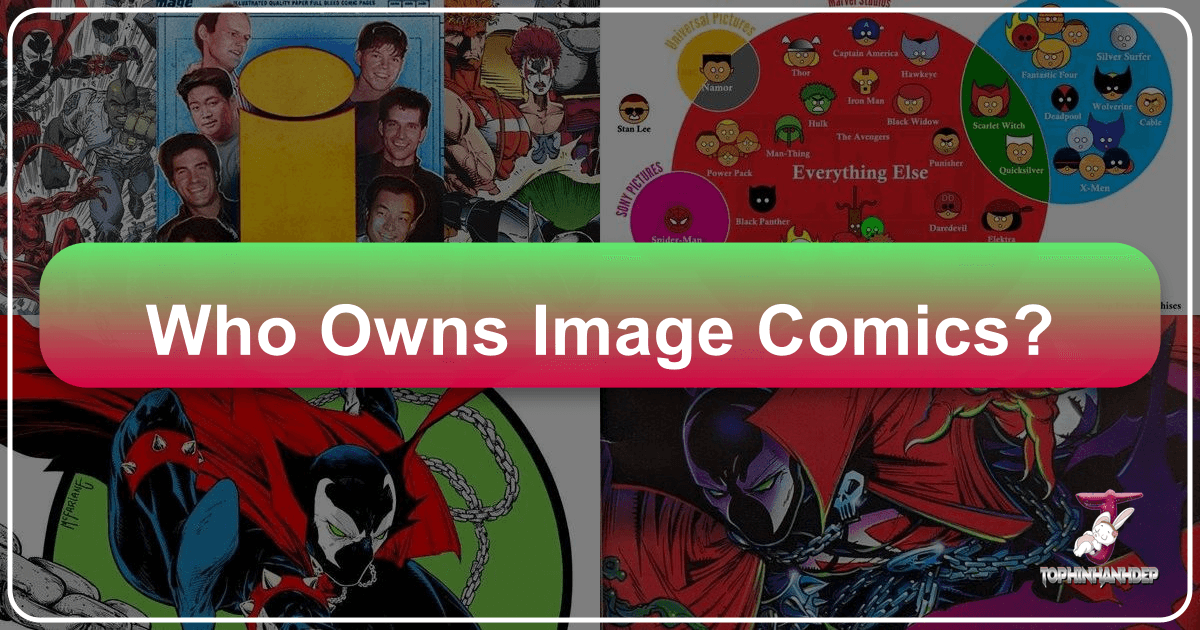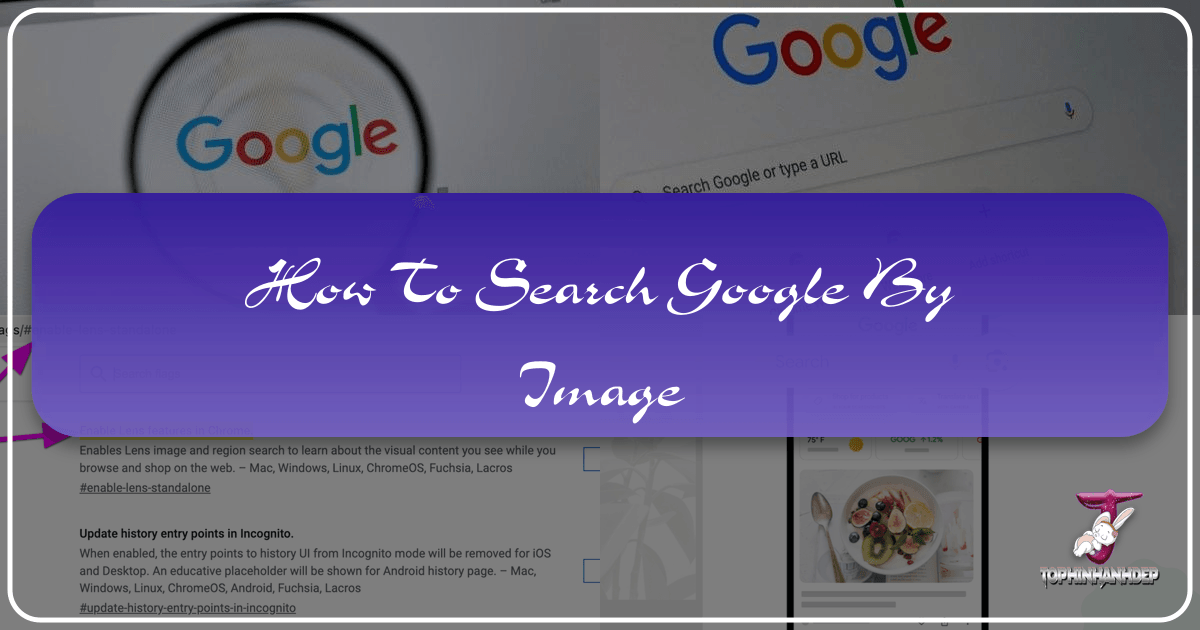How to Improve the Quality of an Image in Photoshop
In today’s visually-driven world, the quality of an image can make all the difference. Whether you’re curating a stunning collection of wallpapers, preparing a high-resolution stock photo for commercial use, showcasing beautiful nature photography, or crafting intricate digital art, crystal-clear and high-quality visuals are paramount. Blurry, pixelated, or poorly exposed images not only fail to capture attention but can also detract from the message or aesthetic you’re trying to convey. For photographers, graphic designers, and anyone working with digital media, mastering the art of image enhancement is an indispensable skill.