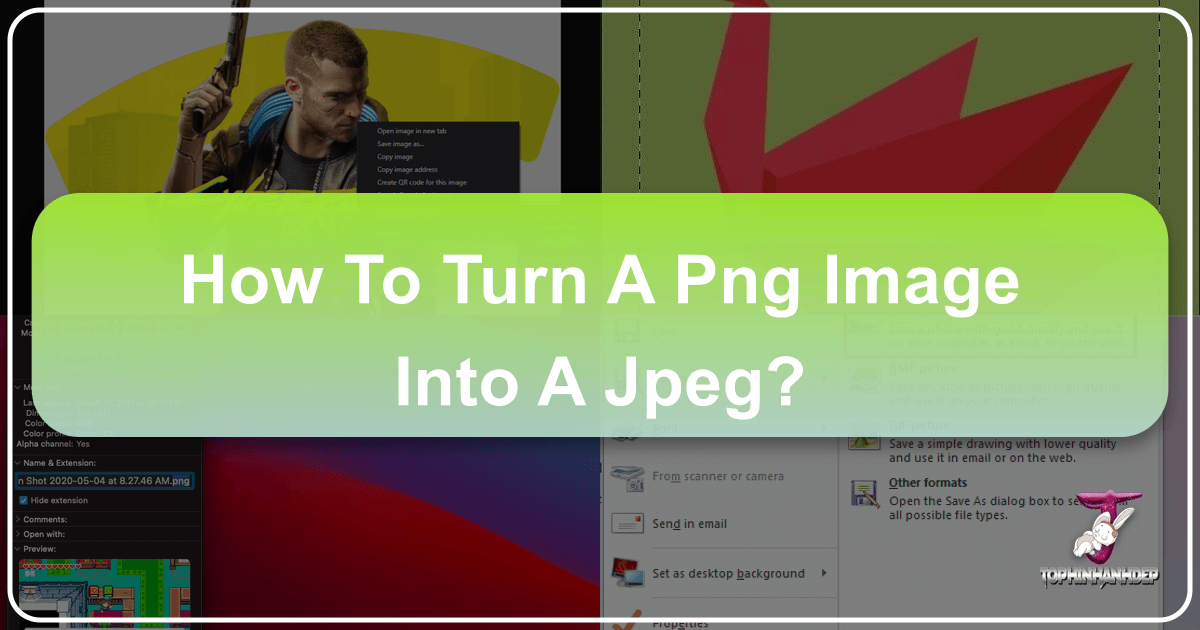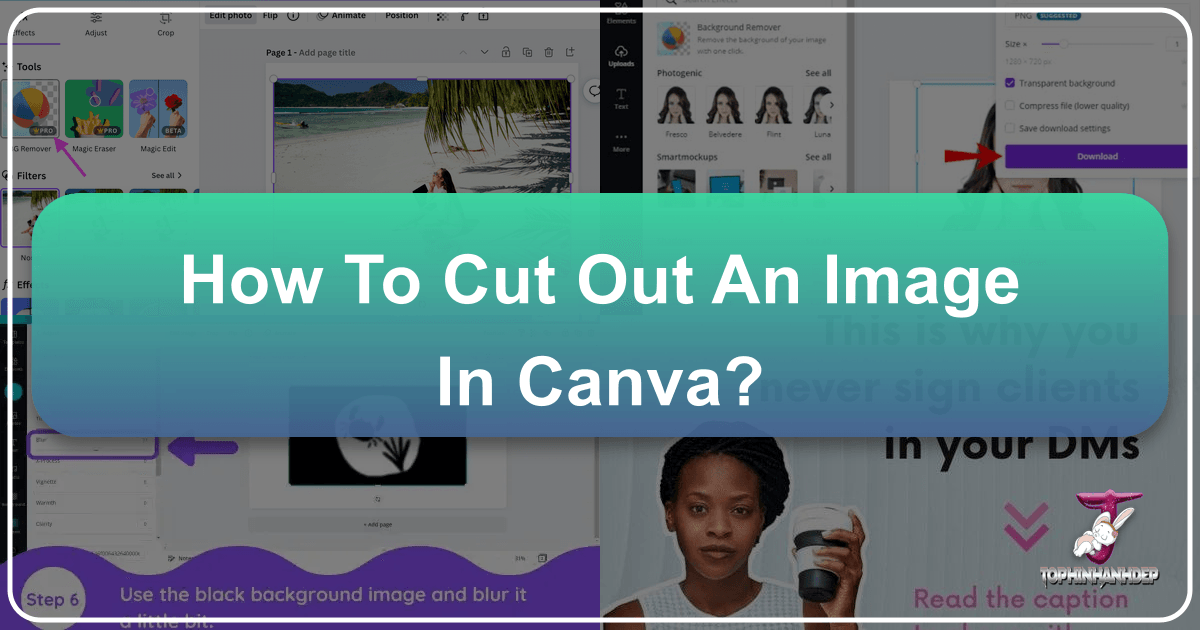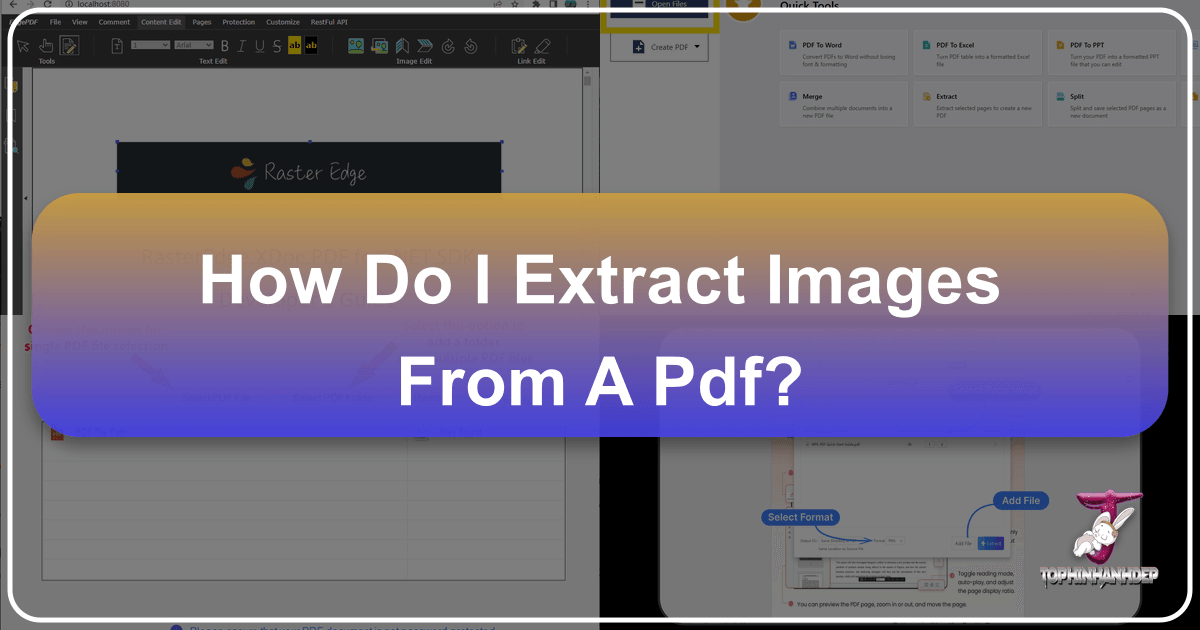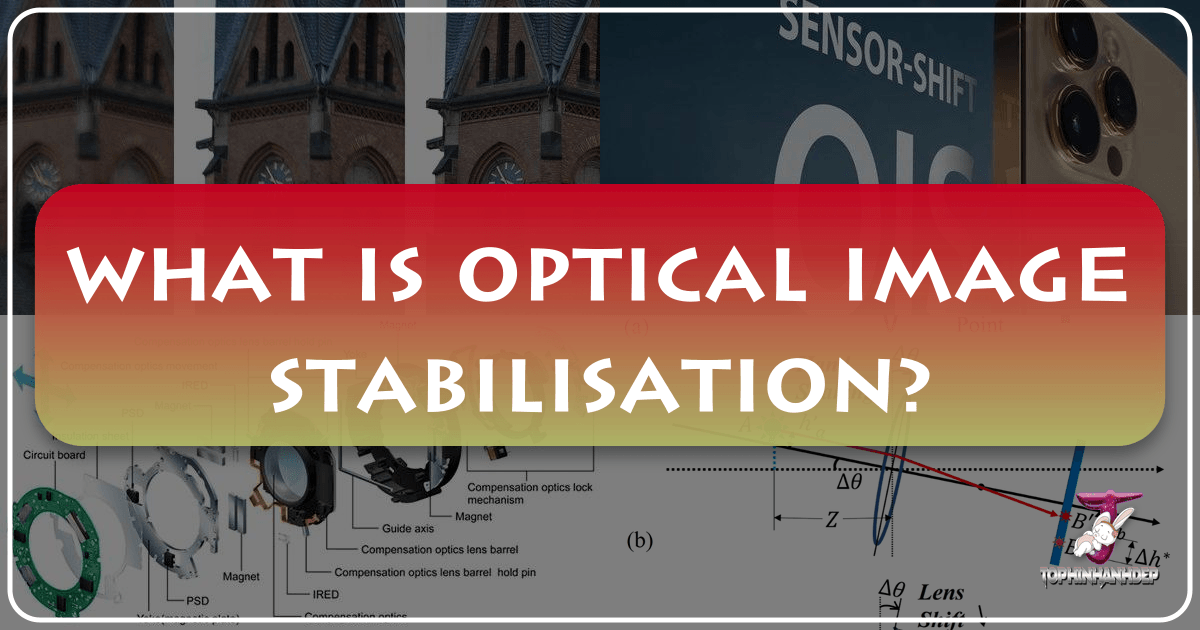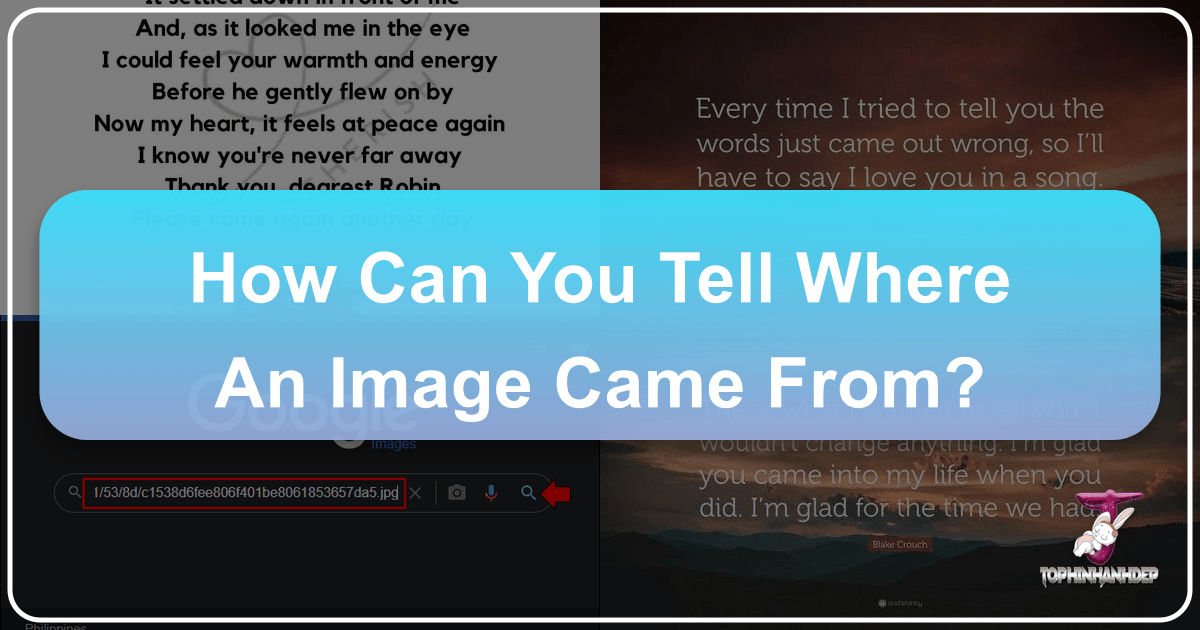How to Turn a PNG Image into a JPEG: A Comprehensive Guide for Image Optimization and Visual Excellence
In the vibrant world of digital imagery, where every pixel contributes to the overall visual experience, understanding image file formats is paramount. Whether you’re a professional photographer curating a high-resolution portfolio, a graphic designer crafting intricate digital art, or simply an enthusiast collecting aesthetic wallpapers, the choice between PNG and JPEG can significantly impact your workflow, storage, and web performance. This guide, brought to you by Tophinhanhdep.com, delves into the essential process of converting PNG images to JPEG, exploring the “why” and “how” behind this common transformation. We’ll show you how Tophinhanhdep.com, with its robust suite of image tools, makes this process seamless and efficient, aligning with your needs for everything from stunning backgrounds and nature photography to optimized visuals for graphic design and web publishing.