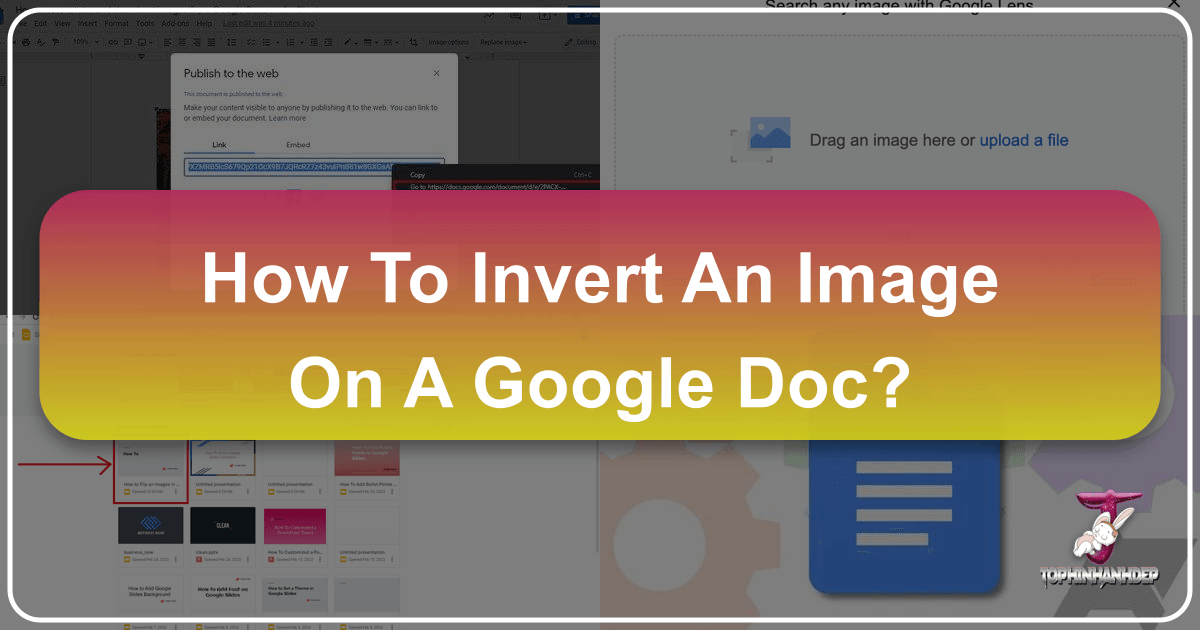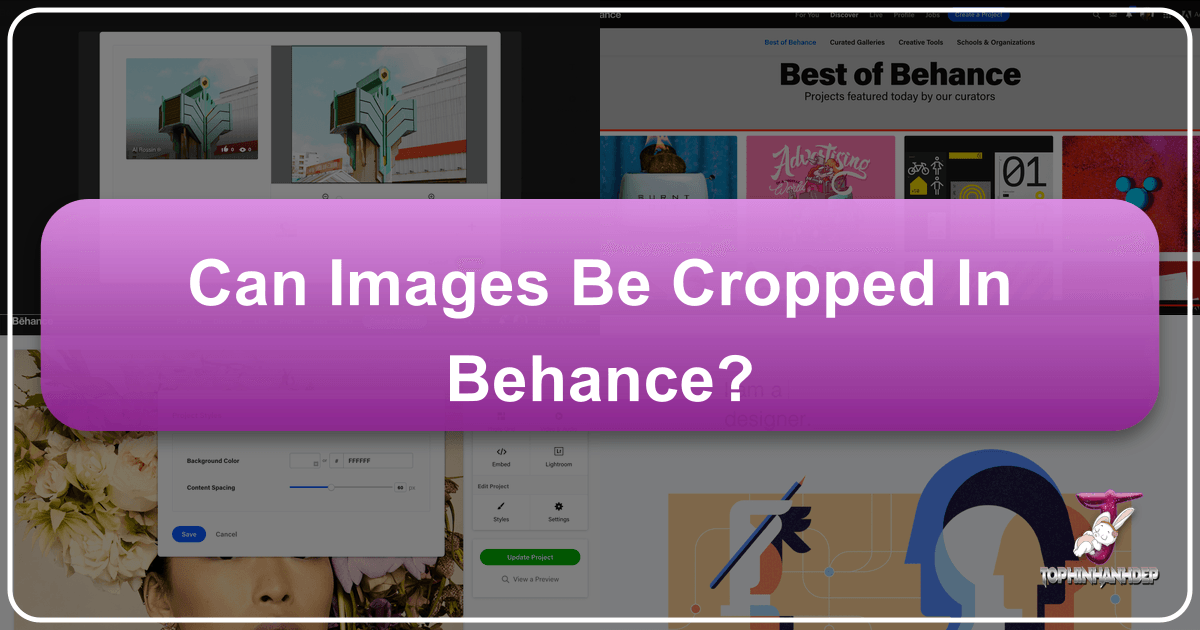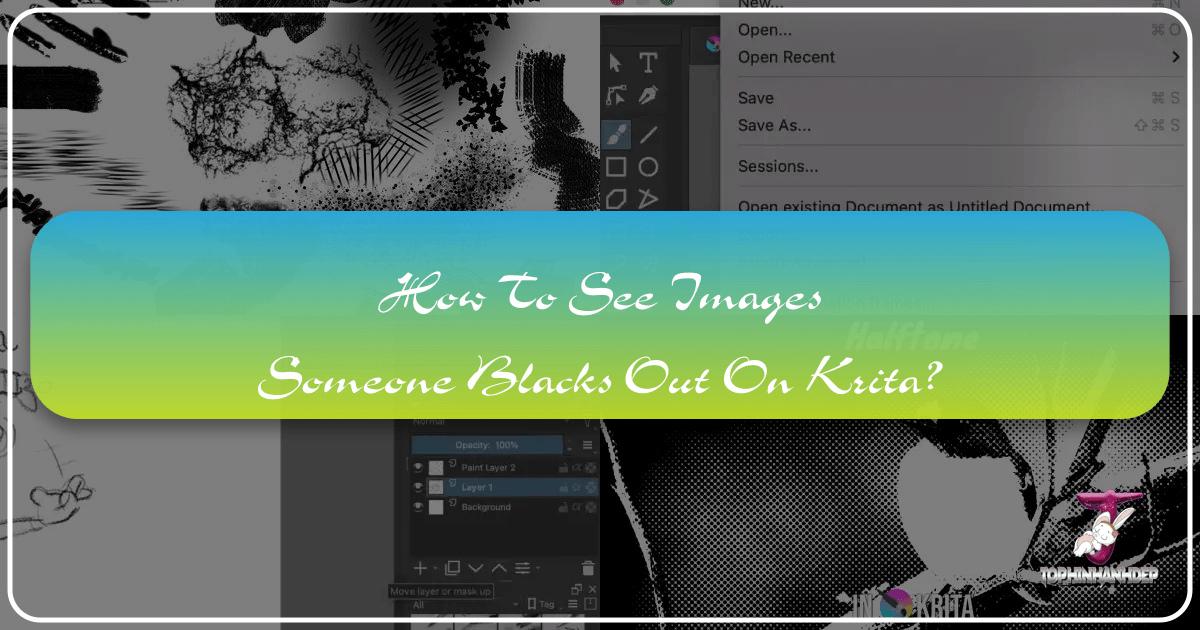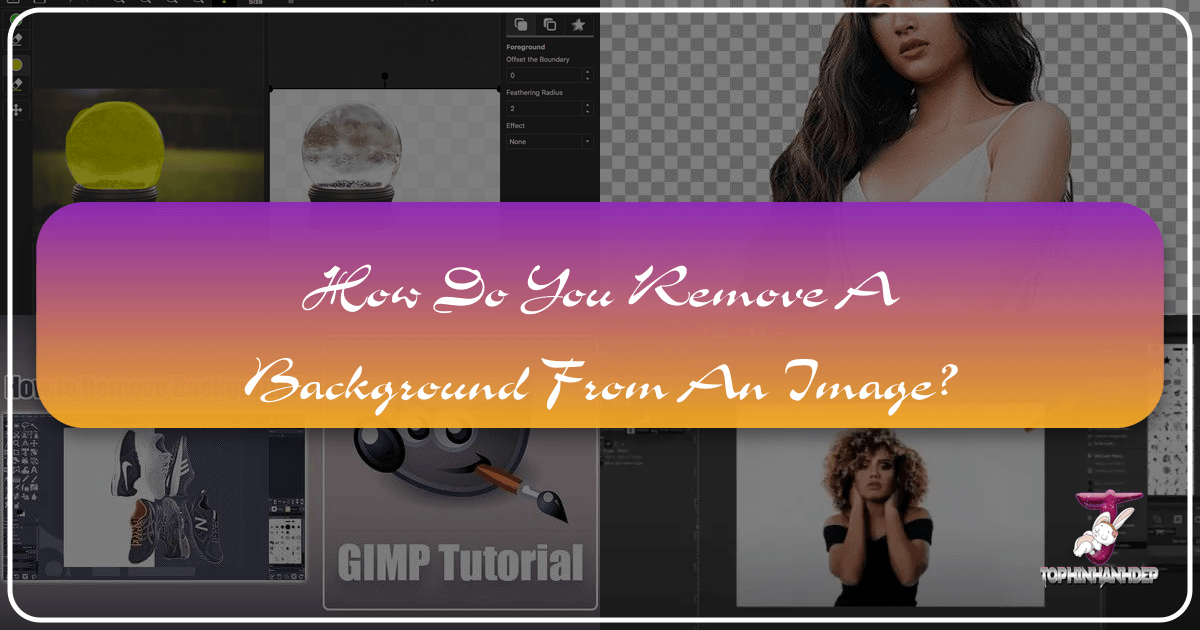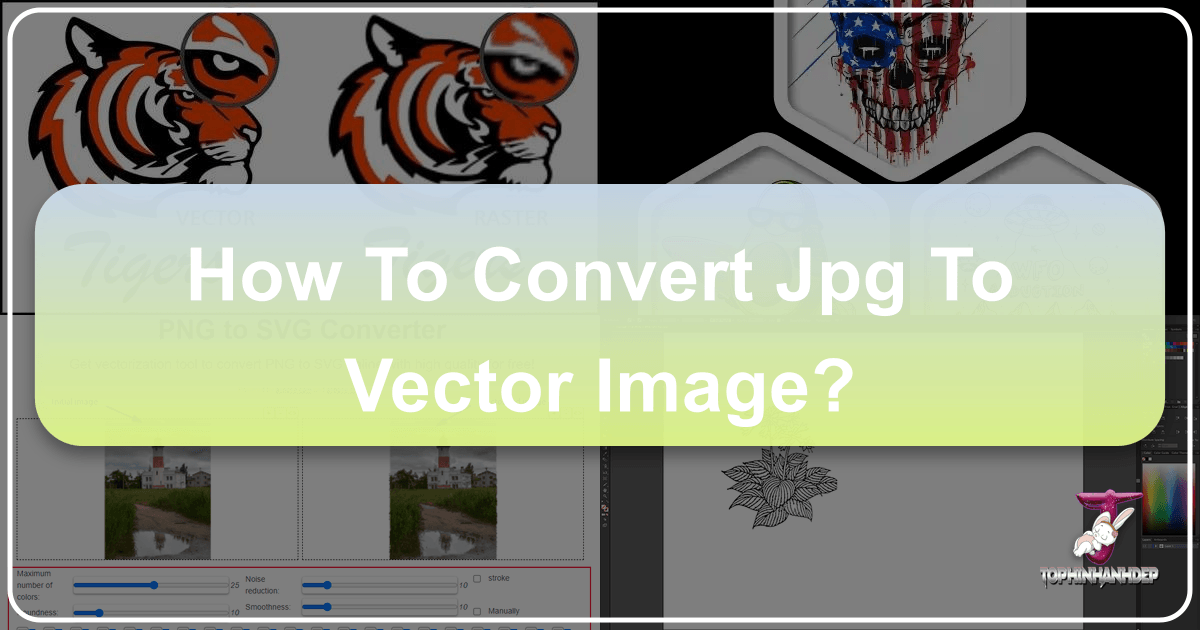Digital art, like any creative pursuit, comes with its unique set of challenges and triumphs. Krita, a powerful, open-source painting program, is a favorite among artists for its robust features, intuitive interface, and extensive customization options. From crafting intricate character designs for a comic to retouching high-resolution photography for a stunning wallpaper collection, Krita empowers artists to bring their visions to life. However, even with such a versatile tool, users sometimes encounter perplexing issues – strange visual artifacts, unexpected pixelation, or the daunting task of isolating specific elements like a perfect black outline from a complex image. These challenges can disrupt workflow, dampen creative spirit, and turn an exciting project into a frustrating endeavor. The term “blacked-out images” might evoke various scenarios for a digital artist. It could refer to technical glitches where parts of an artwork unexpectedly turn black, obscuring details and demanding immediate troubleshooting. Alternatively, it might relate to the artistic process of intentionally “blacking out” or isolating black lines and shapes, transforming a detailed image into a stark, high-contrast visual for graphic design or stylized digital art. It could even refer to the need to reveal details hidden beneath an intentional black mask or to remove black elements to achieve transparency.