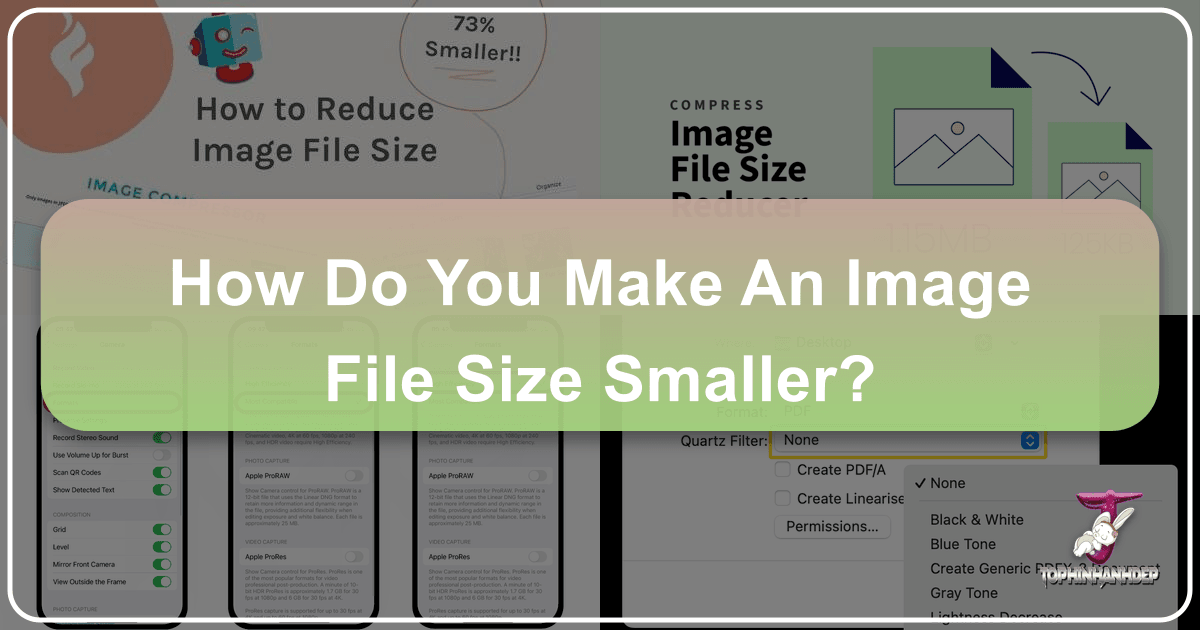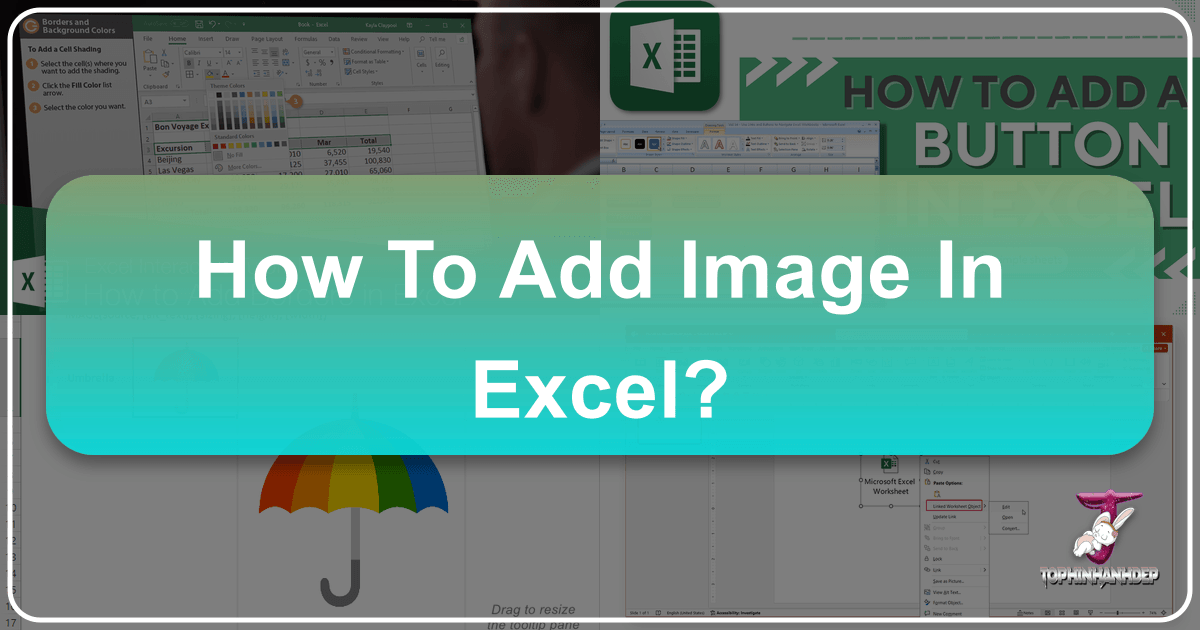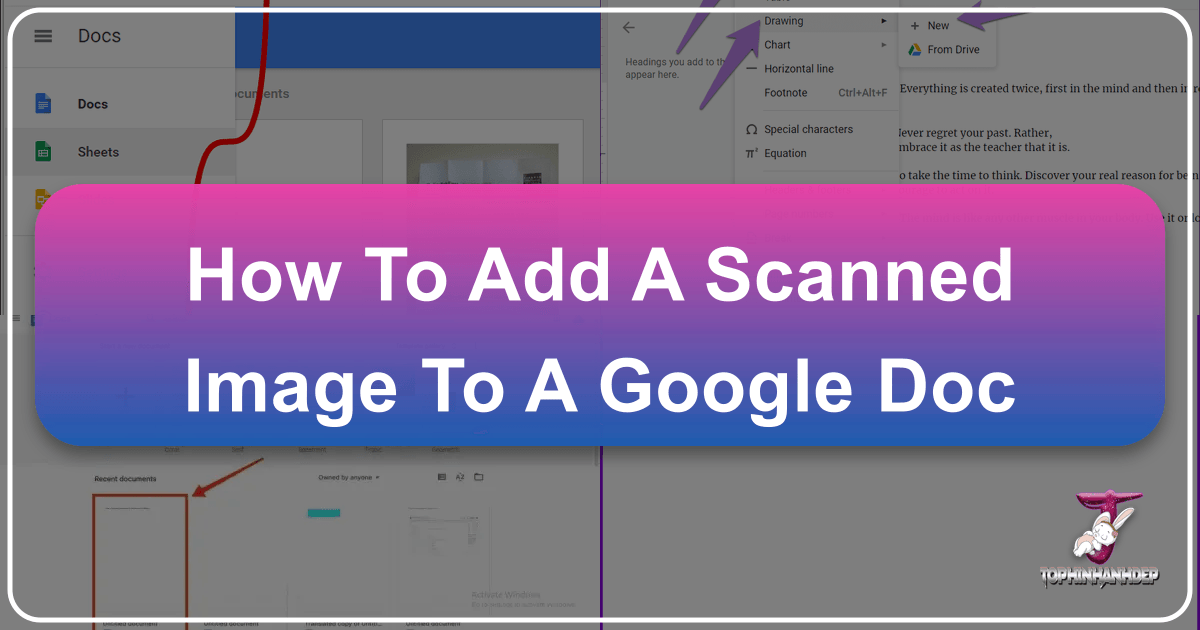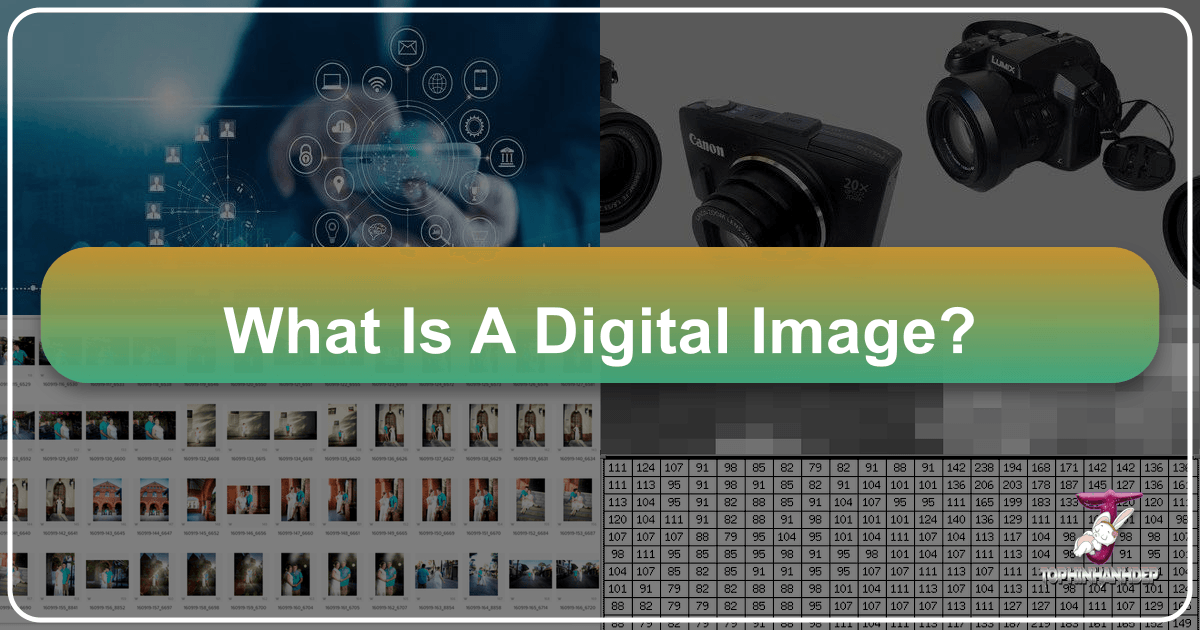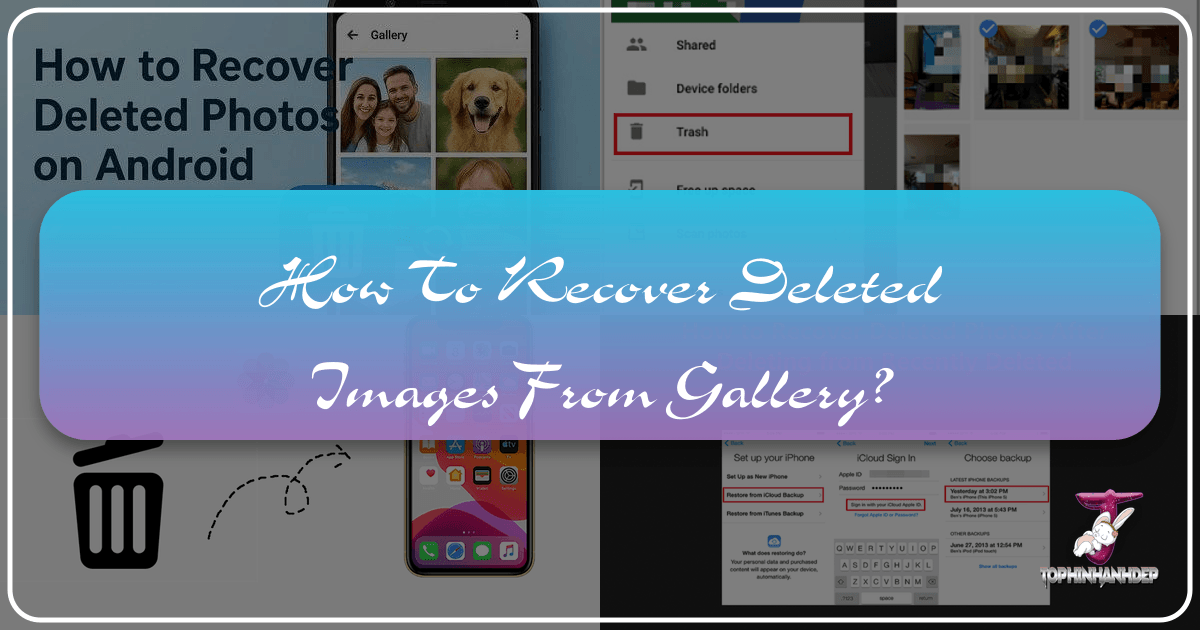How Do You Make an Image File Size Smaller?
In the dynamic world of digital content, where visual aesthetics reign supreme, understanding how to optimize image file sizes is an invaluable skill. Whether you’re a professional photographer showcasing high-resolution masterpieces, a graphic designer crafting intricate visual narratives, or simply looking to share beautiful wallpapers and backgrounds with friends, the size of your image files plays a critical role. Large files can impede website loading speeds, exhaust mobile data, hog precious storage space, and complicate the sharing process. At Tophinhanhdep.com, we understand the importance of vibrant, high-quality visuals, but also the necessity of efficient file management. This comprehensive guide will delve into the various methods and tools available to reduce image file size without sacrificing the visual integrity that makes your images truly captivating.