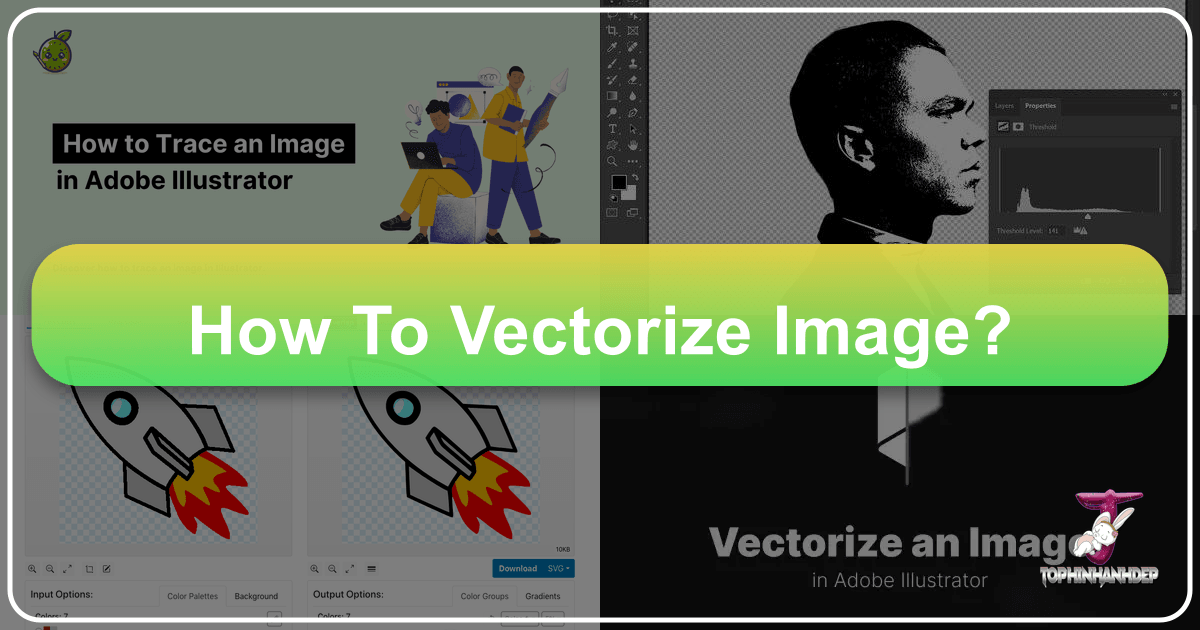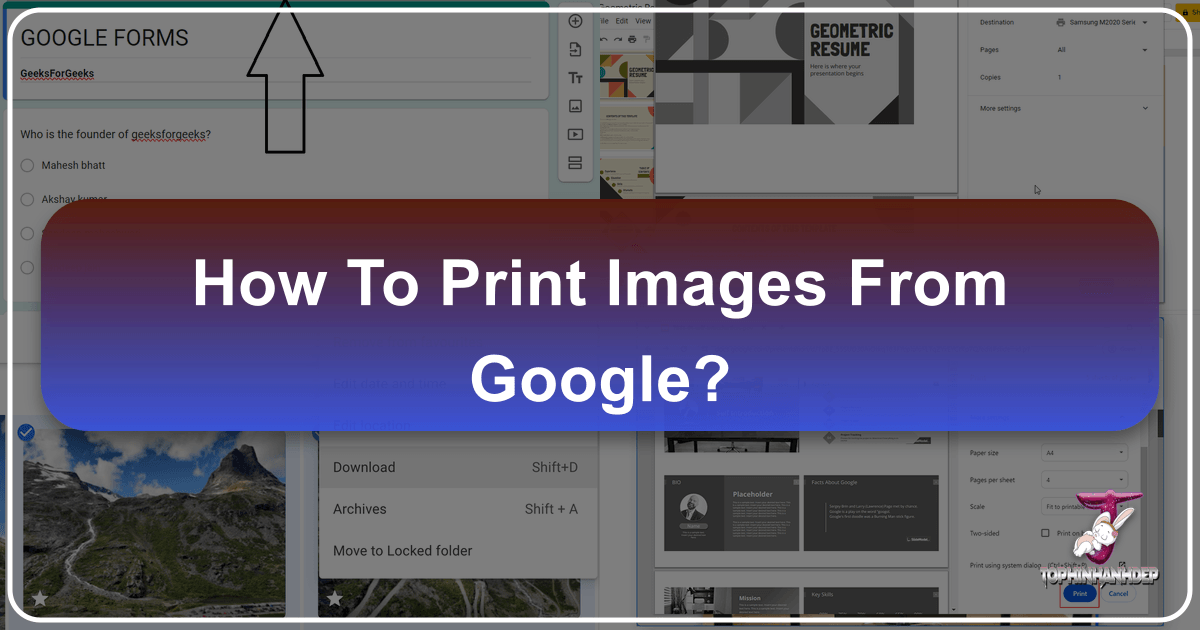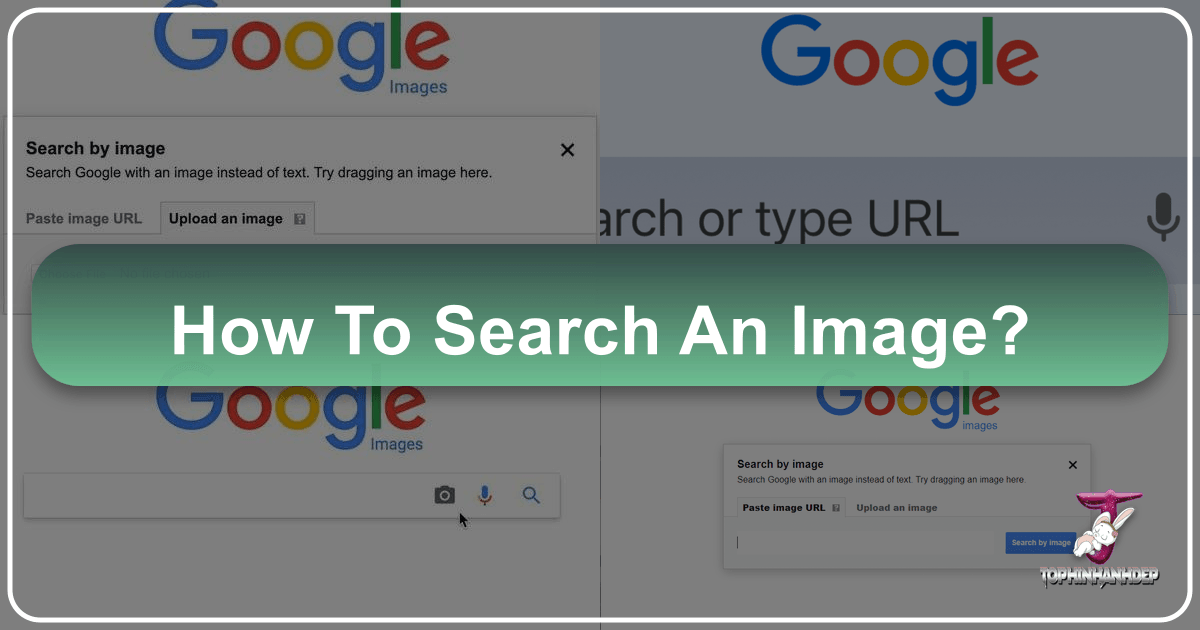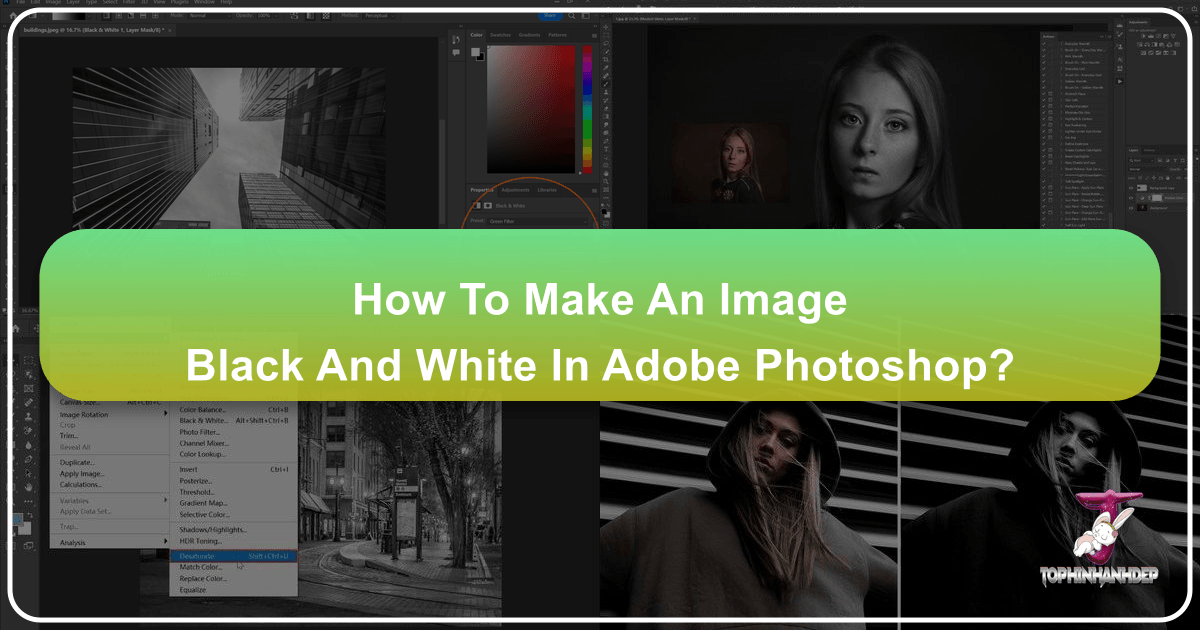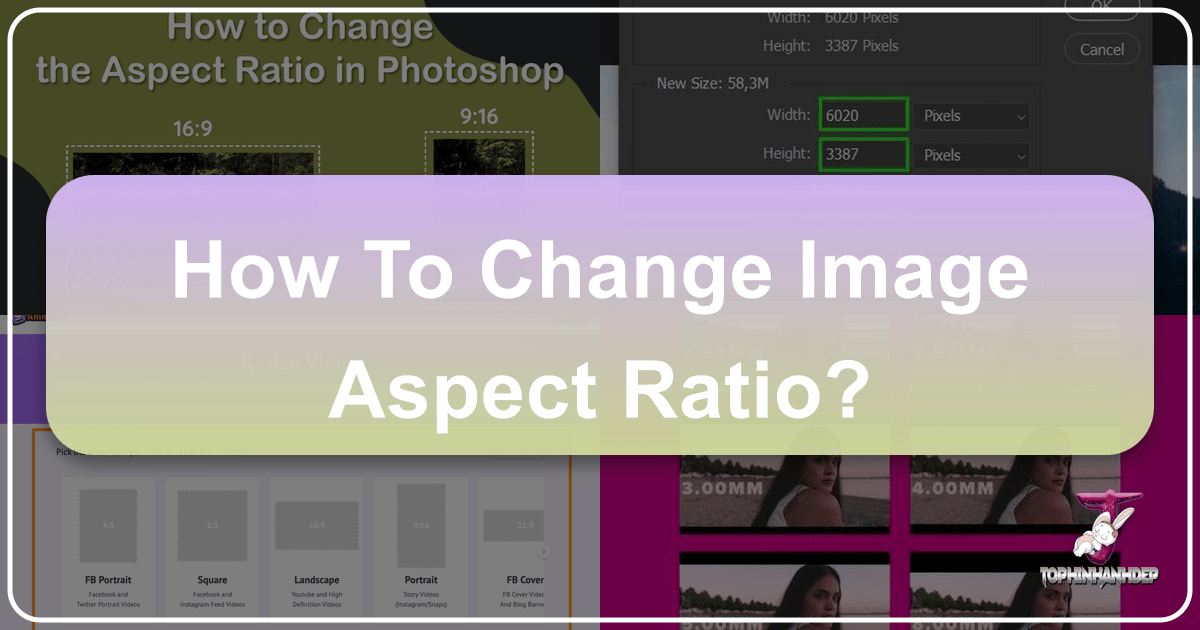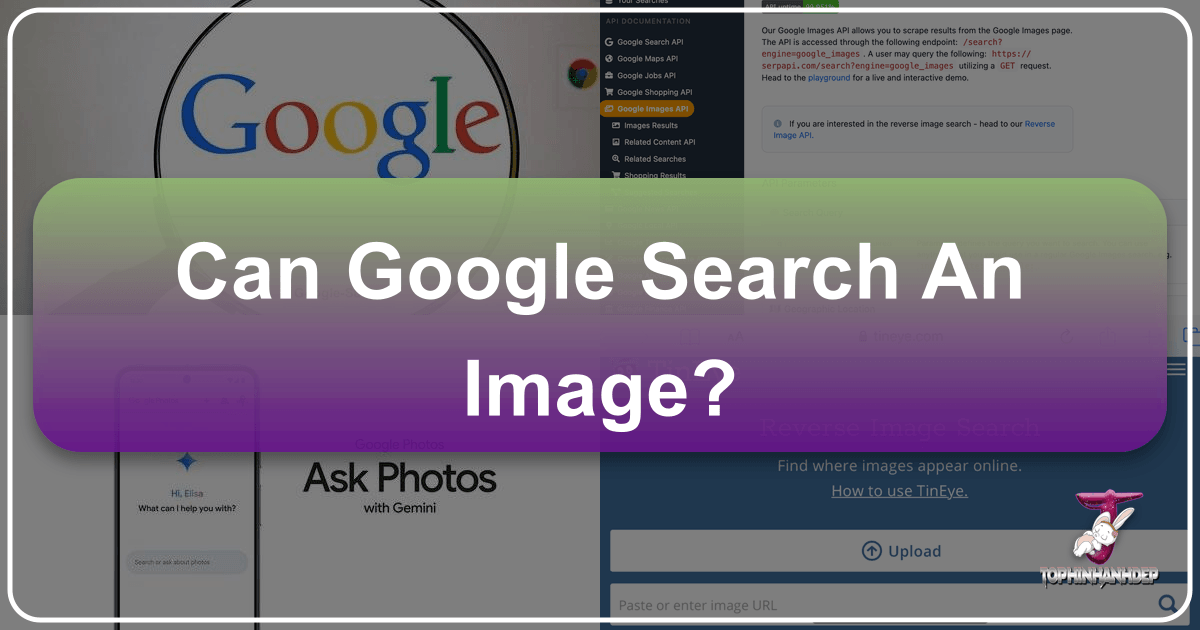Mastering Image Vectorization: Unlock Scalability and Professional Quality with Tophinhanhdep.com
In today’s visually-driven world, images are the cornerstone of communication, design, and personal expression. From stunning wallpapers and aesthetic backgrounds to high-resolution photography and intricate graphic designs, the quality and adaptability of your visuals are paramount. But what happens when you need to resize a beautiful image for a billboard, embroider a logo onto a t-shirt, or ensure your digital art looks crisp on any screen? This is where understanding how to vectorize an image becomes indispensable. At Tophinhanhdep.com, we understand the nuances of image manipulation and empower you with the knowledge and tools to transform your raster images into versatile vector graphics, ensuring your visuals always shine with professional-grade quality.